5 Best Browser VPN Extensions in 2025 (As Good as VPNs)
- 5 Best Browser VPN Extensions in 2025 — Full Analysis
- Quick Comparison Table: Browser VPN Extension Features
- What’s the Difference Between VPN Extensions and VPN Apps?
- Our Methodology for Testing VPNs for Browser Extensions
- Quick Guide: How To Use a Browser VPN Extension in 3 Easy Steps
- FAQs on the Best Browser VPNs
- Get the Best Browser VPN Extension
A browser VPN (or VPN browser extension) is an easy way to change locations without using up excess resources. However, many of the thousands of browser VPNs are shady or don't offer real online protection.
My team and I tested 45+ browser extensions from reputable VPNs. This included testing their speeds, determining their user-friendliness, and their impact on devices' battery life. We also tested security features and examined their logging policies to find the best VPN browsers that offer full apps you can trust.
I recommend ExpressVPN as the best browser VPN. Its browser extensions are remote controls for its app, meaning it secures your entire device. Plus, its impressive speeds outperformed every other extension we tested while significantly using less battery power. ExpressVPN also offers a 30-day money-back guarantee*, so you can try it risk-free.
5 Best Browser VPN Extensions in 2025 — Full Analysis
1. ExpressVPN — A VPN Browser Extension That Encrypts Your Entire Device for Full Protection

Tested July 2025
| Best Feature | VPN browser extension remotely controls full VPN app for comprehensive security |
|---|---|
| Server Network | 3,000 servers in 105 countries to quickly find a fast server near you |
| Speed | Seamless browsing with only 2% speed drop testing nearby servers |
| Compatible With | Chrome, Firefox, Edge, Brave, Vivaldi, Windows, Mac, iOS, Android, and more |
Once you download the ExpressVPN app to your desktop device, it can be controlled through its browser extensions. This means it’ll protect your entire device and keep you anonymous while torrenting, gaming, or anything else you do outside of your browser. I love that it combines the convenience of extensions with the peace of mind you get with a VPN.
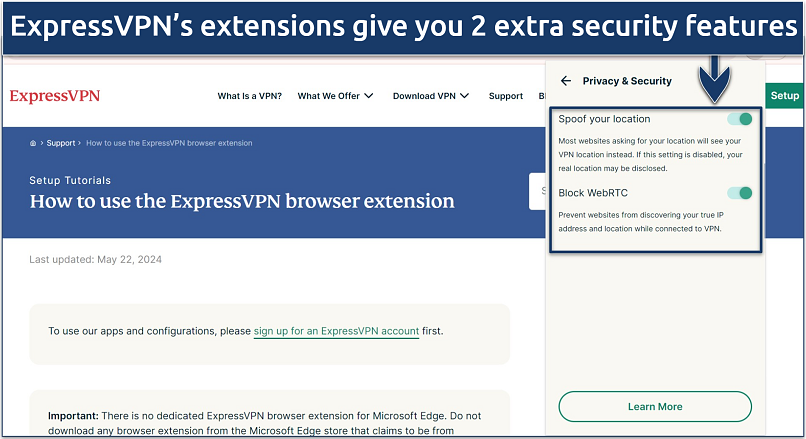 Keep these active to keep your true location hidden
Keep these active to keep your true location hidden
ExpressVPN has the most browser extensions of all the VPNs we tested, including Chrome, Firefox, Edge, Brave, and Vivaldi. Downloading and installing ExpressVPN onto my Chrome browser during tests took less than 10 seconds, and I could connect to any server with one click.
These extensions also make it possible to securely access major streaming platforms from anywhere. We had no issues enjoying Netflix, Max, and Disney+ in high quality with the VPN's browser extensions. One small problem is that ExpressVPN’s extensions take up more resources. However, you can use its split tunneling feature to encrypt only the browser.
You can test ExpressVPN risk-free with its 30-day money-back guarantee. If you're not satisfied, getting a refund is straightforward through its 24/7 live chat. I tested its refund policy and got my money returned to my PayPal within 3 working days.
Useful Features
- Lightway protocol saves on battery. While Android users can’t use Chrome extensions, Lightway was specifically designed to be lightweight for extended use on mobile devices.
- Password generator for browsers. Each option lets you create strong, unique passwords right from your browser with its ExpressVPN Keys extension.
- Network lock (kill switch). This feature blocks your internet connection if the VPN ever disconnects. It’s a necessary security feature you’ll rarely find in other VPN browser extensions.
- Strict no-logging policy. The company doesn’t store any identifiable information while you’re using its extensions. This has been proven in multiple audits, including ones specifically done for its Chrome and Firefox extensions.
- One of the fastest VPNs
- Works with top streaming sites
- A proven no-logs policy
- Limited customization
- Smart Location isn't always the fastest
2. CyberGhost — Easy-To-Use Browser VPN to Quickly Secure Your Web Browsing
| Best Feature | Extensions can be set up in seconds, and they don’t require an account |
|---|---|
| Server Network | 11,690 servers in 100 countries with streaming-optimized servers for popular platforms |
| Speed | A 5% speed drop on nearby servers is great for uninterrupted streaming from anywhere |
| Compatible With | Chrome, Firefox, Windows, Mac, iOS, Android, Linux, and more |
CyberGhost’s free extensions offer an easy way to test this browser VPN. It includes 4 locations, and you don’t even have to set up an account. With an offer, CyberGhost's browser extensions can connect to all its servers. We found it easy to secure our browsing traffic during tests — just hit the large power button.
Speeds are fast and enable access to the most popular streaming platforms without delays. During our tests, videos loaded nearly instantly on Disney+, Amazon Prime Video, Hulu, and more. While ExpressVPN worked great with each platform on all its browsers, there were a few times when we had to switch from Chrome to Firefox to get CyberGhost working.
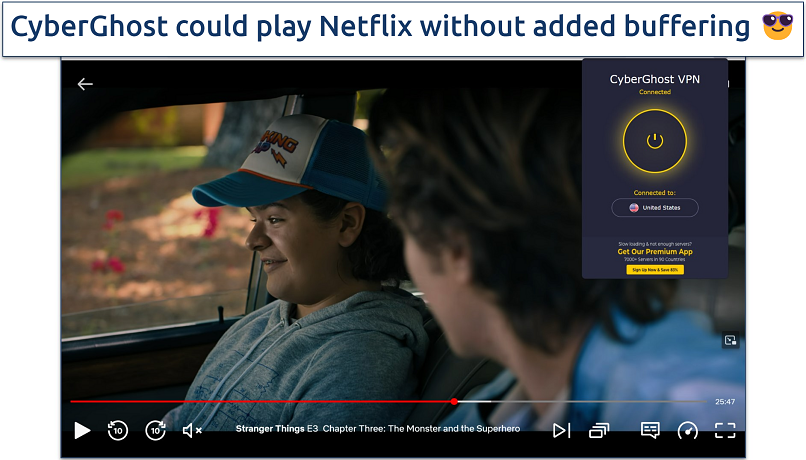 We were impressed that videos played in the highest quality
We were impressed that videos played in the highest quality
The VPN also comes with an excellent no-logging policy that’s been proven in multiple audits. Plus, it's located in privacy-friendly Romania, a country outside of the 5/9/14 Eyes Alliances. This reassures me that it's trustworthy and won't spy on anything I do in my browser.
Useful Features
- Private browser. CyberGhost offers its own free incognito browser that also allows you to block annoying ads.
- Smart Rules automation. These let you create custom rules for when the VPN connects, like when you encounter public WiFi. It can make the full VPN just as convenient to use as the extensions.
- Specially optimized servers. It comes with special servers for gaming, streaming, and torrenting. Dedicated IPs can also be purchased for an added fee.
- Secure access to streaming
- Military-level security
- Designed for ease of use
- Slower long-distance servers
- Doesn't work in China
3. Private Internet Access — VPN Browser Extension With an Ad-Blocker for Uninterrupted Browsing
| Best Feature | MACE ad blocker in browser extensions stops trackers and intrusive ads |
|---|---|
| Server Network | 29,650 servers in 91 countries, with country-specific servers optimized for streaming |
| Speed | A 7% average speed reduction on nearby server keeps browsing smooth |
| Compatible With | Chrome, Firefox, Opera, Windows, Mac, iOS, Android, and more |
PIA's browser extensions have a built-in ad blocker that lets you turn off cookies and website referrers. There are also specific features to avoid tracking, like the ability to disable hyperlink auditing (which sends notifications to companies when you click links). During testing, we found that websites loaded much faster without ads.
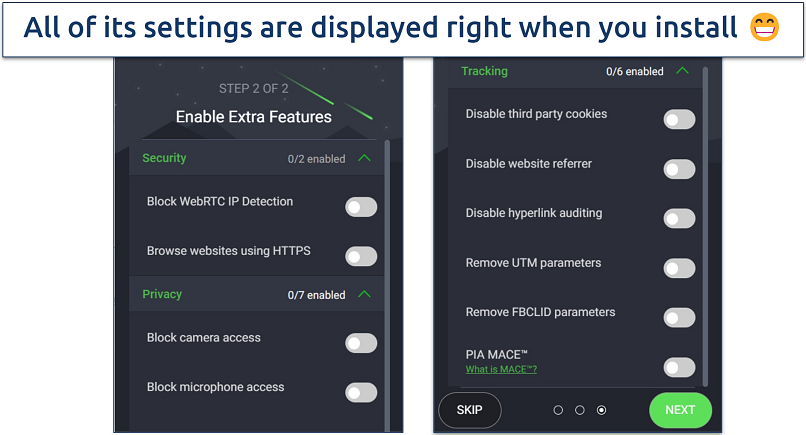 There are 15 extra features specifically for browsers
There are 15 extra features specifically for browsers
The extensions’ security features protect you from common browser-based data leaks. Its WebRTC leak protection keeps your real IP address hidden even if your browser tries to expose it, while HTTPS enforcement redirects you to secure versions of websites whenever possible.
While PIA is based in the US (part of the 5 Eyes Alliance), it maintains a proven no-logs policy that's been tested in court. Even if governments request user data from PIA, it doesn’t store any personal information, so there’s nothing identifiable to share.
Useful Features
- InBrowser. PIA offers a free browser for mobile devices that automatically deletes all data (activity, cookies, and history) when closed.
- Dedicated IPs. Get your own static IP address to avoid CAPTCHAs and maintain consistent access to your accounts.
- Split tunneling for extensions. Choose which websites connect through the proxy location and which ones use your real IP.
- Many servers to choose from
- Customizable security settings
- Solid choice for torrenting
- Hit-or-miss customer support
- Tricky to navigate
4. NordVPN — Fast Browser VPN For Streaming in HD
| Best Feature | Fast browser locations optimized for high-quality streaming from anywhere |
|---|---|
| Server Network | 7,700 servers in 165 countries, including dedicated IPs for a small extra fee |
| Speed | Only a 10% speed drop on average with closeby servers |
| Compatible With | Chrome, Firefox, Edge, Windows, Mac, iOS, Android, and more |
NordVPN's browser extension can stream major platforms from anywhere without buffering, thanks to its Nordlynx protocol. Based on WireGuard this protocol is built for speed without compromising security. Like with ExpressVPN, video quality remained consistently sharp while streaming Netflix through Chrome, and load times were brief.
The Threat Protection Lite feature in browser extensions is a safer alternative to regular ad blockers. Removing ads makes pages load faster; it’s just annoying that the app takes so long to start up on Windows. However, during testing, it effectively blocked intrusive ads and potential malware without breaking the page layout like some standalone ad blockers do.
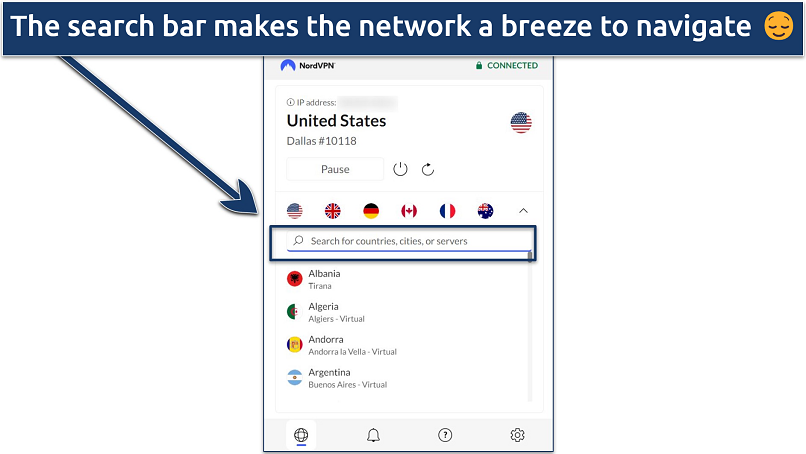 I love that it lets you know which servers are virtual
I love that it lets you know which servers are virtual
Useful Features
- Browser extension shortcuts. Customize keyboard shortcuts for faster access to commonly used features.
- Location spoofing. Change your GPS location and timezone to match the proxy server you’re connected to for added anonymity.
- Multi-factor authentication. Adds an extra layer of security to your NordVPN account.
- Strong security and privacy
- Fast local and faraway servers
- Great for streaming
- Some long connection times
- High renewal prices
5. Surfshark — A Browser Extension With a Global Network to Safely Access Websites From Anywhere
| Best Feature | Servers worldwide with tons of city-level locations to browse unrestricted |
|---|---|
| Server Network | 3,200 servers in 100 countries to reliably stream popular platforms |
| Speed | A 14% average speed drop maintains good performance for browsing |
| Compatible With | Chrome, Firefox, Edge, Windows, Mac, iOS, Android, and more |
Surfshark's vast network makes it easy to browse global websites privately from anywhere. Since users are spread out across so many servers, there's also less risk of running into overcrowded locations.
Browser extensions come with CleanWeb, which blocks ads, trackers, and malicious websites. While this might slightly increase speeds, my one complaint is that the extension can be a little slower than the full VPN even without CleanWeb activated. Still, Surfshark easily blocked pop-ups on a busy tech site during our tests.
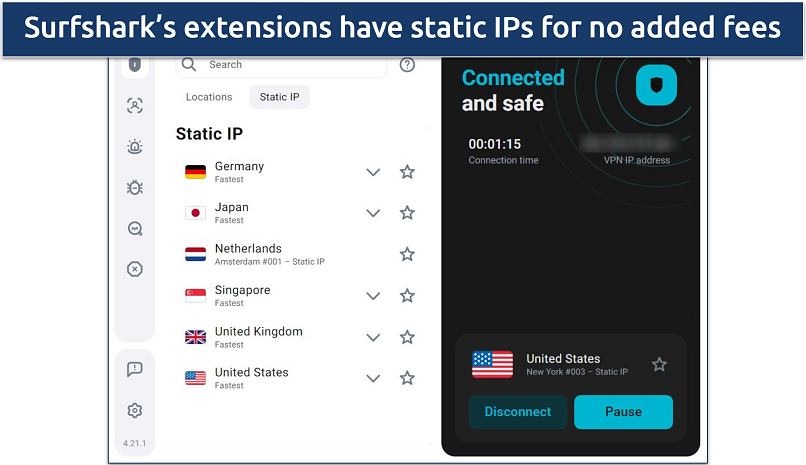 These are great for avoiding annoying CAPTCHAs
These are great for avoiding annoying CAPTCHAs
Similar to CyberGhost, there’s a way to try out the extension for free — Surfshark offers a 7-day free trial for browsers. You can also try all of its browser extensions without risk using its 30-day money-back guarantee.
Useful Features
- Cookie pop-up blocker. Automatically handles website cookie consent forms to streamline your browsing experience.
- Override GPS location. Matches your GPS location to your VPN location to prevent websites from detecting your actual whereabouts.
- Easy to use
- Military-grade security
- Fast speeds
- Clunky torrenting support
- Based in a 9-Eyes country
- Might not work in China
Quick Comparison Table: Browser VPN Extension Features
Here's a side-by-side comparison of the features that matter most when choosing a VPN browser. We've focused on aspects like server networks, speeds, browser compatibility, and security features that we found most relevant during our tests.
Editor's Note: We value our relationship with our readers, and we strive to earn your trust through transparency and integrity. We are in the same ownership group as some of the industry-leading products reviewed on this site: Intego, CyberGhost, ExpressVPN, and Private Internet Access. However, this does not affect our review process, as we adhere to a strict testing methodology.
What’s the Difference Between VPN Extensions and VPN Apps?
The main difference is that extensions are almost always proxies, while VPNs encrypt your entire device. A proxy connection only changes your location within the browser. This means that the rest of your device has no protection. While some people like the extra speed a VPN browser can offer, the fastest VPNs can encrypt your connection without noticeable speed dips.
Extensions also usually miss out on other necessary security features VPNs offer. For example, the top VPNs have kill switches that block your internet connection if a server ever disconnects. Other security tools VPN browser extensions sometimes neglect include secure protocols and military-grade encryption.
Our Methodology for Testing VPNs for Browser Extensions
We thoroughly tested browser VPN extensions across Chrome, Firefox, and Edge to determine which ones perform best. Our primary focus was on testing connection speeds and server reliability, since these are crucial for a smooth browsing experience. We also verified that each extension could effectively mask our IP address through extensive leak testing.
Quick Guide: How To Use a Browser VPN Extension in 3 Easy Steps
- Download a VPN. I recommend ExpressVPN since it offers a unique browser extension that controls the full VPN app, providing complete device protection while being easy to use.
- Install the browser extension. Add the extension to Chrome, Firefox, or Edge through the VPN's respective web stores and log in with your VPN account.
- Start browsing securely. Click the extension icon, select a server location, and connect.
FAQs on the Best Browser VPNs
Which browser has the best built-in VPN?
Opera offers the most reliable built-in VPN service, though it's technically a proxy rather than a true VPN. While it provides basic IP masking, it lacks encryption and security features found in dedicated VPN services. It’s best to use a trusted VPN provider's browser extension instead, since built-in browser VPNs have limited server locations and can slow down your connection significantly.
Can you use VPN Chrome extensions on Android?
No, Chrome extensions don't work on Android's Chrome mobile app. However, you can use dedicated VPN apps that protect your entire devices. These mobile apps are more secure since they encrypt all your internet traffic, not just your browser activity. ExpressVPN's Android app takes just minutes to set up and includes features specifically optimized for mobile devices.
Will a browser VPN protect my browsing history?
Browser VPNs mask your history from local network admins and ISPs, but they can't hide activity from the browser itself. Google Chrome still saves your history unless you browse in incognito mode. The most secure approach is to combine a trusted VPN's browser extension with its full application, giving you both convenience and complete traffic encryption.
Are browser VPNs safe?
Browser VPN safety depends on the provider. Many browser VPNs are actually proxies that don't encrypt your data, making them vulnerable to hackers and surveillance. The best option is to use browser extensions from established VPN services.
It’s especially important that they’ve been independently audited and maintain strict no-logs policies. It’s also a good idea to choose one of the safest browsers to maintain your privacy online.
Is it worth using a free VPN browser extension?
Free VPN extensions come with significant drawbacks that make them risky to use. Most lack essential security features and have been caught injecting ads or malware into users' browsers. Premium VPNs cost a few dollars monthly but provide reliable security, faster speeds, and verified no-logs policies to protect your privacy.
Does Chrome have its own browser VPN?
Chrome relies on third-party extensions for VPN functionality. Though Google developed its own VPN service, it's only available to Google One members and works as a separate application. Luckily, most of the top VPNs offer reliable extensions for Chrome.
However, you should be aware that you can’t add extensions to Chrome on Android devices. Your best option is installing a trusted VPN provider's Chrome extension that connects to their full VPN service for complete device protection.
Is using a browser VPN in incognito mode necessary?
Using a VPN with incognito mode provides extra privacy protection. Incognito prevents Chrome from saving your browsing history and cookies locally, while a VPN hides your online activity and identity from your ISP and other outside observers. However, neither tool alone gives complete privacy. Combining both offers the strongest protection for sensitive browsing.
Get the Best Browser VPN Extension
A reliable browser VPN extension should provide robust security and convenience without compromising browsing speed. The VPNs on this list offer lightweight extensions that protect your data while maintaining fast connections for streaming, downloading, and browsing from anywhere.
ExpressVPN stands out as the best browser VPN extension. It will encrypt your entire device since it’s actually a remote control for the VPN. So, you don’t miss out on crucial features like a kill switch, and it’s great for uninterrupted streaming and browsing. ExpressVPN has a reliable 30-day money-back guarantee, so you can get a refund if it’s not for you.
Your online activity may be visible to the sites you visit
Your IP Address:
216.73.216.5
Your Location:
US, Ohio, Columbus
Your Internet Provider:
Some sites might use these details for advertising, analytics, or tracking your online preferences.
To protect your data from the websites you visit, one of the most effective steps is to hide your IP address, which can reveal your location, identity, and browsing habits. Using a virtual private network (VPN) masks your real IP by routing your internet traffic through a secure server, making it appear as though you're browsing from a different location. A VPN also encrypts your connection, keeping your data safe from surveillance and unauthorized access.







Please, comment on how to improve this article. Your feedback matters!