10 Best Browsers — Secure, Private, & Fast (Tested 2025)
Even in incognito or private mode, popular browsers like Chrome and Safari will still expose your data (like your IP address and location) to third parties. These browsers collect tons of browsing data to create individual ad profiles and provide you with targeted ads.
After my team and I tested dozens of browsers, I shortlisted the safest browsers to keep your online activities private. These browsers don’t collect your data, prevent tracking, and keep you secure from software vulnerabilities. Whether you’re a regular internet user or a tech wizard, this list will help you decide which browser is best for you.
Pro Tip: Use a VPN For More Secure Browsing
Private browsers don’t keep track of your data, but they’re not entirely safe. No matter which browser you use, there’s still a chance that you can click ads loaded with malware. Even when using a secure browser, the websites you visit record your online activities using trackers — they can see your IP address and everything you do online.
A VPN provides additional protection while using a private browser. A Virtual Private Network (VPN) encrypts your traffic and hides your IP address. Some can also prevent you from visiting malicious websites, block ads, and avoid digital tracking.
Best Secure Browsers in 2025
1. Brave — Great at Blocking Ads and Tracking Cookies
| Privacy rating | Very high. WebRTC protection blocks online fingerprinting that third parties use for tracking |
|---|---|
| Security rating | High. Comes with several robust security features |
| Extensions rating | High. Compatible with most add-ons in the Chrome web store |
| Compatible with | Windows, Mac, iOS, Android, and Linux |
Brave is a Chromium-based browser with a built-in ad and cookie blocker (called Brave Shields) that stops advertisers from tracking you. You can also customize some features on Shields, such as device recognition blocking and script blocking. Blocking ads makes it faster than Chrome or Firefox since ads consume resources that slow down your connection.
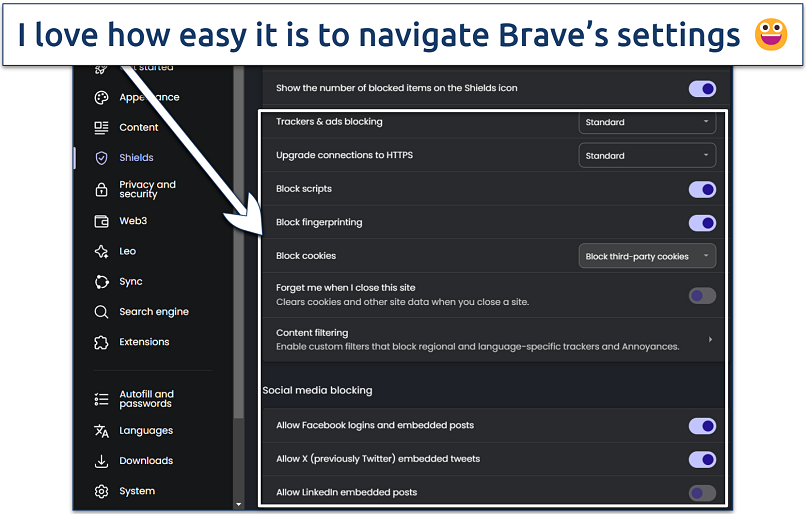 It can also block embedded posts by Facebook, X, and LinkedIn
It can also block embedded posts by Facebook, X, and LinkedIn
Although it blocks regular ads by default, Brave displays selective ads under its own advertising program called Brave Rewards. These ads are not personalized, and you also get paid for watching them in Brave’s native cryptocurrency called BAT. You can turn off these ads completely by disabling the rewards program.
Because it’s a version of Chromium (an open-source browser based on Google Chrome), it automatically upgrades the sites you visit to HTTPS and uses sandboxing techniques. The HTTPS upgrade encrypts your online traffic while sandboxing prevents malware from infecting your device. In addition, it’s compatible with Chrome extensions as well.
Brave was embroiled in a scandal years ago involving affiliate links from cryptocurrency companies, but it has since cleaned up its act. It currently provides regular updates to quickly fix any bugs. Although no browser is perfect, Brave is the best option available right now.
2. Mozilla Firefox — High-Level Privacy and Secure Extensions
| Privacy rating | Very high. Constantly updated to address security threats |
|---|---|
| Security rating | High. With the right add-ons, Firefox is incredibly secure |
| Extensions rating | Very high. Access to lots of plugins for easy customization |
| Compatible with | Windows, Mac, iOS, Android, and Linux |
Firefox has a huge library of extensions that you can use to increase your security. I recommend using HTTPS Everywhere (which forces Firefox to load the most secure versions of websites) and NoScript (which blocks Flash and Javascript — both of which make it easier for hackers to attack your device).
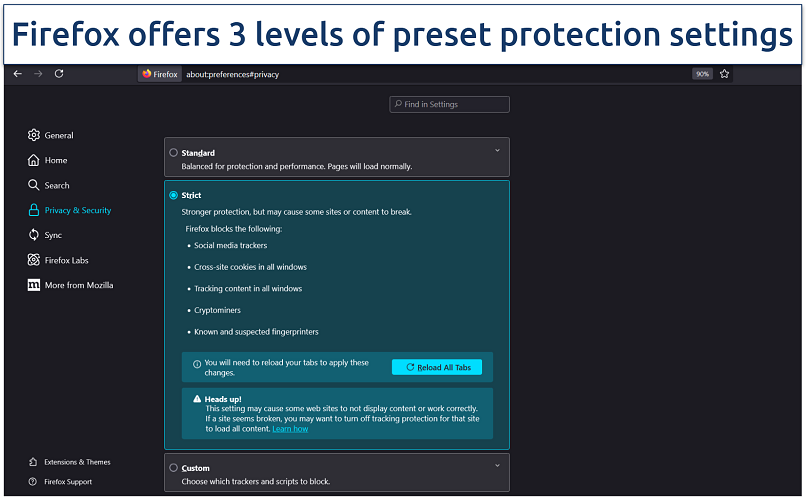 Strict mode is the most private, but it blocks some websites
Strict mode is the most private, but it blocks some websites
Along with its extensions, Firefox improves your security by applying sandboxing techniques and fingerprinting protection. It also uses crypto-jacking protection to prevent crypto miners from hijacking your computer through Javascript. I appreciate Firefox’s regular browser updates too, which improve your security over time.
If you’re an Android or iOS user, then you can use Firefox Focus, which is specifically built for these platforms. This browser provides better privacy protection than regular Firefox because it blocks pop-up ads and any tracking attempts. It uses open-source code for greater transparency and allows you to optimize your Firefox browser for privacy.
It has been independently audited by cybersecurity firms Cure53 and Radically for its security and privacy. However, one minor issue I had with Firefox is that finding the right extensions can be quite time-consuming. Plus, configuring your browser settings like disabling telemetry and enhanced tracking protection may be difficult for beginners.
3. Tor Browser — Online Anonymity and Excellent Security Add-Ons
| Privacy rating | Very high. Based on Firefox and uses the Onion network to hide your traffic |
|---|---|
| Security rating | Very high. Automatically runs in private mode |
| Extensions rating | Low. Third-party add-ons may cause functionality issues |
| Compatible with | Windows, Mac, Android, and Linux |
The Tor browser routes your data through the Onion network to increase your online anonymity and privacy. It encrypts your traffic three times by passing it through a series of random nodes. This helps prevent malicious parties from discovering your identity or tracking your online behavior.
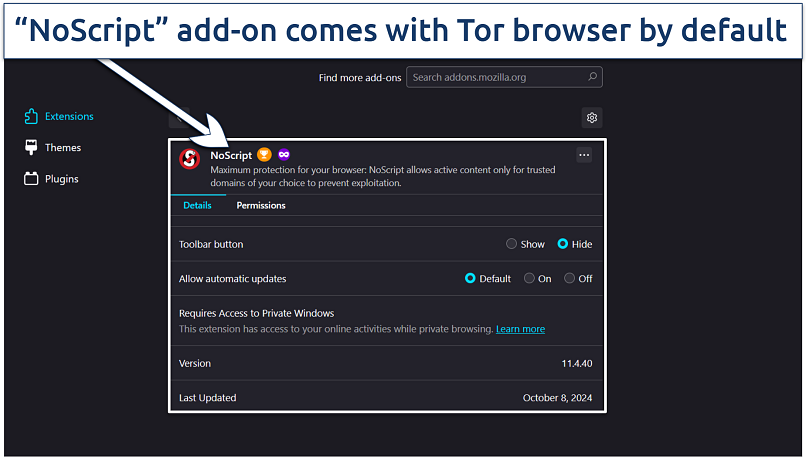 Updates for the browser and this extension are automatically installed
Updates for the browser and this extension are automatically installed
With Tor, you can access onion sites on the dark web. Plus, it integrates the DuckDuckGo search engine to access regular websites. Every window in Tor acts as its own private browser, and none of your data is saved when you close your window. It also offers an HTTPS-only mode but only for its desktop apps.
A minor issue I noticed is that Tor is slower than most browsers because your traffic has to travel through the Onion network’s nodes. In addition, not all onion websites are secure. Some display links or ads loaded with malware that can compromise your online security so always take the necessary precautions before using Tor.
4. Waterfox — Like Firefox, Without The Manual Configuration
| Privacy rating | High. Does not record or share any telemetry or user data |
|---|---|
| Security rating | High. Receives the same security updates as Firefox |
| Extensions rating | High. Compatible with new and old Firefox extensions |
| Compatible with | Windows, Mac, Android, and Linux |
Waterfox is a browser that feels like Firefox, with strong privacy settings built in. It's a Firefox fork, as it was initially part of Firefox's open-source code. However, it later separated, aiming to create a private version of Firefox that doesn’t require you to install any separate privacy extensions.
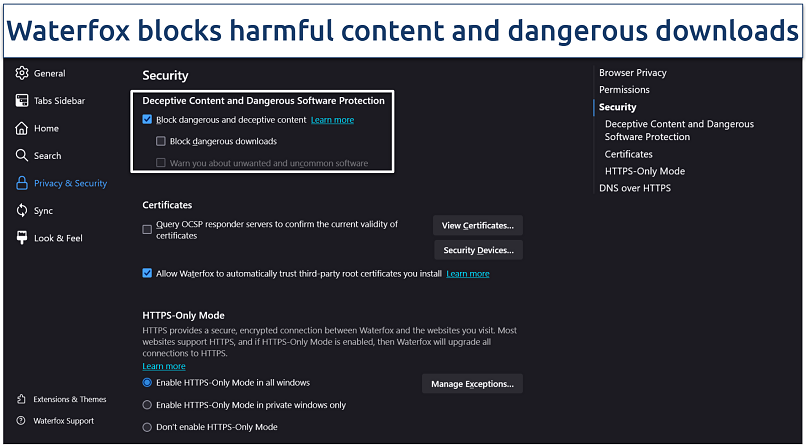 It also comes with a customizable HTTPS-Only mode
It also comes with a customizable HTTPS-Only mode
It supports most Firefox extensions, including legacy add-ons that are no longer part of Firefox’s current catalog. I tested 12 plugins, including 2 discontinued extensions from Waterfox’s repository, and they all worked. Waterfox is fully customizable allowing you to remove telemetry, startup profiling, and sponsored tiles without using any add-ons.
Waterfox doesn’t track your online activity and regularly deletes data stored on your browser to protect your online privacy from trackers. One minor con with Waterfox is that it doesn’t offer updates as regularly as Firefox. In addition, it was purchased by an ad company called System-1 in 2020 raising privacy concerns. However, it became independent again in 2023.
5. Epic — Secure Browser With a Built-in VPN
| Privacy rating | High. Blocks tracking scripts, ads, and device fingerprinting |
|---|---|
| Security rating | High. Proxy feature encrypts your data |
| Extensions rating | Low. Compatible with only a few trusted extensions |
| Compatible with | Windows, Mac, iOS, and Android |
Epic uses a built-in VPN proxy to encrypt your online data for increased privacy. It has servers in the US, Germany, France, Canada, and India. Although it lacks the security and privacy features of a full-fledged VPN, it hides your data from prying eyes. It has an optional always-on-private mode that automatically clears your data when you finish your session.
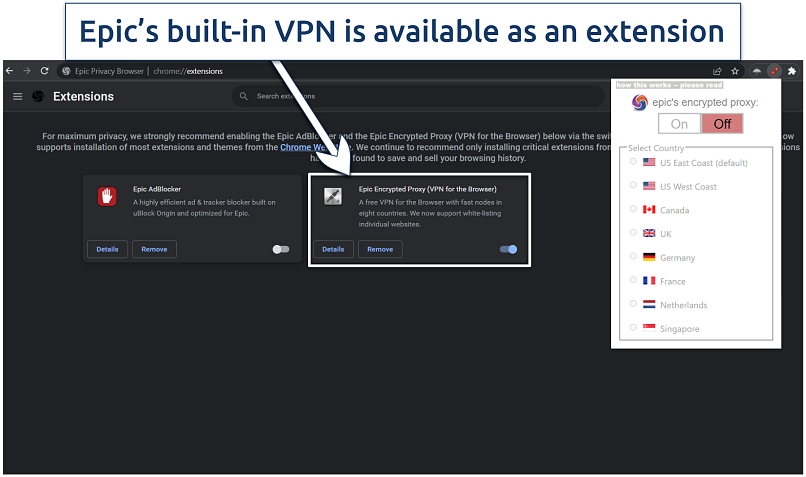 Simply choose your preferred location and press "On" to use the VPN
Simply choose your preferred location and press "On" to use the VPN
It blocks ads, web trackers (including third-party cookies), RTC calls, and crypto-jacking. It even stores your online data on your device locally. Plus, it sends out do-not-track-me requests by default to all the websites you visit, informing them that you do not consent to any tracking activities. However, the websites can choose to ignore these requests.
Although Epic supports all add-ons from the Chrome Web Store on its desktop browsers, it only recommends using essential add-ons to safeguard your online privacy. Plus, its Android and iOS apps feature an Audio Queue option that can read any webpage. The only issue I had with the Epic browser is it lacks value-added features like shortcuts to your favorite web pages.
6. Pale Moon — Customizable Options For Increased Privacy
| Privacy rating | High. You have complete control over the storage of browser history and cookies |
|---|---|
| Security rating | High. Customizable settings for add-ons, security protocols, and more |
| Extensions rating | Low. Growing list of add-ons, but not compatible with new Firefox plugins |
| Compatible with | Windows, Mac, and Linux |
Pale Moon is a Firefox-based browser that focuses on customization options like tab switching, navigation controls, etc. It uses a browser engine called Goanna, which is a fork of an old Firefox engine called Gecko. In addition, it supports some older Firefox extensions.
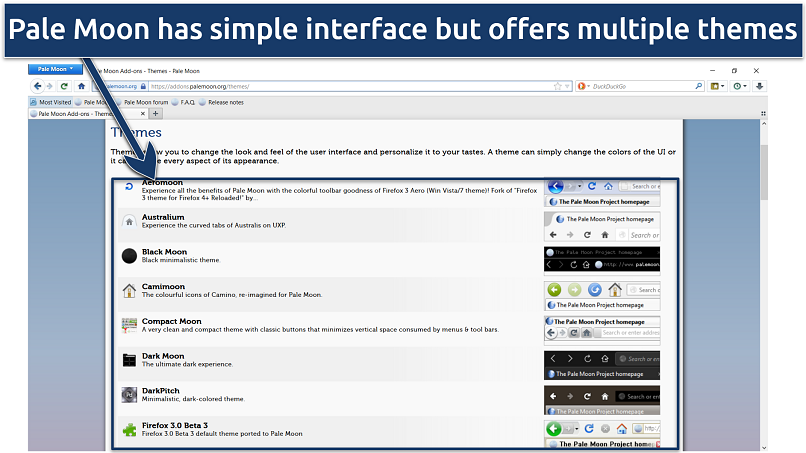 You can find them under the "Pale Moon Add-ons" tab
You can find them under the "Pale Moon Add-ons" tab
It doesn’t have any type of invasive settings or trackers that are present in other popular browsers. It even offers a Pale Moon Portable version that you can install on a portable device like a USB stick and launch it on any desktop device. Your passwords, browsing history, bookmarks, etc are all saved on your portable device for increased privacy.
One minor problem with Pale Moon is that it's not available for Android devices. Plus, its interface is quite different from the modern Firefox browser and may take some getting used to.
7. DuckDuckGo — Easy To Use Browser That Doesn’t Track Your Online Activity
| Privacy rating | High. Prevents third-party trackers from recording your online activities |
|---|---|
| Security rating | Medium. Offers some open-source code available at GitHub |
| Extensions rating | Low. Doesn’t allow any extensions |
| Compatible with | Windows, Mac, iOS, and Android |
DuckDuckGo doesn’t track your online activity and has a very simple and clean interface. Its Android app offers App Tracking Protection to block third-party trackers, making it one of the safest browsers for Android. It also offers Cookie Pop-up Protection, which automatically selects the most secure cookie pop-up option on websites you visit.
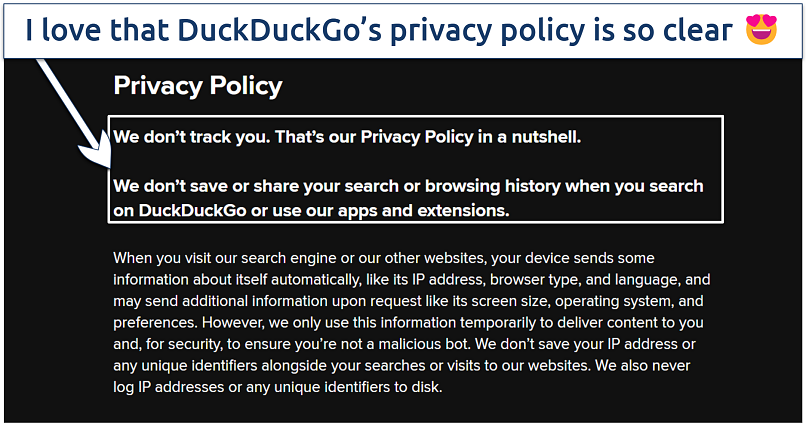 It doesn't save or share any of your browsing data
It doesn't save or share any of your browsing data
Another unique feature it offers is Email Protection which masks your address under an @duck.com email address. You still get all your emails but only after DuckDuckGo removes any trackers it finds. Its Duck Player also prevents YouTube from showing you personalized in-video ads and recommendations, which is a really rare feature in a browser.
One blemish on DuckDuckGo’s great privacy features is that it allowed Microsoft trackers on certain third-party websites. However, it’s now moved away from those arrangements and actively blocks all types of trackers including the ones from Microsoft.
8. Vivaldi — Private Browser With a Sleek Interface
| Privacy rating | Medium. Collects anonymized data every 24 hours |
|---|---|
| Security rating | High. With the right add-ons, it is incredibly secure |
| Extensions rating | High. Compatible with extensions on the Chrome Web Store |
| Compatible with | Windows, macOS, Linux, and Android |
Vivaldi offers multiple customizable features that allow you to change your browser’s interface. You can stack or tile different tabs in the same window. It also allows you to change your font size and color. Plus, I like that it offers the option to pop out the videos you’re watching. In addition, it blocks third-party trackers and offers Malware and Phishing protection.
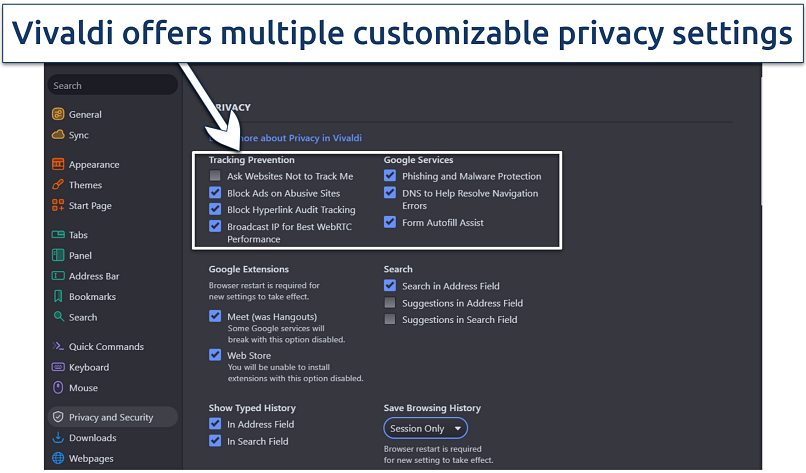 You can also choose to only open Vivaldi in private windows
You can also choose to only open Vivaldi in private windows
However, one concerning thing about Vivaldi is that it collects some of your data. It assigns you a unique ID on installation which is then used to track details like your CPU architecture and screen resolution. It also collects your IP address but anonymizes it so that it can’t be traced back to you.
9. Ungoogled Chromium — Google Chrome, but Without the Privacy Concerns
| Privacy rating | High. Completely independent of Google’s spying eyes |
|---|---|
| Security rating | High. Disables background requests and only accesses HTTPS sites |
| Extensions rating | High. Compatible with many Chrome Web Store add-ons |
| Compatible with | Windows, Mac, and Linux |
Ungoogled Chromium offers a Chrome-like experience without any risk of your data being leaked to Google. You will need to install the browser via Github. Click on Download binaries from here under Downloads and click on the latest version that is compatible with your system’s requirements.
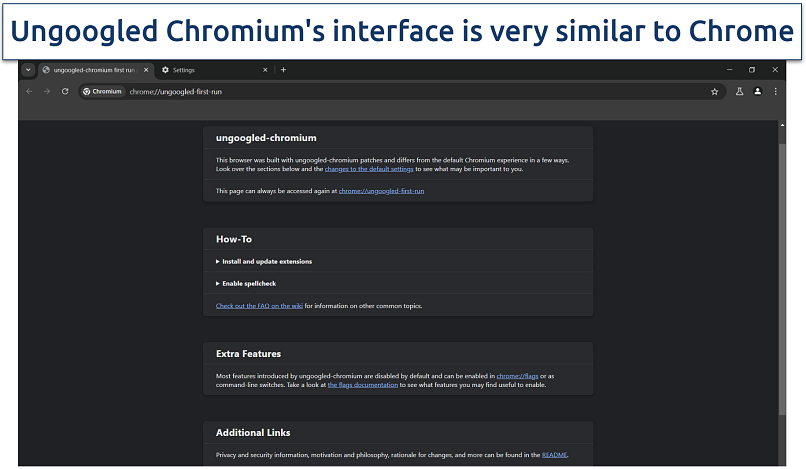 The settings are the same as Chrome, so there's no learning curve
The settings are the same as Chrome, so there's no learning curve
However, it hasn’t undergone any independent audits to prove its privacy claims. In addition, you have to install the updates manually since there is no automatic update feature or even any reminders.
10. Iridium Browser — Chromium Browser That’s Built for Privacy
| Privacy rating | High. Blocks access to Google to prevent data monitoring |
|---|---|
| Security rating | High. Open source project with complete transparency |
| Extensions rating | High. Compatible with many Chrome Web Store plugins |
| Compatible with | Windows and Mac |
Iridium gives you a Chrome-like experience, wihtout your data and online metrics being transmitted to third parties. The browser uses a unique, privacy-focused search engine called Quant as default. Plus, it doesn't use any of your personal details or browsing history to drive its search results.
 Its simple interface makes it very easy to use
Its simple interface makes it very easy to use
One issue with Iridium is that it doesn’t let you sign in to your Google account. However, this is a privacy measure to prevent your information, such as online activity, from passing to Google. Another con is that you need to install updates manually, like for Ungoogled Chromium.
Our Methodology for Selecting the Best Browsers
When testing private browsers, we considered multiple key factors that directly impact your privacy and security. First, we had to know which browsers do not track your personal information or online activities. We also made sure to only include browsers in our list that prevent third-party trackers and the features they employ for this.
After this, we looked for browsers that offered strong security features like NoScript, Disconnect, and HTTPS everywhere, etc. In addition, most of the browsers on our list support a wide range of add-ons that can help you increase your online privacy. We also prioritized safe browsers that are compatible with most popular operating systems.
How To Stay Safe While Using Browsers
Although private browsers are pretty secure, there are some additional security measures that you can take to help enhance your online privacy.
- Use a VPN. These services encrypt your online data and mask your IP address, hiding it from everyone, including your ISP. When you combine a VPN with a private browser, it becomes nearly impossible to track you.
- Browser compartmentalization. Websites like Google, Facebook, etc., can still track your online data if you stay logged in all the time. To avoid this issue, you can use different browsers for different activities. This prevents third parties from linking all your online activity to a single identity, making your online habits more secure.
- Choose your browser carefully. To keep your online activity private, you need to be careful while choosing a browser. Prefer a private browser with features like HTTPS everywhere, tracking protection, fingerprint blocking, etc.
- Adopt secure online habits. Even if you're using a private browser, you still need to be careful while browsing online. Always avoid suspicious-looking websites and links. Plus, only download files from trusted sources.
- Use anonymous email services. Regardless of how secure your browser is, your emails are still prone to hacking and tracking. You can avoid this issue by using an anonymous email service that can encrypt your emails and hide your identity. Plus, you can also synchronize it with popular services like Outlook and Gmail.
Some Common Issues With Popular Browsers
Google Chrome
Chrome collects almost all your online data to create profiles based on your browsing patterns, so it can target you with personalized ads. You can safely assume that everything you do through Google Chrome is collected, saved to your data profile, and used for targeted advertising.
I initially liked that I could sync my Google account and easily access my saved passwords and browser history across devices. Then I realized that Chrome stores more information than I thought, like my browsing history, bookmarks, passwords, and settings. While it may be a convenient and easy browser to use, the trade-off for privacy is huge.
Another con for Google Chrome is that it uses a lot of your RAM, making your system slower. As a result, you might notice that the browser is laggy at times.
Safari
Although Safari is a pretty decent browser, its parent company Apple is a part of PRISM, a mass surveillance program in the US. This program allows the NSA to collect information like your search history and emails from Safari’s servers. Also, researchers from Google’s Information Security Engineering have proved that Apple’s ITP system leaks Safari users’ browsing history.
Safari's privacy policy states that it won’t gather data for advertising purposes, but it still collects this information for its own use. Furthermore, Apple was caught hoarding deleted browser histories in 2017, including browsing data collected in private mode, which makes me more suspicious.
Microsoft Edge
Even though Edge is a significant improvement compared to Internet Explorer, you’re still better off avoiding it. For starters, it fails to provide regular updates, and it collects sensitive data like your passwords and form entries, and saves them onto a cloud.
It also uses DRM (Digital Rights Management) technology, which prevents access to content if media licenses aren’t present. However, Microsoft Edge has recently implemented a tracking prevention feature, but even with this improvement, I’d still be concerned about privacy.
Opera
Opera has a built-in VPN, but it’s essentially a proxy that lacks robust encryption. In addition, Opera collects and shares your data, including device and location details to target you with ads when you use any of its products. It also allows third parties like Facebook and Google to process user data.
One of its cloud servers was hacked in 2016, and Opera has had problems with WebRTC leaks in the past, which resulted in leaked IP addresses. In addition, Opera's majority shareholder is a Chinese company, so I’d be worried the government could ask it to change its policies.
UC Browser
This browser is popular in parts of Asia, as it’s a product of the Alibaba Group. But like other browsers that are developed by large corporations, it has issues with privacy and security. Most notably, it has been proven to leak sensitive data and doesn’t encrypt internet traffic, making it easy for criminals to hack.
Some of this data included search queries, geographic locations, and IP addresses. The Indian government also decided to ban the UC Browser in 2020 as it was deemed too risky to national security. In short, it’s best to avoid UC Browser if you value your privacy.
GNU IceCat
GNU IceCat is a Firefox fork derived from the GNU software package. Although it has several privacy add-ons and tweaks, such as LibreJS, SpyBlock, and HTTPS everywhere, it rarely updates its service. In fact, updates are so slow and rare they’ve been known to take years, making it a highly vulnerable browser.
Another problem with it is that it’s only available for Linux, so most people won’t be able to use it anyway.
Best VPNs to Use With Secure Browsers in 2025
- ExpressVPN — A verified no-logs policy with military-grade encryption to keep your online data private. It also has leak protection and an automatic kill switch to prevent accidental data exposure.
- CyberGhost — Intuitive app and it's available for all major operating systems, so even beginners can easily secure their browsing activity.
- Private Internet Access (PIA) — Extensive customization options to optimize your browsing for security or speed.
Editor's Note: We value our relationship with our readers, and we strive to earn your trust through transparency and integrity. We are in the same ownership group as some of the industry-leading products reviewed on this site: Intego, CyberGhost, ExpressVPN, and Private Internet Access. However, this does not affect our review process, as we adhere to a strict testing methodology.
FAQs on the Most Secure Web Browsers
What is a secure web browser?
A secure web browser protects you from cyberattacks and malware and doesn’t track your online behavior. Most secure web browsers are either Chromium or Firefox-based browsers that support a number of security extensions and features. Some of the features they employ are HTTPS everywhere, sandboxing, phishing protection, tracker prevention, active content security, and more.
Why are so many browsers unsafe?
Most browsers collect and store different types of data, including your login details, browsing history, IP addresses, operating systems, devices, autofill details, etc. Sadly, there are a lot of browsers that claim to be secure which still log your personal information.
The data they harvest is often used to create personalized profiles to target you with ads based on your online activities. This is very common with the likes of Facebook and Google. Some browsers, like Safari, even have deals with government agencies whom they share user data with.
Is “Private Mode” really private?
Private Mode, also known as Incognito Mode, isn’t private at all. Third parties like ISPs, websites, etc., can still see your IP address and online activity at all times. It only hides your online activity from people using the same device by deleting your browsing history and cookies after every session. A dedicated private browser is a more secure option than private mode.
Can my web browser be hacked?
Yes, even a secure web browser can be hacked. If this happens, hackers can easily access personal information like your location and internet history. They can also slow down your browsing experience by injecting ads or even lock up your computer using ransomware. The best way to avoid getting hacked is to pair your browser with a security tool like a VPN.
What are the most secure browsers for Windows, macOS, Android, and iOS?
Brave is one of the best secure browsers. Mozilla Firefox, Tor Browser, and Waterfox are great choices, too. However, some secure browsers aren’t compatible with certain operating systems. For example, the Tor browser isn’t available on iOS, so choose accordingly.
Which is the safest browser for online banking?
Mozilla Firefox is the safest browser for online banking. It has several extensions, such as HTTPS Everywhere and NoScript, that make it safer. From a privacy perspective, it makes it clear that it only collects user data to improve its system.
What is the fastest web browser?
Safari is the fastest browser for macOS and iOS, while Microsoft Edge and Chrome are the fastest for Windows and Android. However, these browsers are not the best in terms of privacy. They record your online activity and target you with personalized ads based on that information. So, do keep your priorities in mind while choosing your browser.
Which is the best ad and tracker-free browser?
Brave is the best browser for blocking ads and trackers. Its built-in ad and tracker blocker, Brave Shields, also effectively blocks cookies, eliminates ads, and warns you about sketchy sites and potential malware. Plus, it’s available for just about any internet-enabled device.
Do any browsers have a built-in VPN?
Yes, some browsers have built-in VPNs, such as Epic, Opera, etc. However, very few of these built-in VPNs offer actual encryption (most of them are just proxies). Epic’s built-in VPN is one example that offers encryption. However, all of these built-in options lack the security and privacy features of a top-tier VPN, so be careful while using them.
Which browser extensions are the best for privacy and security?
Some of the best browser extensions for privacy and security are uBlock Origin, HTTPS Everywhere, Privacy Badger, and Disconnect. Browser extensions provide added security and privacy by blocking scripts and trackers. Some browsers like DuckDuckGo also offer extensions. Other popular extensions include Decentraleyes, uMatrix, Ghostery, etc.
Conclusion
Using a secure browser helps you browse the web privately. Such browsers prevent companies from tracking your online activities and protect your personal information, like your IP address, from being collected and sold to third parties.
However, be careful when choosing your browser since not all offer the services they claim to offer. Only download browsers with a proven track record of keeping your data private.
Your online activity may be visible to the sites you visit
Your IP Address:
216.73.216.5
Your Location:
US, Ohio, Columbus
Your Internet Provider:
Some sites might use these details for advertising, analytics, or tracking your online preferences.
To protect your data from the websites you visit, one of the most effective steps is to hide your IP address, which can reveal your location, identity, and browsing habits. Using a virtual private network (VPN) masks your real IP by routing your internet traffic through a secure server, making it appear as though you're browsing from a different location. A VPN also encrypts your connection, keeping your data safe from surveillance and unauthorized access.
Leave a comment
Some information is good but there is ALOT of BIAS in this article. Edge is Chromium based and is as secure as chrome so no idea why Chrome gets a pass even though it surveils you and collects your data yet Edge is bad. Edge updates all the time at every launch 1x a week since it follows the same update schedule as Chrome and it also follows the Chromium update which is weekly so no idea how the author says Edge never updates shows they have never used edge. My main browser is chrome but Edge has gotten very good over the years and is literally on par to Chrome so it's weird when you take a information browser like chrome and give it a pass but say stay away from edge seems very mis guided and more anti Microsoft comments. Is this what's replaced journalism today .
Really informative. Learned so much that requires a deeper dive. A lot of great info in one place!
Thank you for your feedback! We're glad to hear the information was helpful, and I encourage you to explore the topics further—there's always more to learn!



Please, comment on how to improve this article. Your feedback matters!