5 Best Free VPNs for the Dark Web in 2025: Secure & Fast
- Best Free VPNs for the Dark Web — Full Analysis (Updated 2025)
- Quick Comparison Table: Free Dark Web VPN Features
- Tips on Choosing the Best Free VPN for the Dark Web
- Expert Tip: Most Free VPNs for the Dark Web Aren't Safe
- Quick Guide: How to Set Up a Dark Web VPN in 3 Easy Steps
- FAQs on Free VPNs for the Dark Web
- Get the Best FREE VPN for the Dark Web
You can get into plenty of trouble if you’re caught using the dark web on a restrictive network, and many firewalls simply block the Tor browser to prevent access. Plus, your internet service provider (ISP) can detect the use of Tor, and some of the volunteer-run nodes on the Tor network can see your browsing or your IP address.
That’s why my team and I have been testing free VPNs with the dark web for years. Many don’t work with Tor. Others are far too slow to mitigate for the Tor network’s notorious slowdowns. Worse still, some can be dangerous, selling your data to the highest bidder or even infecting your devices with malware. So we only listed those you can rely on.
Overall, you’re always better off opting for a cheap premium VPN. I recommend using ExpressVPN when you browse the dark web. Its automatic obfuscation can beat even the toughest network blocks, and it’s simply the fastest service we’ve tested. It comes with a 30-day money-back guarantee*, too, so if you’re not happy, you can easily get a refund.
Best Free VPNs for the Dark Web — Full Analysis (Updated 2025)
1. ExpressVPN — The Best Privacy Features for Browsing the Dark Web Safely

Tested July 2025
| Best Feature | Strong privacy protection to keep you safe on the dark web |
|---|---|
| Speeds and Data | Extremely fast with no data cap for limitless dark web browsing |
| Server Network | 3,000 servers in 105 countries for fast Tor connections from anywhere |
| Free Trial | 30-day money-back guarantee |
ExpressVPN’s privacy features make it ideal for safe and private dark web browsing. For one, you can pay for your app with cryptocurrency. It also has a strict and verified no-logs policy, and I was pleased to see that I could opt out of sending anonymized diagnostics data, too. On top of that, it’s based in the privacy-friendly British Virgin Islands, where there are no data-retention laws.
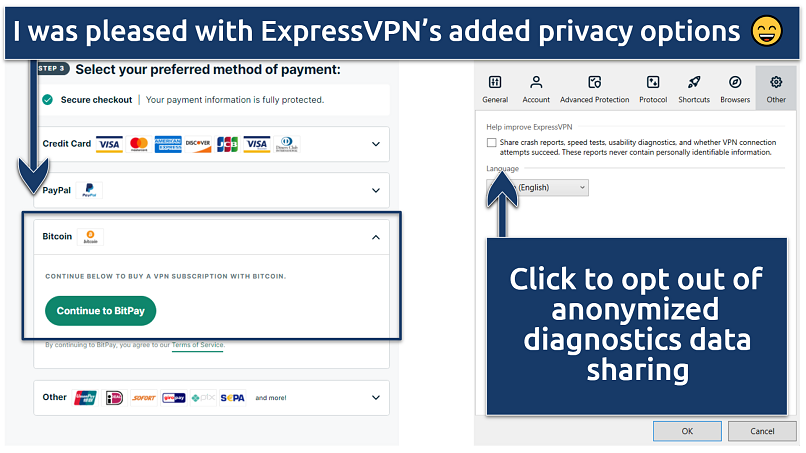 The anonymized diagnostics data is solely for the purpose of improving app performance
The anonymized diagnostics data is solely for the purpose of improving app performance
It’s also much faster than every completely free VPN I tested. That’s crucial because Tor significantly reduces your speeds, even without a VPN. I found a speed reduction of 56% with Tor alone from my location in the UK. ExpressVPN reduced my speeds by a further 11%, which was considerably faster than the completely free VPNs I tested.
Every server supports Tor browsing, along with streaming, downloading, and gaming. That means you don’t have to hunt around for specialty servers. I could easily switch from browsing the dark web to watching Netflix with ExpressVPN without swapping servers. Each server is RAM-only, too, so they wipe your data upon reboot to help keep your activity private.
It isn’t 100% free, but it outperformed every free VPN we tested. However, you can try ExpressVPN risk-free since it offers a 30-day money-back guarantee and easily get a refund if you're not happy. I put this to the test using 24/7 live chat, and it only took them 2 minutes to approve my request. I got all my money back after 3 days.
Useful Features
- Exclusive Lightway protocol. Lightway has roughly a quarter of the code that WireGuard uses. That gives you lightweight, fast, and secure connections for Tor. It was the fastest protocol overall in our tests.
- Automatic obfuscation. Every ExpressVPN server can detect VPN blocks and will scramble your data further to avoid detection. That makes it ideal for using Tor to beat tough firewalls.
- Threat Manager. ExpressVPN continuously updates its blocklist of dangerous domains and content to help you avoid dodgy downloads on the dark web. It blocked 58% of malicious files in my tests.
- Split tunneling. This lets you decide which traffic goes through the VPN or your regular connection. I did this to optimize my dark web browsing speeds by only sending Tor traffic through the VPN. Not available on the macOS app.
- Fastest speeds and unlimited data
- 3,000 reliable servers in 105 countries
- 30-day refund guarantee for first-timers*
- Not actually free
- Limited customization
2. Proton VPN — Uncapped Data for Browsing the Dark Web Without Limits
| Best Feature | Unlimited data lets you browse the dark web as much as you like |
|---|---|
| Speeds and Data | No data cap, but slow with Tor, it’s likely you’ll encounter lag while browsing |
| Server Network | Connect to your nearest location from 6 countries |
| Free Trial | Freemium plan |
Proton VPN has no data cap, so you can browse the dark web without limitations. I found this impressive, considering many free VPNs limit you to as little as 500MB/month. That means that if you want to scour The Hidden Wiki, you can explore its many links and resources to exhaustion.
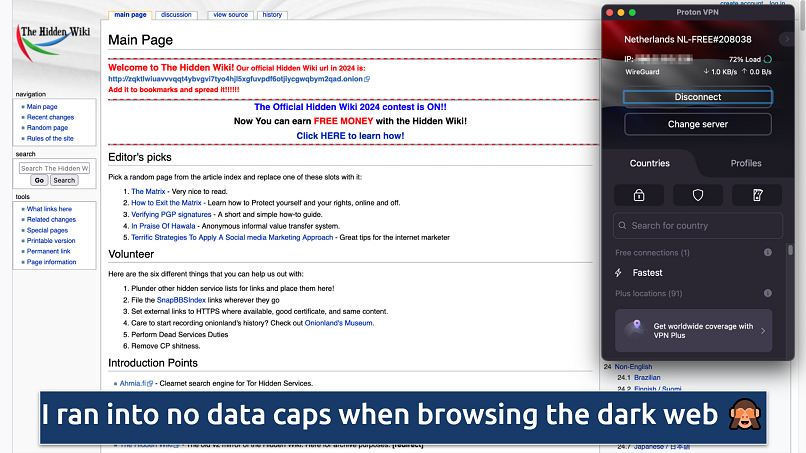 By default, Proton VPN auto-connects you with the best protocol for your setup (in my case, WireGuard)
By default, Proton VPN auto-connects you with the best protocol for your setup (in my case, WireGuard)
Proton VPN’s strict no-logs policy makes it one of the most trusty VPNs for the dark web. Most free VPNs don’t have the budget for a no-logs audit, and many collect data, so they wouldn’t qualify for one anyway. In this case, however, the audits are subsidized by Proton. It’s one of many reasons why we favor freemium VPNs over completely-free services.
Even though there are servers in 6 countries, Proton VPN would only connect me to the fastest location (usually the nearest). However, this wasn’t a problem since dark websites aren’t geo-restricted. That said, the 92% loss from my base speed was pretty dramatic, so it’s only suitable for basic browsing.
While it’s free, you do have to register for an account. So it’s not ideal if you don’t want to leave any trace of your dark web browsing. Plus, a free account only covers you on one device.
Useful Features
- Proprietary Stealth protocol. Proton VPN has developed its own privacy-based protocol that obfuscates your connection to get past network blocks. It’s ideal if privacy is a concern, though it is a little slow.
- No extra ads. Most free VPNs inundate you with “personalized” ads and alerts pressuring you to upgrade to a premium version. I was pleased that my Tor browsing wasn’t interrupted by either.
- Unlimited monthly data
- Reputable privacy practices and features
- Fast speeds near and far
- Only nearby server connection
- No P2P support
3. Avira Phantom VPN — Access Tor on Any Device With Unlimited Connections
| Best Feature | Browse Tor on all of your gadgets for free |
|---|---|
| Speeds and Data | Slow with Tor, with a 500MB/month limit (1GB with email registration) |
| Server Network | Nearest location only on desktop (37 locations on mobile apps) |
| Free Trial | Freemium plan |
Avira Phantom VPN is one of the few free services offering unlimited connections, so you can browse the dark web on all your devices. On top of the standard security features you’d expect, I could mitigate against malware with Avira Phantom’s malicious content blocker, which is also a rare feature among freemium VPNs.
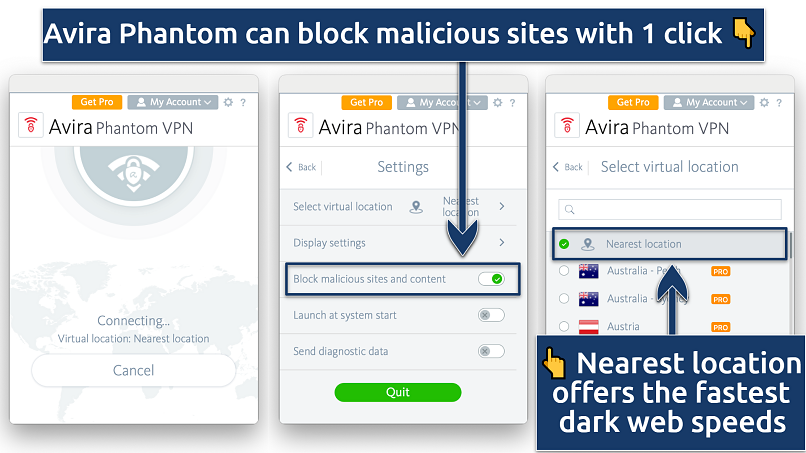 Avira Phantom's easy-to-use app has 3 basic interfaces
Avira Phantom's easy-to-use app has 3 basic interfaces
Avira’s speeds over Tor are nowhere near ExpressVPN, but they’re a little faster than Proton VPN. I lost 83% of my base speeds from a UK server. Avira only lets you connect to your nearest location, which usually improves speeds, but that didn’t translate to Tor’s complex network. That said, you get access to 37 countries on the mobile apps.
You get 500MB/per month, or 1GB if you register with an email. That undermines Avira’s unlimited devices feature — with such little data, you won’t get much Tor browsing done before you eat up your allowance. But, because you don’t have to sign up, you can effectively use 500MB/month of data on each device.
Useful Features
- Easy to use. Avira’s desktop app is neat and compact, so it doesn’t take up a lot of screen space. Plus, since it chooses your server for you, it’s a quick and easy way to get a safe connection to the dark web.
- Data usage on home screen. With many free VPNs, you have to dig into your Account to find how much data you’ve used. With Avira, you’ll know precisely how much dark web browsing you can do before your data’s gone.
- Unlimited simultaneous devices
- Access to 36 countries on mobile
- No signup required
- Max 1GB monthly data (with email signup)
- No kill switch
4. Hotspot Shield — Hydra Protocol for Secure and Fast Dark Web Browsing
| Best Feature | A choice of 3 protocols to optimize your speeds for the dark web |
|---|---|
| Speeds and Data | Pretty fast and with unlimited data for extensive dark web browsing |
| Server Network | A choice of 5 locations covering 3 continents |
| Free Trial | Freemium plan |
Hotspot Shield’s proprietary Hydra protocol is built for security and speed and gave me a speed loss of 75% on the Tor browser. Keep in mind that Tor on its own reduced my speeds by 56%, so this is pretty impressive for a free VPN Hydra gave me the fastest speeds on Hotspot Shield, but you also get WireGuard and IKEv2, which I thought was impressive for a free VPN.
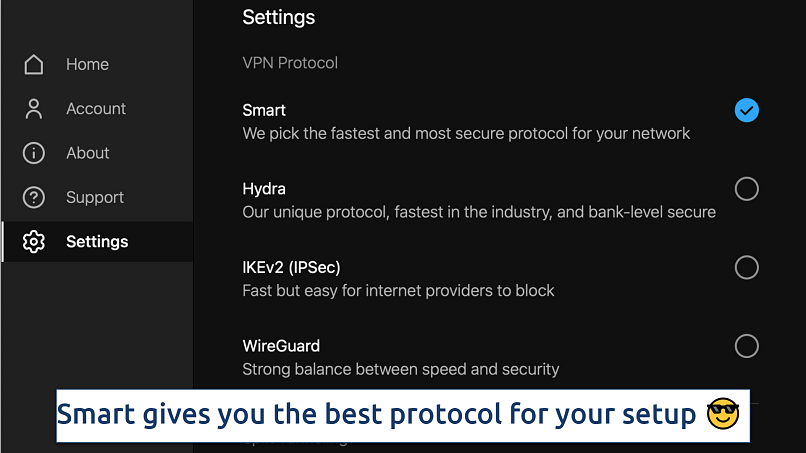 All 3 available protocols gave fast dark web speeds in my tests
All 3 available protocols gave fast dark web speeds in my tests
You get a choice of 5 locations, which isn’t many, but unlike Proton VPN and Avira Phantom, you can at least select from any of them. Unfortunately, the free plan only covers 1 device and is ad-supported, which can be a little annoying.
Useful Features
- Split tunneling. You can assign surface websites to override the VPN. I found it less convenient than ExpressVPN since you can’t designate a specific browser to circumnavigate the VPN.
- Extensive FAQ. Hotspot Shield proudly states that it supports Tor Over VPN on its app, so you shouldn’t run into problems. If you do, there are plenty of troubleshooting tips on the website, although you have to upgrade to premium to access live chat.
- Speed-optimized Hydra protocol
- Unlimited monthly data
- Supports torrenting traffic
- Ad-supported
- Logs anonymized data
- Limited streaming abilities
5. TunnelBear — A Fun and Simple App for Browsing the Dark Web
| Best Feature | A user-friendly app for seamless integration with the Tor browser |
|---|---|
| Speeds and Data | Pretty fast, with 2GB/month of data for browsing the dark net |
| Server Network | A choice of 47 locations, exceptional for a free VPN |
| Free Trial | Freemium plan |
Navigating the dark web is tricky enough without a complex VPN app to contend with. TunnelBear offers a simple one-click app to protect your dark web browsing. Its animated bear and cartoon map are as fun to use as they are easy.
 I connected to TunnelBear with one click without optimizing a single setting for the dark web
I connected to TunnelBear with one click without optimizing a single setting for the dark web
I was intrigued to see TunnelBear’s list of 47 countries available, which is rare for a free VPN. Plus, its speed loss was only a shade slower than Hotspot Shield, at 77%. The only downside is that it’s based in the privacy-adverse US — but its no-logs policy assures me that my dark web activity is kept safe.
Useful Features
- Keep TunnelBear connected after quitting the app. Once you’ve got a connection for the dark web, you can simply quit the app. TunnelBear will keep protecting your Tor sessions in the background.
- VigilantBear. The kill switch feature ensures your real IP doesn’t leak to your ISP or any of the Tor network’s volunteers.
- Free servers in 47 countries
- Works with some streaming platforms
- Fun, quirky app design
- Only 2GB of monthly data
- Doesn't offer apps for some devices
- Not router compatible
Quick Comparison Table: Free Dark Web VPN Features
This table provides an easy comparison of the best free VPNs for the dark web. Feel free to use it as a guide to help you choose a VPN for Tor.
Our specialized speed testing expert carried out targeted tests on the dark web using Tor and a sophisticated online instrument. For those prioritizing security, an option without the need for registration might be more appealing. Moreover, a dependable malware blocker is crucial to defend against the numerous hazardous files found on the dark web.
Editor's Note: Transparency is one of our core values at vpnMentor, so you should know we are in the same ownership group as ExpressVPN. However, this does not affect our review process.
Tips on Choosing the Best Free VPN for the Dark Web
Here are the standards I employed to evaluate the VPNs on my list. I suggest taking these factors into account prior to selecting a VPN for use on the dark web:
- Strong security features. I looked for VPNs that offer military-grade AES 256-bit encryption, which is virtually unbreakable. A kill switch is another necessary security feature that will block your connection if the VPN ever disconnects. You’ll also want leak protection to make sure your real location is kept hidden.
- Fast speeds. Tor reroutes your traffic through several locations, which significantly slows down your connection. Every VPN will reduce your speeds, too, so you want one that does it the least. The top VPN on my list barely lowers your speeds at all.
- Malware blocker. You can use the dark web as a force for good, but by its very nature, it is home to cybercriminals, hackers, and dangerous content. In the Wild West of the dark web, any link you click is potentially dangerous. I’ve prioritized VPNs with built-in malware blockers to help you stay safe.
- No-logs policy. You need to trust your VPN to handle your data responsibly. A proven no-logs policy shows you that a VPN won’t store or sell your information. Every VPN on my list comes with a strict no-logs policy.
- Large server networks. This prevents slowdowns due to overcrowding, and you'll usually get the fastest speeds by using a server close to you (but not always).
- Data allowance. Most free VPNs limit the amount of data you can use. That’s why there are at least a few options listed above that don’t impose data caps.
Expert Tip: Most Free VPNs for the Dark Web Aren't Safe
Every free VPN has its limitations, and a significant number of them fail to prioritize your privacy or provide adequate security. Therefore, the most reliable method to ensure your safety while using Tor is by utilizing a premium VPN. Here are the crucial factors to consider before deciding to download any random free VPN:
- Free VPNs can keep logs and sell your personal data. Since free services need a way to earn revenue, they often run targeted advertisements. But some make money by recording your personal information and selling it to advertisers.
- Free VPNs often have weaker security features. Some free VPNs can't hide your location or properly encrypt your data. This means that hackers, governments, and corrupt Tor volunteers can access your information.
- Free VPNs may come with malware or viruses. When free VPNs bundle malware and adware into their apps, it can slow down your device. Even worse, it can be used to steal your sensitive data and even infect your device with trojanware, spyware, and ransomware.
Free VPNs to Avoid
These VPNs aren’t trustworthy and shouldn’t be used with Tor:
- Hola Free VPN. This is actually a P2P network, not a VPN. That means it doesn’t encrypt your data. Plus, it shares your IP with everyone on the network, so if anyone does anything illegal, you could be accountable. Its privacy policy states that it records your browsing history, IP address, and more.
- Betternet VPN. This provider has a record of infecting its users’ devices with malware.
- TouchVPN. This service has been known to record your browsing history and sell it to third parties for targeted ads. It’s also a proxy, so it can’t protect you the way a VPN does.
Quick Guide: How to Set Up a Dark Web VPN in 3 Easy Steps
- Download a VPN. I recommend ExpressVPN. It has military-grade security, a large server network, and automatic obfuscation on every server. You can try ExpressVPN risk-free since it comes with a 30-day money-back guarantee.
- Connect to a server. Use a nearby server to avoid adding even more speed drops on top of Tor’s notorious slowdowns.
- Start browsing. Open Tor and browse the dark web safely and anonymously.
FAQs on Free VPNs for the Dark Web
Is it safe to browse the dark web without a VPN?
No, it isn’t safe to browse the dark web without a VPN. Using a VPN adds an extra layer of encryption, protecting your privacy and security as you browse the dark web. It also hides your IP address and browsing data from any malicious Tor volunteers.
While Tor encrypts your data, your ISP and government agencies can still detect your use of Tor. This can draw suspicion and result in your ISP throttling your speeds. It can even get you in legal trouble, depending on where you live.
Can I use Whonix or Tails to access the dark web?
Yes, Whonix and Tails can access the dark web securely. Both systems help mask your online identity, but using them in conjunction with a reliable VPN can enhance security by adding an additional layer of encryption and protecting against IP leaks.
Whonix is particularly suited for users who are concerned with security and wish to operate in a controlled environment. It isolates your browsing activity from your actual IP through two virtual machines, ensuring all data routes through Tor, an anonymity network that helps to conceal your identity online. This system significantly reduces the risk of DNS leaks, which can expose your IP.
Tails is better suited for users looking for quick, easy access to the dark web with minimal setup. Tails is a live operating system that you can start on almost any computer from a USB stick. It aims to preserve your privacy and anonymity by forcing all internet connections through the Tor network and leaves no trace on the machine unless explicitly asked.
Are free VPNs better than no VPN for dark web access?
Yes, a free VPN is better than no VPN at all, but a premium VPN is your best option. All free VPNs have limitations, such as speed and data caps or small server networks. The worst ones can host malware and sell your data to advertisers. The top premium VPNs have no data limits, vast server networks, and optimal connection speeds and can be trusted to keep your data private.
What can I do if my Tor VPN isn't working?
If your Tor VPN isn't working, there are several troubleshooting steps you can take. Different factors can cause issues, including software compatibility, network settings, and server errors. Here are a few methods you can try:
- Check your connection. Sometimes, a slow or unstable connection can cause issues with your VPN. If you’re using WiFi, try switching to an ethernet connection or vice versa.
- Restart the application. Close the Tor VPN and restart it. If that doesn't help, consider restarting your device as well.
- Update the software. Make sure your VPN software and Tor browser are up-to-date. Updating to the latest version can often fix various bugs and improve overall functionality.
- Change your server location. If you're experiencing difficulties, try switching to a different server. Some servers may be overloaded or experiencing technical issues.
- Disable firewalls/other VPN services. Sometimes, firewalls or other VPN services can interfere with your Tor VPN's operation. Try disabling them temporarily to see if it resolves the issue.
- Reinstall the application. If none of the above methods work, you may need to uninstall and reinstall your VPN software.
- Contact customer support. Discuss your specific Tor issue with your VPN’s customer support. They may be able to suggest a solution or a workaround.
Is the dark web illegal?
It’s complicated. Accessing the dark web via Tor is legal in most countries, but the network itself is regularly used for illegal activities and frequented by hackers and other cybercriminals looking to steal your data. That’s why I suggest connecting to a VPN before you use the dark web to protect yourself.
However, countries like China and Russia have banned Tor completely. My team and I do not condone any illegal activities. I recommend reading up on your local laws to make sure accessing the dark web is legal where you live.
Who can see my dark web browsing?
When you use the dark web without a VPN, your ISP and government can see your use of Tor. It can cause suspicion even if you’re doing nothing illegal. A reliable free VPN for the dark web hides your activities by encrypting your internet connection and changing your IP address to hide your real location.
On top of all that, the dark web is a haven for hackers and cybercriminals. Anyone can volunteer to run a Tor node on their home computer and as such, may be able to read your data or see your real IP. A VPN encrypts your connection, so even if someone is watching, your data will be virtually unreadable.
Get the Best FREE VPN for the Dark Web
Going on the dark web without a VPN can be unsafe. Before you know it, your ISP could be throttling your speeds, and government agencies could be monitoring your browsing. If you only want a VPN to encrypt your dark web browsing, then a free VPN might seem the obvious choice.
All free VPNs have restrictions on speeds, data allowance, servers, or all three. While the free VPNs on my list are safe, they won’t let you browse the dark web as easily or securely as a premium VPN.
I recommend ExpressVPN to stay safe on Tor and the dark web. No free VPN can match its combination of Tor-friendly speeds, unlimited data, and a verified privacy policy. You can also try ExpressVPN out with Tor risk-free. If it doesn’t work for you, you can easily get a refund thanks to its 30-day money-back guarantee.
Your online activity may be visible to the sites you visit
Your IP Address:
216.73.216.148
Your Location:
US, Ohio, Columbus
Your Internet Provider:
Some sites might use these details for advertising, analytics, or tracking your online preferences.
To protect your data from the websites you visit, one of the most effective steps is to hide your IP address, which can reveal your location, identity, and browsing habits. Using a virtual private network (VPN) masks your real IP by routing your internet traffic through a secure server, making it appear as though you're browsing from a different location. A VPN also encrypts your connection, keeping your data safe from surveillance and unauthorized access.








Please, comment on how to improve this article. Your feedback matters!