5 Best Pay-Monthly VPNs With Cheap Offers in 2025
- Quick Comparison Table: Cheap Monthly VPN Features
- Best Pay Monthly VPNs — Full Analysis (Updated 2025)
- Our Methodology for Testing Monthly VPNs
- Quick Guide: How to Get a Pay-Monthly VPN in 3 Easy Steps
- Free VPNs vs Pay-Monthly VPNs: Which Should You Choose?
- FAQs on the Best Cheap Monthly VPNs
- Get the Best Cheap Monthly VPN
Finding the right VPN can feel like a commitment — especially when most services push long-term purchases to lock you in for years. But what if things change? Features get cut, servers become unreliable, or the VPN doesn’t work with your favorite streaming platform anymore. I’ve experienced it all, and it’s frustrating to be stuck in a long-term commitment, especially if you’re paying for something that no longer meets your needs.
That’s why pay-monthly VPNs are a great alternative. They give you flexibility without the long-term commitment, letting you cancel anytime if the service no longer works for you. After testing a range of VPNs, my team and I found some great options that balance cost, performance, and ease of use.
From these, ExpressVPN is my favorite monthly VPN. It offers consistently fast speeds, strong security, and a large server network for a safe and smooth online experience. Its monthly option is backed by a 30-day money-back guarantee*, so you can test it risk-free and get a refund if you’re not satisfied.
Quick Comparison Table: Cheap Monthly VPN Features
The table below compares our top-recommended pay-as-you-go VPNs alongside other decent monthly VPNs that didn't quite make the cut in the main list. In this table, you'll find important details such as the lowest price, cost, money-back guarantee period, number of countries with servers, average download speed, and simultaneous device connections.
Note that the order of the VPNs is based on multiple factors, not just the cost of the 1-month price.
Editor's Note: We value our relationship with our readers, and we strive to earn your trust through transparency and integrity. We are in the same ownership group as some of the industry-leading products reviewed on this site: Intego, CyberGhost, ExpressVPN, and Private Internet Access. However, this does not affect our review process, as we adhere to a strict testing methodology.
Best Pay Monthly VPNs — Full Analysis (Updated 2025)
1. ExpressVPN — Best Overall With the Fastest Speeds

Tested July 2025
| ⭐Best Feature | The fastest VPN we tested at a reasonable monthly price |
|---|---|
| 🛡️Security | 256-bit encryption paired with perfect forward secrecy, private DNS servers, and RAM-only servers |
| 💵Prices | $12.95 for 1-month, $4.99/month for long-term |
| ⚡Works with | Netflix, Disney+, Amazon Prime Video, BBC iPlayer, (HBO) Max, Hulu, Vudu, DAZN, and more |
ExpressVPN is the fastest monthly VPN we tested, making it ideal for data-heavy tasks like streaming, gaming, and torrenting. In our tests on nearby servers, we recorded an average download speed of 232Mbps (a 3% drop). Even on distant US servers, ExpressVPN delivered solid speeds (18% drop). This excellent performance is due to its proprietary Lightway protocol, which is designed to deliver fast speeds without compromising security.
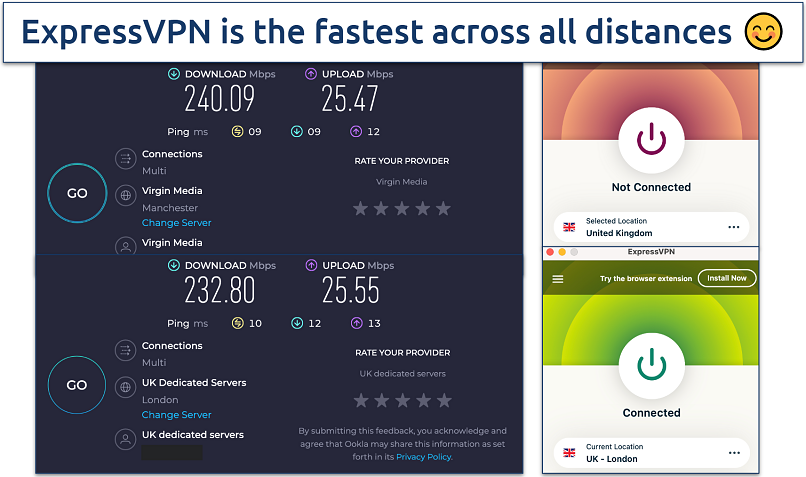 Our speeds remained consistent no matter where we connected
Our speeds remained consistent no matter where we connected
It’s also great for streaming, whether you need it for short- or long-term use. We tested ExpressVPN with popular US streaming platforms, like Netflix, Hulu, and Max, and it worked seamlessly. We could also safely access the UK platform BBC iPlayer as well as Hotstar India. There was no need to switch servers, and we enjoyed buffer-free HD or UHD streaming every time. It can securely access your favorite content from anywhere.
One thing to improve is allowing more customizability of its privacy and security features. Still, it pulls ahead in all other aspects concerning privacy. For instance, ExpressVPN maintains an audited no-logs policy, proven in real-world situations like the Turkish server incident. It also operates in the British Virgin Islands (outside the 5-Eyes jurisdiction) to protect your data from government oversight. Plus, its RAM-based servers wipe data after every reboot.
ExpressVPN’s monthly price is comparable to most monthly VPNs. However, you’ll get the best value with its long-term offer. All the options are backed by a money-back guarantee, so you can test it risk-free no matter which one you choose. If you are not satisfied, it’s easy to get a full refund.
Useful Features
- Automatic obfuscation on every server. ExpressVPN can detect VPN blocks (like at work, school, or on public WiFi networks) and will automatically scramble your data to avoid detection. It’s even known to work in China.
- Robust security. It offers a kill switch that prevents data exposure if the VPN connection drops and IP/DNS leak protection to prevent your data from being exposed. Plus, the Advanced Protection set of features blocks ads, trackers, and malware, enhancing your online safety.
- ExpressVPN Keys. You can secure as many passwords as you want with this feature, which is available with all ExpressVPN options. It lets you generate, store, and fill passwords on multiple devices. Plus, if it detects a data breach associated with some of your saved accounts, you will be notified.
- Smart DNS. ExpressVPN’s MediaStreamer lets you stream on devices that don't support VPNs (like smart TVs and gaming consoles). It’s also super easy to set up on a router, so you can easily cover all your devices for a full month.
- One of the fastest VPNs
- Works with top streaming sites
- A proven no-logs policy
- Limited customization
- Smart Location isn't always the fastest
2. Private Internet Access (PIA) — Best for Customizable Security Options
| ⭐Best Feature | Tons of adjustable settings to calibrate your connections |
|---|---|
| 🛡️Security | Kill switch, DNS/IP leak protection, and open-source apps |
| 💵Prices | $11.95 for 1-month, $2.19/month long-term |
| ⚡Works with | Netflix, Disney+, Amazon Prime Video, BBC iPlayer, (HBO) Max, Hulu, Vudu, and more |
PIA is one of the most customizable monthly VPNs, letting you adjust your connection based on what’s important to you. It offers the WireGuard or OpenVPN protocols — with OpenVPN, you can reduce the encryption level to 128-bit for faster speeds or stick with 256-bit for maximum security. Plus, it lets you choose between IPv4 and IPv6 connections. In our PIA testing, IPv6 provided lower latency, resulting in smooth gaming sessions.
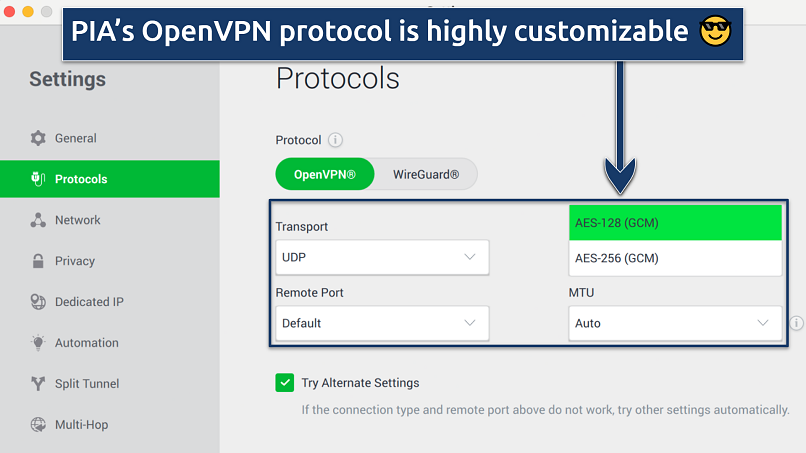 UDP transport is generally faster, but TCP can be more reliable on unstable networks
UDP transport is generally faster, but TCP can be more reliable on unstable networks
For secure torrenting, PIA’s Multi-Hop feature routes your traffic through both a VPN server and a SOCKS5 or Shadowsocks proxy. This provides an extra layer of protection, which is invaluable for privacy. PIA also supports port forwarding, giving you a boost in download speeds that makes file sharing faster and more efficient.
My only gripe with PIA is that it's based in the US. This country is part of the 5 Eyes Alliance, whereas ExpressVPN is based in the British Virgin Islands and, therefore, isn’t subject to any such government compliance. However, PIA’s privacy policy is solid — it’s been around for over 10 years and has never shared any user data, even when requested in court.
PIA’s monthly option is reasonable and provides good value, considering you can use it on unlimited devices. Whichever option you choose, you’re eligible for its money-back guarantee, so you can try PIA for free and get a full refund if it’s not for you.
Useful Features
- Locations in every US state. PIA is the only service on this list with a server in each US state. This allows you to easily connect to an IP address from your home state if you're traveling elsewhere.
- Great for streaming. Although it doesn’t work with as many platforms as ExpressVPN, it still securely accessed major services like Netflix, Disney+, and Amazon Prime Video in our tests.
- Good speeds. We only experienced an 8% speed reduction on nearby servers, and even on distant ones (in the UK), speeds dropped by just around 24%. Its balance of speed and security makes it suitable for browsing, streaming, and gaming with no lag.
- PIA MACE. PIA comes with its own ad, tracker, and malware blocker called MACE. It effectively blocks intrusive ads and helps keep malicious sites from loading, which can improve both your browsing speed and security.
- Many servers to choose from
- Customizable security settings
- Solid choice for torrenting
- Based in the US (5-Eyes country)
- Hit-or-miss customer support
3. CyberGhost — Best VPN With Specialty Streaming Servers
| ⭐Best Feature | An intuitive app with specialized servers for streaming, gaming, and torrenting |
|---|---|
| 🛡️Security | Automatic WiFi protection, RAM-only servers, multiple protocols (including OpenVPN and WireGuard) |
| 💵Prices | $12.99 for 1-month, $2.19/month for long-term |
| ⚡Works with | Netflix, Disney+, Amazon Prime Video, BBC iPlayer, (HBO) Max, Hulu, Vudu, and more |
If you’re looking for a monthly VPN with excellent streaming capabilities, CyberGhost is a solid option. It offers dedicated streaming servers for popular platforms like Netflix, Hulu, Disney+, DAZN, BBC iPlayer, and many more. While testing CyberGhost, we tried multiple specialized servers, and each one worked as intended. Its Hotstar-optimized server let us watch Gaslight in full HD without slowdowns. We had great streaming quality on Netflix as well.
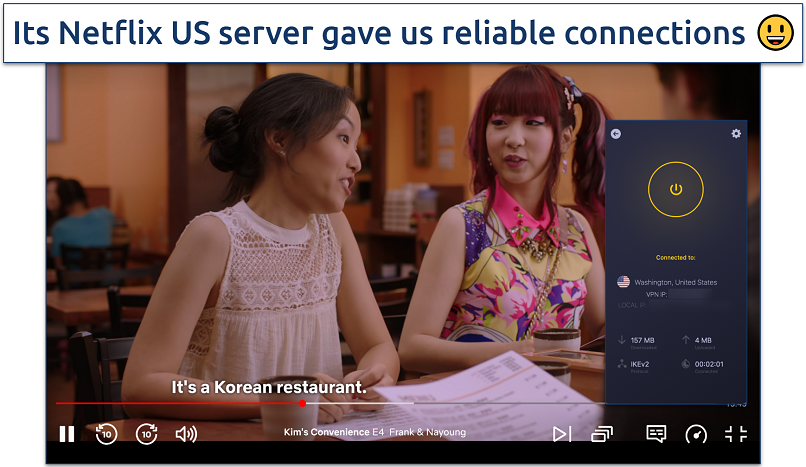 CyberGhost has streaming-optimized servers in 20+ countries
CyberGhost has streaming-optimized servers in 20+ countries
In addition to streaming, CyberGhost provides specialized servers for gaming and torrenting. The gaming-optimized servers deliver lower latency for smooth gameplay, while the torrenting servers are configured to prioritize speed. When we tested its nearby torrenting server, we experienced just a 4% speed drop (119.68Mbps) compared to 6% on a regular server in the same location.
If privacy is your ultimate goal, you’ll appreciate its NoSpy servers. These are located in privacy-friendly Romania and managed exclusively by the CyberGhost staff. This added control minimizes third-party interference and enhances security for sensitive activities like online banking and other privacy-critical tasks.
CyberGhost’s monthly option is steep compared to its long-term options (even slightly pricier than ExpressVPN). Plus, it comes with a shortened money-back guarantee. However, its long-term offers are affordable and includes a generous money-back guarantee.
Useful Features
- Easy to use. With relatively few features, you’ll quickly get the hang of CyberGhost’s app. Plus, you can pre-configure your favorite settings for more convenience with Smart rules.
- Block content. This feature blocks sites used for malware, trackers, and ads for a safe and secure online experience.
- Dedicated IP address. For a small fee, you can get an IP address exclusively for your use in a location of your choice, available in the UK, the US, Australia, and more. Since this IP isn’t shared with others, it can offer faster speeds and a more stable connection.
- Secure access to streaming
- Military-level security
- Designed for ease of use
- 14-day refund for the 1-month plan
- Doesn't work in China
4. NordVPN — Best for Advanced Security Settings
| ⭐Best Feature | Double VPN encrypts your data twice for maximum security |
|---|---|
| 🛡️Security | Obfuscated servers, Dark Web Monitor, and an adjustable kill switch |
| 💵Prices | $12.99 for 1-month, $3.39/month for long-term |
| ⚡Works with | Netflix, Disney+, Amazon Prime Video, BBC iPlayer, (HBO) Max, Hulu, Vudu, and more |
NordVPN’s Double VPN provides extra security by routing your traffic through two servers instead of one, doubling the encryption. This added step ensures that your data is well-protected as it travels through an additional secure layer, making it ideal if you need extra privacy for tasks like managing sensitive accounts or sharing confidential files.
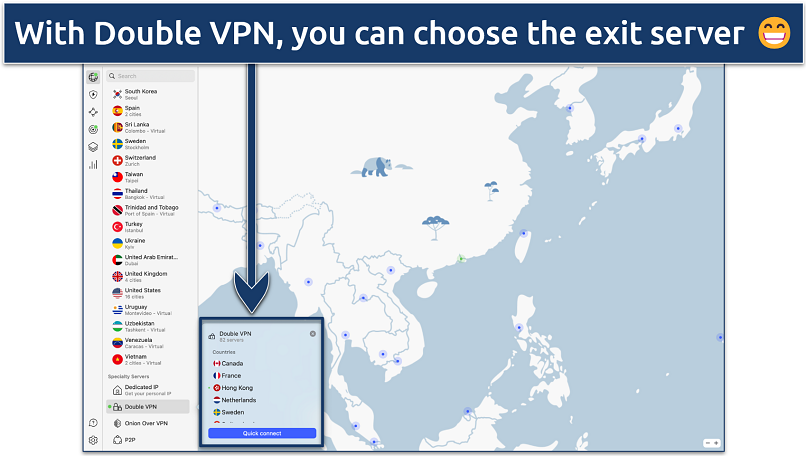 You can find the Double VPN feature under Specialty Servers
You can find the Double VPN feature under Specialty Servers
In terms of speed, NordVPN ranks just behind ExpressVPN in our tests, thanks to its NordLynx protocol. When connected to NordVPN’s nearby server, we observed a minimal speed drop of only 5%. NordLynx combines the security of NordVPN with the efficiency of WireGuard and gives you reliable performance for HD streaming, gaming, or video calls.
The mobile app interface is one area with room for improvement, especially its world map feature, which can feel cumbersome on a small screen. However, you can always opt to switch servers by manually searching through the server list instead.
There are a range of monthly options available: Basic, Plus, and Complete. The more expensive ones include extras like cloud storage and a data breach scanner. The standard option doesn’t offer extra features, but it’s the most affordable. The money-back guarantee will protect you, whichever option you choose.
Useful Features
- Excellent streaming capabilities. With NordVPN’s monthly option, you can stream Hulu, Disney+, Netflix, Max, and other popular platforms in HD with ease.
- Threat Protection Pro. This feature blocks ads, trackers, and malicious URLs. It also scans downloads for malware and checks apps for security vulnerabilities. It’s available on Windows and macOS, while a simplified version (Threat Protection) is accessible on Android, iOS, Linux, and browser extensions.
- Strong security and privacy
- Fast local and faraway servers
- Great for streaming
- High renewal prices
- The map is inconvenient on mobile
5. IPVanish — Best for Unlimited Simultaneous Device Connections
| ⭐Best Feature | Protect all your devices with a single purchase |
|---|---|
| 🛡️Security | AES-256-bit encryption with perfect forward secrecy, and Scramble obfuscation |
| 💵Prices | $12.99 for 1-month, $2.19/month for long-term |
| ⚡Works with | Netflix, Disney+, BBC iPlayer, (HBO) Max, Vudu, and more |
IPVanish offers unlimited device connections, making it ideal for securing an entire household. We tested it by connecting many of our gadgets simultaneously, including smartphones, 2 PCs, a tablet, and a smart TV. Even with several active devices, we didn’t encounter any interruptions with IPVanish.
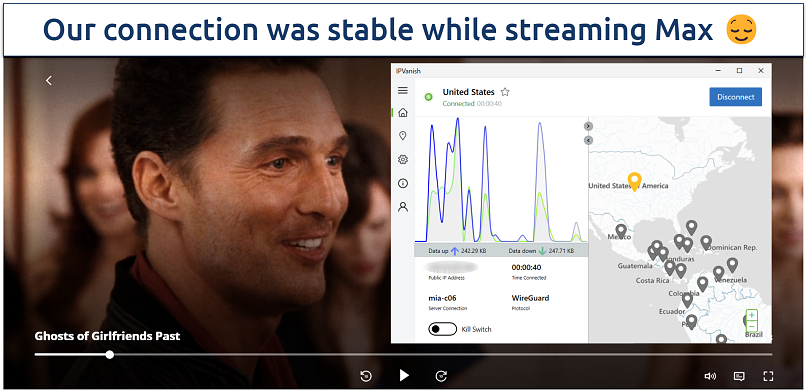 We put it to the test by streaming different content on each device, but it made no noticeable difference
We put it to the test by streaming different content on each device, but it made no noticeable difference
You also get robust privacy protection with its self-owned server network. Unlike VPNs that rent third-party servers, IPVanish’s proprietary infrastructure helps protect your data by minimizing exposure to external parties. This is all reinforced by RAM-only servers and a strict no-logs policy, so you know your data is safeguarded.
IPVanish works well with most major streaming platforms, including Netflix. However, sometimes you might experience issues with the streaming quality as our results showed more significant drops at faraway distances. But if you have high base speeds, you can still watch at least in HD.
The monthly pricing for the Essential option is about the same as most premium VPNs. Unfortunately, IPVanish’s monthly option isn’t eligible for a refund. Only its long-term optionss offer a money-back guarantee, letting you try it out without risk.
Useful Features
- Strong security features. You get access to Threat Protection, a handy feature that blocks malicious websites, ads, and trackers to enhance your online security and privacy while browsing. It also comes with the essentials, like IP/DNS leak protection and a kill switch that can even be used on Fire TV.
- P2P support. All of IPVanish’s servers support torrenting. Plus, it offers a SOCKS5 proxy connection to help you achieve faster download speeds.
- Excellent security features
- Works well for streaming
- Unlimited simultaneous connections
- No refund for the 1-month plan
- Long-distance speeds are slower at times
Our Methodology for Testing Monthly VPNs
Our approach to testing monthly VPNs focuses on balancing performance, security, and usability to ensure these services are worth it for short-term users. We start with each VPN’s speed tests across various locations, noting how quickly each service connects and whether speeds remain consistent over time. This is essential for activities like streaming, gaming, and large downloads, as even minor slowdowns can sometimes disrupt your online experience.
We also evaluate each VPN’s server network while focusing on the range of available servers in key locations and their streaming capabilities. Our tests cover security aspects, too, including encryption strength, IP/DNS leak protection, and privacy policies to ensure each VPN prioritizes user data protection. For more details, check out our VPN testing methodology page for an in-depth look at how we evaluate these essential features.
Quick Guide: How to Get a Pay-Monthly VPN in 3 Easy Steps
- Choose a VPN.
I recommend ExpressVPN since it’s the fastest and most reliable VPN we tested, and even the monthly option comes with a money-back guarantee. - Sign up for a monthly offer.
Then, install the VPN on your device(s). - Start using your VPN.
Connect to a server and start browsing securely.
Free VPNs vs Pay-Monthly VPNs: Which Should You Choose?
Ultimately, if you need a VPN for regular short-term use — whether for streaming, torrenting, or consistent privacy protection — a pay-monthly VPN is a better choice. Better yet, choose a long-term option that offers discounts and coupons so you can save on your overall costs. Plus, longer offers almost always come with a money-back guarantee, where monthly options sometimes offer shorter refund periods or none at all.
For occasional or low-stakes use, a free VPN might work, but for optimal security, speed, and flexibility, investing in a paid option provides a far superior experience. Free VPNs offer a no-cost way to protect your online privacy, but they come with significant risks and limitations. You’ll often face restrictions on speeds, server access, and monthly data, making it hard to stream, torrent, or browse intensively.
Most free VPNs lack advanced features found in premium options, such as ad blockers and multi-device support — and they often have weak security features. Some free options have even been known to log and sell user data to cover their operating costs.
In contrast, pay-monthly VPNs allow you to access the full suite of premium features without committing long-term. However, these options tend to be slightly more expensive than the annual ones per month.
Paid VPNs also tend to offer 24/7 customer support and enhanced privacy protocols like RAM-only servers and third-party audits. These features ensure that your online activities are secure and private without the common risks associated with free services.
FAQs on the Best Cheap Monthly VPNs
What is the cheapest monthly VPN?
The cheapest monthly VPN on this list is the #2 VPN — it offers affordable monthly options in the UK, US, and other parts of the world. You also get dependable speeds and solid privacy features. However, there are a couple of options that are even more affordable, but they don’t offer quite as many features, which is why they didn’t make the top 5 list.
For better long-term value, the #1 VPN on our list offers robust discounts on extended purchases, ideal if you need more than just a month-to-month option. You can also explore our list of the cheapest VPNs if you’d like more options.
What is the cheapest monthly VPN for the UK?
PrivateVPN is the cheapest monthly VPN for both the UK and the US. The UK price is adjusted to £9.29, so it’s at least a lower figure than the US price of $9.90. (Many VPNs simply swap the dollar sign for GB £ and charge the same figure.) But I’ve only listed VPNs that offer fair monthly prices across most regions.
Since VPN providers want to retain customers for longer, they try to entice them with higher discounts on long-term options. That said, it’s far cheaper to go monthly if you only want a VPN for a short period since you pay significantly less upfront.
What is the best monthly VPN, according to Reddit?
Reddit users frequently recommend ExpressVPN for its rapid speeds and strong security. Reddit's community values monthly VPNs that offer reliable service for various activities, including streaming, torrenting, and gaming. Reddit posts often highlight ExpressVPN for its exceptional performance and user-friendly experience, making it a strong choice.
Will my pay-monthly VPN work on my Fire Stick?
Yes, you can download your pay-monthly VPN directly onto your Fire Stick from the Amazon Appstore. The monthly VPNs on this list have native apps for Amazon Fire devices. Even if your VPN doesn’t have an app in the Amazon Appstore, you can sideload its APK file and just use the Android version. Make sure to only get APK files from the VPN’s official site to avoid security issues, though.
Why are monthly VPNs so expensive?
Monthly VPN purchases are often more expensive because providers encourage long-term commitments, where they can offer greater discounts. With a month-to-month option, you gain the flexibility to cancel anytime, making income less predictable for the VPN company, which leads to higher costs.
To offset this, monthly offers often come at a premium, covering extra overhead for short-term users. That said, some VPNs on our list keep rates affordable even on their monthly option, providing a flexible option without the typical price hike.
How much should a monthly VPN cost?
A monthly VPN should cost under $15, depending on the service's features, privacy and security, server network, and speeds. Also, note its streaming, gaming, and torrenting capabilities. Prices vary widely among VPN providers and don’t always reflect the quality of service. We carefully selected and ranked the VPNs listed above to ensure you get a VPN that meets your budget and your expectations.
Can I try a monthly VPN for free?
Yes, you can try most of the listed monthly VPNs risk-free via money-back guarantees. Some, like IPVanish, don’t offer a refund for the one-month option, but I tested those that do to ensure they were trustworthy. So, you can evaluate the VPN's performance, ease of use, and compatibility with your devices before committing to a paid option.
Get the Best Cheap Monthly VPN
You wouldn’t marry someone without going on a few dates first, right? And, since a VPN offer can last longer than many relationships, you need to make sure you’ve chosen the right option. And a short-term option is perfect for that. It could even lead to something beautiful... Or, it could just be a one-month stand.
And while my team and I are fully committed, we’re in full agreement that ExpressVPN offers the best monthly deal. It’s ideal for everyday browsing as well as streaming, P2P, and gaming — all without switching settings. Plus, since it offers a money-back guarantee (even on the monthly option), you can try ExpressVPN risk-free to see if it really is the one. You can easily get a full refund if the honeymoon is over.
Your online activity may be visible to the sites you visit
Your IP Address:
216.73.216.208
Your Location:
US, Ohio, Columbus
Your Internet Provider:
Some sites might use these details for advertising, analytics, or tracking your online preferences.
To protect your data from the websites you visit, one of the most effective steps is to hide your IP address, which can reveal your location, identity, and browsing habits. Using a virtual private network (VPN) masks your real IP by routing your internet traffic through a secure server, making it appear as though you're browsing from a different location. A VPN also encrypts your connection, keeping your data safe from surveillance and unauthorized access.
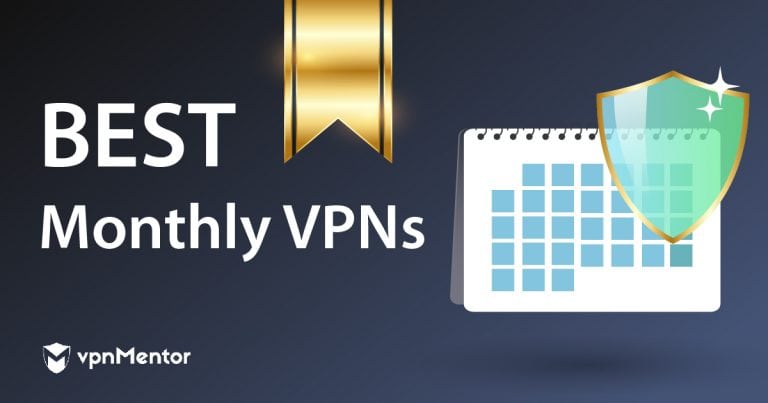




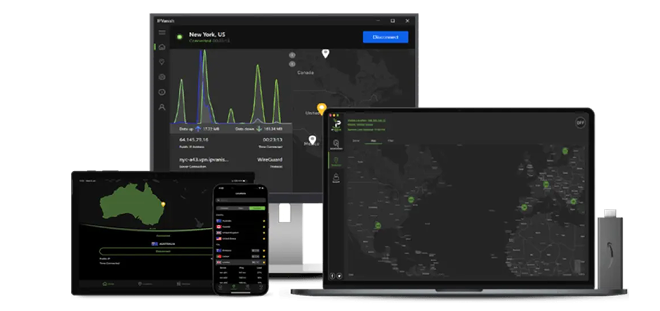


Please, comment on how to improve this article. Your feedback matters!