10 Best Plex Plugins That Work in 2025 (+ How to Install)
While Plex has removed support for official plugins, some Plex plugins still work. Although it’s become increasingly difficult to install plugins, some can still be manually installed or sideloaded.
After extensive research, my team and I found a few workarounds that allow you to continue using some of the best Plex plugins. For example, several popular plugins have evolved into standalone third-party applications seamlessly integrating with Plex. Here’s a list of the best Plex plugins, addons, and alternative solutions that still work.
Pro Tip: Use a VPN To Stay Safe Using Unofficial Plex Plugins
Since Plex doesn’t vet unofficial plugins, they could expose your system to security risks. They may have vulnerabilities or malicious code. A VPN helps to mitigate the risks by sending your data through its private server network, which is especially important should you inadvertently connect to untrusted sources.
A VPN masks your real IP address, making it harder for third parties to track your online activities. It encrypts all of your internet traffic, so your personal information cannot be easily intercepted by hackers, advertisers, or malicious entities. Additionally, a VPN can prevent ISP speed throttling.
Top 10 Best Plex Plugins in 2025
1. Tdarr — Reduces Buffering by Offloading Heavy Transcoding Tasks from Plex
This Plex addon ensures that all media files stored in the Plex Media Server are well-optimized and compatible with Plex’s streaming requirements. Tdarr monitors specific folders where Plex stores media files. When new files are added or updated, Tdarr checks them against the predefined transcoding rules. Tdarr can also automatically re-encode files when necessary.
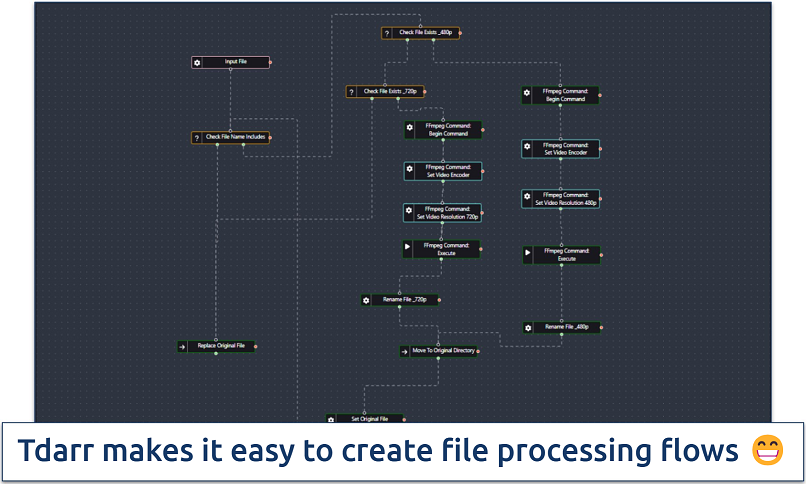 Du kannst aus verschiedenen integrierten Plugins wählen oder sogar eigene erstellen
Du kannst aus verschiedenen integrierten Plugins wählen oder sogar eigene erstellen
By re-encoding large or inefficiently encoded files, Tdarr helps save storage space without significant loss in quality. It enables you to set quality parameters, so that files stored in the Plex library meet specific audio and video standards. It also allows batch processing of existing media files to bring the entire library up to the latest compatibility standards.
To use it with Plex, link Tdarr to your media library locations. I love that this let me create a rule that re-encoded all my files to H.265/HEVC to save storage space. Once Tdarr has transcoded the files, they automatically appear in Plex. Remember to enable auto-scanning in Plex to detect new media after Tdarr’s transcoding tasks.
2. Sonarr — Organizes, Downloads, and Manages Your TV Series Collections
You can configure Sonarr to download TV shows to a specific directory, typically organized by series, season, and episode names. Plex monitors these directories for changes and automatically updates its media library when new episodes are added. Once Sonarr downloads an episode, Plex detects it and makes it available for streaming.
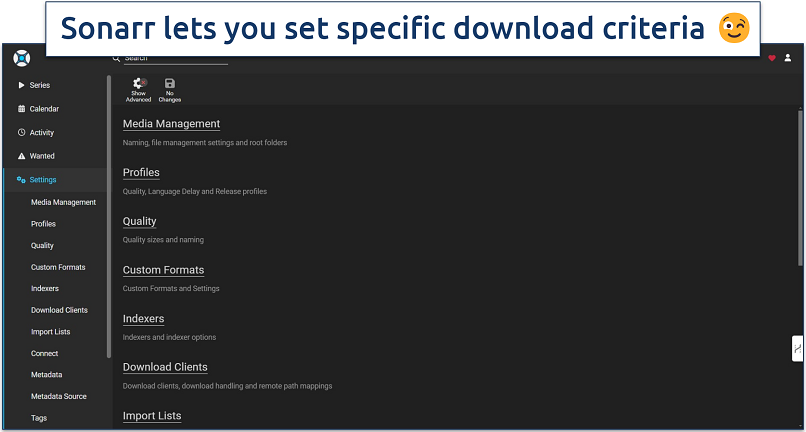 Du kannst Qualitätskriterien für jede Show festlegen (1080p HDTV, WEB-DL oder Blu-ray)
Du kannst Qualitätskriterien für jede Show festlegen (1080p HDTV, WEB-DL oder Blu-ray)
Sonarr’s automatic renaming and folder structuring keep your media library well-organized, simplifying the management of extensive collections. Additionally, when new episodes are downloaded, it notifies you via email, Discord, or push notifications via services like Pushover or Pushbullet.
To configure Sonarr and Plex, start by adding TV shows to Sonarr, then connect it to download clients like SABnzbd or qBittorrent. Then, configure indexers to automatically search for and download new episodes. You can create a TV show library in your “downloaded shows” folder and enable automatic media scanning for instant updates.
Note. Do not use plugins, addons, or torrenting clients to download or watch copyrighted content.
3. Radarr — Automatically Searches for Movies Based on Your Preferences
Radarr is an automated movie management tool that works similarly to Sonarr but focuses on movies instead of TV shows. It helps you download, organize, and manage your movie collections efficiently. Radarr downloads movies using compatible download clients like qBittorrent, Deluge, NZBGet, or SABnzbd.
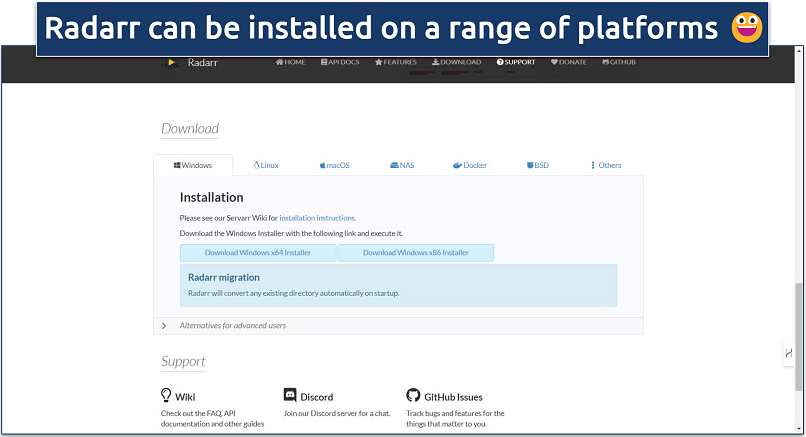 Nach der Installation öffnet sich die Benutzeroberfläche von Radarr in Deinem Standardbrowser
Nach der Installation öffnet sich die Benutzeroberfläche von Radarr in Deinem Standardbrowser
Its organization and naming capabilities keep your movie collection tidy, while Plex provides easy access to your collection from any device. You can set quality profiles to ensure that all movies meet specific criteria, with Radarr automatically upgrading content when better versions become available.
To access downloaded movies from Plex, add a movie library in Plex pointing to the folder where Radarr saves downloaded movies. Enable Plex’s automatic media scanning to detect and add new movies as Radarr organizes them.
Note. Do not use plugins, addons, or torrenting clients to download or watch copyrighted content.
4. WebTools — Essential for Plugin Management and Subtitle Control
WebTools is a must-have for any Plex user. It acts as a central hub for managing various unofficial plugins, simplifying installation and updates. Additionally, the Logs Viewer helps you troubleshoot issues with your Plex server by providing easy access to server logs.
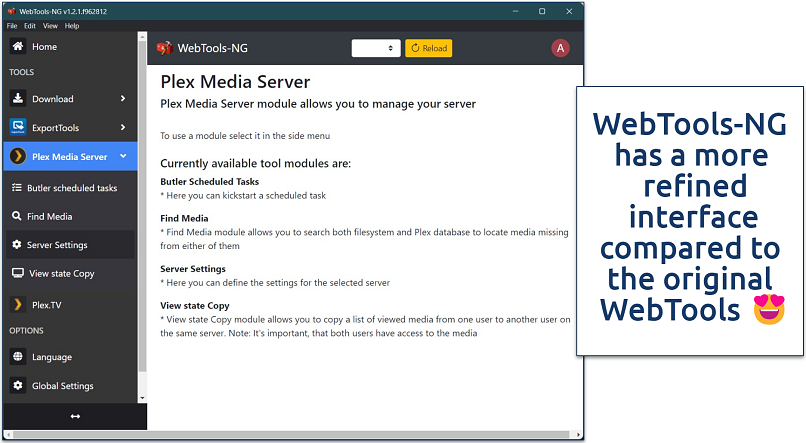 Es wird auch regelmäßig aktualisiert, um Sicherheitslücken zu beheben
Es wird auch regelmäßig aktualisiert, um Sicherheitslücken zu beheben
You can also use it to easily download, manage, and sync subtitles for your media files. The plugin supports multiple subtitle sources, so you can choose the best options for your content.
However, since the plugin itself is no longer in development, you’ll need to download WebTools-NG — a standalone app that integrates with your Plex Media Server. With this version, there’s no need to go through the complicated process of sideloading the plugin. To use it, I simply downloaded the app from GitHub and logged in using my Plex account credentials.
5. Tautulli — Comprehensive Server Monitoring and Statistics
Tautulli provides detailed statistics on user activity, server health, and media consumption patterns, making it easy to track how your library is being used. The real-time monitoring features allow you to see who is watching what, how long they've been watching, and even what devices they’re using. This data can be invaluable for identifying trends.
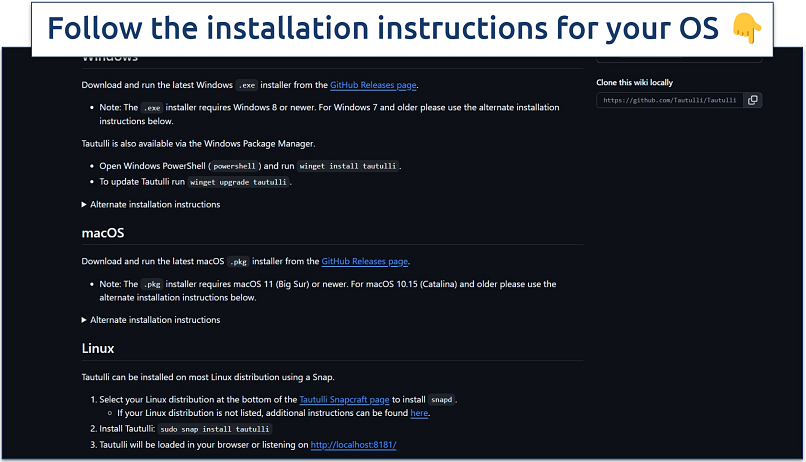 Öffne Tautulli nach der Installation im Webbrowser unter http://localhost:8181
Öffne Tautulli nach der Installation im Webbrowser unter http://localhost:8181
You can set up alerts via email or push notifications to stay informed about your server's activity. Tautulli offers customizable notifications for various server events, such as when a user starts watching a new show or when a library update occurs. You can also use Tautulli’s extensive reporting features to export data and generate customizable reports.
6. Bazarr — The Ultimate Subtitle Management Solution
Bazarr can automatically search for subtitles in multiple languages from various sources. This means that whether you're watching a foreign film or a new TV series, you can be confident that Bazarr will find the best subtitles for your content. This automation saves me a ton of time, allowing me to watch what I want without the hassle of manual subtitle downloads.
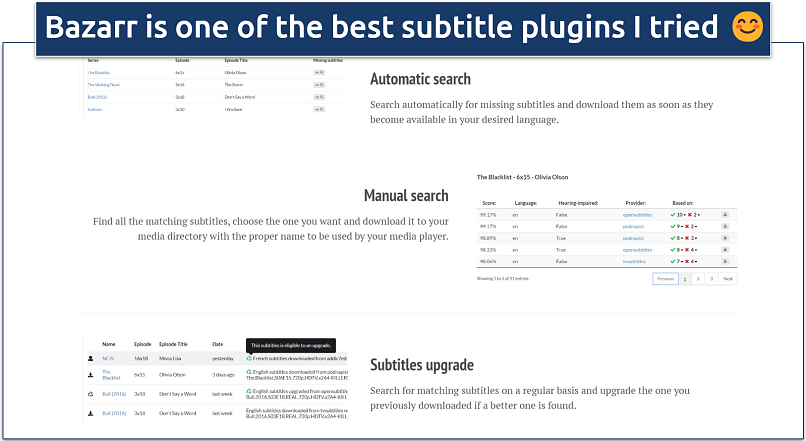 Es kann auch für vollständig kuratierte Sammlungen mit Kometa integriert werden
Es kann auch für vollständig kuratierte Sammlungen mit Kometa integriert werden
Additionally, Bazarr works in conjunction with Sonarr and Radarr, ensuring that your subtitles are kept up to date as new episodes and movies are added to your library. You can also customize your subtitle preferences, such as language and format.
7. Overseer — Streamline Content Requests from Users
With Overseerr, you can submit requests for new movies and TV shows directly from a sleek web interface, eliminating the need for manual requests via chat or email. It also makes it easy to quickly see what’s currently available before you make your appeal.
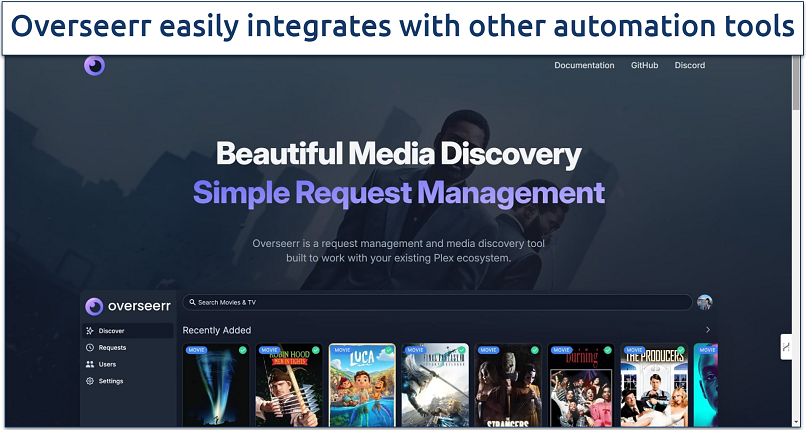 Funktioniert auch mit Jellyfin und Emby
Funktioniert auch mit Jellyfin und Emby
Overseerr includes features for managing user permissions, ensuring that only approved users can make requests. The plugin can integrate with media management tools like Radarr and Sonarr, allowing automatic fulfillment of requests once they are approved.
8. Kometa — Create Complex Collections Within Plex Based on Specific Filters or Rules
Kometa is a powerful, open-source media library management tool previously known as Plex Meta Manager (PMM). It scans your Plex media library and applies metadata updates based on pre-configured rules. It can automatically refresh metadata, update titles, and apply custom artwork.
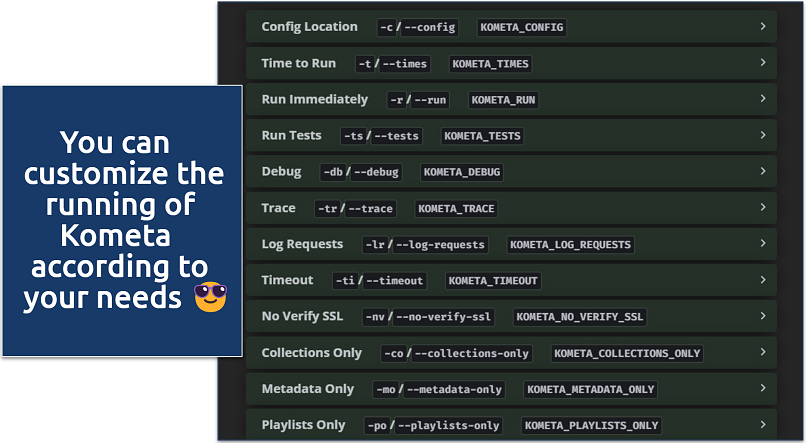 Es verwendet YAML-Konfigurationsdateien, um sein Verhalten zu definieren
Es verwendet YAML-Konfigurationsdateien, um sein Verhalten zu definieren
You can install the plugin via Docker or by using a Python environment. Kometa is typically run as a standalone application, either on the same server as your Plex Media Server (my preferred setup) or on a separate machine. Create or modify a configuration file (usually named config.yml) to include your Plex server details.
9. Plex-Trakt-Scrobbler — Sync Your Viewing History Across Platforms
The Plex-Trakt-Scrobbler is a third-party integration tool that connects Plex Media Server with Trakt.tv, a popular media tracking service. It automatically updates and syncs your watched status on Plex with your Trakt profile. When I watch a movie or TV show on Plex, it marks it as watched on Trakt, and vice versa.
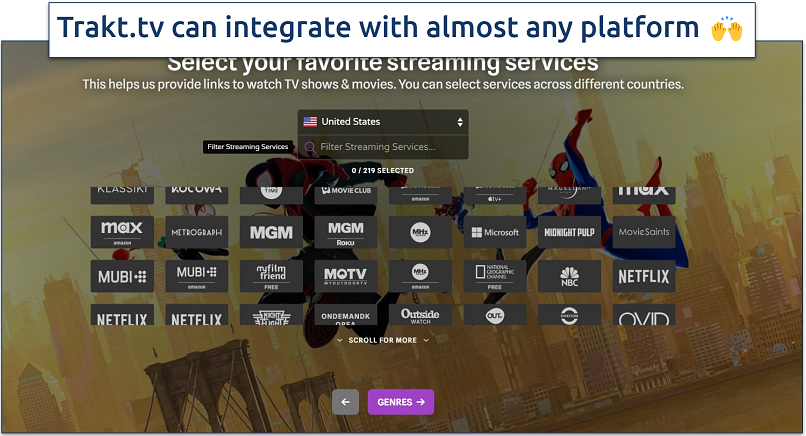 Führe zuerst eine Einweg-Synchronisierung durch, um beide Datenbanken abzugleichen
Führe zuerst eine Einweg-Synchronisierung durch, um beide Datenbanken abzugleichen
Trakt helps you consolidate your watch history across multiple streaming platforms (such as Netflix, Hulu, and Amazon Prime Video) with your personal Plex libraries. It allows you to track your viewing history, discover new content, and maintain detailed watchlists, syncing viewing data across multiple media apps and services.
Note. Do not use plugins, addons, or torrenting clients to download or watch copyrighted content.
10. FileBot — Automated File Renaming and Organization
FileBot simplifies the process of renaming and organizing your media files for Plex. You can automatically rename your files according to customizable formats to maintain consistency across your entire collection. This makes it easier to find and organize content, and improves the way Plex displays your content.
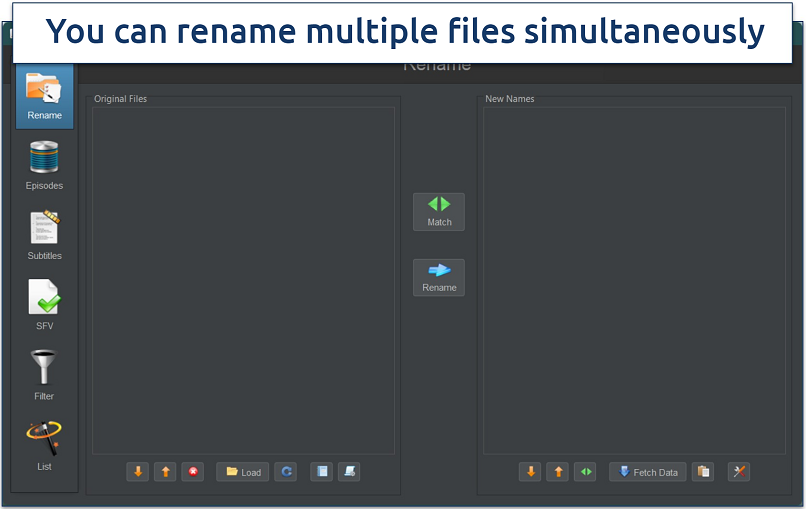 FileBot ist für Windows, macOS und Linux verfügbar
FileBot ist für Windows, macOS und Linux verfügbar
In addition to file renaming, FileBot also fetches metadata from various online sources, including TheTVDB, TheMovieDB, and others, ensuring that your media files are correctly tagged with relevant information. You can also download subtitles directly through FileBot. I like that it can process files in bulk, saving me time.
How to Safely Set Up and Use Plex Plugins in 2025
Plex no longer develops, maintains, or verifies plugins, leaving you dependent on unofficial, third-party plugins. Over time, many of these unofficial plugins have become outdated or are no longer actively maintained. As a result, plugins that haven’t been updated in a while may contain known vulnerabilities that can be easily exploited by hackers.
When a plugin becomes compromised, it poses significant risks to your server and network. These vulnerabilities can lead to data theft, where sensitive information from your Plex server could be accessed or stolen. Hackers might also gain unauthorized access, potentially allowing them to infiltrate your entire network.
In the worst-case scenario, a compromised plugin could provide a pathway for hackers to remotely control your server, leading to serious security breaches. Here’s a guide on how to safely install and use Plex plugins:
- Research plugins. Always download plugins from official GitHub pages or trusted forums. Look for user feedback and reviews to gauge its reliability and safety. Ensure that the plugin is actively maintained to avoid potential security issues.
- Backup your Plex server. Before installing any new plugins, back up your Plex Media Server settings and libraries. This way, you can restore your setup in case something goes wrong. Use tools like the built-in Plex backup feature or manually copy the Plex data folder, which typically resides in:
- Windows: C:\Users\
\AppData\Local\Plex Media Server - macOS: ~/Library/Application Support/Plex Media Server
- Linux: /var/lib/plexmediaserver/Library/Application Support/Plex Media Server
- Windows: C:\Users\
- Carefully read and follow the installation instructions. Consider using plugin management tools like WebTools or Kitana to simplify the installation process and keep everything organized.
- Be cautious about granting permissions. Only provide access to the data and services that the plugin absolutely needs. Take the time to review the plugin settings to ensure they align with your preferences for security and privacy.
- Don’t share personal information. Avoid using your main Plex account for third-party plugins, if possible. Regularly review your privacy settings within Plex and the plugins you use to ensure they meet your security requirements. You should also hide your IP address to protect yourself when installing any new programs.
- Monitor your server. Tools like Tautulli can help you monitor server activity and usage, providing insights into any unusual behavior. Keep an eye on the performance of your Plex server after installing new plugins. If you notice any performance issues, consider disabling or removing the plugin.
- Stay informed. Regularly check for updates for both Plex and the installed plugins. This helps patch any security vulnerabilities and enhances functionality. Engage with the Plex community through forums and discussions to stay informed about the latest developments and best practices for using plugins.
- Use a VPN. A VPN (Virtual Private Network) helps protect your privacy and security by encrypting your internet traffic and masking your IP address and other sensitive information. Select a reputable VPN service that doesn’t log your activity. Make sure it provides good speeds and supports the devices you use with Plex.
How To Install Plex Plugins in 2025
Since Plex officially ended support for plugins in 2018, you can no longer download and install plugins through the Plugins section in the Plex Media Server. As a result, the Unofficial App Store (UAS) became the primary method for accessing plugins. UAS was a third-party plugin repository that hosted and managed many popular unofficial Plex plugins.
However, UAS is now obsolete, as Plex made structural changes that almost entirely disabled the old plugin system. With UAS gone, there is no longer a straightforward way to browse and install plugins natively in Plex.
Since Plex plugins are no longer natively supported, you need to rely on alternative methods involving Docker or Python scripts. Here’s a general idea of what that looks like:
Use Docker
Many plugins now run as standalone Docker containers, separate from the Plex server. For instance, popular tools like Tautulli, Bazaar, Sonarr, Radarr, and others have Docker images that you can pull and run independently. Docker helps in managing and isolating these services while offering a streamlined way to set up and deploy these plugins.
Use Python
For some plugins, you need to set up a Python environment on your Plex server and install plugins as independent Python applications or scripts. For example, Trakt Scrobbler for Plex relies on Python scripts to sync your watch history between Plex and Trakt.
Be advised. The VPNs we recommend follow strict no-logging policies that keep them from recording your online activities. Due to this, you’ll be solely responsible for how you make use of them. My team and I ask that you never break any copyright laws.
FAQs on Plex Plugins
Do I need a Plex Pass to use plugins?
No, you don’t need a Plex Pass to use most unofficial plugins. Although some plugins may require features only available with a Plex Pass subscription, most of the recommended Plex addons are free to use. It’s advisable to check the specific requirements of each plugin to determine if a Plex Pass is necessary.
Are there alternatives to discontinued Plex plugins?
Yes, there are often alternatives to discontinued Plex plugins. For example, most of the plugins on this list are also available as standalone apps that easily integrate with Plex without requiring plugin support. Considering the current situation with plugins, it’s advisable to keep an eye on forums, Reddit, and other Plex community resources for recommendations on currently supported plugins.
Do Plex plugins work on all supported devices?
While many plugins are designed to work across all supported Plex devices, their functionality may vary. Compatibility issues can arise due to differences in how various devices handle plugins or their user interfaces. Always check the specific requirements and compatibility notes for each plugin to ensure it works on your intended device.
Can Plex plugins affect my server's performance?
Yes, each plugin adds extra processes that can consume system resources. If you have multiple plugins running simultaneously, or if a particular plugin is poorly optimized, it can lead to slower performance. However, there are tools like Tdarr that can help reduce server load by optimizing your media files.
Is it still safe to download Plex plugins?
Not always, so it’s important to only access them from official sources like GitHub. It’s recommended that you do your research, and you should only acquire plugins that are actively maintained (so their security is kept up with).
In addition, you might want to consider using a VPN while you’re searching for and installing Plex plugins. A VPN encrypts your connection and can alert you before you download anything unsafe. You’ll get the best speeds and security with premium VPNs, but there are some reputable free VPNs available.
Conclusion
Most Plex plugins don’t work anymore and the majority of the remaining plugins are standalone tools that communicate with Plex indirectly using its APIs or custom webhooks. This enables a level of integration similar to traditional plugins. Additionally, through Docker, Python scripts, and external apps, there are still plenty of ways to continue customizing and automating your Plex Media Server.



Please, comment on how to improve this article. Your feedback matters!