5 Best VPNs for South Africa in 2025 — Affordable & Fast
Only the best VPNs can securely access South African and global sites from anywhere. Most don't have servers in the country, so they can't provide a South African IP address, and others are too slow for uninterrupted streaming, gaming, and torrenting.
After my team and I tested 52 services, I found the best-priced VPNs for South Africa that reliably work with DSTV, Peacock, SuperSport, ESPN+, and more. Plus, with robust security features like high-level encryption and a kill switch, your online privacy is protected. These VPNs also have servers worldwide to prevent slowdowns.
ExpressVPN stands out as the top choice for SA, and is also recommended in Mybroadband forums. It has 3,000 fast servers in 105 countries, including South Africa, so you can watch popular streaming platforms without buffering. Plus, it's easy to use with native apps for Android, iOS, smart TVs, and more. You can try ExpressVPN risk-free, as it has a 30-day money-back guarantee*. Editor's Note: Transparency is one of our core values at vpnMentor, so you should know we are in the same ownership group as ExpressVPN. However, this does not affect our review process.
Get ExpressVPN for South Africa >>
Short on Time? Here Are the Best VPNs for South Africa in 2025
- Editor's ChoiceExpressVPN
Fastest VPN for streaming South African & international content in UHD from anywhere.Checked out by 7000+ users last month - CyberGhost
Beginner-friendly apps make it easy to secure your connection in & outside South Africa. - Private Internet Access
Multiple settings to customize your South African IP for speed or security. - NordVPN
Advanced security features to protect your data in South Africa and abroad. - Surfshark
Unlimited connections to get a South African IP on all your devices at no extra cost.
Editor's Note: We value our relationship with our readers, and we strive to earn your trust through transparency and integrity. We are in the same ownership group as some of the industry-leading products reviewed on this site: Intego, CyberGhost, ExpressVPN, and Private Internet Access. However, this does not affect our review process, as we adhere to a strict testing methodology.
Best VPNs for South Africa — Full Analysis (Updated 2025)
1. ExpressVPN — Excellent Speeds for Uninterrupted Streaming in and Outside South Africa

Tested July 2025
| Best Feature | The fastest VPN we tested for streaming local and international content |
|---|---|
| Speeds | Just a 2% speed drop on nearby servers to watch your favorite shows in UHD |
| Server Network | 3,000 servers in 105 countries to securely access local and global content |
| Works With | DSTV, SuperSport, Showmax, SABC, Disney+, Netflix, Peacock, ESPN+, BBC iPlayer, and more |
ExpressVPN's fast servers worldwide make it possible to stream popular platforms, like Peacock, from anywhere without buffering. Its proprietary Lightway protocol uses a small code base to quickly move your data without compromising security. During our tests on a base connection of 255.90Mbps, our speed reduced slightly to 251.77Mbps. I could watch live soccer and rugby games in 4K, and at no point did I experience connection drops.
 I enjoyed vivid picture quality, even when jumping to different parts of the replay
I enjoyed vivid picture quality, even when jumping to different parts of the replay
I found ExpressVPN user-friendly, with native apps for all popular operating systems, including Android and Apple TV. I also appreciate its custom router firmware, which makes it simple to get a South African IP address on any device connected to your home network, even those that don't usually support VPNs, like game consoles. I set up ExpressVPN on my Netgear router within 10 minutes and watched Boer Soek 'n Vrou on Showmax with my PS5.
Robust security features protect your online privacy in South Africa. AES 256-bit encryption scrambles your data, making it unreadable to hackers and snoops. What you do online while connected to ExpressVPN remains private, thanks to its strict no-logs policy and RAM-only servers. The VPN is also headquartered in the British Virgin Islands, outside the data-sharing Alliance of the 5/9/14 Eyes.
Useful Features
- Threat Manager. This blocks trackers and malicious websites, protecting your personal information from data harvesting and cyber threats when using a South African IP.
- Regularly updated IPs. ExpressVPN consistently refreshes its IP addresses, making it difficult for websites and services to detect and block VPN usage. This results in reliable access to South African and global services from anywhere.
- Network Lock. The kill switch cust your internet connection if the VPN drops. Though ExpressVPN was reliable during our tests, this protects you from accidental data exposure, such as when your laptop enters sleep mode.
- Browser extensions. These encrypt your web browsing activity with just one click, and are available for Chrome, Firefox, Edge, Brave, and Vivaldi.
2. CyberGhost — Intuitive Interface to Easily Get a South African IP Address From Anywhere
| Best Feature | Easy-to-use apps are compatible with all popular operating systems |
|---|---|
| Speeds | A 11% speed drop testing nearby servers, and even less when using optimized servers |
| Server Network | 11,690 servers in 100 countries, including specialized torrenting servers in South Africa |
| Works With | DSTV, SuperSport, Showmax, SABC, Disney+, Netflix, Peacock, ESPN+, BBC iPlayer, and more |
CyberGhost's well-designed apps look and work the same across different platforms, making connecting to a South African server easy. I found the VPN simple to install and navigate, ideal if you're new to VPNs. The VPN also makes it easy to securely access popular streaming services, like Hulu and BBC iPlayer, anywhere. Expand the app, click For streaming, and a list of optimized servers will appear on the right-hand side.
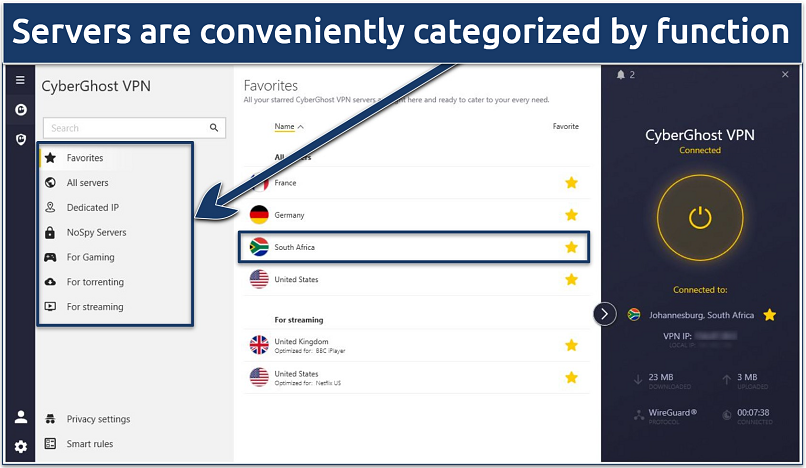 You can “favorite” your most used servers by clicking the star icon
You can “favorite” your most used servers by clicking the star icon
I like that there are dedicated P2P servers in South Africa for secure downloads. These servers are optimized for fast P2P downloads while keeping your IP address and data anonymous. Even when my colleague in the UK tested the SA torrenting server, his speeds didn't drop by more than 32%, which was impressive since he's over 13,000km away. We downloaded a 5GB public domain file in under 3 minutes, testing nearby servers.
Like ExpressVPN, CyberGhost protects your data with AES 256-bit encryption and a built-in kill switch. I tend to forget to switch on my VPN in restaurants, so the automatic WiFi protection always comes in handy. This feature launches the VPN when it detects a new network, so you’re always protected. I recommend switching on the content blocker to remove ads and improve the loading speeds.
Useful Features
- Automatic protocol selection. This optimizes your speed and security by automatically choosing the best VPN tunnel for your network. This is helpful if you're a beginner and don’t know much about VPN configurations.
- Smart Rules. This feature lets you automate the VPN. For example, CyberGhost can be set to connect to a South African server as soon as the app launches to safely watch SuperSport from abroad.
- Dedicated IPs. For a small extra fee, you get a unique IP address that's not shared with other users. This is useful to avoid annoying CAPTCHAs and VPN blocking technologies.
3. Private Internet Access (PIA) — Adjustable Features To Fine-Tune Your VPN Connection in South Africa
| Best Feature | Choose from multiple security protocols to optimize your connection in SA and abroad |
|---|---|
| Speeds | Great for secure online gaming, with only an 12% speed drop testing servers nearby |
| Server Network | 29,650 servers in 91 countries, including South Africa |
| Works With | DSTV, SuperSport, Showmax, SABC, Disney+, Netflix, Peacock, ESPN+, BBC iPlayer, and more |
PIA's customization options help you to balance speed with security when using an SA or international IP. When selecting the OpenVPN protocol, you can choose your level of encryption—AES 256-bit is more secure, while 128-bit is slightly faster due to fewer layers of encryption. However, the WireGuard protocol gave us the best speeds during our tests. You can also adjust MTU size to move data in smaller pieces for a smoother connection on unstable networks.
 Reduce MTU to "Small" for a more stable connection
Reduce MTU to "Small" for a more stable connection
Its large server network across 91 countries allows reliable access to South African and international content. PIA even shows each server’s latency, making it easy to pick a fast one. This makes it possible to stream DSTV online from anywhere without delays.
One minor con is that PIA’s advanced settings can be overwhelming if you’re new to VPNs. Thankfully, apps come pre-configured so that even beginners can get a South African IP without issues. I also like that you can drag and drop the interface to display it however you like.
Useful Features
- Server obfuscation. This disguises your VPN traffic as regular HTTPS traffic, making it difficult for ISPs or network administrators to detect VPN usage. This is useful for accessing the internet on restricted networks, like school and work.
- Leak protection. PIA safeguards against IP, DNS, and WebRTC leaks, keeping your online identity and activities hidden from prying eyes.
- PIA DNS. PIA uses its own DNS servers to handle your internet requests, providing an extra layer of privacy that prevents your ISP and other third parties from monitoring or logging your browsing history.
4. NordVPN — Robust Security Features To Keep Your Data Safe From Cyber Threats in South Africa
| Best Feature | Special servers to safely use the internet on South African public WiFi |
|---|---|
| Speeds | Second fastest VPN with a speed reduction of only 4% on servers nearby |
| Server Network | 7,700 servers in 165 countries, and can provide a SA IP address |
| Works With | DSTV, SuperSport, Showmax, SABC, Disney+, Netflix, Peacock, ESPN+, BBC iPlayer, and more |
NordVPN’s Threat Protection blocks ads, malware, and trackers for a safer and smoother browsing experience in South Africa. For extra privacy, there’s also an Onion Over VPN feature. This adds the anonymity of the Tor network on top of NordVPN's AES 256-bit encryption, which already makes your internet traffic nearly impossible to decipher.
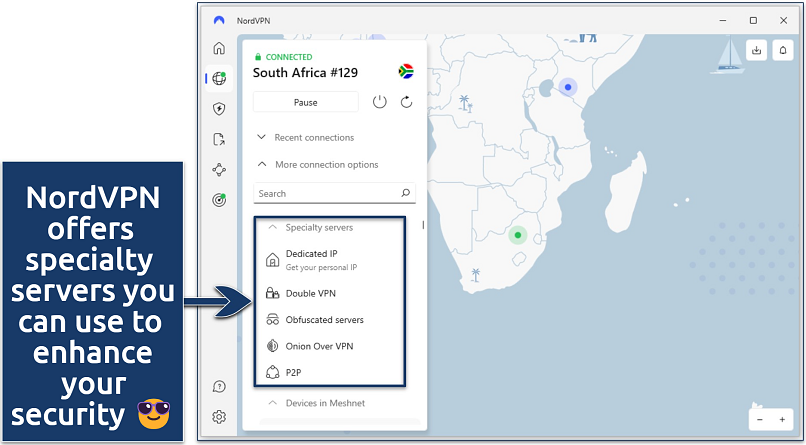 Select the obfuscated servers to hide your VPN use from your network admin
Select the obfuscated servers to hide your VPN use from your network admin
With its WireGuard-based NordLynx protocol, speeds were exceptional even on networks with restrictions, high latency, and congestion. We averaged around 186.5Mbps testing South African servers from long distances (only a 24% speed reduction from 247Mbps), only slightly slower than ExpressVPN. This makes it possible to use NordVPN to stream without buffering from anywhere.
Unfortunately, its privacy policy indicates a willingness to comply with government requests for user information. Still, there’s no need to worry since independent audits have verified that NordVPN does not store any identifiable user data, meaning there’d be nothing to hand over if requested.
Useful Features
- Dark Web Monitor. Turn this on to be alerted if the email you used to sign up for NordVPN appears on the dark web. That way, you can quickly take action to protect your data.
- Meshnet. This gives you secure, remote access to your different devices. For example, you can access files on your home PC from your phone while visiting South Africa.
5. Surfshark — Unlimited Simultaneous Connections To Protect All Your Devices in South Africa
| Best Feature | Secure all your family devices |
|---|---|
| Speeds | Dropped my speed by only 8% on nearby servers and 28% testing far away ones |
| Server Network | 3,200 servers in 100 countries, including in JHB, South Africa |
| Works With | DSTV, SuperSport, Showmax, SABC, Disney+, Netflix, Peacock, ESPN+, BBC iPlayer, and more |
Surfshark is a great budget-friendly VPN for South Africa as you can use it on all devices without paying more — your entire household can share one account. Everyone can safely watch their favorite shows without anyone getting kicked off for reaching device limits. We maintained stable connections testing Surfhark while connected to 10 devices simultaneously.
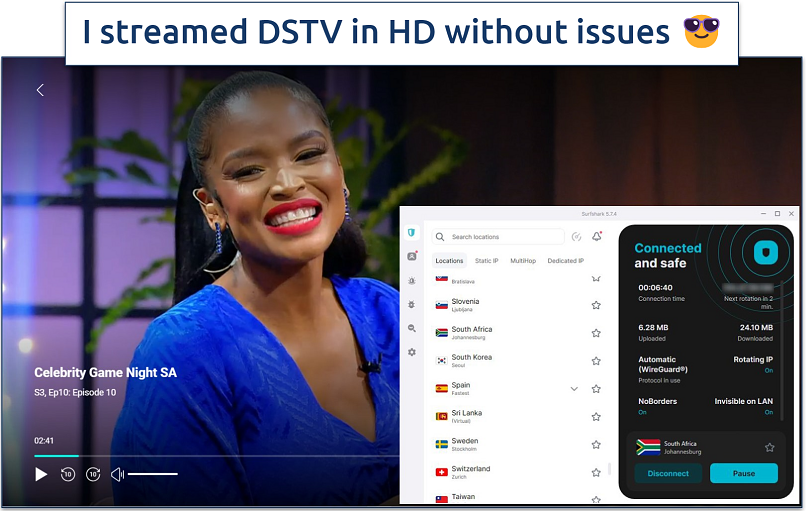 The WireGuard protocol gave me the best speed for streaming
The WireGuard protocol gave me the best speed for streaming
Its Camouflage Mode conceals your VPN data from ISPs and administrators, allowing you to use it on restricted networks. I could watch YouTube at a public library despite its WiFi filters. Like ExpressVPN, this obfuscation technique runs automatically when using a specific tunneling protocol; forSurfshark select OpenVPN.
My only concern was that the VPN is based in the Netherlands, part of the 5/9/14 Eyes Alliances. However, SurfShark's RAM-only servers and a verified no-logs policy prevent it from logging or sharing your data. The VPN also uses AES 256-bit encryption, a kill switch, and leak protection to secure your connection.
Each option is backed by a money-back guarantee, so you can use Surfshark for free or up to 30 days. If you're not 100%satisfied, contact 24/7 customer support for a refund. I tested the money-back guarantee and found it trustworthy.
Useful Features
- CleanWeb. This is Surfshark's built-in ad blocker and malware filter. It helps you browse international and South African websites safely while avoiding intrusive ads and potential security threats.
- IP Rotator. Turn on this feature to add an extra layer of anonymity by changing your IP address regularly without disconnecting. This makes it harder for third parties to track you.
Quick Guide: How to Set Up a VPN for South Africa in 3 Easy Steps
- Download a VPN. I recommend ExpressVPN because of its impressive speeds on international and South Africa servers to stream uninterrupted. Plus, it offers a 30-day money-back guarantee.
- Connect to a server. Choose a server close to your location to get the best speeds.
- Start browsing. Securely access your favorite sites in and outside South Africa without delays.
Editor's Note: Transparency is one of our core values at vpnMentor, so you should know we are in the same ownership group as ExpressVPN. However, this does not affect our review process.
Tips on Choosing the Best VPN for South Africa
I used the below criteria to find the best VPNs for South Africa. You can use the same list to run your own tests and decide on the best VPN for your needs.
- South Africa (and global) servers. To securely access SA and international sites from anywhere, you need a VPN with a worldwide network. The more servers in a country, the less likely delays due to overcrowding will occur.
- Fast speeds. A VPN should be consistently fast to avoid slowdowns whether you're streaming, gaming, or browsing in South Africa. Look for VPNs known for their high-speed servers and unlimited bandwidth.
- Robust security features. Check whether the VPN provides AES 256-bit encryption, a kill switch, leak protection, and a no-logs policy. These features will protect your data and privacy, which is particularly important if you are using public WiFi.
- Affordability. While there are a few good free VPNs, not many can offer a South African IP address, due to small server networks, which is also why they cause delays. The VPNs on this list provide big savings on long-term options and you can use one account on multiple devices at once.
- Easy to use. A user-friendly VPN with an intuitive interface makes it easy to get a South African IP address. Look for VPNs that offer simple, one-click connections, and are compatible with popular operating systems, including Windows, macOS, iOS, Android.
- Reliable customer support. Opt for a VPN that provides 24/7 customer support via live chat or email. This is crucial if you encounter any issues or need help with configuration.
- Trustworthy money-back guarantee. A money-back guarantee lets you test the VPN without financial risk. Read the fine print to make sure it offers a straightforward refund policy if you’re not satisfied with the service.
FAQs on Using a VPN for South Africa
Can I use a free VPN for South Africa?
Yes, you can use a free VPN for South Africa, but it’s not recommended. Free VPNs often come with restricted bandwidth, fewer server locations, slower speeds, and potential privacy risks. They might log your data and show ads. For better performance and security, consider a low-cost VPN with a money-back guarantee, especially if you need consistent access to South African online services.
Some free services even sell your data to third parties and ad networks, compromising your privacy. Worse, others are laden with malware and trackers that can expose you to hackers and snoops.
Which VPN for South Africa is the cheapest?
PIA and Surfshark are currently the most affordable VPNs that won't compromise your speed or security. With their long-term options, you can get a discount for SurfShark. However, it's important to note that prices can change over time.
Which VPNs for South Africa should I avoid?
Avoid VPNs for South Africa that have poor privacy policies, lack transparency, or have been caught leaking user data. Instead, you can try a secure service like ExpressVPN that offers military-grade encryption and a no-logs policy.
Here are some VPNs that you should avoid at all costs:
- Hola. This isn’t a VPN but a P2P network that allows other people to use your IP address. That means it’s possible to trace their online activity back to your computer. So, you can get in trouble if someone uses your IP address for illegal purposes.
- SuperVPN. Stores your records, has vague privacy policies, and is riddled with annoying ads.
- EasyVPN. One of the most malware-infected VPN apps that have also been caught leaking user data. This service isn’t just risky; it’s downright dangerous.
- BetternetVPN. Lacks basic security features (like a kill switch) and shares your data with third parties. It can also infect your device with malware.
Are VPNs legal in South Africa?
Yes, VPNs are legal in South Africa. South Africa has no specific legislation prohibiting VPN use, so there’s nothing wrong with using a VPN to protect your privacy and secure your internet connection. However, using a VPN for illegal activities, such as downloading copyrighted material or engaging in cybercrime, remains unlawful. All activities conducted when using a VPN must comply with local laws and regulations.
Can I watch Disney+ with a VPN in South Africa?
Yes. With a VPN, it’s possible to securely stream Disney+ from anywhere, including South Africa. Make sure to choose a VPN with fast speeds to watch Disney+ without buffering. Some VPNs may not work due to advanced VPN blocking methods used by Disney+, so look for one that offers obfuscation.
Can using a VPN for South Africa affect my internet speed?
Yes, using a VPN for South Africa will reduce your speed to some degree. VPNs encrypt your data and route it through its private server network, which can slow down your connection. However, the best VPNs for South Africa make the speed drop unnoticeable. Ideally, you should choose a VPN that slows you down by no more than 35%.
How can I test if my South Africa VPN works?
You can use an IP address lookup tool to determine if your IP address has changed and your data is secured. First, launch your VPN and connect to a server. Then visit a free IP-checking site, like vpnMentor's IP checker, and wait while it scans for your location. If it shows an IP address in the same country as your VPN server, then your VPN is working correctly.
Can I use a VPN to access my South African online banks?
Yes, you can use a VPN to access your South African online banks. A VPN adds an extra layer of security by encrypting your connection, protecting your sensitive information from potential cyber threats. Make sure to choose a VPN that can provide a South African IP address and won't trigger security alerts from your bank. Always verify that your VPN has robust security features and doesn’t leak your real location.
Get the Best VPN for South Africa
A VPN with servers worldwide makes it possible to securely access South African and international content from anywhere. The VPNs on this list also protect your data with high-level encrypting, ad blockers, a kill switch, and leak protection. They're also easy to use — getting a South African IP address only takes a few clicks.
My top pick for South Africa is ExpressVPN because of its fast global network, high-performing South African servers, military-grade encryption, and a proven no-logs policy. You can try ExpressVPN without risking your money as it's backed by a reliable 30-day refund period.
Editor's Note: Transparency is one of our core values at vpnMentor, so you should know we are in the same ownership group as ExpressVPN. However, this does not affect our review process.
Your online activity may be visible to the sites you visit
Your IP Address:
216.73.216.5
Your Location:
US, Ohio, Columbus
Your Internet Provider:
Some sites might use these details for advertising, analytics, or tracking your online preferences.
To protect your data from the websites you visit, one of the most effective steps is to hide your IP address, which can reveal your location, identity, and browsing habits. Using a virtual private network (VPN) masks your real IP by routing your internet traffic through a secure server, making it appear as though you're browsing from a different location. A VPN also encrypts your connection, keeping your data safe from surveillance and unauthorized access.








Please, comment on how to improve this article. Your feedback matters!