3 Best VPNs for the Philippines in 2025: Speed & Privacy
- Best VPNs for Philippines — Full Analysis (Updated 2025)
- Quick Comparison Table: Philippines VPN Features
- Our Testing Methodology for Philippines VPNs
- Quick Guide: How To Set Up a VPN in the Philippines in 3 Easy Steps
- Internet Censorship and Government Surveillance in the Philippines
- FAQs on Using a VPN for the Philippines
- Get the Best VPN for the Philippines
Maintaining online privacy in the Philippines can be challenging. Authorities can monitor internet use under the Anti-Cybercrime Law, and ISPs are required to retain your data for at least six months and share it upon official request. Phishing and financial scams are also common, especially on apps like GCash and Maya.
My team and I tested 40+ VPNs to find the ones that work reliably in the Philippines. Many services we tried failed to block IP leaks, could not provide a Philippine IP address, or lacked essential privacy features. Some, like Touch VPN and Turbo VPN, were too slow for gaming without lag. After weeks of hands-on testing, we narrowed the list down to the best VPNs based on performance, privacy, and compatibility with local platforms.
Each VPN on our list features military-grade encryption, a strict no-logs policy, and fast servers worldwide, including in or near the Philippines. These features help encrypt your traffic, block IP and DNS leaks, and keep your activity hidden from government or ISP tracking. My shortlisted VPNs also have servers in the Philippines, making it possible to securely access GCash, Maya, and local streaming platforms, including PTV and GMA News TV.
Best VPNs for Philippines — Full Analysis (Updated 2025)
1. ExpressVPN — Automatic Obfuscation to Bypass ISP Restrictions in the Philippines and Abroad

Tested July 2025
| Best Feature | Conceals VPN traffic as regular internet traffic to bypass detection and blocking |
|---|---|
| Security and Privacy | AES 256-bit encryption and IP/DNS leak protection safeguard your data from ISP snooping and hackers |
| Server Network | 3,000 fast servers in 105 countries, including the Philippines |
| Compatible With | Windows, Mac, Android, iOS, Linux, ChromeOS, smart TVs, routers, gaming consoles, and more |
ExpressVPN's automatic obfuscation on all servers makes it particularly effective at bypassing ISP throttling and blocking, like on PLDT and Globe. During our tests, its automatic obfuscation successfully concealed our VPN traffic from Deep Packet Inspection (DPI), which Filipino ISPs use to detect and throttle VPN connections. This makes it possible to browse freely and use Binance without your ISP or government agencies being able to see what you do online.
Its proprietary Lightway protocol (built for speed) works exceptionally well on mobile devices, which is crucial since most Filipinos primarily access the internet through smartphones. Its lightweight codebase enables faster connections, reduced battery usage, and improved stability when switching between WiFi and mobile data. During tests, Lightway consistently delivered fast and stable speeds on busy networks. These speeds also enable uninterrupted access to PTV, RPN, TV5, Viu, and Amazon Prime Video from anywhere.
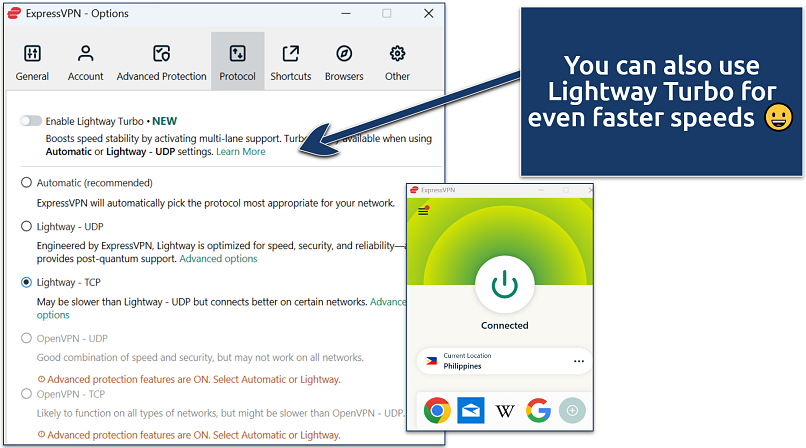 I like how there is an explanation for each protocol, so you can choose the best for your needs
I like how there is an explanation for each protocol, so you can choose the best for your needs
ExpressVPN's security features provide robust protection against the increasing cyber threats in the Philippines. With over 5 billion daily cyber attacks reported in the country, I appreciate that it uses RAM-only servers that automatically wipe all data. KPMG has also independently audited its no-logs policy, and its proprietary Lightway protocol offers better security than standard VPN protocols while maintaining fast speeds.
While ExpressVPN is the most expensive option on this list, it often offers deals and discounts on long-term purchases and provides up to 8 simultaneous device connections. Plus, it comes with a reliable 30-day money-back guarantee* so you can test it without risking your money. When I tried the refund process through 24/7 live chat support, I received my money back within 5 days with no questions asked.
Useful Features
- Threat Protection. It blocks access to known malicious websites, intrusive ads, and third-party trackers before they load into your browser. This reduces the risk of malware infections and stops advertisers or social platforms in the Philippines from collecting your browsing data.
- Split tunneling. Let's you route some apps through the VPN while keeping others on your regular connection. For example, you can stream on a VPN browser while using GCash or Grab on your standard Philippine IP.
- Network Lock. The kill switch instantly cuts your internet if the VPN disconnects, so your real IP and data won’t leak to your ISP or anyone nearby. It’s especially useful on public WiFi in malls, cafes, or transportation hubs.
- Private DNS. ExpressVPN runs its own encrypted DNS on every server. This prevents Philippine ISPs and hotspot providers from tracking your browsing activity or redirecting you to fake or malicious pages.
- One of the fastest VPNs
- Works with top streaming sites
- A proven no-logs policy
- Limited customization
- Smart Location isn't always the fastest
2. CyberGhost — Optimized Servers for Uninterrupted Gaming, Streaming, and Torrenting in the Philippines
| Best Feature | Streaming optimized servers can reliably access popular services, like Netflix, from anywhere |
|---|---|
| Security and Privacy | Content Block feature removes intrusive ads and trackers, and stops malicious websites from loading |
| Server Network | 11,690 servers in 100 countries, and can provide a Philippines IP address |
| Compatible With | Windows, Mac, Android, iOS, Linux, ChromeOS, smart TVs, routers, gaming consoles, and more |
CyberGhost's gaming-optimized servers are specifically designed to work seamlessly with gaming platforms. The in-house team regularly tests and updates these servers for reliable access, fast speeds, and minimal lag, even during peak gaming hours. Simply open the app, select the Gaming tab, and choose a server to play Crystal of Atlan or Mobile Legends: Bang Bang. Although it’s slightly slower than ExpressVPN, we had no issues connecting to the specialized servers during our tests.
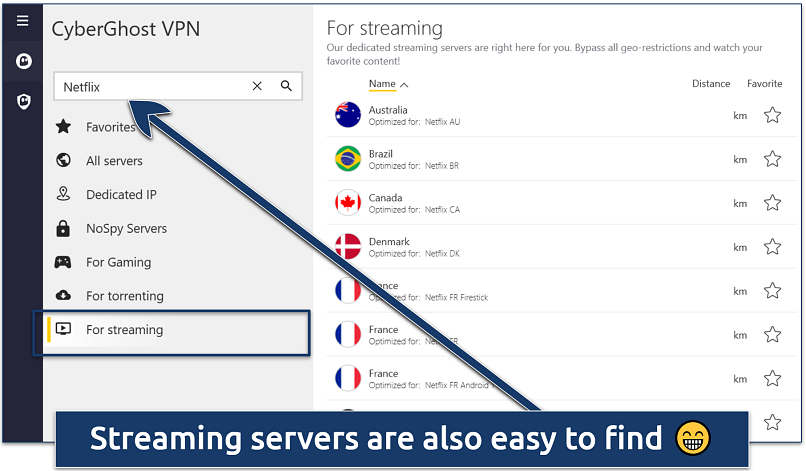 Click the star next to a server to add it to your list of favorites
Click the star next to a server to add it to your list of favorites
Its security features helped me stay protected while streaming on public WiFi networks across Manila. The automatic WiFi protection instantly activates whenever you connect to an unsecured network, while its kill switch prevents data leaks if the VPN connection drops. CyberGhost is also based in privacy-friendly Romania, outside the 5/9/14 Eyes Alliances, which means it can't be forced to share user data with authorities or other countries.
I found the apps straightforward to use, with a clean interface that clearly labels servers for different functions. It’s also impressive how it displays the distance from your location to each server, which helps you find one that's closest to you for faster speeds. Its Smart Rules feature also lets us set CyberGhost to connect automatically when we open specific apps.
The only downside is that CyberGhost's monthly offers are pretty expensive and come with a short refund period. However, its long-term options are very affordable, and you get a generous 45-day money-back guarantee to test all its features for free.
Useful Features
- NoSpy servers. These servers are located in CyberGhost’s private data center in Romania and are managed only by internal staff. They offer enhanced privacy and fast, stable connections, which are ideal for users in the Philippines who are concerned about surveillance or third-party access. However, you need to pay a small upgrade fee to access these servers.
- Torrenting-optimized servers. These servers are designed to minimize delays and secure your connection, which helps improve performance when downloading large files while maintaining your online activity's privacy.
- IP/DNS leak protection. Protects you against accidental data exposure, so your ISP can’t track or log which sites you visit, including streaming platforms or private services.
- Browser extensions. Lightweight tools for Chrome and Firefox that let you quickly connect to a VPN server or change locations, right from your browser.
- Secure access to streaming
- Military-level security
- Designed for ease of use
- Slower long-distance servers
- Doesn't work in China
3. Private Internet Access — Customizable Settings To Balance Speed and Security When Using a Philippine or International IP
| Best Feature | Choose your encryption level depending on your needs — security vs speed |
|---|---|
| Security and Privacy | Fully open-source apps that support independent audits and give you more visibility into how your data is handled |
| Server Network | A vast network of 29,650 servers in 91 countries, including the Philippines |
| Compatible With | Windows, Mac, Android, iOS, Linux, ChromeOS, smart TVs, routers, gaming consoles, and more |
With Private Internet Access (PIA), you can tailor security features to strike a balance between protection and performance in the Philippines. You can choose between 128-bit (faster) and 256-bit encryption (more robust protection) when selecting the OpenVPN protocol. When testing, pairing OpenVPN with 128-bit encryption gave us the best speed for HD streaming. You can also adjust the MTU size for better stability on shaky networks.
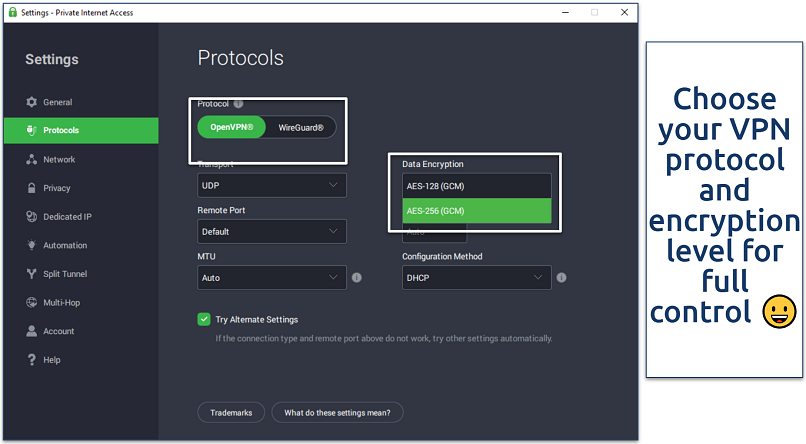 You can only pair WireGuard with AES-256 encryption
You can only pair WireGuard with AES-256 encryption
It also has the largest server network among all the VPNs we tested, giving you plenty of choice and flexibility. We tested a variety of servers across Europe and the US, and they all gave us decent speeds with an average of 157.20Mbps compared to a baseline connection of 216.48 Mbps.
Unfortunately, PIA's fantastic customizability can make it feel complex for VPN beginners. However, the apps come pre-configured, so you don't need to make any adjustments to browse the internet securely. You can simply click the power button to connect to a nearby server, and it'll automatically set up the best available connection.
You can also test PIA without risk with its 30-day money-back guarantee. If you're not a fan, you can cancel to receive a full refund during the guarantee period.
Useful Features
- Ad, tracker, and malware blocker. You can enable PIA’s MACE feature with a single click to block ads, trackers, and malicious domains. This is especially useful in the Philippines, where some local news and entertainment sites are heavy on ads. You’ll notice faster load times and fewer distractions while browsing.
- Unlimited device connections. PIA generously allows unlimited simultaneous device connections. Whether you're protecting phones, laptops, or tablets in a Filipino household, you won’t need to worry about hitting a device limit or disconnecting others.
- Double encryption. Multi-Hop Connection routes your traffic through a server and a proxy, adding an extra layer of security without compromising speeds like traditional double VPN.
- Many servers to choose from
- Customizable security settings
- Solid choice for torrenting
- Hit-or-miss customer support
- Tricky to navigate
Quick Comparison Table: Philippines VPN Features
Here's a detailed comparison of the best VPNs for the Philippines, focusing on the most critical features that affect your online security, streaming capabilities, and overall performance while using these services in or outside the Philippines.
Editor's Note: We value our relationship with our readers, and we strive to earn your trust through transparency and integrity. We are in the same ownership group as some of the industry-leading products reviewed on this site: Intego, CyberGhost, ExpressVPN, and Private Internet Access. However, this does not affect our review process, as we adhere to a strict testing methodology.
Our Testing Methodology for Philippines VPNs
We rigorously tested each VPN's ability to provide fast, reliable connections from the Philippines and abroad while maintaining privacy and security. Our testing focused on speeds with both local and international servers, particularly for activities like mobile banking and streaming. We also verified whether each provider could consistently provide a working Philippine IP address, which is essential for accessing local content, apps, and banking platforms.
Security was a top priority in our evaluation process. We tested features like kill switches and DNS leak protection to ensure your data stays private from ISPs and potential surveillance. We also checked for obfuscation support, which masks VPN traffic to appear as normal browsing, a valuable feature for bypassing network restrictions during periods of heightened restrictions in the Philippines. Additionally, we evaluated the performance of each VPN on public WiFi networks commonly found in Filipino malls and cafes.
Quick Guide: How To Set Up a VPN in the Philippines in 3 Easy Steps
- Download a VPN.
Select a reputable provider that offers robust encryption and privacy features without compromising performance or causing slowdowns. ExpressVPN is my top choice. - Connect to a server.
Select a server in or near your location to establish a secure and fast connection. - Start browsing safely.
Your connection is now encrypted, and you can securely use banking apps, stream content, and protect your privacy in the Philippines.
Internet Censorship and Government Surveillance in the Philippines
In the Philippines, internet censorship and government surveillance have always been a serious concern for online privacy. The Cybercrime Prevention Act of 2012 permits the government to monitor online activities and collect data from internet service providers (ISPs) as long as a judicial warrant is obtained. The Anti-Terrorism Act of 2020 further extends these powers, allowing authorities to monitor individuals suspected of terrorism, which raises concerns about privacy violations.
Alongside surveillance, content censorship is on the rise. The government frequently orders the blocking of websites it deems harmful, even those not associated with political opposition or activism. For instance, Binance was recently removed from app stores by government order, citing regulatory concerns. Content on social media platforms is also often faced with various forms of suppression, particularly when it critiques the government or addresses sensitive political issues.
Despite the Data Privacy Act of 2012, which aims to protect personal data, enforcement remains weak, and the government’s surveillance powers frequently override these protections. As a result, self-censorship has become widespread. Many Filipinos, fearing government backlash, are increasingly cautious about what they post or share online. Activists, journalists, and ordinary citizens are modifying their online behavior, avoiding specific topics or platforms to prevent surveillance or retaliation. This stifles free speech and limits the open exchange of ideas, further restricting online freedoms.
A VPN is essential in the Philippines to protect your online privacy and freedom. It masks your Philippines IP address, encrypts your data, and prevents government surveillance from tracking your online activity. With a VPN, you can access restricted sites and protect your identity while browsing.
FAQs on Using a VPN for the Philippines
Are VPNs legal in the Philippines?
Yes, using a VPN is legal in the Philippines. There are no laws banning the use of VPNs for online privacy and security. In fact, many residents and travelers use VPNs to protect their data on public WiFi or avoid ISP tracking. However, using a VPN for illegal activities, like hacking or distributing pirated content, remains against the law.
Can I use a VPN for gaming in the Philippines?
Yes, you can use a VPN to play games in the Philippines. A quality VPN can reduce ping by connecting you to faster servers, protecting against DDoS attacks, and giving access to game servers in other regions. Ensure you select a VPN with high speeds and low latency to minimize lag during gameplay. A VPN can also bypass ISP throttling, which often affects gaming traffic.
If you're in the Philippines, look for a VPN with servers in the country or nearby to achieve the lowest ping times. However, please check your game's terms of service first, as some games don't allow VPN usage.
Why do I need a VPN for the Philippines?
Using a VPN in the Philippines helps protect your data from ISP tracking, government surveillance, and rising cybercrime threats. The country lacks clear data privacy enforcement, and public WiFi networks in malls, airports, and cafes are common targets for hackers.
A VPN encrypts your traffic, hides your IP address, and keeps your personal information safe, especially when using sensitive apps like GCash, Maya, or online banking. It also helps prevent price discrimination when shopping online and avoids throttling by ISPs during high-bandwidth activities, such as gaming or video calls.
Can I use a free VPN for the Philippines?
You can, but it comes with serious risks. If you're in the Philippines and need reliable protection, it's safer to use a premium VPN with a money-back guarantee. Most free VPNs lack the security features needed to keep your data secure — many log your activity, show ads, or even sell your information to third parties. Most free VPNs also fail to maintain stable connections or provide access to essential Philippine services, such as GCash, Maya, or local banking apps.
Some free options from reputable providers (like Proton VPN and hide.me) offer a good balance of speed and security, but they usually restrict speed, server locations, or data usage.
Is it legal to use a VPN to access adult content in the Philippines?
Accessing adult content through a VPN in the Philippines falls into a legal gray area. While VPNs are legal and widely used for privacy, the Philippine government has blocked several adult sites under laws related to child protection and morality. Using a VPN to bypass these blocks isn’t explicitly illegal, but doing so may violate local regulations.
The team at vpnMentor does not condone using a VPN to break the law or access content banned for legal or ethical reasons. Always use VPNs responsibly and by local laws.
Get the Best VPN for the Philippines
Using the internet safely in the Philippines requires a VPN that can protect you from surveillance while maintaining fast speeds for streaming and gaming. After testing dozens of services, we found that many VPNs struggle with slow servers or lack essential security features needed in the region.
ExpressVPN performed well in both privacy and speed tests in the Philippines. Its TrustedServer infrastructure and automatic obfuscation helped secure our data, while its fast connection speeds supported smooth access to local platforms without noticeable buffering.
Your online activity may be visible to the sites you visit
Your IP Address:
216.73.216.5
Your Location:
US, Ohio, Columbus
Your Internet Provider:
Some sites might use these details for advertising, analytics, or tracking your online preferences.
To protect your data from the websites you visit, one of the most effective steps is to hide your IP address, which can reveal your location, identity, and browsing habits. Using a virtual private network (VPN) masks your real IP by routing your internet traffic through a secure server, making it appear as though you're browsing from a different location. A VPN also encrypts your connection, keeping your data safe from surveillance and unauthorized access.






Please, comment on how to improve this article. Your feedback matters!