How to Delete a Tinder Account Permanently or Hide It (2025)
- Hiding vs Pausing vs Deleting: What You Need to Know
- How to Permanently Delete Your Tinder Account
- How to Hide and Pause Your Tinder Account
- How to Remove a Tinder Subscription
- Why Can't I Delete Tinder?
- Why You Should Consider Deleting Your Tinder Account?
- Tips to Protect Your Privacy on Tinder
- What Are the Best Tinder Alternatives?
- FAQs on Deleting Your Tinder Account
If you’re burned out or feel uneasy about your Tinder profile and data lingering online, it’s time to step back. Saying goodbye to the online dating app should be simple, but finding the right steps isn’t always easy.
How do I delete my Tinder account? It’s possible to do so from your account settings if you’ve had enough of the daily swipe grind (on average, Tinder users are on the app for 90 minutes a day1). Tinder also allows you to put your account on pause if you’d like to potentially return to it later, or hide it if you just don’t want to be visible to new users on the platform. Whatever you’d like to do, my guide includes step-by-step instructions for each process, so you can handle it without any hassle or privacy concerns.
Hiding vs Pausing vs Deleting: What You Need to Know
If you’re looking to take a break from Tinder, you have a few options. Each one offers a different level of privacy and visibility, so knowing how they work can help you decide which is the best fit for you.
| Mode | Visibility | Account Activity | Reactivation | Free/Premium |
| Deleting Account | Profile fully removed from Tinder and not visible to any user | All matches, messages, and account data are permanently erased from Tinder’s system | Requires creating a new account to return | Free |
| Hiding Account | Profile is hidden from other users in the swipe deck, but your profile still exists on Tinder | Existing matches remain accessible, and you can still chat with them | Can unhide anytime to become visible again | Free |
| Pausing Account | Fully hidden from swipe deck; profile not shown to new users | Existing matches and chats are still available, but you can’t swipe, get new matches, or receive likes | Easily reactivated by unpausing | Free |
| Incognito Mode | Profile is hidden in the swipe deck and visible only to users you’ve liked first | Can still swipe, send likes, and message matches, but only visible to those you engage with | Always active — you stay visible only when you like others | Paid feature (Tinder Plus, Gold, or Platinum) |
How to Permanently Delete Your Tinder Account
If you’re ready to permanently delete your Tinder account, here’s how to do it without any hassle. Whether you’re on a mobile device or using a computer, these steps will guide you through making a clean break. Remember that deleting the Tinder app or your account does not cancel your subscription. How do I cancel my Tinder subscription? Unfortunately, you have to do it manually, via the website or the app store you set up the subscription with — here’s a step-by-step guide.
1. How to Delete Your Tinder Account on Android and iOS
Step 1. Log in to your Tinder account to access your Tinder profile. Once signed in, tap on your profile icon to bring up account-related options.
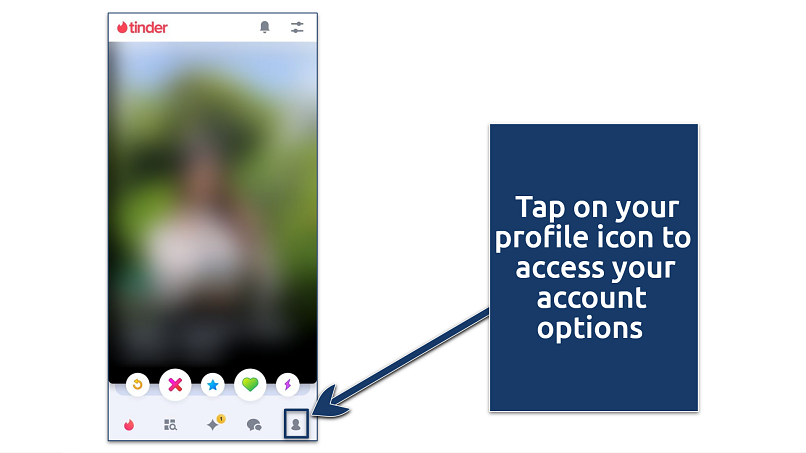 Ensure you're signed into the correct account to avoid deleting the wrong one
Ensure you're signed into the correct account to avoid deleting the wrong one
Step 2. Tap the gear icon at the top right corner to open the settings menu.
Step 3. In the settings menu, scroll to the bottom to find the Delete Account option and tap on it.
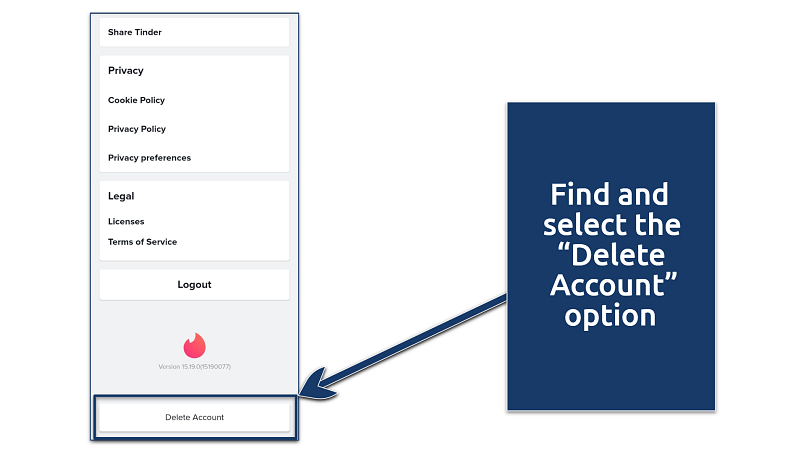 If you don’t see the option, make sure your app is updated to the latest version
If you don’t see the option, make sure your app is updated to the latest version
Step 4. You’ll be asked whether you want to pause or delete your account. Select Delete my account to proceed with permanent removal.
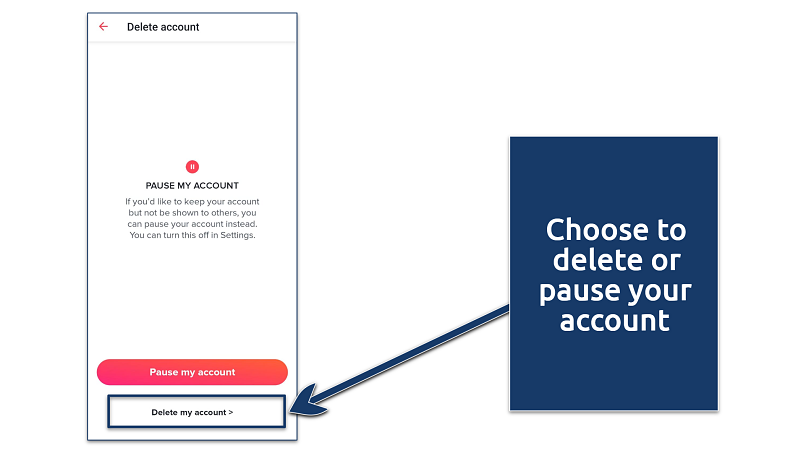 If you’re unsure, consider using the “Pause my account” option
If you’re unsure, consider using the “Pause my account” option
Step 5. Tinder will ask for a reason for deletion. You can select an option or skip it. Then, confirm by tapping Delete my account to finalize the process.
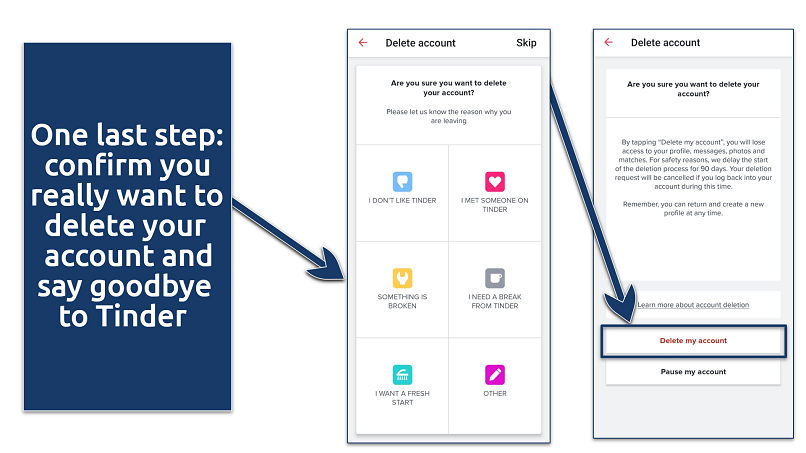 Note that Tinder retains profile data for 90 days after an account is deleted
Note that Tinder retains profile data for 90 days after an account is deleted
2. How to Delete Your Tinder Account on Windows and macOS
Step 1. Open your preferred web browser and go to the Tinder website. Sign in using your account credentials (email, phone number, or social media login). Once signed in, click on your profile icon to access the settings menu.
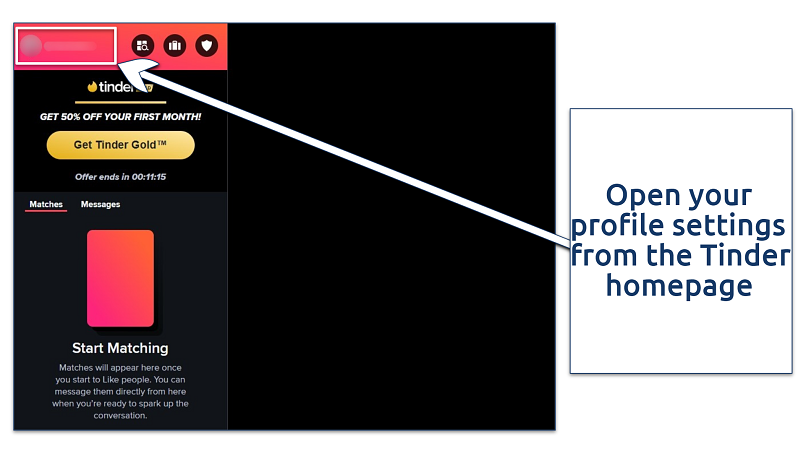 If you’ve forgotten your login details, use the “Forgot password” option to recover them
If you’ve forgotten your login details, use the “Forgot password” option to recover them
Step 2. In the settings menu, scroll all the way to the bottom until you find the Delete Account option.
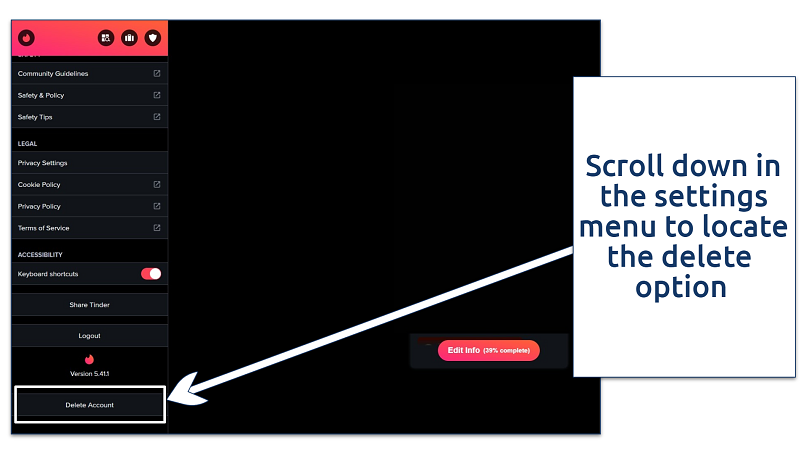 Cancel your premium subscription via your payment platform to prevent future charges
Cancel your premium subscription via your payment platform to prevent future charges
Step 3. Click Delete my account when prompted.
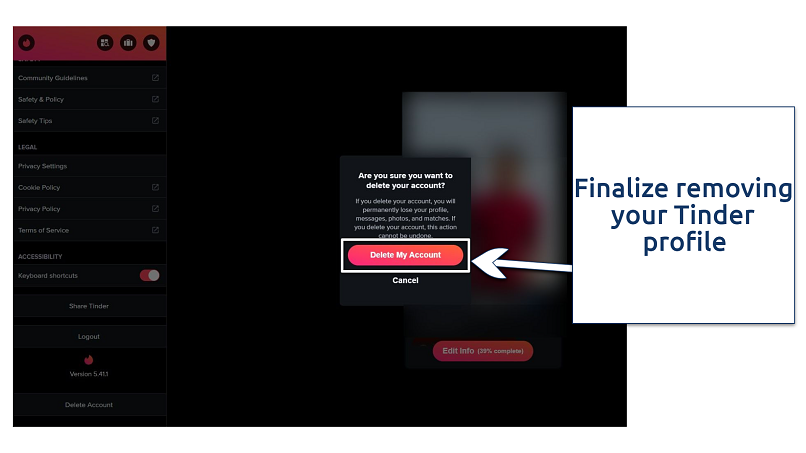 Unlink your Tinder account from Facebook and other social media for added privacy
Unlink your Tinder account from Facebook and other social media for added privacy
How to Hide and Pause Your Tinder Account
If you want a break from Tinder without deleting your account, hiding or pausing your profile is a quick solution. Pausing keeps your matches but hides you from new users, while hiding makes you invisible in the swipe deck without full deactivation.
1. Hide Your Tinder Account
Tap your profile icon, then the gear icon in the top right corner to open settings. Scroll to find the Enable Discovery option and toggle it off to hide your profile from the swipe deck.
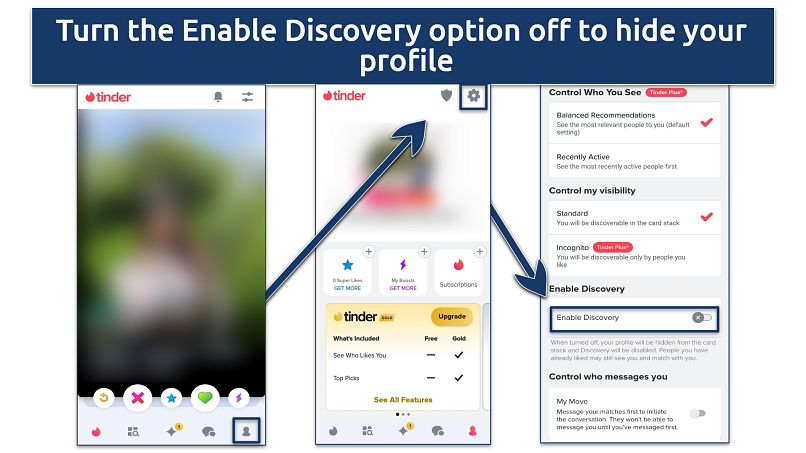 This keeps your profile hidden from new users, but it doesn’t delete any of your existing matches
This keeps your profile hidden from new users, but it doesn’t delete any of your existing matches
2. Hide Your Tinder Profile With Incognito Mode
If you want more control over who sees your profile, Incognito Mode lets you remain hidden unless you like someone first. To activate it, go to settings by tapping the profile icon and then the gear icon. Find the Go Incognito tab and enable it.
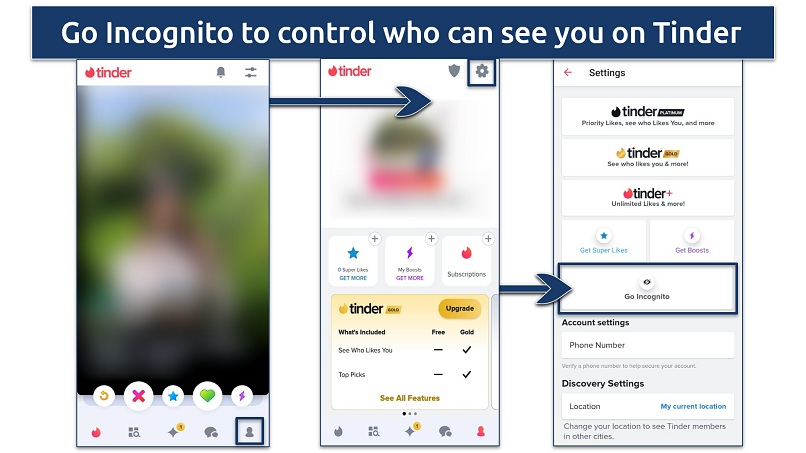 Incognito Mode is the best way to keep your activity discreet
Incognito Mode is the best way to keep your activity discreet
3. Pause Your Tinder Account
Go to your profile, tap the gear icon in the top right corner to open settings, scroll to the bottom, and select Pause My Account instead of Delete My Account to temporarily pause your profile.
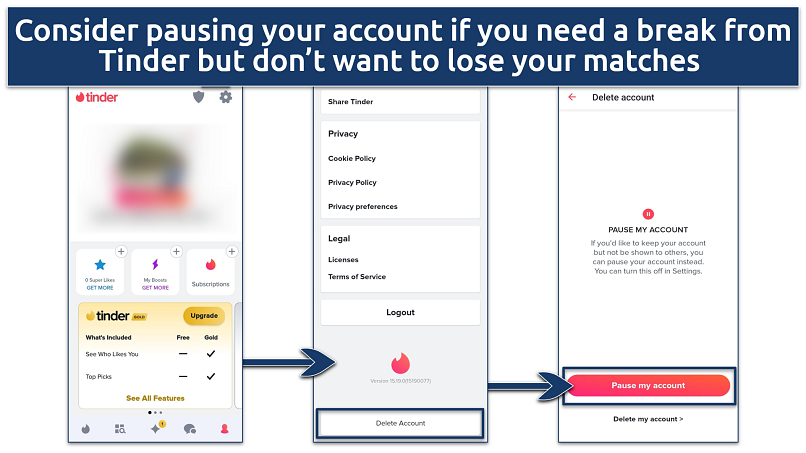 Pausing is not available on desktop — you need to use the mobile app to pause your account
Pausing is not available on desktop — you need to use the mobile app to pause your account
How to Remove a Tinder Subscription
To cancel your Tinder subscription, you must do it directly via Tinder's website or through the app store where you purchased it — either the App Store or Google Play Store. Remember, deleting your account won’t automatically cancel your subscription, so be sure to cancel it first to avoid future charges.
Canceling Tinder Subscription on iOS (Apple App Store)
- Open the Settings app on your iPhone.
- Tap your name at the top.
- Select Subscriptions.
- Find and tap your Tinder subscription.
- Tap Cancel Subscription.
- Follow the on-screen prompts to confirm.
Canceling Tinder Subscription on Android (Google Play Store)
- Open the Google Play Store app.
- Tap your profile picture in the top right.
- Go to Payments & subscriptions > Subscriptions.
- Find and tap your Tinder subscription.
- Select Cancel subscription.
- Follow the prompts to confirm the cancellation.
Canceling Tinder Subscription via Tinder.com
If you subscribed directly through Tinder's website:
- Go to Tinder.com and log in.
- Click on your profile icon.
- Select Manage Payment Account.
- Find your subscription details.
- Choose Cancel Subscription.
- Follow the prompts to confirm.
After cancellation, you can still use the premium features until the end of your current billing period.
Why Can't I Delete Tinder?
If you’re seeing the error message “Failed to Delete Account” while trying to delete your Tinder account, you’re not alone. This issue has been reported by many users on platforms like Reddit and Quora and can be caused by several factors. Let’s break it down with the most common causes:
- Tinder restrictions. There may be some restrictions set in place on account deletions, especially for newly created accounts. This system is likely in place to prevent users from repeatedly creating and deleting accounts within short timeframes.
- Technical glitches. Another potential reason is bugs or errors in the app or server issues on Tinder’s end, which can temporarily disrupt the deletion process.
- Manual reviews. Tinder’s compliance with data privacy laws like GDPR may require manual reviews for account deletions in certain cases, leading to delays if the process isn’t fully automated.
If you encounter this error, the first step is to wait and try again later. Temporary restrictions, particularly on new accounts, often resolve themselves within 24 to 48 hours. If the issue persists, contact support through the Tinder Help Center. Submit a request under Account Issues, mentioning that you want your account deleted. Tinder may ask you to verify the request via email before completing the deletion.
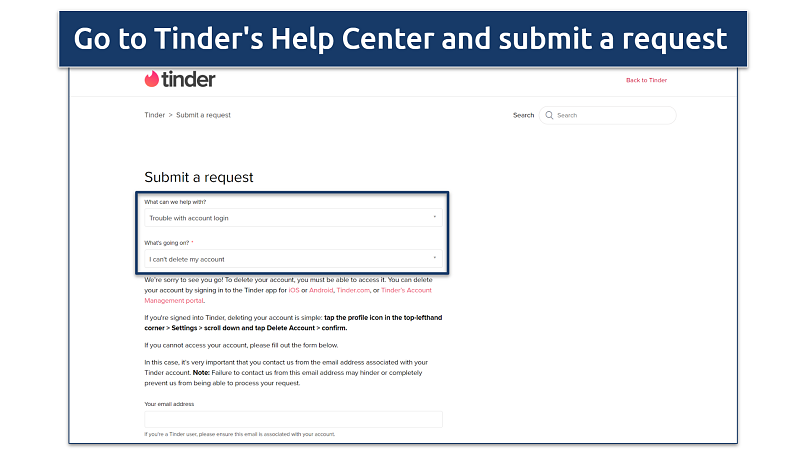 Choose the Trouble with account login option and then I can't delete my account reason to proceed
Choose the Trouble with account login option and then I can't delete my account reason to proceed
Once you follow the instructions and verify your request, your account is usually deleted within a few hours. If you’re in a region covered by data privacy laws like GDPR, mentioning Article 17 — might help speed things up.
To avoid this issue in the future, try not to create and delete accounts too frequently, as this can trigger restrictions. If you think the app might be glitching, uninstall and reinstall Tinder before trying to delete your account again. Keeping the app updated can also help prevent bugs that cause problems.
Why You Should Consider Deleting Your Tinder Account?
If you’re thinking about deleting your Tinder account, there might be a few important reasons to follow through. Whether it's for privacy, security, or simply taking a break, here are some key reasons to consider:
- Past data protection issues. In 2018, researchers found Tinder lacked encryption on images. This meant hackers could easily intercept images sent through the app, and even replace sent images with their own3. Encryption has since been implemented, but it has led to concerns about the quality and commitment of Tinder’s overall security. Match Group (Tinder’s parent company) also had another app, Happn, leak users' Facebook profiles4.
- Data tracking. Tinder tracks personal details, preferences, location, and app activity. Deleting your account limits this extensive data collection and protects your privacy. Plus, being aware of how to stop tracking offers a big advantage as Tinder stores user data for up to 3 months, even after you’ve deleted your account, raising privacy concerns.
- Limit data sharing and exposure. Tinder shares user data with up to 45 companies under the Match Group, increasing the chances of data breaches. Besides, in 2020, the Norwegian Consumer Council accused Tinder of sharing sensitive user data, like sexual preferences and locations, with advertisers — potentially violating Europe’s GDPR5. By deleting your account, you control where your information goes and reduce the risk of third-party exposure.
- Avoid scams and fake profiles. Deleting your account helps protect you from catfishing and romance scams, where fake profiles are used to exploit users emotionally or financially. Dating apps like Tinder can be rife with bots that engage in phishing schemes designed to steal personal information or financial details. Deleting your account reduces the risk of falling victim to these fraudulent activities.
- Protect your photos. Past vulnerabilities exposed user photos, leaving them unsecured and open to misuse. Removing your account ensures your images and content are no longer at risk.
- Limit your digital footprint. Maintaining an inactive profile or banned profile can leave personal data exposed online. So, getting your account unbanned and deleting it helps reduce your overall digital footprint.
- Protect against profile misuse. An inactive profile can still be accessed or even misused by others. Deleting your account ensures no one can impersonate you on the app. If you encounter issues deleting your account, you may need to contact Tinder support. For EU users, GDPR’s Article 17 (“Right to be Forgotten”) can be cited to expedite removal.
- Escape targeted ads. Tinder uses your data to serve targeted ads — it’s a profitable endeavor, and one of the reasons it reached $1.9 billion in revenue in 20236. Deleting your account stops advertisers from accessing your information.
- Prevent cyberstalking. By deleting your Tinder account, you can reduce the risk of cyberstalkers accessing your personal data, photos, and location information that might be used to track or harass you. This is especially crucial given that dating apps can sometimes expose you to unwanted attention and privacy breaches.
Tips to Protect Your Privacy on Tinder
Here are some easy ways to stay safe and secure while using Tinder and other dating apps:
- Use a unique profile photo. Avoid using pictures from other social media accounts to prevent people from tracking or identifying you elsewhere online.
- Limit personal details. Share only what’s necessary — skip sensitive info like your workplace, specific location, or phone number.
- Control location tracking. Turn off Tinder’s location permissions in your device setting to limit tracking.
- Temporarily hide your profile. Use the Enable Discovery toggle to stay hidden from new users while keeping your matches and messages.
- Don’t link social media. Avoid connecting accounts like Instagram to limit how much personal data you’re sharing.
- Use a VPN for extra privacy. The best VPN for Tinder reliably masks your IP address and location, keeping your Tinder activity more private.
What Are the Best Tinder Alternatives?
If Tinder isn’t working for you, don’t worry — there are plenty of online dating apps that might suit you better. Here are 6 standout options, each with unique features to help you find the connections you’re looking for:
- Bumble. With its women-first approach, Bumble empowers women to start conversations, creating a more respectful and balanced dating experience.
- Hinge. Built for meaningful connections, Hinge’s focus on personal details and compatibility makes it perfect for those seeking long-term relationships.
- OkCupid. Known for its detailed questionnaires, OkCupid excels at matching users based on shared interests and values.
- Coffee Meets Bagel. Ideal for serious daters, this app delivers curated matches daily, focusing on quality over endless swiping.
- Plenty of Fish (POF). With a massive user base and free messaging, POF offers a straightforward and accessible dating experience.
- HER. Tailored for LGBTQ+ women, HER combines dating with a supportive community, making it a top choice for women seeking meaningful connections in the LGBTQ+ space.
FAQs on Deleting Your Tinder Account
How do I delete Tinder and not be seen?
When you delete your Tinder account, your profile will be removed from the app, and no one will be notified. If you'd rather stay off the swipe deck without fully deleting your account, you can hide your profile or pause your account, which also keeps you from being seen temporarily.
Does Tinder delete inactive accounts?
Yes, Tinder removes inactive accounts after 2 years. If privacy is a concern, it's a good idea to regularly check and manage your account. For complete peace of mind, deleting your account is the safest option.
Besides, it’s worth noting that Tinder's algorithm prioritizes active users, and less active users tend to have reduced visibility in searches. If you’re inactive for more than 7 days, your profile will stop appearing in other users' feeds. This is part of Tinder's strategy to ensure that active users have a better experience by interacting with other active users, thus increasing the chances of meaningful matches and interactions.
How can I delete my Tinder account without logging in?
If you can’t log in to Tinder but want to delete your account, email Tinder Support with your request. Include your phone number and email linked to the account for verification. Tinder will review your request and, if approved, send you a deletion link. This process might take a bit longer than deleting your account through the app, but it's a viable option when you can't access your account normally.
How can I delete a Tinder account that is under review?
To delete a Tinder account under review, contact Tinder Support via the in-app chat, account deletion form (choose Report a Problem), or the help center. Explain your situation, provide verification details, and request deletion. While under review, account functionality may be limited, but support can assist. Once resolved, you can delete your Tinder account.
How can I delete a Tinder account after being banned?
You can't directly delete a Tinder account that has been banned. When Tinder bans an account, it's already effectively removed from its system. However, if you're concerned about any lingering data, you can reach out to Tinder's support team through their help center. If you had an active subscription, remember to cancel it manually through your app store to avoid future charges, as a ban doesn't automatically stop billing.
Can I delete Tinder messages without unmatching?
Unfortunately, Tinder doesn't offer a way to delete individual messages without unmatching. The app only allows you to remove entire conversations, which you can do by swiping left on a conversation and tapping Delete in the Messages tab. If you want to keep the match but clear the chat history, your only option is to unmatch and hope to match again in the future. Always be cautious about sharing sensitive information through the app.
How long does it take to permanently delete a Tinder account?
Deleting your Tinder account is an immediate action, meaning your profile will disappear from the app right away. However, it takes about 90 days for all your personal data to be fully removed from Tinder's servers. Don’t put an end to dating or making friends by checking out the best Tinder alternatives.
Does deleting the Tinder app delete my profile?
No, deleting the app doesn’t delete your profile. Your account will still be active, and others can view your profile unless you manually delete your account through the app or website.
References
- https://www.enterpriseappstoday.com/stats/tinder-statistics.html
- https://www.businessofapps.com/data/tinder-statistics/
- https://gizmodo.com/your-tinder-photos-are-finally-encrypted-thanks-to-a-69-1827253596
- https://www.wired.com/story/the-dating-apps-exposing-your-personal-life-to-hackers/
- https://www.npr.org/2020/01/14/796427696/study-grindr-tindr-and-other-apps-share-sensitive-personal-data-with-advertisers
- https://www.demandsage.com/tinder-statistics/




Please, comment on how to improve this article. Your feedback matters!