How to Pay For Hulu Without a Credit Card in 2024
While the online streaming platform has loads of great shows and movies, one annoying thing about Hulu is that you usually have to pay for a subscription with a US card. This can be frustrating if you don’t have a credit card or bank card, and even if you do, you may not be comfortable with Hulu holding your sensitive financial information.
Luckily, there are several solutions to this problem — 5, to be precise — and I’ve listed them all below. So you can get to enjoying all your favorite content on Hulu without using your credit card or debit card to pay for it.
Short on Time? Here Are the Best Ways to Pay For Hulu Without a Credit Card in 2024
- MyGiftCardSupply — This online store has Hulu gift cards that you can use to pay for your subscription.
- iTunes US — You can use your iTunes account to buy Hulu on any Apple device.
- Prepaid US card — Both VISA and Mastercard offer the option to set up prepaid cards that are accepted by Hulu.
- PayPal — Hulu accepts PayPal payments (as long as you have a US PayPal account).
- StatesCard — This service lets you create a virtual US card so you can keep your real financial info secure when paying for Hulu.
Pro Tip: Use a VPN to Securely Pay for Hulu
If you don’t like using your credit or debit card online for security reasons, a VPN protects your financial information when you pay for online services like Hulu. That’s because VPNs encrypt everything you do on the internet — so data you enter into payment forms can’t be intercepted or stolen by hackers.
Just make sure you choose a VPN with servers in the US. That way, you can still use your Hulu account while you protect yourself online at the same time.
Editor's Note: Transparency is one of our core values at vpnMentor, so you should know we are in the same ownership group as ExpressVPN. However, this does not affect our review process.
5 Ways to Pay For Hulu Without a Credit Card in 2024
MyGiftCardSupply
- Buy a Hulu gift card. Visit MyGiftCardSupply and buy a Hulu gift card between $25 and $100, depending on which level of Hulu subscription you want. You need to create an account if you don’t already have one.
 Get a large enough gift card to match your Hulu subscription price
Get a large enough gift card to match your Hulu subscription price - Find the code in your email. The gift card will be sent to your email address. Open it and copy the code.
- Redeem your gift card. Access Hulu’s Redeem Your Gift page and insert your code. You can create an account with Hulu as part of the process here if you don’t already have one. Just bear in mind that you need a US address and zip code to complete the registration.
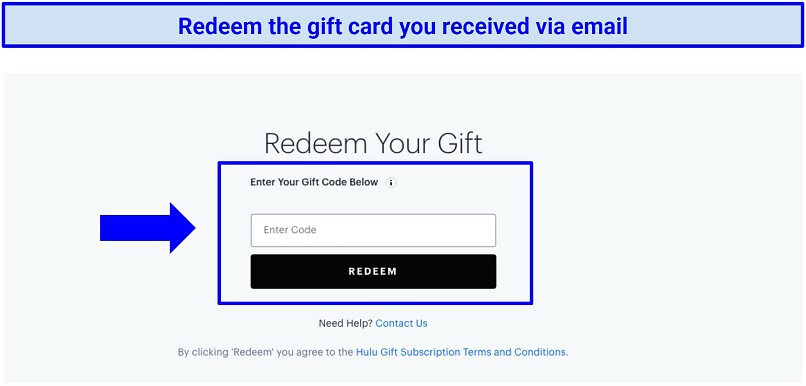 This adds the funds for your subscription to your account
This adds the funds for your subscription to your account - Log in to your Hulu account. Visit Hulu and log in with your credentials.
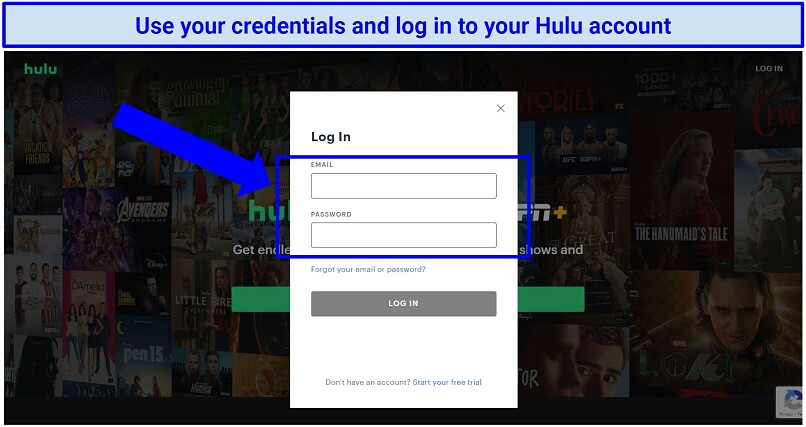 Sign in with your account info
Sign in with your account info - Start watching. Choose a show or movie on your Hulu account and enjoy.
iTunes US
- Create a US iTunes account. Visit Apple and create a new account. You can also use an existing account if you already have one.
- Sign into your iTunes account and add funds. You can do this via your card directly or by using a US iTunes gift card.
- Download Hulu to your Apple device. Just type "Hulu” into the App Store search bar and download the app.
- Purchase a Hulu subscription. Pay for a plan or renew your subscription using your iTunes funds.
- Start watching. Enjoy Hulu content without having to directly pay with your credit card.
Prepaid US Card
- Get a prepaid US card. Go to VISA or MasterCard and pick a prepaid card.
- Add funds to your prepaid card. How you can do this depends on the card. The most popular methods are via bank transfer or by loading money onto the card at supported ATMs or bank branches.
- Sign in to your Hulu account. Visit Hulu, select a subscription plan, and fill out the necessary details.
- Complete the registration. Pay for the service using your prepaid card.
- Start watching. Enjoy all your favorite Hulu content.
PayPal
- Create a PayPal account. Visit PayPal and create a US account.
- Add funds to your PayPal balance. You can do this via your credit card if you have one, or you can add cash to your account at select US retailers.
- Sign in to your Hulu account. Use your credentials to log in to your Hulu account.
- Pay for your subscription with PayPal. If prompted by PayPal, choose to use your existing balance to purchase the subscription.
- Start watching. Enjoy watching your favorite Hulu shows.
StatesCard
- Create a StatesCard account. Visit StatesCard and click on the Sign Up button to create a new account and add funds. Funds can be added via credit card or PayPal.
- Sign in to your Hulu account. Use your credentials and log in to your account or create a new one.
- Pay for your subscription. Use the card information you obtained from StatesCard to pay for or renew your Hulu subscription.
- Start watching. Enjoy watching Hulu live or on demand.
How to Stay Safe While Paying For Hulu Without a Credit Card
Whether you’re paying for Hulu directly or via one of the methods above, it’s always important to protect your financial information when buying anything online. Hackers can use all sorts of methods (including fake Hulu sites) to steal your credit card or bank account information.
This is especially true on public WiFi networks, such as the ones at cafes or airports. Using your card online on a public hotspot is like broadcasting your financial information over the WiFi for anyone savvy enough to eavesdrop.
A VPN can help by encrypting your connection. It also hides your real IP address, helping you avoid tracking from online marketers and snoops. Think of a VPN as your online bodyguard that not only shields your credit card details but also ensures your digital footsteps are as untraceable as Elizabeth in The Americans. Plus, VPNs with US servers make it possible to stream Hulu (and other US streaming services) securely from anywhere without losing quality.
Best VPNs to Pay For Hulu Safely in 2024
- ExpressVPN — Military-grade security features keep your financial data locked down, while its 24 high-speed US server locations mean you can stream on Hulu securely from anywhere in the highest quality.
- CyberGhost — User-friendly app with great default security settings and dedicated servers for HD streaming on Hulu from anywhere.
- Private Internet Access — MACE security suite protects against trackers on Hulu and dangerous fake websites.
Editor's Note: We value our relationship with our readers, and we strive to earn your trust through transparency and integrity. We are in the same ownership group as some of the industry-leading products reviewed on this site: Intego, Cyberghost, ExpressVPN, and Private Internet Access. However, this does not affect our review process, as we adhere to a strict testing methodology.
FAQs on How to Pay For Hulu Without a Credit Card
Can I pay for Hulu outside the US?
If you have a US payment method, you can pay for and watch Hulu in HD from anywhere. Almost all of the secure methods above require US residency in some form or another, whether that’s via a US-issued credit/debit card or requiring a US address and zip code.
Does Hulu accept international cards?
No, Hulu doesn’t accept international cards, so you must own a card issued in the United States. However, you can still pay for the service using gift cards or PayPal. Just bear in mind that you also need a reliable VPN that has servers in the US if you want to pay for Hulu securely. A VPN will give you a US IP address and encrypt your connection so your financial information can’t be stolen.
How can I pay for Hulu on Apple, Android, or other devices?
You can pay for Hulu on iOS and Android devices with the help of the methods mentioned in this article. Most of these methods work on any modern device, including Roku, Chromecast, Kodi, and Fire TV. Just follow the steps above to log in to your Hulu account and pay for a subscription.
Can I pay for Hulu through Amazon?
Yes, you can pay for Hulu through Amazon. Simply connect your Amazon Pay account to your Hulu account and purchase or renew a subscription. Alternatively, you can also buy Hulu gift cards on Amazon and redeem them through Hulu directly. If that doesn’t work, use one of the Hulu payment methods outlined above instead.
I paid for a Hulu subscription. Why am I still seeing ads?
Unfortunately, the cheapest Hulu plan comes with ads. To remove them, you need to upgrade your Hulu subscription to the next tier. Simply go to your Hulu account page, click on Manage Plan, toggle the plan you want to use from Off to On, and confirm the changes. Don’t forget to use a VPN to secure your card details when you pay.
If I use a VPN to pay for my Hulu subscription, can my account get blocked?
At the time of writing, it’s unlikely Hulu will block your account for using a VPN. However, if Hulu detects you using a VPN or proxy, it will automatically block the connection. To pay securely without connection issues, you need a quality VPN that’s proven to work with Hulu.
What should I do if my VPN doesn’t work with Hulu?
There are a few troubleshooting tricks you can try. But first, make sure you're using a VPN that's proven to be reliable for Hulu. Powerful blocks prevent some weaker VPNs from working with the platform.
If you're still having issues, try these solutions:
- Update your VPN app. Make sure you update your app to the latest version.
- Try using a different server. There’s a chance the VPN IP address you’re using has been blocked by the site. Try using a different server from your VPN’s US server list.
- Clear your cookies and cache. Your cookies and cache may contain data that shows you’re using a VPN. Clearing them in your browser’s security settings can help.
- Get help from customer support. Detail your issue to the support team so they can recommend a server that works with Hulu.
Can I use a free VPN to pay for Hulu?
Yes, but most free VPNs have weak security features, so they’re not a good choice for making online payments. Some free VPNs have even been caught logging and selling user data to the highest bidder. To make matters worse, a few of them aren’t even real apps — they’re just malware or spyware masquerading as a VPN. It’s much safer to just get a reliable premium VPN that comes with a trustworthy money-back guarantee.
Pay For Hulu Safely and Without a Credit Card in Minutes
You don’t have to use a credit card to buy a Hulu subscription if you don’t want to. From online gift vouchers to PayPal or virtual cards, there are plenty of options when it comes to paying for Hulu. Simply follow one of the guides above to securely get started with the streaming platform in no time.
Your data is exposed to the websites you visit!
Your IP Address:
Your Location:
Your Internet Provider:
The information above can be used to track you, target you for ads, and monitor what you do online.
VPNs can help you hide this information from websites so that you are protected at all times. We recommend ExpressVPN — the #1 VPN out of over 350 providers we've tested. It has military-grade encryption and privacy features that will ensure your digital security, plus — it's currently offering 61% off.


Please, comment on how to improve this article. Your feedback matters!