Does NordVPN Work With Netflix in 2025 & How to Fix It
- Quick Guide: How To Watch Netflix With NordVPN in 3 Easy Steps
- Does NordVPN Work With Netflix?
- NordVPN Not Working With Netflix? Here's How To Fix It
- Why Use NordVPN To Safely Access Netflix From Anywhere?
- Best NordVPN Servers for Watching Netflix
- Can NordVPN Beat Netflix Password Limits?
- FAQs on Watching Netflix With NordVPN
Netflix’s advanced anti-VPN technology has made it increasingly challenging to stream securely. As a result, you’ll often encounter the “You seem to be using a VPN or proxy” message while trying to watch your favorite Netflix show using most VPNs.
Based on our tests, NordVPN still reliably works with over 20 regional Netflix libraries. It’s impressive how much it’s improved in this area. NordVPN is one of the best options for accessing Netflix uninterrupted from anywhere. Plus, it comes with a 30-day money-back guarantee, so you can try it without risk.
Quick Guide: How To Watch Netflix With NordVPN in 3 Easy Steps
- Download NordVPN. Go to NordVPN’s website or search for NordVPN in your device’s app store. All purchases come with a 30-day money-back guarantee, so you can get a full refund if you change your mind.
- Connect to a server. Choose a server close to you for the best speeds.
- Start watching. Log in to your Netflix account and keep your data private while watching your favorite shows and movies.
Does NordVPN Work With Netflix?
Yes, NordVPN can securely access Netflix from anywhere, even though the streaming giant has stepped up its game with advanced VPN detection technology. Over the years, Netflix has become notorious for blocking VPNs to enforce regional content restrictions. Many VPNs have fallen victim to this, triggering the streaming platform’s M7111-5059, M7037-1111, and M7111-5003 error codes.
During tests, my global team and I successfully watched Netflix with NordVPN without interruptions. The VPN continuously updates its servers to remain undetectable by anti-VPN technology. It even offers obfuscated servers to conceal VPN traffic and regular internet traffic.
However, a VPN’s effectiveness with streaming Netflix can change anytime. While NordVPN currently performs admirably with Netflix, this may not guarantee indefinite success. Nevertheless, NordVPN's track record of reliability makes it one of the best VPNs for secure streaming on Netflix.
NordVPN Not Working With Netflix? Here's How To Fix It
If you’re having trouble getting NordVPN to work with Netflix, try these simple workarounds. For these methods to work, you must close Netflix, implement the recommended changes, and reopen the app or browser tab.
- Turn NordVPN off and on again. Disconnecting and restarting the NordVPN app can refresh your connection and solve the issue.
- Switch to a different NordVPN server. Netflix might have blocked your current NordVPN IP address, so reconnect to a different server in the same location to find one that works. If NordVPN has only one server location in the relevant country, turn the VPN off and on again. You'll be automatically connected to a different server in the same location. These were the most reliable servers in our tests.
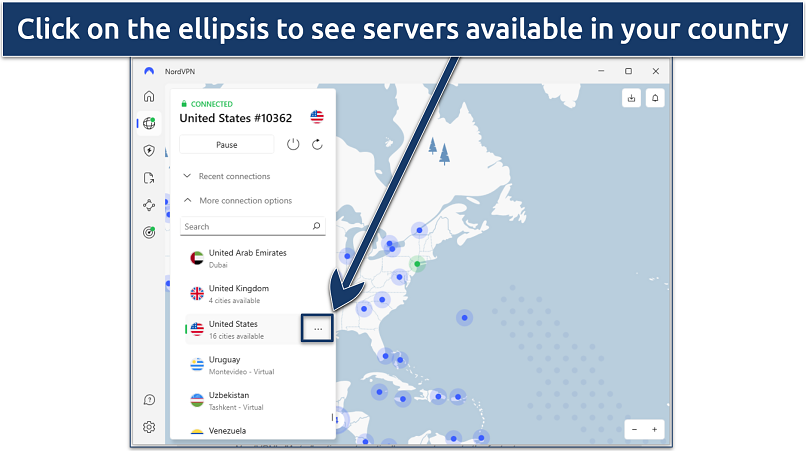 NordVPN has servers in 16 locations within the US
NordVPN has servers in 16 locations within the US
- Change VPN protocols. Sometimes, the issue is the VPN protocol you're using. NordVPN offers several protocols, including NordLynx, OpenVPN, and IKEv2/IPsec.
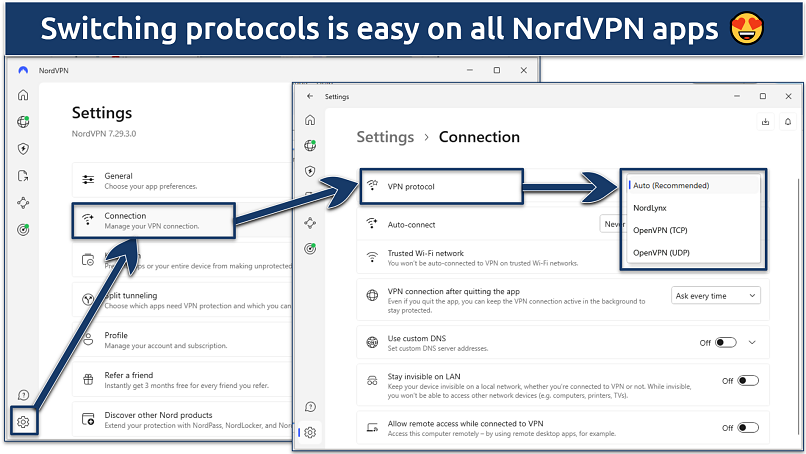 NordLynx was slightly faster than other protocols in our tests
NordLynx was slightly faster than other protocols in our tests
- Update NordVPN. Ensure your app is running the latest version, as updates often include fixes for streaming issues.
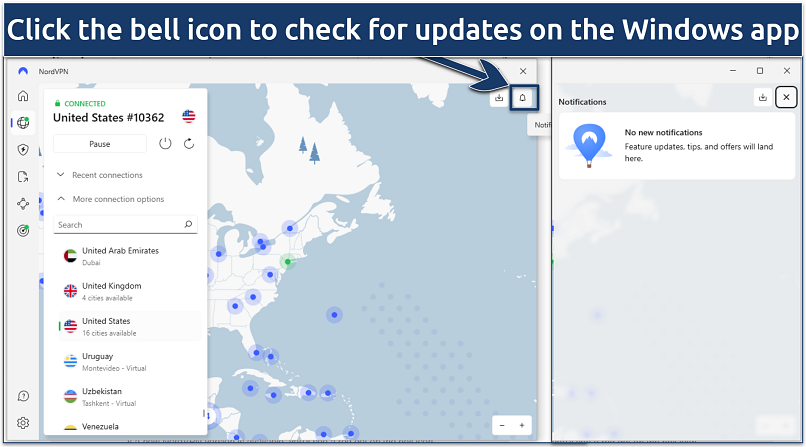 If a new NordVPN version is available, you'll see a red dot on the bell icon
If a new NordVPN version is available, you'll see a red dot on the bell icon
- Clear your browser’s cache and cookies. Old data stored in your browser might be flagging your VPN connection. Clearing it can help resolve the issue.
- Try a different device or browser. Sometimes, switching to a different platform or browser will resolve VPN-related streaming issues.
- Disable IPv6. NordVPN uses IPv4 addresses, and having IPv6 enabled on your device can lead to IP leaks that Netflix might detect. Disabling IPv6 in your network settings can prevent these leaks and help maintain the privacy of your VPN connection.
- Reset your DNS settings. If your device is using a DNS server outside of NordVPN, Netflix might detect your VPN use. Resetting your DNS settings to use NordVPN's servers can prevent this.
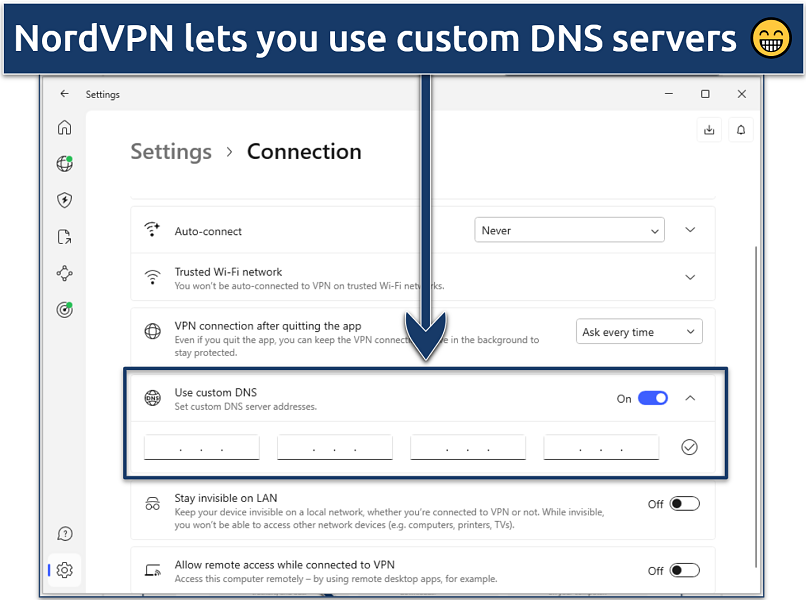 Using NordVPN's DNS servers will also help you avoid ISP throttling while streaming
Using NordVPN's DNS servers will also help you avoid ISP throttling while streaming
- Disable the Threat Protection feature. This feature blocks ads and potentially malicious websites. However, it can sometimes interfere with streaming services. Disabling it in the NordVPN app settings might resolve your issue with Netflix.
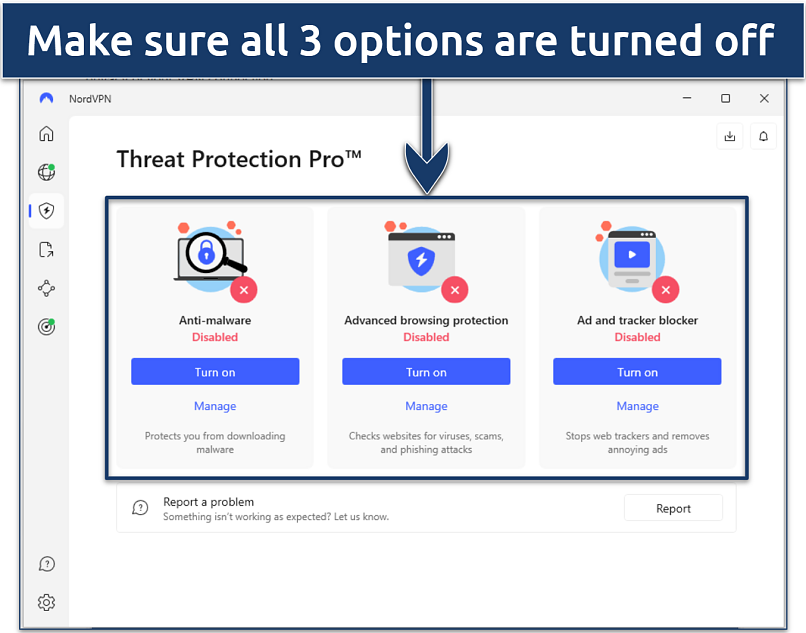 You have the option to pause Threat Protection for the duration of your movie or episode
You have the option to pause Threat Protection for the duration of your movie or episode
- Use NordVPN's dedicated IPs. A dedicated IP address can reduce the chances of being blocked by Netflix, as it’s less likely to be flagged compared to shared IPs.
- Use obfuscated servers. These servers are designed to disguise your VPN traffic as regular traffic, so they are less likely to trigger anti-VPN blocks.
- Contact NordVPN's customer service. If you've tried all the above recommendations and still face issues, NordVPN's customer support is available 24/7. They can provide specific advice and solutions based on the current status of their servers.
Why Use NordVPN To Safely Access Netflix From Anywhere?

Tested July 2025
| Best Feature | NordLynx protocol offers a balance of speed and security |
|---|---|
| Server Network | 7,700 servers in 165 countries to quickly find one near your for uninterrupted streaming |
| Device Connections | Stream on up to 10 devices at once without a drop in performance |
| Device compatibility | Windows, Mac, Android, iOS, Linux, smart TVs, Fire Stick, routers, and more |
NordVPN is optimized for smooth streaming on Netflix, especially with its proprietary NordLynx protocol. Based on WireGuard, this lightweight protocol provides minimal speed loss and faster connections. During tests on nearby servers, our average speed only dropped by 14%. With such a sight dip, there was no noticeable difference in our streaming quality.
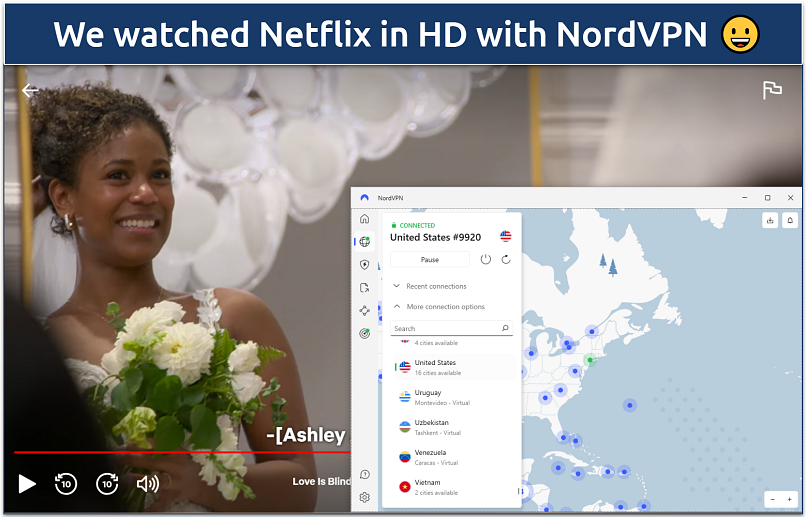 All NordVPN US servers we tested worked well with Netflix
All NordVPN US servers we tested worked well with Netflix
Its extensive server network makes it possible to access full Netflix libraries from anywhere securely. My global team and I tested NordVPN and reliably streamed various titles on Netflix US, UK, Japan, Australia, Brazi, Canada, and more without encountering proxy errors.
If you have NordVPN’s Threat Protection feature turned on, you might occasionally encounter issues with Netflix. Fortunately, turning off Threat Protection resolves the proxy issues instantly, and your connection remains secure through NordVPN’s encrypted tunnels.
You can try NordVPN risk-free thanks to its 30-day money-back guarantee. To test this, I asked for a refund via live chat (available 24/7) and got my money paid to my PayPal after 4 days
Useful Features
- Obfuscated servers. These servers hide VPN usage, making it harder for Netflix to detect and block. This increases your chances of watching your favorite shows without encountering proxy errors.
- Easy to use. NordVPN offers a user-friendly interface and a one-click connect feature, making it simple to safely access Netflix. The interactive server map allows you to easily find servers for Netflix streaming by location.
- Dedicated IPs. A dedicated IP address that is unique to you is less likely to be flagged as a VPN. This can also help you avoid frequent blocks or captchas.
- SmartPlay. NordVPN will automatically adjust DNS settings to increase its compatibility with streaming services.
- Strong security and privacy
- Fast local and faraway servers
- Great for streaming
- Some long connection times
- High renewal prices
Best NordVPN Servers for Watching Netflix
We tested NordVPN servers to determine which are the most reliable for watching Netflix in HD. However, please note that server performance may change over time. If a specific server isn't working as expected, try another one in the same country. Copy the server number for the relevant country from the table below and paste it into NordVPN's search bar.
| Country | Server Number | Country | Server Number |
| United States | #8676, #10132, #9592, #6613, #8363, #5510 | Germany | #825 |
| United Kingdom | #2097, #2320, #2421, #2472, #2271, #2333, #1810 | Italy | #219 |
| Japan | #523, #543, #647, #610, #562, #658, #566 | Mexico | #89 |
| Canada | #1625, #1627, #1653, #1685, #1221, #1557, #1191 | New Zealand | #84 |
| Argentina | #55 | South Korea | #72 |
| Australia | #601 | Spain | #207 |
| Austria | #108 | Sweden | #547 |
| Brazil | #76 | Switzerland | #406 |
| France | #868 | The Netherlands | #911 |
| India | #145 | Finland | #180 |
Can NordVPN Beat Netflix Password Limits?
It’s possible to beat Netflix password-sharing limits with NordVPN’s Meshnet feature. Meshnet lets you set up one of your devices as a VPN server. You can then route traffic from other devices through this device — all linked devices will have the same IP as the device acting as a server.
Netflix uses your IP address to determine which device you’re logged in from. Since all linked devices share the same IP, Netflix assumes that only one device is logged in. This allows using the same Netflix account on up to 10 devices while connected to Meshnet, even when these devices are in different locations.
Keep in mind that sharing Netflix accounts goes against the platform’s T&Cs. While NordVPN comes with plenty of useful features for streaming, it’s up to you to use it responsibly and respect all applicable rules and regulations.
Best NordVPN Alternatives To Watch Netflix in 2025
- ExpressVPN — Fast servers worldwide that work with 20+ Netflix libraries, and it constantly replaces blocked IPs for uninterrupted access to Netflix content.
- CyberGhost — Streaming-optimized Netflix servers in multiple countries for reliable HD streaming from anywhere.
- Private Internet Access — Unlimited simultaneous connections to securely watch Netflix on all your devices.
Editor's Note: We value our relationship with our readers, and we strive to earn your trust through transparency and integrity. We are in the same ownership group as some of the industry-leading products reviewed on this site: Intego, CyberGhost, ExpressVPN, and Private Internet Access. However, this does not affect our review process, as we adhere to a strict testing methodology.
FAQs on Watching Netflix With NordVPN
Is a free VPN a better alternative to NordVPN for watching Netflix?
No, there’s no free VPN better than NordVPN regarding speed, server network, and reliability to work with Netflix. Free VPNs often have limited server networks, resulting in slower connections and potentially low-resolution video. You can use NordVPN's money-back guarantee to test it for yourself.
Why do I get the Netflix proxy error when using NordVPN, and how can I avoid it?
The Netflix proxy error occurs when Netflix detects and blocks the VPN server you're using. You can fix this by connecting to another server in your country or clearing your cache and cookies. If this doesn’t help, you can try a few methods to fix NordVPN not working with Netflix.
Is it legal to change regions on Netflix with NordVPN?
Changing regions on Netflix with NordVPN violates copyright laws and Netflix's terms of service. The streaming platform is continuously working to detect and block VPNs, so only a few VPNs still work with Netflix.
Can Netflix block my account if I use a VPN?
Netflix typically does not block accounts when using a VPN. However, Netflix actively tries to block VPNs, even when using them for security purposes and streaming locally available content. It usually displays an error message requesting you to turn off the VPN.
Does NordVPN have servers optimized for streaming?
No, NordVPN doesn’t have specific servers optimized for streaming. If you can’t watch NordVPN with a server in your country, check out this list of the most reliable NordVPN servers for Netflix. If your country isn’t on the list, you can contact NordVPN’s customer support via 24/7 live chat for a server recommendation for your location.
Your online activity may be visible to the sites you visit
Your IP Address:
216.73.216.5
Your Location:
US, Ohio, Columbus
Your Internet Provider:
Some sites might use these details for advertising, analytics, or tracking your online preferences.
To protect your data from the websites you visit, one of the most effective steps is to hide your IP address, which can reveal your location, identity, and browsing habits. Using a virtual private network (VPN) masks your real IP by routing your internet traffic through a secure server, making it appear as though you're browsing from a different location. A VPN also encrypts your connection, keeping your data safe from surveillance and unauthorized access.



Please, comment on how to improve this article. Your feedback matters!