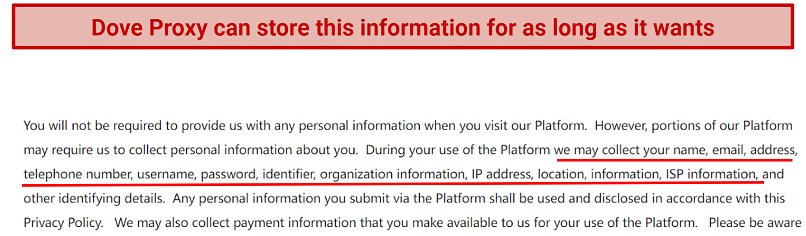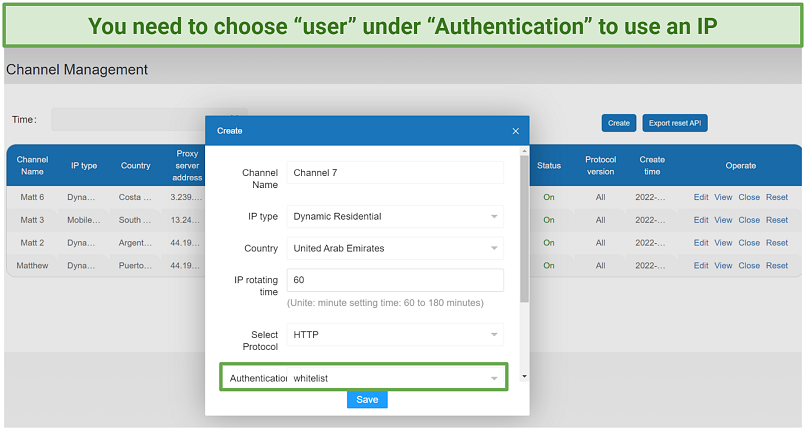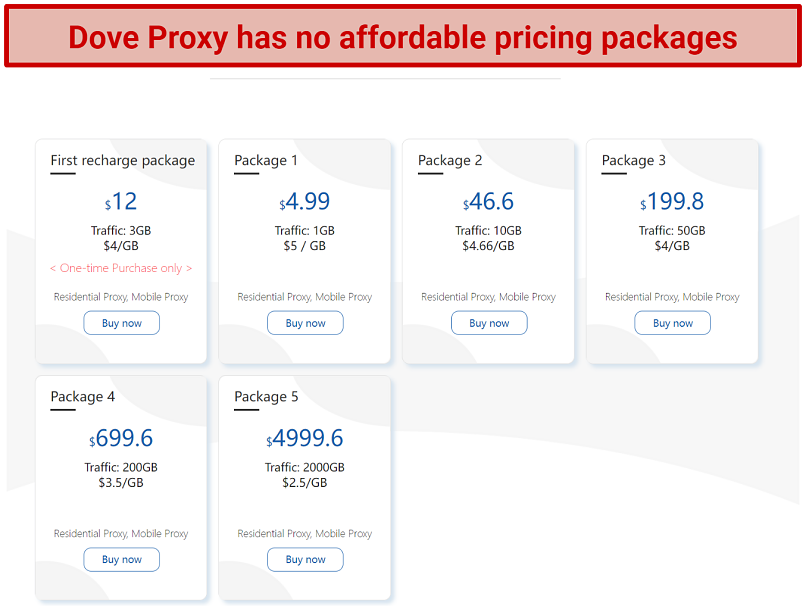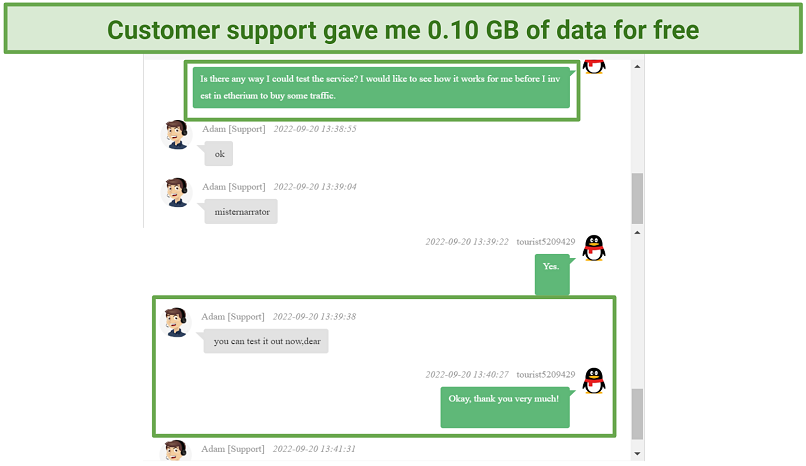Dove Proxy offers plenty of perks, so I can understand the appeal. It provides Unlimited connections, has millions of IPs, and claims to have the world’s fastest 5G proxy network. But with its high price, is it really worth the money?
To find out, I thoroughly tested all its features. This includes its IP network, speeds, and security. I also did a deep dive into its privacy policy. Plus, I learned how well it works for streaming, gaming, torrenting, browsing, and more.
But I can't recommend Dove Proxy. Some IPs are so slow I could barely load web pages. Other IPs didn't send me to the countries listed. On top of that, it logs and shares your data and has weak security. To stay safe online at a reasonable price, I recommend you check out this list of the best VPNs available today.
Short on Time? Here Are My Key Findings
Pros
Cons
Dove Proxy Features — 2025 Update
3.0
|
💸
Price
|
2.50 USD/GB
|
|
📝
Does VPN keep logs?
|
Yes |
|
🖥
Number of servers
|
195+ |
|
🛡
Kill switch
|
Yes |
|
🗺
Based in country
|
United States |
|
🛠
Support
|
online chat |
|
📥
Supports torrenting
|
No |
Streaming — Great at Unblocking; Bad for Streaming
2.0
Limited IPs make Dove Proxy bad for streaming videos. It could unblock every platform I tried, but I could only test with the IPs available. That’s because Dove Proxy doesn’t let multiple users access the same IP, unlike a VPN. So while a channel is occupied, no one else can use it. This meant I could only test with IPs in Puerto Rico and South Africa.
Plus, it’s so slow on some IPs that streaming is impossible. For example, the South African IP couldn’t load any videos — even when it unblocked platforms. That’s not to mention the high cost of traffic. So I don’t recommend watching any movies or shows with Dove Proxy.
Unblocked: Netflix, Disney+, HBO Max, Hulu, and Amazon Prime Video
I could only unblock the Netflix library for 1 country due to limited servers and slow speeds. Puerto Rico was the only IP fast enough for streaming. While my Dove Proxy account called the location Puerto Rico, my tests showed it was actually St. Vincent and the Grenadines.
You can’t rely on the countries’ Dove Proxy lists to be accurate, so you can’t pick which regions you want to access. Because I could only use my St. Vincent and the Grenadines IP for streaming, I couldn’t access services like BBC iPlayer or 9Now.
However, I was able to unblock every platform I tested. This included HBO Max, Disney+, Hulu, and Amazon Prime Video. However, slow speeds made it a bad streaming experience. Videos took 10 seconds or longer to load. Once loaded, the video quality was poor, and all services were constantly paused for buffering. I recommend you check out this VPN list if you want to access your streaming subscriptions while traveling abroad and stream in HD without buffering.
Speeds — Super Slow at Any Distance
1.0Dove Proxy is so slow that some IPs are practically unusable. Most IPs were unavailable, so I could only do tests with 2 locations. These were in St. Vincent and the Grenadines and Johannesburg, South Africa.
My speed tests examined 3 things:
- Download Speed determines how quickly you can receive data. It’s important for good streaming quality, loading webpages, etc. These speeds are measured in megabits per second (Mbps).
- Upload Speed tells you how fast you can send data. You need this to quickly make posts on social media, send emails, video chat, etc. It’s also measured in megabits per second (Mbps).
- Ping lets you know how long it takes your data to travel. It’s most important for gaming, where you need fast input responses. Ping is measured in milliseconds (ms), and you ideally want it to be below 100.
I started by recording my base speed for comparison.
No VPN/Proxy connected (Austin, Texas):
| Download Speed (Mbps) |
326.05 |
| Upload Speed (Mbps) |
236.25 |
| Ping (ms) |
6 |
Next, I tested the IP listed as Puerto Rico (actually St. Vincent and the Grenadines). This was the closest working IP I could find. It’s around 4,200 KM from me. Some of the fastest VPNs will only drop your speeds by 5% at this distance. Dove Proxy lowered my speeds at some of the highest rates I’ve ever seen.
Puerto Rico IP:
| Download Speed (Mbps) |
11.23 (97% decrease) |
| Upload Speed (Mbps) |
10.77 (95% decrease) |
| Ping (ms) |
239 |
I tried finding other nearby IPs. Argentina and Costa Rica were available, but leak tests showed these also gave me locations in St. Vincent and the Grenadines. The only other available IP I could find was South Africa. That’s about 14,726 km from me. At these long distances, speeds were so slow I had difficulty browsing.
South Africa IP:
| Download Speed (Mbps) |
0.15 (99+% decrease) |
| Upload Speed (Mbps) |
0.04 (99+% decrease) |
| Ping (ms) |
632 |
In every category, Dove proxy will slow you down a ton. I have a pretty fast base speed, so it may decrease your speeds even more. I recommend looking at this list of the fastest VPNs If you want to maintain fast speeds with an encrypted connection.
Are Dove Proxy’s Speeds Fast Enough for Gaming? No
1.0
Dove Proxy isn’t a good choice for gaming. You’ll need a ping that’s at least under 100 ms to enjoy online games. When it’s higher, games become unplayable because it takes too long to register your inputs.
The lowest ping level I got with Dove Proxy was 239 ms. That’s too slow for responsive gameplay. Plus, I could barely get a game like Counter Strike: Global Offensive to load its menu. It was also too slow to find a match in the lobby. To stay safe while playing online games, check out this list of VPNs that keep your ping rates low.
Server Network — Millions of IPs but Most Are Unavailable
1.0There are 195 IPs in 195 countries, but you can only connect to a small amount. Since Dove Proxy only lets 1 person use an IP at a time, I had a tough time finding any countries with addresses I could connect to. There were no locations available in the US, the UK, France, Canada, or Italy.
The location listed isn’t always accurate. I used its main menu to get IPs that were supposed to be in Puerto Rico, Argentina, and Costa Rica. But my IP tests showed me each was located in St. Vincent and the Grenadines. So it doesn’t matter how many countries are offered since these locations aren’t reliable. You can also set a timer for when the IPs rotate, but that changes for each country. Some let you rotate every 5 minutes, while others can only do it every 60 minutes at the fastest.
You can choose between dynamic residential or mobile proxies. It claims to offer the fastest mobile proxies, but I didn’t notice any speed differences between the 2 versions in my tests. Mobile proxies should be better at unlocking streaming platforms, but it doesn’t matter since its slow speeds and limited network make it a bad choice for streaming.
You can also pick between SOCKS5 or HTTP protocols. SOCKS5 can help you get better torrenting speeds, but it doesn’t matter. Traffic is so expensive, and speeds are so slow you shouldn’t use Dove Proxy for P2P networks. A high-quality VPN will give you reliable connections to locations in tons of countries at all times. You can find a VPN with an extensive server network by reading this list.
Security — Much Less Safe Than a Quality VPN
3.0Dove Proxy will mask your real IP, but it only gives you partial encryption. I performed leak tests, which showed me that it effectively hid my location. However, I’m disappointed you can’t choose HTTPS or OpenVPN encryption protocols, which I’d feel safer using. Some other proxy services I’ve used give you those options.
A VPN gives you stronger encryption and more critical security features. The top VPNs give you AES 256-bit encryption, which is virtually unbreakable. Dove Proxy doesn’t list its encryption level. Plus, most VPNs give you a kill switch. This blocks your internet connection if the VPN is ever disconnected, and Dove Proxy doesn’t offer anything comparable. So if you need to ensure your identifiable information is truly protected, I recommend looking at this list of VPNs to keep you safe online.
Privacy — Logs a Ton of Your Data
3.0Dove Proxy maintains and disseminates your personal data. The requirement of providing a valid phone number to register was the initial factor that sparked my unease. Its privacy policy affirms that it can retain this alongside your IP address, email address, and additional data. Dove Proxy also transparently indicates that it has the liberty to share this information with third parties for promotional or research purposes. More alarmingly, it might disclose your data to government bodies at its discretion.
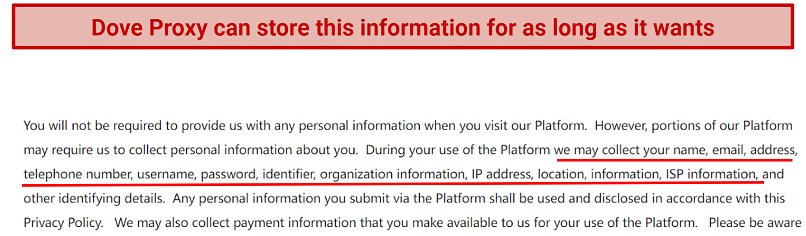 You can request to have your data deleted, but there's no guarantee it will
You can request to have your data deleted, but there's no guarantee it will
It’s located in the US, a country in the 5 Eyes Alliance. This is an agreement between governments to share citizens’ information. So Dove Proxy could be compelled to share even more of your information in the future. All of this makes it a service I don’t trust with my data. I recommend using a VPN with a strict no-logs policy to protect your privacy.
Torrenting — Not a Good Choice for File-Sharing
1.0
Dove Proxy is not a good option for torrenting. Although I could connect to P2P networks, its slow speeds made downloading impossible. I couldn’t even reach speeds of 5 kB/s. I can normally torrent at around 3 mB/s, so Dove Proxy made me hundreds of times slower.
On top of that, the high price for data makes it way too expensive for torrenting. It costs $5 for 1 GB. You wouldn’t even be able to download most movies with that. The privacy policy also means it can’t ensure your privacy while torrenting.
My team and I don’t condone any illegal activities ( like downloading copyrighted material), so we recommend you read your local rules and regulations to avoid breaking laws. You can download files quickly and safely if you try one of the best VPNs for torrenting from this list.
Does Dove Proxy Work in China? No
Dove Proxy states on its website that it can’t be used in China. The Chinese government has blocked many VPNs and proxies. But it usually goes after the technology instead of individual users. If you choose to encrypt your traffic from China, I recommend choosing a VPN from this list that can get past the Great Firewall.
Simultaneous Device Connections — Unlimited
You can connect to Dove Proxy on as many devices as you want. The only issue is the high cost of data. I’d be careful about setting it up on devices that other people use. If you forget to turn off the proxy, you could end up paying a lot.
Only one person can claim an IP at a time, so you can’t use the same IP on multiple devices. Dove Proxy impressed me here because some proxies charge extra for each device.
Installation & Apps
6.0
Device Compatibility — Any Device That Lets You Change Proxy Settings
You can use Dove Proxy on just about any device that connects to the internet. This means it’s compatible with Windows, Mac, iOS, Android, and Linux devices. Technically, you could use it for gaming consoles and smart TVs too, but I wouldn’t recommend it because of the high price of data.
There is a specific app for Android, but it’s only more convenient if you find it difficult to access the proxy settings on your phone. A Chrome extension is also available, but I couldn’t find a use for it. It’s easier to simply enter the IP address and port Dove Proxy gives you in the settings on your device.
Setup & Installation — Much More Complicated Than a VPN
It can be frustrating to get started with Dove Proxy. After you sign up for the service, you have to find an IP. It doesn’t tell you which ones are available until you try to access them. This causes a lot of unnecessary trial and error.
There are several steps you have to take after you find an available IP. You have to choose the proxy type, the IP rotating time, which devices are whitelisted, and name the IP (or channel as Dove Proxy calls it). This doesn’t take a long time, but it’s more of a hassle than using a premium VPN which lets you connect to a server with 1 click.
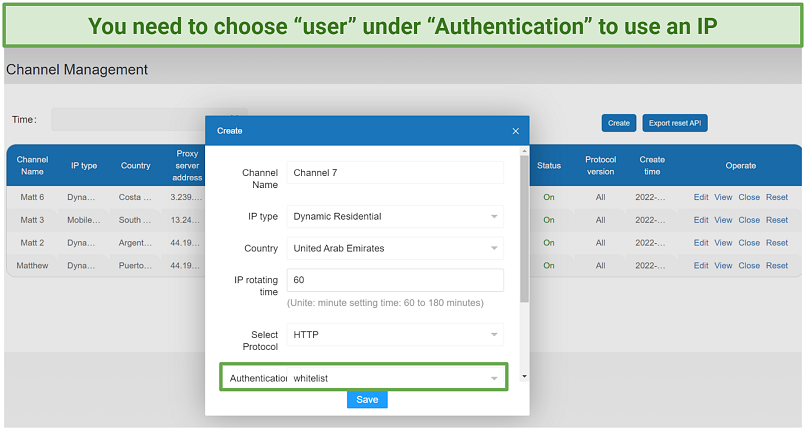 You can only set up 5 IPs at a time before you have to delete one
You can only set up 5 IPs at a time before you have to delete one
After that, you can connect to an IP with your device’s proxy settings. You’ll enter the IP and port number Dove Proxy gives you. Each IP comes with a unique password. You have to type that in as well as your username before any websites will connect.
Its Android App and Chrome extension are even more annoying to set up. After you download and install the Android app, you have to configure its rules. With the Chrome extension, you need to go into developer mode. That’s why I don’t see any point in using them.
The simplest method is to use Dove Proxy’s website and the proxy settings on your device. You can find a VPN that’s easy to use with a straightforward setup in this list.