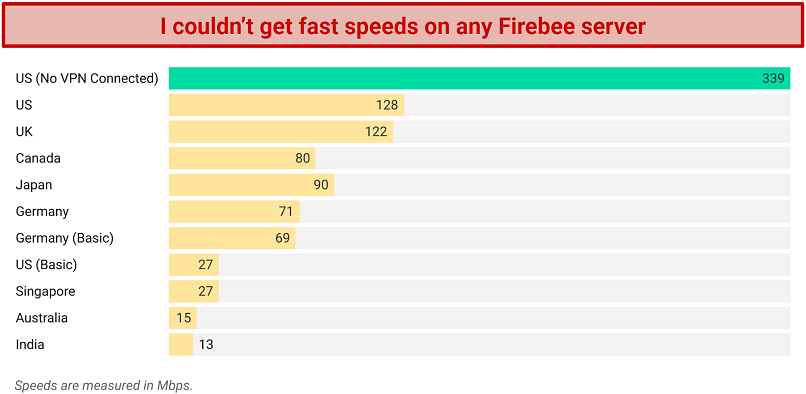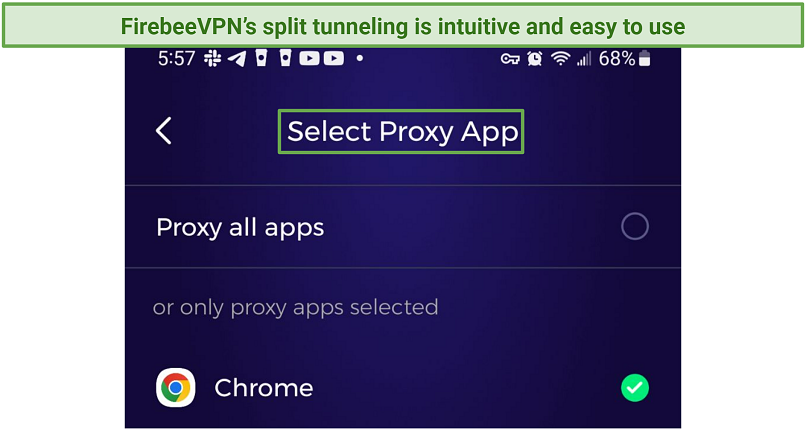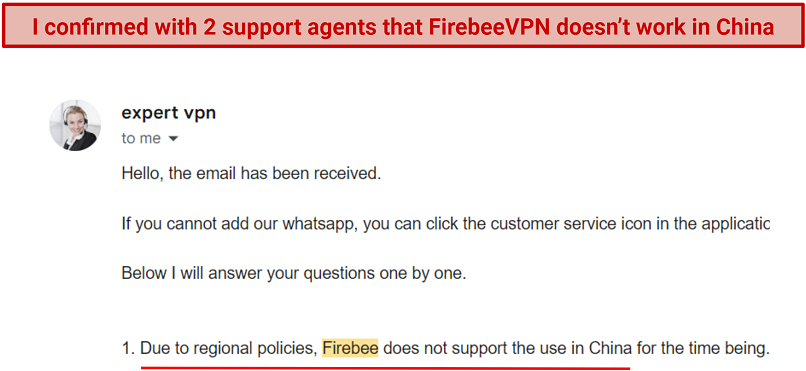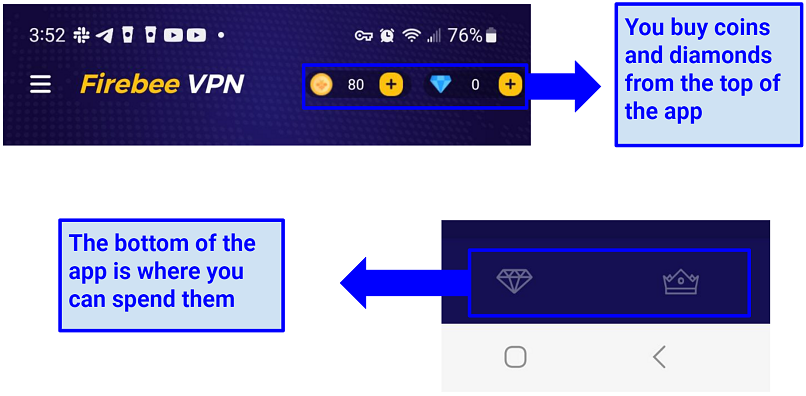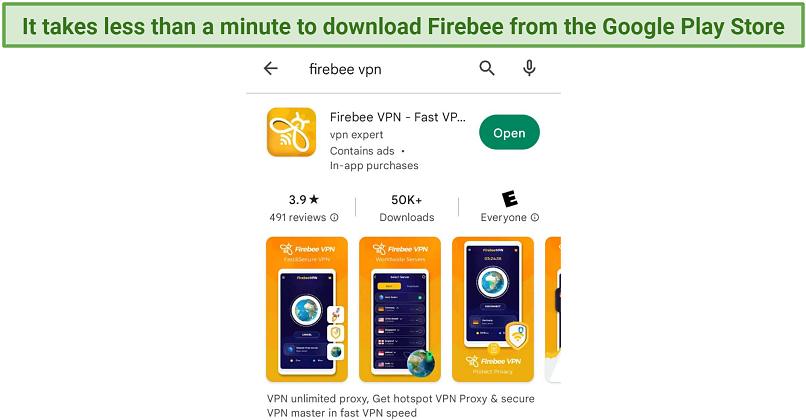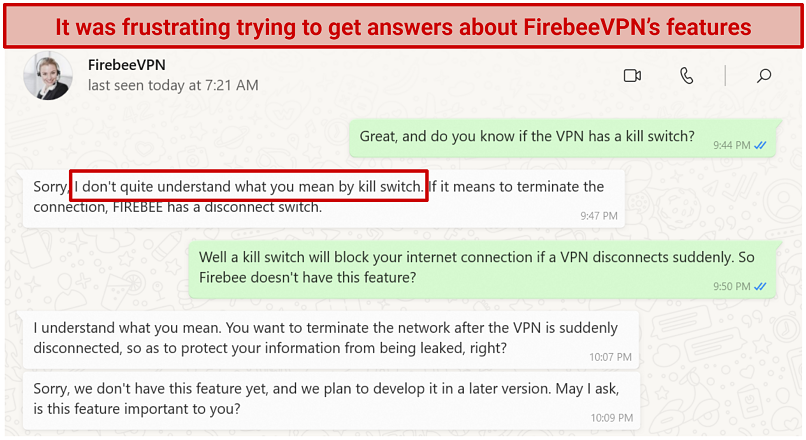FirebeeVPN seems like a decent free VPN for Android. It claims you can get unlimited data by watching a few short ads and collecting coins. You can even watch a couple more ads to increase your speed. This sounds great, but it also makes me wonder — what’s the catch?
To get the answer, I tested everything FirebeeVPN has to offer. This included doing thorough speed tests and finding how secure it is. I also tested out how well it works for streaming, investigated its privacy policy, and more.
In the end, I do not recommend FirebeeVPN. I could never get the free tier working, and as a paid VPN, it’s not worth the money. The server network is small, and the connections are unreliable. Plus, it’s pretty slow, and can’t keep you safe. To fully protect the data on your Android device, you can try one of the best VPNs with money-back guarantees.
Short on Time? Here Are My Key Findings
Pros
Cons
FirebeeVPN Features — 2025 Update
5.0
|
💸
Price
|
0 USD/month
|
|
📝
Does VPN keep logs?
|
No |
|
🖥
Number of servers
|
300+ |
|
💻
Number of devices per license
|
1 |
|
🛡
Kill switch
|
No |
|
🗺
Based in country
|
United States |
|
🛠
Support
|
Email support |
Streaming — Decent Playback but Limited to Netflix Originals
5.0Most people won’t want to use FirebeeVPN for streaming because of its compatibility issues. It’s only available for Android Devices, and I was never able to successfully cast (connecting your phone to your smart TV). Personally, I only watch movies on my phone if my power’s out, or I’m stranded at an airport. There are a lot of great VPNs that make it much easier to watch geoblocked videos on the big screen.
I also got blocked by several services. But the worst part about streaming with FirebeeVPN is its unreliable servers. When a Firebee server gets too crowded, you can’t connect to it. So, you might want to watch something on Netflix Germany, only to find out you can’t connect to any German servers at this time. All this makes it a bad choice for watching movies and shows.
Unblocked: Netflix, Disney+, and Amazon Prime Video
Although I was able to unblock Netflix with some servers, I could only access Netflix Originals. This is a version of the site that only has the content Netflix provides everywhere. For example, Whisper of the Heart is a movie you can watch with the full German Netflix library. But, even when I was using a premium German server, I couldn’t find it.
In addition to Germany, I could also access originals with premium servers from Australia and the UK. Lastly, I unblocked Netflix with a basic (free) US server — the premium US server only got me an error message that stated: “Can’t Connect to Netflix.”
The quality on Netflix was generally pretty good, except for the Australian server. That one gave me a picture so blurry it looked like I was watching Wednesday behind a dirty window. None of the servers let me cast Netflix successfully.
The quality was perfect on Disney+, but I had to wait about 14 seconds to load Wakanda Forever. I unblocked it with a US premium server, and I was happy there wasn’t any buffering. Unfortunately, I couldn’t cast anything to my Vizio smart TV here either. This didn’t surprise me because most VPNs have a tough time with this. Although, I regularly cast Fite TV to my television while my phone’s connected to ExpressVPN. So, I know it’s possible.
My first try with Prime Video failed, but I found a premium Canadian server that unblocked it. Once again, I couldn’t cast, but the quality was great, and it loaded instantly.
Blocked by: Hulu, HBO Max, and BBC iPlayer
Hulu detected FirebeeVPN each time during all my tests with Premium US servers (it’s only available there). I had similar problems with HBO Max and BBC iPlayer. Those 2 services gave me error messages that said they weren’t available in my region. This surprised me because I was connected to the proper locations (the US and the UK).
There are a ton of VPNs that work way better for streaming, and many of them are cheaper than FirebeeVPN. They also make it much easier for you to access geoblocked movies and shows on your smart TV. You can find the best VPNs for streaming in this list.
Speed — Slow Nearby Servers and a Crawl at Long Distances
4.0FirebeeVPN isn’t the slowest service I’ve tested, but it’s below average. The premium servers are much faster than the free ones. You also get much bigger drops when the server is farther away on any server type, which is to be expected. However, even with a premium server close to you, your speeds will take a nosedive.
Normally, we have a dedicated speed tester to create tests for all of our reviews. That way, all the tests are done from the same location with similar base speeds. It makes it much easier to compare different services. Unfortunately, it’s quite difficult to sign up or connect multiple devices with Firebee (more on that later). So, I ended up doing the tests myself in the US.
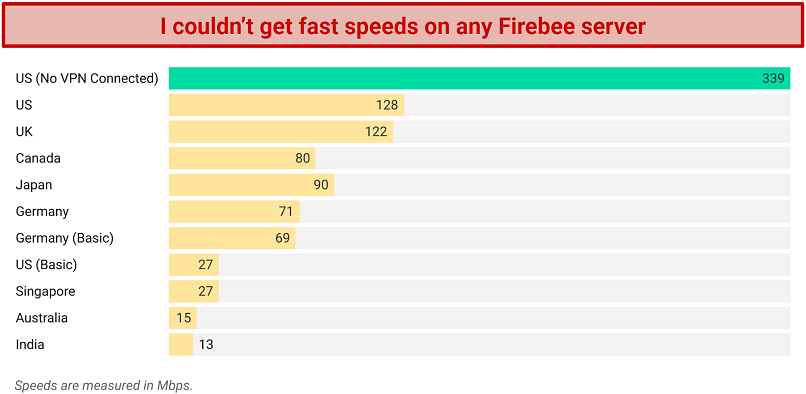 My speeds dropped 70% on average with nearby servers, and 84% on distant ones
My speeds dropped 70% on average with nearby servers, and 84% on distant ones
These are significant losses in speed. With the top VPNs, I normally lose 10-20% on nearby servers. The best speeds I got with Firebee still lowered my download rate by 62%. I’m lucky to have high base speeds. But if you don’t, this could result in long load times, buffering, and other frustrations.
The distant servers reduced my speeds a lot, up to 96%. That’s an issue because FirebeeVPN doesn’t offer many server locations. If it’s not in a country near you, I don’t even recommend trying it.
If you don’t have the fastest internet connection or you just want to maintain good speeds, check out this list of the fastest VPNs available.
Gaming — High Ping and No Desktop Apps
3.0
I couldn't record low enough ping to play fast-paced games without lag. You’ll want a ping rate below 85 ms to play online games without pulling your hair out. Ping lets you know how long it takes the network to register your inputs. In other words, this measures how long it takes your character to respond. The lowest rate I got with Firebee was 173 ms, so you won’t be winning rounds of Counter Strike connected to this VPN.
During my tests, it worked fine with many mobile games. I wasn’t surprised it performed decently with games like Vampire Survivors and Into the Breach because these are mostly played offline. However, I was happy it actually let me play Brawlhalla lag-free with 3 other players online.
But for most gamers, you’ll want to use a VPN to stay safe while playing fast-paced desktop games online. You can’t do that with Firebee, so I recommend you try one of the best VPNs for gaming that keep your ping low on tons of servers worldwide.
Server Network — Limited Countries and Crowded Servers
3.0You don’t get to choose between many locations, and servers won’t let you connect when they’re too busy. Firebee’s website claims there are 150 countries available, but that’s far from the truth. With a paid account, it only offered servers in the US, Germany, the UK, Singapore, Australia, Japan, Canada, and India. I’m not the best at math, but I can count to 8, and that’s a lot less than 150.
But the limited network isn’t the biggest problem. What’s really frustrating is that the servers are often crowded. And when they’re full, you can’t use them. So, you can see that there are 13 locations in the US, but there might only be 3 available at any given time. Even worse, there were times when I couldn’t even connect to certain countries because every server was too busy.
 There’s no way to connect to specific cities, you're limited to a country
There’s no way to connect to specific cities, you're limited to a country
It doesn’t have its own private DNS servers, but a support team member said it owns its servers. Unfortunately, I never got an answer when I asked if it uses virtual servers. These are servers that are in a different country than the one listed.
But I have to assume it uses virtual locations because of my streaming results. For example, even on a UK server, BBC iPlayer told me it wasn’t available in my region. It’s not necessarily an issue, but I prefer VPNs that have physical servers too.
You can get a VPN with way more countries and reliable connections for the same price here.
Security — Doesn’t Have Several Key Features
2.0I’m glad that FirebeeVPN comes with AES-256 bit encryption, which is an industry standard. This is the same level used by banks and militaries around the world, and it’s nearly impossible to break. So, I appreciate that, and the fact that it passed all of my leak tests. That let me know it successfully hid my real location.
Unfortunately, it doesn’t have a kill switch, so you can’t rely on it to keep you safe. This is a necessary feature that blocks your internet connection if the VPN ever disconnects. Luckily, the VPN never disconnected during my tests. But I did have several other connection issues, so I wouldn’t be surprised if it happened eventually.
Proxy Apps
There’s also a split tunneling feature it calls “Proxy Apps.” This lets you leave apps on your Android device out of the VPN tunnel. I used it to access my banking app while I streamed Netflix Germany.
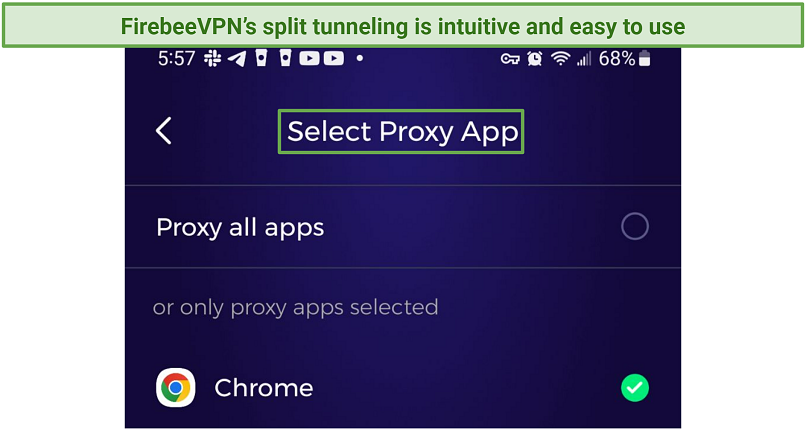 “Proxy all apps” keeps everything on your device protected by FirebeeVPN’s 256-bit encryption
“Proxy all apps” keeps everything on your device protected by FirebeeVPN’s 256-bit encryption
I appreciate how easy this is to use, but it’s the only special security feature Firebee offers.
Security Protocols
What disappointed me most was the mystery surrounding what protocol it uses. I asked support a few times for which protocol the VPN uses, and I either got no answer, or an agent telling me some version of “it’s safe.” That wasn’t reassuring. It also makes me feel less safe because some protocols are more reliable than others
Additionally, the premier VPNs provide multiple choices in terms of protocols, which is highly significant for a VPN I employ on my mobile device. For instance, ExpressVPN has introduced its proprietary Lightway protocol that's designed to be lightweight, thereby enabling rapid switching between mobile and WiFi networks.
Its competitors are also more open about their security features and give you additional options like double VPN or special servers for TOR. You can find one of the safest VPNs around in this list.
Privacy — Good Policy but It’s Still Unproven
4.0Overall, FirebeeVPN is privacy-friendly although a few lines in its policy are concerning. I appreciated that it was easy to find its privacy policy on both its website and within the app. The only issue is the policy hasn’t been verified, so you have to take their word for it.
Does StarVPN Keep Logs? No
FirebeeVPN doesn’t keep any identifiable logs. Most importantly, it can’t link you to the IP addresses you connect to, and it doesn’t record anything about your online activity. It also states in the policy that nothing is stored on its servers, so it wouldn’t have anything to share even if it was demanded of them.
But it does record some data. It collects information about whether a VPN connection is successful on a particular day. However, it doesn’t record a specific time, the server’s IP, or its country. It also records the total amount of data you use. This is all pretty standard, and most VPNs do this to keep their tech working.
Was FreebeeVPN Audited? No
There have been no independent audits of FirebeeVPN’s app or its privacy policies. The best VPNs give reputable companies access to their infrastructure to prove they follow their own rules. Unfortunately, nothing like this has been done for FirebeeVPN yet. There also haven’t been any real world situations that prove it doesn’t keep logs (like a court case).
Based in Hong Kong
Firebee is headquartered in a privacy-friendly country, but I wish it was more up front about this. There’s no physical address on its website, so I had to ask support where it’s based. I’m not sure why it wouldn’t be more proud of this. Hong Kong is outside of the 5/9/14 Eyes Alliances. That’s an agreement between several governments to share data on their citizens. So, it’s always a plus when VPNs keep their headquarters elsewhere.
Does FirebeeVPN Work in China? No
You can’t use FirebeeVPN in China. While that’s too bad, I’m glad the support agents gave me honest answers.
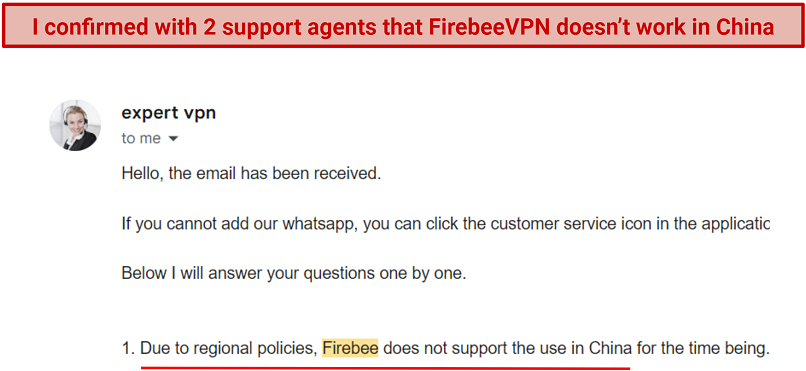 FirebeeVPN doesn’t have the type of stealth technology VPNs need to work in restrictive countries
FirebeeVPN doesn’t have the type of stealth technology VPNs need to work in restrictive countries
Many VPNs no longer work in the country because the Chinese government regularly bans VPNs. However, it rarely goes after individuals for using them. We don’t condone any illegal activities and recommend you read up on the laws before connecting to a VPN in your country. If you decide to use a VPN there, you can get one of the VPNs that currently work in China here.
Torrenting — Not Safe for P2P Networks
6.0
I had good speeds while torrenting, but FirebeeVPN just isn’t safe enough. To test it, I downloaded Night of the Living Dead on my Android device. It was a 1.6 GB file, which I could finish in about 8 minutes with no VPN. I was pleasantly surprised that it would only take 7 minutes while connected to a premium US server. It took about a minute to get up to speed, but I’m still impressed that it actually improved on my base connection.
But without a kill switch, I don’t feel comfortable using FirebeeVPN for torrenting. While torrenting is legal in most countries, it’s never legal to download copyrighted content. You should never try to torrent illegal files. If you want to be safe while torrenting, check out these VPNs that come with a kill switch and are optimized for P2P.
Installation & Apps
4.0
It’s fairly easy to download and operate FirebeeVPN. The servers are straightforward to find and connecting is simple. The main issues occur when you’re trying to sign up or use the in-app currency.
You’ll see “Auto Select” near the top of the app. Tapping this takes you to the server list. The three bars on the left let you contact support, access split tunneling, rate the app, and read the privacy policy and terms of service.
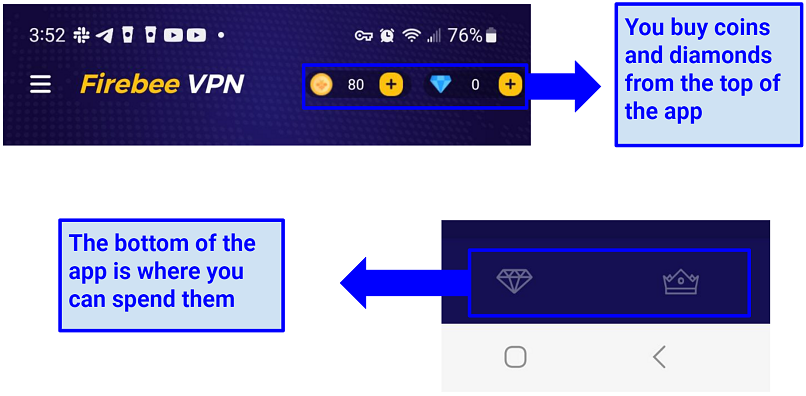 Tapping the crown icon lets you buy a subscription directly, but it never worked for me
Tapping the crown icon lets you buy a subscription directly, but it never worked for me
The icons for coins and diamonds are small and don’t stand out well from the rest of the app. You buy these Firebee’s in-app currencies with real money (for diamonds) or by watching ads (coins). At first, I wasn’t even sure you could tap them. But these let you gain more coins and diamonds or attempt to purchase a subscription tier.
The last point of confusion for me was the diamond button at the bottom of the menu. This lets you spend diamonds and coins, which I wish was better explained.
Setup & Installation
It’s just as easy to download FirebeeVPN as it is for any other Android app. You simply search for it in the Play Store and hit install.
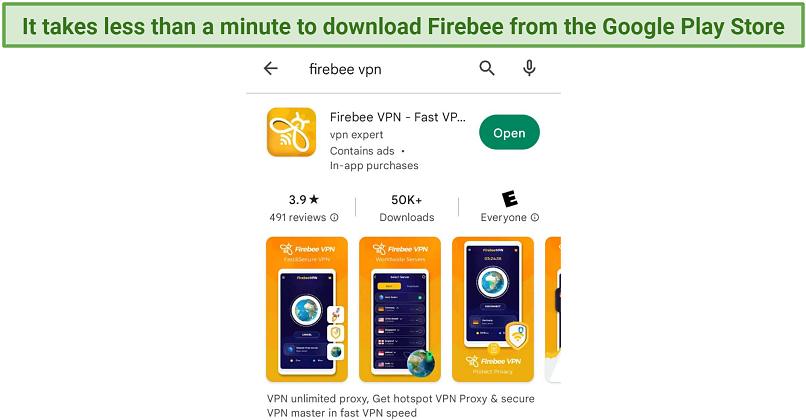 Video ads will interrupt you while you’re using the app unless you get a premium account
Video ads will interrupt you while you’re using the app unless you get a premium account
Since there are no other versions of the app, that’s the only way to install it.
Device Compatibility
FirebeeVPN doesn’t support manual connections, which would be a way to use it on more devices. It can be a little complicated, but some services let you connect to their servers through a protocol’s apps. For example, you could download the VPN’s free app on your desktop. Then you would get a configuration file from the VPN provider that connects through OpenVPN.
Android
Right now, you can only use FirebeeVPN on Android devices. I was told that an iOS app is coming soon. This is a little confusing because there are images of the Apple Store on its website, but there’s quite a bit of conflicting information there.
There are also no browser extensions available. That’s too bad because those are pretty handy on a phone where it takes longer to toggle between your apps and your browser.
App for Android TVs
You can download FirebeeVPN on an Android TV. However, a smart TV with any other OS won’t have access to it. It also doesn’t come with smart DNS. This feature makes it easy to connect to a VPN server on your TV. It would be a nice thing for Firebee to add since it never worked when I tried to cast.
It’s not possible to connect FirebeeVPN to your router. That’s unfortunate because connecting a VPN to your router basically gives you unlimited connections and lets you use its servers on any device connected to your WiFi.
Simultaneous Device Connections
You can technically use FirebeeVPN on 5 devices simultaneously, but it’s not as useful as it sounds. I think it’s pretty rare for someone to have 5 separate android devices in one household. On top of that, you don’t create an account when you sign up for Firebee, and it’s easy to forget to make one since you purchase through Google Pay (if you can get it working).
To set up another device, you need to access a verification code through your email that disappears in seconds. It’s much easier to set up multiple devices with VPNs that let you log in with a password. And of course, simultaneous connections are most helpful when a VPN works for all your devices.