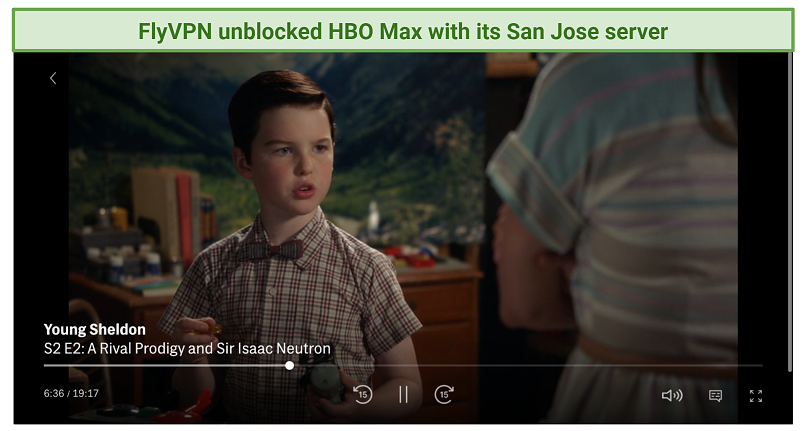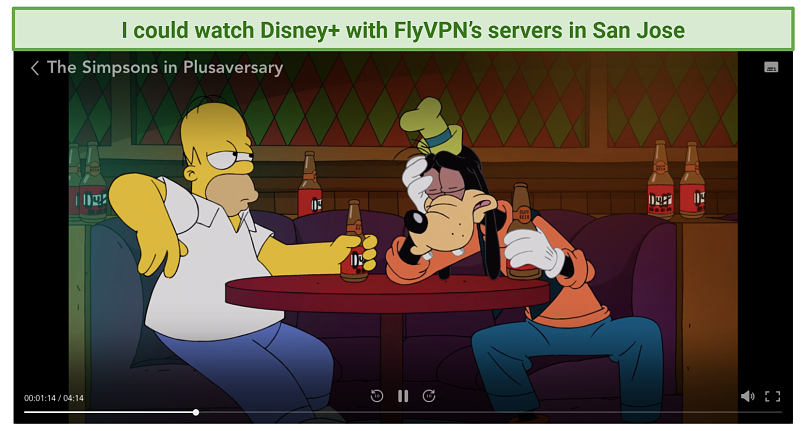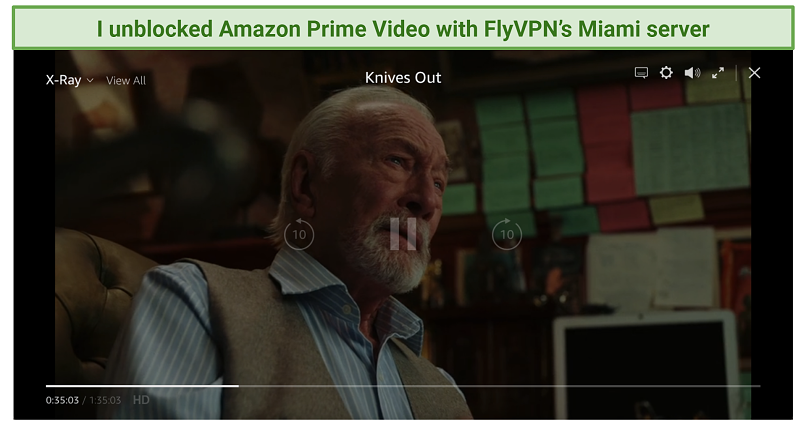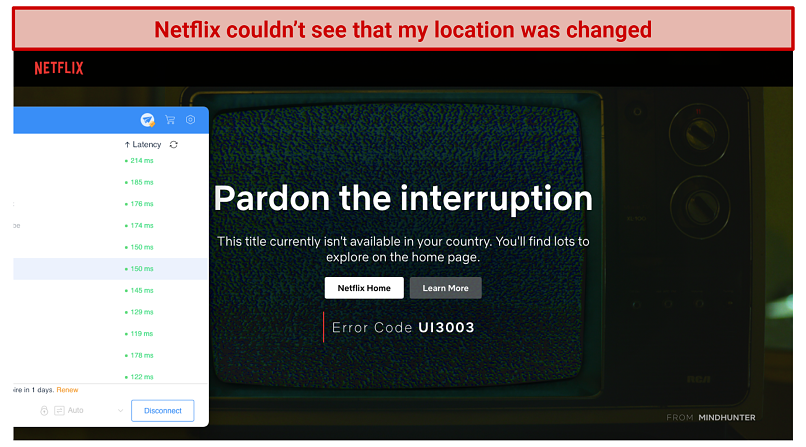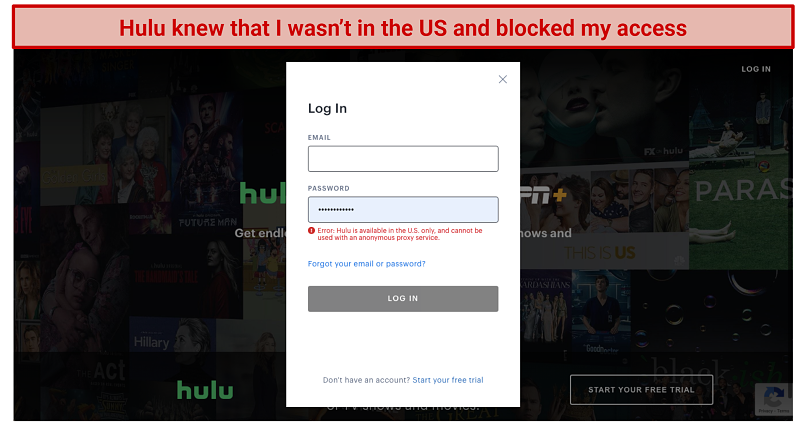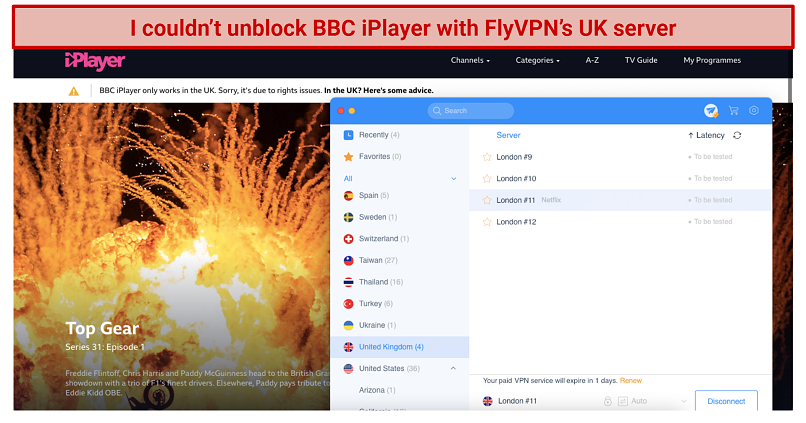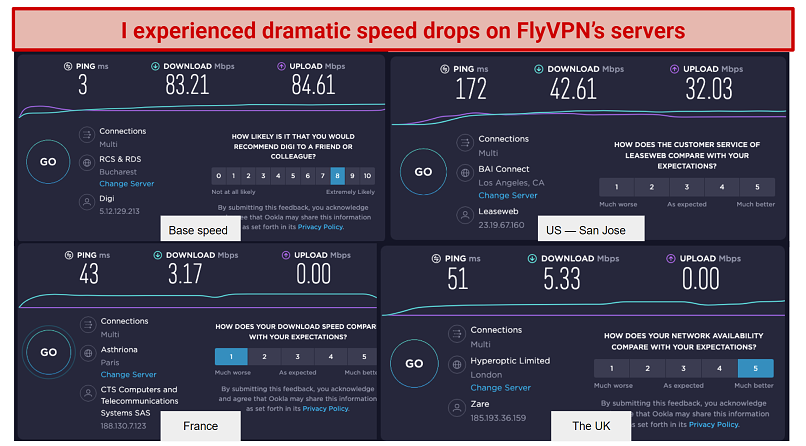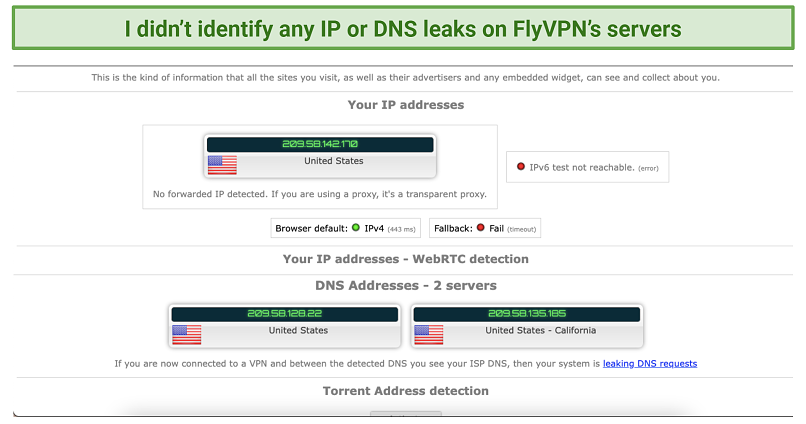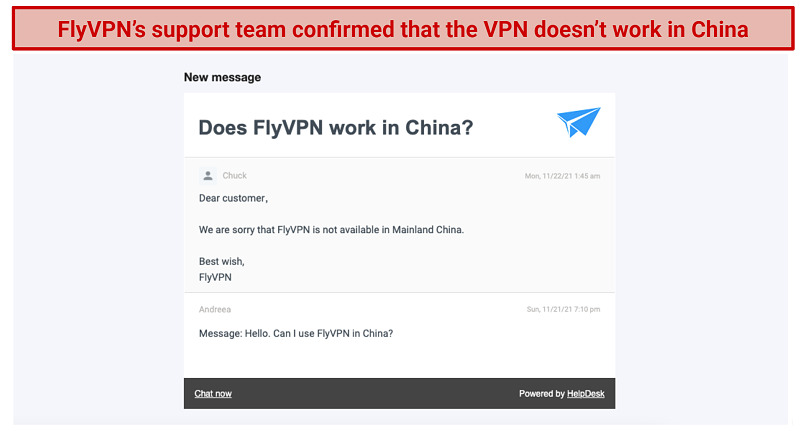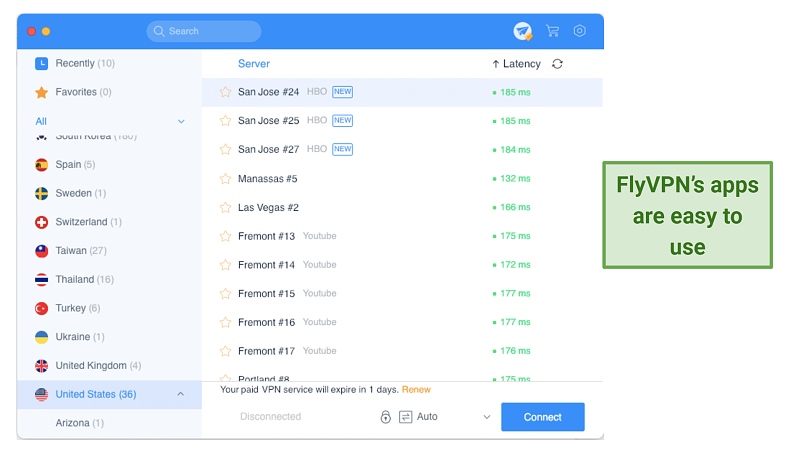FlyVPN isn’t the cheapest VPN out there (in fact, it’s one of the more expensive ones I’ve tested) so I had big expectations. Could this small VPN really live up to its price tag?
In short, no. I tested FlyVPN on everything from speeds and streaming to security and value for money. Sadly, it disappointed me at almost every turn. Decent unblocking abilities are marred by incredibly slow speeds, and the privacy policy leaves a lot to be desired. Read on to find out why I think there are far better VPNs out there for much less money.
Try FlyVPN Today!
Short on Time? Here Are My Key Findings
FlyVPN Features — 2024 Update
4.4
|
💸
Price
|
4.96 USD/month
|
|
📆
Money Back Guarantee
|
30 Days |
|
📝
Does VPN keep logs?
|
No |
|
🖥
Number of servers
|
1570+ |
|
💻
Number of devices per license
|
5 |
|
🛡
Kill switch
|
Yes |
|
🗺
Based in country
|
Hong Kong |
|
🛠
Support
|
Live Chat |
|
📥
Supports torrenting
|
Yes |
Streaming — Decent Performance
FlyVPN had a decent unblocking performance, but it couldn’t crack some of my favorite streaming platforms — Netflix, BBC iPlayer, and Hulu were out of reach.
What’s worse is that the speeds were very slow on most of the servers I tested, so watching in HD was almost impossible.
Unblocked: Disney+, HBO Max, Amazon Prime Video, and YouTubeTV
I could watch Disney+, HBO Max, Amazon Prime Video, and YouTubeTV with FlyVPN.
I started my tests with one of its HBO-specialized servers in San Jose. According to FlyVPN’s app, these servers are new — this means that the IP addresses in use are less likely to be blocked by the platforms.
This allowed me to access HBO Max with the first server I tried, which was great. However, I experienced a 62% speed drop which means that if my base speed was slower, streaming in HD wouldn’t be possible.
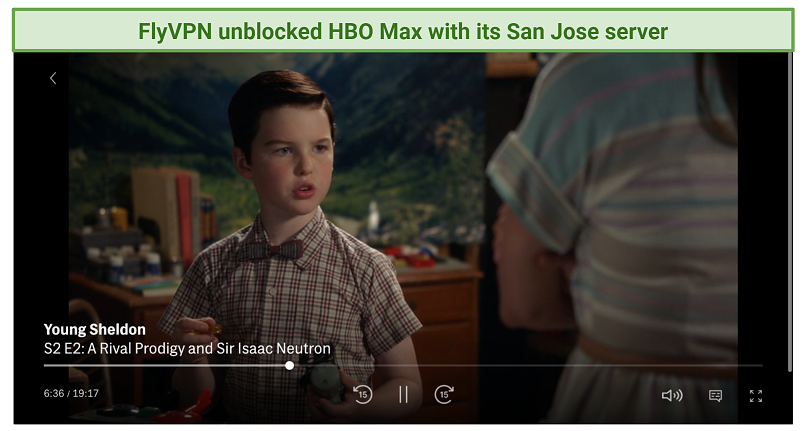 I had no problems unblocking HBO Max with FlyVPN
I had no problems unblocking HBO Max with FlyVPN
I had a similar experience with Disney+. The same San Jose server allowed me to stream any title.
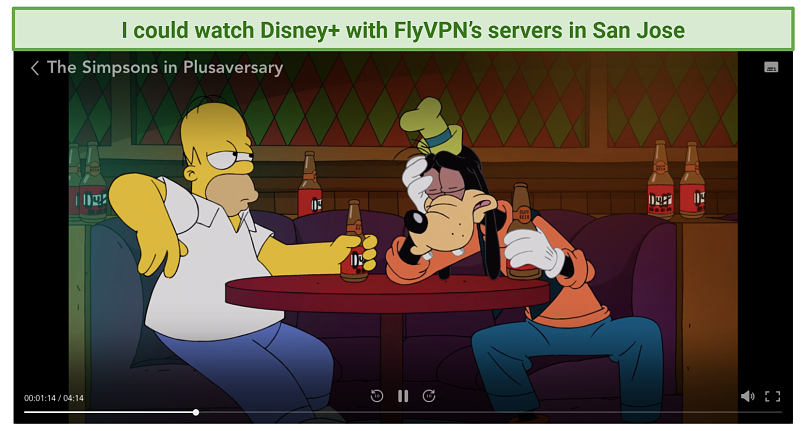 FlyVPN allowed me to watch Disney+
FlyVPN allowed me to watch Disney+
When I tried to access Amazon Prime Video, the same San Jose server didn’t work. However, the Miami server worked and allowed me to stream.
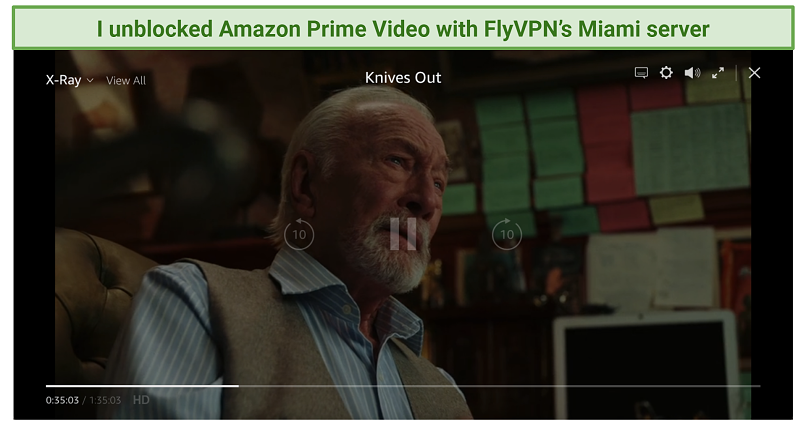 FlyVPN’s Miami server allowed me to watch Knives Out on Amazon Prime Video
FlyVPN’s Miami server allowed me to watch Knives Out on Amazon Prime Video
YouTubeTV was just as easy to unblock, and all the servers I tested worked.
Blocked By: Netflix, Hulu, and BBC iPlayer
FlyVPN couldn’t unblock Netflix, Hulu, and BBC iPlayer.
When I logged into Netflix, I noticed that the profile images were different. However, I couldn’t find any of my US-exclusive shows, such as Supernatural and Criminal Minds. I tried retrieving a show I previously watched on Netflix US from my history, but the platform blocked me right away. I tested a total of 15 US servers and none of them worked.
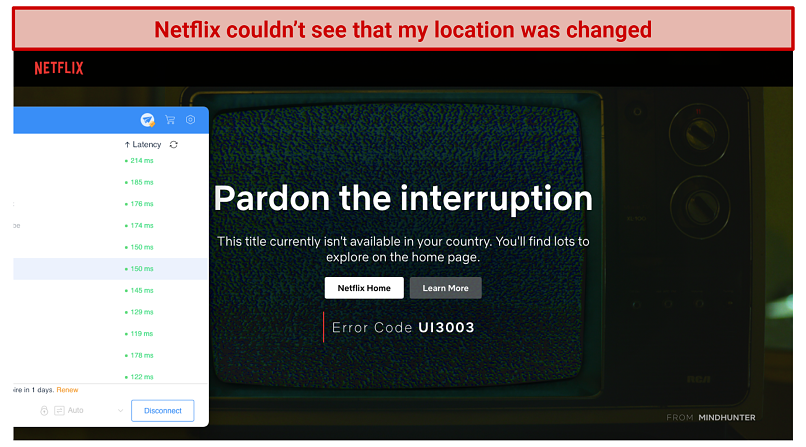 I couldn’t watch Netflix with any of FlyVPN’s servers
I couldn’t watch Netflix with any of FlyVPN’s servers
At first, I thought that the VPN couldn’t fully hide my IP, so I ran a few IP and DNS leak tests to make sure. However, it wasn’t the case, but Netflix was still blocked.
When I tried to access Hulu, I got stuck at the login screen — it knew I wasn’t in the US and wouldn’t let me enter my account.
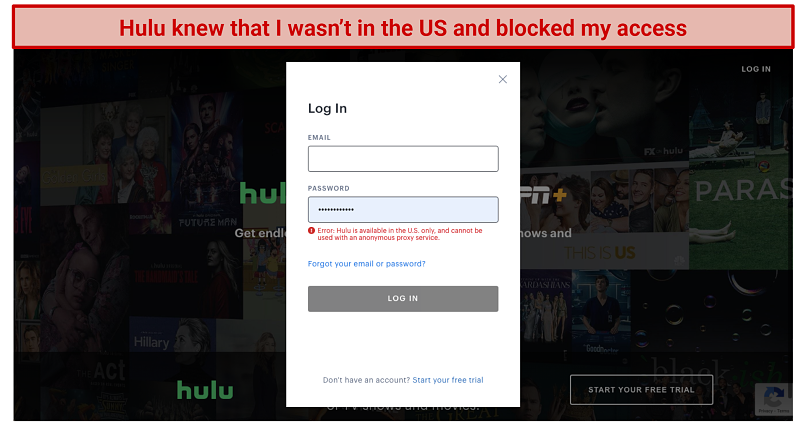 I couldn’t unblock Hulu with FlyVPN, as it couldn’t see that my location was changed
I couldn’t unblock Hulu with FlyVPN, as it couldn’t see that my location was changed
When I connected to a UK server, my speeds dropped terribly. Even if I could unblock BBC iPlayer, I wouldn’t be able to stream due to buffering and interruptions.
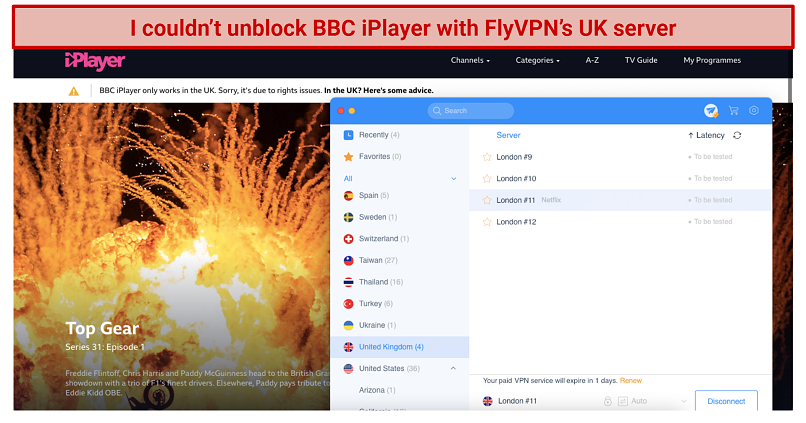 BBC iPlayer didn’t see that I changed my virtual location
BBC iPlayer didn’t see that I changed my virtual location
Overall, I can’t recommend FlyVPN for streaming. It only unblocked a handful of streaming platforms and its speeds were mostly slow. Even if you could unblock more platforms, you’d be limited by buffering and interruptions.
Instead, I recommend you try one of these streaming VPNs that are sure to unblock hundreds of websites.
Speeds — Very Slow on Most Servers
FlyVPN’s speeds were disappointing and its fastest servers dropped my connection by over 60%.
I started with a base download speed of 83.21 Mbps, upload of 84.61 Mbps, and ping of 3 ms. The first servers I tested were in the US, where the fastest one delivered 42.61 Mbps download, 32.04 Mbps upload, and a ping of 172 ms.
Since this is a huge drop (49%), I assumed it was caused by the considerable distance between my location and the US. However, the speeds on servers closer to my location were even slower.
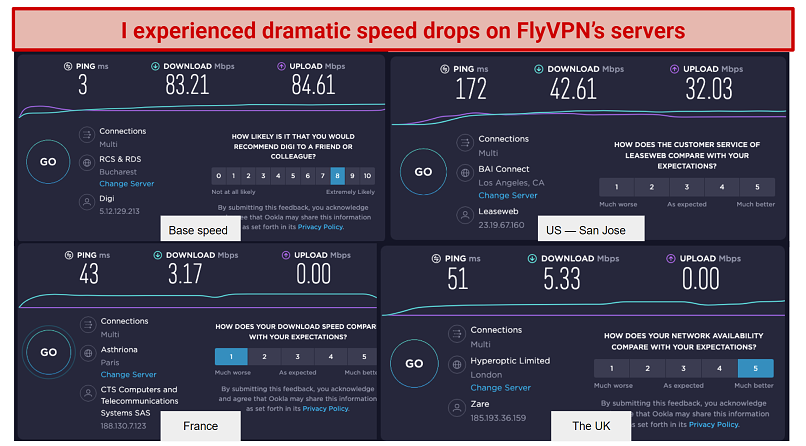 FlyVPN’s European servers slowed me down by more than 90%
FlyVPN’s European servers slowed me down by more than 90%
On its France and UK servers, which are closer to my location, I had under 10 Mbps and the upload was equal to 0. This is terrible and makes the VPN impossible to use.
| Location |
Download speed |
Upload speed |
Ping |
| No VPN |
83.21 Mbps |
84.61 Mbps |
3 ms |
| The US |
42.61 Mbps(48% decrease) |
32.03 Mbps(62% decrease) |
172 ms |
| The UK |
5.33 Mbps(93% decrease) |
0.00 Mbps(100% decrease) |
51 ms |
| France |
3.17 Mbps(96% decrease) |
0.00 Mbps(100% decrease) |
43 ms |
| Portugal |
6.37 Mbps(92% decrease) |
0.00 Mbps(100% decrease) |
233 ms |
| Netherlands |
6.14 Mbps(92% decrease) |
0.00 Mbps(100% decrease) |
288 ms |
The curious thing is that all the servers in Europe gave me a US IP address — this made me wonder if FlyVPN’s servers are virtual. If this is the case, and its servers are actually located in the US, then you also have to deal with high latency besides the very slow speeds — thing which is proved by the Portugal and Netherlands servers with a ping of over 230 ms.
Since FlyVPN is popular for its many server locations in Asia, I tested a handful of locations on the continent.
 My speeds dropped terribly on FlyVPN’s servers
My speeds dropped terribly on FlyVPN’s servers
The only server that gave me a decent performance was in Hong Kong. I had 22.91 Mbps download (72% decrease), 34.56 Mbps upload (59% decrease), and a ping of 200 ms. The locations in Beijing and Bangkok gave me around 5 Mbps.
| Location |
Download speed |
Upload speed |
Ping |
| Base speed |
83.21 Mbps |
84.61 Mbps |
3 ms |
| Beijing |
4.51 Mbps (94% decrease) |
4.65 Mbps (94% decrease) |
258 ms |
| Bangkok |
5.28 Mbps (93% decrease) |
8.24 Mbps (90% decrease) |
332 ms |
| Hong Kong |
22.91 Mbps (72% decrease) |
34.56 Mbps (59% decrease) |
200 ms |
Overall, FlyVPN’s speeds are disappointing. It’s normal to see a drop in speed when connected to a VPN, but it shouldn’t be more than 20%. Since my upload speed dropped to 0 on some servers, you may not even be able to use it.
I recommend you try one of these superfast VPNs instead, so you don’t have to worry about lag or interruptions.
Server Network — Small, But Well Distributed
FlyVPN has 1,570 servers in 40 countries, which is a small network. Considering that some locations don’t have more than 1 server, you can expect slowdowns due to overcrowding (if many people connect to the same server simultaneously, you won’t have the best performance).
I noticed that some of its servers are optimized for streaming, and are marked in the app with the platform’s name. However, only the HBO Max server worked for me — the Netflix-specialized servers I tested didn’t work.
Most of the servers are in China, Hong Kong, and South Korea — more than 400. I tested some of these locations, but I didn’t have good results. I experienced dramatic speed drops, making my internet connection unusable.
In Europe, the Americas, Africa, and the Middle East, you have under 100 servers to choose from, and I believe most of them are virtual. Several European servers assigned me a US IP address.
The VPN also offers dedicated IP addresses in the US and South Korea. Dedicated IP addresses are different from the shared ones as you’re the only one using them. While you don’t have the same amount of anonymity, these are useful if you want to access personal accounts and don’t want to be blocked by the website for using multiple IP addresses.
FlyVPN should be a good choice if you need access to many servers in China, Hong Kong, and South Korea. However, all of these servers were far too slow for me. The VPN won’t be of much help if your main focus is accessing US or European content.
Security — Good Features Keep You Protected
FlyVPN uses the OpenVPN protocol, along with AES-256 encryption — this is the industry-standard and impossible to crack. The VPN also allows you to use a global proxy or to manually set up an HTTP/SOCKS5 proxy.
While OpenVPN is a great choice, I would have loved to see more protocol options, such as WireGuard and IKEv2. These are faster and better at bypassing firewalls.
I had doubts about the VPN’s security during my tests (as most European servers assigned me a US IP address) so I ran a few IP and DNS leak tests. Happily, everything looked alright — I didn’t identify any leaks and the VPN successfully blocked IPv6 traffic.
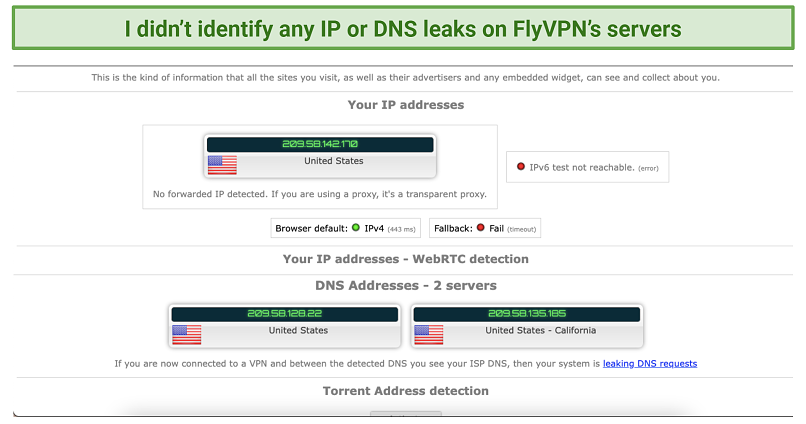 FlyVPN kept all my data secure
FlyVPN kept all my data secure
There’s a kill switch too, called “network lock”. It’s turned off by default, so you need to access the settings and activate it. When it’s on, your internet will stop if the VPN malfunctions, thus protecting your sensitive information. I also liked the auto-connect feature that comes in if the VPN accidentally disconnects. Just remember that this alone won’t protect you from data exposure; I had to use auto-connect and network lock together.
For increased security, you can also turn on the “Connect on Launch” feature. This will automatically connect you to the last connected server every time you open your computer.
Overall, FlyVPN provides good security. However, I would have liked to see more protocol options.
Privacy — Vague Practices That Don’t Guarantee Privacy
FlyVPN's privacy statement lacks clarity, as it does not explicitly state whether it is a no-logs VPN or if it refrains from storing any of your online activity. This departure from the norm surprises me, considering that the majority of VPNs I have tested are transparent in providing such information.
The privacy policy states that information collected “may include” email addresses, payment details, server load information, and customer service information — but it doesn’t give any clarifications. Each section of the policy is one sentence only. Since server load information could technically include your IP address, DNS requests, the time you spend connected to its servers, etc., this isn’t very reassuring. The phrase “may include” suggests that the service could even be logging more than it lets on.
On the bright side, the VPN seems to be located in the privacy-friendly British Virgin Islands. That means it’s outside of any intelligence-sharing alliances. So at least the VPN won’t be forced to share any information about you with authorities.
However, I’d like to see a more transparent logging policy that states the VPN’s privacy measures clearly and with no room for confusion. I recommend you take a look at these zero-logs VPNs before you consider FlyVPN.
Torrenting — Allowed, But Not Recommended
FlyVPN allows torrenting on all its servers and offers good encryption and security features. However, the privacy policy is vague and there’s no way to tell if the VPN keeps any information about who you are and what you do. Besides, the speeds are incredibly slow. You might be able to get your torrent client working, but it would take a long time to retrieve large files.
If you need a VPN for P2P transfers, then you should take a look at these VPNs. Just bear in mind that downloading copyrighted material is always illegal and is not condoned by myself or my team. Make sure you’re up-to-date on your country’s laws and regulations and check every file you access so you don’t end up downloading copyrighted content.
Does FlyVPN Work in China? No
FlyVPN doesn’t work in China. I messaged its support team to ask and the agent told me that I can’t use the VPN in Mainland China.
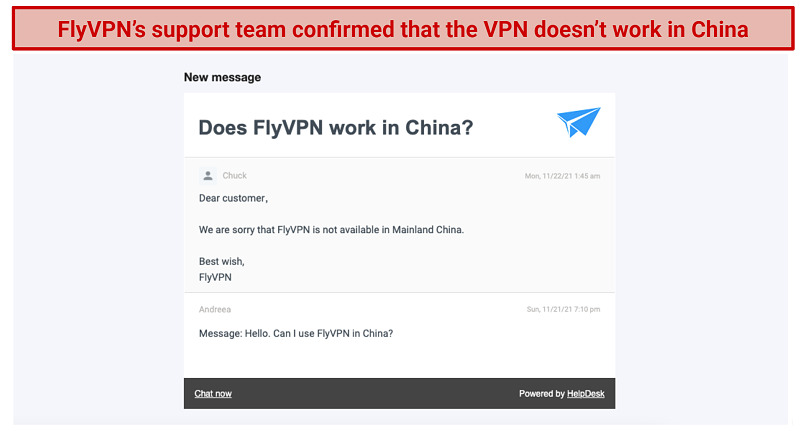 You won’t be able to use FlyVPN in China
You won’t be able to use FlyVPN in China
If you need a service that safely bypasses the Great Firewall, then take a look at these VPNs.
Simultaneous Device Connections — Up to 5
You can use FlyVPN on 5 devices at the same time, but you need to pay an extra subscription for each of them. This is quite inconvenient, as most VPNs allow multiple connections with a base subscription. Some VPNs, like IPVanish, even allow unlimited simultaneous connections.