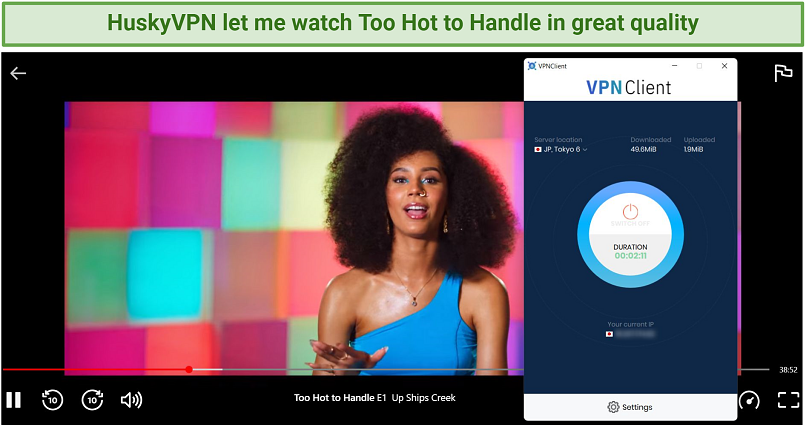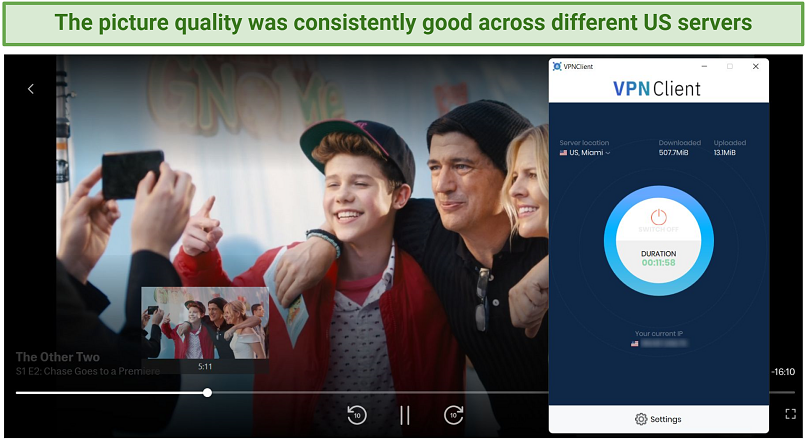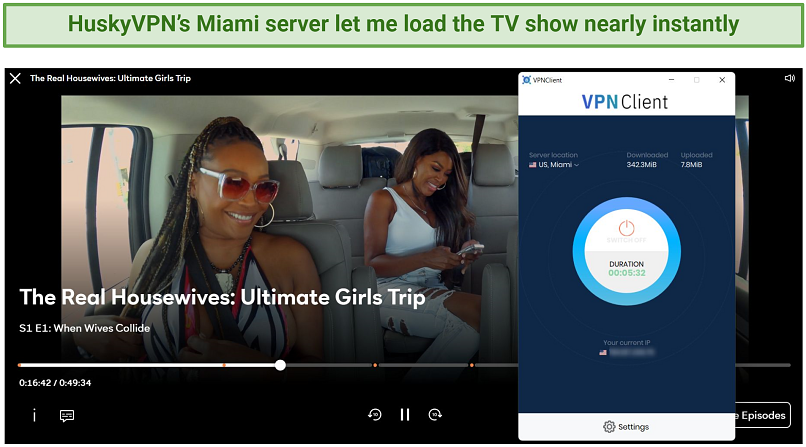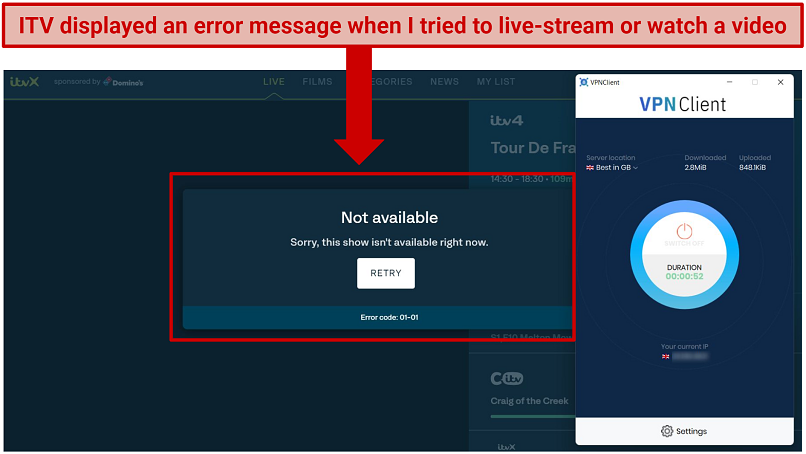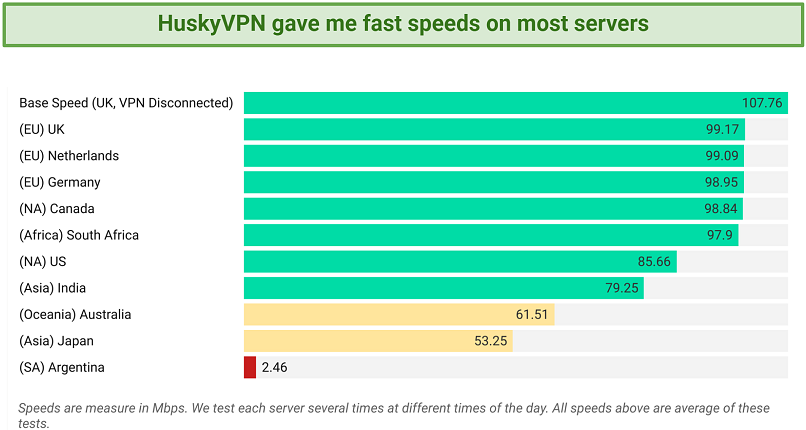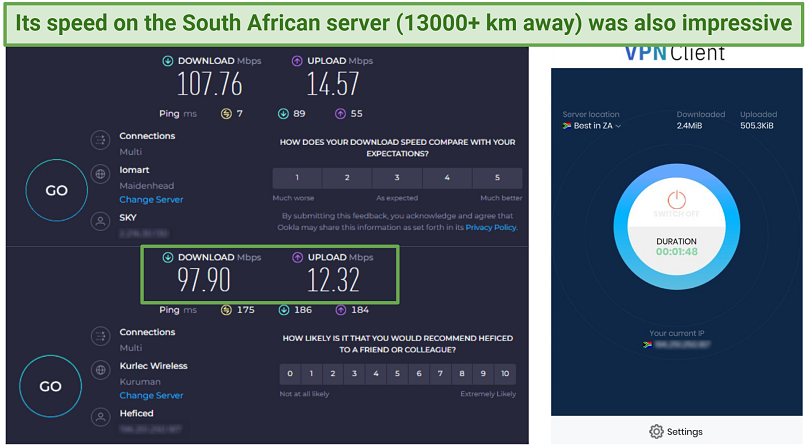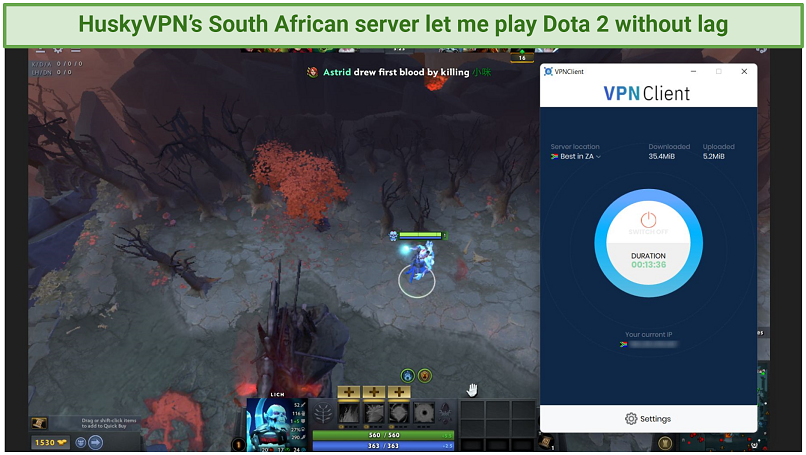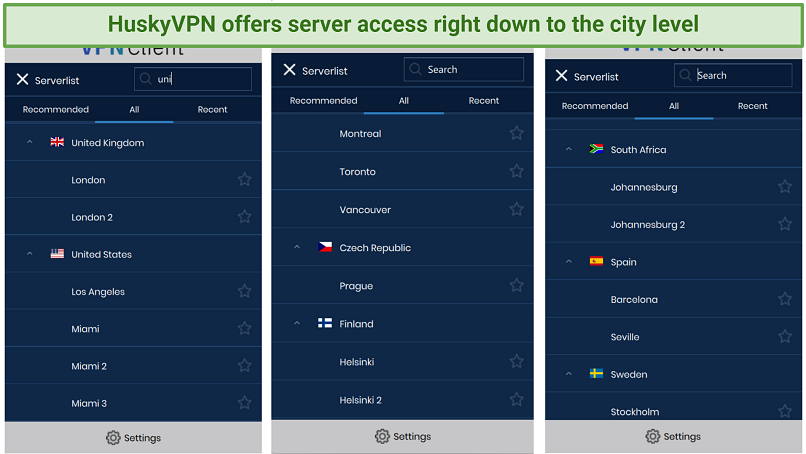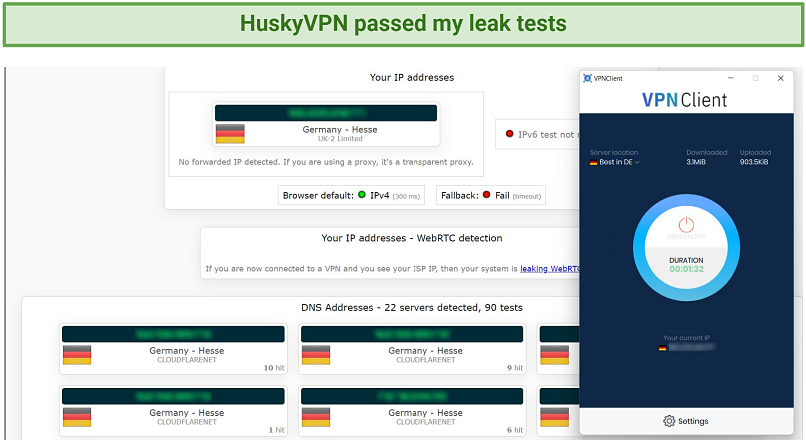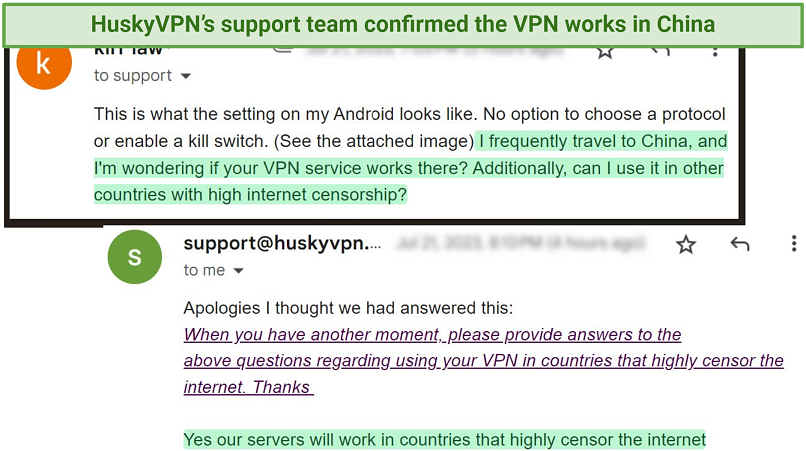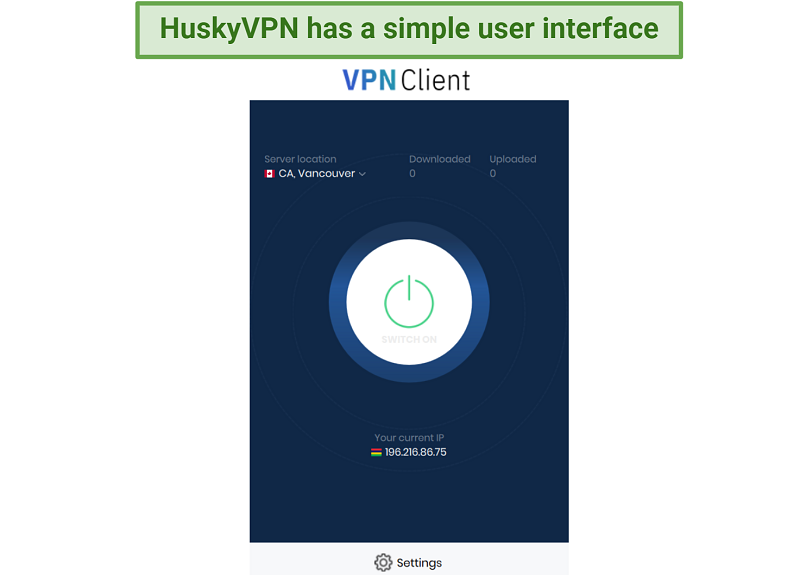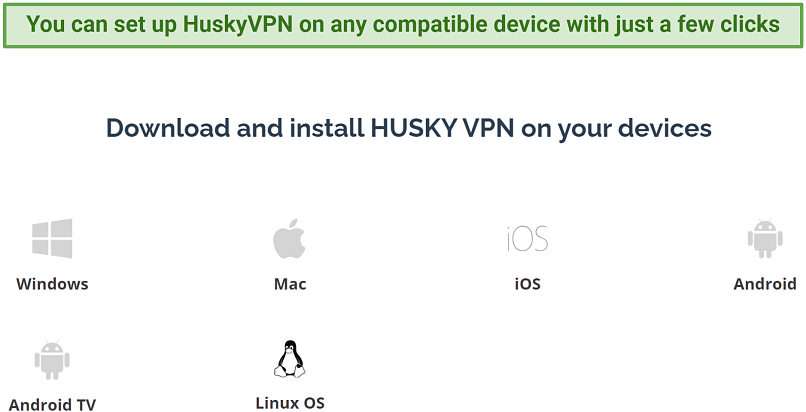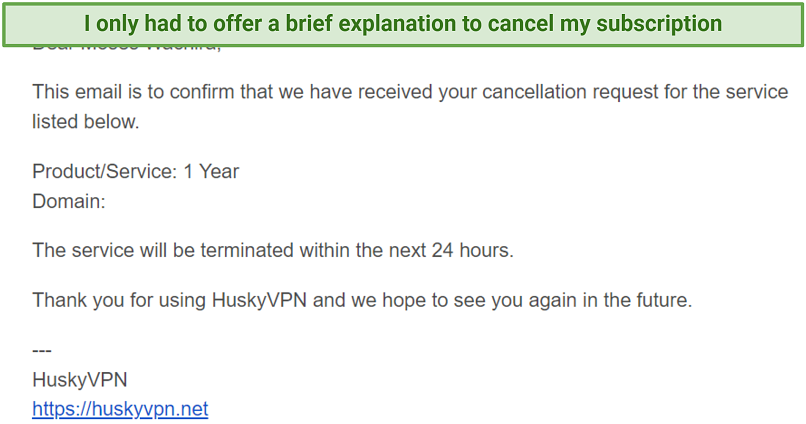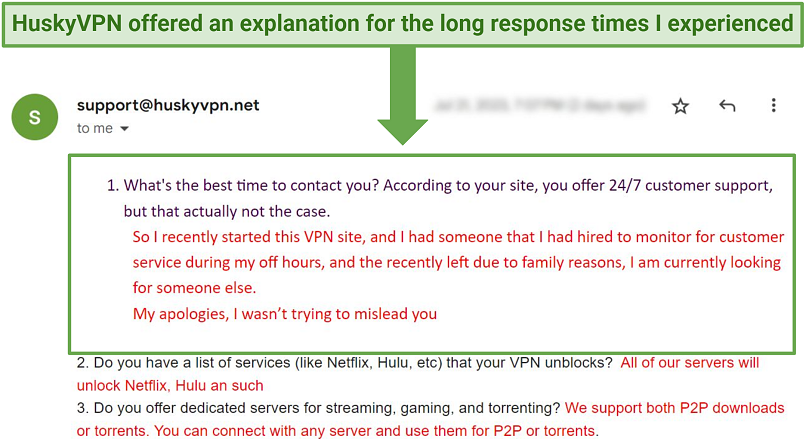HuskyVPN claims to offer security features that match the industry's best. It also promises fast and stable connections. But as a new entrant to the VPN landscape, can it truly earn its stripes and secure a place among the top contenders?
After testing all its features, I found HuskyVPN secure, but it’s not as good as the top VPNs. It has many great security features, is easy to use, and works well for gaming and torrenting. However, it collects some data, has few servers, customer service could be better, and it's average for streaming. You can pick a top-rated VPN from this list for the best value.
Try HuskyVPN Risk-Free >>
Short on Time? Here Are My Key Findings
Pros
Cons
Husky VPN Features — 2025 Update
6.8
|
💸
Price
|
0 USD/month
|
|
📆
Money Back Guarantee
|
30 Days |
|
📝
Does VPN keep logs?
|
No |
|
🖥
Number of servers
|
500+ |
|
💻
Number of devices per license
|
10 |
|
🛡
Kill switch
|
Yes |
|
🗺
Based in country
|
United States |
|
🛠
Support
|
Email support |
Streaming — Good Quality but Only Unblocks a Few Popular Services
5.0
HuskyVPN is good at unblocking some popular streaming platforms, a commendable feat considering its newcomer status in the VPN sector. However, I have tested other new entrants that granted me access to a wider range of platforms.
On the plus side, it let me watch every video I tried in great quality though I endured a few instances of buffering.
Unblocked: Netflix, Max, and Peacock
I was pleased that HuskyVPN worked successfully with Netflix US, Japan, and Finland. The videos I tried loaded almost immediately, but there were a some delays when I tried to skip to different sections.
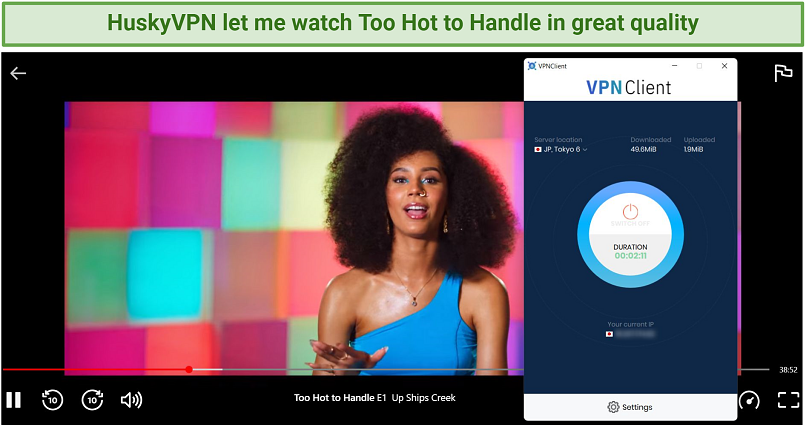 Some VPNs can only access and unblock Netflix Originals, which has no region-specific content
Some VPNs can only access and unblock Netflix Originals, which has no region-specific content
Next, it let me watch The Other Two on Max (HBO Max) in picture-perfect quality.
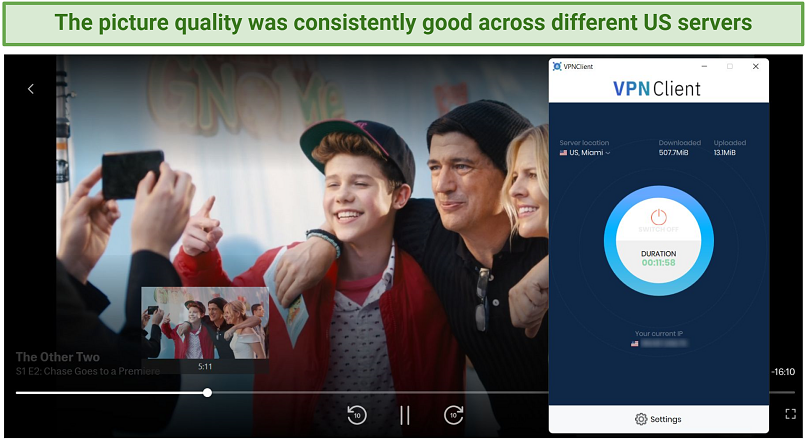 HuskyVPN’s Miami server let me load the episode in less than 10 seconds
HuskyVPN’s Miami server let me load the episode in less than 10 seconds
Initially, Peacock detected my VPN usage, but when it switched servers, I was able to watch The Real Housewives: Ultimate Girls Trip in HD.
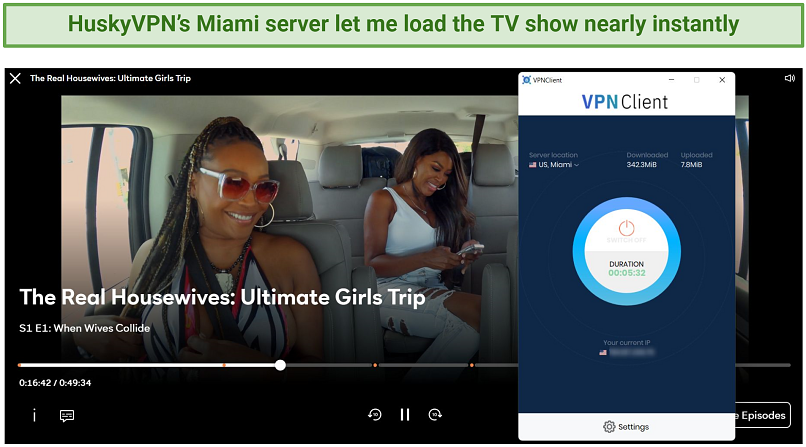 The server loaded every other video I tried on Peacock without any problems
The server loaded every other video I tried on Peacock without any problems
I did endure a few seconds of buffering when I skipped to different parts of the videos I tried. But overall, the viewing experience was great.
Blocked By: ITV, Hulu, Disney+, ESPN, BBC iPlayer, and Amazon Prime Video
HuskyVPN didn’t work with ITV.
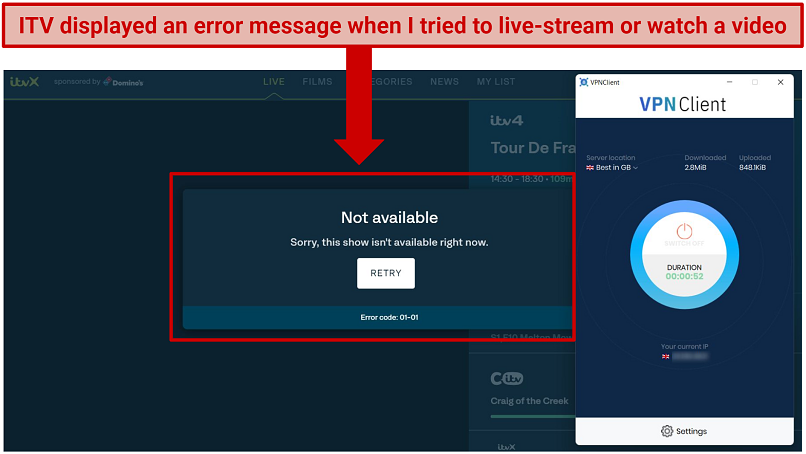 The message didn’t go away even when I switched to a new server
The message didn’t go away even when I switched to a new server
Hulu, BBC iPlayer, and Amazon Prime Video picked up my VPN usage and prevented me from streaming any videos. Even when I switched to different servers, the experience was the same.
HuskyVPN didn’t get me past Disney+’s loading screen, but it let me access ESPN+. Unfortunately, none of the videos I selected on this platform loaded.
Overall, Husky can’t compete with the top VPNs when it comes to accessing worldwide video content. You can unblock all mainstream streaming sites in seconds with a VPN from this list.
Speed — Good Speeds on Nearby Servers and Many Distant Ones
8.0
HuskyVPN delivers solid speeds connected to servers closeby, but there were decreases with distant locations. All of the servers below were speed-tested using WireGuard because it gave me the best results.
To ensure fairness, all our speed tests are recorded from a single location using the same internet connection. We have a dedicated tester in the UK who tests every VPN we review. At least 10 tests were done on each server.
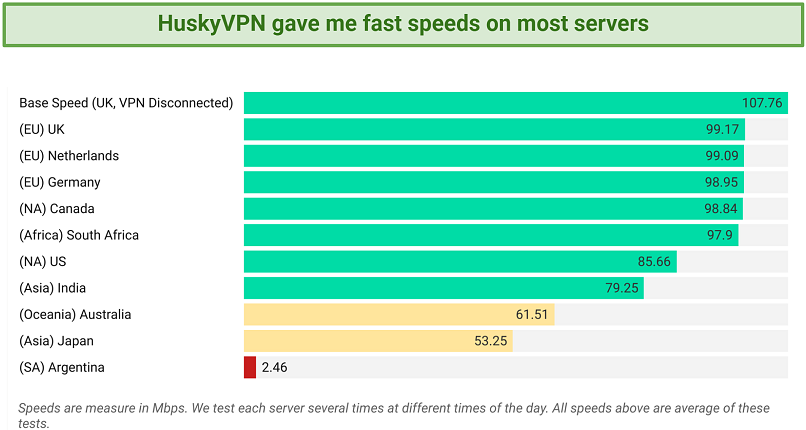 On average, speeds dropped by 8% on nearby locations and 37% on servers 5000+ km away
On average, speeds dropped by 8% on nearby locations and 37% on servers 5000+ km away
It’s normal to experience a speed drop of 10% to 20% at close range with most VPNs, so these nearby results are quite impressive.
However, the speed drop on its Argentina server was quite significant. It’s situated 11,000+ km away from our tester in the UK, so I expected it to offer better speeds than the more distant Australian server. Unfortunately, this wasn't the case, and it wasn’t possible to tell if this was as a result of overcrowding because the VPN doesn’t display server load.
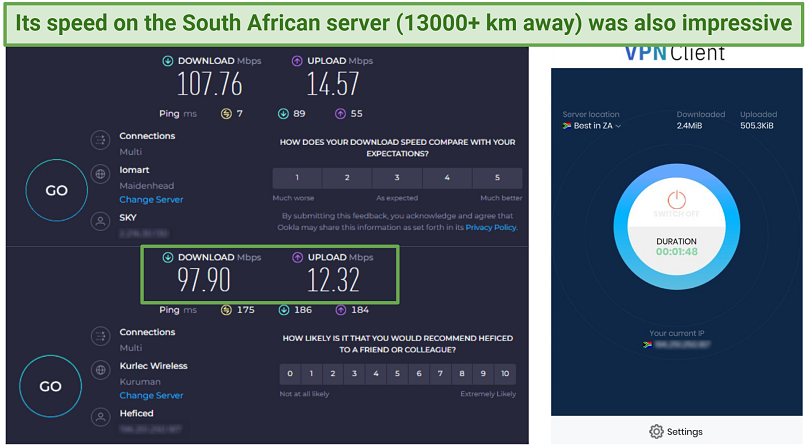 The server slowed down my connection by just 9.2%
The server slowed down my connection by just 9.2%
Some far apart servers delivered virtually identical results. Both the servers in Germany and the Netherlands got us almost the same results as the local UK servers. Surprisingly, even far-off ones, such as those in Canada and South Africa, showed nearly identical speeds. Once more, I couldn’t determine the reason for this uniformity as the VPN doesn't reveal the server load. Overall, HuskyVPN is a good option when it comes to speed.
Gaming — Good for Gaming
8.4
HuskyVPN is excellent for playing online games. Connected to its South African server (less than 3,000 km from my location in Kenya), I could easily control my hero through the battleground and destroy the enemy’s base without any issue.
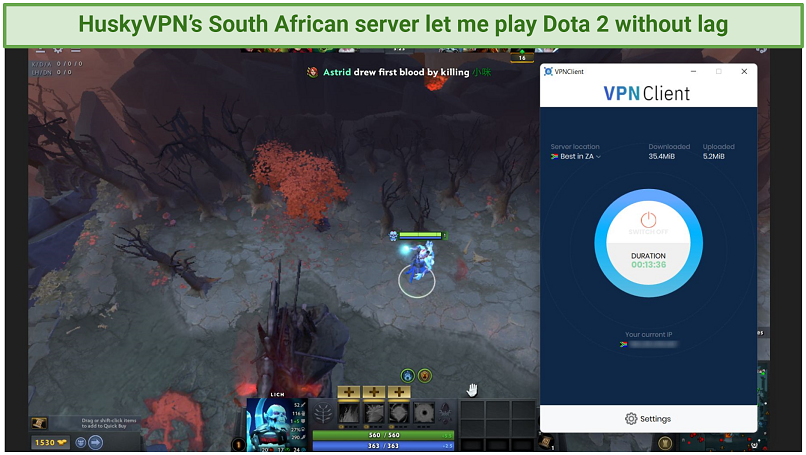 For the best gaming experience, stick to a server nearby
For the best gaming experience, stick to a server nearby
I did notice a minor delay on distant servers. In online gaming, a ping rate below 100 ms is recommended for a smooth experience. It didn’t exceed 70 ms on the nearby South African server I tested, but on faraway servers, like the one in Canada, it rose to over 250 ms. However, this isn’t a huge deal because I’ve never found a VPN that lets you play lag-free on distant servers.
Server Network — Few Servers, but They’re Well Distributed
6.0
HuskyVPN's small network of 500 servers is spread out over 63 countries. Most of these servers are in Europe, but there are also ones in Asia. There are only a few in Oceania, Africa, South America, and North America.
The VPN owns its entire network, which is good for your privacy. A VPN that rents servers introduces a third-party that can misuse your private information.
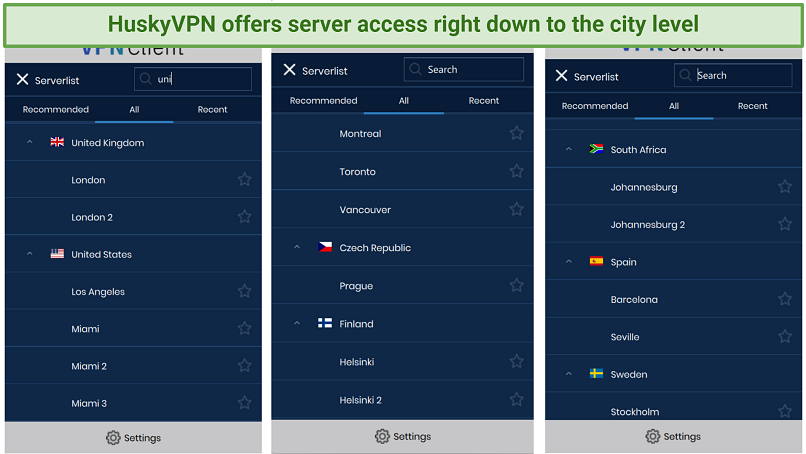 This means you can choose a nearby server in your city for optimal speeds
This means you can choose a nearby server in your city for optimal speeds
All its servers are physical too. This is nice because it gives you a precise understanding of each server's location. This makes it easier to connect to the closest one for optimal speeds. Unfortunately, they’re not RAM-based, meaning they don’t delete your browsing history with every reboot.
I also liked that it offers dedicated IPs — I use them to avoid repetitive CAPTCHAs when browsing and streaming.
So, there’s a ton of promise in HuskyVPN’s network, but it’s also much smaller than the top VPNs. Many of the best VPNs will give you nearly twice as many locations, and thousands more servers. If you need a provider with a large network to avoid overcrowding and unlock more worldwide content, check out this list of VPNs with tons of servers and locations.
Security — Keeps You Safe With Top-Tier Features
9.0
HuskyVPN keeps you safe online with advanced encryption and protocols. It's an excellent choice for safeguarding your online activities from hackers and snoops.
Encryption
HuskyVPN uses military-grade (AES 256-bit) encryption. This encryption is nearly uncrackable, and it’s used by all the top VPNs in the market.
Security Protocols
It offers several industry-leading protocols, including the very secure and open-source OpenVPN, which is constantly being checked for vulnerabilities by experts. Additionally, it offers the speedy WireGuard protocol and a Stealth option with obfuscation (best for using on restricted networks like school and work).
DNS, IP, and WebRTC Leaks
I tested 5 servers, including those in Germany and the US for leaks and found none.
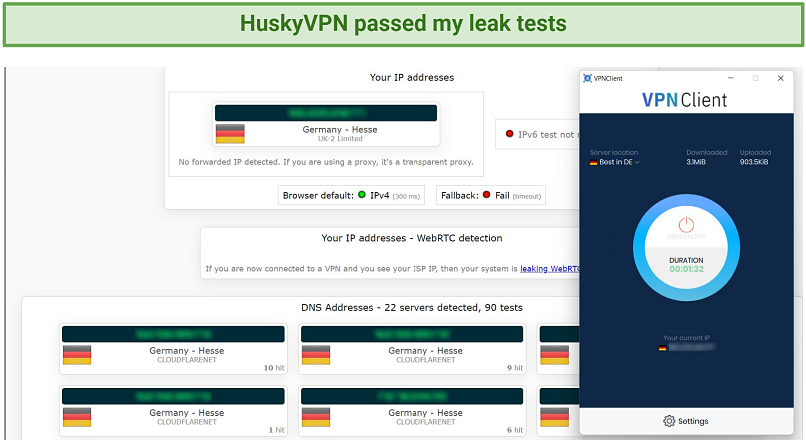 I tested each server for leaks multiple times but never found any
I tested each server for leaks multiple times but never found any
This means HuskyVPN protected my IP and other sensitive information from leaking while using its servers.
Kill Switch
This feature cuts your internet connection in the unlikely event that the VPN fails (which can leak your IP address). It ensures you’re never online with an unencrypted connection. It’s a necessary feature that every VPN needs because it acts as a failsafe to protect your data, and I don’t recommend any service without it.
Split Tunneling
With this feature, you can choose which traffic passes through the VPN tunnel. For example, you can use the VPN for torrenting while leaving your banking app on your regular internet connection. That way you can still use it. I appreciate this feature's inclusion because there are even some highly popular VPNs that lack it.
Tor Compatibility
You can use HuskyVPN with Tor using the Onion Over VPN method to boost your privacy. Tor is blocked on some networks, and some ISPs may flag you for using it. So, I’m glad when I can use a VPN to access it.
I suggest you turn on HuskyVPN before launching the Tor browser to remain safe from cyber threats. On top of that, its built-in Dark Web Monitor scans the dark web for your credentials and alerts you if it finds them anywhere. This helps you take the necessary steps to safeguard your vulnerable accounts.
Threat Protection
This feature shields you from viruses, infected websites, and trackers. The VPN automatically enables this feature. This is great as most VPNs offering similar protection require you to activate it yourself. Unfortunately, there is no protection from ads. That’s one of the only features HuskyVPN lacks that many top providers offer. So, I hope it includes an ad-blocker in the future.
Meshnet
With this feature, you can connect different devices all over the world through encrypted private tunnels. The VPN also told me that Meshnet is automatically enabled. To be honest, I found this odd as based on my experience, using this feature is easy when you manually turn it on.
This feature can be very useful. For example, you can use it to access some files on your laptop when you’re on vacation. It also lets you access streaming services through your registered home device, even while you're away.
Privacy — Unverified No-Logs Policy
4.4
Even though HuskyVPN follows a no-logs policy, it's yet to be audited. Plus, it’s based in a country with strict data-sharing laws. For complete peace of mind, check out this list to find VPNs with verified no-logging policies.
Does HuskyVPN Keep Logs? It States Not To
HuskyVPN claims not to collect or share your data, but its privacy policy clearly states its website might store your IP address. Plus, it's based in a country known for its strict data-sharing laws. So, you need to exercise caution when using it.
What worries me most is that its policy doesn’t have a section detailing what it doesn’t log. The top VPNs all clearly list the information they never log, which I find reassuring. I hope HuskyVPN chooses to do this in the future to make its policy more privacy friendly. To protect yourself, I recommend only accessing HuskyVPN’s website while connected to a VPN.
The VPN also gathers non-personal data such as your referral URL and browser type. It holds onto your information for 30 days once you cancel your subscription. To limit the data you share, I recommend you pay for your subscriptions using cryptocurrency and a temporary email.
Was HuskyVPN Audited? No
There's no proof that any independent audit was done for HuskyVPN’s privacy policy or apps. Top VPNs enlist trustworthy third parties to validate their privacy promises. It would be beneficial if HuskyVPN chose to follow this practice in the future.
Based in the US
HuskyVPN is headquartered in the US, a country known for its poor privacy protection laws. The US is part of the 5/9/14 Eyes Alliance, an agreement between governments to share their citizen’s information. So, it’s possible this VPN could be compelled to change its policies in the future and share your data.
Does HuskyVPN Work in China? Yes
The VPN’s Stealth protocol is specially designed to overcome internet restrictions in countries like China, Iran, and Turkey. This protocol adeptly masks VPN traffic as regular HTTPS traffic, making it indistinguishable to China's DPI (Deep Packet Inspection) systems. As a result, you can access services like Facebook, BCC, and Google while there.
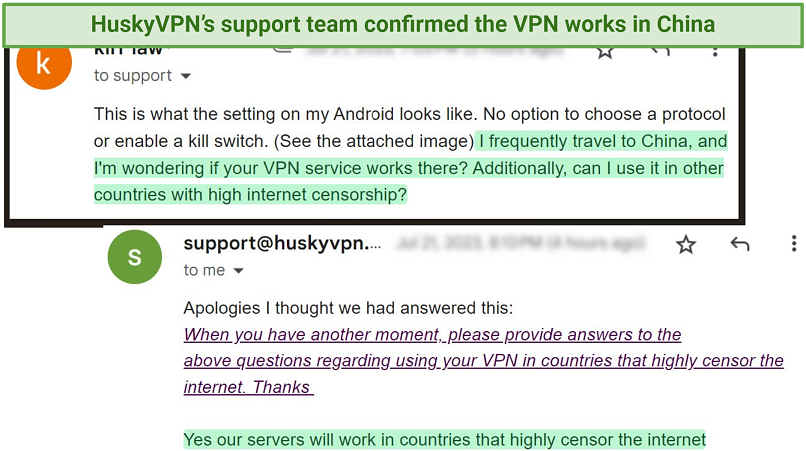 From my experience, only a select few VPNs can successfully penetrate the Great Firewall
From my experience, only a select few VPNs can successfully penetrate the Great Firewall
Although numerous VPNs are banned by the Chinese government, it typically doesn't target individual users. My team and I don’t condone any illegal activities, and I highly recommend that you familiarize yourself with the country's laws prior to using a VPN there.
Torrenting — Support P2P Activities On All Servers
7.0
HuskyVPN is a great option for torrenting. I downloaded a 524 MB file in 6 minutes while connected to its South African server. It took 3 minutes and 10 seconds with my base connection, so HuskyVPN hardly increased my wait times at all.
Given the distance of this server (it was the nearest to my location), I find HuskyVPN's performance impressive. Unfortunately, it doesn’t have a server in Kenya, so I couldn’t determine if I could have achieved better results with a local one. I also felt safe using it because of its kill switch and DNS/IP leak protection.
The only issue is Husky’s privacy policy and location, which worry me while torrenting. You never know who you’re connecting to while you’re on a P2P network, and it’s possible you could download a mislabeled file some day. With a VPN that has a vague privacy policy, this makes me a little uneasy.
Many torrents are protected by copyright, and downloading them can get you into trouble. My team and I do not condone any illegal activities. So make sure the files you download are in the public domain and read up on your government’s rules.