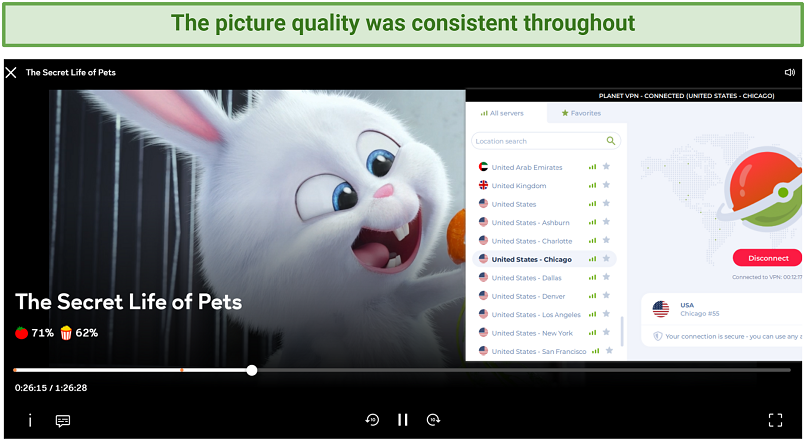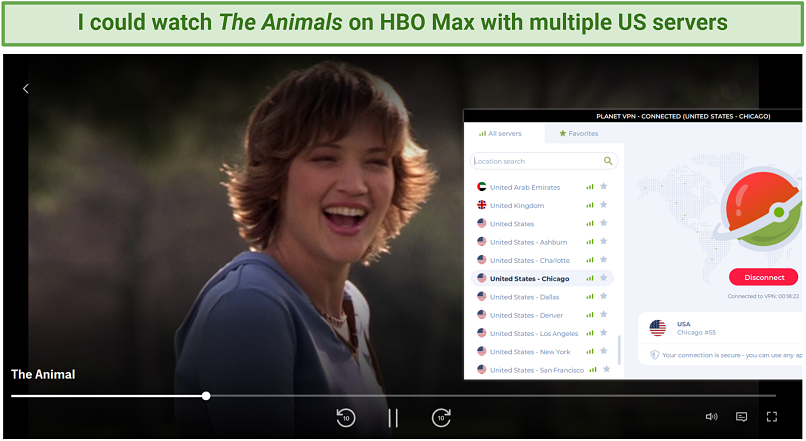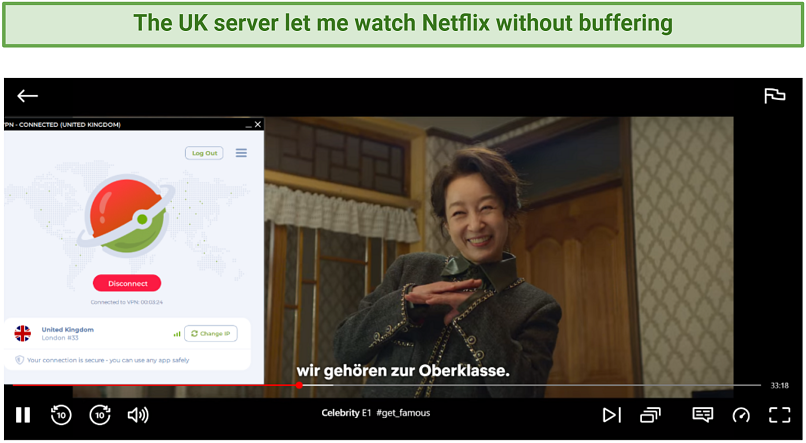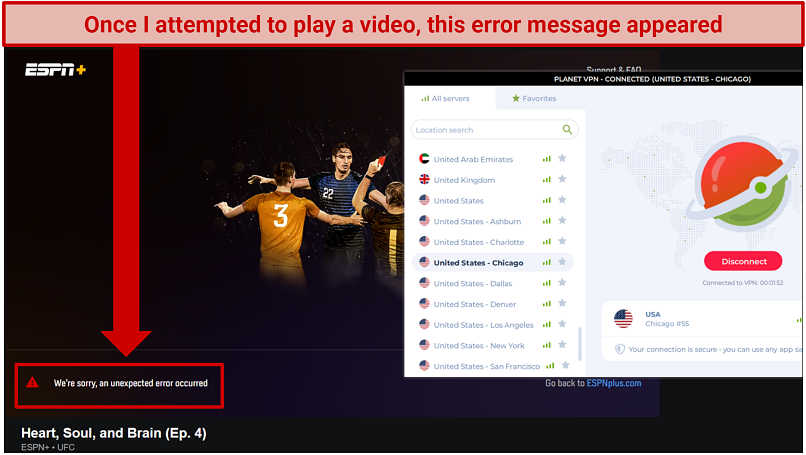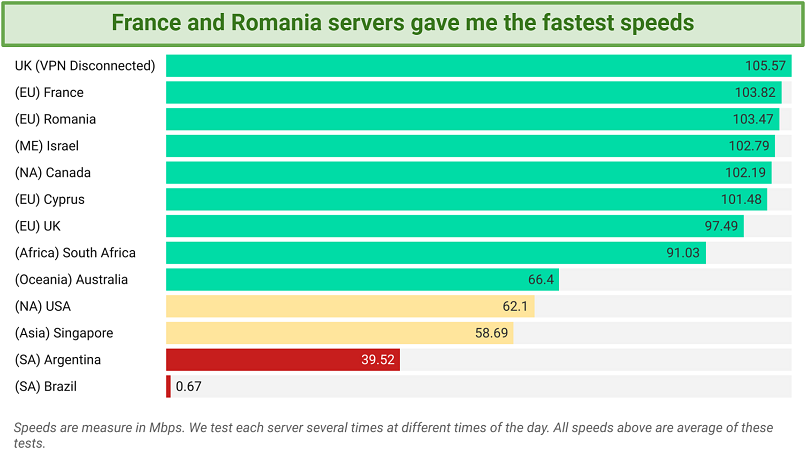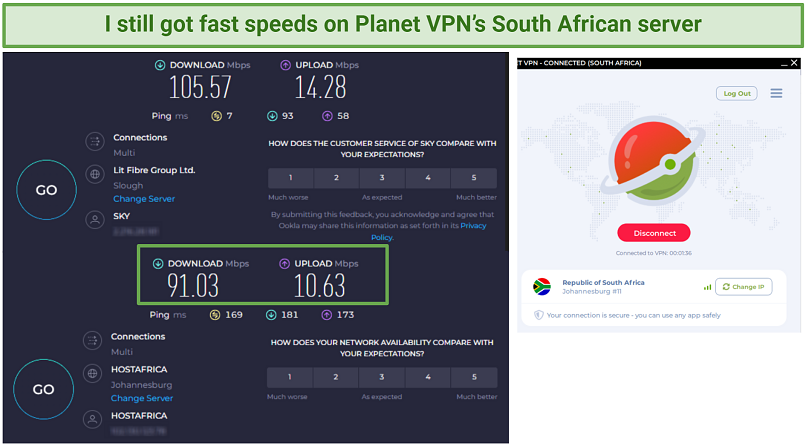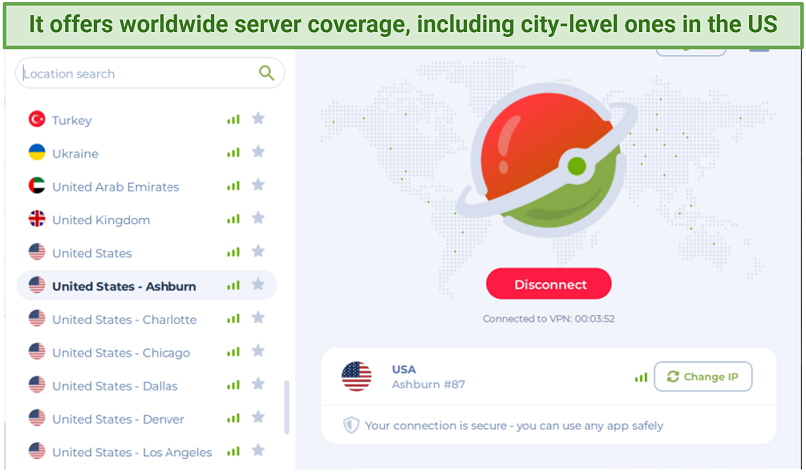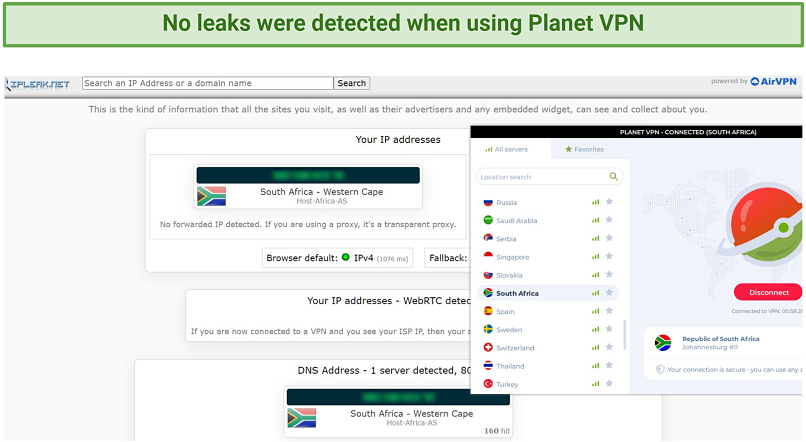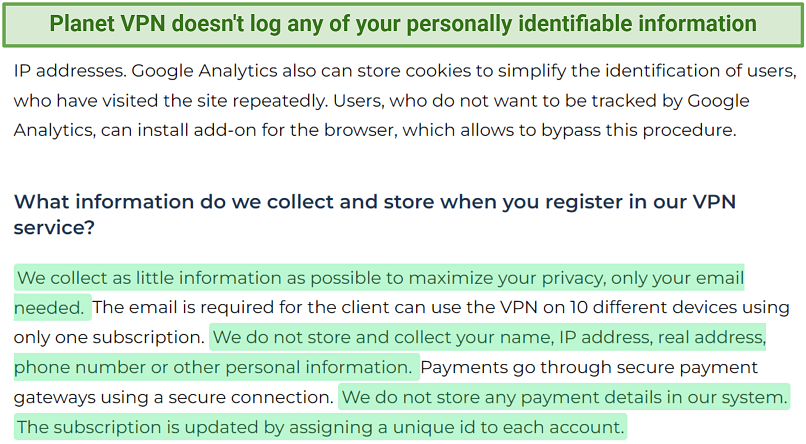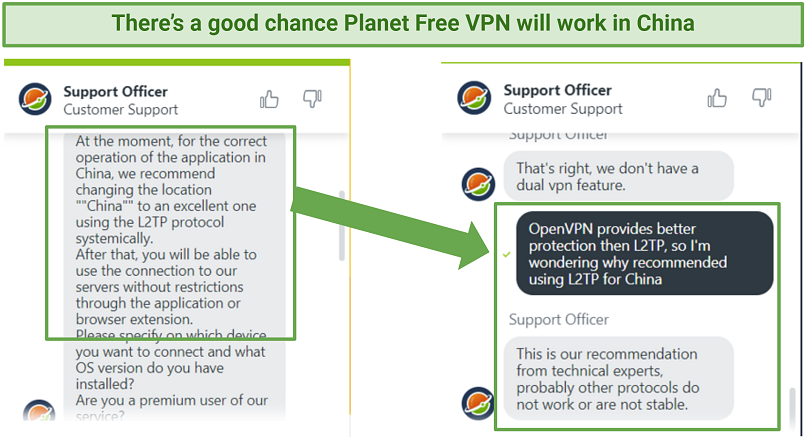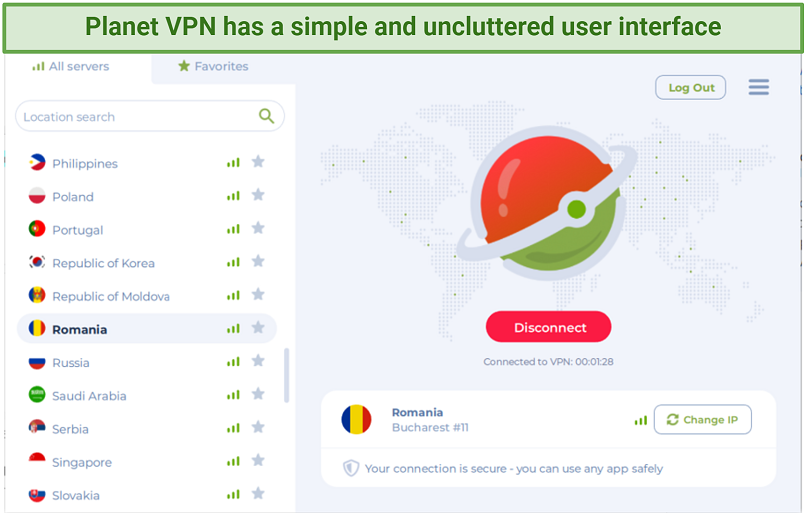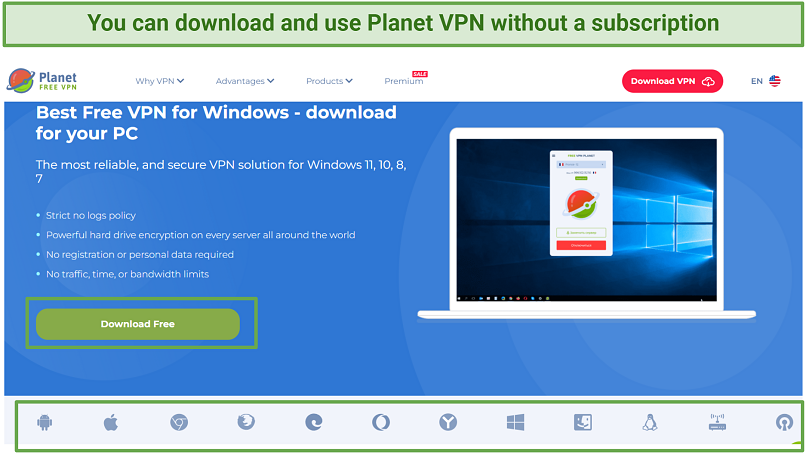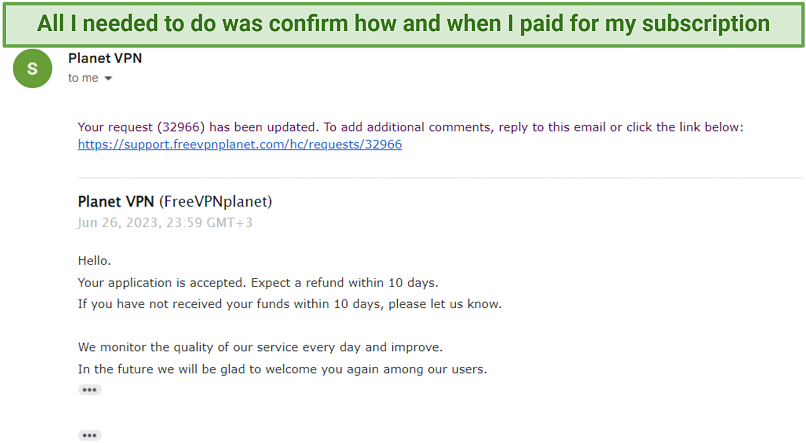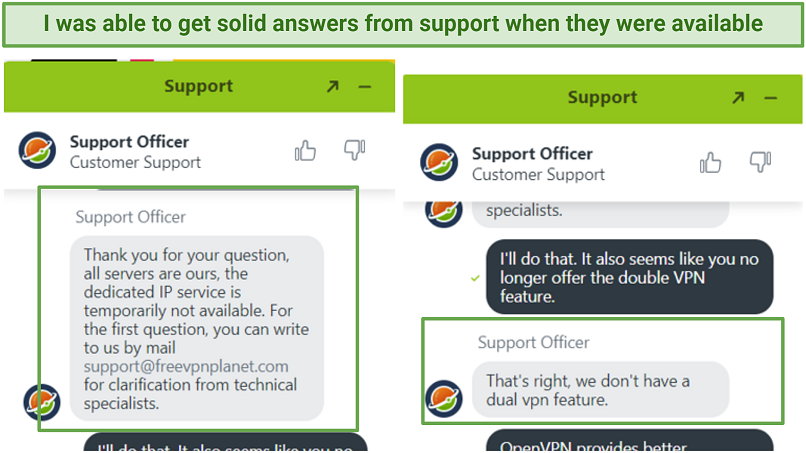Planet VPN (formerly RusVPN) is a low-cost VPN, with a free option, that promises to be fast and secure. This sounds great, but can it live up to its claims and compete with the premium VPNs?
After testing all its features, I found it’s a solid VPN, but there's room for improvement. While it’s a good choice for security and privacy, it’s average for streaming, and customer support is unreliable. I recommend you try one of our top-ranked VPNs that are great for streaming, with support available 24/7 on live chat and email.
Try Planet VPN Today!
Short on Time? Here Are My Key Findings
Pros
Cons
80% Off
Save 80% on Planet VPN with this Holiday deal!
Money-Back Guarantee: 30 Days
And get 12 months completely free!
Planet VPN Features — 2025 Update
7.2
|
💸
Price
|
1.99 USD/month
|
|
📆
Money Back Guarantee
|
30 Days |
|
📝
Does VPN keep logs?
|
No |
|
🖥
Number of servers
|
1260+ |
|
💻
Number of devices per license
|
10 |
|
🛡
Kill switch
|
Yes |
|
🗺
Based in country
|
Romania |
|
🛠
Support
|
Via Email |
|
📥
Supports torrenting
|
Yes |
Streaming — Unreliable for High Quality Video
5.0
Planet VPN cannot securely access most of the popular streaming platforms. Plus, even when it works, there’s usually a fair amount of annoying buffering. During our tests, there were also frequent disconnects, which is obviously something you don’t want with a streaming VPN.
The free servers are even less reliable than paid ones. While they had no issue securely accessing Netflix Originals, they were often unsuccessful with Peacock and Max. In addition, there were extended load times and frequent buffering with free servers.
Be advised. The VPNs we recommend will almost always follow no-logging policies. These agreements prevent them from viewing their customers’ online activities. This leaves you solely responsible for how they’re used, so my team and I ask that you please uphold all copyright laws.
Works With: Peacock, Max, and Netflix
We were really pleased that Planet VPN worked successfully with Peacock. It allowed us to safely stream The Secret Life of Pets in UHD.
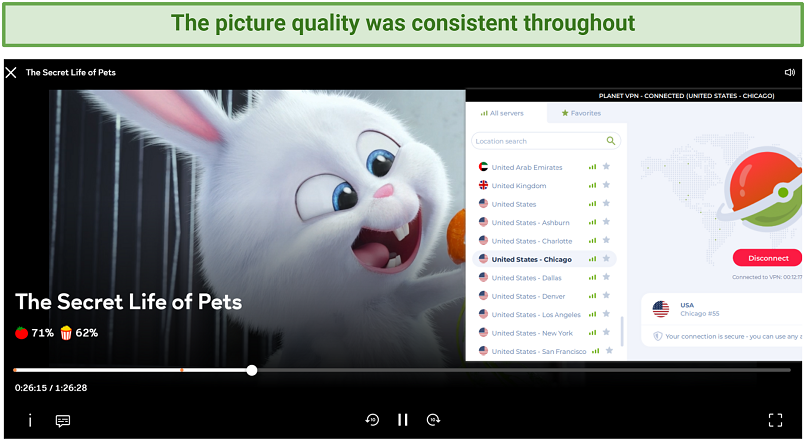 Once the video loaded, I could watch the movie without any buffering
Once the video loaded, I could watch the movie without any buffering
In my next test, it also let me watch Max, though the quality wasn’t great. The few movies I tested took a few seconds to load, and there was buffering when I tried to skip to different sections of the movies.
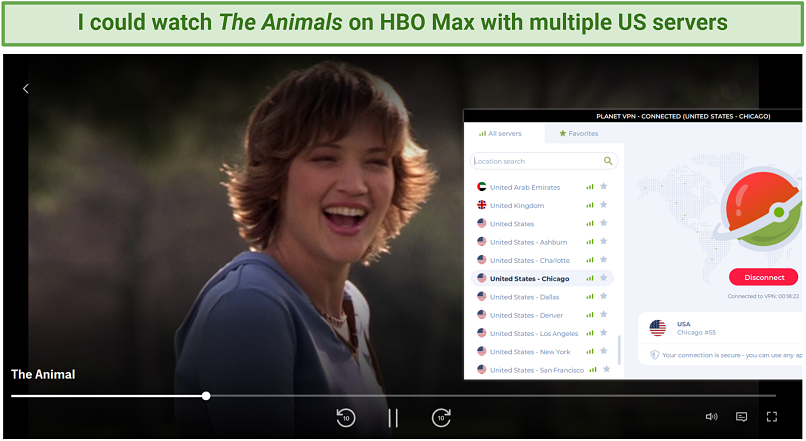 It has several US servers, so you can always find one that isn’t overcrowded
It has several US servers, so you can always find one that isn’t overcrowded
The VPN also makes it possible to securely access Netflix originals from anywhere. This is a version of the site that doesn't have region-specific content.
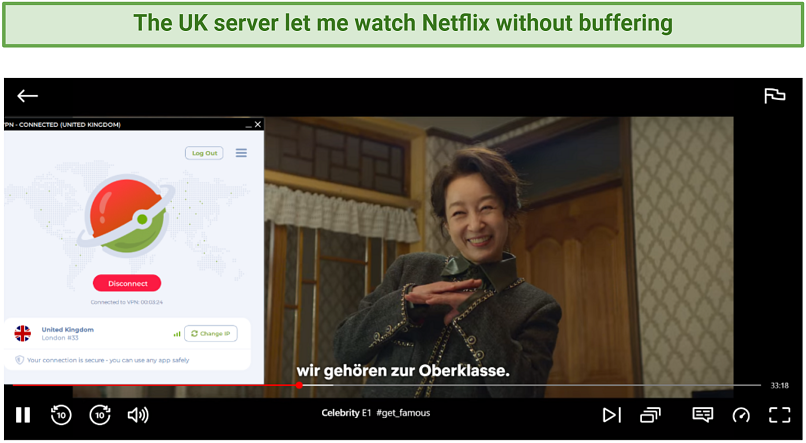 The server loaded every video I tried in less than 10 seconds
The server loaded every video I tried in less than 10 seconds
Unfortunately, there’s no way to stream full Netflix libraries with Planet VPN. There were even instances where we couldn’t watch Netflix at all.
Doesn't Work With: ESPN+, Amazon Prime Video, ITV, Hulu, and BBC iPlayer
Planet VPN didn't work with ESPN+. None of our regular troubleshooting techniques (like changing protocols, reconnecting, or switching browsers) were able to fix the problem.
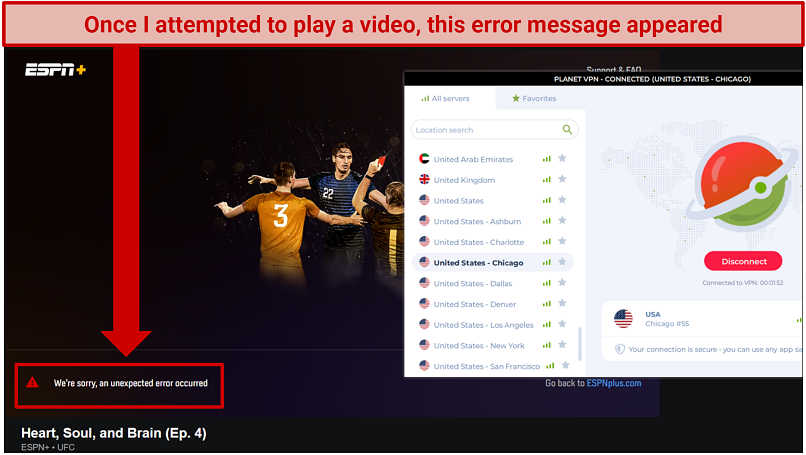 I tested 5 servers (and even changed their IPs), but none of them worked
I tested 5 servers (and even changed their IPs), but none of them worked
Support staff could never help us safely stream ESPN+, BBC iPlayer, Amazon Prime Video, Hulu, or ITV. The best VPNs can access all of these platforms from anywhere with minimal buffering. If you’re interested in staying safe on all your favorite platforms, check out our list of the top VPNs for streaming.
Speed — Fast on Nearby Servers but Slow on Distant Ones
7.4
Planet VPN delivers fast speeds on nearby servers, but its performance drops when connected to servers faraway. All these servers were tested on the OpenVPN UDP protocol since it gave us the best speeds. It’s important to highlight that the speed tests below were taken from the same location with the same connection, ensuring fair comparisons. A minimum of 10 tests were performed on each server.
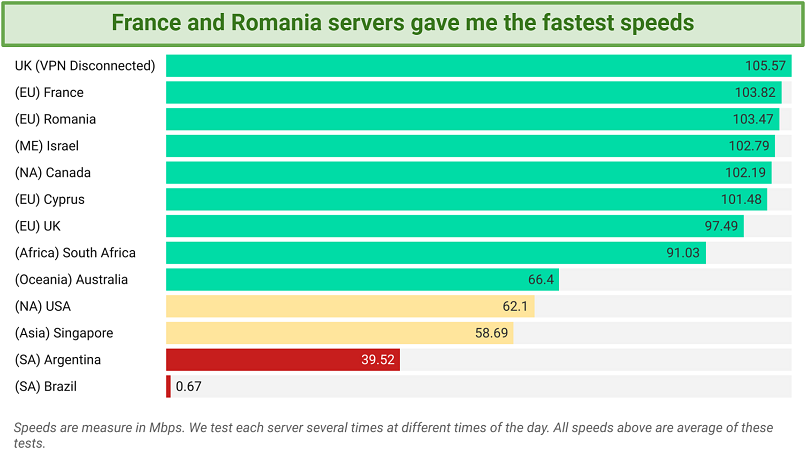 My speeds dropped 4% on average with nearby servers, and 43% on distant ones
My speeds dropped 4% on average with nearby servers, and 43% on distant ones
Connection speeds on nearby servers held up very well, with speed drops ranging between 2% and 8%. This is impressive as you can expect 20+% more with most VPNs, even in close proximity.
However, a 99.4% drop on the Brazilian servers (over 8000 km away) surprised me since there were more distant servers that were faster. It was probably slow due to overcrowding. Unfortunately, Planet VPN doesn't show you any load percentage on its apps. I hope that's a feature it adds in the future.
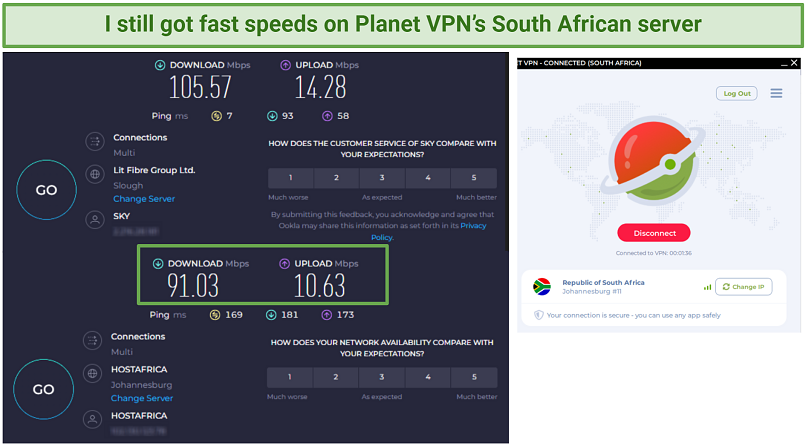 Even though it was over 13,000 km away, it only reduced my speed by 14%
Even though it was over 13,000 km away, it only reduced my speed by 14%
I also speed-tested it using IKEv2 on my mobile device, and the results were decent. Among all the servers, the France server remained the fastest, with only a 7% decrease in speed. While the other servers were slightly slower, they still performed admirably. However, the Brazilian server once again proved to be exceptionally sluggish, causing a 99.6% drop in speed.
Lastly, the speeds on the free servers aren’t great. The servers in the US, UK, and France reduced my speed by an average of 40.3%. However, with a paid account, the speed drop on these servers was much less — just 16.8%. So, I recommend you consider an upgrade to prevent significant speed drops.
Overall, Planet VPN is an excellent option if you primarily intend to connect to nearby servers.
Gaming — Good for Gaming
8.8
Planet VPN is fast enough for gaming without lag. Nearby servers worked for me as I expected, but distant ones gave me high ping rates. Any VPN will increase latency on faraway servers, so unless you have any preferences, I recommend you stick to one close to you. A latency below 100 ms is necessary for lag-free gaming.
Overall, most servers I tested offered seamless gameplay while playing Counter-Strike: Global Offensive. I experienced a brief stutter at the start, but once I was in the midst of firefights, I played without any problems and easily outshot my opponents. However, the performance of its free servers left a bit to be desired — longer load times and occasional lag disrupted my gaming experience.
 I could move smoothly and shoot without any issues while using paid servers
I could move smoothly and shoot without any issues while using paid servers
Overall, I recommend connecting to a local or nearby Planet VPN server when gaming with Planet VPN.
Server Network — Few Servers, but They’re Nicely Spread Out
7.0
Planet VPN has 1,260 servers in 60 countries, which is pretty small. Most of its servers are in the US, but you can also find servers across Europe, Asia, South America, and the Middle East. I was also pleased to find that it offers server locations in Africa and Oceania.
The free version limits you to servers in the US, France, Germany, the Netherlands, and the UK.
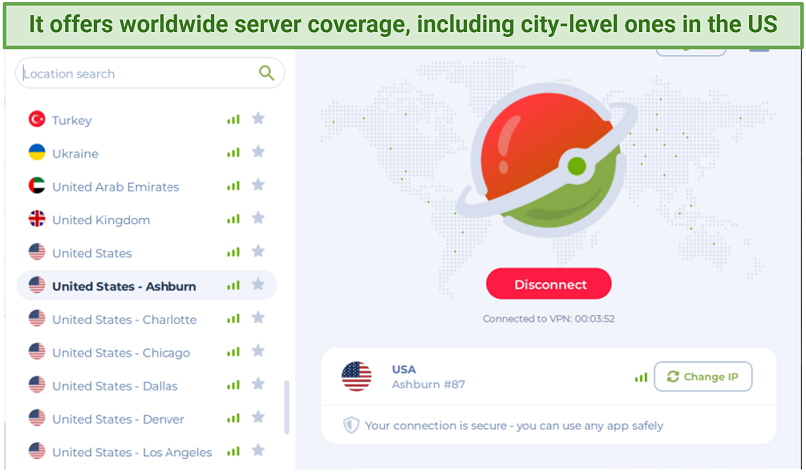 For the best speeds, choose a server close to your actual location
For the best speeds, choose a server close to your actual location
You have the advantage of switching between different IPs with a paid version — this isn't possible with the free version. A premium account also lets you pick servers from specific US cities (an option exclusive to this country).
Some of its servers support P2P activities, streaming, Onion Over VPN, and Double VPN. But right now, it's hard to spot them as they're mixed in with all the others. Planet VPN is working on categorizing its servers into separate groups to make this easier, so keep an eye on that.
The VPN owns all its servers, which is really nice as some of the VPNs I have tested rent them, introducing a third party that can compromise your privacy. Unfortunately, my questions on whether it uses RAM-based servers and whether it uses virtual locations remained unanswered.
On top of that, it took a long time to establish a connection on all servers. For example, I can connect to ExpressVPN within 5 seconds, but with Planet VPN, I had to wait for 15+ seconds. Even changing IPs was slower, taking about 20 seconds.
Security — Robust Encryption and No IP/DNS Leaks
8.8
Planet VPN offers high-level encryption and strong security features, which proved trustworthy in tests. However, I do wish its apps had a few extra features that many other VPNs offer. Split Tunneling and ad & tracker blockers are only available on browser extensions. I like using the former to conveniently access my banking app without getting blocked. Fortunately, the free version offers the same security features as the paid version.
Encryption — Military-Grade Protection
Planet VPN keeps you safe with AES 256-bit, virtually uncrackable encryption. This is the same level used by militaries and banks around the world. It scrambles your data, making it unreadable to hackers and snoops.
Security Protocols
It gives you a choice between protocols, including OpenVPN (UDP/TCP), IKEv2, L2TP, and PPTP/IPSec. It's also smart enough to automatically select the best one for you. IKEv2 is only available for mobile apps, while OpenVPN works on all platforms. For DIY setups, these protocols can be used on any device that supports them with a subscription.
OpenVPN is the industry standard for security, and it’s open source. That means it’s constantly being checked by experts for vulnerabilities. L2TP isn't quite up to scratch, and PPTP is an older protocol that doesn’t offer the same level of protection. IKEv2 is good in specific cases, as it’s fast and suitable for mobile devices since it can quickly reestablish connections.
DNS, IP, and WebRTC Leaks
The VPN successfully passed all my leak tests. When I connected to its South African server, the leak-detecting tool showed an IP address from there. This means that Planet VPN keeps your location private.
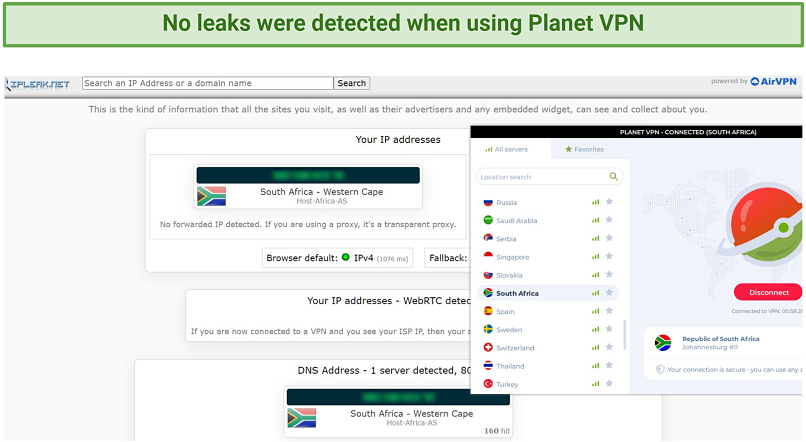 I tried multiple servers, and they all successfully hid my IP and DNS requests
I tried multiple servers, and they all successfully hid my IP and DNS requests
I also didn’t detect any IP/DNS leaks while testing its free servers.
Kill Switch
I tested out the kill switch, and it proved successful. However, you have to enable it, and I suggest you do so before turning the VPN on. This feature prevents accidental data exposure should the VPN disconnect, for example, when switching servers. In my tests, it promptly cut off my internet connection whenever a disconnect occurred. Notably, I experienced frequent disconnections while streaming.
Privacy — Doesn't Keep Logs but Still Unproven
7.0
The VPN outlines its terms and doesn’t appear to misuse your data. But, make sure to thoroughly research its policy as it can be subject to updates at any time. While we don’t condone using a VPN for any illegal purposes, this is still a reassurance that your private information won’t be shared.
Does Planet VPN Keep Logs? No
It has a transparent policy that makes it clear it doesn’t record your location or online activities.
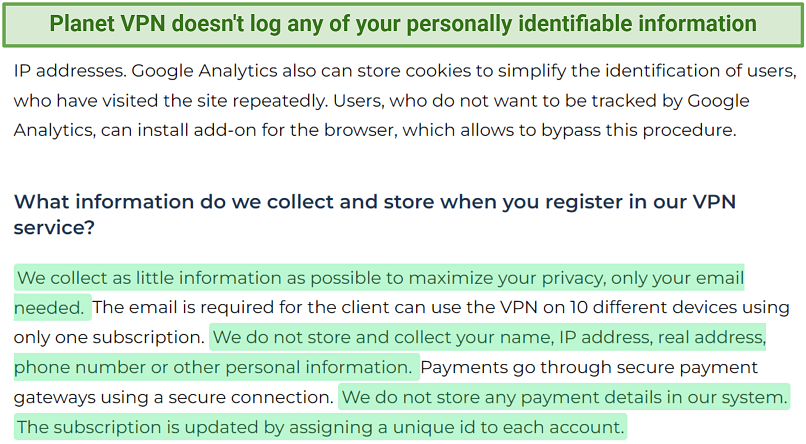 All data about your VPN usage is anonymized and isn't tied to your IP
All data about your VPN usage is anonymized and isn't tied to your IP
It does state that its legal department will be in touch should you download any copyright-protected material. This is common practice for VPN providers. The VPN also lets you make payments using crypto — another way it enhances your anonymity.
Was Planet VPN Audited? No
No outside checks have been done on this VPN's app or its privacy rules yet. This is a surefire way to boost confidence in a company that handles your online traffic, and I’d like to see this done in the future. Plus, there haven't been any practical scenarios, such as legal proceedings to confirm that it doesn't maintain logs.
Based in Romania
Planet VPN is headquartered in Romania, outside the 5/9/14 Eyes Alliance. This is an agreement between governments to share data on their citizens. So, this makes me trust that Planet VPN won't be compelled to store and share your data in the future.
Does Planet VPN Work in China? Yes
I reached out to Planet VPN’s support, and they confirmed that it works in China.
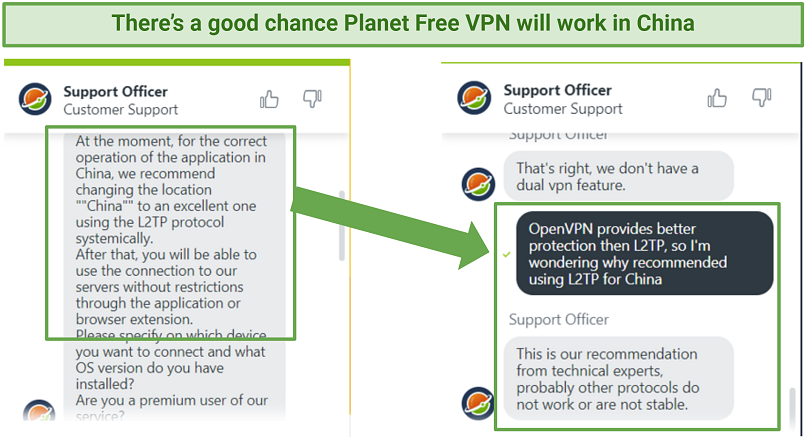 The VPN recommends using L2TP protocol while in China
The VPN recommends using L2TP protocol while in China
Unfortunately, the VPN doesn’t offer any obfuscation technology. Obfuscation makes your VPN traffic look like regular HTTPS traffic, so DPI (Deep Packet Inspection) systems in China can't distinguish between them. So, there’s a possibility the VPN won't work well in China and might not provide you with the desired level of privacy.
Although the Chinese government has banned many VPNs, it normally doesn't target individuals for using them. However, I strongly advise researching the country's laws before making a decision to use a VPN there.
Torrenting — Supported and Safe
6.8
Planet VPN allows you to torrent on all its paid servers. I felt safe using it because its kill switch and leak protection proved effective during my tests. Unfortunately, it’s not super fast.
To test its torrenting capability, I downloaded a 272.31 MB file using Deluge without any issues. On a South African server, it was able to complete the download in 18 minutes. Without a VPN, I can download the same file in just 3 minutes.
It doesn’t support P2P activities on its free servers. I tried each of the 5 servers, and I always received an error message stating torrenting is prohibited on these locations. After this, the VPN immediately activated its kill switch.
While torrenting is legal in most countries, it's important to note that downloading pirated files is not. Therefore, I recommend limiting yourself to torrents that are within the public domain to avoid getting into trouble.