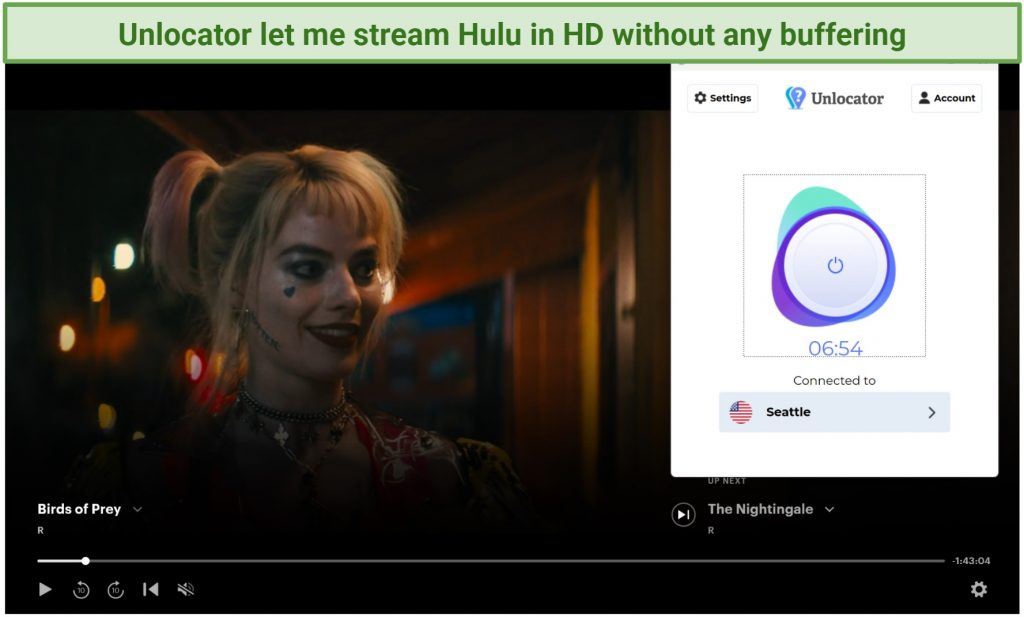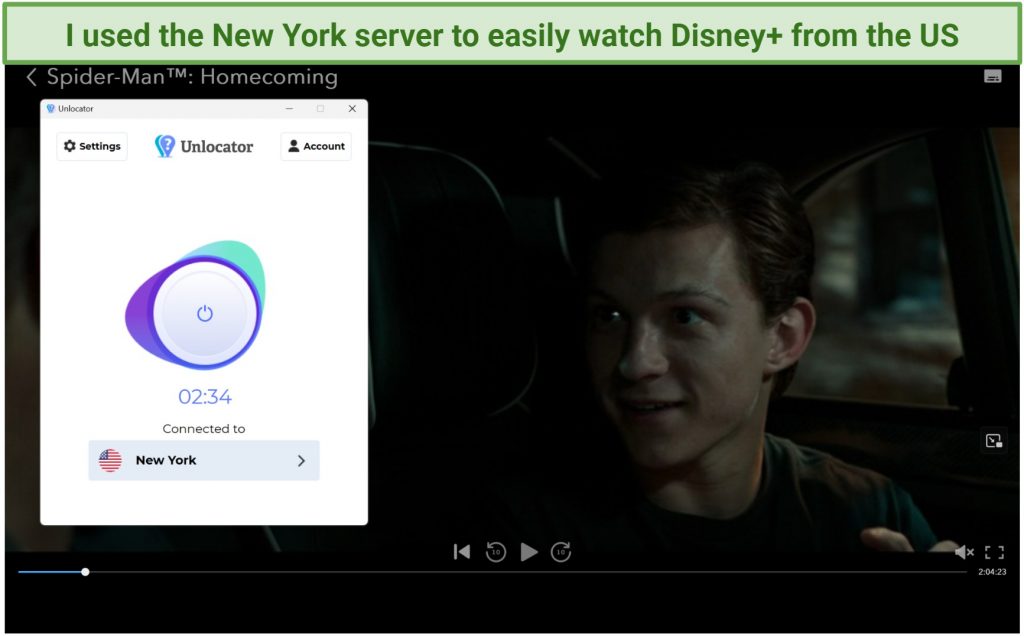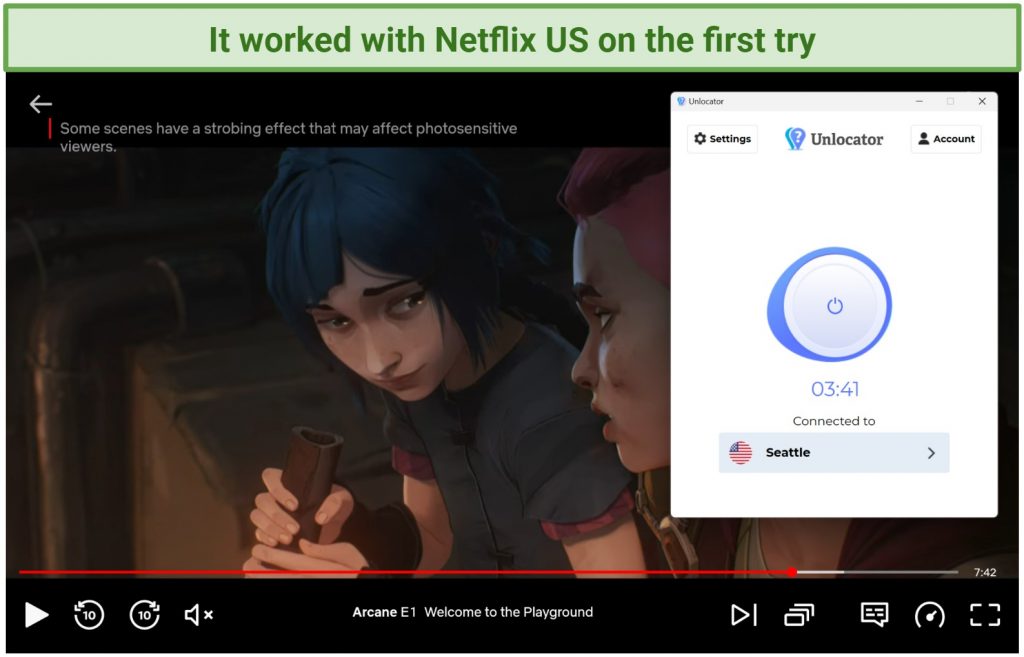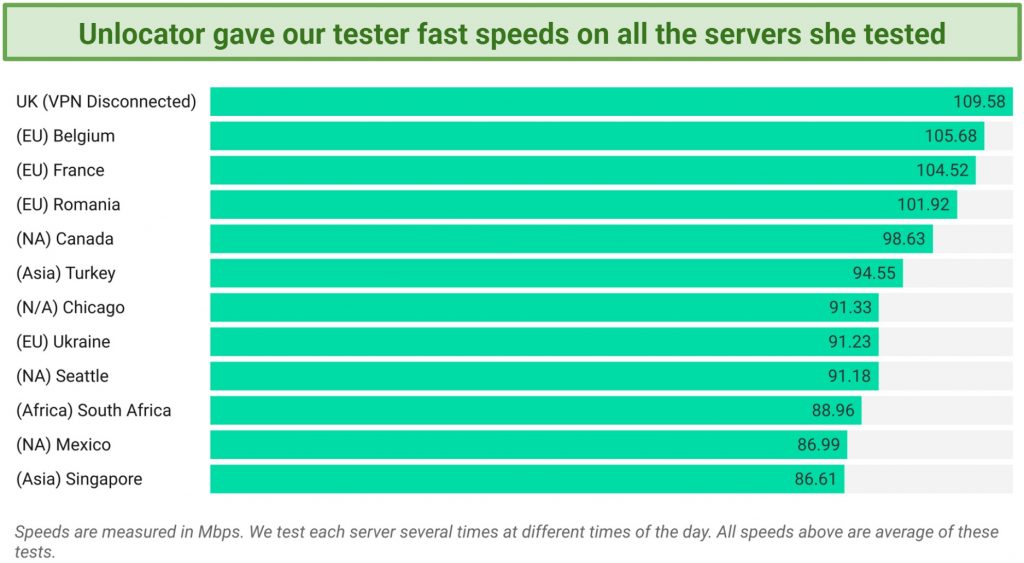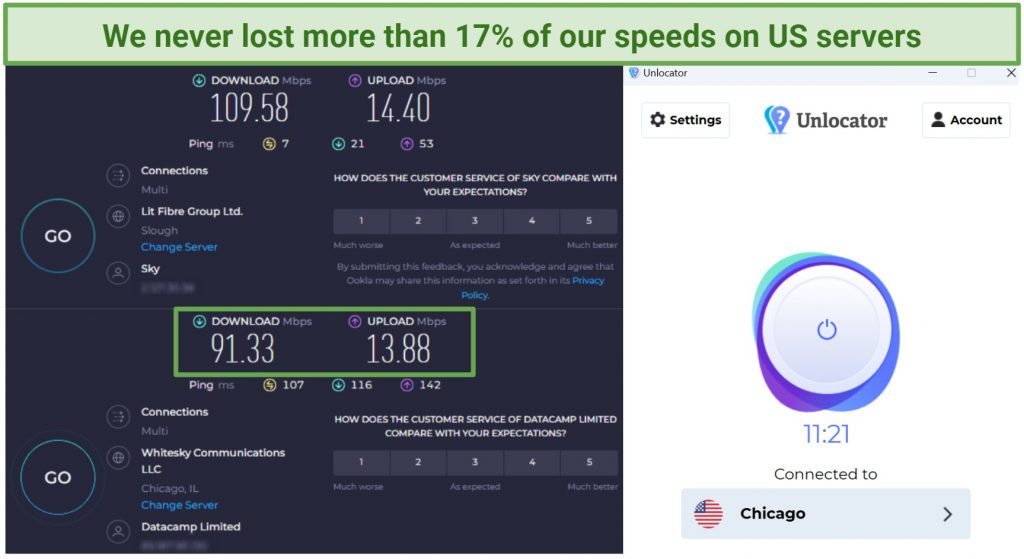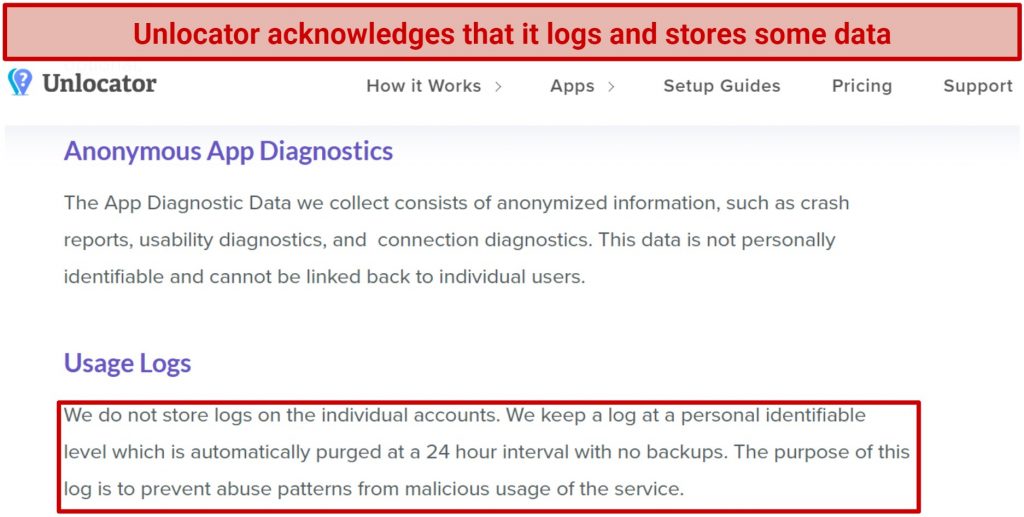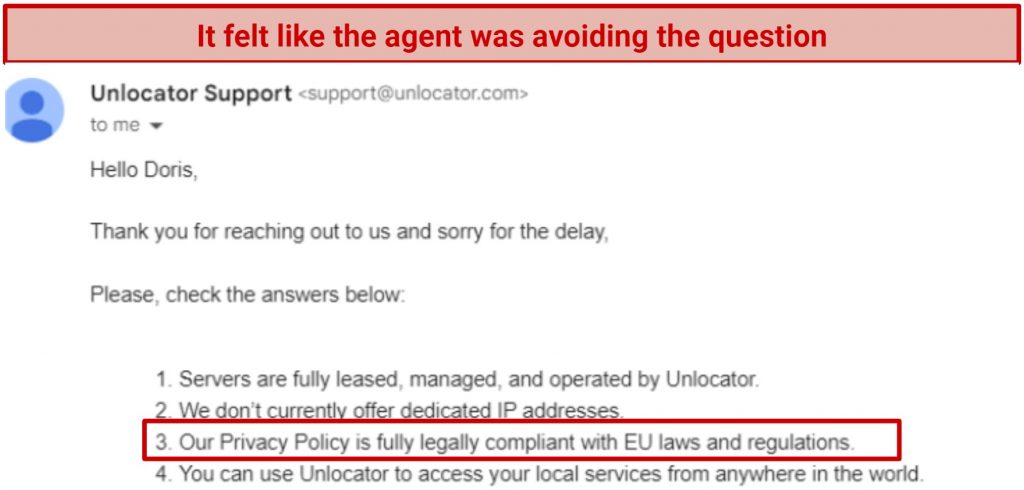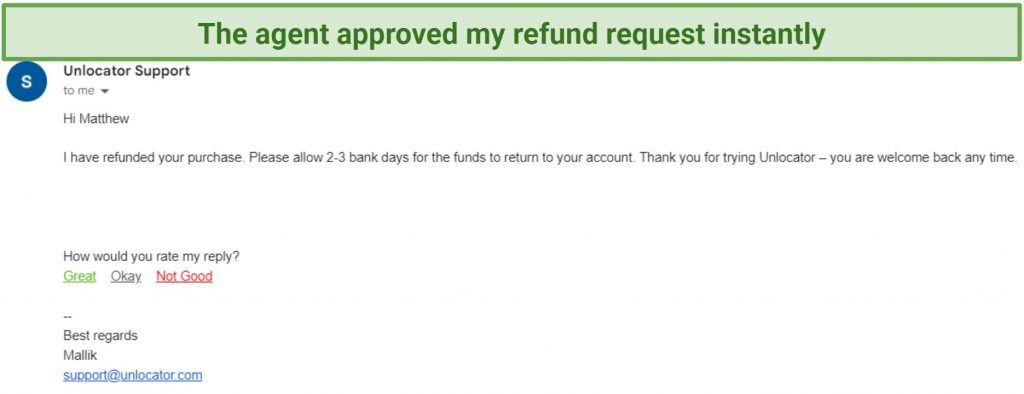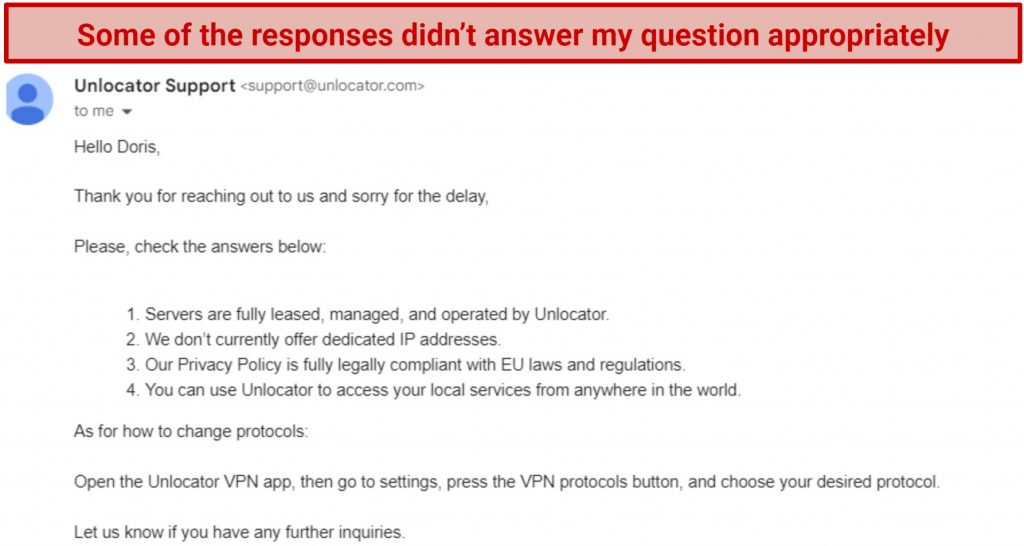Unlocator advertises itself as a VPN/Smart DNS hybrid. But, many popular VPNs offer smart DNS features. So, is this combo service actually worth it?
I tested everything Unlocator has to offer. My global team and I tried it with tons of popular streaming platforms available in our countries. I also tested its speeds, security features, customer support, gaming capabilities, and more.
My tests showed that Unlocator is excellent for streaming but has other drawbacks. It has extremely fast speeds and will work on nearly any device. However, its server network is small, and customer support is delayed. You can try out the premium version for 30-days with its money-back guarantee.
Try Unlocator Risk-Free >>
Short on Time? Here Are My Key Findings
Pros
Cons
Unlocator VPN Features — 2025 Update
7.0
|
💸
Price
|
4.96 USD/month
|
|
📆
Money Back Guarantee
|
30 Days |
|
📝
Does VPN keep logs?
|
No |
|
🖥
Number of servers
|
43+ |
|
💻
Number of devices per license
|
5 |
|
🛡
Kill switch
|
Yes |
|
🗺
Based in country
|
Denmark |
|
🛠
Support
|
Knowledge base |
|
📥
Supports torrenting
|
No |
Streaming — Works With All the Platforms We Tested, With Excellent Playback
10.0
I was impressed by how easy it was to use with the top streaming services. We could watch various streaming services (and their respective libraries). The image quality was uniformly great, and we hardly experienced any buffering or load times. We conducted tests on several operating systems, including Windows PCs, Android, iPad, Roku, and PlayStation 5. We were able to stream on all of them without issues.
Editor's note. The VPNs we recommend generally follow strict no-logging policies that prevent them from viewing your online activities. This leaves you solely responsible for how they're used. My team and I urge you to always uphold all copyright laws.
Works With: Amazon Prime Video, Hulu, Max, Disney+, ESPN+, BBC iPlayer, ITVX, and More
Unlocator makes it possible to safely access all the top platforms from anywhere, including Hulu. When testing Unlocator from the US, I was impressed that it instantly worked when using its Chicago server. I also like that it took the videos less than 5 seconds to load each time, and I never experienced any buffering.
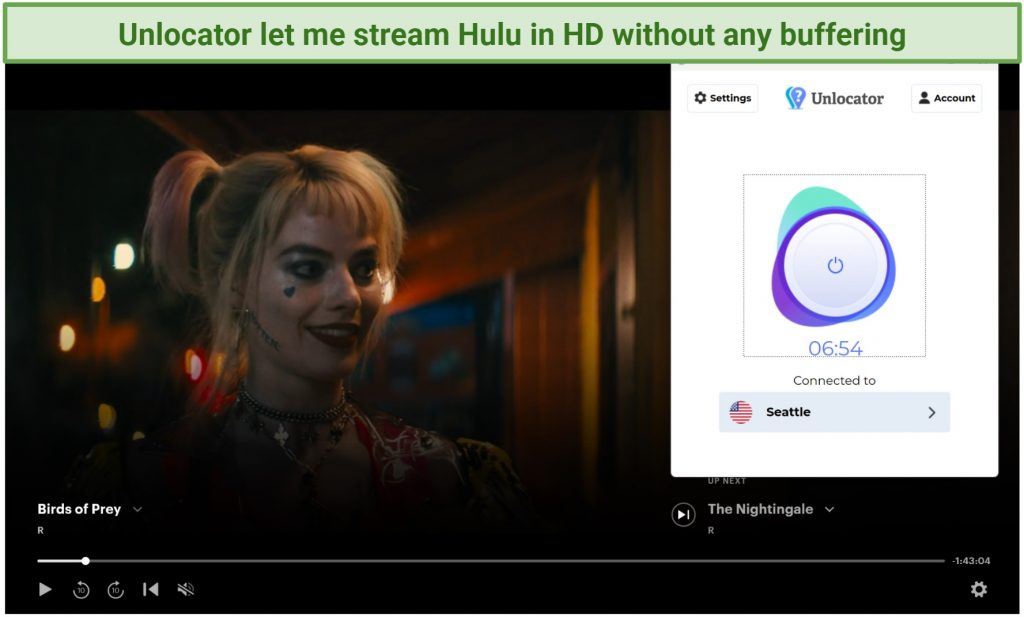 I didn’t experience slowdowns on Hulu, even with servers thousands of kilometers away
I didn’t experience slowdowns on Hulu, even with servers thousands of kilometers away
We could also stream Amazon Prime Video without any additional buffering. I tested its servers in Los Angeles, New York, and Seattle and didn’t experience any problems. The only time I had to troubleshoot was with Max (formerly HBO Max). My first try with the Miami server didn’t work, but it worked great on the next go, so it must have been a minor technical error.
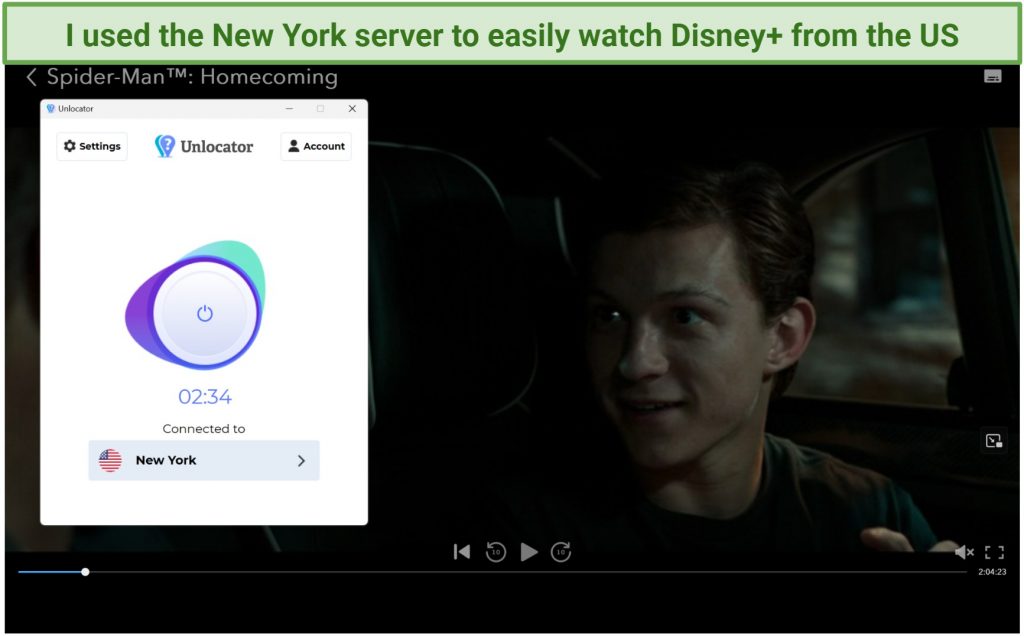 I could also watch Disney+ while connected to Unlocator’s server in Italy
I could also watch Disney+ while connected to Unlocator’s server in Italy
My international team also tested Unlocator with over a dozen other services, including BBC iPlayer, ZDF, BT Sport, ITVX, and more. I was impressed that they could use all of them effortlessly.
Unlocator also works with Netflix. In my experience testing VPNs, even the best ones sometimes struggle with certain Netflix libraries. But with Unlocator, that was never a problem. My colleagues worldwide had no problem using the VPN with their respective Netflix accounts, including Japan, Spain, the US, Mexico, and more.
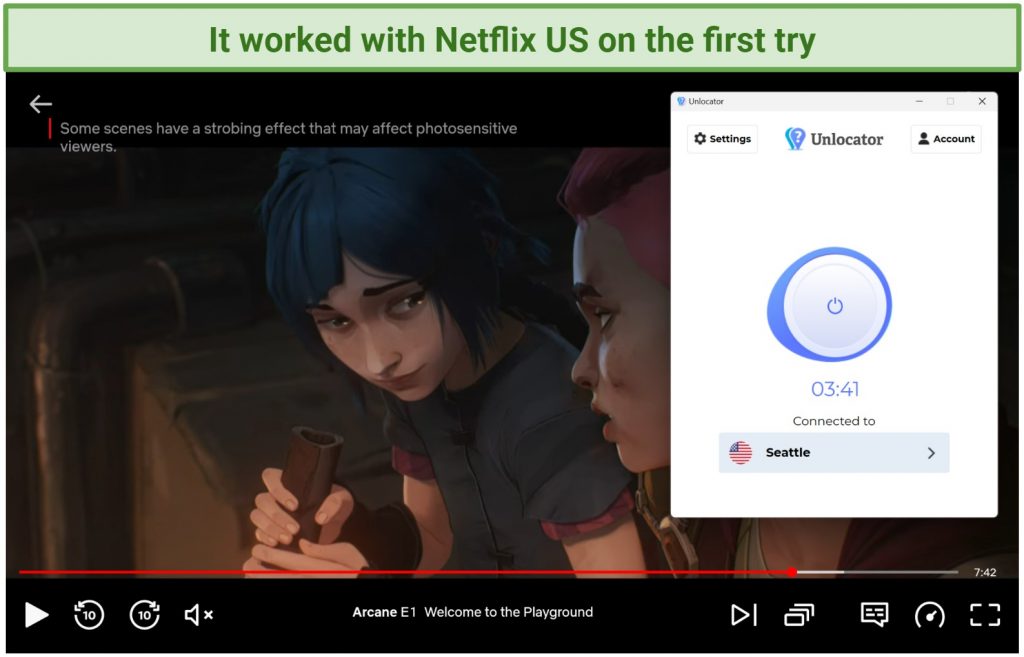 My video instantly loaded in UHD and played back without buffering
My video instantly loaded in UHD and played back without buffering
Overall, Unlocator is one of the best VPNs for streaming. The provider advertises its service as the best tool for streaming websites , and that’s a hard point to argue with. There aren’t many VPNs or smart DNS services out there that work as efficiently.
Speed — Fast on Nearby and Distant Servers
9.6
Unlocator Premium offers extremely fast speeds on nearby and distant servers.
Before we dig in, let me explain the 3 main things we examine in these tests:
- Download speeds. This measures how fast you can download information, crucial for activities like browsing, torrenting, and streaming. It's measured in Mbps (megabits per second).
- Upload speeds. This measures how quickly you can send data, which is important for tasks like sending emails and uploading videos swiftly. It's also measured in Mbps.
- Ping. This shows how fast your data travels in both directions and impacts latency, which is significant for gaming. It's measured in milliseconds (ms).
To ensure fair and accurate comparisons, we performed all speed tests from a single location using the same internet connection. Our speed expert, based in the UK, also ran at least 10 tests on each server to calculate averages. In this case, we used the WireGuard protocol for speed testing on all servers since it was the fastest.
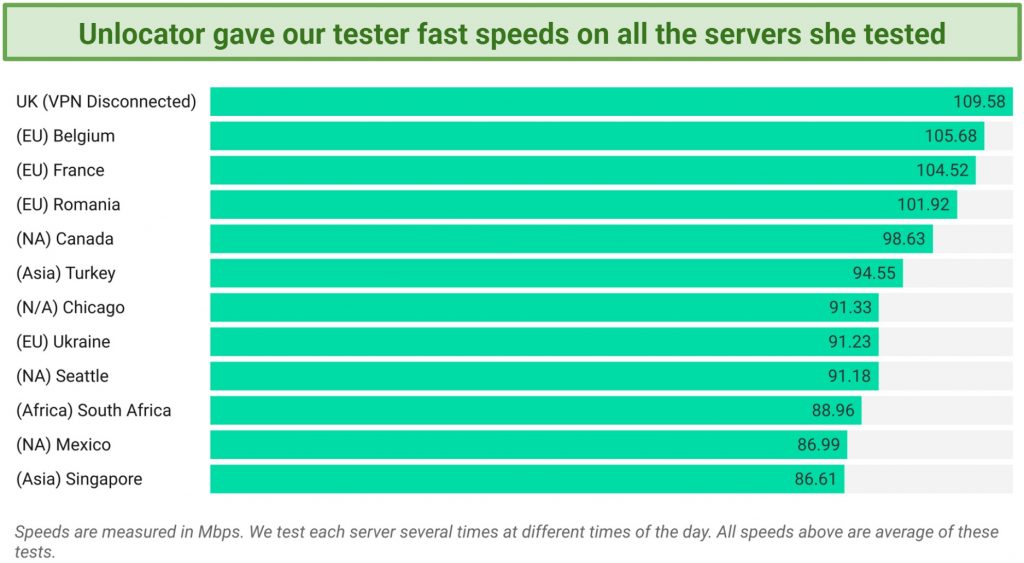 Our speeds dropped by 5% on average with nearby servers and 18% on distant ones
Our speeds dropped by 5% on average with nearby servers and 18% on distant ones
I've tested tons of VPNs, and Unlocator is one of the fastest. On average, most VPNs reduce your speeds by about 10-20% on nearby servers, but Unlocator was much faster than that. Many VPNs can slow you down by 65% or more when you're far away (over 7,000 km), but Unlocator's long-distance speed was much better than that as well.
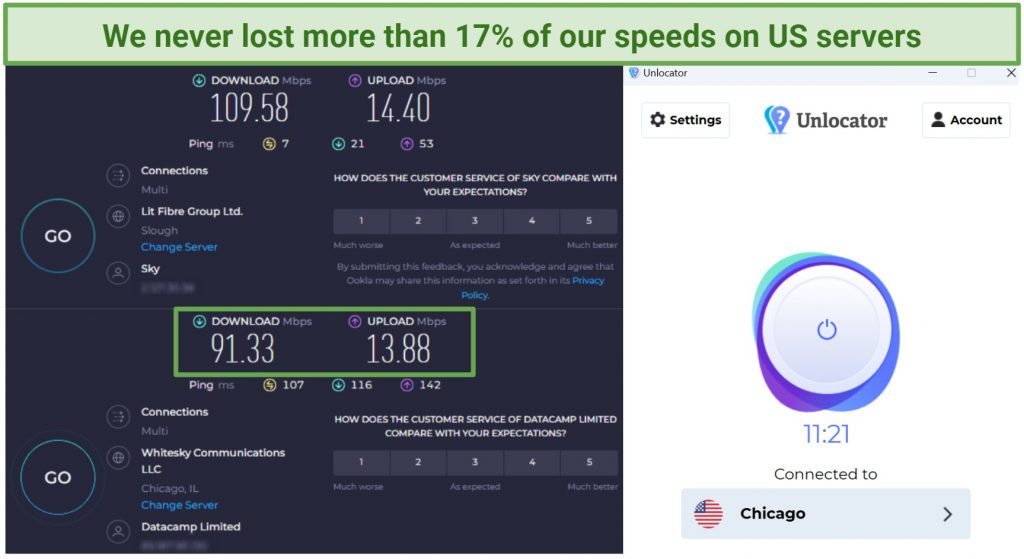 Many VPNs drop your speeds in half when servers are more than 6000 km away
Many VPNs drop your speeds in half when servers are more than 6000 km away
Overall, Unlocator’s results were excellent, but its ping rates do drop at long distances. This is typical of nearly every VPN I’ve tested, and I was impressed that upload speeds hardly budged at any distance. Its fast speeds allowed me to stream in UHD on a server that was over 10,000 km away from my location. So, I have no complaints about Unlocator in this category.
Gaming — Lets You Play Without Lag
9.2
Unlocator’s fast speeds allowed me to enjoy online gaming. In my first test, I tried the South Africa server while vacationing in the country, and it gave me a ping of 81ms. When gaming, you want a ping rate between 50-85ms, so your character can instantly respond to your inputs.
I was able to play Valorant without any lag. After clicking the mouse, the gun fired instantly, so I could enjoy shooting down enemies without dying due to technical issues.
 It took less than 10 seconds for my game to load and get started
It took less than 10 seconds for my game to load and get started
I did experience significant lag when I tested the servers in France with a ping of 223ms. However, that was expected since Paris is over 10,000 km away from me. I’ve never found a VPN that lets you game lag-free on distant locations. I also tested over a dozen more servers in the US and Europe, and in most cases, I could play the game without significant issues.
Overall, I was impressed with Unlocator's gaming results. There aren’t many VPNs that let you play online games without lag, even with a nearby server.
Server Network — Small Without Any Extra Features
6.0
Unlocator has a small network of physical and virtual servers. There are 43 servers spanning 39 countries, which is fairly small compared to the top VPNs. It only offers 1 server in most countries, except for the US (5), the UK (3), and Canada (2). While you might think this could lead to overcrowding, it never affected our speeds.
It has a nice distribution of servers in Europe. Still, you might struggle to find a nearby server if you’re in Asia, Africa, or the Americas. So, I hope it adds more locations in the future.
| Continent |
Countries |
| Europe |
Austria, Hungary, Slovakia, Belgium, Ireland, Brazil, Spain, Bulgaria, Italy, Sweden, Switzerland, Czechia, Latvia, Denmark, Lithuania, Ukraine, Finland, Netherlands, France, UK (2 Servers on Maidenhead), New Zealand, Poland, Germany, Norway, and Greece |
| Americas |
Mexico, Chicago, Los Angeles, Miami, New York, Seattle, and Canada (2 Server location in Montreal) |
| Asia |
Hong Kong, Singapore, India, Japan, and Thailand |
| Africa |
South Africa and Egypt |
| Oceania |
Australia (Sydney and Melbourne) |
All servers are city-level. But this doesn't make much difference since most countries have only one server.
Unfortunately, it doesn't provide RAM-based or private DNS servers for added security. I also wish it has dedicated servers, which can be useful for specific activities, such as running a website.
Overall, its network is reliable, but the best VPNs often have twice as many locations. They also tend to offer more privacy features. If you want to make sure you can always find a nearby location, check out these VPNs with larger networks.
Security — Safe but Missing Some Features
7.4
Unlocator VPN offers basic security features to protect you online. You have the option to use the industry-standard AES 256-bit encryption level. However, using the Smart DNS service alone doesn’t encrypt your data, so the VPN is necessary for safety purposes. In my tests on over 20 servers, it never leaked my true location, and it also protects you against WebRTC leaks.
Unfortunately, the VPN lacks a few valuable security features, like a tool to protect you from accidentally entering malicious websites. It also doesn’t have double VPN (aka multi-hop) for additional protection. However, all of its other security options work as advertised.
Encryption
Unlocator uses the industry standard AES 256-bit encryption level. This is the same technology used by militaries, and it’s nearly impossible to crack. I’m satisfied with this, but many top VPNs do combine it with Perfect Forward Secrecy for added security. This changes the encryption keys frequently, so you’re protected if one session ever got compromised.
Security Protocols
Unlocator offers 4 security protocols to safeguard your data. Aside from the standard OpenVPN, IKEv2, and IKEv1, it also has WireGuard. OpenVPN and WireGuard are available for macOS, Android, and Amazon Fire. iOS users can choose between IPSec/IKEv1, WireGuard, and IKEv2 protocols. For Windows, Unlocator offers OpenVPN, WireGuard, and IKEv2 options. To use IKEv2, you have to configure it on your device manually.
Kill Switch
It has a kill switch, but you need to remember to activate it. Most top VPNs engage it automatically because it's important. I suggest you switch it on before you connect to Unlocator.
If the VPN disconnects unexpectedly, a kill switch blocks your network connection, ensuring you're always secure online. Unlocator's kill switch did the job well, blocking my network whenever I switched servers. It also offers a feature called Unlocator Shield, which prevents you from going online without connecting to the VPN once you enable it.
Split Tunneling
Unlocator's split tunneling lets you decide which apps or websites run through the VPN tunnel. This let me stream Hulu while still using my local banking app through my normal connection. It’s a useful feature, and I’m always happy when a VPN includes it.
Privacy — Might Log Your Data
4.4
Unlocator claims to protect your privacy, but I have some concerns. It admits in its privacy policy that it might collect some vital personal data. This privacy policy has also not been audited, so there is no way to prove that it actually works as claimed. Additionally, it’s located in Denmark, a member of the 14 Eyes Alliance.
Does Unlocator Keep Logs? Yes
While Unlocator promises that all user activities are kept entirely private, it admits to keeping logs at a personally identifiable level. Unlocator claims it deletes these records within 24 hours, but the top VPNs don’t need to do this to maintain their services. If you use the service frequently, this still gives hackers many opportunities to try and access your data.
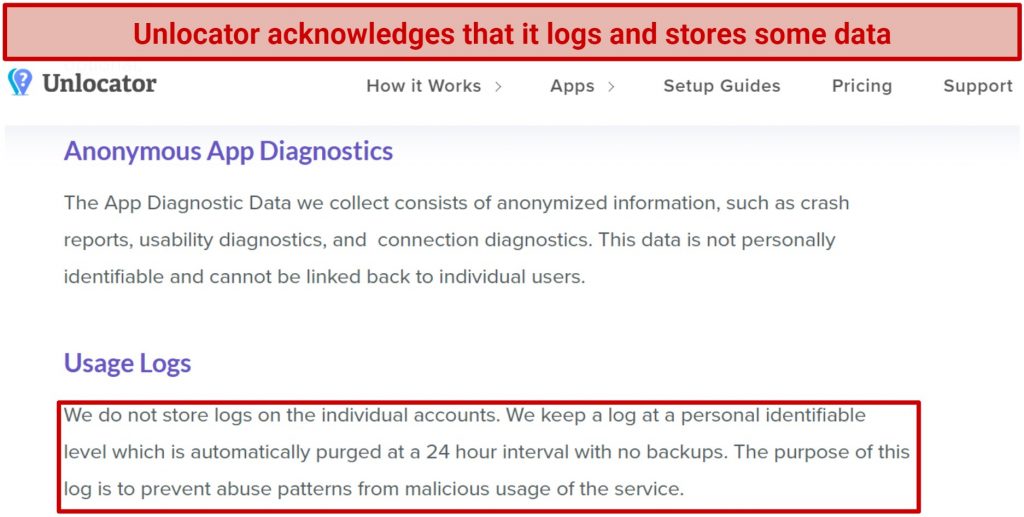 The privacy policy states that the logs that it keeps can be traced back to you
The privacy policy states that the logs that it keeps can be traced back to you
Unlocator logs include your name, email address, credit card information, IP address, and more. The IP address is the most concerning thing, but it’s pretty common for Smart DNS services to require this for their services.
Another thing that worries me is there is no section where it clearly states what it doesn’t collect. If privacy is essential to you, you should consider other VPNs that practice a proper no-logging policy.
Was Unlocator Audited? No
Regrettably, there is no record of any independent audits being conducted on Unlocator's apps or privacy policy. I was unable to locate any information either on their website or online that suggests such a process has occurred. Upon inquiring with their support team, I was given an unclear answer.
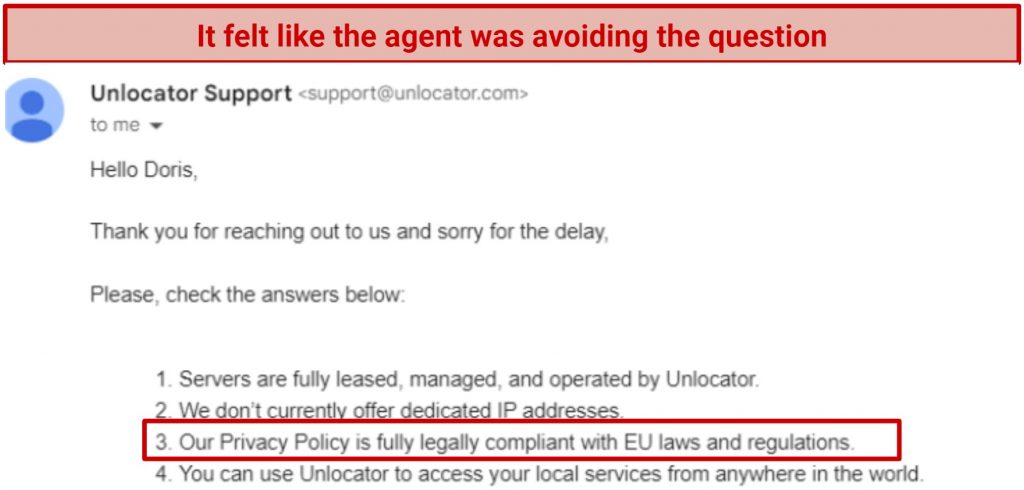 You can opt out of all cookies if you don’t want Unlocator to track you.
You can opt out of all cookies if you don’t want Unlocator to track you.
The best VPNs are usually very open about their audits. I feel most at ease using a VPN that allows anyone to read these reports.
Based in Copenhagen, Denmark
Unlocator’s home country is Denmark, part of the 9 Eyes Alliance — an international agreement on digital surveillance. That means companies operating under their jurisdiction must comply whenever the government requests users’ data.
Furthermore, countries that are part of this alliance share information they collect amongst themselves. Considering that Unlocator admits that it might log identifiable data, this didn’t sit very well with me.
Does Unlocator Work in China? No
I can't confirm whether or not Unlocator works in China. I tried asking support staff about it, but the agent told me that I could use the VPN from anywhere in the world. That vague answer wasn’t very reassuring.
The Chinese government has banned numerous VPNs, but they mostly target the technology itself. It's uncommon for individuals to face issues with using them. However, I advise you to research the local laws before trying to use a VPN. If you still choose to do so, check out this list of VPNs that can work in China right away.
Torrenting — Slows Down Your Downloads on Most Servers
5.0
Unlocator doesn’t perform very well for torrenting. I first tested the server in South Africa, and it took more than 2 hours for a 1.32GB file to finish downloading. It took me less than 20 minutes to download the same file with a top VPN.
I tested a dozen or more servers in Europe and Asia, and the majority of them didn’t provide satisfactory results. Eventually, I did find a faster server in Miami that only took 25 minutes to complete the 1.32GB file. So, I advise you to test multiple locations to find the one that works. While I was able to find one fast server, this amount of trial-and-error isn’t necessary with a service optimized for torrenting.
Torrenting is legal in most countries, but downloading copyrighted files isn’t. We don’t condone illegal activities and recommend you only access torrents in the public domain. If you still want to download copyright-free files safely and reliably, you can check out this list of the best VPNs for torrenting.