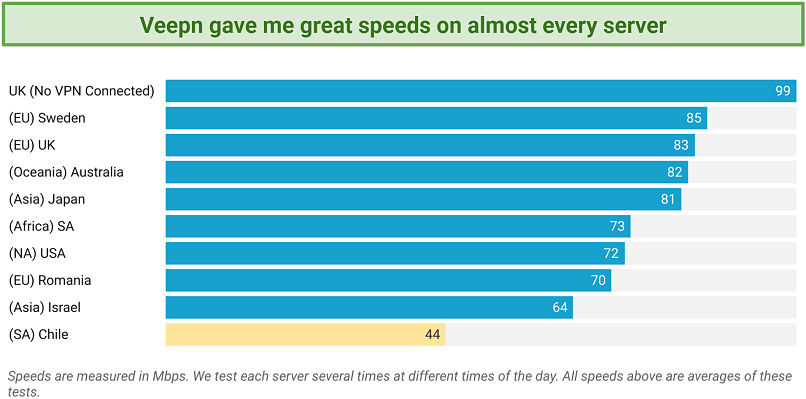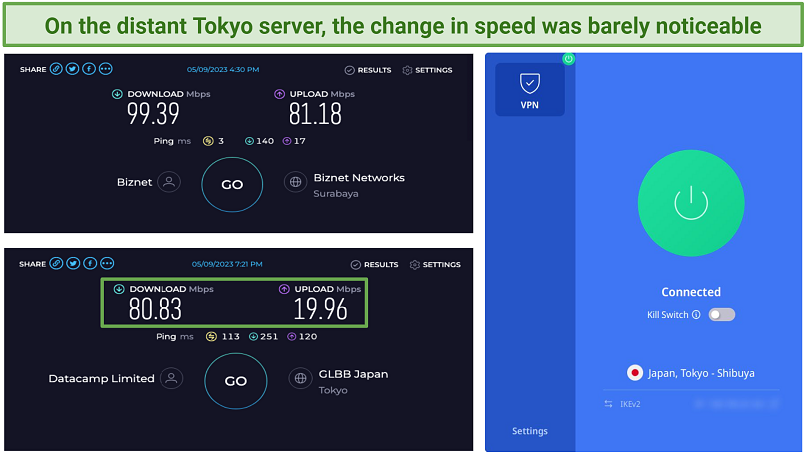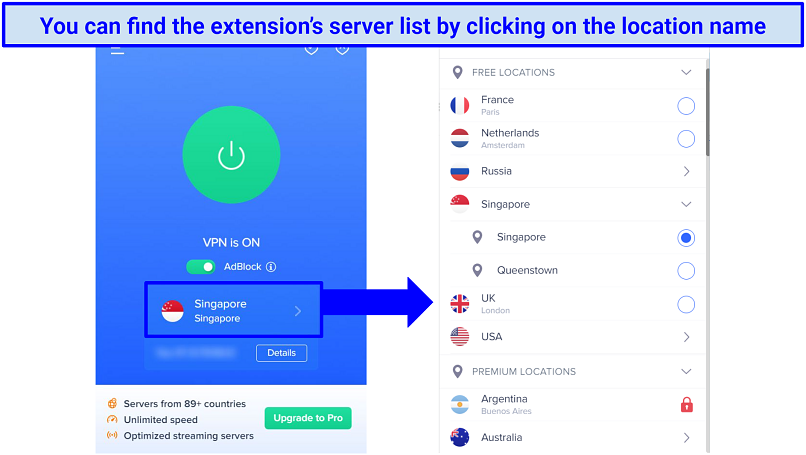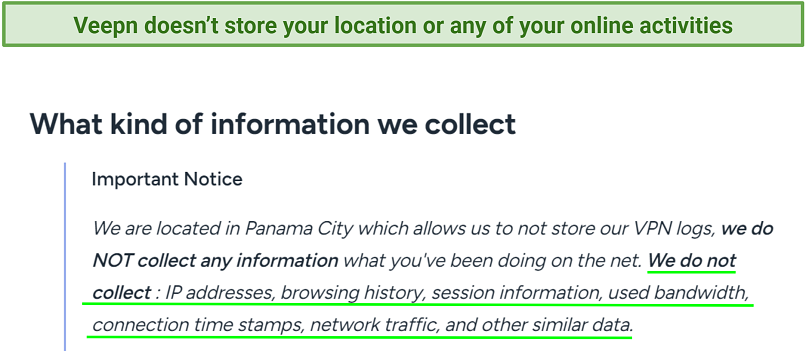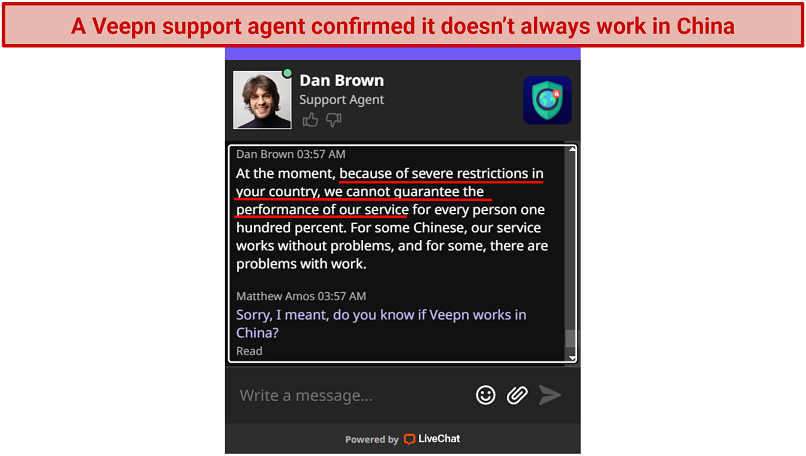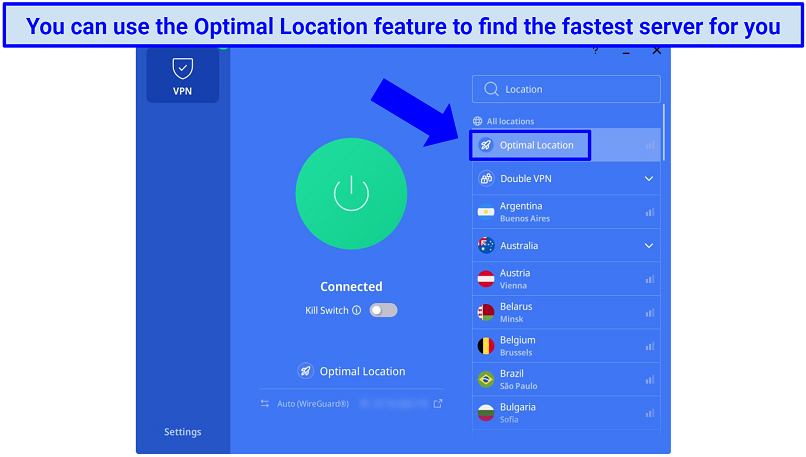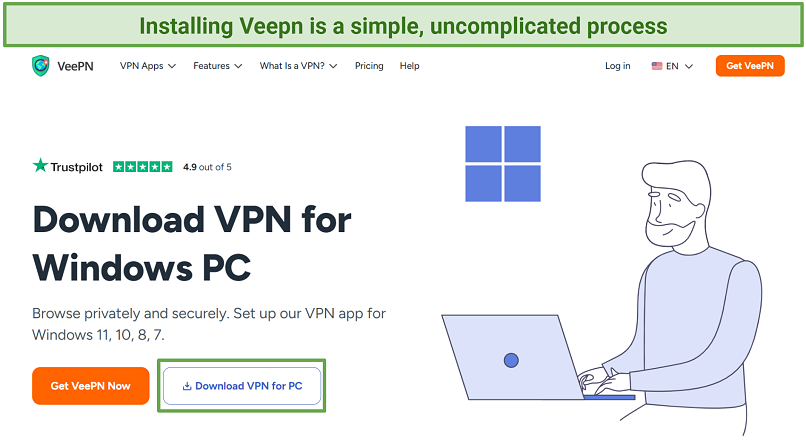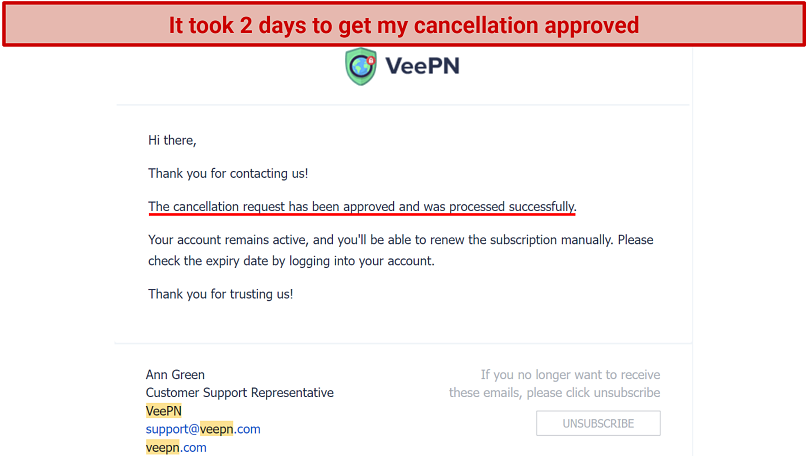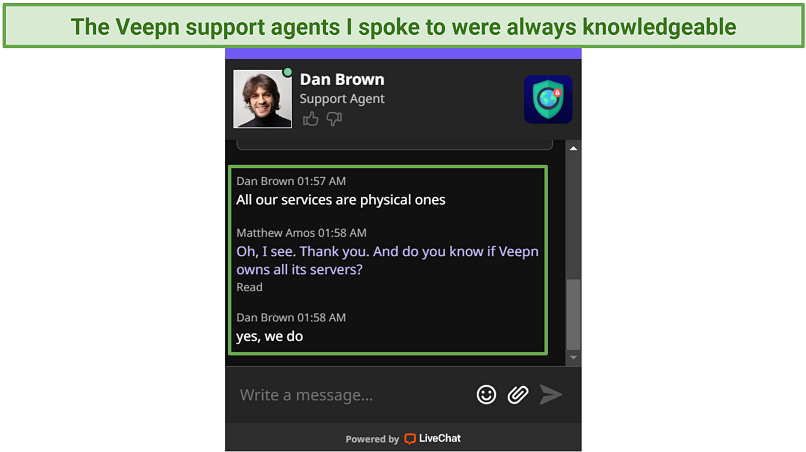Veepn is a popular low-cost VPN with free extensions that many people use. That all sounds great, but you usually get what you pay for. Is any version of Veepn actually safe, or should you avoid using it altogether?
After testing all its features I found the free extensions unsafe and unreliable. However, I recommend trying the full Veepn app. Even though slightly better VPN options are available for a similar price, Veepn is fast, works well for streaming, and has great security and privacy features. Plus, it has upgraded many of its features and added a few new ones.
Try VeePN Risk-Free >>
Short on Time? Here Are My Key Findings
Pros
Cons
VeePN Features — 2025 Update
8.0
|
💸
Price
|
1.99 USD/month
|
|
📆
Money Back Guarantee
|
30 Days |
|
📝
Does VPN keep logs?
|
No |
|
🖥
Number of servers
|
2500+ |
|
💻
Number of devices per license
|
10 |
|
🛡
Kill switch
|
Yes |
|
🗺
Based in country
|
Panama |
|
🛠
Support
|
Live Chat |
|
📥
Supports torrenting
|
Yes |
Streaming — Good for Playing High Quality Video
9.0
Veepn can securely access a variety of major streaming platforms from anywhere. My global testing team and I were also impressed that we rarely encountered buffering while streaming either. However, there was one popular platform that the VPN failed to work with every time.
Plus, we have tested a few other VPNs, such as ExpressVPN, which reliably work well with a broader range of Netflix libraries. Overall, Veepn is a solid choice for streaming if you use the full app. Its browser extensions, however, could only support streaming on BBC iPlayer and HBO Max.
Editor's note. The VPNs we recommend generally follow strict no-logging policies. These include claims that they will never view any of your online activities, leaving you solely responsible for how they’re used. The vpnMentor team and I urge you to please always follow all copyright laws.
Works With: Netflix, Disney+, Hulu, HBO Max, and BBC iPlayer
Veepn allowed us to securely access several full Netflix libraries, which isn’t easy. Currently, most VPNs only work with Netflix Originals. This is a version of the site that only lets you watch the movies and shows Netflix owns.
However, Netflix detected our VPN usage when my colleague in Canada tried to stream from there. We also discovered that some servers, like the one in Brisbane, worked better with Netflix Originals than others. Most servers let us load videos instantly and stream without buffering, but the very distant ones took longer to load. For example, my colleague in Australia experienced a 12-second delay when connected to the faraway Adelaide server.
We were also able to safely access Max, Hulu, and Disney+, and watch several titles in great quality.Each service worked on the first try too.
It was just as easy to stream on BBC iPlayer in great quality. Veepn was this close to getting a perfect score for streaming. Unfortunately, there was one service with blocking technology it just couldn’t overcome.
Doesn't Work With: Amazon Prime Video
Amazon Prime Video detected our use of Veepn and prevented all attempts to load any videos.
Amazon Prime Video occasionally blocks VPN IP addresses, even if the IPs match the country you're in. However, it’s possible to securely stream Amazon Prime Video from anywhere with the right VPN. For an uninterrupted streaming experience, I recommend you check out these VPNs that consistently work well with Prime Video.
Speed — Fast at Almost Every Distance
8.0
Veepn can maintain solid speeds. I did find a few slower servers, but most performed well. This was even at long distances. Before we get into the results, be aware all our speeds are recorded from the same location with the same connection. This makes them easier to compare. We also perform at least 10 tests on each server.
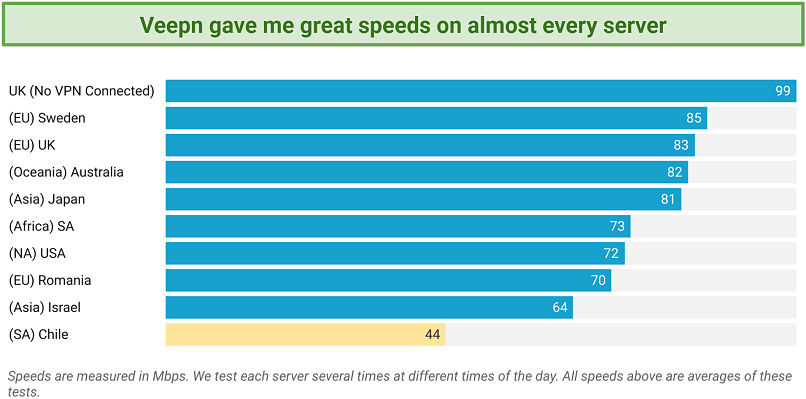 I only lost 20% of my speed on nearby servers and 30% on distant ones
I only lost 20% of my speed on nearby servers and 30% on distant ones
All of these tests were done with the WireGuard protocol since it gave us the fastest speeds. What was most impressive was how well it held up on most of the faraway servers. The slowest one lowered our download rates by 56%. That might seem like a lot, but I’ve seen many VPNs lose 80% or more at that distance.
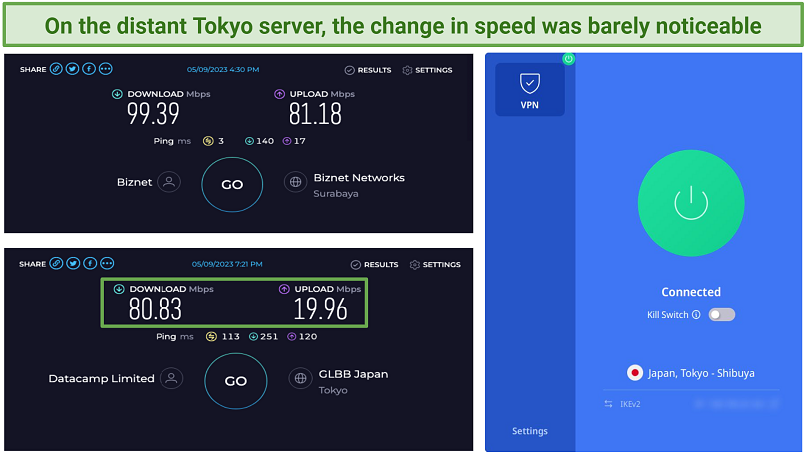 Even though it’s over 9,000 km away, we only lost 18% of our speed
Even though it’s over 9,000 km away, we only lost 18% of our speed
As you might expect, the free browser extension was a bit slower. On average, speeds dropped 30% nearby and 50% on the extension’s distant servers.
While these are great results, I have found a few VPNs that are faster with their closest servers. The fastest Veepn server we could find was in Sweden (14% drop). That’s pretty good, but I’ve recorded a drop of only 1% with the fastest ExpressVPN server. On the other hand, many VPNs out there will reduce your speed to a crawl, so Veepn is worth a try.
Gaming — Minimal Lag with Nearby Locations
7.0
I could still enjoy gaming while connected to Veepn, but there was some lag. The ping results are the most important part of your connection for online gaming. These tell you how quickly your information travels. You want it to be as low as possible, so the game can instantly respond to your commands.
 It only took 8 seconds to find a match before the game loaded quickly
It only took 8 seconds to find a match before the game loaded quickly
I tested Veepn with a fast-paced shooter, so I would notice any lag. I was impressed by how smooth my movement was. Running, jumping, and ducking was seamless. The only place I could detect lag was when I shot my gun, which caused a tiny delay.
That’s impressive, but I have tested a few VPNs that let me play online games with zero lag. You can find one of the best VPNs for gaming in this list. Last, the free browser extension isn’t ideal for gaming because it can’t encrypt the connection on apps like Steam or on game consoles.
Server Network — Average-Sized Network With Reliable Connections
7.0
Many competitors offer larger networks than Veepn. It has 2,500 servers across 60 countries. There are also 85+ locations because 12 countries give you city-level servers.
This could have been an issue if Veepn was slower. But, its impressive speed results mean you don’t really need to worry about pinpointing your location that accurately. I’m also happy that all of Veepn’s servers are physically located. Some VPNs use virtual servers, which give you an IP in the country listed, but you never know where they actually are.
The browser extensions give you 9 free locations across the US, the UK, Singapore, France, and the Netherlands. However, it’s important to note that these are only proxies (more on that later).
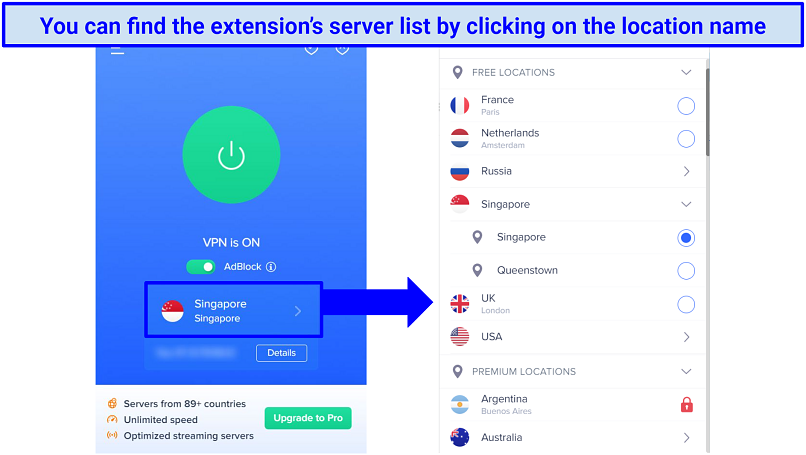 You can connect to Veepn’s premium locations if you have a purchase
You can connect to Veepn’s premium locations if you have a purchase
The other thing I really like is that Veepn owns all its servers. Some VPN’s rent their servers which adds a middleman to the process that could create a security risk. I also never had any issues connecting to servers. On average, it took about 10 seconds to make a connection, which isn’t slow, but some VPNs connect faster.
It would be nice if Veepn offered dedicated IP addresses. Some VPNs let you pay extra for these, and they can come in handy, especially if you’re running a website. Overcrowding could also become an issue in the future. To find a service with more servers and locations, check out this list of VPNs with some of the largest networks available.
Security — Offers Every Necessary Feature to Keep You Safe
9.0
Veepn never leaked my real location. Leak tests on 15+ locations showed that it’s extremely secure. This is because it uses AES-256 bit encryption. That’s the same technology that militaries and banks around the world use. Meaning, it’s nearly impossible to crack.
In addition to the features listed below, Veepn also comes with split tunneling (on Windows and Android). This lets you choose what traffic uses the VPN’s tunnel, and what runs through your normal connection. I like to use it to encrypt my torrenting activity while I surf using my regular internet connection.
You can also block ads, malicious websites, and online tracking. This was one of its most impressive features (which it calls NetGuard). It blocked pop ups, banner ads, and more. Plus, it’s rare to find a VPN ad blocker that can put a dent in YouTube ads. But, Veepn actually skipped them after a few seconds. So, it’s one of the best.
Overall, Veepn couldn’t do much better in this category. The only thing I’d change is including some better obfuscation technology, and there’s a minor adjustment I recommend for its kill switch.
Kill Switch
This is an important feature that blocks your internet connection if the VPN ever disconnects. Unfortunately, Veepn’s kill switch doesn’t work the same as most.
When you enable it, it simply blocks your internet connection unless Veepn is connected. With most VPNs, the kill switch only blocks your connection if the VPN disconnects or while you’re switching servers. It’s not a huge deal, but sometimes you want to turn off a VPN briefly to visit a site you trust. With Veepn, you have to take an annoying extra step.
Protocols
Veepn comes with a great selection of protocols, which give you options for nearly any situation.
- OpenVPN. This is the safest protocol since it’s open-source. That means it's always being checked for security issues by people all over the world. You also get to choose between UDP (slightly faster) and TCP (more reliable) versions.
- WireGuard. This is the fastest protocol, and it’s also quite safe. It’s the best choice for gaming, streaming, etc.
- IKEv2. This is an older protocol that works well with mobile devices. However, it’s not quite as secure as WireGuard or OpenVPN.
- Shadowsocks. This protocol can seriously increase your speeds while torrenting. It also works well on restricted networks, but it’s a little less secure and not as fast as the others.
Double VPN
This feature lets you connect to 2 different servers. But, you have to choose between the pairs Veepn offers. For example, there’s Australia-California, California-Canada, and more. IP tests will show the second location.
I appreciate that Veepn offers it, but it’s not a feature I normally use. Its encryption is so strong, it’s really not necessary. Plus, it lowers your speeds substantially. Double VPN always dropped my download rates at least twice the amount a normal connection would.
Privacy — Only Missing 1 Major Privacy Feature
7.0
I’m confident Veepn won’t store or share any of my information. It has a great no-logging policy, and it’s located in a privacy-friendly country. It’s also independently owned and has a Warrant Canary that showed me it’s never received any government orders.
There has only been one tiny controversy in regards to torrenting. Several independent filmmakers have been going after VPNs they believe don’t do enough to discourage piracy. After a lawsuit, Veepn agreed to block some torrenting sites, but it’s only required on its US servers. Fortunately, this agreement had zero effect on its policies.
My only concern is I wish its policy was proven. If it does this in the future, it could be one of the best VPNs for privacy available.
Does Veepn Keep Logs? No
Veepn only stores the information you give them while signing up and some minor diagnostic information. To keep the VPN running, it records your device, when you signed up, and what features you use. None of it is linked to your personal information, and nearly every VPN stores some anonymized data.
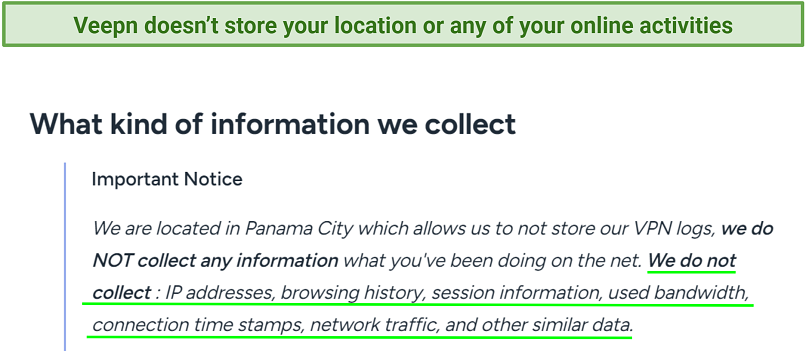 I appreciate how straightforward and easy to read Veepn’s privacy policy is
I appreciate how straightforward and easy to read Veepn’s privacy policy is
What’s most important is that it doesn’t store your IP address or the sites you visit. However, I was also impressed that it doesn’t record timestamps or bandwidth usage, which most VPNs keep track of.
Was Veepn Audited? No
There has been no independent audit of Veepn’s infrastructure or its privacy policy. Many of the top VPNs hire a third party to make sure they follow their claims. Unfortunately, Veepn hasn’t done this yet. I understand it’s an expensive process, but I hope they do it in the future.
Based in Panama
Veepn has its headquarters in Panama, a country outside of the 5/9/14 Eyes Alliances. This is a collection of countries that have agreed to share information about their citizens. When a VPN is under the Alliance’s jurisdiction, it could be forced to change its policies. So, this is one more reason Veepn is quite privacy-friendly.
Does Veepn Work in China? No
It's likely that Veepn may not function in China. Given that the country has prohibited numerous VPNs, it's not unexpected that Veepn frequently faces blockage there.
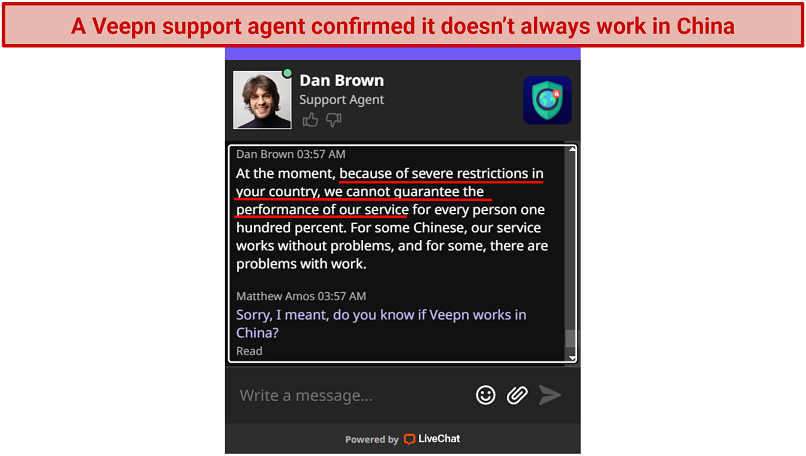 They recommend using WireGuard and the double VPN feature if you’re in China
They recommend using WireGuard and the double VPN feature if you’re in China
Thankfully, it’s rare for the Chinese government to go after individuals that use VPNs. However, we don’t condone any illegal activities and recommend you read up on the laws before using a VPN. If you choose to, you can look into this list of VPNs that work in China.
Torrenting — Excellent Speeds for P2P
8.0
Veepn actually increased my speeds while torrenting, but only with the Shadowsocks protocol. When I tried using uTorrent with the protocol set to “Auto,” it wouldn’t start. Shadowsocks is relatively safe, but if you’re being extra cautious, you might want to use a VPN that lets you torrent with OpenVPN or WireGuard.
With no VPN connected, I downloaded a 1.62 GB file in about 10 minutes. On Veepn’s Texas server, I could finish my torrent twice as fast (in only 5 minutes). Veepn’s great privacy and security features also make it a solid choice for torrenters.
Keep in mind torrenting is legal in most countries but downloading copyrighted files isn’t. I recommend you only access torrents in the public domain.
Installation & Apps
8.0
All the Veepn apps are user-friendly. On the right side, you’ll find the server list, and the connection button is conveniently placed in the center.
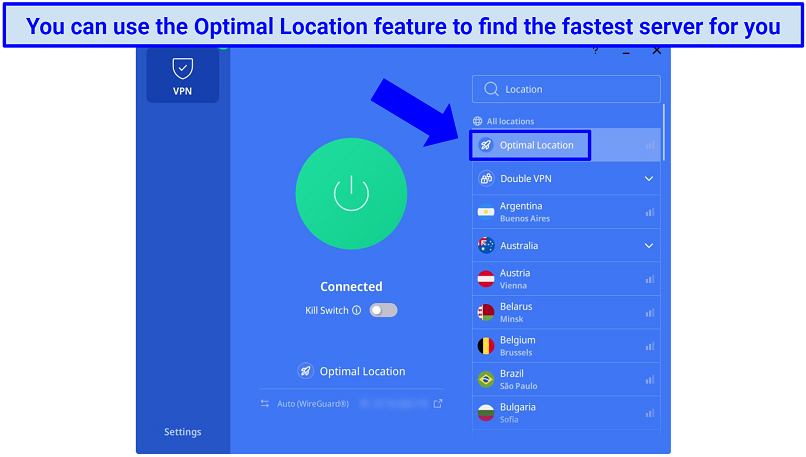 It chooses a server for you based on distance and load percentage
It chooses a server for you based on distance and load percentage
The settings button on the left lets you customize the app. It’s all pretty easy to navigate. I only have 2 issues. You have to access the VPN tab within the settings, and then press a small button labeled “privacy” to toggle the ad blocking features. This is also where you can sort the servers alphabetically or by latency, which I’d expect to find by the server list.
Otherwise, it’s an attractive app that I don’t have many complaints about. I also appreciate that it’s similar across all the different platforms it supports, so there’s no extra learning curve when you install new devices. It’s also nice that it can be operated in 13 different languages.
Setup & Installation
Setting up Veepn takes just a few minutes on the primary platforms. For desktop applications, all you need to do is download the appropriate installation file from its website and adhere to the provided instructions.
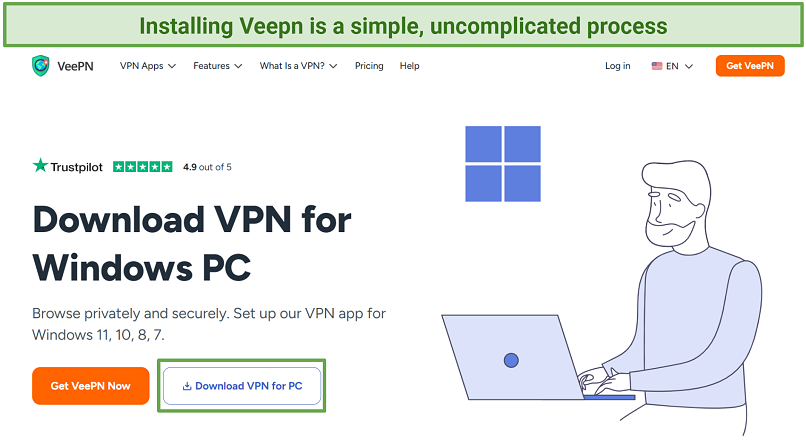 It’s just as easy to install on Windows as it is for macOS devices
It’s just as easy to install on Windows as it is for macOS devices
With a mobile device, you just have to install it from the proper store (Google Play or App). However, for Linux, the process does take a bit longer (at least 5 minutes).
Device Compatibility
Veepn is available for tons of devices; I haven’t found many VPNs that work for more. It’s a great choice for smart TVs, Mac, Windows, Android, and iOS. The only devices that get short changed are Linux, routers, and gaming consoles.
Desktop — Apps for Windows, Mac, and Linux
The Windows and Mac applications are entirely indistinguishable. This signifies that they both include identical security attributes, servers, and protocols. This is indeed positive information, as numerous VPNs offer subpar Mac applications.
But the Linux app is very bare bones. There’s a more time consuming process for connecting to servers. You also don’t get any of its security features (like the kill switch). To get a service with a full GUI and all the necessary features, you can read this list of the best VPNs for Linux.
Android and iPhone (iOS)
These are the same as the desktop apps, except they don’t offer Shadowsocks. So, if you’re looking to torrent with your phone, you’ll probably want to use a different VPN. However, I appreciate that they give you the same great design and wide variety of features you get on a desktop.
Browser Extensions for Chrome, Firefox, and Edge
The free browser extensions have a few uses — you’re better off using the full VPN. On each of the browsers, you can download the extension in less than a minute. You’ll have access to its free servers, along with its ad blocker. I like how customizable it is, letting you enable things like its malware blocker, location warp (hide your GPS), and a tracker blocker.
However, these extensions aren’t as secure as the VPN. That’s because they don’t come with a kill switch. They do not encrypt your location since they only connect you to proxies. You also can’t use any of Veepn’s other security features like split tunneling or its large selection of protocols. However, I do appreciate that they come with unlimited data usage, which is rare in a free VPN.
Apps for Amazon Fire TVs, Android TVs, and Apple TVs
I like that Veepn makes it easy to access the app on tons of different smart TVs and some streaming devices. Basically, if you can access the Amazon, Google Play, or Apple App store on your TV, you can download a full Veepn app. That also means you can use it on an Amazon Fire TV stick. Unfortunately, there’s no way to use it on Roku.
Router Compatibility
Although no official router app exists, manual configuration is an available alternative. You can do this via your account page on the VPN service's website, where you'll be able to generate an IP address to enter into your router. While the process may be a bit intricate, I personally favor the ease of use that comes with ExpressVPN's extensive router support, which includes an app that facilitates seamless server transitions with just a button click.
Setting up your router also gives you a way to encrypt your connection and change locations on a Playstation, Xbox, or Nintendo console, as well as unsupported smart TVs. I do wish it had a smart DNS feature. This gives you access to proxy servers that you can easily enter into just about any WiFi-enabled device.
Simultaneous Device Connections
You can connect up to 10 devices at once with Veepn. The standard amount most VPNs offer is 5, so it’s quite generous.
I connected my Windows PC, my Android phone and TV, along with my Amazon tablet. I was able to stream on every device at once without any noticeable difference. Some VPNs (like PIA and Surfshark) give you unlimited connections, but 10 should be more than enough for most.