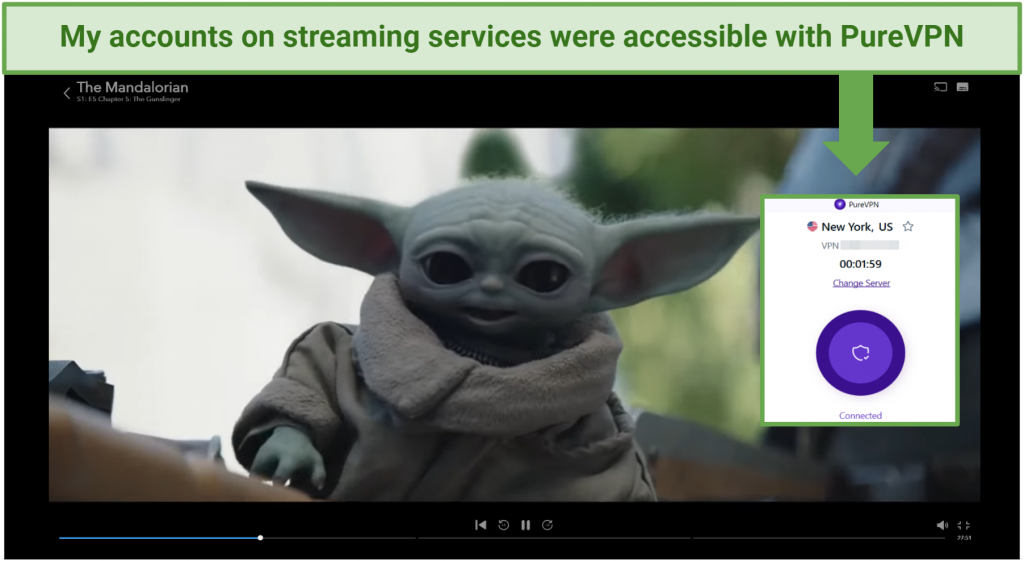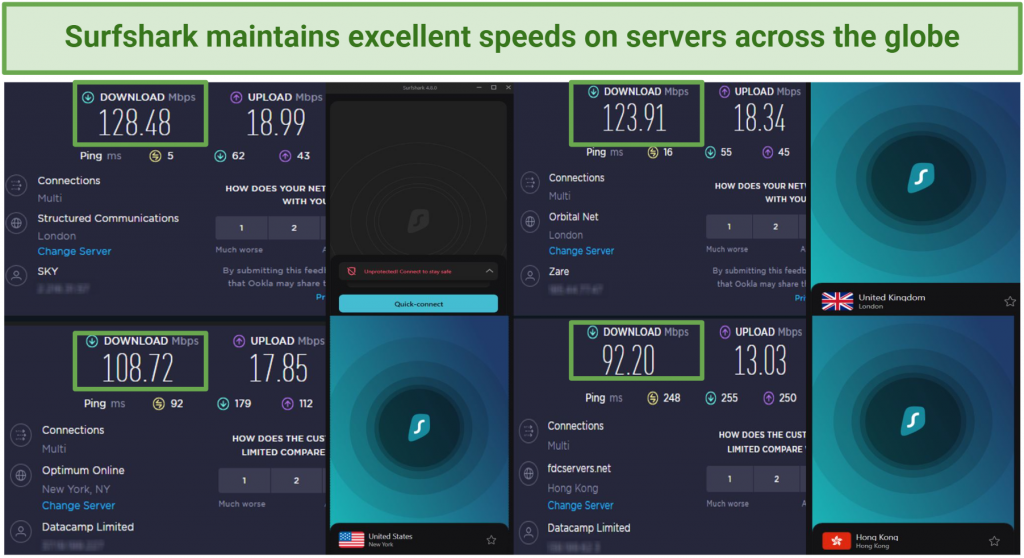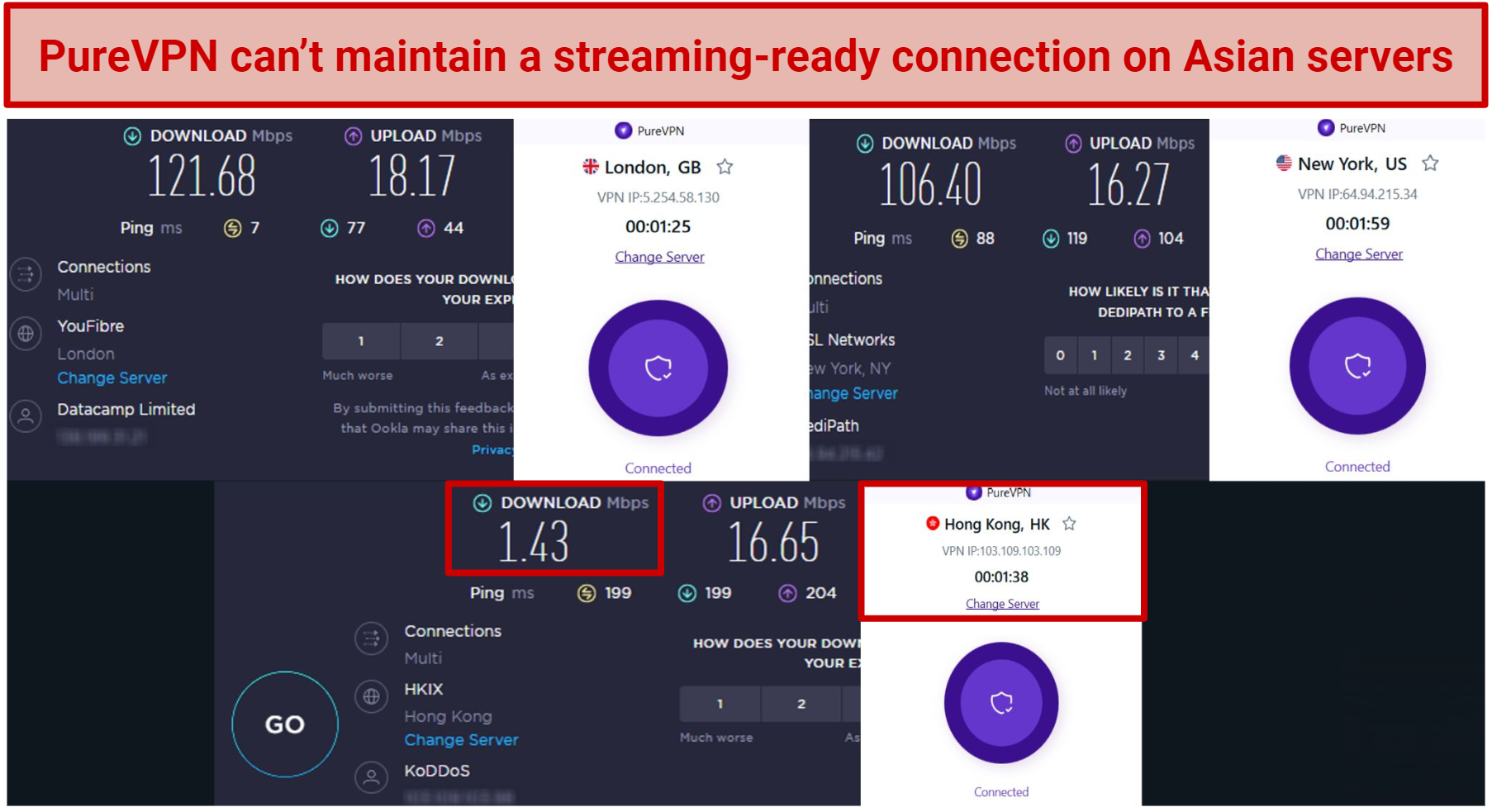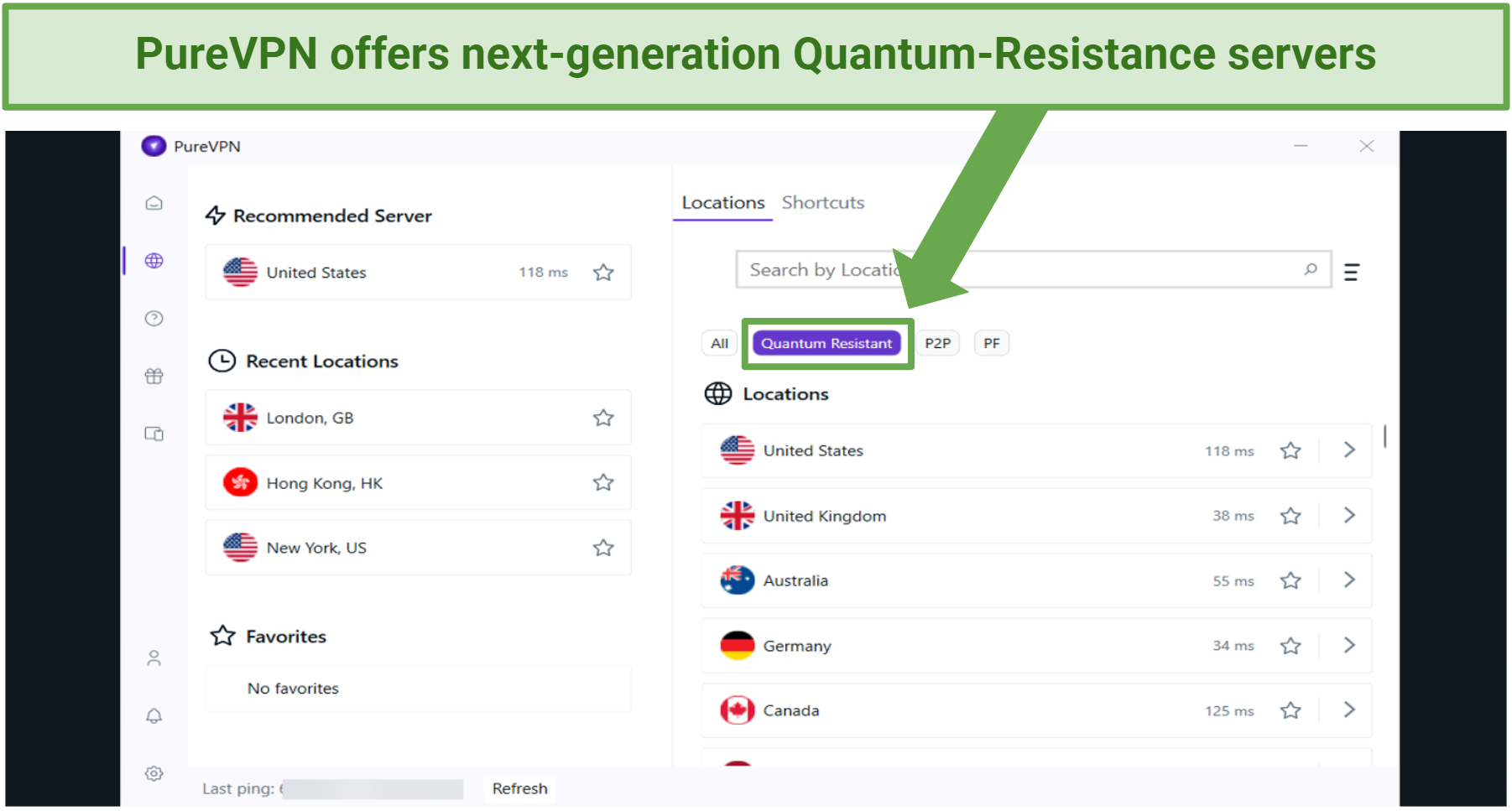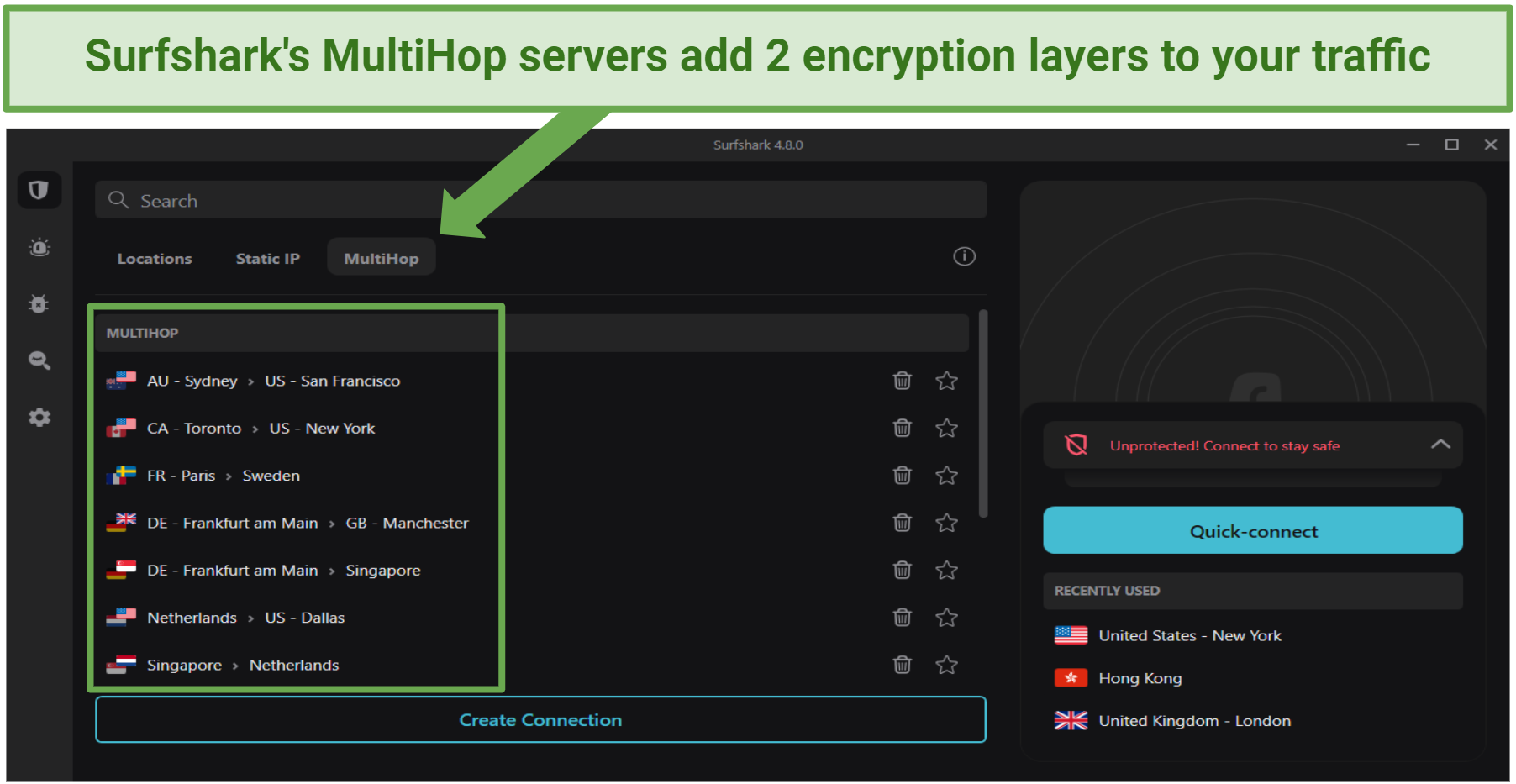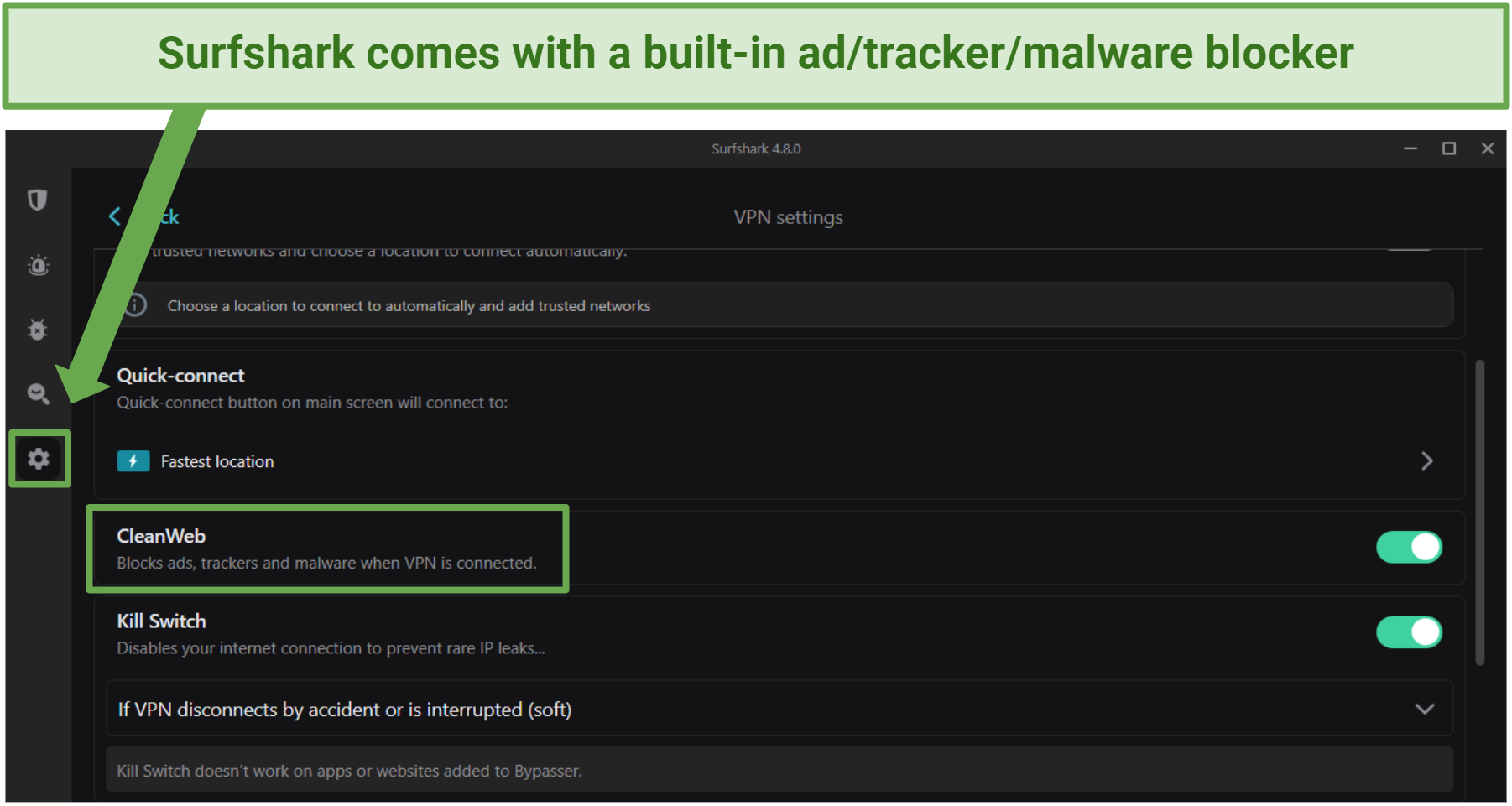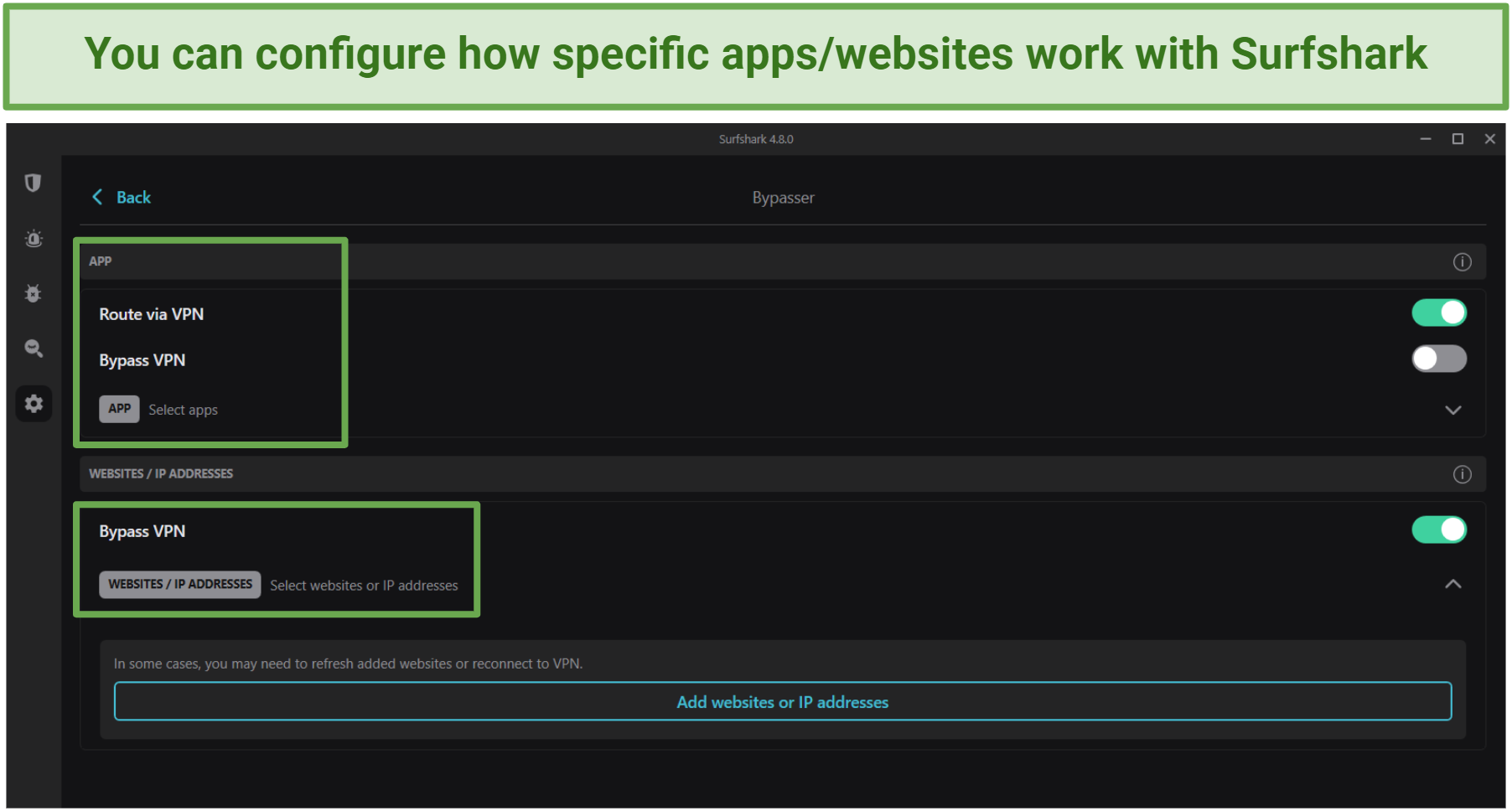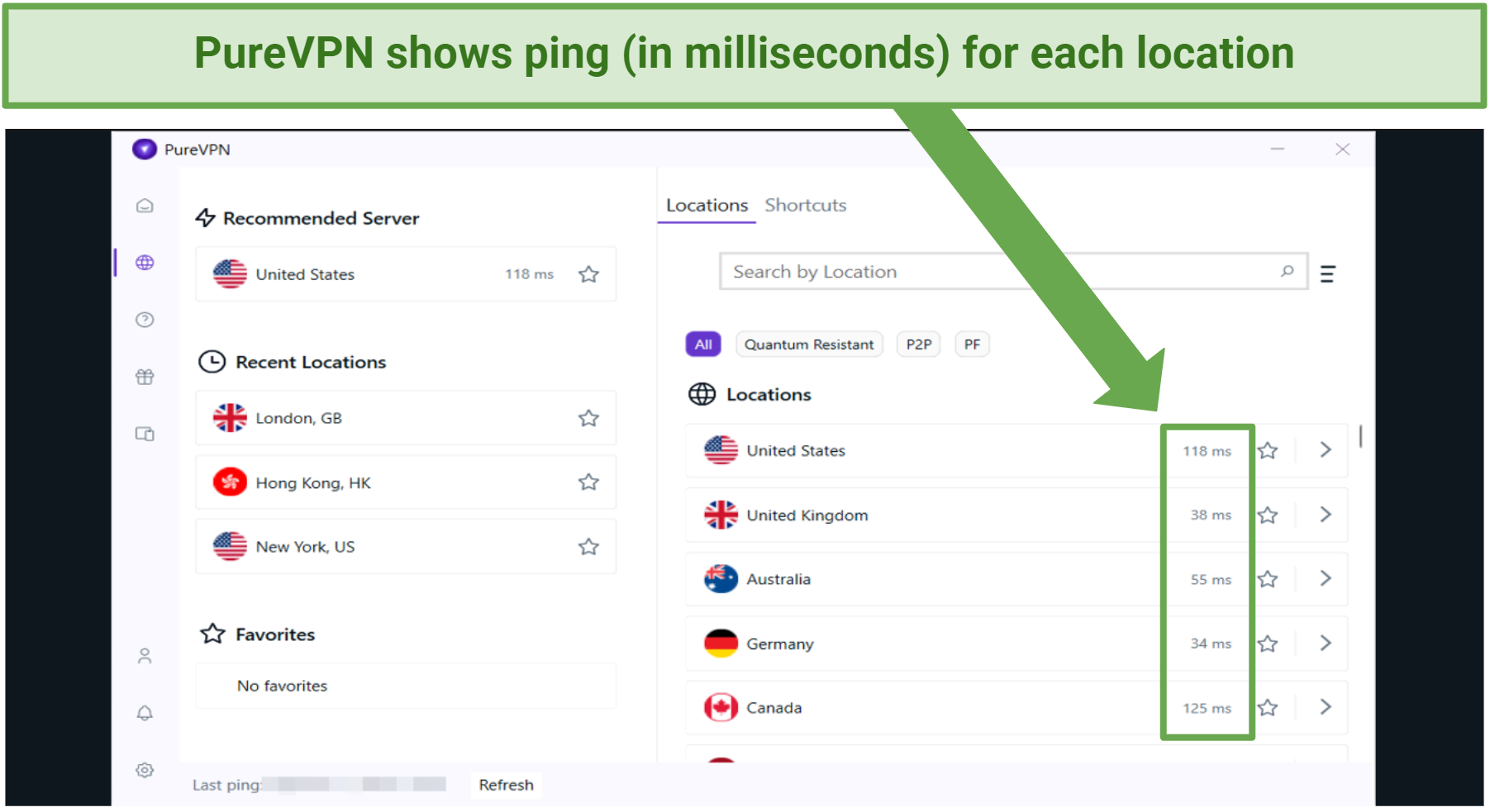You may have heard about PureVPN sharing data with the FBI in 2017. Does this mean Surfshark is more reliable for digital security? I compared Surfshark vs PureVPN to see how they keep your web data safe from government agencies, ISPs, ad networks, and hackers.
My tests also looked into how PureVPN and Surfshark perform for streaming, torrenting, and browsing. I checked whether these VPNs can hide your IP address to access popular online services (like Netflix US and BBC iPlayer), and if they work in restricted countries like Russia and China. Plus, I ran speed tests to see how each VPN impacts your connection.
A short answer? Surfshark takes the lead in most categories. Both VPNs have industry-leading encryption, unlimited bandwidth, and superb unblocking capabilities. While PureVPN does have a larger overall network, Surfshark is much faster and more privacy-focused. Keep reading to learn more.
Best alternative to Surfshark

Our Score: 9.9
I’d recommend considering ExpressVPN before coming to a final decision. ExpressVPN was consistently faster than even Surfshark across all my tests, and it was also more reliable at accessing streaming services. You can try it completely risk-free thanks to its 30-day money-back guarantee*.
Our Score: 9.9
www.expressvpn.com
Short on Time? Here Are My Key Findings
Lowest Price
Coupon (highest discount)
Money Back Guarantee
Number of devices per license
Countries with servers
Keep logs
Available on Platforms
Access to streaming services
 Best Choice
Best Choice
$1.99/month
87%
30 days
Unlimited
3200
No
Netflix, APV, Disney+ and more
$1.99/month
85%
31 days
10
6000
No
Netflix, APV, Disney+ and more
See More Surfshark Features
Streaming and Netflix Access — Surfshark Makes it Easy to Stream on the Big Screen
Some streaming services may block access based on your IP address. Thankfully, Surfshark and PureVPN let you mask your actual IP with one from a different location. That means both VPNs have the basic means to unblock most streaming sites — but I was interested in how they actually performed in practice. So, I got to testing.
| Streaming Platform |
Surfshark |
PureVPN |
| Netflix |
✅ Yes, including popular Netflix libraries (the US, UK, Australia, Canada, Germany, Japan, and South Korea) |
✅ Yes, including popular libraries (the US, UK, Canada, Japan, and South Korea) |
| Disney+ |
☑️ Yes, but not every server is reliable |
✅ Yes |
| ESPN |
✅ Yes |
☑️ Yes, but not every server is reliable |
| HBO Max |
✅ Yes |
☑️ Yes, but not every server is reliable |
| Hulu |
✅ Yes |
✅ Yes |
| Sky Go |
✅ Yes |
✅ Yes |
| Amazon Prime Video |
✅ Yes |
✅ Yes |
| BBC iPlayer |
✅ Yes |
☑️ Yes, but not every server is reliable |
| ABC |
✅ Yes |
✅ Yes |
| CBS |
✅ Yes |
✅ Yes |
| NBC |
✅ Yes |
✅ Yes |
Surfshark worked with all popular streaming platforms, including Netflix US, Amazon Prime Video, and YouTube. Connecting to the US server helped me watch You and Shameless (US) from my Netflix account problem-free. It also worked with ITVX, Channel 4 (All4), Voot, Paramount Plus, Popcorn Time, and Hotstar.
I initially ran into a geoblock on Disney+ (the site displayed a message saying my IP address was blocked due to high demand). However, I only had to switch to another server to access it.
 I easily accessed Netflix US (and other streaming platforms) on the US-based servers
I easily accessed Netflix US (and other streaming platforms) on the US-based servers
Surfshark also supports smart DNS. That means you can configure the service for streaming on devices that aren’t usually VPN-compatible (like some smart TVs and consoles). You can easily unblock and enjoy content on the big screen. PureVPN sadly lacks such a feature — you’d have to install it on your router to be able to unblock content on your Smart TV or game console, which is quite a technical process.
That said, I could access most popular streaming services with PureVPN. I used its built-in streaming mode and, surprisingly, it worked with Disney+ without any effort or server switching. Plus, its Domain Fronting feature allows you to disguise your streaming activity to bypass ISP blocks or other network restrictions.
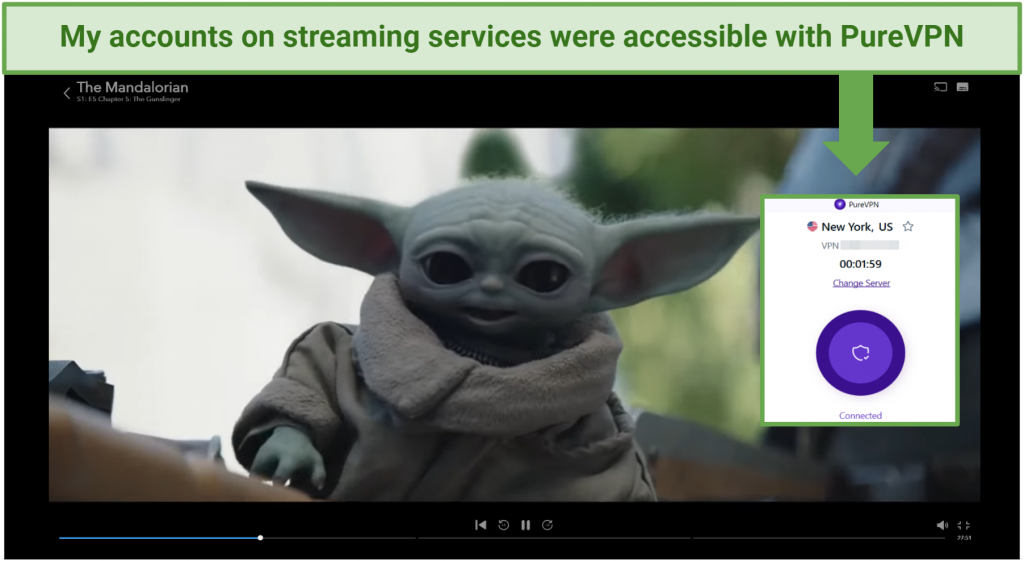 Popular platforms (like Disney+) worked while I was connected to PureVPN
Popular platforms (like Disney+) worked while I was connected to PureVPN
The only issue I had was that HBO Max and ESPN weren’t accessible on the first go. I had to try different servers and switch to the OpenVPN protocol to log in to my accounts.
Winner
While both VPNs offered access to all major streaming platforms, I had less trouble connecting with Surfshark. In addition, Surfshark’s SmartDNS made it much easier to watch geo-restricted content on the big screen.
Server Network — Both Have Vast Networks
|
Surfshark |
PureVPN |
| Total Countries With Servers |
100 |
65 |
| Number of Servers |
3,200+ |
6,000 |
Surfshark covers more countries, while PureVPN has more servers. Surfshark’s network spans Europe, the Americas, Asia Pacific (including Oceania), the Middle East, and Africa. PureVPN covers all these continents too but lacks as much coverage in Central America, South America, and Africa. Still, both VPNs are likely to have locations near you (connecting to closeby locations provides the most stable connection and the fastest speeds).
Each service also offers both virtual and physical servers — and clearly labels them on the server list so you know which type you’re using.
Some of PureVPN’s locations are optimized for P2P traffic, port forwarding (available for an extra fee), and Quantum Resistance (more in the Security section).
In addition to regular servers, Surfshark has double-encrypted servers (MultiHop) and locations with static IPs. Using a static IP address is useful for online services that might confuse different IP addresses for unauthorized access and block your account.
Winner - draw
 /
/
The choice is up to you: PureVPN's larger quantity of servers or Surfshark’s extensive global coverage. Both offer specialized servers for different use cases.
Speed — Surfshark Takes the Lead
Each VPN supports the lightweight and fast WireGuard protocol, which offered the best results during my tests. Every VPN slows you down a little as it reroutes and encrypts your traffic — but the fastest ones should make any speed drop unnoticeable. Here’s how each VPN affected my base speeds (128Mbps download and 19Mbps upload).
Surfshark reduced my speeds by only 15% on the New York Server. My connection to nearby locations (in the UK) was barely affected.
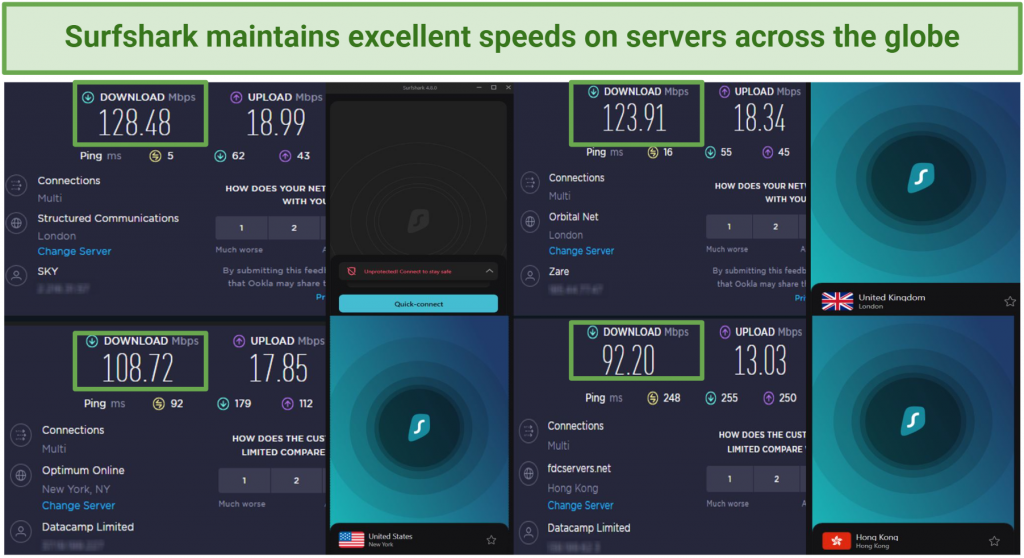 My connection remained surprisingly fast (even on distant Asian servers)
My connection remained surprisingly fast (even on distant Asian servers)
The competitor is nearly as fast as Surfshark on nearby servers (in London and New York). However, PureVPN’s speeds suffered greatly on faraway Hong Kong locations — I lost almost 99% of my download speed.
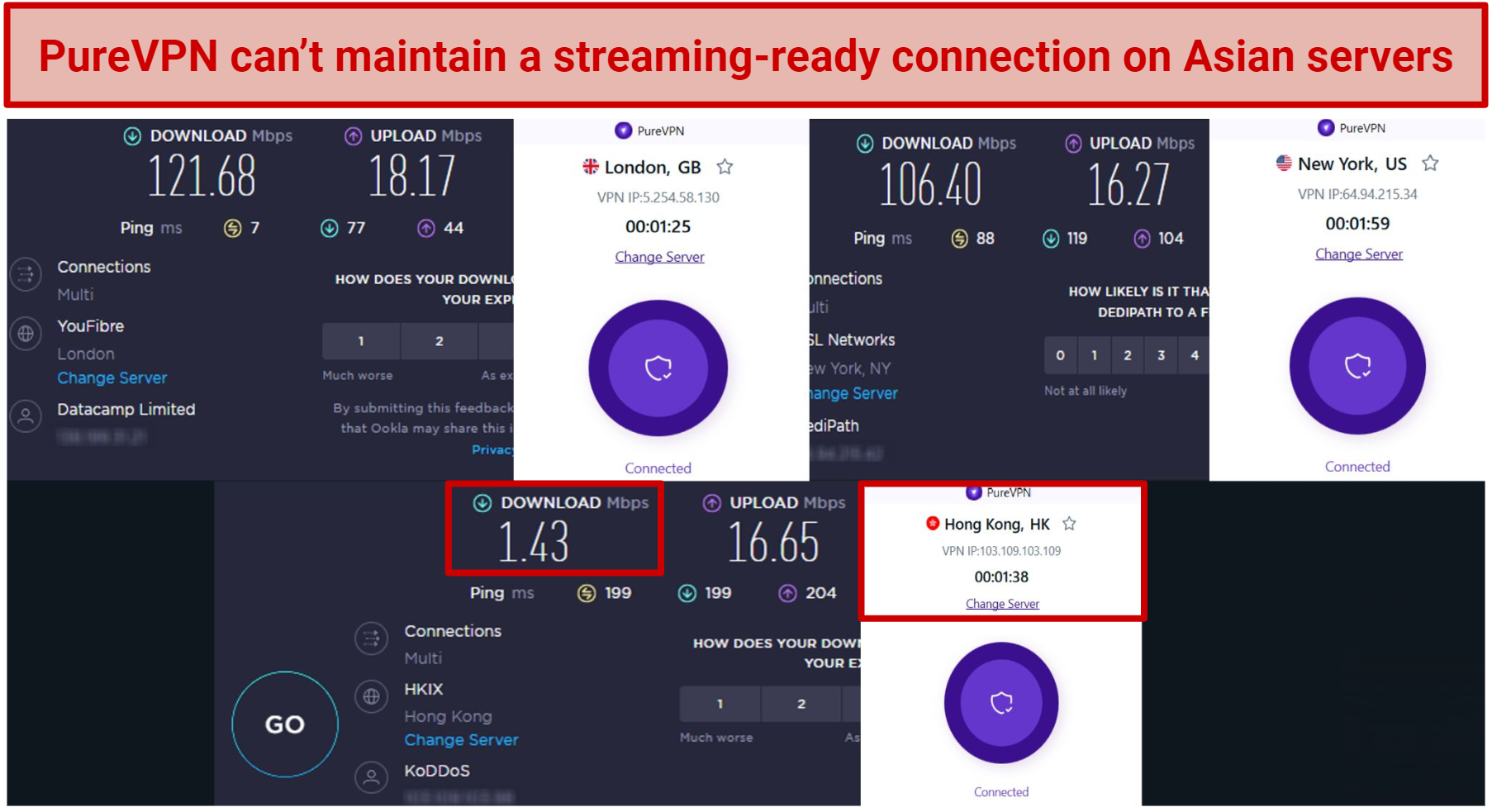 Although the US and UK locations are fast, the Hong Kong server crippled my speeds
Although the US and UK locations are fast, the Hong Kong server crippled my speeds
That said, both VPNs were fast enough for buffer-free UHD streaming on closeby servers (4K only requires 25Mbps).
| Speed Tests |
Surfshark Average Download Speed |
PureVPN Average Download Speed |
Surfshark Average Upload Speed |
PureVPN Average Upload Speed |
| Connected to a US server |
108.72Mbps |
106.4Mbps |
17.85Mbps |
16.27Mbps |
| Connected to a UK server |
123.91Mbps |
121.68Mbps |
18.34Mbps |
18.17Mbps |
| Connected to a Hong Kong server |
92.2Mbps |
1.43Mbps |
13.03Mbps |
16.65Mbps |
Winner
Both show excellent download and upload speeds on nearby servers, but Surfshark offers much faster long-distance connections.
Torrenting — Nearly Identical
These VPNs both support P2P traffic, making them suitable for torrenting. They also don’t limit your bandwidth, so you don’t lose speed over time or have restrictions on how much you can download. I tried each one with a variety of torrent clients (including uTorrent and BitTorrent) and they both worked well.
PureVPN has specialized P2P servers in 37 countries and a built-in file-sharing mode that’s optimized for large transfers. That said, P2P traffic is actively blocked on servers in locations where PureVPN claims torrenting is illegal, like the UK, US, Canada, and Australia (though the VPN is a bit misleading there; torrenting itself isn’t illegal in most countries).
Surfshark claims to support torrenting on all servers, but many of them throttled my connection. I found typing “P2P” in the server search bar gave me P2P-optimized servers with stable speeds. So, it’s best to torrent on Surfshark’s P2P-supported locations too.
Both PureVPN and Surfshark let you torrent safely with AES 256-bit encryption, leak protection, and a kill switch. However, only Surfshark offers a diskless (RAM-based) network that regularly wipes your web data, meaning it can’t log or share your activities.
Neither VPN has extra torrenting features, like a SOCKS5 proxy. Neither automatically supports port forwarding either, which can help you connect to more peers and increase download and upload speeds. You can add port forwarding for PureVPN but you have to pay an extra monthly fee.
Winner
Both VPNs allow for fast torrenting on selected servers, but Surfshark is a safer option with its RAM-only network that keeps your activity private.
Gaming — Surfshark Is More Gaming-Friendly
I measured in-game latency (in milliseconds) for PureVPN and Surfshark in popular multiplayer games, including Fortnite and Call of Duty: Warzone 2.0. For reference, ping below 50ms is optimal for competitive gaming while anything under 100ms is considered decent. Ping over 100ms isn’t ideal for online gaming and usually results in significant lag.
Here are the results I got:
|
Surfshark |
PureVPN |
| Quick Connect |
26ms |
33ms |
| Connected to a US server |
78ms |
89ms |
| Connected to a UK server |
47ms |
67ms |
| Connected to a Hong Kong server |
199ms |
345ms |
Both VPNs are fast enough for online gaming on nearby servers. However, Surfshark offered me lower latency with every server — especially long-distance ones.
 Fortnite matches went so smoothly it didn’t feel like I was using a VPN
Fortnite matches went so smoothly it didn’t feel like I was using a VPN
Winner
I experienced less lag with Surfshark on every server I tested — it’s easily the better option for competitive online gaming.
Security — Surfshark Offers More Security-Focused Features
PureVPN and Surfshark safeguard your traffic with military-grade encryption (AES 256-bit — the highest standard). They both have strong tunneling protocols, OpenVPN and WireGuard, too. Notably, WireGuard stands out with perfect forward secrecy technology that regularly replaces your keys every few minutes. This minimizes the chances that hackers and ISPs can analyze your web data.
| Security Feature |
Surfshark |
PureVPN |
| Encryption level |
AES-256-GCM with 2048-bit DH key, Chacha20Poly1305 symmetric encryption, SHA-512 HMAC authentication |
AES-256-GCM with 4096-bit DH key, SHA2-384 HMAC authentication |
| Kill Switch |
All operating systems |
All operating systems (except iOS) |
| DNS/IP Leak Protection |
Yes |
Yes |
| Protocols |
WireGuard, OpenVPN UDP, OpenVPN TCP, IPSec/IKEv2, and IPSec/L2TP |
WireGuard, OpenVPN UDP, OpenVPN TCP, IPSec/IKEv2 |
| Split Tunneling |
Yes |
Yes |
| Private DNS servers |
Yes |
Yes |
| Tor Over VPN servers |
No |
No |
| RAM-only servers wipe data |
Yes |
No |
| Ad & malware blocker |
Yes |
No |
| Double VPN servers |
Yes |
No |
| Obfuscation technology |
Yes |
Yes |
Some of PureVPN’s servers offer Quantum-Resistant encryption — a sophisticated security standard. Although a standard protocol may be sufficient now, this technology could future-proof you against quantum calculations that pose a threat to modern cryptography.
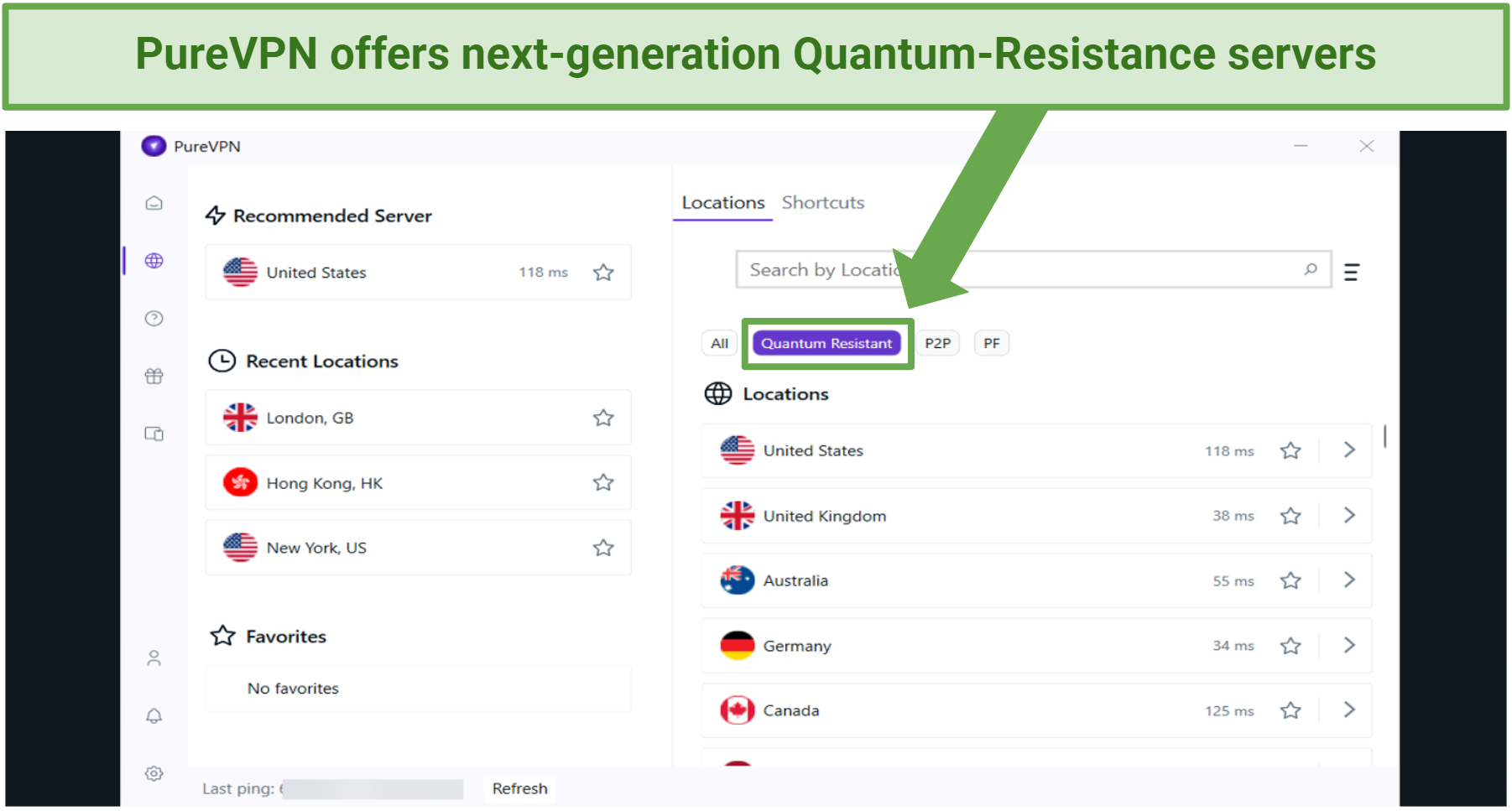 This encryption standard is designed to protect against sophisticated attacks done by quantum computers
This encryption standard is designed to protect against sophisticated attacks done by quantum computers
Surfshark’s MultiHop servers encrypt your connection via 2 servers (Double VPN). It slows your connection drastically but improves your protection. It’s helpful if you want to manage financial accounts or browse with an additional layer of encryption on public WiFi networks.
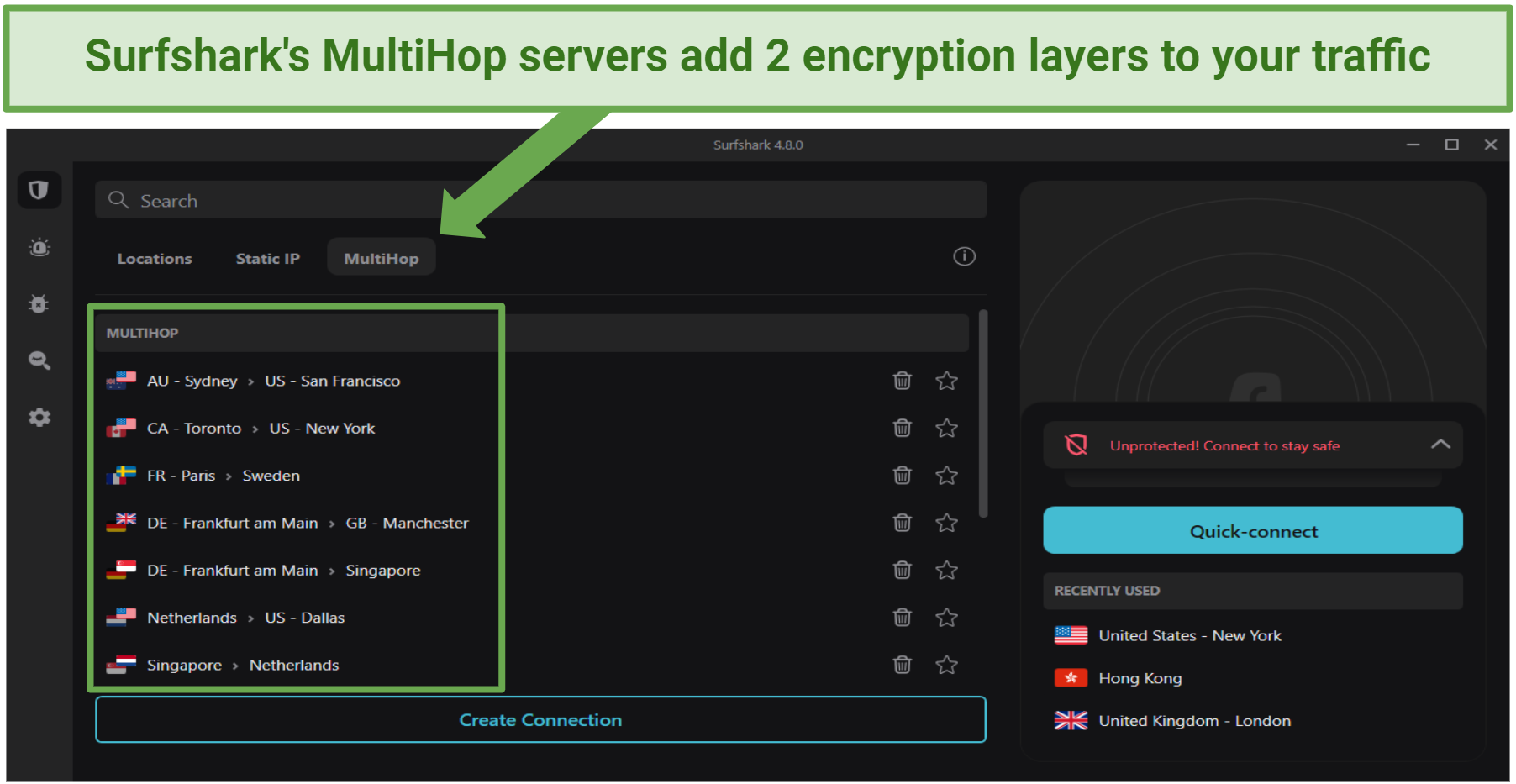 You can enhance your data protection (at the cost of your speed)
You can enhance your data protection (at the cost of your speed)
Both services can obfuscate your VPN traffic, making it look like regular internet data. In other words, ISPs and network administrators can’t see that you’re using a VPN, so you’ll be able to evade VPN-blocking firewalls. Both PureVPN and Surfshark (Camouflage mode) automatically enable obfuscation with the OpenVPN protocol.
Neither of the providers had IPv6/DNS/WebRTC leaks during my tests. Both VPNs have private DNS too, which means they handle your DNS requests instead of your ISP. They also both safeguard your data with a kill switch that terminates your internet if your VPN connection is interrupted. However, PureVPN’s kill switch isn’t available for iOS.
Both VPNs can block ads, but only Surfshark’s CleanWeb defends against malware too. PureVPN’s Content Filtering lets you stop ads before they load, but it’s only available for Windows, macOS, and Android. Surfshark’s CleanWeb 2.0 feature removed ads on the Forbes website (including pop-ups) and YouTube videos in my tests — it also automatically blocked malware. It’s available for Windows, macOS, Android, iOS, Linux, FireTV, Chrome, Firefox, and Edge.
Surfshark also offers an additional NoBorders mode that’s designed to choose the best configuration to get around internet restrictions. Its Android app even lets you spoof your GPS. In contrast, PureVPN’s standard purchase doesn’t really offer any more security features. There is an antivirus and ID protection tools, but these cost additional fees.
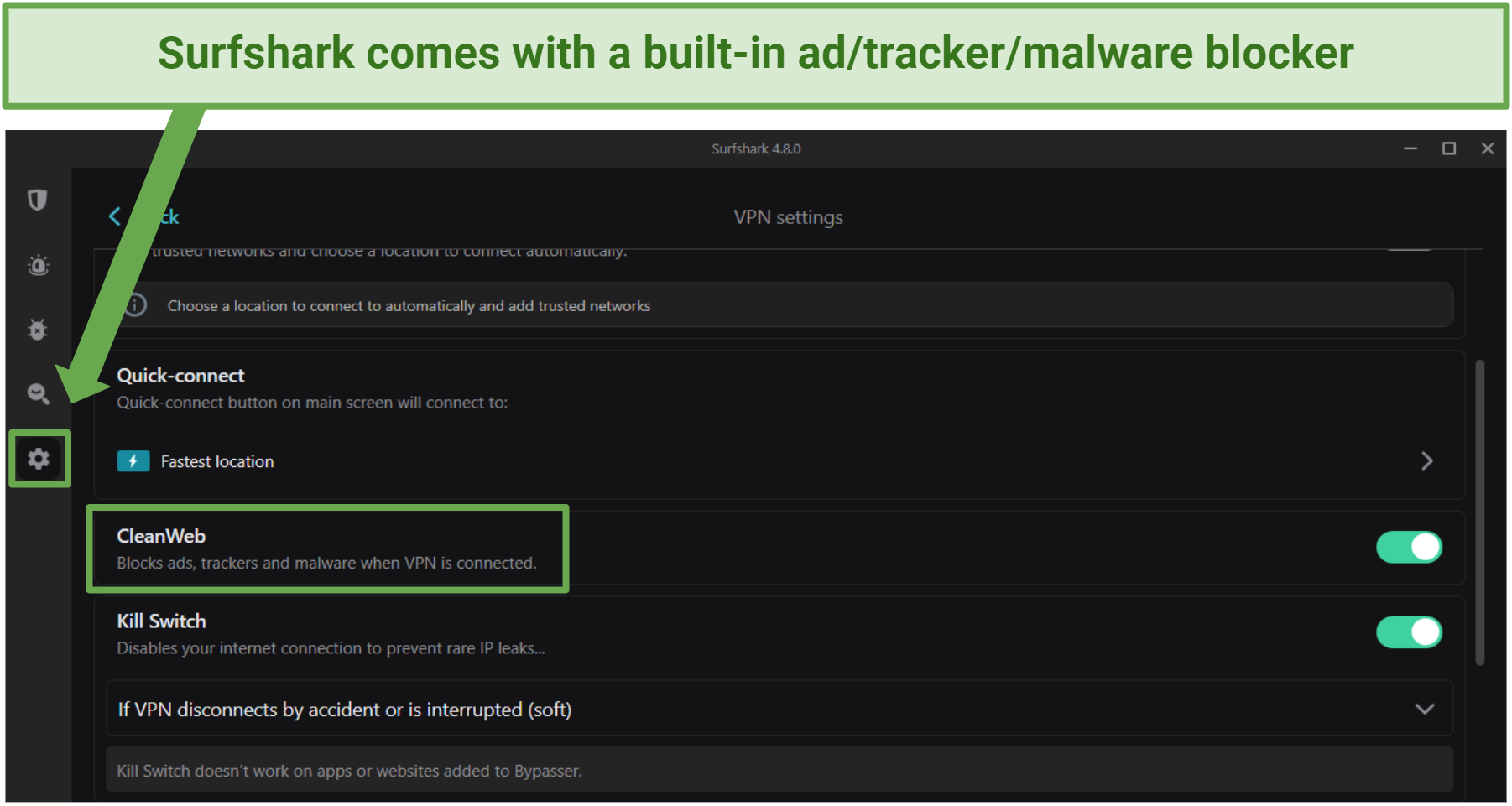 Surfshark lets you browse websites without annoying ads and pop-ups
Surfshark lets you browse websites without annoying ads and pop-ups
Winner
Both VPNs have top-grade security features, but Surfshark wins with its impressive built-in ad & malware blocker, double VPN, and NoBorders mode.
Privacy — Surfshark Is More Trustworthy
Although both Surfshark and PureVPN have strict no-logs policies, in 2017 it was publicly revealed that PureVPN handed over logs to the FBI. The information provided was later used as evidence in a criminal case that led to a conviction. The incident got notoriety because the provider claimed to not share user information at the time.
However, PureVPN’s owner has changed since then — it’s now owned by GZ Systems Limited, a company in the British Virgin Islands. This means its headquarters are no longer in Hong Kong and are located outside of the 5/9/14 Eyes Alliances (intelligence-sharing agreements).
PureVPN’s new no-logs policy has also been verified by independent Altius IT and KPMG audits. It has an “Always-On” agreement with KPMG too, which means the cybersecurity company can test PureVPN’s systems at any time without notifying the VPN first.
Surfshark was acquired by Nord Security in 2022, but its main offices are located in the Netherlands — part of the 9 Eyes Alliance. However, Surfshark runs its infrastructure on RAM-only servers that wipe your data after every session. So, the company can’t physically store your confidential information. Besides, Surfshark’s logging policy has been independently verified by both Cure53 and Deloitte.
Winner
Surfshark and PureVPN both have audited no-logs policies. Still, Surfshark has a cleaner reputation and a RAM-only (diskless) network that regularly wipes your data.
Works in China — Only PureVPN Reliably Works in China
Unfortunately, Surfshark cannot be reliably used in China. While it has obfuscation and other methods of disguising your VPN traffic, these do not manage to bypass China’s firewall with any degree of consistency.
On the other hand, PureVPN works well in China thanks to top-grade encryption and obfuscation. However, keep in mind that China uses several techniques to block VPN traffic. So, some servers may not work from time to time.
It’s worth noting that Chinese ISPs usually block access to VPN websites, and local app stores don’t have their apps. So, it’s best to install PureVPN before you arrive in the country. If you didn’t, you can use a workaround to download the VPN in China.
Winner
Only PureVPN can bypass China’s Great Firewall. However, it may still require some trial and error to find a working server.
Installation & Ease of Use — Surfshark Is More Customizable
These VPNs offer easy-to-use apps for all popular desktop and mobile operating systems — including native CLI or GUI apps for Linux. You can install them on smart TVs (like Amazon Fire TV and Android TV) or use browser extensions for quick access. Alternatively, it’s possible to set them up on routers to cover non-VPN-friendly devices like games consoles (including PlayStation and Xbox) or set-top boxes (like Boxee Box).
Each provider offers a split tunneling feature too. Surfshark’s Bypasser (previously Whitelister) lets you quickly set which apps should use the VPN connection. You may also select apps to exclude from the encrypted tunnel. The feature is only included in the Windows and Android apps, but it’s also router compatible (so you can use it on other devices on your home network). PureVPN offers a similar App Blocker, but only for Windows and Android.
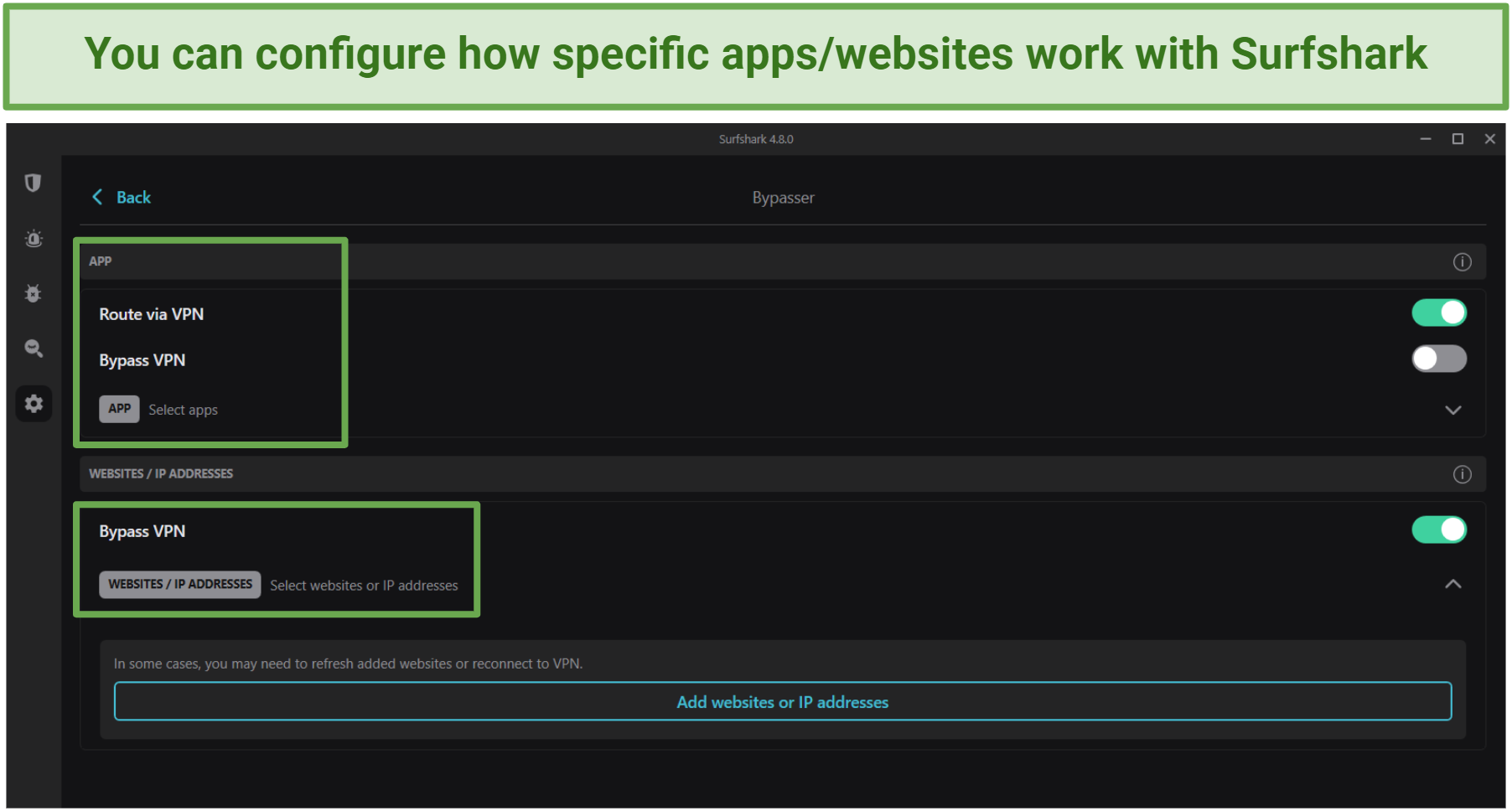 The settings make it easy to select which apps and websites use the VPN
The settings make it easy to select which apps and websites use the VPN
PureVPN comes with pre-configured “modes” that make it easy for VPN beginners to tailor the settings. I could choose between “Stream”, “Internet Freedom”, “Security/Privacy”, “File-Sharing”, or “Remote/Dedi IP” (lets you use a dedicated IP). The VPN categorizes its servers to make it easier to find the right one too. You can see the approximate latency for each server before connecting.
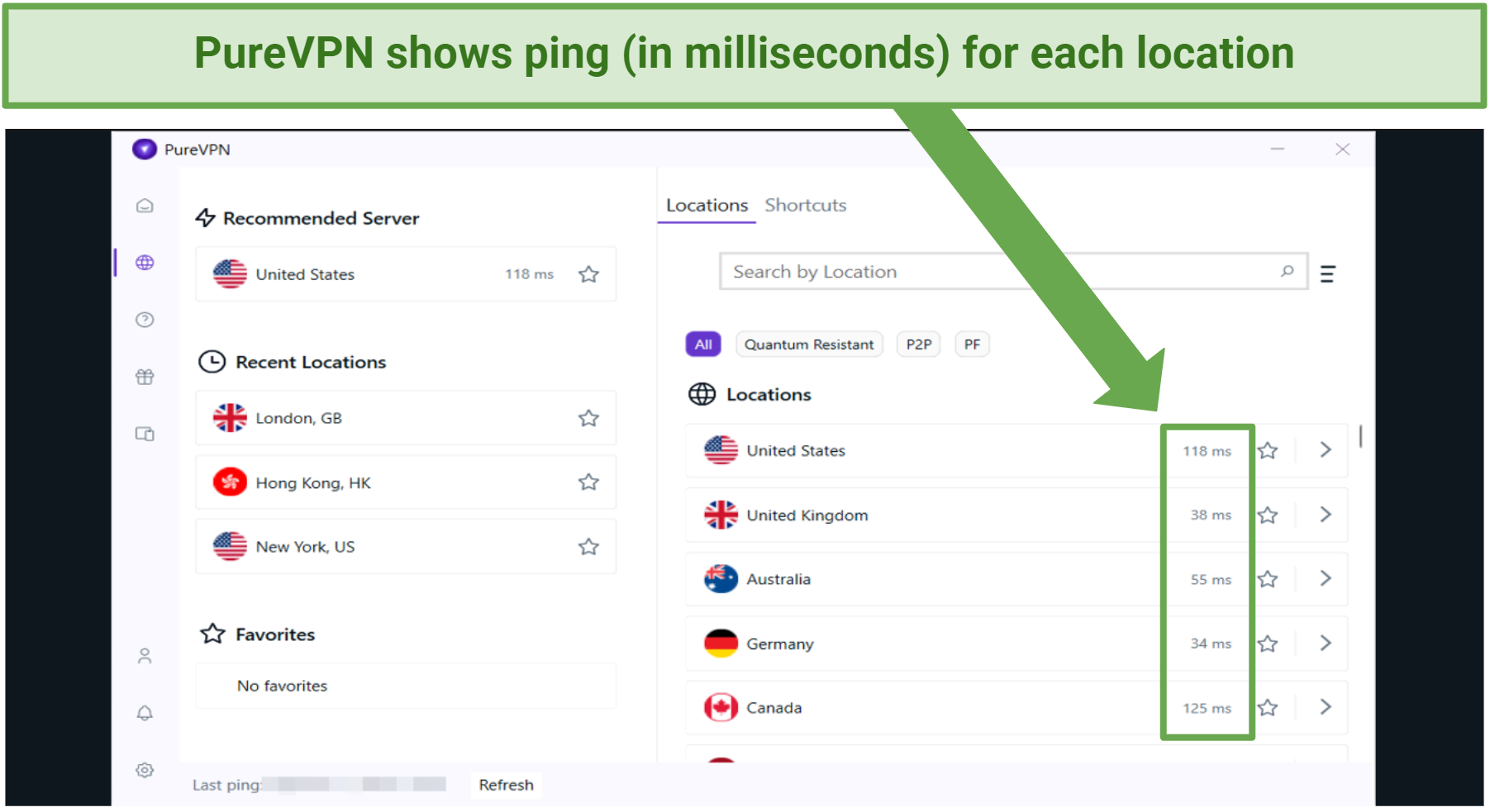 You can quickly determine the fastest servers based on latency
You can quickly determine the fastest servers based on latency
Surfshark offers an easy-to-navigate server list as well. Clicking on Quick Connect automatically finds the fastest nearby server. The apps for macOS and iOS have a bubble that indicates how many people are using the servers (the less the circles are filled, the better).
Both VPNs’ apps also support a range of languages, including Chinese, Japanese, Hindi, Russian, English, Spanish, and Korean. Surfshark supports 17 languages, while PureVPN supports 12.
It’s worth mentioning that Surfshark is a little more customizable: it’s possible to configure your protocol, security features, IP address rotation, and visibility on LAN. PureVPN gives you less options to work with.
Winner
Surfshark gives you more settings to tailor your VPN experience and a more intuitive Quick Connect. It also has a more in-depth split tunneling feature.
Reliability & Support — Surfshark Is More Responsive
| Customer Support Features |
Surfshark |
PureVPN |
| 24/7 Live chat |
Yes, responds immediately |
Yes, but the chat starts with a bot |
| Email support |
Yes |
Yes |
| Phone support |
No |
No |
| Step-by-step setup guides |
Yes, with video tutorials |
Yes, with pictures |
| Searchable knowledge base |
Yes |
Yes |
| Exhaustive FAQ section |
Yes |
Yes |
Each VPN offers a database with installation guides, blogs, troubleshooting tutorials, and FAQs. Surfshark supplements its guides with both videos and useful images, whereas PureVPN only uses images to guide you.
Both providers have a 24/7 live chat for requests and troubleshooting. The only difference is that PureVPN initially connects you to a chatbot. For more complex questions, you need to select an appropriate topic and wait for the support agent. It’s worth noting that both VPN also offer ticket support if that’s what you prefer.
Generally, Surfshark responded to my tickets and emails faster than PureVPN. PureVPN responded the next day, while Surfshark took about 4 hours to mail me back.
Winner
You get good customer support with PureVPN. Still, Surfshark responds faster and has a slightly more useful knowledge base thanks to the helpful video guides.
Tips on Choosing Between Surfshark and PureVPN
I put PureVPN and Surfshark through various tests to see which is better for everyday activities. In case you want to try them yourself, you can use my testing criteria as a checklist.
- Respectable privacy practices — Reliable VPNs don’t collect or share your web data with ISPs, ad networks, and other entities.
- Robust security features — VPNs with military-grade encryption (AES 256-bit), secure tunneling protocols, and a kill switch protect your IP address and web traffic.
- Fast speeds — Despite encrypting and rerouting your traffic, leading VPNs maintain fast enough speeds for UHD streaming and online gaming.
- Server networks — A larger network allows you to access region-restricted content on streaming platforms (like Netflix US) from anywhere.
- Easy to use — Choose a service that works on your devices and browsers. It should also allow multiple simultaneous connections and offer responsive customer support.
- Trustworthy money-back guarantee — A reliable money-back policy lets you try VPNs risk-free and get a refund if they’re not up to your standards.