8 Best Free VPNs for iPhone & iPad in 2024 — iOS 16 & Older
- Best Free VPNs for iPhone and iPad — Full Analysis (Updated in 2024)
- ExpressVPN — Best VPN for iOS With a High-Speed Global Network and Reliable Access to Streaming Sites
- CyberGhost — Optimized Servers for Streaming on Your iPhone Without Slowdowns
- Proton VPN — Free Unlimited Data to Protect Your iPhone at All Times
- Avira Phantom VPN — Unlimited Device Connections to Use on All Your Devices for Free
- hide.me — Free iOS VPN to Keep Your iPhone Data Safe
- Quick Comparison Table: Best Free VPNs for iPhone & iOS
- Tips on How to Choose the Best Free VPN for iOS
- Warning: Most Free VPNs for iPhone and iPad Aren’t Safe
- Quick Guide: How to Set Up a Free VPN on iPhone and iPad
- FAQs About Free VPNs for iPhone and iOS
- Protect Your iPhone With a Free VPN Today
It’s tricky to find a good free iOS VPN when there are so many sketchy ones out there. Lots of free VPNs offer weak security features, slow down your device, and drain your iPhone or iPad’s battery. Some are even known to record and sell your data. What's crazy is that many of these untrustworthy and poor-quality free VPNs have 4+ star ratings in user reviews.
But don’t worry — I used my expertise in the industry to thoroughly test and compare more than 50 free VPNs for iOS, narrowing it down to the 8 best and safest options. These VPNs all work on iOS 16 (and older) and protect you whether you're at home or on the go. However, it's important to keep in mind that all free VPNs come with some restrictions, such as smaller server networks, slower speeds, and data caps.
I always recommend a premium provider like ExpressVPN for iOS. While it’s not 100% free, it deserves the top spot because it’s the best VPN for iOS I’ve ever used and it doesn’t limit you like free VPNs do. It’s backed by a 30-day money-back guarantee that I personally tested and found trustworthy.
Short on Time? Here Are the Best Free VPNs for iPhone & iOS — Tested in 2024
- Editor's ChoiceExpressVPN
Fast global network and reliable streaming on iOS. Try it risk-free for 30 days.70% of our readers choose ExpressVPN - CyberGhost
Optimized servers for fast streaming on iPhone and iPad. Try it risk-free. - Proton VPN
Free iOS VPN with unlimited data (but free servers don’t support streaming). - Avira Phantom VPN
Free VPN for iOS with unlimited device connections (but lacks customer support). - hide.me
Free iOS VPN app with great privacy features (but slower than other options).
Best Free VPNs for iPhone and iPad — Full Analysis (Updated in 2024)
1. ExpressVPN — Best VPN for iOS With a High-Speed Global Network and Reliable Access to Streaming Sites

Tested April 2024
| Best Feature | Fastest VPN I tested for iOS |
| Data Limit | Unlimited |
| Can Unblock | Netflix, Disney+, Hulu, HBO Max, BBC iPlayer, Amazon Prime Video, and more |
| Free Trial | 30-day money-back guarantee |
ExpressVPN was the fastest VPN I tested for iOS. When I tried its servers in the UK, Germany, and France, I got really impressive speeds, averaging 69.2 Mbps — just a 3% drop from my base speed (and more than 13 times faster than what you need for HD streaming). Its fast speeds are partly due to its proprietary Lightway, a lightweight and battery-life-friendly protocol that’s one of the best performing out there today.
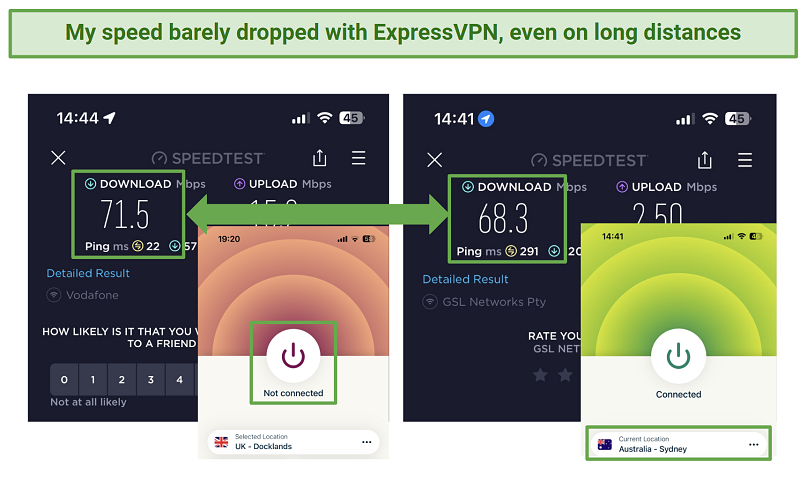 Even connected to servers over 17,000km away, my speeds only dropped by 5%
Even connected to servers over 17,000km away, my speeds only dropped by 5%
Its fast speeds mean you can stream with no interruptions. With its 3,000+ servers in 105 countries, I could access popular streaming sites across the world on my iPhone and iPad. This included 15+ Netflix libraries, Disney+, Hulu, and Amazon Prime Video — I never had any trouble getting on any of my accounts.
ExpressVPN’s low-latency servers also make gaming on your iPhone a smooth experience. When connected to a German server to play Brawlhalla, I only experienced minimal lag (my ping never went above 30 ms). The game was perfectly playable at a competitive level.
ExpressVPN isn't completely free, but it’s backed with a 30-day money-back guarantee — but to use it, you should sign up via ExpressVPN’s website. While you can sign up through the iOS app (and get a 7-day free trial for doing so), you will not have access to the money-back guarantee. Instead, you’ll solely be at the whims of Apple’s loose refund policy, which may not refund you even if you cancel early.
Useful Features
- Impressively robust encryption. Its iOS app offers military-grade encryption that’s enhanced with perfect forward secrecy. This is where your encryption key is regularly changed to make decryption even more difficult. Even your Apple Watch data gets encrypted when it shares a network connection with your iPhone.
- Threat Manager. Its Threat Manager automatically blocks other apps on your iOS device from sharing data with third parties or communicating with malicious sites. ExpressVPN also ensures your data is kept private with its IP/DNS leak protection and automatic kill switch.
- RAM-based servers. Your privacy is protected since all data is wiped whenever ExpressVPN’s servers reboot. Plus, it’s based in the privacy-friendly British Virgin Islands (outside the 14-Eyes Alliance), which ensures ExpressVPN won’t have to comply with government requests for data.
- Automatic server obfuscation. ExpressVPN will automatically disguise your VPN traffic as normal traffic if it detects restrictions on your network. This will allow you to bypass VPN-blocking firewalls on your iOS device without any additional configuration needed on your part.
2. CyberGhost — Optimized Servers for Streaming on Your iPhone Without Slowdowns
| Best Feature | Streaming optimized servers |
| Data Limit | Unlimited |
| Can Unblock | Netflix, Disney+, Hulu, HBO Max, BBC iPlayer, Amazon Prime Video, and more |
| Free Trial | 45-day money-back guarantee |
CyberGhost is a great choice for streaming on iOS. Its large network of 11,690+ servers in 100 countries gives you access to global content from anywhere. It even offers streaming-optimized servers for particular streaming platforms and regional libraries across different countries. When I tested its US streaming servers, I was able to easily access my US Netflix, Disney+, and Hulu accounts on my iPhone and iPad.
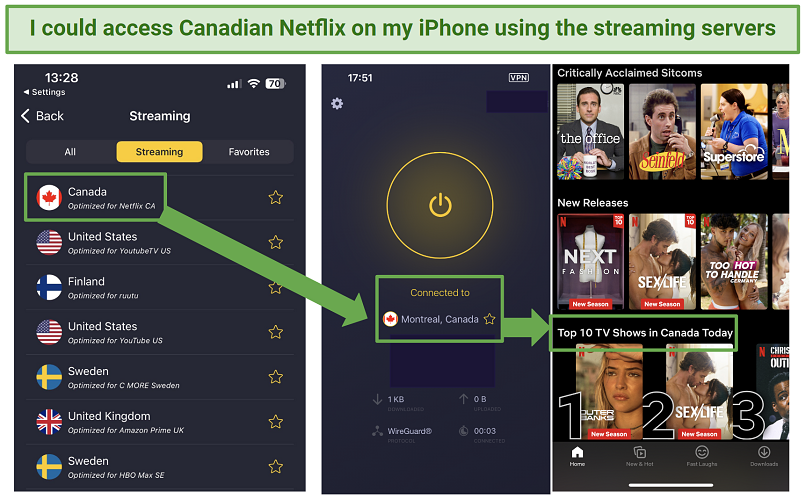 yberGhost has over 100 different streaming servers, offering access to global content
yberGhost has over 100 different streaming servers, offering access to global content
I also got great speeds while testing CyberGhost on my iPhone. When I tested its US servers, I got an average speed of 59.7 Mbps (just a 16% drop). Although not as fast as ExpressVPN, it was still more than enough for me to watch Wednesday in Ultra HD. However, I did notice a slightly bigger speed drop of 35% on long-distance servers.
One downside is that CyberGhost doesn’t work in China. However, customer support confirmed with me that it works well in some countries with online censorship (such as Iran and Turkey). Just remember to always make sure you inform yourself of the local rules and regulations surrounding VPN use to avoid breaking any laws.
Similar to ExpressVPN, CyberGhost also isn’t 100% free. But it offers a generous 45-day money-back guarantee if you sign up through the CyberGhost website. It also has a 7-day free trial for iOS, but I don’t recommend this as you may not qualify for the money-back guarantee should you be auto-charged after the trial.
Useful Features
- Beginner-friendly app. Its iOS app is incredibly easy to set up and use. It only took me 3 minutes to install it on my iPhone and get started. The dedicated streaming servers were clearly marked, and I could “favorite” my most used servers for quick access later.
- Independently-audited no-logs policy. CyberGhost’s no-logs policy has been independently audited and confirmed by auditing firm Deloitte, ensuring that your data and activity is never logged. Plus, it's based in the privacy-friendly country of Romania.
- Extra protection. You can set CyberGhost to launch automatically when you connect to public WiFi, keeping you protected with AES 256-bit encryption, an automatic kill switch, and IP/DNS leak protection. Plus, it has a feature called Block Content that prevents ads, malware, and trackers.
3. Proton VPN — Free Unlimited Data to Protect Your iPhone at All Times
| Best Feature | An unlimited, completely free VPN |
| Data Limit | Unlimited |
| Can Unblock | Youtube, Spotify, Facebook, Instagram, Kodi |
| Free Trial | Free-forever plan |
Proton VPN’s free iOS app offers unlimited data, so you can surf the web as much as you like. Most free VPNs only give you a single GB per month (sometimes only 500MB) — unlimited data is really rare for a free VPN. I was able to binge-watch 3 hours worth of YouTube videos with no interruptions.
I had consistently good speeds with Proton VPN, too. When I used my iPhone 14 to test the 3 free server locations (US, Japan, and the Netherlands), I got an average speed of 54.5 Mbps, around a 25% drop from my base speed. For a free VPN, this isn’t bad at all.
Its free iOS app also offers several security and privacy features to keep your personal information safe. It offers a Stealth protocol (another rarity for free VPNs), which lets you use the VPN undetected on restricted networks. It also offers WireGuard, OpenVPN, and IKEv2. Plus, it comes with AES 256-bit encryption, a kill switch, and IP/DNS leak protection. And since it's based in Switzerland, where there are strict privacy protection laws, you know your data is well protected.
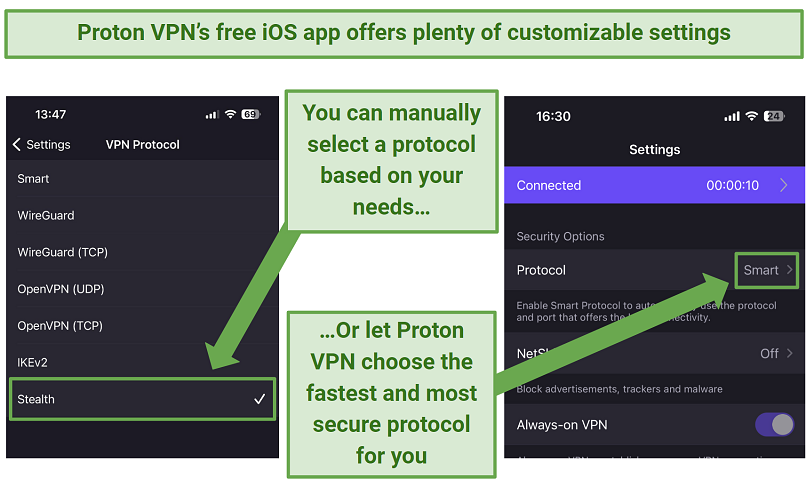 Using the kill switch means your data won’t be exposed if the VPN connection suddenly disconnects
Using the kill switch means your data won’t be exposed if the VPN connection suddenly disconnects
It’s too bad that Proton VPN doesn’t offer streaming support on its free plan. However, since it offers unlimited data and a nifty stealth protocol, you still have infinite data to browse or stream Netflix Originals or Youtube, even on networks where VPNs are blocked, like at work or school.
Useful Features
- Open-source and audited iOS app. Proton VPN’s iOS app is open-source, ensuring maximum transparency. It’s also been independently audited as recently as 2022, where it proved to be a secure solution that lives up to industry standards.
- 130+ free servers. Proton VPN offers a lot of servers compared with most other free VPNs. This significantly reduces the risk of slower speeds due to congested servers and gives you more options if any one server goes down.
- Easy to set up and use. Proton VPN’s setup is really simple. I could connect to the fastest server within seconds using the “Quick Connect” button and scroll server locations using the map screen. You can also add a Proton VPN widget to your home screen for quick connections.
4. Avira Phantom VPN — Unlimited Device Connections to Use on All Your Devices for Free
| Best Feature | Unlimited device connections |
| Data Limit | 500MB per month |
| Can Unblock | Youtube, Spotify, Facebook, Instagram |
| Free Trial | Free-forever plan |
Avira Phantom offers unlimited simultaneous connections, so I could protect all the devices in my household. During my tests, I shared my account with my 2 roommates, and we all connected to the VPN at the same time — none of us experienced issues with the VPN connection.
Its network is big for a free VPN, consisting of 34 free server locations worldwide. However, I couldn't unblock any streaming platforms when I tested 5 of its servers. The pages wouldn’t load, or if they did, I received a proxy error that said a VPN was detected.
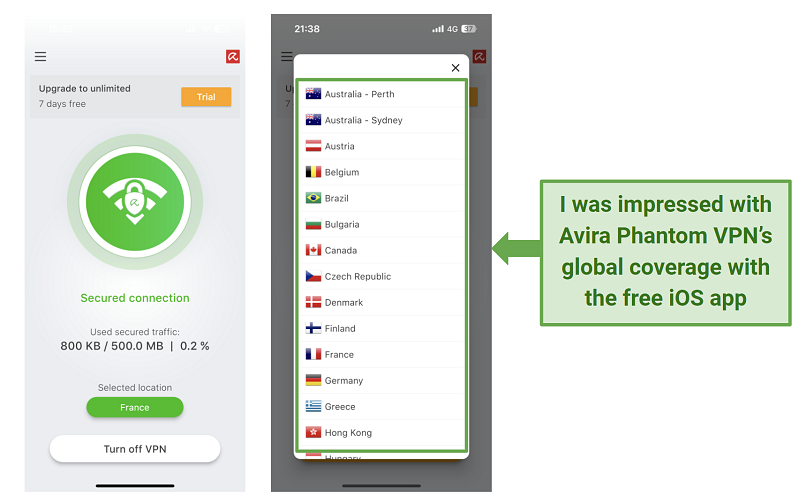 Unfortunately, I ran out of data before I could test all the servers
Unfortunately, I ran out of data before I could test all the servers
With a data cap of 500MB per month, Avira Phantom VPN isn’t a good VPN for streaming anyway (it’s just enough to stream in HD for 30 minutes). Luckily, you can get 500MB extra per month if you sign up with your email address.
Useful Features
- Automatic WiFi protection. This feature connects you to the VPN automatically when it detects you’re on a public WiFi connection, protecting your sensitive information from malicious third parties. It also comes with 256-bit AES encryption and IP/DNS leak protection. Unfortunately, its iOS app doesn’t come with a kill switch.
- Good speeds. When my iPhone 14 was connected to its US servers, my speeds were a decent 39.5 Mbps. This was slower than Proton VPN but still fast enough to securely watch YouTube videos in HD.
- User-friendly app. You can connect to a server in 1 tap by simply pressing the big “Connect” button. Plus, I found its “Nearest Location” feature, which automatically connects you to the fastest server nearby, really handy.
5. hide.me — Free iOS VPN to Keep Your iPhone Data Safe
| Best Feature | Customizable security options |
| Data Limit | 10GB per month |
| Can Unblock | Youtube, Spotify, Facebook, Instagram |
| Free Trial | Free-forever plan |
Hide.me takes good measures to ensure your data is private on iOS. It's based in Malaysia, where there are no data retention laws. Plus, it releases regular transparency reports, which is unheard of from most free VPNs. This report provides detailed information about any requests for user data it has received from authorities and its response. In all cases, hide.me had no data to hand over, as it adheres to a strict no-logs policy.
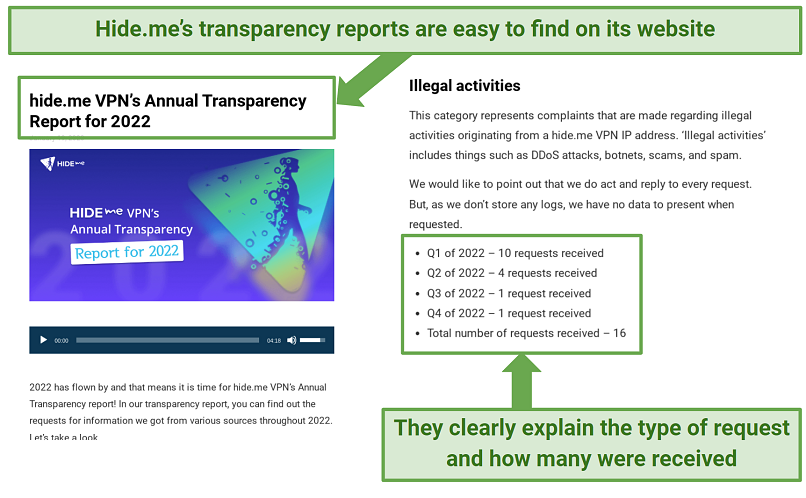 Hideme’s annual reports are simple and easy to read
Hideme’s annual reports are simple and easy to read
I also like that you don’t have to sign up or register to use hide.me. This means you don’t even have to share your email address to start using it. That said, hide.me was a little slower than I would’ve liked — I only had an average speed of 24.6 Mbps, which was a big speed drop of 65%.
Useful Features
- Customizable security features. During my tests, I could switch between protocols (IKEv2 and OpenVPN), configure DNS settings manually, and configure the VPN to automatically connect when it detected a WiFi or cellular data connection. It also has split tunneling and a kill switch that you can enable with 1 click.
- 8 free server locations. Its free server locations are mostly in Europe, with a couple in the US and one in Singapore. Unfortunately, I wasn’t able to access any geo-blocked streaming platforms, but it ensured that I had a closeby server to use when I traveled to the US, minimizing any potential speed impact.
- 24/7 support. It also offers 24/7 live chat to free users as well as an extensive knowledge base. I could send a support request directly through the app, too, which was really convenient.
6. Hotspot Shield — Fast Long-Distance Connections on iOS for Free
| Best Feature | Catapult Hydra protocol provides fast speeds on faraway servers |
| Data Limit | 15GB per month |
| Can Unblock | Youtube, Spotify, Facebook, Instagram |
| Free Trial | Forever-free plan |
Hotspot Shield’s proprietary Catapult Hydra protocol gives you good speeds on long-distance servers. Its server network covers the UK, US (Los Angeles and New York), and Singapore. When I tested its US servers (which are 5,000 km away) on my iPhone 14, my speeds averaged around 41.2 Mbps, a 42% drop. Compared with most other free VPNs that dropped my speeds by 80%+ on faraway servers, this was pretty impressive.
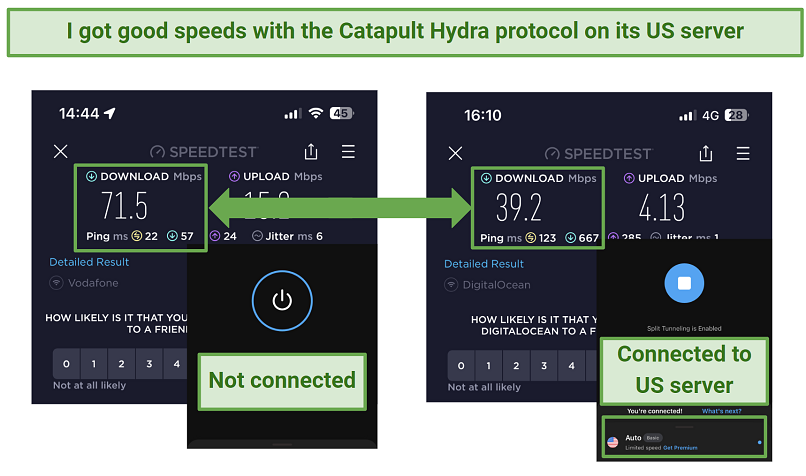 Hotspot Shield gave me usable speeds for UHD streaming on long-distance servers
Hotspot Shield gave me usable speeds for UHD streaming on long-distance servers
I was concerned that its headquarters are in the US, the heart of the Eyes Alliance surveillance network. Plus, it logs your bandwidth consumption and the duration of your sessions. Thankfully, all the data is anonymous, so you can’t be identified.
Useful Features
- Good security features. It uses AES 256-bit encryption, perfect forward secrecy, and IP/DNS leak protection. Its iOS app also has a kill switch and an “Always-on VPN” feature, which attempts to re-establish the VPN connection automatically if there is a disconnect.
- 15GB of data per month. This is generous for a free VPN — very few offer more than 10GB. Although you’re limited to 500MB per day, it’s enough to check your email, update social media, or download small files, but not enough to stream in HD. However, like most other free VPNs, I couldn’t unblock any streaming platforms anyway.
- Split tunneling. You can select which apps and websites use the VPN connection and which ones don't, which is a great way to conserve your data usage and battery life.
7. TunnelBear — Free Access to a Large Server Network for Reliable Connections
| Best Feature | Huge server network |
| Data Limit | 2GB per month |
| Can Unblock | Youtube, Spotify, Facebook, Instagram |
| Free Trial | Forever-free plan |
TunnelBear’s free version allows you to use its entire network of 5,000+ servers across 47 countries. This gives you far more choice than any other free iOS VPN on this list. You won’t have to worry about server overcrowding, meaning that you’ll be able to enjoy a more reliable connection than most free VPNs can offer. Even if one server doesn’t work, you can easily find an alternative.
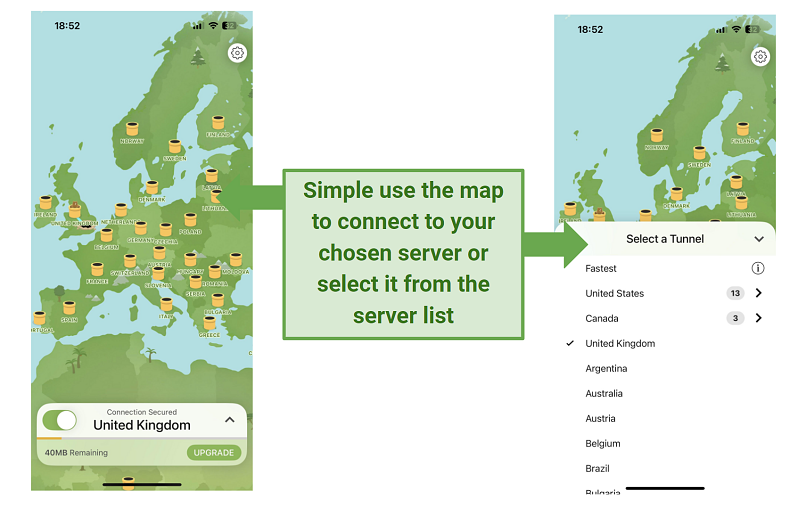 I never had trouble finding the server I wanted with TunnelBear
I never had trouble finding the server I wanted with TunnelBear
It has decent speeds on local servers, so you can browse and stream without slowdowns. When I tested a nearby server on my iPhone, I had an average speed of 26.7 Mbps, which was a significant 62% drop. However, I was more disappointed with its long-distance servers — my speeds dropped by over 83%.
Useful Features
- Automatic WiFi protection. This automatically detects unprotected networks and sends you a warning, asking you to connect to the VPN. It then keeps your data safe with AES 256-bit encryption and IP/DNS leak protection.
- User-friendly iOS app. It has a one-click connect button that automatically connects you to the fastest server nearby. Plus, I found using the TunnelBear app a fun experience — it shows a world map, and every time you connect, you see a cute cartoon bear going through a tunnel from your actual location to the server location.
8. Kaspersky VPN — Simple and Beginner-Friendly Free iOS VPN
| Best Feature | Beginner-friendly and fast to get started with |
| Data Limit | 6GB per month |
| Can Unblock | Youtube, Spotify, Facebook, Instagram |
| Free Trial | Forever-free plan |
The best thing about Kaspersky is how easy it is to get started with the free iOS app. It took me less than a couple of minutes to download the app, install it, and then connect to a server. Plus, It doesn’t require signup or registration, so it’s a good choice if you don’t want to share your email for privacy reasons. Also, it has a useful “Always-on” feature called Smart Protection that connects you to the VPN automatically without even having to open the app.
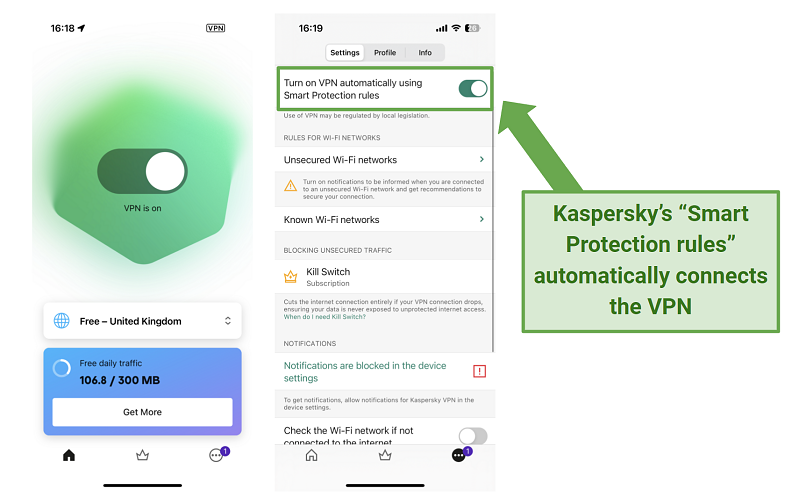 I really liked Kaspersky’s simple and intuitive app interface
I really liked Kaspersky’s simple and intuitive app interface
On the other hand, the data allowance for the free plan can be somewhat underwhelming, providing a mere 200MB of data per day. As a result, it is most suited for safeguarding low-intensity internet activities on your iOS device, such as web browsing, email checking, or social media usage.
Useful Features
- Good speeds. During my tests, I recorded a download speed of 44.5 Mbps (a 38% drop) on my iPhone, and I didn’t experience any issues with my connection.
- Connects to the fastest server for you. While the free version only lets you connect to 1 server location, the app chooses the fastest server based on your location. If you’re only concerned with securing your online activity, this cuts out the unnecessary step of finding a server each time you use the app.
Quick Comparison Table: Best Free VPNs for iPhone & iOS
The subsequent table displays the most pertinent attributes of each free VPN on this list. When evaluating a free iOS VPN, speed is one of the primary considerations, as numerous options can significantly reduce your browsing experience. Additionally, the monthly data cap is another crucial aspect to consider.
Furthermore, I have provided details about whether you need to sign up, the compatibility of each VPN with iOS, and whether they work with US Netflix. Finally, I meticulously examined and contrasted the logging policies, along with the extent of each VPN's server network.
Tips on How to Choose the Best Free VPN for iOS
In my journey to uncover the best free VPNs for iPhone and iPad, I adhered to the subsequent criteria. Feel free to utilize these benchmarks in your personal research, should you choose to embark on your own exploration for the optimal free iOS VPN that caters to your needs.
- Really free. A free iOS VPN doesn’t ask you to commit to a subscription right away. I made sure that all the VPNs in this list are either completely free or have a trustworthy, tried-and-tested money-back guarantee.
- Advanced security and privacy features. All the VPNs I shortlisted have AES 256-bit encryption and IP/DNS leak protection to keep your iOS data protected. I also read through every logging policy and made sure that the VPNs in this list don't store identifiable data.
- A user-friendly iOS app. You should choose an iOS VPN app with an easy-to-use interface for a hassle-free experience. All these VPNs have simple apps that are easy to use on an iPhone or iPad.
- Fast speeds and enough data. To stream, torrent, and browse without slowdowns, you should look for a VPN that can offer good speeds for iOS devices. I also checked each VPN’s data limits to make sure you can get at least 1GB of usage per month.
- Large server network. A larger server network reduces the risk of server overcrowding, and gives you plenty of alternatives to choose from if any one server goes down. This will ensure you always have a reliable connection on your iOS VPN.
- Can unblock some streaming sites. A lot of free iOS VPNs won’t unblock streaming sites at all. I managed to find a few free VPNs that can at least access Netflix Originals, but if streaming is your priority, I highly recommend trying ExpressVPN for reliable access to various Netflix libraries, Hulu, Disney+, and more.
- Mobile-friendly protocols. An iPhone VPN needs to offer fast-connecting protocols to keep you protected on the go, as you’ll constantly be switching between new WiFi and cellular data networks. Lightway, WireGuard, and IKEv2 all performed well in this regard during my tests.
- Good customer support. It’s important to always get the help you need without having to wait for too long. I checked that the VPNs have customer support or an extensive knowledge base for their iOS services.
Warning: Most Free VPNs for iPhone and iPad Aren’t Safe
Many free VPNs for iOS can put your online safety at risk. These are some of the risks to be aware of when you consider downloading a free VPN:
- Free VPNs can record and sell your data. Free VPNs often sell your online information to advertisers and other third parties to make a profit. To protect your online privacy, use a VPN with a strict zero-logs policy.
- Free VPNs may leak your data due to weak security features. Because free VPNs typically lack the resources to keep their security features up to date, data leaks occur. Be sure to use a VPN with AES 256-bit encryption and IP/DNS leak protection to safeguard your online information.
- Free VPNs can infect your device with viruses and malware. Although this isn’t a huge concern since Apple is very strict about which apps can be in the App Store, it’s still something that’s happened with free VPNs in the past. In addition, since most free VPNs rely on advertisements to generate profit, they often spam you with ads that can increase the chance of infecting your device with malware.
- Free VPNs can bombard you with lots of ads. Since free VPNs don't make money from you, they often fill the app with ads, which can be really annoying. Some free VPNs even resort to allowing third parties to hijack your browser. This can lead to your browser sending you to ad-filled or malicious domains, rather than your intended destination.
Free VPNs to Avoid
It’s best to avoid the free VPNs listed below as they’re risky to use. These free VPNs may record your data and share it with third parties (such as advertisers). Moreover, some of these free VPNs leaked my IP address, which means they can’t be trusted to protect your online privacy.
What’s worrying is that some of these VPNs have high (above 4-star) ratings on the App Store. Always make sure to do plenty of research before downloading any free VPN on the App Store — never rely on user reviews or ratings alone.
A good rule of thumb is to think: “how is this free iOS VPN making money?” If they have an obvious paid version, then that’s a good sign — the VPN is likely covering the costs of its free version through its paid customers. This is what we’d call a “freemium” VPN.
Nevertheless, if the VPN doesn't offer a paid version, it must be generating revenue and profits from another source. This is a point of concern, as it's likely that your personal data is the commodity being traded in this case.
Here are a few examples of the most dangerous free VPNs available on iOS, and why you should avoid them:
- Hola: Hola is not a real VPN but a P2P network, meaning that you share your personal IP address with everyone in the network. If someone were to use your IP and conduct illegal activities, you could be held accountable. Moreover, it logs the times you connected, the websites you visit, and your IP address.
- TurboVPN: This VPN is full of advertisements and trackers. Moreover, it records your online data and sells it to advertisers to make income.
- Betternet VPN: Used to have a malware-infected app. Moreover, it has an intrusive logging policy as it logs the URLs you’ve visited, your location, and the device you’re using.
Other free VPNs to avoid include: Opera VPN, Stealth VPN, Totally Free VPN, DotVPN, FreeVPN, OkVPN, EasyVPN, SuperVPN, HatVPN, One Click VPN, Flash VPN, SkyVPN, Touch VPN, VPN 360, VPN Proxy Master, and Yoga VPN.
Quick Guide: How to Set Up a Free VPN on iPhone and iPad
- Download a VPN. My top recommendation for iOS is ExpressVPN. It has robust security features, a large server network, and really fast speeds. You can try ExpressVPN risk-free as it's backed by a 30-day money-back guarantee.
- Connect to a server. If you want to keep your speeds as fast as possible, make sure to connect to a server nearby.
- Start browsing. Now you can safely browse the web on your iOS devices.
FAQs About Free VPNs for iPhone and iOS
Will a free iPhone VPN work with Netflix, Hulu, and other streaming platforms?
Unfortunately, most free VPNs don’t work well for streaming. They often don’t have the resources to upgrade their server networks to keep up with IP blocks enforced by popular streaming sites. They also limit your data and speeds too much to stream anything for long.
The top 2 VPNs in this list reliably unblocked Netflix, Hulu, BBC iPlayer, and other streaming platforms. On top of that, they have fast speeds and unlimited data, so you’re never limited to how much or how long you can stream. However, keep in mind that they’re premium services that offer money-back guarantees (so they’re not 100% free).
I couldn’t find any 100% free VPN that would unblock popular streaming sites reliably. I was either blocked from the site by a paywall (telling me I had to upgrade to the VPN’s paid plan to access the site), or was met with an error message. In some cases, I could access Netflix, but only Netflix Originals were available.
Will my free iOS VPN work with my other devices?
Yes. All the free iOS VPNs shortlisted also work with Mac, Windows, Android, and more. Most also have browser extensions compatible with Chrome, Firefox, or Microsoft Edge. ExpressVPN and CyberGhost even offer router support, so you can set them up on devices that normally don’t support VPNs.
However, remember that most free VPNs only let you connect to 1 device at a time, so even if it’s compatible with lots of your devices, you can’t connect them all at once. On the other hand, premium VPNs allow for multiple simultaneous connections at once.
Is there a safe free VPN for iPhone and iPad?
Yes, but only some free VPNs are safe to use on your iOS device. All the VPNs that are shortlisted here are super safe to use. They all offer essential security features (such as military-grade encryption and IP/DNS leak protection) and come with strict no-logs policies to keep your privacy and iOS devices protected.
Keep in mind that free VPNs often come with annoying limitations such as slower speeds, smaller server networks, data caps, and weak security features. This is to encourage you to upgrade to a paid plan, but doesn’t make the VPN unsafe. Some free iPhone VPNs are flat-out dangerous and they include HolaVPN, Touch VPN, Flash VPN, and VPN Proxy Master.
What is the best free iPhone VPN for China, Turkey, Iran, India, and the UAE?
I recommend Proton VPN, as it’s one of the few free iOS VPNs to offer server obfuscation. Its Stealth protocol is designed to hide your VPN traffic, which would allow you to bypass the censorship and VPN-blocking firewalls present in these countries. It’s unlimited data and fairly fast speeds will allow you to browse as much as you want without experiencing significant slowdowns.
However, Proton VPN has its limitations. You wouldn’t be able to access streaming platforms such as Hulu, Disney+, and Amazon Prime Video, for example. In addition, its small server network could result in problems with server overcrowding and poor reliability — though I did not experience this in my tests.
For the most reliable experience, I recommend ExpressVPN. While it isn’t 100% free, its large server network, automatic server obfuscation, and impressive ability to access streaming services are all great benefits that Proton VPN lacks. Regardless of what you choose to do, keep in mind that we do not condone illegal activity — please check your local laws before using any VPN service in a country where VPNs are regulated.
Does iPhone have a free VPN built-in?
No. iCloud Private Relay (which came out with iOS 15) is sometimes confused with a VPN. This service is more of a proxy — it changes your IP address, but it doesn't offer the same level of protection as a full VPN app. For example, Private Relay only works in the Safari browser, so your entire iPhone isn't protected. You also can't choose a virtual location and its speeds are pretty slow since it sends your traffic through 2 servers.
Why do I need a VPN for iPhone and iPad?
A VPN protects your online data (on iOS or whatever device you use it on) from hackers and other third parties such as advertisers. The latter will use your data to create targeted advertisements. Although this is not dangerous, it’s still a breach of your privacy. All the VPNs in this list offer essential security features to safeguard your personal information. And none of them log any of your data, so they can’t sell it to advertisers.
A reliable iPhone VPN also hides your browsing history from your ISP or phone provider, encrypts your data, keeps you protected on public WiFi networks, and gives you access to geo-restricted content.
Do free iOS VPNs store logs?
None of the free iOS VPNs recommended here store any personally identifiable information. However, some other free iOS VPNs do keep logs and even sell your data to third parties to make a profit. That’s why it’s so important to do your research before downloading a free VPN. I recommend taking a close look at the privacy policy of the free VPN you choose to make sure your data is protected before you start using it.
The ultimate purpose of a VPN is to protect your privacy — if you use an untrustworthy service that collects and sells your data, you’re better off without a VPN at all.
Will a free VPN drain my iPhone’s battery?
Yes, a VPN will drain your iPhone’s battery. A VPN encrypts background processes and thus uses extra battery life. However, some free VPNs’ iOS apps are highly customizable, allowing you to change your settings in a way that will reduce battery consumption. To give an example, ExpressVPN uses its unique Lightway protocol, which is designed to be so lightweight that battery consumption is too small to notice.
Another tip to make your iPhone’s battery last longer is dimming your screen’s brightness and remembering to close all background apps.
Protect Your iPhone With a Free VPN Today
It's hard to find a free VPN that won't compromise your online security by selling your data or slowing down your device. That’s why I put together this list of trustworthy options for you. However, please note that these iOS VPNs still have limitations such as data caps, slow speeds, or small server networks.
To avoid these annoyances, I recommend you try out ExpressVPN for iOS. It's not entirely free, but it offers top-notch security, unlimited data, and a high-speed global server network — which no free iOS VPN can compete with. You can even test ExpressVPN risk-free with its 30-day money-back guarantee. If you're not impressed, you can always claim a refund.
The best VPNs for iPhone and iOS with money-back guarantees are…
Your data is exposed to the websites you visit!
Your IP Address:
Your Location:
Your Internet Provider:
The information above can be used to track you, target you for ads, and monitor what you do online.
VPNs can help you hide this information from websites so that you are protected at all times. We recommend ExpressVPN — the #1 VPN out of over 350 providers we've tested. It has military-grade encryption and privacy features that will ensure your digital security, plus — it's currently offering 49% off.
Leave a comment

Thanks for submitting a comment, %%name%%!
We check all comments within 48 hours to ensure they're real and not offensive. Feel free to share this article in the meantime.








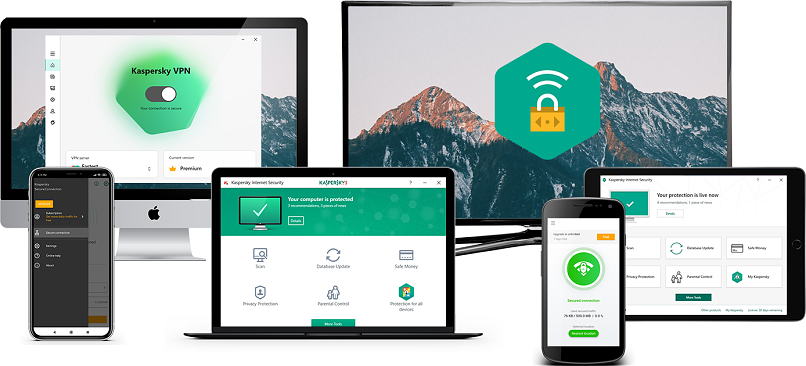

Please, comment on how to improve this article. Your feedback matters!