How to Get a Russian IP Address: Safe Access Guide (2025)
- How Can I Safely Get a Russian IP Address?
- How To Get a Russian IP Address From Anywhere: The Ultimate Guide
- Best VPNs for Getting a Russian IP Address From Anywhere in 2025
- Our Methodology for Testing VPNs for Getting a Russian IP Address
- Which Sites and Services Can I Safely Access With a Russian IP?
- Russian IP Address for Business Use
- FAQs on Getting a Russian IP Address
Getting a Russian IP address can be challenging since most VPNs have removed their physical servers from Russia. This makes it difficult to safely access Russian websites, content, banking services, and business applications from abroad. Plus, recent internet restrictions have made connecting to Russian servers more complex.
How do I access Russian websites? A reliable VPN with virtual Russian servers can provide secure access to Russian content from anywhere. Analyzify shows that 37.8% of Russians were using VPNs by Q2 20241 — proof that they’re already a go-to in the country. Virtual VPN servers mimic a Russian location while being physically hosted in safer countries. The best VPNs also use robust security features to prevent anyone from monitoring your online activity.
After testing 45+ VPNs with my team, CyberGhost is my top choice for getting a Russian IP address. It offers virtual Russian servers and uses military-grade encryption and industry-standard OpenVPN protocol to keep your online data safe. You can try it risk-free with its 45-day money-back guarantee. Editor's Note: Transparency is one of our core values at vpnMentor, so you should know we are in the same ownership group as CyberGhost VPN. However, this does not affect our review process.
How Can I Safely Get a Russian IP Address?
- Download a VPN.
I recommend CyberGhost because its virtual Russian servers reliably provide secure access while keeping your data away from surveillance. You can try it risk-free with its 45-day money-back guarantee. - Select a Russian server location.
Whether the server is virtual or physically located in the country, it’ll give you a Russian IP address while encrypting your connection. - Start browsing securely.
Now you can safely browse Russian websites, banking apps, and more from anywhere.
Short on Time? Here Are the Best VPNs for Getting a Russian IP Address in 2025
- Editor's ChoiceCyberGhost
Virtual Russian servers for secure access to local content without compromising privacy. - Astrill VPN
Physical servers in Moscow offer authentic Russian IPs with consistent connection speeds. - Proton VPN
Reliably conceals VPN traffic to protect your data while using Russian IPs.
Editor's Note: Transparency is one of our core values at vpnMentor, so you should know we are in the same ownership group as CyberGhost VPN. However, this does not affect our review process.
How To Get a Russian IP Address From Anywhere: The Ultimate Guide
Getting a Russian IP address with a VPN's virtual servers is the safest and most reliable way to access Russian content. Most providers have pulled their physical servers from Russia, and others have been shut down by the government. According to Freedom House, Roskomnadzor, Russia’s telecom and media watchdog, blocked 197 VPNs in October 20242.
Virtual servers provide enhanced security compared to physical servers located in countries known for security risks, like Russia, while still giving you reliable, secure access. Here's a step-by-step guide to get a Russian IP address:
1. Download a Quality VPN
Choose a VPN with Russia IP servers that is compatible with your favorite devices. I recommend CyberGhost since it’s the fastest we tested with virtual servers in the country. Plus, it has intuitive apps for all major devices, including Windows, Mac, Android, and iOS.
 CyberGhost has servers in many countries worldwide, including Russia
CyberGhost has servers in many countries worldwide, including Russia
2. Configure Security Settings
Before connecting, enable key security features to protect your data. Open the VPN settings and turn on the kill switch and IP/DNS leak protection to prevent data leaks (if using CyberGhost, these features are automatic, so you don’t have to do anything). I also recommend selecting the OpenVPN protocol for the best balance of speed and security with Russian IPs.
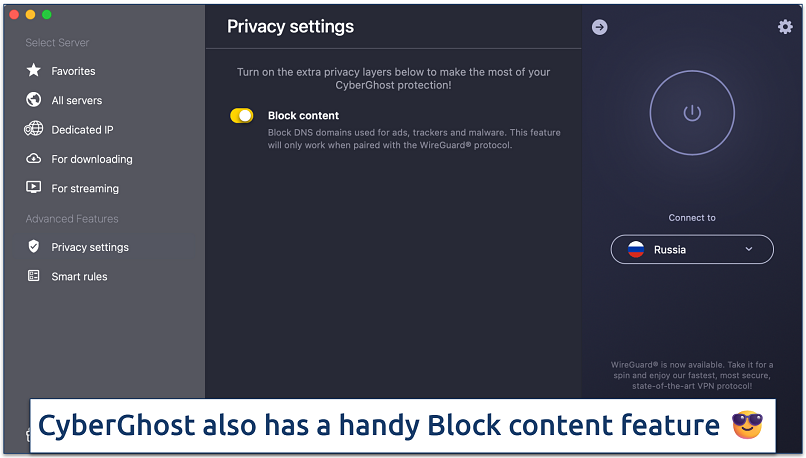 Block content prevents malware, trackers, and other online threats
Block content prevents malware, trackers, and other online threats
3. Connect to a Russian Server
Launch the VPN app and connect to any of the country’s servers to get a Russian IP address. CyberGhost makes it easy — just use the search bar to find Russian options in seconds. If you're using a different VPN, virtual servers might have alternate labels like “for use in Russia,” so keep an eye out if there’s no direct Russian server listed.
 CyberGhost's server list is arranged alphabetically
CyberGhost's server list is arranged alphabetically
4. Verify Your Russian IP
Make sure you've successfully obtained a Russian IP address. Use an IP checking tool while connected to confirm your new IP is different from your usual one and/or shows as being from Russia. I also recommend testing for IP/DNS leaks — if any are found, enable DNS leak protection in your VPN's settings or try a different server.
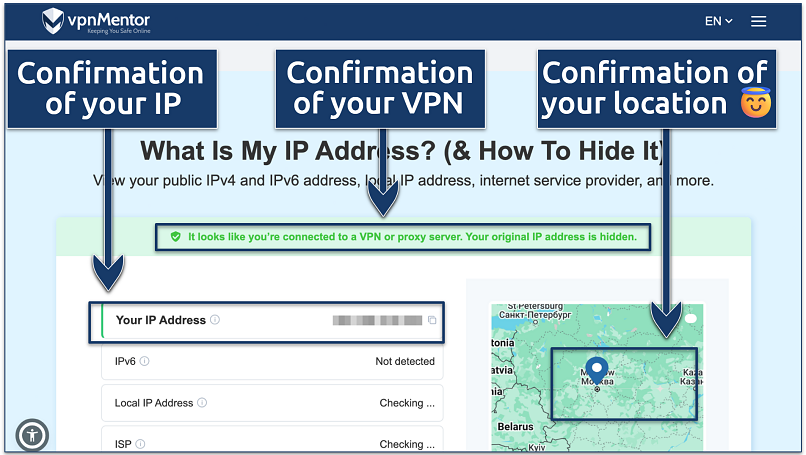 This vpnMentor tool can confirm your IP address in a few seconds
This vpnMentor tool can confirm your IP address in a few seconds
5. Browse Safely With a Russian IP
Search for the websites you want to browse. Whether you need to use Russian payment systems, streaming platforms, or news sites, your virtual Russian IP will provide reliable and safe access. You can find some more in-depth information on our top VPNs for Russia, with some brief summaries below.
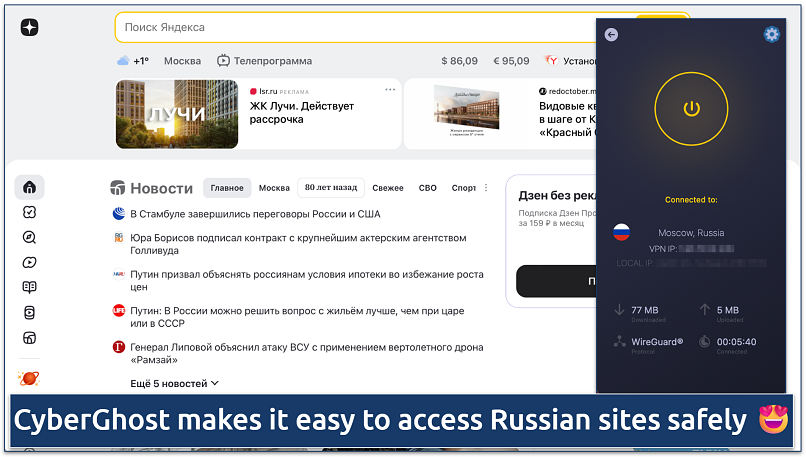 You can click the star icon to save the Russian servers for future use
You can click the star icon to save the Russian servers for future use
Best VPNs for Getting a Russian IP Address From Anywhere in 2025
These VPNs offer reliable ways to get a Russian IP address while maintaining your online privacy and security. My recommendations offer both virtual and physical Russian servers, plus advanced security features like obfuscation and encryption to protect your privacy. Each VPN was tested thoroughly across key categories relevant to using Russian IPs.
1. CyberGhost — Virtual Servers for an Extra Layer of Protection When Using a Russian IP

Tested May 2025
CyberGhost's virtual Russian servers offer a secure way to get a Russian IP address from anywhere. They're hosted in safer jurisdictions to offer better privacy than physical servers located within the country. In our tests, CyberGhost’s Russian servers consistently gave us a leak-proof IP while maintaining fast speeds. We measured 206.14 Mbps (only a 17% drop) on Russian servers and streamed movies on Ivi and Okko in UHD without buffering.
The VPN automatically chooses the fastest server based on your location. So, if you’re in Russia, simply hit the large power button, and you’ll be connected to the best available server. I was also impressed by its P2P-optimized servers for Russia — they helped us maintain faster download speeds compared to regular servers. These specialty servers are regularly updated to support fast and secure downloads from anywhere.
Though the monthly plan is expensive and has a shorter refund period, long-term deals are more affordable. You can test CyberGhost for free for up to 45 days with its money-back guarantee on longer purchases. That’s plenty of time to explore how well the VPN’s Russia IP servers work for you.
- Secure access to streaming
- Military-level security
- Designed for ease of use
- Slower long-distance servers
- Doesn't work in China
2. Astrill VPN — Physical Servers in Moscow for Authentic Russian IPs
Is there a VPN with servers in Russia? Astrill’s physical servers in Moscow and St. Petersburg can help you avoid the major speed drops we’ve noticed with most virtual servers. These servers often lead to slow connections, as data must travel longer distances, especially when farther away than expected. Astrill VPN’s physical servers gave us safe and reliable access to local Russian sites.
Astrill uses the StealthVPN protocol (which masks VPN traffic) to maintain stable connections from anywhere, even on restrictive networks like school or work. A drawback, though, is its higher price, which is over 6 times the cost of CyberGhost. Plus, it doesn’t offer a money-back guarantee. However, many loyal fans appreciate it, as it’s known as one of the most reliable VPNs for countries with strict internet censorship, like Russia.
- Works in China
- Privacy-friendly
- High price
- Slow speeds
3. Proton VPN — Stealth Protocol for Enhanced Privacy With Russian IPs
Proton VPN's Stealth protocol adds peace of mind when using a Russian IP. It cleverly hides VPN traffic to slip past detection, much like Astrill’s StealthVPN. All its virtual Russian servers are strategically placed in privacy-friendly locations to protect user data. In our Proton VPN tests, WireGuard maintained HD- and 4K-friendly speeds, averaging 206.41Mbps on Russian servers.
While the interface offers many customization options, it may feel overwhelming for VPN beginners. However, you can try Proton VPN's features for free using its 30-day money-back guarantee — ample time to play around and find your flow.
- Advanced security features
- Good value
- Not all apps are equal
- No split tunneling for Mac
Our Methodology for Testing VPNs for Getting a Russian IP Address
The first factor we tested was each VPN's ability to consistently provide working Russian IPs. We examined both virtual and physical server options, measuring their reliability with Russian sites and services. Connection stability was essential, so we conducted multiple tests across different times and days. Plus, we assessed each VPN's security features to gauge how well it will maintain your online privacy when using a Russian IP.
Which Sites and Services Can I Safely Access With a Russian IP?
The most popular Russian website is ru.wikipedia.org, with 123 million monthly visits (Ahrefs, 2025)3. However, Russian websites and services often require local IP addresses for full functionality. Based on our testing with virtual and physical Russian servers, here's what you can safely access:
Streaming Platforms
Most Russian streaming services work with virtual server IPs, though some may require additional verification:
- ivi. Russia's largest streaming platform works consistently with virtual IPs.
- Okko. Requires a Russian phone number for registration but accepts VPN connections.
- Match TV. Sports streaming platform; works reliably with most Russian VPN servers.
- START. Premium streaming service; may require payment with a Russian card.
- PREMIER. Works with virtual IPs but may need SMS verification.
- Kinopoisk HD. More likely to detect VPN traffic; try different servers if blocked.
Banking and Payment Systems
Russian financial services have strict security measures that may affect VPN access:
- Sberbank Online. Usually requires physical Russian servers.
- VTB Online. Works with some virtual IPs but may need SMS verification.
- MIR Payment System. Often requires a Russian mobile number.
- YooMoney. Generally works with virtual servers.
- QIWI Wallet. Accepts most Russian IPs but needs local phone verification.
Business Services
Corporate platforms often have additional security requirements:
- 1C Enterprise. Works with stable Russian IP connections.
- Bitrix24. Safely accessible through most Russian VPN servers from anywhere.
- Russian government services. May require specific server locations.
- Tax filing systems. Usually need consistent Russian IPs (a static or dedicated IP).
- Business registration portals. Often work with virtual servers.
Mobile Networks and Apps
Russian mobile services typically need local IPs for full functionality.
- Telegram. Works with most Russian servers.
- VKontakte. Accessible through virtual IPs.
- Odnoklassniki. Generally works with VPN connections.
- Yandex services. May require Russian phone verification.
- Mail.ru apps. Usually accessible with virtual servers.
Government and Educational Resources
Official websites often implement strict access controls:
- Gosuslugi. Government services portal; may need physical Russian IPs.
- Educational platforms. Usually work with virtual servers.
- Research databases. Generally accessible through VPN connections.
- Library resources. Most work with Russian IPs.
- Official documentation. Typically accessible via virtual servers.
Russian IP Address for Business Use
Using a Russian IP for business requires additional security considerations beyond personal use. Here's what we found works best:
Corporate Access Setup
- Use dedicated IP addresses. These are private IPs that only you can use. These are available from the above VPNs, but only Astrill offers dedicated IPs for Russia.
- Enable two-factor authentication. This provides additional security.
- Configure split tunneling. Route only specific business traffic through the Russian IP, freeing up more bandwidth.
Payment System Compatibility
Russian payment systems often require local IPs for access. Physical servers often provide better geo-location accuracy. Based on our testing:
- Virtual servers work reliably with most payment processors
- Physical servers may be needed for specific banking platforms
- Always test transactions with small amounts first
- Keep alternative payment methods available as a backup
Mobile Carrier Optimization
When using a Russian IP on mobile networks, these settings help maintain stable connections:
- Choose UDP protocol for faster speeds
- Enable automatic reconnection
- Use split tunneling to reduce data usage
- Select servers optimized for mobile networks
| Best Practice | Recommendation |
| Protocol Choice | OpenVPN UDP for speed, TCP for reliability |
| Server Selection | Virtual servers over physical for better security |
| Connection Type | Automatic protocol selection for optimal performance |
| Backup Options | Configure multiple Russian server locations as a failover |
FAQs on Getting a Russian IP Address
Which Russian streaming services work with VPNs?
Major Russian streaming services, including Start, Ivi, and PREMIER, work with VPNs, but performance varies significantly across providers. In our experience, virtual Russian servers often match the consistent streaming quality of physical ones. A VPN with servers in the country and robust obfuscation features makes it easy to safely access these platforms from anywhere.
How do I set up a VPN for Russian mobile carriers?
The process requires downloading a VPN app compatible with Russian networks like Megafon, MTS, or Tele2. Configure the app to use reliable protocols like OpenVPN or WireGuard for better stability. I found enabling the kill switch essential when switching between mobile data and WiFi to prevent IP leaks.
Remember that connection speeds may vary depending on your physical distance from the VPN's Russian servers. Choose servers closest to your location for the best mobile performance.
Is it legal to use a VPN in Russia?
Russian law restricts VPN usage but doesn't completely ban it. Only government-approved VPNs are technically allowed, though many Russians use other VPNs for security and to get a private Russian IP. My research shows that enforcement mainly targets VPN providers rather than individual users.
However, using a VPN for activities that violate Russian law remains illegal. My teammates and I recommend familiarizing yourself with local regulations and using VPNs responsibly within legal boundaries.
Can I get a Russian IP with a free VPN?
Free VPNs rarely offer reliable Russian IP addresses. Most lack the infrastructure to maintain working servers for Russia. During testing, we found free services typically provide extremely slow speeds and unstable connections that make streaming or browsing impractical. It’s far better to use a premium VPN with a reliable money-back guarantee.
They can also expose you to malware, hackers, and advertisers, putting your privacy at risk. A 2024 report revealed that 88% of free Android VPNs leak user data4.
To summarize, these are the best VPNs for getting a Russian IP address from anywhere…
Editor's Note: We value our relationship with our readers, and we strive to earn your trust through transparency and integrity. We are in the same ownership group as some of the industry-leading products reviewed on this site: Intego, CyberGhost, ExpressVPN, and Private Internet Access. However, this does not affect our review process, as we adhere to a strict testing methodology.
References
- https://analyzify.com/statsup/vpn
- https://freedomhouse.org/article/another-door-closes-authoritarians-expand-restrictions-virtual-private-networks
- https://ahrefs.com/websites/russian-federation
- https://surfshark.com/blog/are-free-vpns-safe
Your data is exposed to the websites you visit!
Your IP Address:
18.117.108.108
Your Location:
US, Ohio, Columbus
Your Internet Provider:
The information above can be used to track you, target you for ads, and monitor what you do online.
VPNs can help you hide this information from websites so that you are protected at all times. We recommend ExpressVPN — the #1 VPN out of over 350 providers we've tested. It has military-grade encryption and privacy features that will ensure your digital security, plus — it's currently offering 61% off. Editor's Note: ExpressVPN and this site are in the same ownership group.






Please, comment on how to improve this article. Your feedback matters!