How to Get a New Zealand IP Address Anywhere in 2025
If you’re outside New Zealand, you may encounter an error trying to access banking apps like ANZ goMoney, Kiwibank Mobile, or stream SkyGo, TVNZ, or NEON. This happens because many New Zealand-based platforms use geoblocking to restrict access to users within the country.
These services detect your location through your IP (Internet Protocol) address. If it shows you’re abroad, they can block your access. To securely use New Zealand-based services as if you were back home, you’ll need a VPN to change your IP to a New Zealand one. A virtual private network (VPN) routes your internet traffic through its servers in New Zealand, providing you with a private New Zealand IP address from anywhere.
Quick Guide: How to Get a New Zealand IP Address with a VPN
- Choose a VPN.
ExpressVPN is our #1 choice for New Zealand, thanks to its impressive speeds and reliable servers in the country. - Connect to a server.
Launch the VPN and select a server in New Zealand to get a New Zealand IP address. - Start browsing.
You can now securely access websites and apps in New Zealand as if you were in the country.
The Best VPNs to Get a New Zealand IP Address
1. ExpressVPN — The Fastest VPN We Tested for New Zealand

Tested June 2025
- Netflix, Hulu, HBO, Amazon Prime Video, Showtime, Sling TV, DAZN, and BBC iPlayer.
Supports torrenting:
- Yes, all servers support P2P activity.
ExpressVPN works on these devices:
- Windows, macOS, Android, iOS, Android TV, Linux, Chrome, and Firefox. It also offers an app for use with certain routers.
ExpressVPN's servers in Auckland provided us with the fastest speed. Its proprietary Lightway protocol is designed for high performance, delivering fast and stable connections even on long-distance servers. During our tests, we watched Love Island on TVNZ without buffering. Whether catching a live All Blacks rugby match on Sky Go or playing Call of Duty: Mobile with friends, ExpressVPN provides a smooth and reliable experience from anywhere.
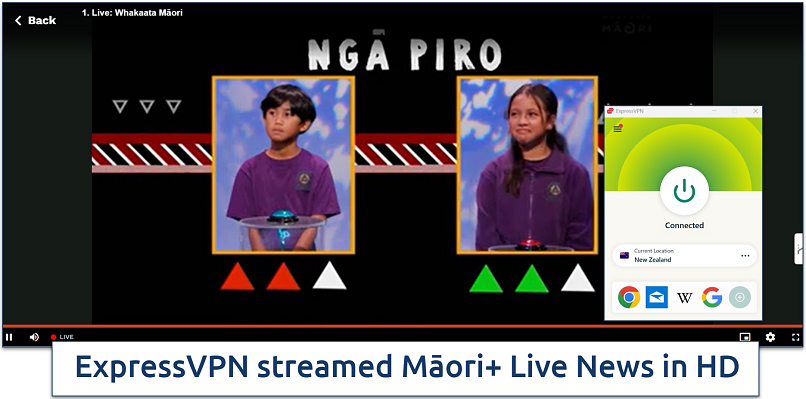 There were no buffering or slowdowns while streaming
There were no buffering or slowdowns while streaming
Your data is also kept safe with industry-leading security and an ironclad privacy policy. So, you can use public WiFi with peace of mind. ExpressVPN also features a Threat Protection option that blocks ads and malicious websites.
On the downside, it's more expensive than other premium VPNs. However, ExpressVPN's long-term options are affordable, and regular discounts are available. It also offers a 30-day-money-back-guarantee*.
- One of the fastest VPNs
- Works with top streaming sites
- A proven no-logs policy
- Limited customization
- Smart Location isn't always the fastest
2. CyberGhost — User-Friendly VPN To Get a New Zealand IP in Just a Few Clicks
- Dedicated streaming profile with servers optimized for: Netflix, BBC iPlayer, Sky Go, Comedy Central, Eurosport, ESPN, and others.
Supports torrenting:
- Yes; dedicated profile shows countries and number of users.
CyberGhost works on these devices:
- Windows, macOS, Android, iOS, Amazon Fire Stick, Android TV, Linux, and Chrome.
CyberGhost makes it incredibly easy to get a New Zealand IP address thanks to its intuitive apps. Simply open the app, type "New Zealand" into the search bar and click to connect. Only slightly slower than ExpressVPN, these servers in New Zealand provided minimal buffering while watching Kiwi content during our tests.
Its automatic WiFi protection adds an essential layer of security when using a New Zealand IP on public networks by automatically encrypting your connection the moment you join an unsecured WiFi network, keeping your data safe from hackers and snoops.
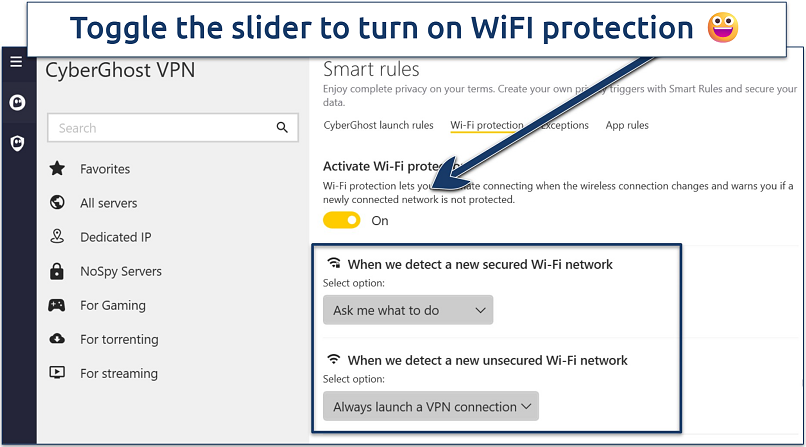 You can set it to autoconnect or to notify you when an unfamiliar WiFi is detected
You can set it to autoconnect or to notify you when an unfamiliar WiFi is detected
One minor con is that short-term options are costly and have a short refund period. However, CyberGhost allows up to 7 device connections per account and offers an extended 45-day money-back guarantee on long-term offers.
- Secure access to streaming
- Military-level security
- Designed for ease of use
- Slower long-distance servers
- Doesn't work in China
What to Look For in a VPN
Like any service, the VPN you choose will have pros and cons. Some are faster than others, provide more servers in the location you need, or offer a level of security that you’re comfortable with. Cost is also a consideration; some VPNs are free, while others are quite expensive.
To access servers in New Zealand safely and without interruptions — whether you’re outside the country and are geoblocked, or are inside the country but want the increased security VPNs offer — here are the features to look for.
If you want to skip the research, we’ve already reviewed the best VPNs for New Zealand in 2025. These providers meet all of the criteria listed below.
Reliable Servers in New Zealand
Before signing up for a VPN, ensure it has reliable servers where you need them. Some VPNs may have no servers in New Zealand, or their servers may be limited or flooded with more traffic than they can handle.
Especially if you want to access streaming services, social media, or other data-intensive content, you’ll want to ensure that the VPN has reliable, fast servers that'll allow you to access the content you need.
Another benefit of VPNs is their ability to mask your IP address. If you’re unsure how this works or want to learn more about the benefits, read this guide on how to hide your IP address.
Proven Record of Bypassing Geoblocks
Some platforms actively work to detect activity from VPNs and block it. Their reasons may be legitimate, such as helping to prevent DNS attacks, better tracking user metrics, or enforcing school or workplace policies. But users may also have legitimate reasons for accessing these sites. For example, you may be traveling for work or school, or simply want the added privacy VPNs provide. A reliable VPN will have a proven track record of avoiding detection and getting blocked.
Fast and Consistent Speeds
Especially if you want to stream content, you’ll want a VPN that offers high-speed connections and consistent uptimes. While slow-speed VPNs may be more affordable and sufficient for checking bank accounts or reading the news, streaming services require fast internet speeds.
Privacy and Security Features
If you’re concerned about privacy, ensure your VPN utilizes 256-bit AES encryption and adheres to a strict no-logs policy. This will prevent your online activity from being recorded or exposed, which might be especially important if you’re accessing sensitive services from public WiFi.
At the same time, some VPNs themselves engage in risky activity or even host malware. For the strongest protection, choose a service that not only commits to a strict no-logs policy but also gets high reviews both from market research firms and its user base.
Stay Connected to New Zealand
Whether you’re traveling abroad for work, school, or leisure, or simply want more security and privacy, a VPN can help you stay connected to your favorite sports, news, and streaming services at home in New Zealand.
ExpressVPN is our top choice, thanks to its fast and reliable servers, as well as its robust security features. However, the user-friendly features offered by CyberGhost, including the ability to support multiple users and a generous trial period, make it a close second.
Your online activity may be visible to the sites you visit
Your IP Address:
216.73.216.61
Your Location:
US, Ohio, Columbus
Your Internet Provider:
Some sites might use these details for advertising, analytics, or tracking your online preferences.
To protect your data from the websites you visit, one of the most effective steps is to hide your IP address, which can reveal your location, identity, and browsing habits. Using a virtual private network (VPN) masks your real IP by routing your internet traffic through a secure server, making it appear as though you're browsing from a different location. A VPN also encrypts your connection, keeping your data safe from surveillance and unauthorized access.





Please, comment on how to improve this article. Your feedback matters!