3 Best Free VPNs for Russia: Secure and Working in 2025
- Best Free VPNs for Russia — Full Analysis (Updated 2025)
- Quick Comparison Table: Free Russia VPN Features
- Our Methodology for Testing Free VPNs for Russia
- Expert Tip: Most Free VPNs for Russia Aren't Safe
- Quick Guide: How to Use a Russia VPN in 3 Easy Steps
- FAQs on the Best Free Russia VPNs
- Get the Best Free VPN for Russia
Using an inadequate free VPN in Russia puts your security at serious risk due to the country’s significantly tightened online restrictions. Many free services lack essential features like obfuscation and IP/DNS leak protection, making them easy for authorities to detect and block. Some even collect user data or have questionable privacy policies that could expose your online activities to surveillance.
After extensive research, we found which VPNs still work reliably in Russia. While the 100% free VPNs listed here work in the country and keep your data safe, they come with limitations like data caps or few server locations. A premium VPN is usually your best bet for more extensive capabilities.
ExpressVPN is my top, paid recommendation for Russia. Its automatic obfuscation feature disguises VPN traffic to prevent detection, while its server network includes locations in Belarus and other nearby countries for fast connections. While not free, ExpressVPN offers a 30-day money-back guarantee* so you can test it without financial risk. If you're not satisfied, getting a refund is straightforward.
Best Free VPNs for Russia — Full Analysis (Updated 2025)
1. ExpressVPN — Automatic Obfuscation for Secure Connections in Russia

Tested July 2025
| Best Feature | Automatic obfuscation disguises VPN traffic to prevent detection |
|---|---|
| Server Network | 3,000 servers in 105 countries, including in Belarus and nearby areas |
| Security and Privacy | Military-grade encryption and verified no-logs policy to safeguard your online activities |
| Free Trial | 7-day free trial on mobile and a 30-day money-back guarantee |
ExpressVPN offers obfuscation on every server, which allows the VPN to work effectively in Russia. When it detects restrictions, it automatically masks VPN traffic as regular web traffic to make it less suspicious. This prevents detection by local ISPs and authorities who actively block VPN connections, so you can safely access the content you need from anywhere.
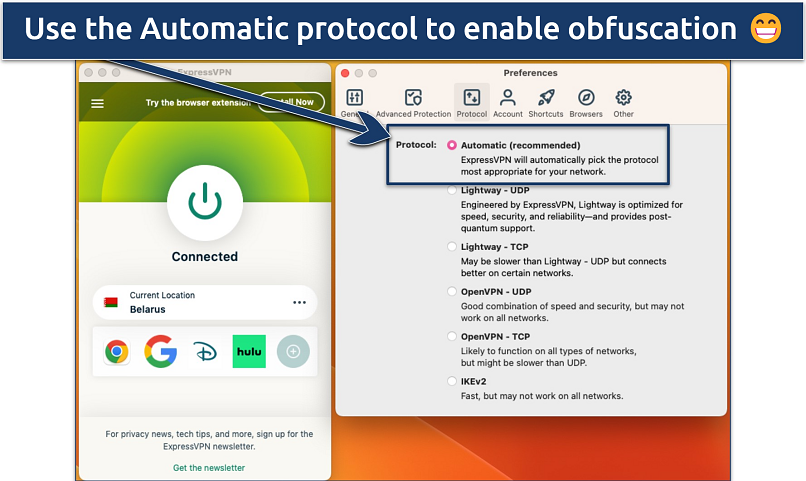 Unlike most VPNs, ExpressVPN's server obfuscation is automatic and built-in
Unlike most VPNs, ExpressVPN's server obfuscation is automatic and built-in
Its server network includes strategic locations in Belarus and nearby countries, which most free VPNs can't compete with due to their limitations. Our speeds with ExpressVPN on both nearby and long-distance servers were very good. They never dropped more than 30% on faraway servers and were very fast on nearby servers (around 4% speed drop). With no less than 125.61Mbps, our browsing was always smooth and responsive.
There’s an updated mirror link to provide an alternative way to download ExpressVPN in Russia, where the main website is usually blocked. You can get the link from the VPN’s customer support before your travels, or if you’re already in the country, ask a friend to email it to you (most email providers still work in Russia). The majority of free VPNs don't offer an alternative link to their website.
While ExpressVPN isn't free, it offers a 30-day money-back guarantee so you can test all features with no financial risk. All options include up to 8 simultaneous device connections, too. Getting a refund is easy, and a 24/7 live chat support agent is always available to help with any questions or issues.
Useful Features
- TrustedServer technology. All ExpressVPN’s servers run on RAM only, wiping your data completely with each reboot for enhanced privacy protection in Russia.
- Network Lock kill switch. This blocks all internet traffic if your VPN connection drops unexpectedly, preventing accidental data exposure. You also get robust DNS/IP leak protection.
- Advanced Protection. An advanced feature that blocks malicious websites and trackers that could compromise your security while browsing. There’s an option to enable ad blocking as well.
- Smart Location. Clicking this button automatically connects you to the fastest available server location for optimal performance.
- Fastest speeds and unlimited data
- 3,000 reliable servers in 105 countries
- 30-day refund guarantee for first-timers*
- Not actually free
- Limited customization
2. Proton VPN — No Data Caps for Unlimited Browsing in Russia
| Best Feature | Unlimited data to use the VPN without restrictions |
|---|---|
| Server Network | 6 free server locations with strategic placement worldwide |
| Security and Privacy | Military-grade 256-bit encryption and DNS/IP leak protection prevent data exposure |
| Free Trial | Free option |
Proton VPN's free option stands out because it offers unlimited data. Unlike most free VPNs that cut you off after reaching a data cap, we test Proton VPN continuously and have never run into any restrictions. Our connection is always stable throughout daily browsing and streaming sessions.
The Stealth protocol is Proton VPN’s obfuscation feature that helps you go online in Russia privately, without flagging unwanted attention. Unlike ExpressVPN, you have to enable it. Each app has slightly different navigation, but you’ll always find Stealth under the protocol options. It’s not available for Linux, but you can try using the OpenVPN TCP protocol.
While the free option offers 6 server locations, you don’t get to choose where you connect. Luckily, these are spread apart in the US, Netherlands, Poland, Japan, and Romania — so you’re likely to get a connection close to Russia. Proton VPN's speeds were very good on the servers we connected to. On its Poland server, our speed dropped by only 15%.
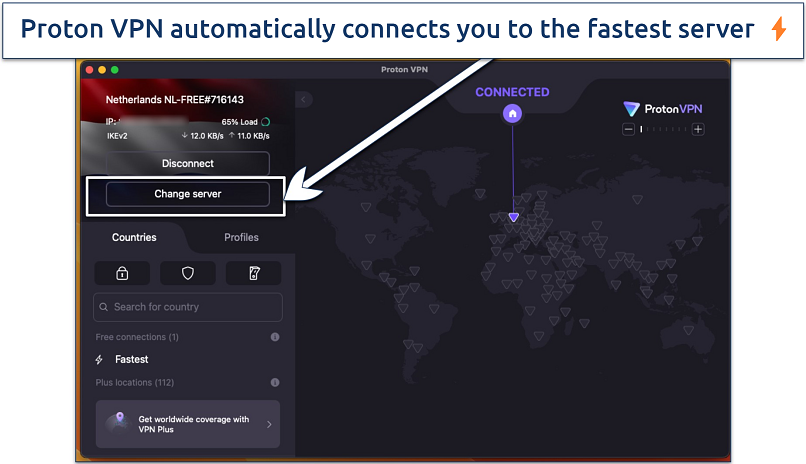 You can't choose the server location, but you can change a server (limited amount of times)
You can't choose the server location, but you can change a server (limited amount of times)
The VPN's no-logs policy has been verified, and its Swiss jurisdiction provides strong privacy protections. Switzerland is not a member of the 5 /9/14 Eyes Alliances, meaning your online activities in and outside of Russia won’t be subject to surveillance.
Useful Features
- Streaming support. Each free server also supports streaming, so you can safely access content. During our tests, it worked well with a few major streaming platforms, including Netflix US.
- Perfect forward secrecy. This feature changes your encryption keys frequently to prevent past session data from being compromised.
- Transparency reports. Proton VPN provides regular updates about government requests for user data (which are all denied due to the no-logs policy).
- No ads. Many free VPNs generate revenue by bombarding you with ads. Luckily, Proton VPN avoids this, allowing you to start browsing immediately after launching the app — free from disruptive ads.
- Unlimited monthly data
- Reputable privacy practices and features
- Fast speeds near and far
- Only nearby server connection
- No P2P support
3. PrivadoVPN — Generous Amount of Free Server Locations to Connect to in Russia
| Best Feature | More server locations means that there will be less overcrowding |
|---|---|
| Server Network | 13 free server locations in multiple European countries for secure and reliable internet access |
| Security and Privacy | Swiss-based headquarters with a strict no-logs policy |
| Free Trial | Free option |
With PrivadoVPN’s free tier, you get access to 13 server locations worldwide. The app automatically suggests the fastest available location, though you can manually select any server, which is not typical for free VPNs. They can also be sorted by latency to help you choose the best one. Connection times averaged under 5 seconds in our tests.
PrivadoVPN's Scramble feature is easy to use and obfuscates your VPN traffic. It’s available for Windows, macOS, Android and iOS. I found and enabled this feature easily in the app. This makes it simple to enjoy your online activities privately in (and outside of) Russia.
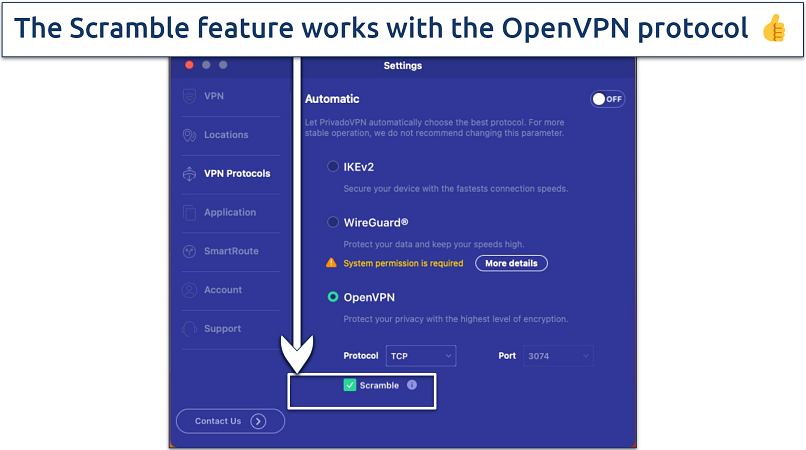 This can be activated under "Settings"> "VPN Protocols" while connected to the OpenVPN protocol
This can be activated under "Settings"> "VPN Protocols" while connected to the OpenVPN protocol
Unlike the other VPNs on my list, PrivadoVPN only provides 10GB of data every month, but at least it’s available at full speed. While this data cap will burn quickly if you use it for streaming, it’s plenty for basic tasks, like checking your email and basic web browsing. During our tests, PrivadoVPN proved to have good speeds for a free VPN, with drops of no more than 20% nearby.
Useful Features
- Auto Connect feature. This protects your connection as soon as you launch your VPN. You can choose to connect to the best location server, a previously saved location, or a random location.
- Protocol switching. You can easily change between OpenVPN, WireGuard. and IKEv2 as needed. This is handy to try if you struggle to find a working connection in Russia.
- Free servers in 13 locations
- Full suite of security features
- Simple one-click activation
- Restricted to 10GB per month
- No browser extensions
- Only one device connection
Quick Comparison Table: Free Russia VPN Features
These free VPNs offer varying levels of performance for use in Russia. In the table below, I've compared their key features to help you choose the most suitable option for your needs, focusing on critical aspects like obfuscation capabilities, server coverage, and data limits.
Editor's Note: Transparency is one of our core values at vpnMentor, so you should know we are in the same ownership group as ExpressVPN. However, this does not affect our review process.
Our Methodology for Testing Free VPNs for Russia
When testing VPNs for Russia, we prioritized obfuscation capabilities and server reliability. Each VPN underwent extensive assessment to verify it could maintain stable connections despite network restrictions. We also evaluated their ability to protect user privacy through features like military-grade encryption and verified no-logs policies.
To learn more about how we test and rank VPNs, check our comprehensive methodology page. It provides detailed insights into our evaluation criteria which you can use during your own testing.
Expert Tip: Most Free VPNs for Russia Aren't Safe
Using an unreliable free VPN in Russia can seriously compromise your online privacy and security. Many free VPNs lack essential features like traffic obfuscation and IP/DNS leak protection, making them easy for authorities to detect and block. We've thoroughly tested the free VPNs on this list to verify their security features work effectively. However, premium VPNs for Russia are always more reliable and more secure.
Here are the major risks associated with untrusted free VPNs:
- Data collection and sharing. Many free VPNs collect user data and share it with third parties. For example, SuperVPN was found to expose over 360 million user records, including browsing history and IP addresses. Also, TouchVPN is known to log user data for targeted advertising.
- Malware risks. For example, Cross VPN has been flagged by various antivirus programs as containing malware. Especially dangerous was its score for Trojan viruses, which make it easy for hackers to exploit your data.
- Questionable ownership. VPNs like Turbo VPN, Hot VPN, and Snap VPN are owned by Chinese companies required to share user data with authorities, making them risky choices for privacy-conscious users.
- Complying with Roskomnadzor. Kaspersky VPN, owned by a Russian cybersecurity firm, complies with contentious government laws on internet freedom, resulting in inaccessible websites blocklisted by the state communications regulator.
The VPNs we recommend use proven security features and maintain strict no-logs policies backed by third-party audits. While they may have some limitations, they won't compromise your privacy. Plus, they follow the freemium model, which means they are transparent about where their money comes from, as they don't sell user data for revenue.
Quick Guide: How to Use a Russia VPN in 3 Easy Steps
- Download a VPN. I recommend ExpressVPN for its automatic obfuscation and reliable mirror link that works in Russia. Plus, you can try it without financial risk thanks to its 30-day money-back guarantee.
- Connect to a server. Select a server in Belarus or another nearby country for the best combination of speed and stability.
- Start browsing. Your connection is now protected with military-grade encryption and traffic masking.
FAQs on the Best Free Russia VPNs
Are VPNs legal and safe to use in Russia?
The legal status of VPNs in Russia is complex. While VPNs aren't strictly illegal, Russia has banned many VPN services and requires approved VPNs to comply with government data retention laws. Using non-approved VPNs may carry risks.
To stay safe, choose a provider with strong security features like military-grade encryption and automatic traffic obfuscation. The VPNs recommended in this list prioritize user privacy through verified no-logs policies and secure protocols. However, using a blocked VPN in the country could lead to legal consequences. vpnMentor team does not condone any illegal activities.
Which free VPNs have server IPs for Russia?
Currently, no reliable free VPNs offer servers located in Russia. Most VPN providers have removed their Russian servers due to strict data retention laws. However, you can still maintain good connection speeds if you use a VPN with servers in nearby countries like Belarus or even more common locations like Poland or Romania.
Some paid VPNs offer virtual servers in Russia that can provide you with a Russian IP address. This can be particularly useful for safely streaming Russian platforms like Okko and Ivy.
Which websites and apps are blocked in Russia?
Russian censorship laws have tightened in recent years, blocking many international social media platforms, news sites, and messaging apps. VPNs have become a target as they undermine government-imposed bans on certain foreign websites and media. Russia has enacted laws that require VPN providers to comply with local censorship laws or face bans themselves, leading to the restriction of popular VPN services.
Currently restricted services include Facebook, Instagram, Twitter, and several independent news outlets. Many streaming platforms, like Netflix, have also suspended operations in Russia. Other websites and apps that have been blocked in Russia include:
| Skype | Telegram | TikTok | |||
| Discord | Tor | Google News | BBC News | Microsoft Teams | Messenger |
| NPR | Bild | Die Welt | Ukrayinska Pravda | Meduza.io | Interfax-Ukraine |
| Voice of America | Bellingcat | Amnesty International | CNN | AOL | Telegraph |
| Dailymotion | Archive.org (Wayback Machine) | Canva | Quora | SoundCloud | 200rf.com |
Can a free VPN be downloaded from Russia?
It might be difficult since direct access to VPN websites is often restricted in Russia, but alternative download options exist. Look for VPNs that provide mirror links or maintain a presence on international app stores. Always verify download sources to avoid compromised versions.
Should I build my own Russia VPN?
Building your own VPN isn't recommended for use in Russia or anywhere for that matter. Setting it up requires good technical knowledge, and any mistake can cost you your privacy. Custom VPN solutions typically lack essential features like traffic obfuscation and are easier for authorities to detect and block. Professional VPN services offer better security and reliability.
Get the Best Free VPN for Russia
Most free VPNs struggle to work reliably in Russia due to strict government restrictions and VPN blocks. Many often lack essential features like traffic obfuscation and data leak protection, putting your privacy at risk. While the free VPNs we recommend have proven security features, they still come with limitations like data caps and restricted server networks.
ExpressVPN is the most reliable choice for Russia thanks to its automatic obfuscation and strategically placed servers in neighboring countries. It maintains fast speeds while keeping your connection secure and undetectable. Though not free, it offers a 30-day money-back guarantee so you can test all features with no financial risk.
Your online activity may be visible to the sites you visit
Your IP Address:
216.73.216.208
Your Location:
US, Ohio, Columbus
Your Internet Provider:
Some sites might use these details for advertising, analytics, or tracking your online preferences.
To protect your data from the websites you visit, one of the most effective steps is to hide your IP address, which can reveal your location, identity, and browsing habits. Using a virtual private network (VPN) masks your real IP by routing your internet traffic through a secure server, making it appear as though you're browsing from a different location. A VPN also encrypts your connection, keeping your data safe from surveillance and unauthorized access.





Please, comment on how to improve this article. Your feedback matters!