5 Best Free VPNs for Fire TV Stick That Work in 2025
- Best Free VPNs for Fire Stick — Full Analysis (Updated 2025)
- Quick Comparison Table: Free Fire Stick VPN Features
- Tips on Choosing the Best Free VPN for Fire Stick
- Warning: Not All Free VPNs Are Safe for Fire Stick
- How to Install a VPN on Fire Stick
- FAQs on Free VPNs for Fire Stick
- Get the Best Free VPN for Fire Stick
Most free VPNs aren’t suitable for streaming on Fire Stick. Some are too slow, others put your data at risk, while many have data caps that make streaming nearly impossible. Also, most free VPNs don’t have apps that work with Fire Stick and Fire TV.
My team and I thoroughly tested 50+ free VPNs to see how they perform on Fire Stick, focusing on those that provide high-speed connections without compromising security. All the VPNs I recommend below are compatible with Fire Stick and other Amazon devices. They also protect your data, which is especially important when installing third-party apps on Fire Stick.
ExpressVPN is my top recommendation for Fire Stick. It can reliably access popular streaming platforms on Fire Stick, while keeping data private. While it’s not 100% free, ExpressVPN offers a 30-day money-back guarantee*, so you can test it on Fire Stick risk-free. If it doesn’t meet your expectations, obtaining a refund is straightforward.
Best Free VPNs for Fire Stick — Full Analysis (Updated 2025)
1. ExpressVPN — Overall Best VPN for Fire Stick With an Easy-to-Use App and Excellent Streaming Capability

Tested June 2025
| Best Feature | Straightforward to install on your Fire TV and connect to a server with a few taps of the remote |
|---|---|
| Server Network | 3,000 servers in 105+ countries to easily find one near you |
| Works With | Amazon Prime Video, Netflix, BBC iPlayer, Hulu, Disney+, Max, Kodi, and more |
| Free Trial | None, but a 30-day money-back guarantee |
ExpressVPN's intuitive Fire Stick app makes it easy to securely access streaming platforms on any Fire device. Installing ExpressVPN from the Amazon App Store took about 2 minutes, and I was ready to start streaming. If you can’t access the Amazon Appstore, you can easily sideload the VPN to your Fire device. I also found navigating the app straightforward, especially when switching between different servers and adjusting settings directly from my Fire Stick.
 Enable these features for safer streaming on your Firestick
Enable these features for safer streaming on your Firestick
Its proprietary Lightway protocol gives you the best speeds for streaming on Fire Stick and other devices. Throughout our tests, we I never experienced more than a 6% speed loss (from 126.29Mbps to 118.8Mbps) across various servers. This is more than fast enough to stream Hulu, Netflix, and more in HD from anywhere. I was never interrupted by buffering while streaming.
The VPN works reliably with all major streaming services. For example, we I had no problem streaming Netflix, Prime Video, Disney+, Hulu, and Max in HD. ExpressVPN can also safely access 9Now, BBC iPlayer, and ITVX.
While it doesn’t offer a free plan, you can simultaneously use it on up to 8 devices. ExpressVPN’s 30-day money-back guarantee provides sufficient time to thoroughly test its capabilities on Fire Stick. You can get a full refund if you find it unsuitable for your needs. I contacted customer support through its 24/7 live chat to cancel and request a refund. The support agent approved my request, and I got all my money back 3 days later.
Useful Features
- Threat Manager. This feature enhances your privacy on Fire Stick by blocking trackers and malicious sites that attempt to monitor your activities. Threat Manager is especially important when using third-party apps, like Kodi addons.
- Regular IP updates. ExpressVPN regularly updates its IP addresses to ensure they work reliably with popular streaming platforms. This allows you to enjoy secure streaming of local content on your Fire Stick at all times.
- Shortcuts. You can create customized shortcuts within the ExpressVPN interface on your Fire Stick for quick access to your most frequently visited services. I found this very handy when using Fire Stick with a remote control.
- 24/7 live chat. You can access ExpressVPN’s support at any time directly through the ExpressVPN app on Fire Stick. The support team is very helpful whether you need help troubleshooting, setting up the VPN on your device, or have any other questions.
2. Proton VPN — Unlimited Data to Stream Non-Stop on Your Fire Stick
| Best Feature | Binge on all your favorite shows without worrying about data limits |
|---|---|
| Server Network | Choose from 100 servers in 6 locations with the free plan |
| Works With | Netflix, Peacock, Max, and more |
| Free Trial | Free forever plan |
Proton VPN’s free plan doesn’t have data caps, so you can stream content for as long as you like, but its free plan only has servers in the US, the Netherlands, Japan, Romania, and Poland. Still, we had no problem watching Netflix testing Proton VPN servers Videos loaded almost immediately and there were no delays.
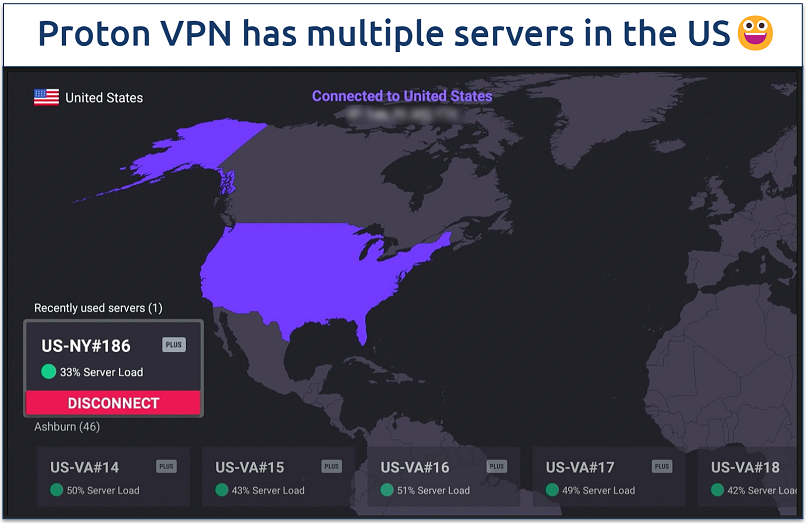 You are unlikely to experience streaming slowdowns due to server overcrowding
You are unlikely to experience streaming slowdowns due to server overcrowding
The Quick Connect button makes it easy to connect to a server and start streaming. Instead of manually trying multiple servers, a single click swiftly connects you to the best server based on your location and network. I tested the recommended server and it actually gave me more stable streams compared to some other servers.
It’s a bit disappointing that Proton VPN’s free plan only offers 1 device connection. It also doesn’t support P2P traffic, so it’s not ideal for streaming on Kodi or IPTV. Thankfully, Proton VPN's 6 server locations are spread out across the world.
Useful Features
- Speed Accelerator. This technology optimizes your VPN connection for faster browsing and streaming. It works particularly well on devices with limited processing power, such as Fire TV Sticks.
- No ads. Proton VPN doesn’t display ads on its free plan, so you can enjoy clean streaming without constant interruptions by unwanted ads.
- No credit card required. You don’t need to provide your payment information to use Proton VPN’s free plan. Only your email address is required.
3. Avira Phantom VPN — No Device Limit for Secure Streaming on Your Fire Stick and All Other Devices
| Best Feature | No need to create a new account for each device; your entire household can use it |
|---|---|
| Works With | Netflix, Hulu, Disney+, and more |
| Server Network | Free servers in only 1 location on desktop, but 49 on mobile |
| Free Trial | Free forever plan |
Unlike most free VPNs, Avira Phantom VPN allows you to connect an unlimited number of devices simultaneously. This means you can stream on your Fire Stick without worrying about getting disconnected if someone else in your household connects another device to the VPN. I tested Avira Phantom VPN on 9 different devices, and my connection wasn’t affected even when streaming on all of them at the same time.
Another unique thing about Avira Phantom VPN is that its mobile app has free servers in over 40 countries. Since Fire Stick uses Fire OS, a forked version of Android, you'll get these locations on Fire Stick. This means it's possible to safely access popular streaming services, like BBC iPlayer and Peacock TV, from anywhere.
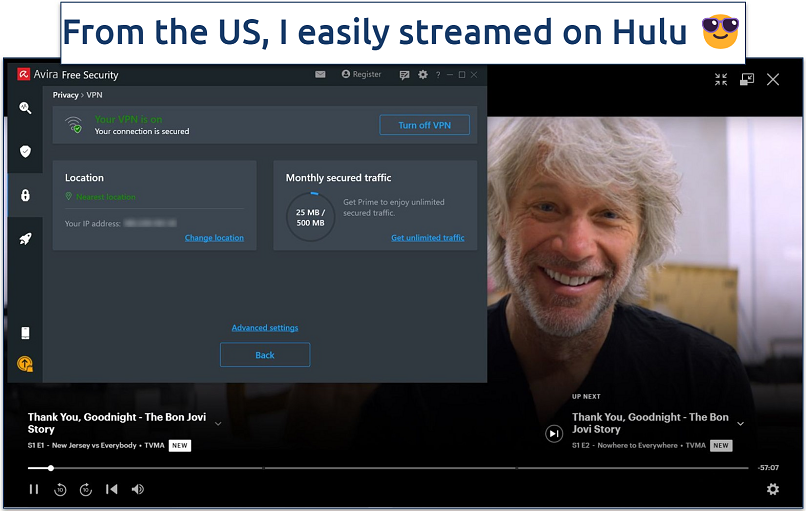 Avira Free Security automatically connects you to the closest server
Avira Free Security automatically connects you to the closest server
Unfortunately, the free plan has a 500MB monthly data limit, which can be quickly consumed when streaming. However, you can increase your monthly data allowance to 1GB by signing up with your email address. This adjustment, although still limited, can help you slightly extend your streaming sessions.
Useful Features
- No-logs policy. Avira Phantom VPN doesn’t track or store any data related to your online activities, so your information and everything you watch on Fire Stick remains confidential.
- Online knowledge base. From setup guides to troubleshooting articles, Avira Phantom VPN has user-friendly resources tailored for various devices, including Fire Stick.
4. hide.me — Torrenting Support, So You Can Use Kodi and IPTV on Fire Stick
| Best Feature | Enjoy uninterrupted, secure Kodi and IPTV streaming on Fire Stick |
|---|---|
| Works With | Netflix Originals, Max, YouTube, and more |
| Server Network | 50+ free servers in 8 locations |
| Free Trial | Free forever plan |
hide.me VPN doesn’t block P2P traffic or limit data, making it ideal for streaming through platforms like Kodi and IPTV. Its servers are specifically optimized to handle the high bandwidth demands of P2P networks. They also provide enhanced security, as P2P streaming platforms can expose your IP address to other users, potentially compromising your privacy and security. We tested 8 hide.me servers, and it kept our real locations confidential every time.
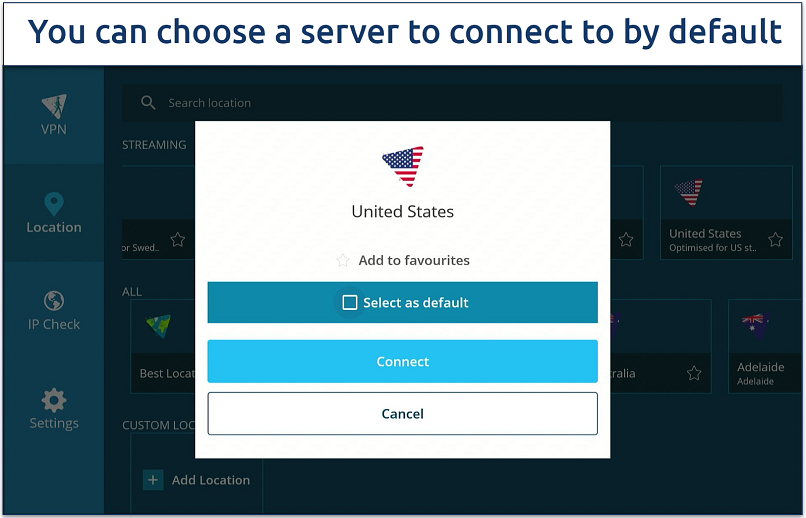 All hide.me servers are optimized for P2P traffic
All hide.me servers are optimized for P2P traffic
The VPN is compatible with routers, which means you can even use it on first-gen Fire Sticks and other devices that lack built-in VPN support. I tested this by configuring hide.me on my TP-Link router, then connecting an old Fire Stick I had lying around, and it worked perfectly.
The downside is that hide.me gave us very slow speeds when connected to far-away servers. However, its download speeds were good when we connected to nearby servers.
Useful Features
- Popular server locations. hide.me offers 8 server locations on its free plan, including the UK, the US, Canada, France, Germany, the Netherlands, Singapore, and Spain.
- No sign-up. While hide.me only allows you to connect 1 device on the free plan, it doesn’t require a sign-up. This means you can simply download the VPN and start using it on your Fire Stick.
5. Speedify — Streaming Optimization For High-Quality Viewing on Fire Stick
| Best Feature | Stream your favorite shows on Fire Stick without delays |
|---|---|
| Works With | Netflix Originals, Youtube, Spotify, and more |
| Server Network | 57 servers in over 35 locations on the free plan |
| Free Trial | Free forever plan |
Speedify’s Enhanced Streaming mode dynamically prioritizes video streams over other types of internet traffic. This results in smooth playback and minimizing buffering when streaming on your Fire Stick. During testing, I discovered Speedify automatically enables this mode when it detects streaming traffic.
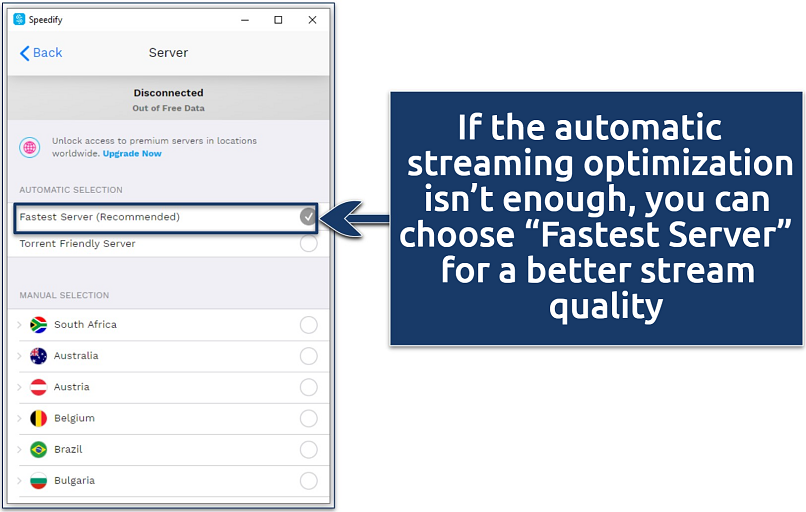 You might quickly run out of data if you choose the fastest server option
You might quickly run out of data if you choose the fastest server option
Its Channel Bonding feature is great for streaming on low-quality or unstable networks. The technology allows your Fire Stick to use multiple internet connections at once, such as WiFi and cellular data, potentially boosting internet speed and reliability. During my tests, the speed improvement didn’t match what I got with ExpressVPN, but it was still good enough for regular streaming.
Unfortunately, Speedify isn't available on the Amazon Appstore. However, you can find its APK files on the official site. Sideloading the app on Fire Stick is a straightforward process — I had it running on my device in under 5 minutes.
Useful Features
- 2GB of monthly data. You can watch up to 2GB of content on Speedify’s free plan every month, which is more than what some free VPNs offer. You can also connect up to 5 devices at once, but this will zap your data limit faster.
- Extensive server network. Speedify’s free plan gives you access to its full network of servers in the US, Canada, UK, Germany, Australia, and more. This makes it possible to access Max, ESPN+, and more without buffering from anywhere.
Quick Comparison Table: Free Fire Stick VPN Features
Below is a quick comparison table to help you evaluate key features of popular free VPNs for your Fire Stick and how they stack up against each other.
Editor's Note: Transparency is one of our core values at vpnMentor, so you should know we are in the same ownership group as ExpressVPN. However, this does not affect our review process.
Tips on Choosing the Best Free VPN for Fire Stick
While there are tons of free VPNs in the market, most of them won't work with Fire Stick. Here are the key things I looked at when coming up with this list of the best free VPNs for Fire Stick. You can use this checklist to evaluate the best VPN for your needs.
- Works with Fire Stick and other Amazon devices. Make sure your chosen VPN has native apps for Fire Stick. That said, some VPNs like Speedify don’t have native apps, but you can easily sideload them on Fire Stick.
- Completely free or risk-free. Some VPNs claim to be free but start charging you after a period of usage. All the VPNs on this list are either totally free (no credit card required) or offer a trustworthy money-back guarantee that lets you test them risk-free.
- Reasonable data caps. While many free VPNs have data caps, go for those with acceptable data caps that allow you to watch at least an entire show. I went for free VPNs that offer at least 1GB of monthly data.
- Fast speeds. Most free VPNs won’t match the speeds of premium VPNs, but you still need to choose one that doesn’t slow your connection too much. Otherwise, you’ll encounter endless buffering while streaming on your Fire Stick.
- Works with popular streaming apps. Check whether your chosen VPN works well with your favorite streaming services, such as Netflix, Disney+, Max, ESPN, Amazon Prime Video, etc.
- Supports P2P traffic. If you want to use Kodi or IPTV on your Fire Stick, choose a VPN that supports torrenting (some VPNs don’t). You should choose one with a no-logs policy and the highest encryption standards, so you’re safe and anonymous on these shared networks.
- User-friendly and responsive. Some free VPNs have UIs cluttered with ads, which can be very frustrating. Go for a free VPN with a simple, intuitive interface. This is especially important if you primarily use a remote control to navigate around your Fire Stick.
- Helpful customer support. Most free VPNs won’t offer live chat support, but it’s still important to check whether there are other support options, such as email or a contact form. An extensive knowledge base is a huge plus.
Warning: Not All Free VPNs Are Safe for Fire Stick
Every VPN on this list has undergone safety testing to confirm it doesn’t compromise your privacy. Nonetheless, you need to exercise caution when using free VPNs, as not all of them can keep you safe online. To maintain their operations, these services need to generate revenue, and often, this comes at the expense of your privacy. Here are some of the risks of free VPNs.
- Some free VPNs sell your data. Make sure to always check the VPN’s privacy policy because most of the free ones collect and sell your data. This includes what movies you watch, what websites you use, and where you spend your money.
- Some free VPNs come infected with malware. This happens because small VPN companies don’t have large enough budgets to develop secure firewalls. Hacking groups often target them to steal their client data by intentionally infecting the VPN app with viruses.
- Many free VPNs have poor security. Free VPNs usually don’t come with secure encryption standards, kill switches, and DNS/IP leak protection features because it’s difficult to update their software with little income.
It’s always safer to use a well-established and trusted VPN for a small monthly fee. For me, the small financial cost is worth it for the assurance that I’m not putting my online safety at risk. Plus, they’re just way better for streaming and give you more freedom without any of the annoying limitations free VPNs have.
Avoid These Free VPNs
- Hola Free VPN. This isn’t actually a VPN. It runs through a peer-to-peer network, and everyone using it shares their own personal IP with other users. That means that someone could use your IP and do something illegal, but you would face the consequences.
- Betternet VPN. Research has shown that Betternet was once one of the most malware-infected free VPN apps. 13 different antivirus programs found malware hidden in its apps. In addition, there were 14 third-party tracking libraries in its Android app.
- CrossVPN. Similar to Betternet, this VPN was found to have malware embedded in its app and has suffered from security issues in the past.
How to Install a VPN on Fire Stick
There are a couple of ways to install a VPN on Fire devices. The easiest way to do this is to choose a VPN with a native app for Fire Stick. The app will be available on the Amazon Appstore, and you can simply search for it by name and download it.
If the VPN isn’t showing up on the Appstore, you can install its Android app by sideloading the APK file. It’s best to choose a VPN that offers this file on its website because third-party sources aren’t as trustworthy — you could risk infecting your device with malware. Here’s a step-by-step for sideloading a VPN app on your Fire Stick:
- Allow third-party apps on your Fire TV device. Go to Settings > Device > Developer Options > USB Debugging > Apps from Unknown Sources.
- Install the Downloader app on your Fire Stick. This lets you download files directly from URL links.
- Find the URL link for the Android app of your VPN. Then, paste it into the downloader app on your Fire Stick.
- Install the VPN on your Fire Stick and connect. After installing, open its app, connect to a server of your choice, and you’ll now be connected through a VPN. For example, from the US, connect to a nearby local server to watch shows on your Netflix US and Hulu accounts.
First-generation Fire Stick devices don’t support VPN apps. You must configure it directly on your router or get a pre-configured VPN router. To determine if you have a first-generation Fire TV Stick, look at its model number on the back. If it’s W87CUN, you can’t install a VPN directly on it.
FAQs on Free VPNs for Fire Stick
Is it legal to use a free VPN on Fire Stick?
Using a free VPN service on your Fire Stick is legal in most countries as long as you're not engaging in illegal activities. Make sure to choose a VPN with native Fire Stick apps and fast servers to stream without buffering.
Also, specific countries, like China and Russia, ban or restrict VPNs, so read up on your local laws and regulations before using one.
Are there any free Fire Stick VPNs that don't require a credit card?
Yes, several free Fire Stick VPNs don't require a credit card or any payment information. That said, not all free VPNs are created equal and some can put your data at risk. Hide.me is a good free VPN with robust security features that don't even require sign-up.
Is a paid VPN better than a free VPN for Fire Stick?
Yes. Paid VPNs are generally better than free VPNs in every way. While free VPNs can be a convenient option for occasional use, they have significant limitations, like slow speed, data caps, and small server networks. A paid VPN like ExpressVPN gives you faster speeds for streaming, servers worldwide, unlimited data, better security, and dedicated support.
Why won't my VPN work on Fire Stick?
If your VPN is not working on Fire Stick, there could be a few easy fixes. First, you should make sure you get the latest compatible VPN app for your Fire Stick. Secondly, check for any conflicting apps or settings that might interfere with the VPN's functionality. Restarting your Fire Stick device and the VPN app often resolves temporary connectivity issues. Also, try connecting to a different server or changing the protocol.
How do I fix the Netflix error code on my Fire Stick?
There are several troubleshooting steps you can take to resolve the Netflix error code on your Fire Stick:
- If you're using a VPN, make sure you’re using a VPN that works well with Netflix, like ExpressVPN.
- Confirm that your Fire Stick is connected to a stable and fast internet connection. Poor connectivity can often lead to Netflix errors.
- Restart your Fire Stick to fix any temporary glitches. Hold down the Play/Pause and Select buttons on your Fire Stick remote for 5 seconds to restart the device.
- Clear the Netflix app cache. Cached data can sometimes cause conflicts.
- Try updating the Netflix app. If it’s outdated, it can cause potential compatibility issues.
- If updating doesn't work, try uninstalling and reinstalling the Netflix app from the Amazon Appstore.
- Check for and install any Fire Stick system updates since outdated Fire Stick software can also lead to errors.
If none of the above steps work, reach out to Netflix customer support with the specific error code you're encountering for further assistance.
Do I need a VPN for a jailbroken Fire Stick?
Yes, a reliable VPN is a good idea if you have a jailbroken Fire Stick device since most unverified Fire Stick apps have risks. You should use a VPN to protect your data when installing unverified third-party apps, especially for Kodi addons and IPTV apps. It’s also worth noting that “jailbroken” is often misused when combined with Fire Stick. It just means that you’ve changed the settings on your Fire TV device to allow the installation of third-party apps.
Does Windscribe work on Fire Stick?
Yes, Windscribe works with Fire Stick. The VPN has a dedicated app in the Amazon Appstore, making it easy to install and use on your Fire Stick. However, the free version has limited data, and speeds may be slow, so upgrading to a premium low-cost VPN is a better option in the long run.
Is using a VPN on Fire Stick safe?
Yes, using a VPN on a Fire Stick is generally safe, especially if you choose a reputable VPN. However, it's important to understand that not all VPNs are created equal, and using an unreliable or untrustworthy VPN can compromise your online security and privacy.
Get the Best Free VPN for Fire Stick
There are a few 100% free VPNs that are safe to use and easy to install on Fire Stick. Unfortunately, they all come with restrictions like limited data caps, too few servers, or slow speeds. Plus, some don’t work very well with popular streaming services like Netflix, Amazon Prime Video, Hulu, or Disney+.
ExpressVPN is the best VPN for Fire Stick. It has a native Fire Stick app and doesn’t come with the limitations of free VPNs. Plus, it worked exceptionally well with all streaming services I tested. Technically, it isn’t free, but it has a 30-day money-back guarantee. This lets you test ExpressVPN risk-free with your Fire Stick. You can get a full refund if it doesn’t work out.
Your online activity may be visible to the sites you visit
Your IP Address:
216.73.216.61
Your Location:
US, Ohio, Columbus
Your Internet Provider:
Some sites might use these details for advertising, analytics, or tracking your online preferences.
To protect your data from the websites you visit, one of the most effective steps is to hide your IP address, which can reveal your location, identity, and browsing habits. Using a virtual private network (VPN) masks your real IP by routing your internet traffic through a secure server, making it appear as though you're browsing from a different location. A VPN also encrypts your connection, keeping your data safe from surveillance and unauthorized access.







Please, comment on how to improve this article. Your feedback matters!