5 Best Free VPNs for Roblox: Unblock Anywhere in 2025
- Best Free VPNs for Roblox — Full Analysis (Updated in 2025)
- Quick Comparison Table: Free Roblox VPN Features
- Our Methodology for Testing Free VPNs for Roblox
- Expert Tip: Most Free VPNs for Roblox Aren't Safe
- Free vs Paid VPNs: Which Is Better for Roblox?
- Quick Guide: How to Unblock Roblox With a VPN in 3 Easy Steps
- FAQs on Free VPNs for Roblox
- Get the Best FREE VPN for Roblox
Finding a reliable free VPN for Roblox is more complicated than it seems. Most free VPNs struggle with basic gaming requirements — they have slow speeds that cause lag, data caps that interrupt your sessions, and weak security that puts your account at risk. Worse yet, many fail to work in schools or countries with strict internet controls (like Turkey and Oman).
My team and I tested over 40 free VPNs with Roblox, evaluating their speeds, security features, and ability to maintain stable connections. We found some good options, but they all have limitations, like fewer server locations or limited features. For the best gaming experience without interruptions, you're better off using a premium VPN.
That's why my top recommendation is ExpressVPN — while it’s not free, you won't face any of the limitations that come with free VPNs. Its advanced obfuscation technology lets it work reliably on restrictive networks. Plus, its fast speeds and low ping ensure smooth gameplay across all Roblox games. You can test ExpressVPN risk-free since it's backed by a 30-day money-back guarantee* — I tried it myself and got my refund in a few days.
Best Free VPNs for Roblox — Full Analysis (Updated in 2025)
1. ExpressVPN — Advanced Obfuscation to Play Roblox on Restrictive Networks

Tested July 2025
| Best Feature | Automatic obfuscation to unblock and play Roblox securely at school, work, or on other restrictive networks |
|---|---|
| Server Network | 3,000 servers in 105 countries for low-latency nearby connections |
| Data Limit | Unlimited; play as much as you want |
| Free Trial | 30-day money-back guarantee |
ExpressVPN's advanced obfuscation makes it an ideal choice for playing Roblox games on restrictive networks. This feature disguises your VPN traffic as regular internet traffic, letting you get past network blocks and firewalls. Unlike most free VPNs, it lets you play Roblox reliably from schools and other networks with tough restrictions. It's also one of the few VPNs that works in countries with strict internet controls, like China, UAE, Turkey, and Oman.
It’s also the fastest Roblox VPN we tested. On ExpressVPN’s nearby servers, we recorded a low ping rate of just 17 ms and speeds of around 257 Mbps. In comparison, most free VPNs showed ping above 50 ms. This excellent performance comes from its Lightway protocol, which is specifically designed for speed without compromising security. You won't face the constant lag spikes and disconnects that plague free VPNs, even in fast-paced games like Phantom Forces.
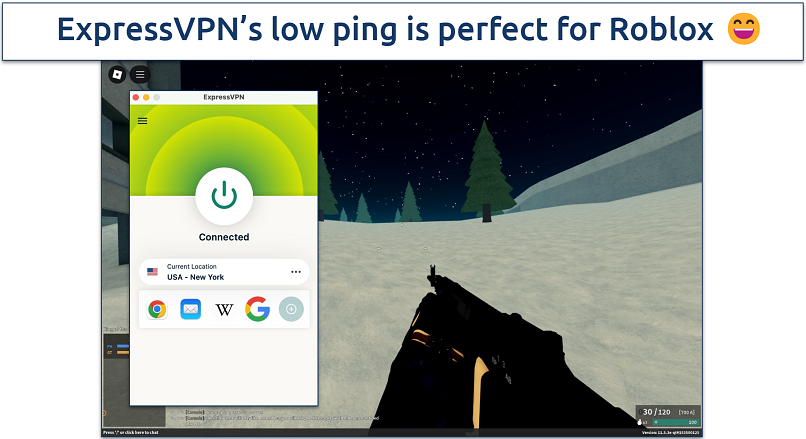 We could play all the games without any lag
We could play all the games without any lag
The VPN also offers solid security features, including IP/DNS leak protection and a reliable kill switch. These measures keep your connection stable and protect you from DDoS attacks. It also offers AES 256-bit military-grade encryption to prevent snoopers and hackers from seeing your gaming data.
The only drawback is that ExpressVPN isn't free. However, it's backed by a 30-day money-back guarantee, so you can test it risk-free and get a refund if it’s not for you. I tested this policy through its 24/7 live chat support and had my money back in just a few days.
Useful Features
- Easy router setup. Unlike most free VPNs, ExpressVPN provides custom firmware for popular router models and a user-friendly interface where you can easily adjust settings and switch servers. Once set up on your router, you can protect all your devices (including consoles like PS5 and Xbox) through a single connection and play Roblox securely on any of them.
- Mobile-friendly. Its Lightway protocol uses fewer system resources than traditional VPN protocols, resulting in less battery drain during mobile gaming sessions. This means you can play Roblox for longer on your phone or tablet without worrying about your VPN draining the battery.
- Split tunneling. You can route only Roblox through the VPN, while other apps use your regular connection. This helps maintain fast speeds for your Roblox games while keeping other apps on your normal network.
- Fastest speeds and unlimited data
- 3,000 reliable servers in 105 countries
- 30-day refund guarantee for first-timers*
- Not actually free
- Limited customization
2. Proton VPN — Unlimited Data for Uninterrupted Roblox Sessions
| Best Feature | Unlimited data to play resource-heavy games like Roblox without getting kicked mid-game or waiting for limit resets |
|---|---|
| Server Network | Free servers in 6 locations for reliable connections |
| Data Limit | Unlimited; perfect for long gaming sessions and daily players |
| Free Trial | 100% free offer |
Proton VPN’s free offer offers unlimited data, so you can play Roblox as long as you want without disruptions. Most free VPNs cut you off after a few hours, but we played Arsenal and Blox Fruits for over 4 hours without lag or sudden disconnects. Since it’s a fast-paced shooter, even a slight delay can cost you a match, but we very rarely experienced any lag or framerate drops.
 We got stable ping while playing Roblox games
We got stable ping while playing Roblox games
The VPN offers free servers in 6 locations: the US, Netherlands, Japan, Romania, and Poland. This gives you access to different game servers, which might let you find easier lobbies or help you play with friends in specific regions. However, you can’t manually select a server — Proton VPN automatically connects you to the one it considers best for you. There is a server change button, but it comes with a cooldown timer that limits how often you can switch.
It's also the only free VPN on this list that supports router installation. While not as streamlined as ExpressVPN's setup process, Proton VPN worked well on a router once configured. When installed on a router, you can choose from 3 server locations (US, Netherlands, and Japan), which at least gives you some control over your connection.
Useful Features
- Good speeds. On nearby servers, we recorded a ping of 29 ms and an average speed of 157 Mbps. While not as fast as ExpressVPN, these speeds are good enough for Roblox games — we experienced no lag during our testing sessions.
- Essential security features. The VPN includes IP/DNS leak protection and a kill switch that protects you from DDoS attacks. Plus, all apps are open-source and follow a strict no-logs policy, so your Roblox data stays private.
- Unlimited monthly data
- Reputable privacy practices and features
- Fast speeds near and far
- Only nearby server connection
- No P2P support
3. Avira Phantom VPN — Unlimited Simultaneous Connections to Play Roblox on All Your Devices
| Best Feature | Connect unlimited devices so your whole family can play Roblox simultaneously |
|---|---|
| Server Network | Desktop apps auto-connects to the nearest server; mobile apps offer servers in 36 countries — best for mobile Roblox players |
| Data Limit | Up to 1GB monthly for casual gaming sessions |
| Free Trial | 100% free offer |
Avira Phantom VPN lets you connect unlimited devices simultaneously, which is rare for a free VPN. During our tests, we installed it on 8 devices, including a PC, laptop, iPhone, Android phone, and a tablet, and all connections remained stable. This means you can secure every device you play Roblox on without worrying about hitting a connection limit. It's also great if you share your VPN with your family or switch between devices frequently.
Its mobile apps provide free servers in 36 countries — more than most free VPNs we tested. This allows for more connection options, which can help if you experience network congestion on a particular server while playing Roblox games. However, the desktop version only connects you to the nearest available server, limiting your ability to switch locations manually.
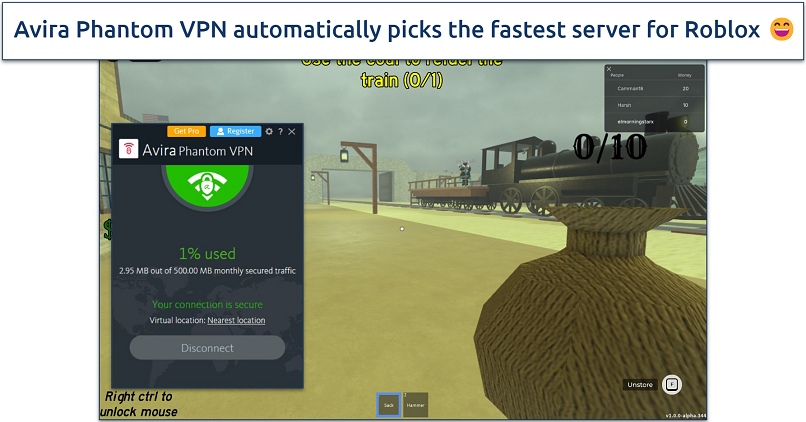 We maintained stable connections throughout our gaming sessions
We maintained stable connections throughout our gaming sessions
Performance was impressive for a free VPN. Our tests on Avira’s nearby servers showed decent average speeds of 92 Mbps and a ping of 31 ms, which kept Roblox running smoothly. Even in fast-paced games like Tower of Hell, we didn't experience noticeable lag or sudden disconnects.
Like many free VPNs, it has a 500MB monthly data cap, which only gives you around 2–3 hours of playtime. You can double this to 1GB by signing up with an email, but it's still restrictive compared to unlimited options like Proton VPN. This isn’t ideal for frequent gaming, but it can work if you only play Roblox occasionally.
Useful Features
- No signup required. You can start playing Roblox right away — just download the app, turn on the VPN, and you're ready to go. You don’t need to sign up with an email if you don’t want to, which is great if you want to keep your details private.
- Simple interface. The one-click connection makes it easy to use, even for VPN beginners. The app automatically picks the fastest server, so you don't have to worry about complex settings.
- Unlimited simultaneous devices
- Access to 36 countries on mobile
- No signup required
- Max 1GB monthly data (with email signup)
- No kill switch
4. hide.me — Customizable Security to Optimize Your Connection for Roblox
| Best Feature | Choose between multiple protocols and IPv6/IPv4 to optimize your connection for different Roblox games |
|---|---|
| Server Network | Free servers in 8 locations to join different game regions with friends |
| Data Limit | Unlimited data to enjoy all your favorite Roblox games |
| Free Trial | 100% free offer |
With hide.me, you can customize your VPN connection for better Roblox performance. For instance, it lets you choose between protocols like WireGuard and OpenVPN. WireGuard is your best bet for smooth gameplay and faster loading times in demanding games like Blox Fruits. The VPN also supports IPv6 connections alongside IPv4, and switching to IPv6 gave us slightly lower latency.
 The WireGuard protocol outperformed OpenVPN in our tests
The WireGuard protocol outperformed OpenVPN in our tests
hide.me’s SoftEtherVPN protocol helps you play Roblox when standard VPNs get blocked. Like other obfuscation protocols, it’s an SSL-VPN tunneling protocol, which effectively means it disguises your traffic as HTTPS data. This makes it harder for school firewalls and network administrators to detect and block your VPN connection, and it helps it to work in countries like Turkey.
The free version lets you manually select a server, with options in 8 locations like the US, UK, and Germany. This gives you more control over where you connect so you can play with friends in different regions or find a server with better conditions. Plus, there’s no cooldown timer, so you can switch locations whenever needed.
The main drawback is that speeds can be inconsistent, especially during peak hours. At times, we experienced significant speed losses — starting with a base of 260 Mbps, we once had a speed drop to only 10 Mbps. However, we could play with minimal lag on nearby servers.
Useful Features
- Auto-connect. You can set hide.me to automatically connect to your preferred server when you start your device. This means you don't have to manually enable the VPN every time you want to play Roblox.
- StealthGuard. This feature lets you bind Roblox to your VPN connection, meaning the game can only connect to the internet when the VPN is active. This prevents your data from being exposed if you accidentally launch Roblox before connecting to a server.
- Tons of customizable security features
- Unlimited monthly data
- Free servers in 8 locations
- Capped speeds
- No server selection after 10GB of data
5. Hotspot Shield — Fast and Secure Gaming in Europe With the Proprietary Hydra Protocol
| Best Feature | Hydra protocol balances speed and security for smooth Roblox gameplay |
|---|---|
| Server Network | 5 free locations to prevent overcrowded servers |
| Data Limit | Unlimited data for uninterrupted Roblox gaming sessions |
| Free Trial | 100% free offer |
Hotspot Shield’s Hydra protocol delivers fast speeds and low ping, making it a solid choice for Roblox. It optimizes data routing to reduce congestion and latency, which is useful for fast-paced games. During our tests on Hotspot Shield’s nearby servers, we experienced reasonable speeds of 98 Mbps and recorded a 36 ms ping. This means you can enjoy Roblox without frustrating slowdowns, even in action-heavy games.
 The optimized data routing helped maintain consistent speeds in racing games
The optimized data routing helped maintain consistent speeds in racing games
It’s easy to set up and use, with an Auto-connect feature that finds you the fastest available location. The built-in speed test tool helps identify the best option before connecting, so you don’t have to rely on trial and error. This is useful when switching locations to maintain a stable connection.
Like any good VPN, Hotspot Shield provides strong security to keep your Roblox sessions private and safe from DDoS attacks. It comes with leak protection and a kill switch, plus it uses military-grade encryption to secure your gaming data.
Unfortunately, the free version is ad-supported, which can interrupt your gaming sessions. These pop-ups are very frequent on mobile devices.
Useful Features
- Multiple protocol options. You can choose between Hydra, WireGuard, and IKEv2 protocols to optimize your Roblox gaming. Hydra usually works best for Roblox, but you might get better performance with other options depending on your network conditions.
- Obfuscation. Hydra helps bypass VPN blocks on school or work WiFi networks. In our tests, it worked on a public network that blocked other VPNs. This means you’ll be able to enjoy Roblox securely in your downtime.
- Speed-optimized Hydra protocol
- Unlimited monthly data
- Supports torrenting traffic
- Ad-supported
- Logs anonymized data
- Limited streaming abilities
Quick Comparison Table: Free Roblox VPN Features
The table below compares key features of the best free VPNs for Roblox. I've included information about speeds, data allowances, and server networks, as these directly impact your gaming experience.
I've also noted which VPNs require signup and offer obfuscation, which is important when choosing a VPN to safely play Roblox on restrictive networks. Note that ExpressVPN is a paid VPN, but it's ahead of any free VPN in what it offers. Plus, there's a 30-day money-back guarantee, so you can try it risk-free. Use this comparison to quickly identify which VPN best suits your specific requirements.
Editor's Note: Transparency is one of our core values at vpnMentor, so you should know we are in the same ownership group as ExpressVPN. However, this does not affect our review process.
Our Methodology for Testing Free VPNs for Roblox
When testing these VPNs, we focused on what matters to you as a Roblox player. We checked server networks for coverage and connection quality, ran speed tests to measure ping and speed losses, and played demanding Roblox games like Blox Fruits to spot any lag or disconnects. We also tested how well each VPN works on networks with strict internet controls, making sure you can securely access Roblox.
We also examined each VPN's security features, like kill switches and DNS leak protection, to ensure your gaming sessions remain safe and private. Many free VPNs collect user data or display ads, so we carefully reviewed their privacy policies and transparency reports to confirm they're trustworthy for Roblox gaming. For a complete breakdown of our testing process, visit our VPN testing methodology page.
Expert Tip: Most Free VPNs for Roblox Aren't Safe
Free VPNs can put your gaming account and personal data at risk when playing Roblox. While the free VPNs I recommend in this article are all safe, many others can seriously compromise your security and online privacy.
Here are the main risks of using untrusted free VPNs for Roblox:
- Data collection and selling. Many free VPNs monitor what you do online (including in Roblox) and sell this data to advertisers. Some even record private chat messages and in-game purchases. FlashVPN, for example, was one of 7 free VPNs caught collecting extensive user data in 2020.
- Account security risks. Some free VPNs use weak encryption that can expose your Roblox login details. TurboVPN is known to have leaked user credentials due to poor security measures.
- Malware infections. Free VPNs like LetsVPN have been found to have malware in their apps. While this isn’t always intentional, there have been instances in the past of fake free VPNs being used to spread malware. This malware can steal your Roblox items or even take over your account.
The best free VPNs follow strict security practices and have clear privacy policies. Their business models don't rely on selling user data, which means you can play Roblox safely without worrying about your personal information being exposed.
Free VPNs to Avoid
Here are some free VPNs that are known to compromise your privacy and that should be avoided at all costs:
- Hola VPN. This isn't a VPN but a P2P network. Your data isn't encrypted, and your IP address is shared with everyone else on the network. Its privacy policy also mentions that Hola VPN collects identifiable data like your name and IP address.
- Hoxx VPN. This VPN records your IP address and browsing data. It also collects your phone number and device location, which can be used to track you online or even physically.
- TouchVPN. This service is only a proxy and doesn't have the same level of security as a VPN. It’s known for storing your browsing activity and sharing it with third parties to create targeted ads.
Other free VPNs to avoid include Turbo VPN, HideMyAss, CrossVPN, and Tuxler VPN.
Free vs Paid VPNs: Which Is Better for Roblox?
The best choice depends on your gaming habits. Most free gaming VPNs on our list offer good speeds and unlimited data, making them suitable for casual Roblox players. They work well for basic gameplay, letting you join friends online and play your favorite games without major issues. Plus, they include essential security features to keep your connection protected.
However, premium VPNs like ExpressVPN do offer some clear advantages. They have lower ping, larger server networks, and more stable connections, which you'll notice in fast-paced Roblox games like Combat Warriors. They also have better obfuscation technology, making them more reliable on restrictive networks and in regions with strict internet controls.
The difference becomes clear during serious gaming sessions. If you’re a serious gamer, paid options are better because they deliver consistently better performance without any restrictions. Even if you’re a casual gamer, you’ll appreciate being able to play your favorite Roblox games with friends without worrying about disconnections and lag.
Quick Guide: How to Unblock Roblox With a VPN in 3 Easy Steps
- Download a VPN.
I recommend ExpressVPN since it has low ping that's perfect for gaming and strong security features to protect you while playing Roblox. - Connect to a server.
Pick a server close to your location to minimize lag and get the lowest possible ping for smooth gameplay. - Start playing Roblox.
You’re ready to start gaming online safely without interruptions.
FAQs on Free VPNs for Roblox
Why is Roblox blocked?
Network administrators can block Roblox for several reasons. Educational institutions restrict gaming to keep students focused on academics, while businesses block it to prevent workplace distractions. However, a VPN makes it possible to play Roblox safely on strict networks.
Some countries like the UAE and Turkey block it due to content concerns or to protect local gaming industries. Your ISP might also throttle or block Roblox traffic during peak hours to manage network congestion.
You should know that using a VPN to access Roblox may be illegal or in a legal gray area in countries where VPNs or Roblox are banned. Always check your local laws and regulations before using either service.
Are VPNs allowed on Roblox?
Roblox doesn't explicitly prohibit VPN use, but you should be careful how you use one. While many players use VPNs to protect their privacy or improve connection stability, using a VPN to bypass regional restrictions, access region-locked experiences, or engage in suspicious activities can lead to account penalties.
It’s important to stick to reputable providers and avoid any activities that could violate the platform's terms of service. Also, keep in mind that some countries restrict or ban VPN use entirely, so check your local regulations before using one.
Can a free VPN help me get around a Roblox IP ban?
A VPN can give you a new IP address, but I don't recommend using one to bypass Roblox bans. IP bans are usually issued for serious violations of Roblox's terms of service, and trying to evade them could lead to more severe penalties, including permanent account bans. If you've been banned unfairly, it's better to contact Roblox support and appeal the decision through official channels.
Does using a free VPN lower ping in Roblox?
A VPN typically increases your ping since it adds an extra step between you and Roblox servers. But a good gaming VPN keeps this impact to a minimum.
In some cases, a VPN can actually reduce ping. This happens when your ISP is throttling gaming traffic, or when a VPN provides a more direct connection path to game servers than your regular internet route. For the best results, connect to a VPN server close to your location and choose speed-optimized protocols like WireGuard or Lightway.
Can I use a free VPN to play Roblox in Turkey?
In theory, a VPN could allow you to connect to Roblox by routing your traffic through a different country. However, Roblox is currently banned in Turkey, and attempting to bypass these restrictions could go against local regulations.
Plus, Roblox's terms of service may prohibit using a VPN to access the platform in restricted regions. My team and I don’t recommend breaking laws or using a VPN in a way that violates Roblox’s terms of service, as this could lead to account suspension or other consequences.
Why is my free VPN not working with Roblox?
First, make sure you’re using a reliable free VPN that works well with Roblox. If you’ve chosen a good free VPN and are still having issues, you can try the following:
- Switch servers. The server you’re connected to might be overcrowded or unstable, causing connection failures. Connecting to a different one can help.
- Use a faster protocol. Slow speeds or high ping can lead to lag or disconnections. Switching to a faster protocol like WireGuard, Lightway, or Hydra can improve performance.
- Enable obfuscation. Some networks (like schools or workplaces) block VPN traffic. If your VPN has an obfuscation feature, enabling it can help fix the issue.
- Check for IP or DNS leaks. If Roblox detects an IP mismatch, it may block you from playing. Ensuring your VPN has leak protection enabled can prevent this issue.
- Disable conflicting apps. Firewalls, antivirus software, or another VPN running in the background may interfere with the connection. Turning these services off can help.
- Restart your VPN and device. A simple reset can resolve temporary connection issues by refreshing your network settings.
- Avoid VPN browser extensions. If you're trying to use a VPN extension for Chrome or Firefox, it won't work — Roblox no longer supports browser play. You'll need to install the full VPN app and use the official Roblox client on your device.
- Reinstall the VPN. If none of the above work, uninstalling and reinstalling the VPN can fix software glitches that may be causing problems.
- Contact customer support. If all else fails, talk to your VPN’s customer support team. They may be able to recommend specific settings or servers that they know work well with Roblox.
How can I unblock Roblox on a school computer?
If Roblox is blocked on your school computer, using a VPN is the easiest way to unblock it. A VPN encrypts your connection, letting you play Roblox games even if it’s restricted on your school’s network. However, if your school also blocks VPN connections, you'll need a service with obfuscation. This feature disguises VPN traffic as regular data, letting you get past strict blocks.
You can also try connecting to a different network (like a mobile hotspot) or use cloud gaming services that don’t require installing Roblox directly. The latter can be helpful if you have a device provided by your school that doesn’t let you install new software. Keep in mind that bypassing school restrictions may violate policies, so it’s best to check the rules beforehand.
Can I use a free Roblox VPN on consoles like PS5 and Xbox?
Yes, but you'll need to set it up on your router since consoles don't support direct VPN installation. The #2 VPN is the only 100% free VPN on this list that supports router configuration. However, you'll be limited to just 3 server locations, and the setup process isn't as straightforward as with our #1 recommendation.
Get the Best FREE VPN for Roblox
The free VPNs I've listed work with Roblox and offer decent — if slightly restricted — gameplay. However, if you want fast, reliable, and unlimited Roblox sessions, I’d recommend going for a low-cost premium VPN instead.
For this reason, ExpressVPN is a much better option. It offers fast speeds, no lag, unlimited data, and a vast network of servers. Plus, it comes with a 30-day money-back guarantee to try it risk-free. If you're not satisfied, you can easily get a complete refund.


Your online activity may be visible to the sites you visit
Your IP Address:
216.73.216.208
Your Location:
US, Ohio, Columbus
Your Internet Provider:
Some sites might use these details for advertising, analytics, or tracking your online preferences.
To protect your data from the websites you visit, one of the most effective steps is to hide your IP address, which can reveal your location, identity, and browsing habits. Using a virtual private network (VPN) masks your real IP by routing your internet traffic through a secure server, making it appear as though you're browsing from a different location. A VPN also encrypts your connection, keeping your data safe from surveillance and unauthorized access.









Please, comment on how to improve this article. Your feedback matters!