5 Best Free VPNs for Gaming: Fast Speed, Low Ping in 2025
- Best Free VPNs for Gaming — Full Analysis (Updated 2025)
- Quick Comparison Table: Free Gaming VPN Features
- Our Methodology for Testing Free VPNs for Gaming
- Expert Tip: Most Free VPNs for Gaming Aren't Safe
- Quick Guide: How to Set Up a Free VPN for Gaming in 3 Easy Steps
- Is It Worth Getting a Free VPN Trial for Gaming?
- FAQs on Free VPNs for Gaming
- Get the Best FREE VPN for Gaming
DDoS attacks or lag spikes can ruin your gaming session in seconds. Free VPNs promise protection and better performance, but most actually make things worse. Many have overcrowded servers that increase latency, while others secretly log your activity or limit your data mid-game.
My team and I rigorously tested over 45 free providers to find the best free VPNs for gaming. Each VPN below maintained stable connections during intense gaming sessions and provided DDoS protection. Still, free VPNs come with restrictions like limited server locations and low data allowance that could affect competitive play. That’s why I recommend using a low-cost premium VPN to game without interruptions.
My top paid recommendation for gaming is ExpressVPN. While not free, it offers significantly better performance than any free gaming VPN, with consistently low ping and fast speeds for lag-free gameplay. Plus, its robust security features protect your sessions from potential DDoS attacks. It also offers a 30-day money-back guarantee*, so you can try ExpressVPN risk-free and get a full refund if you’re not satisfied with the performance.
Best Free VPNs for Gaming — Full Analysis (Updated 2025)
1. ExpressVPN — Fast Speeds and Low Ping for Lag-Free Gaming

Tested July 2025
| Best Feature | Lowest ping of all the VPNs we tested, ideal for fast-paced online games |
|---|---|
| Server Network | 3,000+ servers in 105 countries to play with international friends |
| Data Limit | Unlimited — play as much as you want without interruptions |
| Free Trial | 7-day free trial and a 30-day money-back guarantee |
ExpressVPN has the lowest ping of all the VPNs we tested, both free and premium. During our tests on nearby servers, we recorded just a 5% speed loss and a ping of 12ms. For perspective, most free gaming VPNs typically showed 40–50% speed drops and ping over 50ms on similar connections. These superior speeds meant we could play competitive games like Valorant and Free Fire without any lag or desync issues.
 We experienced no issues with our voice chat either while connected to ExpressVPN
We experienced no issues with our voice chat either while connected to ExpressVPN
Its large server network enhances your gaming experience in multiple ways. For instance, you can connect to different regions to find bot lobbies, get better matchmaking, or play with friends abroad. And unlike free VPNs that force thousands of users onto a handful of servers, you’ll always have fast, uncongested connections — even during peak hours.
Setting up and using ExpressVPN on routers is incredibly straightforward. It offers custom firmware for popular router models, making installation a breeze. Plus, you have the flexibility to adjust your VPN settings (like protocols) and switch between servers for each individual device connected to the router. This can be done via ExpressVPN’s website on the router dashboard.
The only downside is that ExpressVPN isn't free. However, it lets you test all its features risk-free since it’s backed by a 30-day money-back guarantee. Plus, it runs generous discounts throughout the year.
Useful Features
- Gaming-friendly protocol. ExpressVPN's Lightway protocol is engineered to deliver low ping and fast speeds, making it great for lag-free gaming. It also uses fewer system resources, so you won't face FPS drops or stuttering during intense gaming sessions.
- Solid security. Military-grade encryption and perfect forward secrecy protect you from DDoS attacks and other gaming-related threats. During my tests, the VPN prevented all IP and DNS leaks that could expose your location to malicious players.
- Port forwarding. This feature allows you to easily host games and invite friends to play with you. Set it up on your router and create a specific path for incoming traffic on a particular port so your friends can easily connect. Keep in mind that ExpressVPN’s port forwarding connections don’t go through the encrypted VPN tunnel.
- Bonus features. ExpressVPN offers a few settings in its Advanced Protection tab that allow you to block malware and annoying ads, which is particularly helpful for free online games. I also appreciate that you get access to its password manager (Keys) with every purchase.
- Fastest paid VPN
- Large server network
- Easy router setup
- Limited customization
- Smart Location isn't always the fastest
2. Proton VPN — Truly Free VPN With No Data Cap for Uninterrupted Gaming
| Best Feature | No data restrictions even with the free plan, so you can play securely for as long as you like |
|---|---|
| Server Network | Free servers in 6 locations for reliable connections |
| Data Limit | Unlimited data, so you can play without constantly checking how much data you have left for gaming |
| Free Trial | Free plan |
Proton VPN offers unlimited data for uninterrupted gaming sessions. Most free VPNs cut you off after 500MB–10GB, which is only enough for a few gaming sessions since online games can use up to 300MB per hour. But with Proton VPN, you can game for hours — we played Warzone 3.0 for over 6 hours straight without hitting any data limits.
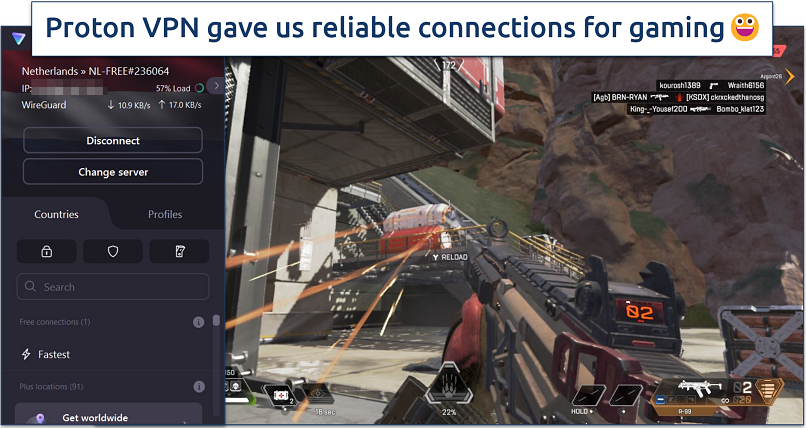 We never got disconnected from the VPN while using Proton VPN
We never got disconnected from the VPN while using Proton VPN
The free plan includes servers in 6 locations. But you can’t manually choose a server — Proton VPN automatically connects you to what it determines is the best location. The app does include a server change button, but it comes with a cooldown timer that restricts how frequently you can switch locations. Nevertheless, we were mostly connected to Netherlands servers with a 28ms ping even when using this feature.
It can also be installed on routers, which is rare for a free VPN. Following the tutorial on its website, I could set it up on my Asus router in under 10 minutes. This let me secure my gaming sessions on my PS5.
The only drawback is that Proton VPN's free plan doesn't support P2P connections. This means you can't play games that use peer-to-peer networking or connect to private game servers. However, the VPN works perfectly fine with standard game servers and matchmaking systems.
Useful Features
- WireGuard support. WireGuard offers fast speeds without compromising security, which makes it suitable for gaming. During our tests, we found WireGuard to be faster than the popular OpenVPN, with slightly better ping rates and download speeds.
- Split tunneling. You can choose which games to use the VPN while keeping other apps on your regular connection. This helps optimize speeds by only routing game traffic through the VPN.
- Unlimited data
- Fast speeds
- WireGuard support
- No P2P support
- You can’t choose the server
3. Avira Phantom VPN — Many Locations on Mobile for Gaming Globally
| Best Feature | Large mobile server network for a free VPN, giving you access to uncrowded international connections |
|---|---|
| Server Network | Free servers in 36 countries on mobile; 1 on desktop |
| Data Limit | 500MB/month (1GB if you sign up); suitable for some light gaming |
| Free Trial | Free plan |
Avira Phantom VPN gives access to servers in 36 countries on mobile devices, which is more than any free VPN on this list. This means you can safely access gaming events from anywhere and shop for better deals. Plus, you don’t have to worry about overcrowded servers. However, similar to Proton VPN, the desktop app only connects you to a nearby server without any location choice.
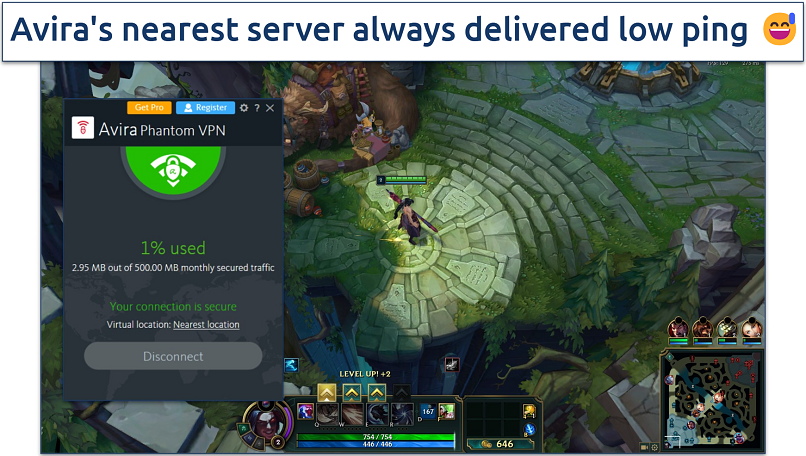 We didn’t experience any connection problems, but Avira’s data cap will limit your play times
We didn’t experience any connection problems, but Avira’s data cap will limit your play times
It’s one of the few truly free gaming VPNs that offers unlimited connections. To put this to the test, we connected Avira to multiple devices at once, including smartphones, tablets, and laptops. Even with several devices connected, we didn't experience any connection issues or sudden drops.
Speeds were impressive for a free gaming VPN. During our tests on nearby servers, we recorded just a 19% speed loss and a ping of 33ms. These numbers are good enough to play fast-paced games like League of Legends without any lag or stuttering.
The main drawback is the tiny data allowance — just 500MB monthly, or 1GB if you create an account. You'll burn through this limit in just a few gaming sessions, especially if you’re playing data-hungry games. So, you’ll have to upgrade to the paid version to bypass the restrictions.
Useful Features
- Easy to use. Avira Phantom VPN is super easy to set up and use. You don’t even need to create an account to start using the VPN. Just download the app, connect to a server, and you’re all set.
- Protection against DDoS attacks. All the apps come with AES 256-bit encryption and leak protection to secure your gaming sessions. However, the free version doesn’t have a kill switch.
- Tons of mobile locations
- Unlimited device connections
- Fast speeds
- Limited monthly data
- No kill switch
4. hide.me — Customizable Security to Optimize Your Connection for Gaming
| Best Feature | Tons of customizations let you tailor your VPN connection for the best possible speed |
|---|---|
| Server Network | Multiple servers in 8 locations to prevent lag from overcrowding |
| Data Limit | Unlimited — you can play data-intensive games for as long as you like |
| Free Trial | Free plan |
hide.me is one of the most customizable free gaming VPNs. It lets you fine-tune your connection by choosing between multiple protocols like WireGuard for speed or SoftEtherVPN for playing on restrictive networks. You can also switch between IPv4 and IPv6, with IPv6 delivering consistently lower ping in our tests.
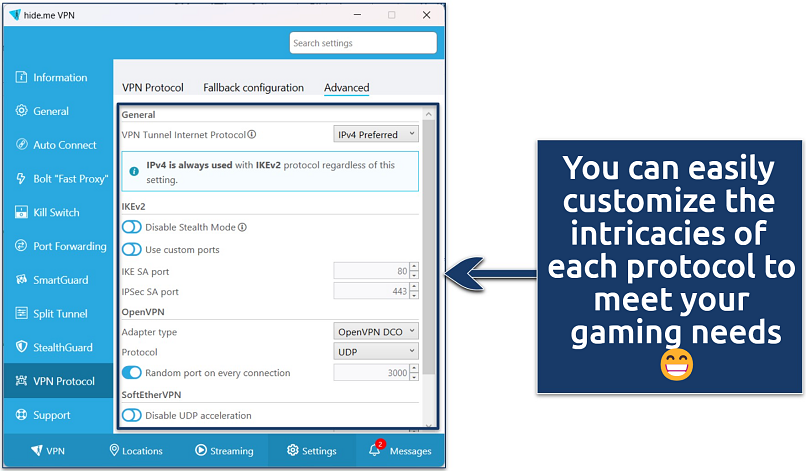 hide.me comes pre-configured, so you don’t have to tweak anything if you don’t want to
hide.me comes pre-configured, so you don’t have to tweak anything if you don’t want to
Unlike other free VPNs, hide.me gives you full control over server selection. You get access to servers in 8 locations, including the US, UK, and Germany. This means you can connect to a server as per your needs. Also, switching between locations was instant in our tests — there’s no cooldown timer restricting it like with Proton VPN.
It delivered reliable gaming performance in our tests. During our tests, hide.me’s nearby servers gave us a decent ping below 45ms. The VPN maintained stable connections even during extended gaming sessions, and its unlimited data allowance meant we could play as long as we wanted.
The main drawback is hide.me's inconsistent speeds. For instance, our speed loss reached up to 80% due to overcrowded servers, making downloads painfully slow and gaming virtually impossible. However, connecting to a different server usually resolved these issues.
Useful Features
- Auto-Connect. This automatically connects you to a VPN server when you join a network. You don’t have to enable it manually every time you game.
- StealthGuard. This customizable feature allows you to bind specific apps, like those for gaming, to the VPN, meaning the apps are cut from the internet until you connect to the VPN. This prevents your data from accidentally being exposed.
- Customizable security settings
- Decent-sized server network
- Unlimited data
- Inconsistent speeds
- Expensive premium plans
5. Hotspot Shield — Hydra Protocol for Stable Connections for Gaming
| Best Feature | Proprietary Hydra protocol provides fast speeds and stable connections so you can game with no interruptions |
|---|---|
| Server Network | 5 locations — decent options for playing on international game servers |
| Data Limit | Unlimited; you can download and play games without running out of data |
| Free Trial | Free plan |
Hotspot Shield's proprietary Hydra protocol makes it an excellent choice for gaming. It’s engineered to deliver fast speeds and stable connections even over long distances. During our tests on nearby servers, we recorded a 27% speed loss and a ping of 34ms, which was good enough for lag-free gaming. There was no lag as we played Call of Duty: Black Ops on a MacBook.
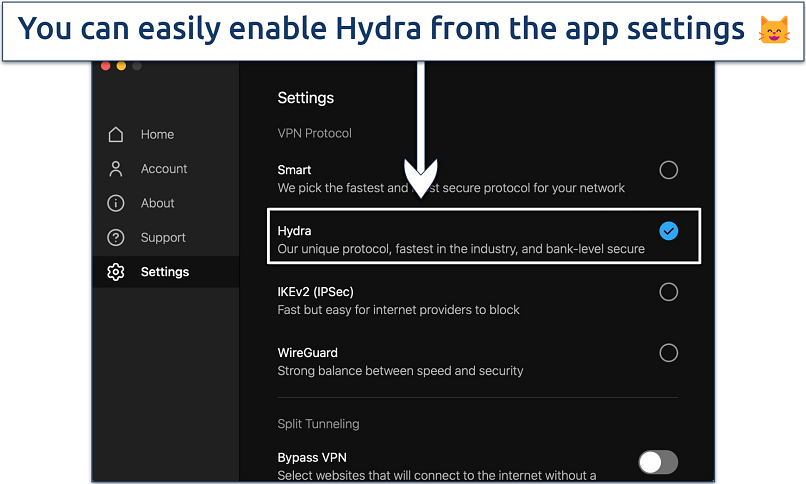 IKEv2 also delivered great speeds in our tests
IKEv2 also delivered great speeds in our tests
The VPN offers multiple protocols to optimize your gaming experience. On Windows PCs and Macs, you can choose between Hydra, WireGuard, and IKEv2, depending on your needs. Android users get access to both Hydra and WireGuard, though iOS users are limited to Hydra on the free plan.
I also liked its user-friendly interface. The app displays real-time server load to help you find the right connection. Hotspot Shied’s built-in speed test tool also provided useful for identifying the optimal servers for gaming.
However, the free version is ad-supported. While the ads don't appear during gaming sessions, they can be annoying when you're navigating the app. The VPN also logs some connection data, which can be a concern if you’re a privacy-conscious user.
Useful Features
- Smart location selection. Its auto-connect feature automatically recommends servers based on your location and current network conditions. This feature consistently found us low-ping servers suitable for competitive gaming.
- Built-in speed testing. The app makes it easy to identify the fastest available server with its speed-test tool. You don’t even need to be connected to the server for it to work.
- Speed-optimized Hydra protocol
- User-friendly interface
- Unlimited data
- Ad-supported apps
- Collects some connection data
Quick Comparison Table: Free Gaming VPN Features
The table below covers the key features every serious gamer should consider when choosing a VPN.
I've highlighted the most crucial aspects, including average speeds, data allowances, and average latency on nearby servers. I’ve also included whether each VPN supports router setup — this is crucial if you also plan on covering your gaming consoles like PS, Xbox, and Nintendo Switch.
Editor's Note: Transparency is one of our core values at vpnMentor, so you should know we are in the same ownership group as ExpressVPN. However, this does not affect our review process.
Our Methodology for Testing Free VPNs for Gaming
Our primary focus was testing each VPN's impact on gaming performance across popular titles like Warzone, PUBG, and CS2. We measured ping rates, packet loss, and connection stability during peak gaming hours to evaluate real-world performance. We also looked at speed test results as well as each VPN’s server coverage.
To assess security features, we tested each VPN's DDoS protection capabilities during competitive matches. Connection stability was evaluated through extended gaming sessions lasting 4+ hours to simulate typical gameplay scenarios. For detailed insights into our VPN testing process, visit our methodology page.
Expert Tip: Most Free VPNs for Gaming Aren't Safe
While some free VPN options, like the ones listed in this article, can be safely used for gaming, most have serious drawbacks that compromise your privacy, security, and gameplay. The best option is to invest in a reputable paid VPN service designed for gamers.
Here are some of the risks associated with free VPNs:
- Leaky data pipes. Many free VPNs are notorious for failing to adequately protect user data. Their lax privacy policies often allow them to log and share your browsing history, IP address, and other sensitive information with third parties — information that could be used to target, harass, or dox you as a gamer.
- Insecure connections. Without proper encryption and security protocols, free VPN connections can leave you vulnerable to DDoS attacks, swatting incidents, and other online threats that can severely disrupt your gaming sessions. They often lack essential features like an automatic kill switch to protect you.
- Malware infections. Alarmingly, some free VPN apps have been found to contain malware, spyware, and other malicious code that can compromise your device, accounts, and personal data. This puts your entire gaming setup at risk of being hijacked or exploited.
- Bandwidth limitations. To keep costs down, free VPNs typically offer very limited bandwidth and server options. This can lead to slow, unstable connections that cause lag, disconnects, and a subpar overall gaming experience.
- Intrusive ads. Many free VPNs generate revenue through aggressive advertising models. This means you'll likely encounter a constant barrage of disruptive pop-ups, banners, and other ads while trying to game in peace.
Quick Guide: How to Set Up a Free VPN for Gaming in 3 Easy Steps
- Download a free gaming VPN. Alternatively, you can try ExpressVPN risk-free for consistently low ping rates and strong DDoS protection for competitive gaming. It's a paid VPN, but it offers a money-back guarantee.
- Choose an optimal server. Pick a server close to your game's regional servers for the lowest possible latency.
- Start gaming securely. Launch your game and play with protection against DDoS attacks and network throttling.
Is It Worth Getting a Free VPN Trial for Gaming?
Yes, a free VPN trial can be worth it for gaming. Many reputable VPN providers offer free trials that grant you access to their full suite of features. This allows you to test the VPN’s performance, speed, and security tools without any upfront commitment. Using a trial is an excellent way to determine if the service meets your gaming needs, such as minimizing latency and protecting your gaming sessions.
However, the trial period is often limited to just a few days, which may not be enough time to test the service thoroughly across various games or peak gaming hours. Additionally, many trials require you to provide payment details upfront, meaning you could be charged automatically if you forget to cancel.
Because of these limitations, I recommend choosing a premium gaming VPN with a money-back guarantee instead. These services offer the same premium features as a trial but give you more time (usually 30 days) to evaluate the VPN risk-free. This flexibility ensures you can make an informed decision without feeling rushed.
FAQs on Free VPNs for Gaming
What's the best free VPN for gaming on PC and Android?
Every VPN on this list works well for gaming on PC and Android. However, all of the truly free VPNs on this list come with some sort of limitation, so it really depends on what you want to use the gaming VPN for.
For example, some have data limitations that mean you’ll only be able to play a few hours of data-hungry games (like Fortnite or Minecraft) a month. Others can’t be installed on routers, so you can’t protect your gaming consoles.
If you don’t want any restrictions, your best option is to choose a low-cost premium VPN. It’s worth the few dollars a month not to have to face the limitations you do with free VPNs. Most of them come with reliable money-back guarantees, too, so there’s no financial risk in trying them out.
Will a free gaming VPN lower my ping?
It depends. The impact on ping depends heavily on server location and network conditions. A good free gaming VPN might actually reduce ping if your ISP throttles gaming traffic or takes inefficient routing paths.
That said, in most cases, using a VPN can slightly increase your ping because of the additional step of encrypting your data and routing it through a VPN server. The impact is usually minimal if the VPN has fast servers and a well-maintained network, but slower or overcrowded free VPNs might lead to noticeable lag.
Can I use a free VPN with Steam?
It’s complicated. According to Valve’s Steam Subscriber Agreement, you can’t “use IP proxying or other methods to disguise the place of your residence,” and the company reserves the right to terminate your account. However, I haven't heard of any reports of bans just because someone used a VPN to play games securely.
The Subscriber Agreement states explicitly that you cannot use a VPN to access geo-restricted games or take advantage of regional pricing. If you do so, you’re at far greater risk of losing your Steam account.
To be on the safe side, I recommend pausing your VPN connection when purchasing/redeeming games or other items on Steam. Then, turn it back on before you start gaming. This way, you can use a VPN with Steam legitimately while minimising the risk of account termination.
What’s the best free VPN for Mobile Legends?
All free VPNs on this list work well for Mobile Legends, but they come with restrictions such as low data caps and limited server networks. This means you might not be able to switch servers, or you could run out of your VPN data allowance in the middle of a gaming session, leaving you unprotected.
If you want to avoid these restrictions, I recommend using a premium VPN. My #1 recommended VPN offers a large server network, unlimited data, and fast speeds. You can freely change your game servers and play lag-free without running out of data.
Is there a free VPN for gaming with servers in India?
None of the truly free VPNs on this list offer servers located in India. Due to recent data logging requirements imposed by the Indian government, most reputable VPN providers have been forced to remove their physical server infrastructure from the country in order to protect user privacy. However, our top recommendation is able to provide you with an Indian IP address through its virtual Indian servers.
It routes your connection through an encrypted tunnel and assigns you an Indian IP without actually maintaining any physical servers within the country. This virtual Indian server option gives you all the benefits of an Indian IP address for gaming and other use cases while still ensuring your online activities remain secure and private. We played BGMI with no lag using its virtual Mumbai server.
Can I use a free VPN with PlayStation, Xbox, and other gaming consoles?
To use a VPN on gaming consoles like PlayStation and Xbox, you typically need a VPN that can be installed on routers, as consoles don't directly support VPNs. This setup allows all devices connected to the router to benefit from the VPN's protection. The #2 VPN on this list is the only 100% free option that can be installed on routers, making it a good choice for covering your gaming console.
Alternatively, you can use the free VPNs on this list by sharing your VPN connection from a PC to your consoles. This way, you can protect your console gaming sessions using free VPNs, even if they aren’t compatible with routers.
Will a free VPN work with games like Valorant, Free Fire, and PUBG?
The free VPNs on this list work well with popular games like Valorant, PUBG, and Free Fire. Most offer unlimited data and maintain stable enough connections for casual gaming sessions.
However, their limited server networks mean you can't always connect to your preferred game regions. Some also restrict server switching or automatically choose locations for you. That's why I recommend our #1 pick for gaming — you can try it risk-free since it’s backed by a 30-day money-back guarantee and play on any server without restrictions.
Can I use a free VPN to play games from other countries?
Technically, you can use a free VPN to play games from other countries. There’s nothing to stop you from using a VPN to protect your Genshin Impact sessions, for example. However, many game franchises and storefronts have strict regulations against using VPNs to access geo-restricted games.
For example, platforms like Steam often have policies against using a VPN to access regional pricing or restricted games. This could put your account at risk, so it's essential to be aware of the potential consequences. The team and I don't condone breaking any rules and regulations with a VPN.
Get the Best FREE VPN for Gaming
A reliable free VPN can transform your gaming experience by protecting you from DDoS attacks, reducing lag, and helping you find better matchmaking. The recommended free VPNs deliver these benefits with good speeds and good security. However, they’re still limited in one way or another, with either restricted server options or data allowance.
That's why I recommend ExpressVPN for the best gaming experience. It delivers the lowest ping of any VPN we tested, with unlimited data and unrestricted server access. While it’s not free, you can test it risk-free since it’s backed by a 30-day money-back guarantee and get a refund if it’s not for you.
Your online activity may be visible to the sites you visit
Your IP Address:
216.73.216.138
Your Location:
US, Ohio, Columbus
Your Internet Provider:
Some sites might use these details for advertising, analytics, or tracking your online preferences.
To protect your data from the websites you visit, one of the most effective steps is to hide your IP address, which can reveal your location, identity, and browsing habits. Using a virtual private network (VPN) masks your real IP by routing your internet traffic through a secure server, making it appear as though you're browsing from a different location. A VPN also encrypts your connection, keeping your data safe from surveillance and unauthorized access.
Leave a comment
i love how everyone claims that express vpn gives you a free option. That is so far from the truth. It is disappointing seeing writers who publish this and actually believe it
Thank you for sharing your perspective on our VPN review. Our team reviewed the accuracy of the review based on your feedback regarding the free option availability for ExpressVPN. We understand that ExpressVPN doesn’t offer a fully free version; rather, it provides a money-back guarantee, which allows users to test it risk-free. Given this, we’ve noted the feedback and ensured that the distinction is clear. Valuable feedback like yours helps us maintain the clarity and accuracy of our reviews. We thank you again for taking the time to comment.









Please, comment on how to improve this article. Your feedback matters!