How To Watch Australian TV Live From Anywhere in 2024
- Quick Guide: How To Watch Australian TV With a VPN in 3 Easy Steps
- How To Watch Australian TV in HD
- Where to Watch Australian TV Online
- Best VPNs to Watch Australian TV Live in 2024
- Our Methodology for Testing VPNs for Watching Australian TV
- How To Watch Australian TV on Any Device
- FAQs on the Best VPNs to Watch Australian TV
You need an Australian IP address to watch Australian TV like 9Now and ABC iView for free. While a few platforms stream Aussie shows abroad, the content is limited.
A VPN can change your IP address, making it possible to watch Australian TV from anywhere in HD. Also, since premium VPNs are compatible with all major devices, you can stream live Australian TV and sports online using your smart TV or mobile phone.
After testing 40+ VPNs, ExpressVPN is my top choice for securely streaming Australian TV. It offers military-grade encryption to protect your data and fast servers throughout Australia for uninterrupted streaming. Additionally, ExpressVPN is easy to use and has a 30-day money-back guarantee, so you can test its capabilities without risk. Editor's Note: Transparency is one of our core values at vpnMentor, so you should know we are in the same ownership group as ExpressVPN. However, this does not affect our review process.
Quick Guide: How To Watch Australian TV With a VPN in 3 Easy Steps
- Download a VPN. I recommend ExpressVPN as my top choice for the fastest streaming speeds and a reliable network of servers in Australia. Plus, it backs its services with a 30-day money-back guarantee.
- Connect to a server. VPNs have servers located worldwide, so it's possible to access Australian TV, like ABC iView, securely from anywhere.
- Start streaming. Go to your favorite channel’s website and watch Australian TV in HD.
Why You Need a VPN to Watch Australian TV Online
One reason to use a VPN to stream Australian TV is because it can help you avoid throttling from your ISP. ISPs often throttle streaming traffic since it’s data-intensive, resulting in lower-quality video. A VPN encrypts your internet connection, so no one can see what you do online, not even your ISP. This will help you stream Australian TV uninterrupted while also protecting your privacy online.
High-quality VPNs have servers worldwide, making it possible to bypass geoblocks and securely access Australian TV from anywhere. When connecting to a server in Australia, it looks like internet traffic is coming from Down Under. However, only the fastest VPNs can stream live Australian TV without buffering.
Short on Time? Here Are the Best VPNs for Watching Australian TV in 2024
- Editor's ChoiceExpressVPN
Top speeds to stream Australian TV from anywhere in UHD. Plus, a 30-day refund period.Over 7000 people checked out ExpressVPN in the last month - CyberGhost
Streaming-optimized for Australian TV makes it easy to use, even for VPN beginners. - Private Internet Access
Unlimited connections to stream Australian TV simultaneously on all your devices.
Editor's Note: We value our relationship with our readers, and we strive to earn your trust through transparency and integrity. We are in the same ownership group as some of the industry-leading products reviewed on this site: Intego, Cyberghost, ExpressVPN, and Private Internet Access. However, this does not affect our review process, as we adhere to a strict testing methodology.
How To Watch Australian TV in HD
Various Australian TV channels offer online streams of their content. Many are free as ad-supported or state-sponsored services — some don’t even require you to create an account.
ABC iView is one of the most popular Australian TV streaming platforms that’s free and doesn’t show ads. It also offers a huge variety of live TV and on-demand Australian series and movies.
1. Get a VPN
For the best experience, choose a VPN with fast speeds and multiple server locations in Australia. For uninterrupted streaming, I recommend ExpressVPN. It has servers in Sydney, Perth, Melbourne, and more, making getting a reliable Australian IP easy. Plus, it's compatible with all major devices, including smart TV apps for Android and Apple.
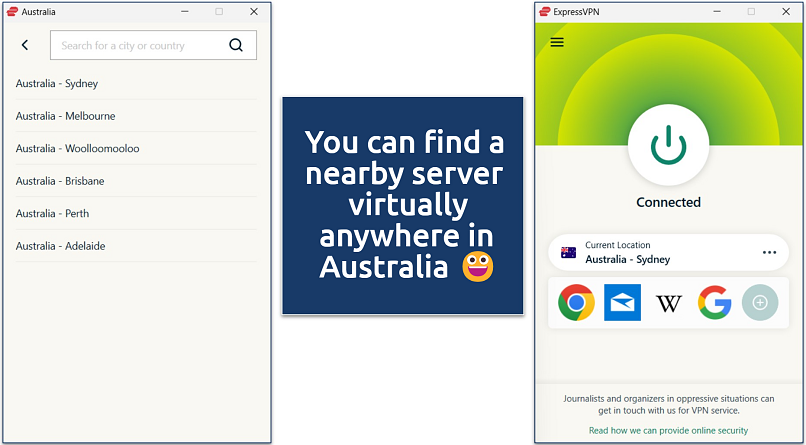 Just click the power button to connect to the fastest server
Just click the power button to connect to the fastest server
2. Visit Your Australian Platform of Choice (App or Web)
Since the ABC iView streaming website is free, I’ll use it as an example. You can also find its mobile apps on the Apple App Store or Google Play Store, but only if your store location is in Australia. Keep in mind, if you’re overseas, you’ll have a limited library of Australian TV and no live channels on this platform.
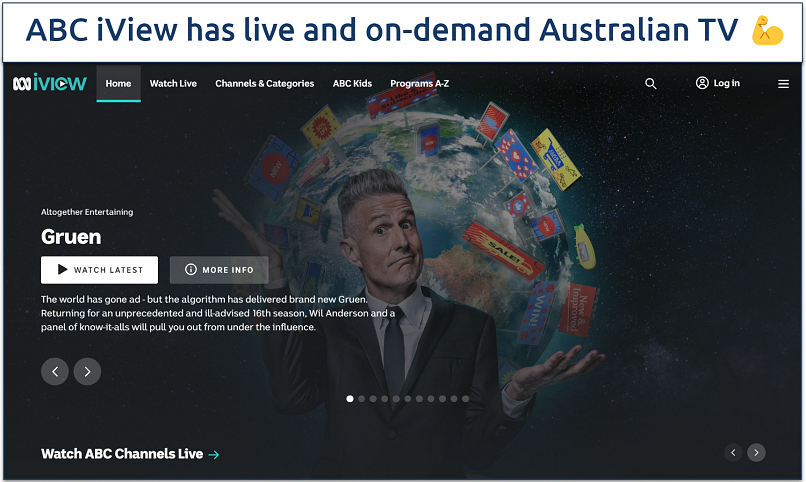 You can browse all the content, but you need to sign up before watching
You can browse all the content, but you need to sign up before watching
3. Sign Up for the Free Service
ABC iView doesn’t offer any priced membership plans. You can sign up for free using your email address, Facebook, Google, or Apple account.
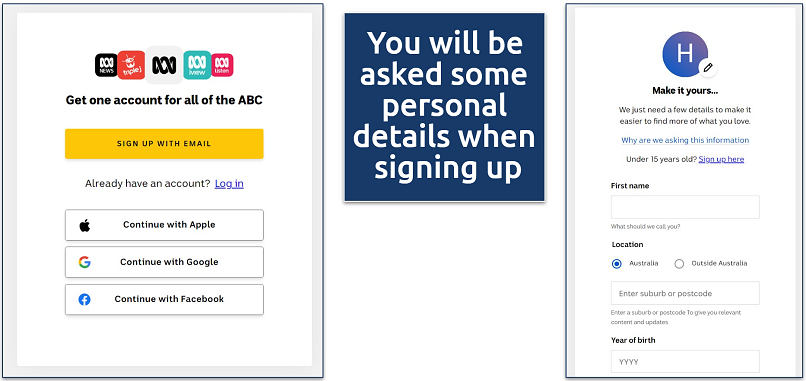 It took me less than 5 minutes to create an account
It took me less than 5 minutes to create an account
4. Start Watching Australian TV
That’s it, you can now securely stream Australian TV on ABC iView. By staying connected to a VPN, you'll be protected from online threats while watching ABC iView.
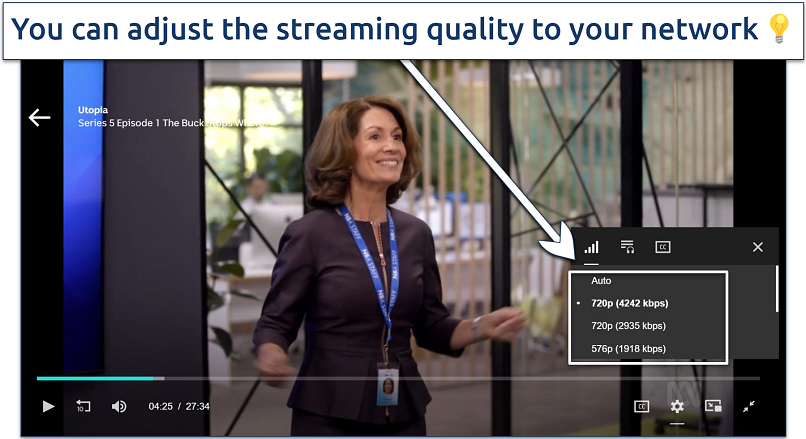 Unfortunately, ABC iView doesn't offer the option to download content
Unfortunately, ABC iView doesn't offer the option to download content
Editor's Note: Transparency is one of our core values at vpnMentor, so you should know we are in the same ownership group as ExpressVPN. However, this does not affect our review process.
Where to Watch Australian TV Online
There are many different platforms to Australian TV online without cable or a TV box. Many Australian streaming services are totally free and offer live TV and sports as well as on-demand series and movies. The only catch is that most of them are restricted to viewers located in Australia.
| Streaming Platform | Price | Free Trial |
|---|---|---|
| ABC iView | Free | Completely free |
| 9Now | Free | Completely free |
| SBS On Demand | Free | Completely free |
| 7Plus | Free | Completely free |
| 10Play | Free | Completely free |
| Freeview Play (only with a compatible smart TV/recorder) | Free | Completely free |
| Foxtel Now | From $35/month | 10 days |
| Binge | From $10/month | 7 days |
| Kayo | From $25/month | 7 days |
| Stan | From $12/month | 30 days |
| The Australia Channel is available worldwide (excluding Australia and New Zealand) | From $6/month | No free trial at present |
Best VPNs to Watch Australian TV Live in 2024
A premium VPN lets you stream Australian TV channels in UHD while enhancing your security. The VPNs listed provide reliable Australian connections and fast speeds for smooth streams from anywhere, even when watching live TV. They also have easy-to-use apps and router support, so you can watch Australian content on any device, including Roku, smart TVs, and gaming consoles.
1.ExpressVPN — The Fastest Speeds To Stream Australian TV From Anywhere in UHD

Tested December 2024
ExpressVPN’s proprietary Lightway protocol provides high-speed connections to watch Australian TV uninterrupted from anywhere. Because this protocol uses less code, it's ideal for streaming on mobile since your battery won't get drained as fast. Streams loaded in crystal clear quality, testing several servers in Australia, so I didn’t miss anything while watching live cricket on Stan Sports. My 227.31Mbps base connection dropped to only 226.07Mbps using a local server — a loss of just 1%.
Watching Australian TV on your big screen is easy, thanks to ExpressVPN's native smart TV apps for Android, Apple, and Amazon Fire TV Stick. If your device isn't VPN compatible, like some older TVs, ExpressVPN's dedicated router app enables you to use the VPN on any device connected to your home network. So you can securely stream 9Now and Kayo on, for example, Roku or Kodi boxes.
On the downside, it's not the cheapest option. Don’t worry, though — ExpressVPN regularly offers deals and discounts of up to 61%. Plus, each plan covers 8 simultaneous device connections. Pro tip: if you sign up for 12 months, you’ll get 3 extra months free. You can try all of ExpressVPN’s features risk-free since it’s backed by a 30-day money-back guarantee.
2. CyberGhost — Dedicated Servers to Reliably Access Australian TV
CyberGhost constantly maintains its specialty servers to access Australian TV streaming services from anywhere in HD. I connected to its 9Now and 10 Play-optimized servers from Sydney without issues. While not as fast as ExpressVPN, CyberGhost gave me fast and reliable streaming quality during my tests, with my average download speeds dropping by only 10%.
Unfortunately, when choosing the monthly plan, you only get 14 days to test CyberGhost. However, long-term subscriptions offer great value for money at only $2.19/month and have an extended 45-day money-back guarantee. I tested its refund policy and found it trustworthy. I contacted 24/7 support via live chat to cancel and request a refund. The agent only asked my reason for canceling before processing my request. The money was in my PayPal account 3 days later.
3. PIA — Unlimited Connections to Stream Australian TV on All Your Devices
With PIA, your whole household can securely watch different Australian TV content at the same time. I tested this by connecting 7 devices simultaneously and streaming SBS without noticeable delays. With PIA’s massive server network, I also didn’t experience slowdowns due to overcrowding. I only lost 5% of my speed using the nearest server. An extensive network also enables access to Australian TV from anywhere without compromising online safety.
The VPN's interface can feel overly complicated if you’re new to VPNs, but luckily, PIA comes pre-configured for streaming — there’s even a dedicated streaming server in Australia. You can test PIA for free using its 30-day money-back guarantee.
Our Methodology for Testing VPNs for Watching Australian TV
We used a comprehensive set of criteria when testing VPNs for compatibility with Australian TV streaming services. The most important thing is that I verified that they actually work with online Australian TV channels, like ABC iView and 9Now. Secondly, we tested their speeds to see if they could handle demanding streams without buffering.
How To Watch Australian TV on Any Device
You can use a VPN to stream Australian TV securely as long as you can find a streaming app for your device. Regardless of whether you want to watch on your mobile phone, smart TV, or PC, it will only take you minutes to get set up:
VPN-Compatible Devices
All the VPNs listed have native apps for devices that support VPN connections. This includes Android and iOS smartphones, Windows and Mac PCs, and newer smart TVs, like Android, Google TV, and Apple TV:
- Install the VPN app. You can find the mobile VPN app by searching for it in your device's app store. Make sure to choose a VPN that's compatible with the newest iOs and Android versions. You can also download the app for PC from the official website.
- Connect to a server. Most reputable VPNs offer servers in Australia that allow you to get an Australian IP address. However, only the best VPNs for Australia have servers in various locations in the country, so you can find one near you.
- Launch the Australian TV website or app. Most streaming services, like ABC iView and 9Now, are available via their website or mobile app. Some, like Binge, also offer streaming apps for PC.
- Start watching. Create an account with your preferred service and log into the website or app to watch Australian TV.
Devices Not Compatible With VPNs
Older smart TVs, Rokus, and most TV boxes, like Kodi, don’t support VPN apps. Your best option to watch Australian TV safely on one of them is to install a VPN on your router. This will allow you to stream Australian TV with an encrypted connection using any of your WiFi-connected devices. Here’s how to set up a VPN router:
- Make sure your router supports VPN connections. Most popular router models support VPNs, which you can find out about by checking their manual or doing a quick Google search. All the VPNs I recommend can be installed on routers.
- Install the VPN. Follow the guide on your VPN's website. You can configure most in under 10 minutes. ExpressVPN even provides dedicated router software for a straightforward installation.
- Download your Australian TV app. If you own a Roku, you can add the 9Now channel, for example. Most streaming services also offer native apps for other smart TVs. Launch the app, create an account, and sign in.
- Start watching Australian TV. You can now securely stream your favorite Australian dramas, miniseries, detective stories, and other TV shows live or on-demand.
FAQs on the Best VPNs to Watch Australian TV
Can I use a free VPN to watch Australian TV?
Yes, but it's not recommended as most free VPNs are slow, meaning you’ll be stuck with a video that won’t stop buffering. Plus, free VPNs usually struggle to successfully work with Australian streaming sites. You’re better off with a premium VPN that offers a money-back guarantee and servers in various locations throughout Australia.
Many free VPNs are also unsafe because they lack the necessary security features. Some have been caught selling user data to advertisers, while others infect your device with malware.
Why can’t I stream Australian TV with my VPN?
The most likely scenario is that your VPN doesn’t work with Australian TV streaming services. Your best option would be to switch to a tried-and-tested VPN for streaming Australian TV. However, there are a few things you can try first:
- Check your IP. Use a tool like vpnMentor’s free IP leak tester to see if your IP has changed to an Australian one. If not, you might need to reconnect the VPN or try a different Australian server.
- Turn off your adblocker. If your VPN has a built-in ad blocker, it may interfere with the streams on ad-supported Australian TV platforms. Try reconnecting the VPN with this feature turned off.
- Clear your browser's cache and cookies. These may be storing incorrect location information. Delete everything and relaunch the browser.
- Update your VPN. If your VPN software is out of date, it may cause various connection issues. Make sure that you're using the latest version before trying to stream Australian TV.
Can I watch Australian TV from the US or UK?
Yes, a few popular Australian TV shows are available on US and UK streaming services. For example, NCIS: Sydney can be streamed on Paramount+ in both countries. Netflix also carries some Australian content, like The Letdown, worldwide. However, most Australian TV channels are restricted to the country, especially those with live broadcasts.
However, a VPN can safely access content that’s regional to Australia from the UK or US (or anywhere). This is possible with a reliable VPN that provides server IPs that are located in Australia.
Is it legal to stream Australian TV using a VPN?
Yes, VPNs are legal in Australia and most other countries. Using a VPN to protect your connection while you stream Australian content is legal. However, using a VPN to bypass copyright laws or violate a streaming platform’s T&Cs can get you into trouble.
On top of that, there are a few countries (like China and Iran) that ban VPNs and certain content altogether. I recommend that you read up on your local law and the platforms’ T&Cs and use a VPN responsibly.
To summarize, the best VPNs for securely watching Australian TV from anywhere are…
Editor's Note: We value our relationship with our readers, and we strive to earn your trust through transparency and integrity. We are in the same ownership group as some of the industry-leading products reviewed on this site: Intego, Cyberghost, ExpressVPN, and Private Internet Access. However, this does not affect our review process, as we adhere to a strict testing methodology.
Your data is exposed to the websites you visit!
Your IP Address:
Your Location:
Your Internet Provider:
The information above can be used to track you, target you for ads, and monitor what you do online.
VPNs can help you hide this information from websites so that you are protected at all times. We recommend ExpressVPN — the #1 VPN out of over 350 providers we've tested. It has military-grade encryption and privacy features that will ensure your digital security, plus — it's currently offering 61% off.




Please, comment on how to improve this article. Your feedback matters!