The Ultimate Guide to Protecting Your Child Online in 2024
So many online child safety guides are filled with scary statistics, but don’t tell parents what they can actually do to protect kids online. This is why we came together, as a group of cybersecurity experts and parents, to create a practical playbook.
Our guide is updated for 2024, and it's filled with steps you can take to protect your child from sexual predators, cyberbullying, mobile phone addiction, and hurtful content. While you don’t need to panic, you do need to be aware of the magnitude of the risks online.
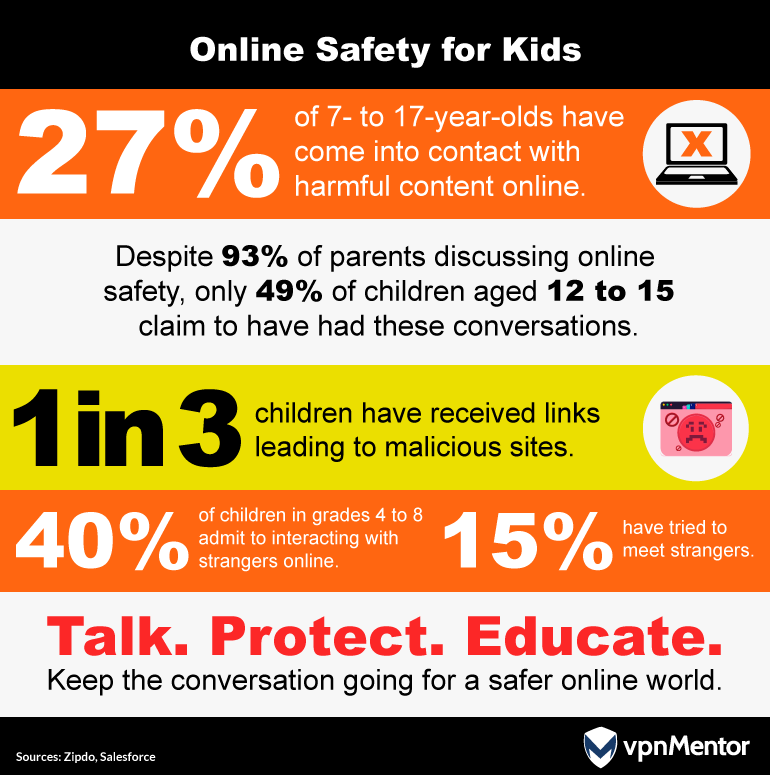
Rather than using technology just to keep kids occupied, we need to educate them about it. More than sticking phones in their hands at younger and younger ages, we need to tell them about the dangers of online life. And instead of hoping everything will be just fine, we need to take action, check our kids' activity, and make sure it actually will be.
The challenge is that most parents don't really understand platforms like TikTok, Instagram, Snapchat, and even X (formerly Twitter)—not to mention 4Chan and gaming communities. Or all the other ways that screens are being used; from watching television and videos, gaming to web browsing, content creation, e-reading, and more.
Understanding what our kids see online, both good and bad, and how it impacts their physical and emotional well-being is crucial for keeping them safe in these digital spaces.
This comprehensive guide will show you how you can protect kids online. In it, we've outlined eight areas that you should pay attention to as you navigate this complex online world—from mobile devices to social media, gaming, cyberbullying, and information security. It will help you set clear boundaries for what and when they access online, but also give you the tools you need to support your children when they need you.
1. Mobile phones and apps
According to research by mobile phone trading platform SellCell, children get their first smartphone at around 8 years old. In recent years, this trend has even skewed a bit younger.
The prevalence of smartphones among 8-year-olds in the US has nearly tripled compared to 2015. What’s more, half of all children in the US have their own smartphone by the age of 11.
While giving a child a smartphone comes with some benefits, it's easy to forget they aren’t all good.
Smartphones give kids unprecedented freedom: The ability to communicate with people without supervision and consume whatever content they desire.
If they don't know how to behave with their phone and aren’t aware of the risks, they could fall victim to online harassment, malware attacks and money theft, or be exposed to violent or sexual content.
Since smartphones are personal devices, we don't often know what our children do with them, how they use them, and what threats they encounter.
If you’re considering giving your child a smartphone, or if they already have one, it's critical to put some clear rules in place. Demonstrate to them that having a smartphone is a big responsibility.
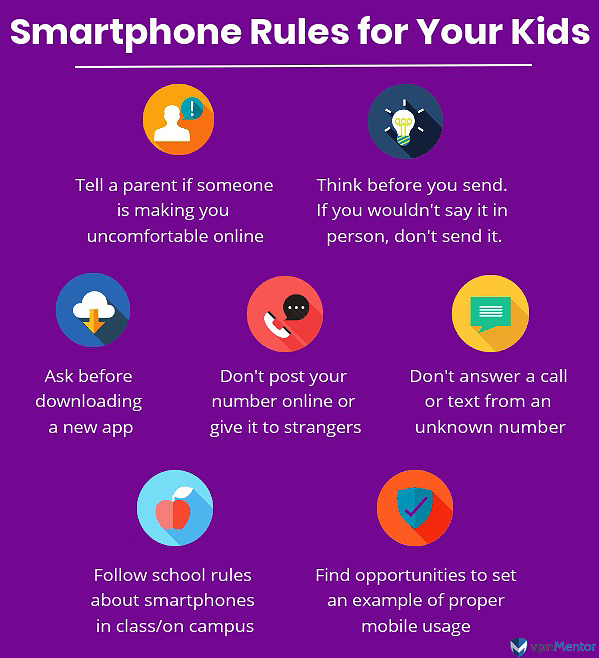 Implement smartphone rules with your child. Ensuring your kids involve you in their phone activities will help keep them safe.
Implement smartphone rules with your child. Ensuring your kids involve you in their phone activities will help keep them safe.
There are many precautions you can take to make your children’s phones safer:
- Have your child sign a smartphone contract before you give them one. Print out a list of cellphone rules and stick it in a public place in your home.
- Download parental controls. These enable you to limit your child's usage, see their location, and monitor their calls and messages.
- Set limits for when your child can use a smartphone and for how long each day. You can also use parental control apps here; some allow you to shut off certain functions at different times. For example, disabling text messaging after bedtime.
- Set an example for your child. Don't bring your phone to the dinner table, and don't text and drive.
- Set up a charging station in a central location in your home. Phones should stay out of your child's bedroom so they can’t be used late at night.
- You can install an app to monitor your child's texting. FamiKit is one type of app that alerts parents and children about harmful, abusive, or suspicious messages and content — including exposure to pornography. This is especially important, as 25% of youth report having received an unwanted sexually explicit text message.
2. Streaming content and smart TVs
Streaming content has shot up in popularity, and there are more TV shows and movies available at our fingertips than ever before—many of which are not particularly appropriate for kids.
While there are great educational shows on Netflix, Hulu, Disney+, Apple TV+, BBC iPlayer, and others, children will always be drawn to popular shows everybody's talking about, regardless of how violent, sexual, or disturbing they could be for a kid. And there are a lot of opportunities: According to recent research, children globally spent an average of 57 minutes per day watching online videos in 2023, a 27% increase from the previous year’s average of 45 minutes.
Most of the big streaming content providers have parental controls, some more robust than others. Using these tools, you can ensure that your kids only have access to age-appropriate content.
For example, Netflix allows you to set up separate profiles for you and your children. Because this children’s menu features a different color scheme than the regular menu, you can easily see whether your children are using the kids’ profile or whether they’ve moved over to a different profile.
iTunes and Apple TV have long enabled parents to set rating levels for the content viewed by their children. Now, other popular streaming platforms, including Hulu, Disney+, and Amazon Prime, have also introduced parental controls or the option to create separate profiles for children.
All of these tools, however, do not replace having frequent conversations with your children about what they watch. They need to know that even if a show's name is mentioned all the time, it doesn't mean it's right for them.
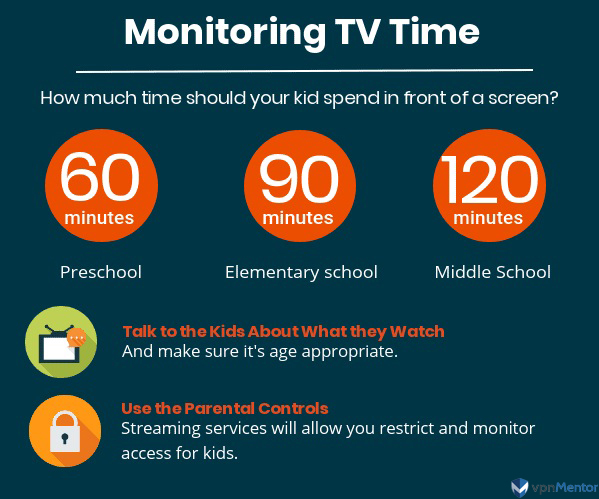 Monitor TV time by limiting the number of hours they watch per day, incorporating parental settings, talking to your child about the content they watch, and spending TV time as a family.
Monitor TV time by limiting the number of hours they watch per day, incorporating parental settings, talking to your child about the content they watch, and spending TV time as a family.
3. Gaming consoles and online games
More than 90% of children over the age of two play video games, and three-quarters of American households now own at least one video game console. Moreover, children aged 8 to 17 spend an average of 1.5 to 2 hours each day playing video games.
With so many games featuring violent or sexual content, and so many platforms to play on, it is important to be careful about the kinds of games your children play.
Many games have a multiplayer component or are entirely online. This, combined with the fact that these games usually have a built-in chat system, can open children up to abuse, harassment, and sexual advances from other players. Kids may also form relationships with other players and may give away their personal information.
But it’s not all bad: Games are also a great way for kids to develop a variety of skills. They help children develop problem-solving skills, learn how to commit to long-term goals, and how to work as part of a team. They can also be a great opportunity for family bonding. In order to make sure your kids will enjoy the benefits of gaming and not suffer from its risks, you need to monitor their gameplay.
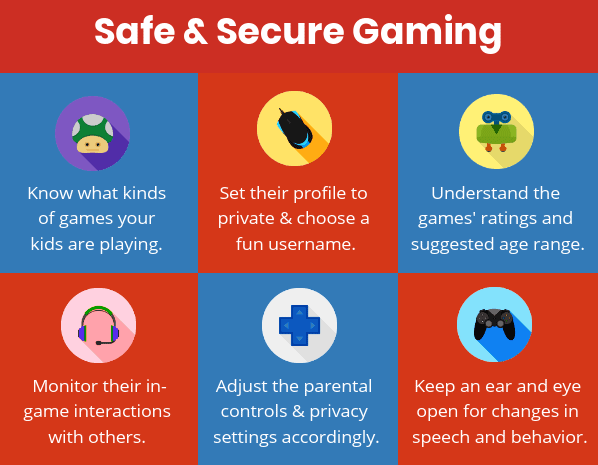 Encourage your children to discuss the games they play. Make sure your child profile is set to private. Consider keeping the gaming console in a shared, social space. Study the age rating of the games. Use parental controls to set up profiles. Limit the type of people your child can speak to online.
Encourage your children to discuss the games they play. Make sure your child profile is set to private. Consider keeping the gaming console in a shared, social space. Study the age rating of the games. Use parental controls to set up profiles. Limit the type of people your child can speak to online.
4. Social media
Social media usage is now ubiquitous among US teens; 90% of teens aged 13 to 17 now have a social media account and 75% of teens use these platforms regularly.
Children nowadays spend an enormous amount of time on their screens; on social media in particular. A recent survey showed that tweens, aged 8 to 12, average 5.5 hours of screen time daily, while teens, aged 13 to 18, surpass this significantly — clocking in over 8.5 hours each day.
Most social media platforms require users to be 13 years of age to sign up. A majority of US adults (81%) support the need for parental consent on the social media accounts of minors, while 71% support age verification and 69% believe in imposing screen time limits.
Access to social media is central to teens’ developing social identity. It’s the way that they connect to their friends, and it can be a healthy way to hang out. However, it can be extremely addictive for tweens and teens.
It also opens the door to a variety of different issues, like cyberbullying, inappropriate sharing, and advances from sexual predators (more on those below). So understanding how it works and its effects is essential if you want to protect kids online.
The key here is to set boundaries so that it remains a positive experience.
 Enforce a safe environment. Do not let your kids on social media until they're old enough. Keep the computer in a shared space. Limit the amount of time spent on social media. Block location access to all apps. Adjust the privacy settings. Monitor your child's online activity.
Enforce a safe environment. Do not let your kids on social media until they're old enough. Keep the computer in a shared space. Limit the amount of time spent on social media. Block location access to all apps. Adjust the privacy settings. Monitor your child's online activity.
5. Cyberbullying
Our children’s lives have moved online. Unfortunately, their bullies have, too.
Cyberbullying is frequently in the news and reports of child suicides due to online harassment are becoming more common. Cyberbullying starts early and could have disastrous effects on your child, ones that will require psychological and psychiatric treatments. Young cyberbullying victims are 2.5 times more likely to have suicidal ideation than those who do not experience online bullying.
Cyberbullying occurs across all of the platforms we’ve already outlined, and it comes in many forms. Here are some common examples:
- Spreading rumors and sending threatening messages via social media
- Pretending to be another child and posting embarrassing material under their name
- Forwarding private photos without consent
- Posting online about another child with the intent to humiliate them
Cyberbullying is particularly harmful because it is so public. In the past, if a child was bullied on the playground, perhaps a few of their peers saw. Now, a child’s most private information can be splashed across the internet and is there permanently unless reported and taken down.
It is also extremely persistent. If a child is the target of traditional bullying, his or her home is more often than not a place of refuge. Because digital platforms are constantly available, victims of cyberbullying struggle to find any relief.
It’s often very difficult to tell if your child is being bullied online. It happens digitally, so parents and teachers are less likely to overhear or notice it.
Only 1 in 10 children targeted by cyberbullying confide in their parents or another trusted adult about their experiences. Studies indicate that nearly half (46%) of teens aged 13 to 17 have faced online bullying or harassment, often due to their physical appearance. Another survey revealed that approximately 50% of children have encountered cyberbullying at some point in their lives.
Cyberbullying can negatively affect the online reputation not only of the victim, but also of the perpetrator, and have a deep impact on that child’s future, including college admissions and employment.
The best way to prevent cyberbullying or and protect kids online is to be aware of your child’s behavior.
A child who is bullied may shut down their social media account and open a new one. He or she may begin to avoid social situations, even if they enjoyed being social in the past. Victims (and perpetrators) of cyberbullying often hide their screen or device when other people come into their vicinity and become cagey about what they do online. They may become emotionally distressed or withdrawn.
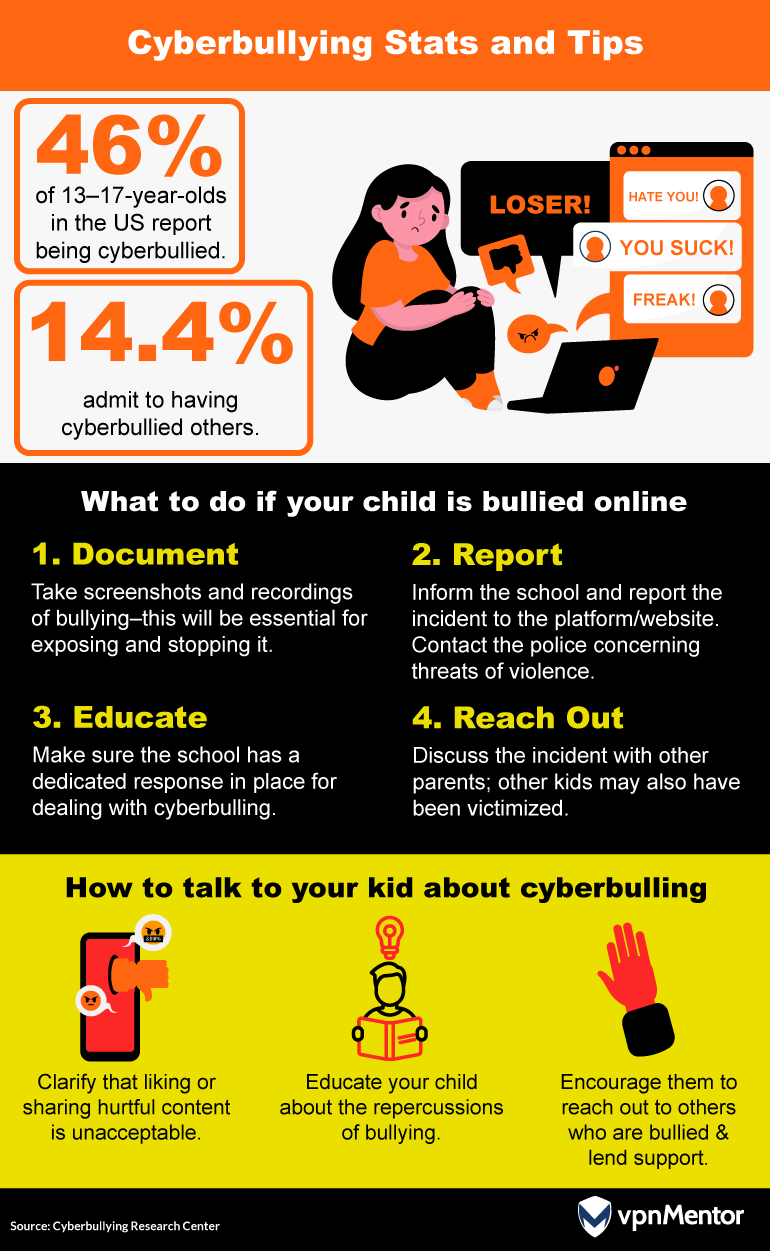 Talk to your child about cyberbullying.
Talk to your child about cyberbullying.
6. Privacy and information security
As parents, we are most concerned about the effect of the online world on our children’s emotional and physical well-being. It's easy to forget that children are susceptible to information security threats that can cause significant financial harm.
Threats such as malware and viruses, phishing scams, and identity theft have a much better chance of hitting a child as they are so much more trusting and less experienced than us adults. In fact, more than half of identity theft cases involving children affected kids aged 9 and younger.
To kids, sharing their personal details, such as their full name or where they live, may not seem like such a big deal. They may even be tricked by a malicious third party into sharing your own credit card details.
Hackers and thieves have refined their methods to extract information from children, using enticing free downloads that contain viruses and scrape data, or impersonating trusted companies.
Alarmingly, in 2021, 1.25 million children in the US had their identities stolen, a significant increase from 1 million in 2017. Even more worrying, 70% of child identity theft and fraud cases involve someone the child knows.
How to communicate with your child about online privacy:
- Have a discussion with your kids about the big threats online today. Make sure they know what a phishing attack and malicious websites look like, so they know not to fall for these scams. Also, emphasize the impact that a virtual cyber attack could have in the real world.
- Make sure they keep all of their information private and that they never publish their full name, phone number, address, or school they attend in a public place.
- Talk to your kids about passwords. Having a strong password is the first and best measure to prevent hacking and identity theft. Using a secure password generator like the one we created is great for this occasion, and trying out passwords together is a fun way of ensuring your child’s password is as strong as possible.
- Tell your kids to avoid using public Wi-Fi; this is an easy way for hackers to gain access to their devices.
- Talk to your kids about identity theft. Make it clear that once a cybercriminal has their data, they can do things in their name and even hurt people—and it will be extremely hard to stop.
What you can do to create a safe environment:
- Install a strong antivirus program on your home computer and the devices of all family members.
- Install a VPN (virtual private network) on your computer. This is software that encrypts your connection and anonymizes your web browsing. It will make it far harder for hackers to access and steal any private information.
- If you and your kids use a lot of different devices around the house, consider installing a VPN on your router. That way, all internet traffic that goes through the router will be protected, without having to install the VPN on every device.
- Install an ad blocker so your children won’t have to face deceptive advertising that encourages them to download malicious programs or apps.
- If your kids have smartphones, make sure that their security settings are set to maximum.
 Teach your kids the importance of keeping their information and devices safe and secure when going online.
Teach your kids the importance of keeping their information and devices safe and secure when going online.
7. Viewing inappropriate content online
Because the internet is so open and public, kids can potentially stumble upon content intended for adults—content that they may find upsetting, confusing, or distressing.
“Inappropriate content” can mean many things to many different people, from swearing to violence to sexual nature, along with exposure to political or religious ideas that may not align with parental views.
Recent research found that the average age of first exposure to pornography is 12, but they can come into contact with this content as early as age 10. In fact, 54% of children encountered pornographic content before the age of 13. Encounters with sexual content online might occur accidentally, through peers, or from a place of natural curiosity.
It’s not easy, but every parent who wants to protect kids online will need to have a conversation with their children about what they might see online. Many children, fearing reprimand or loss of privileges, hesitate to approach their parents after encountering such content.
If faced with a situation where your child has seen inappropriate content, responding calmly and fostering an open dialogue is paramount. The discomfort surrounding discussions of sexual content, for instance, requires a supportive approach, assuring your child of a nonjudgmental space for any inquiries they might have.
It helps a great deal to talk to your kids honestly and frankly about sex, and a discussion about online pornography is a crucial part. Research shows that pornography can have potentially harmful effects on young minds by painting distorted views of sexuality and relationships. This conversation is a great opportunity to direct your kids to positive resources about sexuality.
Parental controls on internet access offer a layer of protection, but they cannot substitute for ongoing, candid communication about navigating digital spaces safely and responsibly.
Communicate with your child:
- Let your kids know that they can always come to you if something is bothering them, or if they have questions about anything they have seen online.
- Let them know that it’s normal to be curious about sex. Direct them to positive online resources like Brook and CEOP. CEOP is particularly good for younger children, as it includes different, age-appropriate sites for different age groups. You may find it helpful to look through the site together with your kids and discuss some of the issues.
Steps you can take to block inappropriate content:
- Set filters to block inappropriate content like pornography. Your ISP (internet service provider) should provide free parental controls, as should most gaming consoles. These are usually pretty easy to set up.
- Set Google to “safe mode," so that your children won’t inadvertently see inappropriate content in search results.
- Install an ad blocker to prevent viruses that might have inappropriate content.
- Make sure your streaming services have active child protection profiles, so your kids won't stumble upon rough content while browsing Netflix for cartoons.
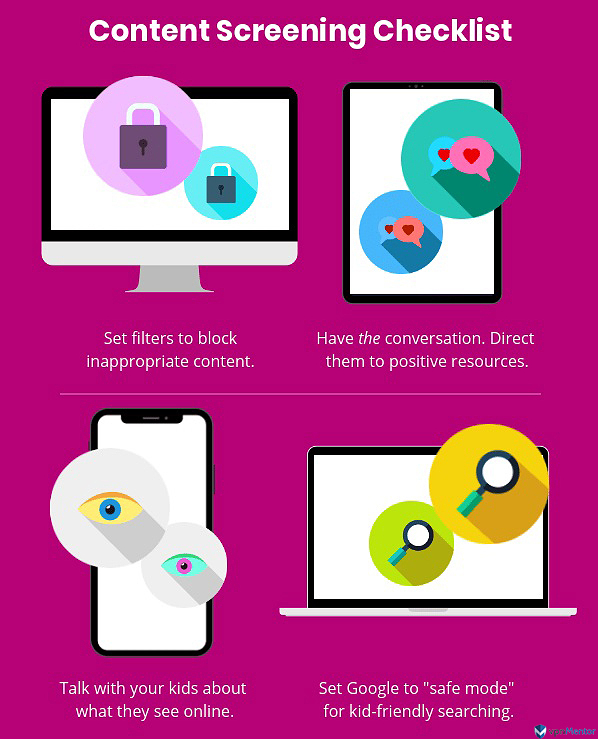
8. Online predators
Let’s delve into perhaps the most alarming online threat: child predators. 1 in 5 children faces unwanted sexual solicitation online each year, and 1 in 33 encounters aggressive sexual solicitation.
At any moment, an estimated 50,000 predators are scouring the Internet, preying on vulnerable children. These individuals are not content with mere online interactions; they frequently manipulate their victims into sexual activities through webcams or by exchanging explicit images and may even seek to physically abuse them.
Predators engage in a practice called ‘grooming.’ In other words, they attempt to form a relationship with a child to later abuse them.
The internet has made life a lot easier for child predators. Predators target their victims through any and all online mediums: social media, email, text messages, and others. They often masquerade as peers to deceive children into engaging with them, meticulously combing through social media profiles to gather personal information.
Identifying grooming behaviors can be challenging, especially since most children conceal their experiences due to fear or threats from the predator. Warning signs include increased secrecy, sudden mood changes, withdrawal, and distraction.
It's imperative to establish a trusting relationship with your child, ensuring they feel safe to discuss any topic with you, including uncomfortable or frightening online interactions.
What should you communicate to your child?
- Discuss the risks of online predators with your child. Make sure they know to be careful about who they talk to online, and not to share any personal information with strangers.
- Tell your kids that they can come to you with any problem, no matter what it is.
- Think about working through some educational content with your children relating to this topic, like the excellent videos at CEOP.
- If you think that your child is at risk, seek support from their school, a social worker, and the police.

Conclusion
There are lots of different technical tools available out there to help keep your kids safe online. These vary from VPNs and antivirus software to internet filters and parental controls. But none of these are really enough to help protect kids online.
As we’ve mentioned, the key isn’t mastering a set of complicated technical tools. In fact, most are very easy to set up, so don’t let a lack of technical ability hold you back. The far more important, but also far more difficult task, is to have frequent, open, and honest discussions with your children about their lives.
Remember, internet companies, social media networks, gaming providers, and everyone else in the online space may be able to help you set content limits, but they don’t necessarily have your child’s best interests at heart.
The very best person to keep your child safe online is you. Talking about how to stay safe on the internet is an excellent conduit to build a trusting and positive relationship with your child.
Ensuring internet safety should be a top priority for all parents and caregivers. If you have found this guide helpful, we encourage you to share it with your friends and family through Facebook and Twitter, spreading awareness and helping others benefit from this valuable resource.
Click here to share it on Facebook or Twitter.
Sources:
BMC Psychiatry – The effects of cyberbullying victimization on depression and suicidal ideation among adolescents and young adults
Centers for Disease Control and Prevention – #StopBullying
Child Crime Prevention & Safety Center – Kids and Sexting
Common Sense Media – The Common Sense Census 2021: Media Use by Tweens and Teens
Cyberbullying Research Center – Cyberbullying Facts
Cyberbullying Research Center – Cyberbullying Offending
Cyberbullying Research Center – Cyberbullying Victimization
Digital Information World – 54% of Children Are Exposed to Inappropriate Adult Content by 13
DoSomething.org – 11 Facts About Cyberbullying
Entertainment Software Association – 2019 Essential Facts
Harvard Library – Youth and Cyberbullying: Another Look
JAMA Network – Association of Trajectory and Covariates of Children’s Screen Media Time
Javelin – Child Identity Fraud Costs Nearly $1 Billion Annually
JRC Publications Repository
National Insitutes of Health – The Health Effects of Video Games in Children and Adolescents
New York Post – Alarming study reveals 40 percent of children have spoken to a stranger online
Patch – Stats About Online Predators and Precautions Parents Should Take
Pew Research Center – 81% of U.S. adults – versus 46% of teens – favor parental consent for minors to use social media
Pew Research Center – Technology Device Ownership: 2015
Pew Research Center – Teens and Cyberbullying 2022
Qustodio Annual Data Report 2023: Born connected: The rise of the AI generation
Qustodio – Annual Data Report 2022: From Alpha to Z: Raising the digital generations
ResearchGate – Connecting Adolescent Suicide to the Severity of Bullying and Cyberbullying
SellCell – How Many Kids Have a Mobile Phone?
TechReport – Teenage Social Media Usage Statistics in 2023
The Mirror – Over three quarters of British mums now use technology as a 'babysitter', says survey
The Office of Communications – Media Nations 2023: Latest UK viewing and listening trends revealed
United States Attorney’s Office – Project Safe Childhood
Zipdo – Essential Online Safety Statistics In 2024




Please, comment on how to improve this article. Your feedback matters!