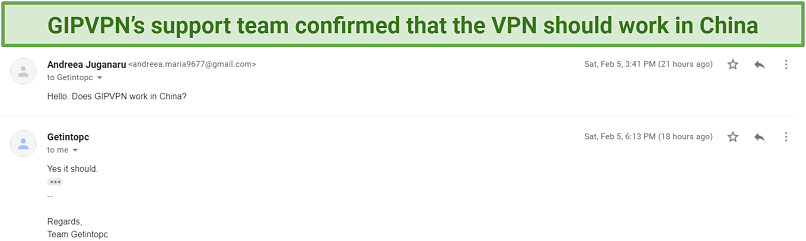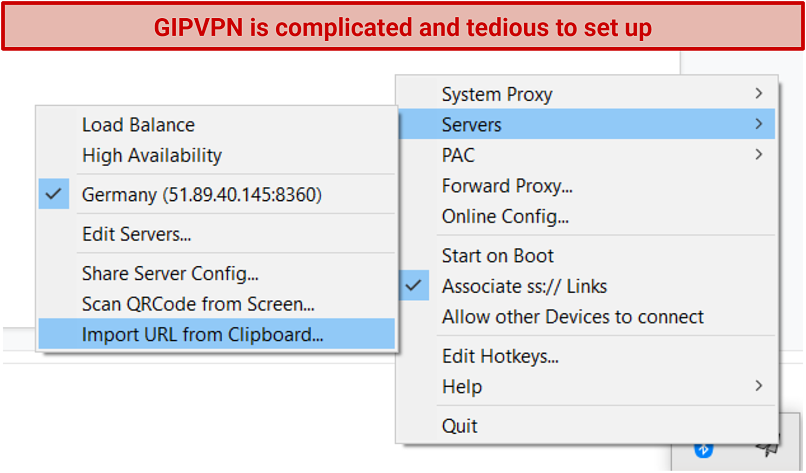GIPVPN is a tiny service that makes some big claims; if its sparse website is to be believed, it’s up there with some of the best VPNs on the market. The homepage promises “ultra-fast connections,” “secure internet,” and a “simple and intuitive” setup.
Unable to find any more information, I signed up and began a series of tests. I looked into the service’s streaming abilities, speeds, security and privacy measures, and customer service.
Does it live up to those claims? In short, no. Not only that, but my tests were hampered from the very beginning…
Try GIPVPN Today!
Short on Time? Here Are My Key Findings
GIPVPN Features — 2025 Update
3.5
|
💸
Price
|
1.99 USD/month
|
|
📆
Money Back Guarantee
|
30 Days |
|
📝
Does VPN keep logs?
|
No |
|
💻
Number of devices per license
|
7 |
|
🛡
Kill switch
|
No |
|
🗺
Based in country
|
United States |
|
🛠
Support
|
Via email |
Streaming — Potential to Unblock German Platforms
GIPVPN only has 1 server in Germany, so should at least unblock German streaming sites.
However, I wasn’t able to test it — each time I tried accessing a website, I received a DNS error.
Even if you only want to access German services — like Sky Ticket, Magenta TV, and Maxdome — I can’t recommend this VPN for streaming. I recommend you take a look at these VPNs that can unblock any streaming website instead. They can unblock German sites and a range of international platforms and libraries, like Netflix, Amazon Prime Video, Disney+, Hulu, and more.
Speeds — Fast in Theory, but Impossible to Test
GIPVPN should be able to provide you with fast speeds if you’re in or around Germany. Instead of the standard AES-256 encryption, it uses CHACHA20 IEFT Poly1305 for encryption (almost as secure as AES-256, but a little faster).
VPNs with tiny server networks like GIPVPN usually suffer from slow speeds as their limited bandwidth gets congested by too many users. I wanted to test whether the VPN’s speedy encryption was able to mitigate any delays.
The problem is that I couldn’t test the server at all. No matter what I tried, GIPVPN’s one German server never connected for me — so I couldn’t check out its speeds.
Server Network — 1 Location Available
GIPVPN only has 1 server in Germany and requires manual setup through Shadowsocks. I’m used to VPNs with intuitive apps and thousands of servers, like ExpressVPN, so having to go through manual setup to get access to one server felt frustrating.
To make matters worse, this location didn’t work in any of my tests. A support rep for the VPN told me that, as long as I follow the information in the onboarding email, the server should work. However, I couldn’t connect at all.
I recommend you choose a VPN with reliable and numerous server locations distributed all over the world.
Security — Lacks Important Security Features
GIPVPN uses Shadowsocks with the CHACHA20 IETF Poly1305 algorithm for encryption. CHACHA20 is a 256-bit cipher, and Poly1305 is a 256-bit key. The combination of the two algorithms was designed as a secure alternative to the industry-standard Advanced Encryption Standard (AES). It’s also supposed to be faster than 256-bit and 128-bit AES, thanks to a speedier decryption process — though I was never able to test this out for myself.
Shadowsocks is a tunneling proxy designed for speed and bypassing firewalls. It’s not considered to be the most secure tunneling option but, when paired with CHACHA20 IETF Poly1305, should keep your data safe.
Unfortunately, that’s where GIPVPN’s security features end. The VPN doesn’t come with any of the additional protections I expect to see, like a kill switch or DNS/IP/WebRTC leak protection. That means your sensitive information — like your real location, identity, and online activity — is at risk of being exposed at all times.
Take a look at these VPNs that offer all the tools you need for a completely secure online experience.
Privacy — May Log All Your Online Activity
GIPVPN may keep logs and you’d never know it. Frustrated with the lack of information on the website, I did a deep dive on the service to find out who’s behind it. I discovered that GIPVPN’s parent company is a shady website called “Get Into PC” that specializes in distributing cracked software and operating systems for free. This is a big red flag for me.
What I find even more unsettling is the VPN's lack of a comprehensive privacy policy, aside from a short assurance on its website. The representative I conversed with assured me that the service doesn't retain logs, but was unable to furnish any formal documentation to substantiate this assertion. I managed to locate Get Into PC's privacy policy, which was disappointingly brief and lacked substantive information.
If that’s not worrying enough, I also found out that GIPVPN has its headquarters in the US. America is a founding member of the 5/9/14 Eyes Alliance — a group of countries that monitor citizens online and share intelligence. That means, if GIPVPN does log your information, that data could easily be handed over to the US government (and every other Alliance country by extension).
Since I can’t recommend GIPVPN at all, I recommend you take a look at these VPNs that offer superior security and true no-logs policies.
Torrenting — Not Recommended
GIPVPN allows torrenting, but I can’t recommend it.
For starters, the VPN never worked for me so I couldn’t test it out with my torrent client. Secondly, it doesn’t have any security features to keep you safe in case you encounter malware or hackers on P2P networks.
Plus, everything you do online may be recorded — there’s no privacy policy to guarantee otherwise. This means that you can get in trouble if you accidentally download copyrighted content and the VPN hands over your data to a third party or the authorities.
My team and I don’t condone downloading and sharing copyrighted content. Make sure to check every file you access, as well as the laws and regulations in your country to stay on the safe side.
You’re better off with one of these VPNs for torrenting if you need a service to keep you secure on any P2P network.
Does GIPVPN Work in China? Yes (Apparently)
GIPVPN’s support team told me that the VPN works in China. This is rather surprising, as it only has one server in Germany that doesn’t work.
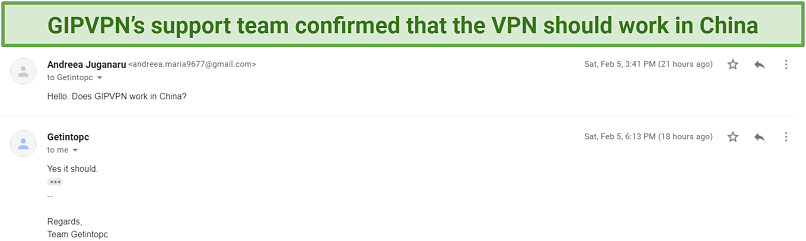 The support team said that I should be able to use GIPVPN in China, but I have my doubts
The support team said that I should be able to use GIPVPN in China, but I have my doubts
If you find yourself behind the Great Firewall, I’d try one of these more reliable VPNs for China.
Simultaneous Device Connections — Up to 7
GIPVPN allows you to use the VPN on 7 devices at the same time. However it’s only available for a handful of platforms, so you can’t really make the most of the offering.
Installation & Apps
5.3
Device Compatibility — Limited to Mainstream Operating Systems
GIPVPN is only compatible with Windows, macOS, iOS, Android, and Linux. There’s no option to install it on routers, gaming consoles, smart TVs, or any other operating system.
This is a little disappointing, especially since it offers 7 connections. With this compatibility, you may not even get to use all of them.
Setup & Installation — More Complicated Than it Should Be
The VPN requires manual setup through Shadowsocks and the client is difficult, especially if you’re new to VPNs.
After you purchase a subscription, you receive an email containing the server address, Shadowsocks client, and a video tutorial. To set up the VPN, you need to download the archive containing the client and copy the server address to your clipboard.
When you extract the file and open the Shadowsocks client, it’s minimized — so you need to find it in the application tray and right-click. After that, go to “Servers,” and click on “Import URL from clipboard.” Then click on the “OK” button.
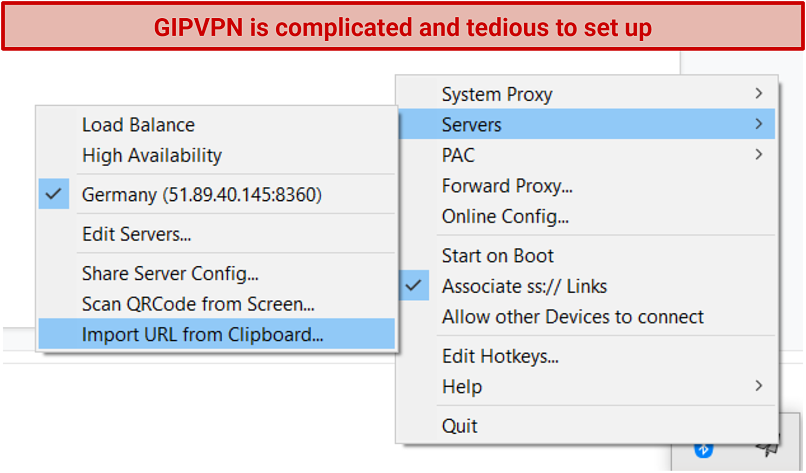 I prefer VPNs with an easy-to-use preconfigured app, like CyberGhost
I prefer VPNs with an easy-to-use preconfigured app, like CyberGhost
To activate the proxy, you need to right-click on the Shadowsocks icon, then go to “System proxy,” and choose the “Global” option. In theory, this should start the VPN.
Unfortunately, all the setup process did for me was completely shut down my internet connection — I couldn’t access any websites with it. Some wouldn’t load, while others gave me a 500 error.
All in all, I can’t recommend GIPVPN. Its setup is far too complicated considering you only get access to one server that doesn’t even work.
Pricing
5.3
GIPVPN only accepts payments through PayPal. Even though it’s a small VPN, I would have liked to have more options, such as credit cards, Google Pay, and even cryptocurrencies for more anonymity.
It has a standard price of $1.99/month and doesn’t offer multiple plans to choose from. This means that you won’t make any savings if you choose to stay subscribed for more than one year (as is the case with top VPNs like ExpressVPN).
The VPN also offers a 30-day money-back guarantee, which the support team grants for any reason. When I contacted the team because the VPN wasn’t working, they offered to give me a refund before even trying to fix my problem. This is odd, as most VPNs will usually do their best to fix the issue first.
Overall, GIPVPN’s low prices may be initially tempting — but not when you realize you’re paying for a service that doesn’t work.
Reliability & Support
3.3
GIPVPN only offers email support, and you don’t get the email address until you subscribe. This means that it’s impossible to ask any questions about the VPN before paying for it.
Support isn’t exactly fast either. Although the website promises 24/7 support, it took 6 hours for me to get a response.
What’s even more disappointing is that there’s no FAQ section or knowledge base either. GIPVPN’s website consists of a main page, where you can find basic information, and nothing else.