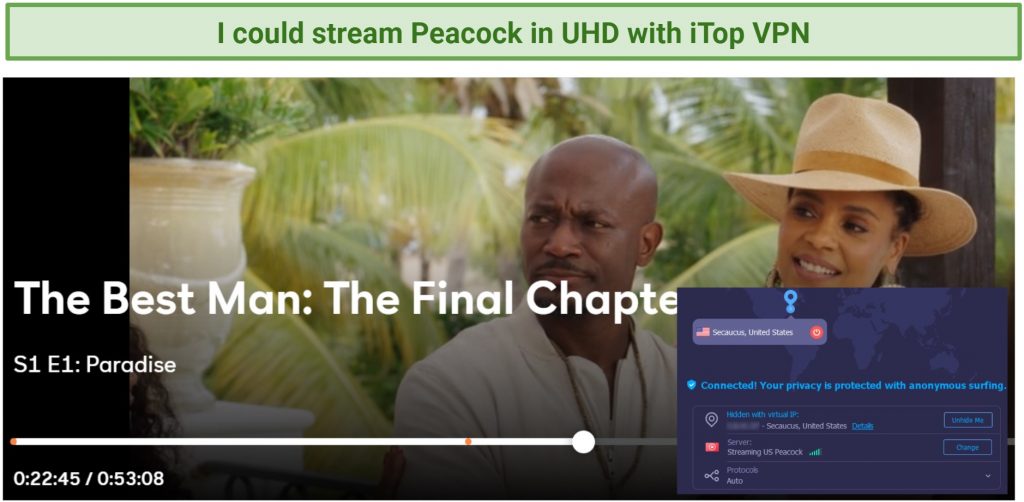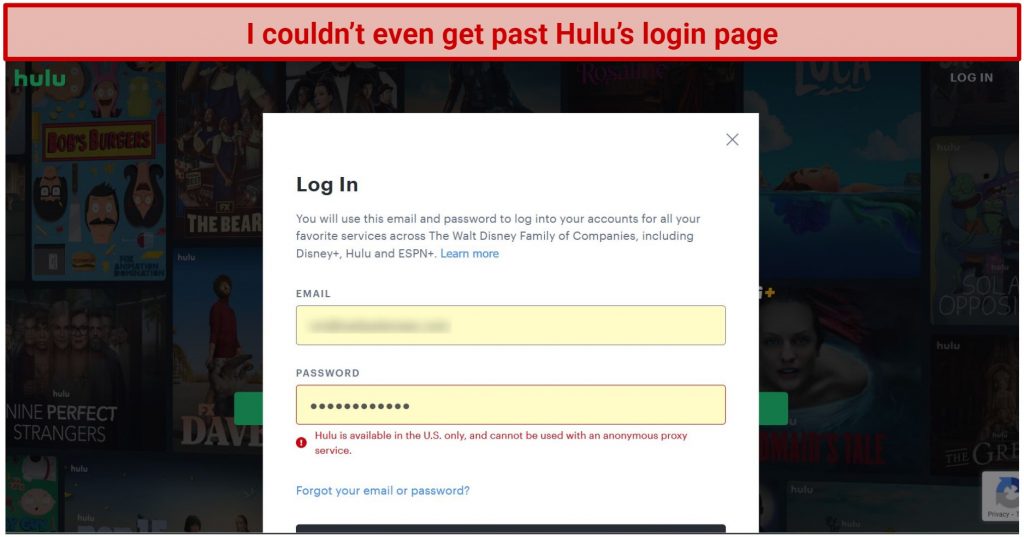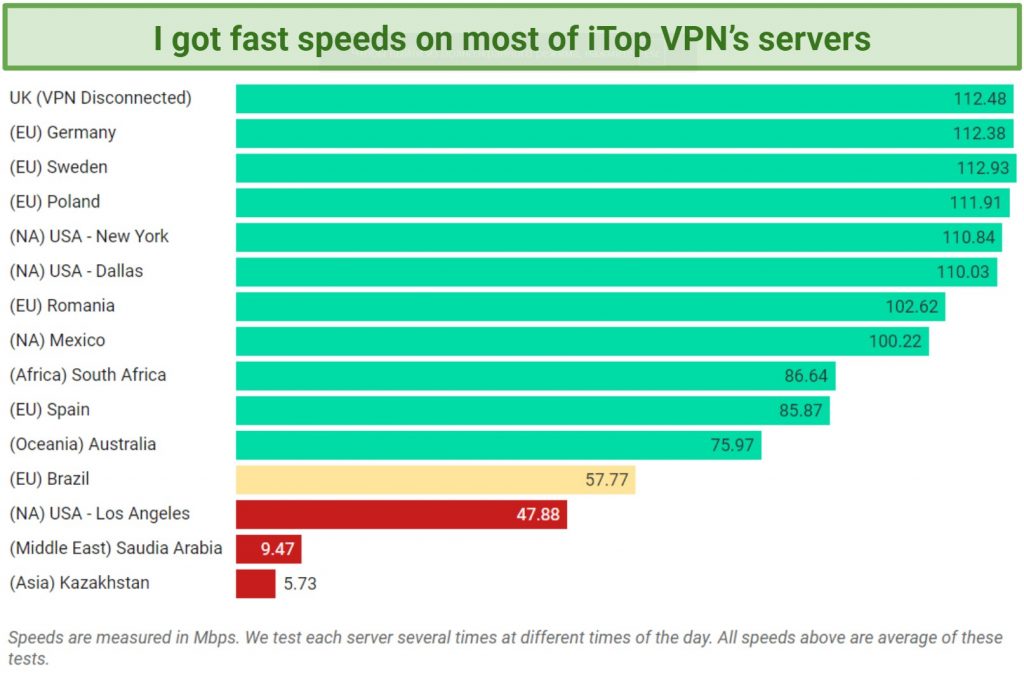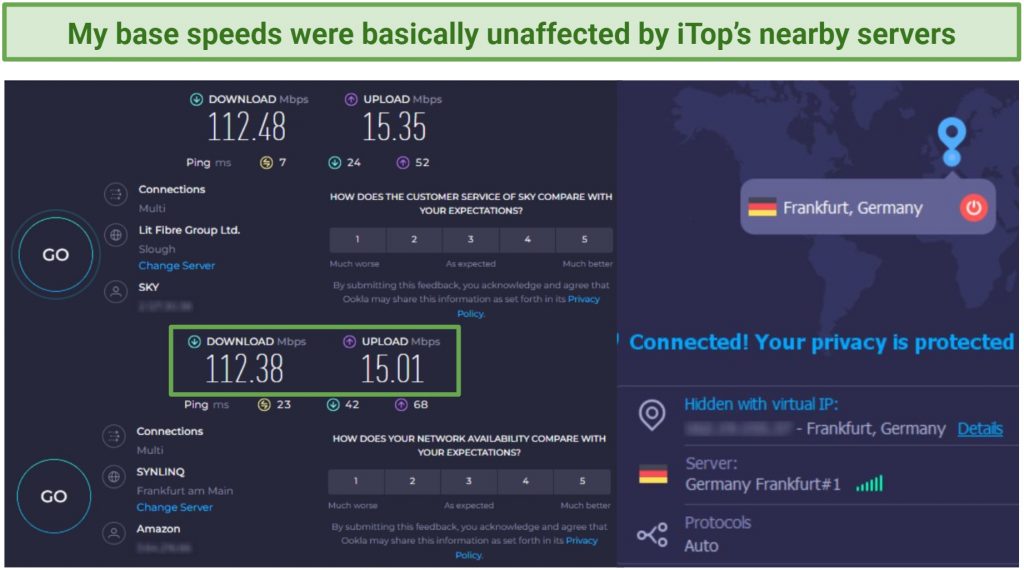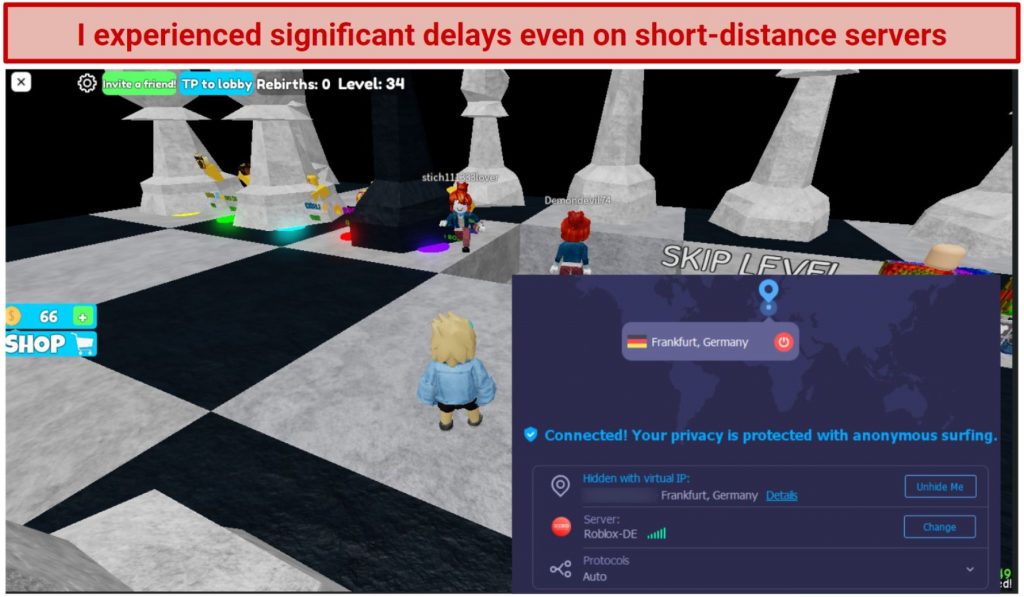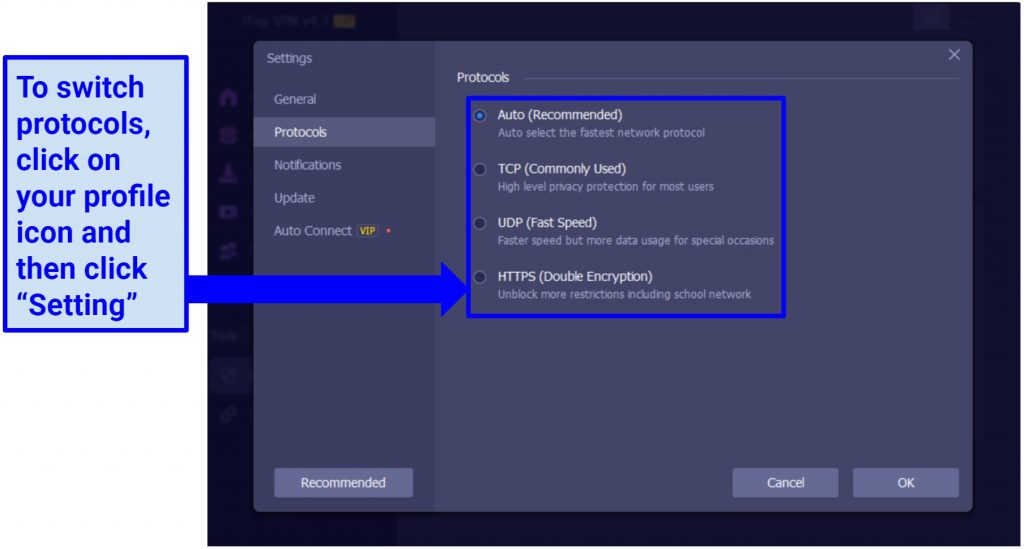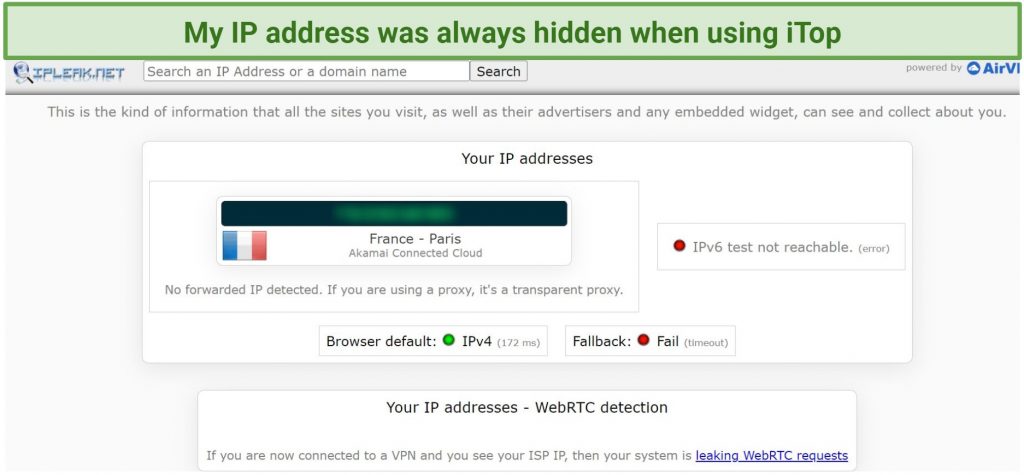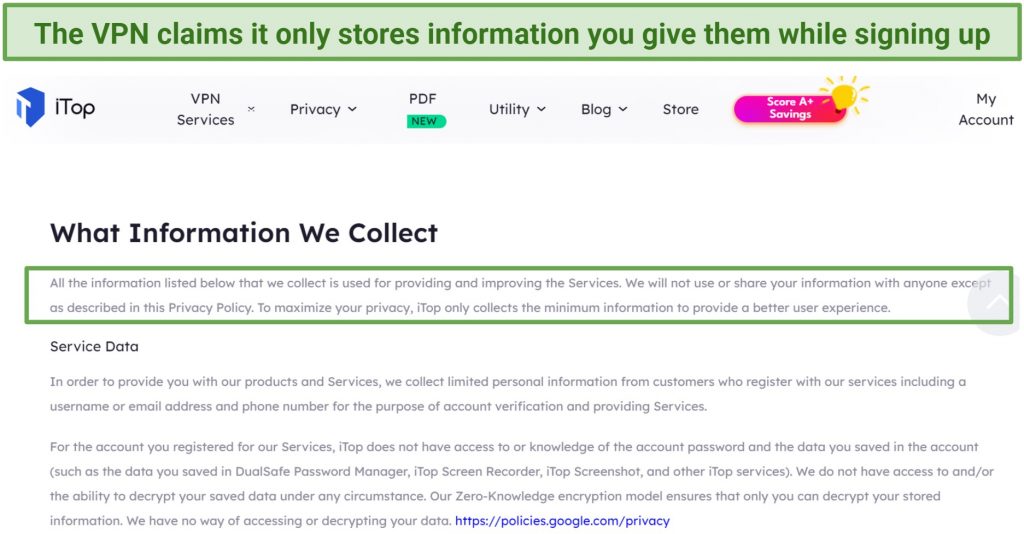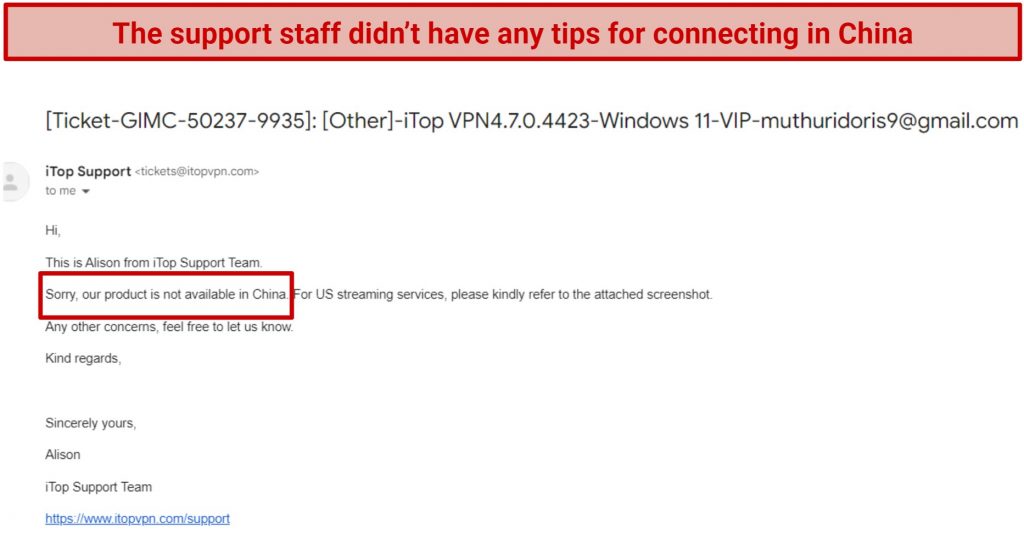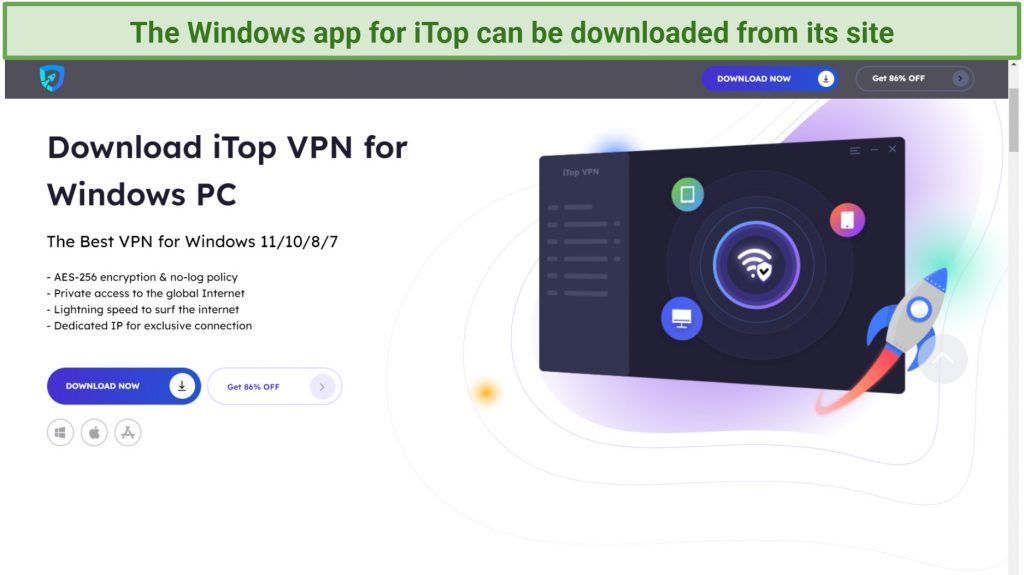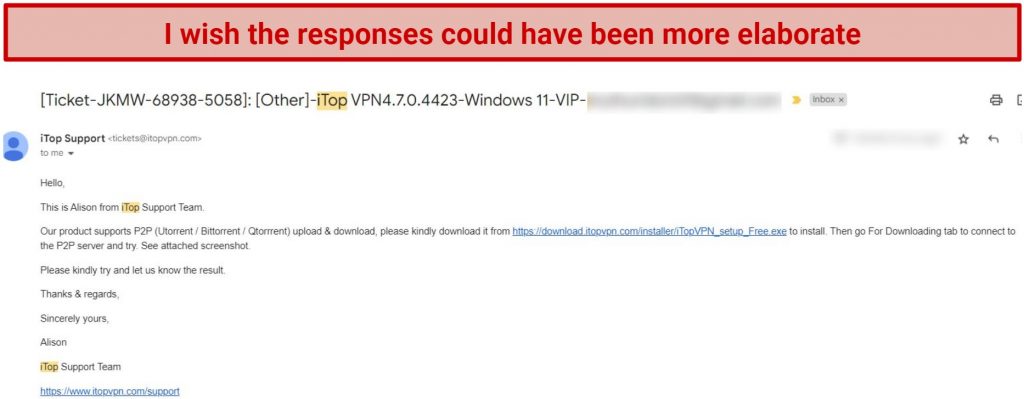Offering free and premium offers, iTop advertises itself as the best VPN on the market, with over 10 million users worldwide. That’s a bold claim, so I wanted to know if it keeps you safe and performs like the top VPNs. To find out, I thoroughly tested all its features.
Ultimately, iTop VPN is a decent choice with great potential. It offers good speeds and robust security features, but it’s imperfect. The free offer is also worth a try, but it has data restrictions and a limited network. However, I still recommend you try one of the best VPNs available. They offer better streaming capabilities, superior speed, and 24/7 customer support.
Try iTop Risk-Free >>
Short on Time? Here Are My Key Findings
Pros
Cons
86% Off
Grab this special 86% off iTop VPN!
Money-Back Guarantee: 60 Days
Don't miss this limited offer!
iTop VPN Features — 2025 Update
6.8
|
💸
Price
|
2.60 USD/month
|
|
📆
Money Back Guarantee
|
60 Days |
|
📝
Does VPN keep logs?
|
No |
|
🖥
Number of servers
|
3200+ |
|
💻
Number of devices per license
|
5 |
|
🛡
Kill switch
|
Yes |
|
🗺
Based in country
|
Hong Kong |
|
🛠
Support
|
Email support |
|
📥
Supports torrenting
|
Yes |
Streaming — Above-Average Capabilities
7.0
The global vpnMentor team and I tested various streaming services. The premium version of iTop can safely access many popular platforms from anywhere. It performed well enough for a smaller VPN, but it definitely isn’t “the best VPN on the market” in this category. We were also unable to stream on any platforms with the free account, which is pretty common for free servers.
Be advised. The VPNs we speak favorably of adhere to rigorous no-logging policies, ensuring they do not monitor or view your online activities. Consequently, the onus of utilizing them responsibly falls on you. My team and I urge you to follow all copyright laws.
Works With: Peacock, Disney +, Amazon Prime Video, ESPN, Paramount+, and BBC iPlayer
I seamlessly watched The Best Man: The Final Chapters on Peacock with iTop's general US servers and the Peacock-optimized locations from my hotel room in Dallas, Texas. As expected, I had the best experience streaming with the specialized servers.
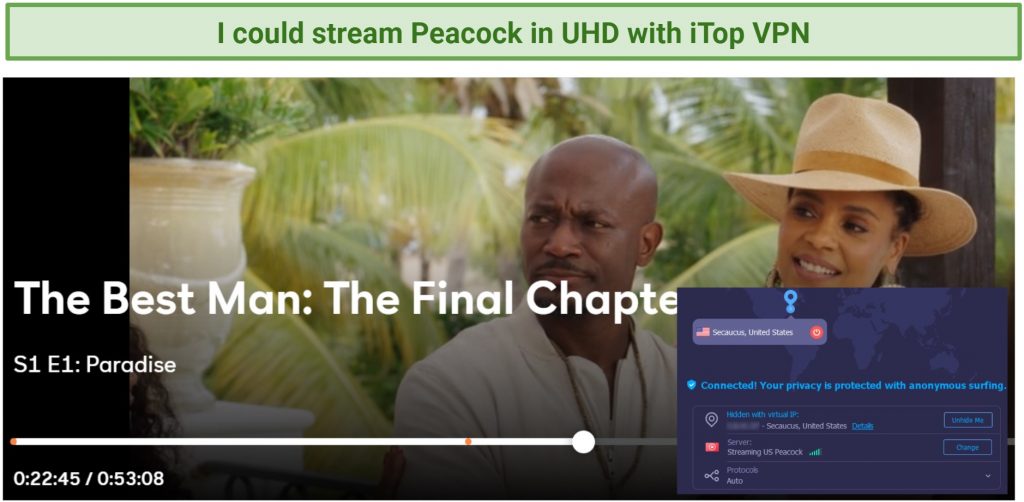 I only had to wait for around 7 seconds to load my video
I only had to wait for around 7 seconds to load my video
In our next test, the VPN maintained its performance with Amazon Prime Video, Paramount, Crunchyroll, and YouTube TV. The VPN is also capable of streaming BBC iPlayer with minimal load times. I was surprised that the server optimized for Hulu worked well with Disney+.
Most of the servers we tested were fast enough for HD streaming, but we did experience significant buffering while testing Amazon Prime Video.
Doesn't Work With: Hulu, Netflix, and Max
No matter how much troubleshooting we did, we couldn’t get Hulu to work. Honestly, it’s quite disappointing because iTop has 2 servers specialized for Hulu. However, Hulu is known for blocking VPN IP addresses, even those that are from the US.
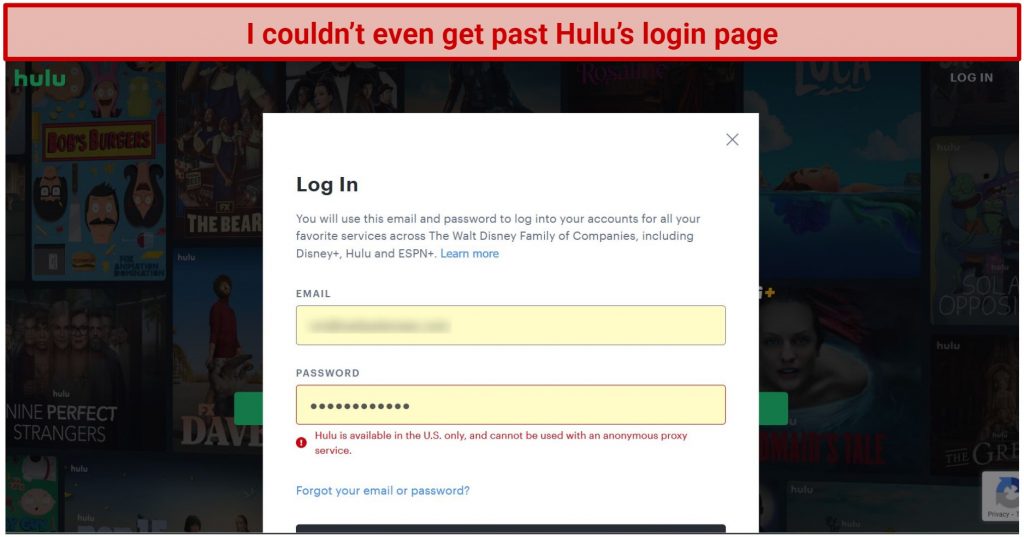 Support said that it should work seamlessly with Hulu, so you might get lucky
Support said that it should work seamlessly with Hulu, so you might get lucky
The VPN couldn’t facilitate safe streaming on Netflix or Max. However, it’s possible to stream these services from anywhere with a secure connection; take a look at these VPNs that work with all the top streaming platforms.
Speed — Fast Unless Servers Are Very Far Away
7.4
The premium iTop servers gave me some impressive nearby results. However, my speeds dropped significantly on servers 10,000 km away from my location.
On the other hand, free servers are quite slow. I tested all of them, and some decreased my speeds by up to 95%. This was regardless of how far away they were. The free offer also restricts your daily data limit to 700MB. That’s actually not bad for a free VPN, but it will still only let you stream for around an hour depending on quality.
To ensure accurate results, our dedicated speed expert conducts multiple tests from a single location in the UK with the same connection. The chart below creates averages of at least 10 tests per server.
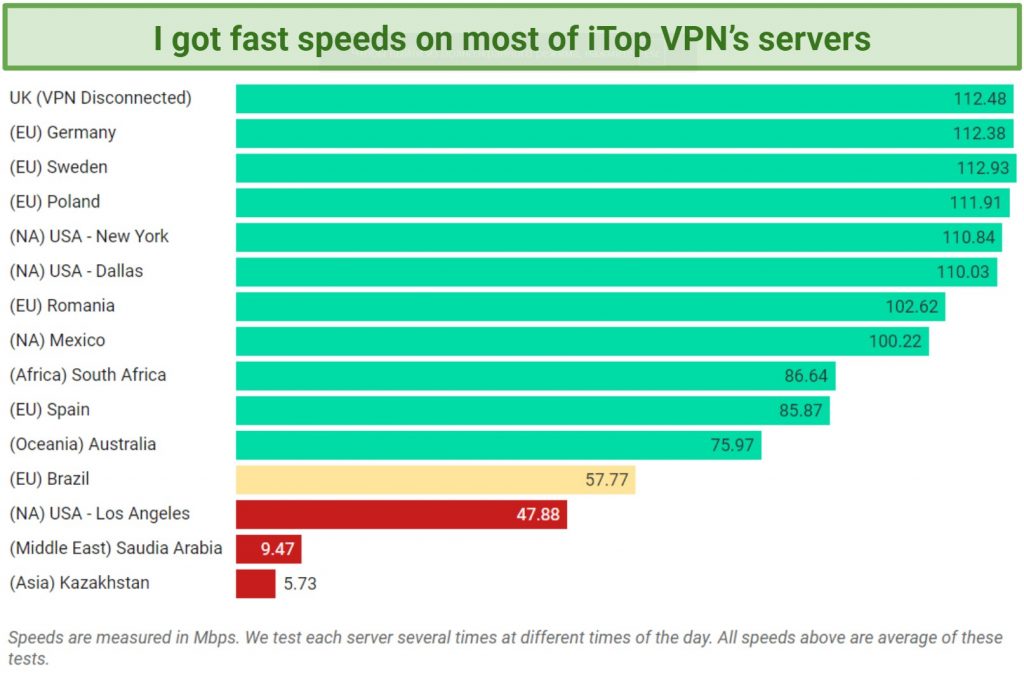 We lost 5% of our average speed nearby and 45% on distant servers
We lost 5% of our average speed nearby and 45% on distant servers
To complete the review, I conducted tests on twelve servers myself and was impressed by my consistently high speeds.
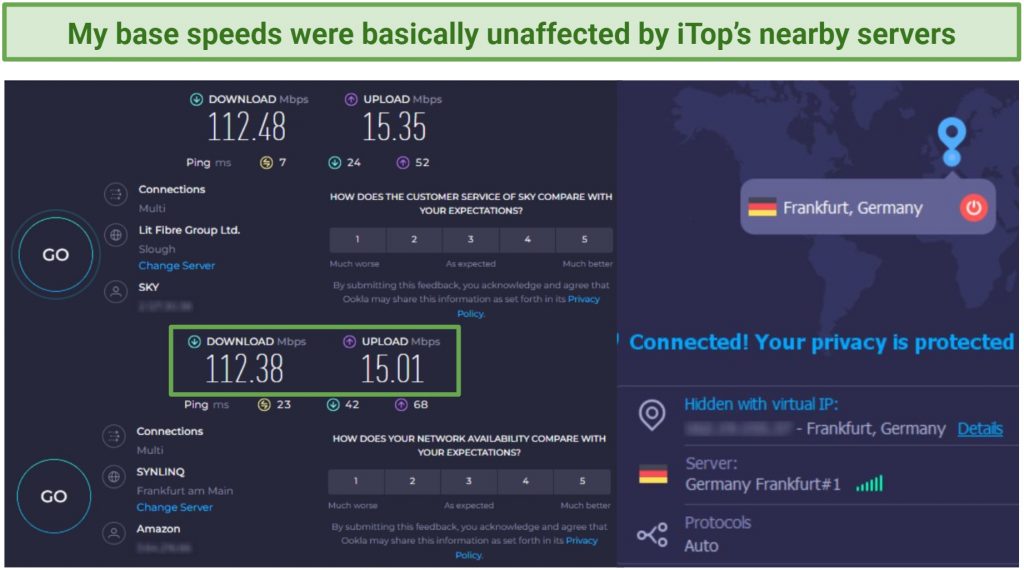 Several of its servers didn’t lower my speeds at all even at mid-range
Several of its servers didn’t lower my speeds at all even at mid-range
However, my speeds on distant servers didn't perform as well. I encountered a 95% speed drop on servers in Kazakhstan, 10,300 km away. For context, iTop’s average long-distance speed is comparable to the best VPNs. The only problem is that very distant servers can have dramatic speed drops like this that you don’t see in its top competitors.
If you want a VPN that will give you better speeds at a distance, check out this list of the fastest VPNs.
Gaming — Too Much Lag on Most servers
5.0
Even with decent ping rates, I couldn’t use iTop for satisfactory gaming experiences. A ping below 80 ms is typically ideal for gaming without lag. If your ping is higher than that, you will likely see a noticeable delay between when you press a button and when your character responds. This makes it impossible to perform at your best and reduces the game's overall enjoyment.
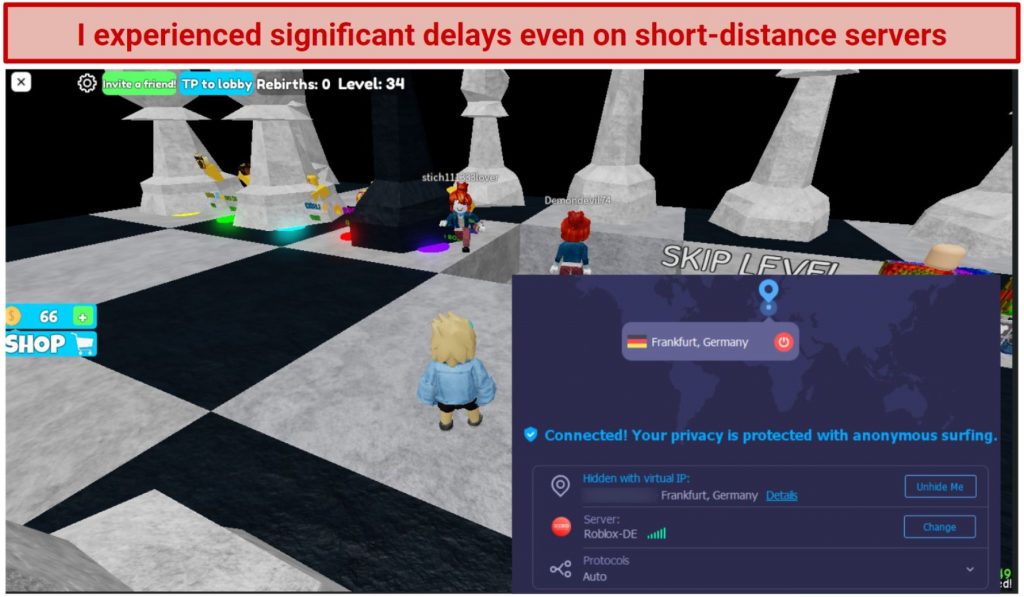 I had problems controlling my character, and the window kept freezing up
I had problems controlling my character, and the window kept freezing up
Every VPN increases your ping to some extent due to encryption and rerouting. While using iTop, I could still enjoy slower-paced card games like Minecraft, with occasional choppiness, but it wasn't a significant problem.
However, other VPNs perform better in minimizing lag. You can check out this list to find a VPN that works better for gaming.
Server Network — A Large Network for Premium Offers
8.0
With a premium purchase, you can access 3,200 servers in 100 countries. This is a fairly substantial network for a VPN its size. Most of the servers are in Europe and Asia, but it also has decent distribution in the Americas. However, you might struggle to find a nearby server if you’re traveling in Africa.
Some countries with city-level servers include: the UK, Spain, Russia, and Germany. The US has the most city-level locations. These let you pinpoint your location more accurately and find the fastest nearby servers.
Some VPNs come with a little more, but this is a solid selection list for a small VPN. In locations like Japan, Canada, or Iceland, you won’t know what part of the country you’re being connected to, which can affect speeds.
 You can add servers to a favorites list, and there’s also a search function
You can add servers to a favorites list, and there’s also a search function
The servers are separated into major categories: streaming, gaming, downloading, and social. There’s also the All Servers tab, where every standard VPN server is visible. I liked how easy it was to find the optimized servers for each activity too.
If you don’t have a server preference, a Smart Location feature is available in the All Servers tab. This feature picks a server that provides the best performance based on your location. I can’t confirm whether or not iTop VPN owns all its servers. I contacted customer support to confirm, but I never received any response.
I also appreciate that it offers a dedicated IP without any additional cost. This is helpful if you need a static location for activities like running a website.
The free account gives you limited server access — depending on your device. On Windows, I could access 17 servers — 11 VPN servers, 4 streaming servers, and 1 social server. All other servers were blocked and required a premium account. I could only access “Auto servers” on the Android app, which weren’t labeled to show their location.
Security — Keep You Safe Safe Online
8.6
iTop may not offer as many features as the leading VPNs, but it's safe to use. It successfully passed all of my leak tests, making it an excellent option for newcomers to VPNs who want a trouble-free service. However, some of the advanced features are only available to paid Windows users.
I do hope it includes the WireGuard protocol, obfuscation, and double VPN in the future. However, it does offer some unique options. For example, you can choose public DNS providers like Google or Verizon to combine with your encryption (an uncommon but useful feature).
Encryption
You’ll get robust AES 256-bit encryption with iTop VPN. This is the same encryption level used by all the top VPNs, and it’s nearly impossible to break.
Security Protocols
It offers an okay selection of protocols: OpenVPN TCP for secure online shopping and banking, OpenVPN UDP for faster gaming and streaming. You can also easily switch between them.
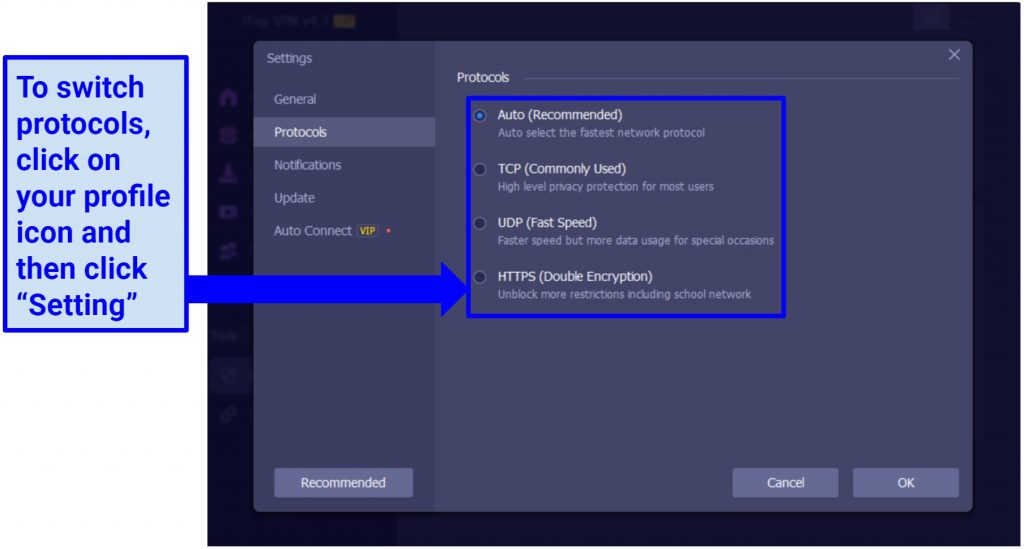 You can also use the :Auto mode” if you don’t have a preferred protocol
You can also use the :Auto mode” if you don’t have a preferred protocol
The Android app doesn’t allow you to switch protocols. So, I couldn’t tell which protocol I was using.
Kill Switch
I was pleased to see that iTop VPN offers a kill switch. Kill switches automatically disconnect you from the internet if your VPN connection drops, preventing any of your location or browsing data from being leaked.
DNS Leak Protection
The VPN has strong protection against IP and DNS leaks too. I tested iTop with an independent tool for DNS and IP leaks. It successfully hid my IP address, and there were no leaks.
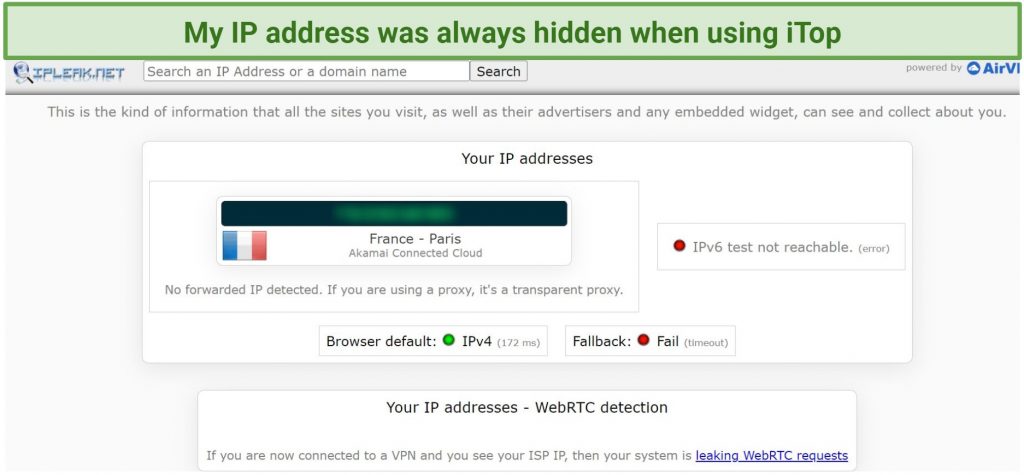 I tested dozens of servers, including the free ones, and my IP address never leaked
I tested dozens of servers, including the free ones, and my IP address never leaked
There’s also an IP Checker that shows your IP address in real-time. If you connect to any server, it will display your virtual IP address and location. It also comes with IPv6 and WebRTC protection, which is pretty standard these days, but I welcome it.
Split Tunneling
You can use this feature to select which traffic goes through the VPN tunnel. This can be handy if there's specific local content you want to access without the VPN. For instance, I prefer to exclude my banking app from the VPN tunnel.
Security Reinforce
Security Reinforce is an additional data security tool that comes with the Windows app. It analyzes your device and suggests ways to improve your security, stop data leakage, and keep you safe from potential hackers or malicious bugs.
This tool also comes with a premium version that makes an even deeper analysis of the system (called “Deep Reinforce”) and suggests additional ways to increase your PC’s security. It’s a nice feature although many computers have equivalent functions packed-in.
Adblock
The ad block function can safeguard your computer against ransomware and malware by stopping links to harmful websites. You have the option to configure the ad blocker to permit ads on specific websites based on your preferences. This feature is accessible to both free and premium users.
In premium, you can turn on Auto Block and enjoy safe browsing at all times. If you want to, you can further configure it and whitelist websites that you know are safe. I switched on Auto Block, and it helped me avoid a fair number of annoying pop-ups and ads.
Privacy — Good Policy but a Little Unclear
6.6
While it seems pretty privacy-friendly, I wish iTop had a specific policy for its VPN. Right now, it just has a privacy policy for all of its products. This includes things like its password manager and data recovery service, which require more data. So, it’s a little vague in some places. The policy also hasn’t been audited to prove its claims are true.
Does iTop VPN Keep Logs? No
iTop only retains your email address and data usage as personal information. You can also opt to register with a new email for additional privacy.
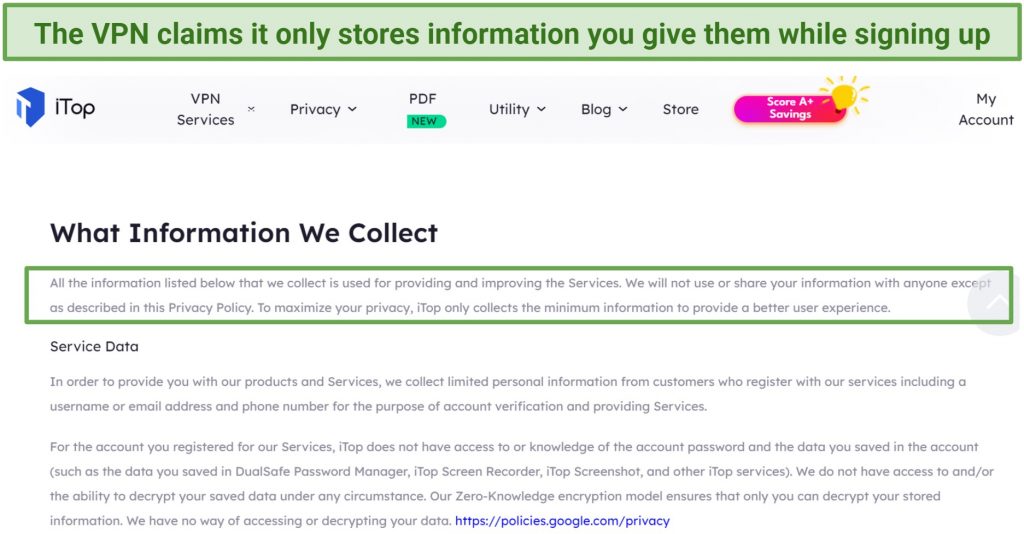 It uses cookies to collect basic information when you visit the site
It uses cookies to collect basic information when you visit the site
It also stores cookies when you visit the site and information you give support to troubleshoot issues. This is normal for almost all VPNs. You can protect yourself on its website by connecting to a VPN. However, my issue is that the VPN doesn’t explicitly state what it doesn’t store.
It implies that it doesn’t keep IP addresses or browsing activity, but I’d prefer if it were stated outright. If you’d feel more comfortable with a VPN that has a clearer privacy policy, check out these verified no-logs VPNs.
Was iTop Audited? No
I could find no proof that iTop VPN has had its apps or policies audited. When I contacted customer support for more information, I didn’t get a response. The top VPNs have reputable third-parties verify that their policies are followed. I hope iTop undergoes this process in the future.
Based in Hong Kong
Hong Kong falls outside the jurisdiction of the 5/9/14 Eyes Alliance and doesn't have any data retention laws. The 5/9/14 Eyes Alliance is an agreement between several governments to share data on their citizens. It always makes me uneasy when a VPN is headquartered within its jurisdiction, so I was happy that iTop isn’t.
Does iTop VPN Work in China? No
Unfortunately, iTop doesn’t work in China. I contacted support to check, but the agent confirmed that it doesn’t.
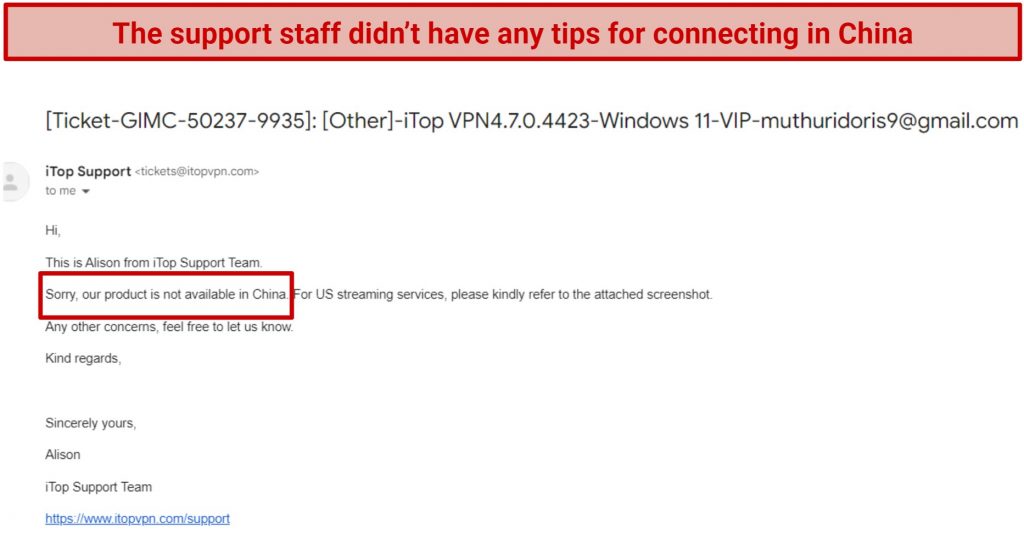 Obfuscation technology and additional protocols help other VPNs connect in China
Obfuscation technology and additional protocols help other VPNs connect in China
I wasn’t really surprised. From my experience, not many VPNs can unblock your international accounts from China.
The Chinese government doesn’t normally go after tourists for using VPNs. However, I always recommend reading up on the laws, so you don’t break them unintentionally. If you choose to use a VPN in the country, read this list of the best VPNs for China.
Torrenting — Great Speeds With Solid Security & Privacy
8.8
I was happy to find that iTop VPN allows torrenting and peer-to-peer traffic. It even has servers specialized for torrenting — these are labeled as P2P servers in its apps. However, these servers are only available to paid subscribers.
I tested the optimized servers as well as several regular servers, and on each attempt, I could download large data files quickly and effortlessly. On average, it took me about 7 minutes to download a 700 MB file. This is only slightly slower than my speeds with no VPN connected. It also offers robust security features, such as a kill switch, so it’s a good option for torrenting.
However, neither my team nor I endorse downloading copyrighted files. I recommend you always confirm that you’re downloading files in the public domain to avoid breaking the law.