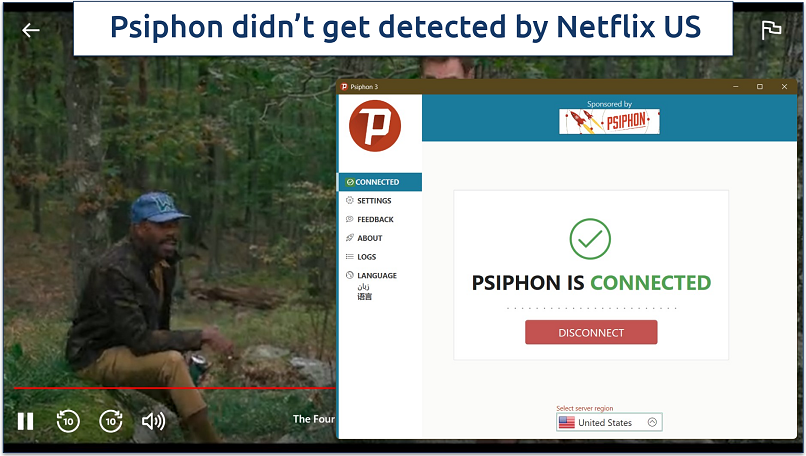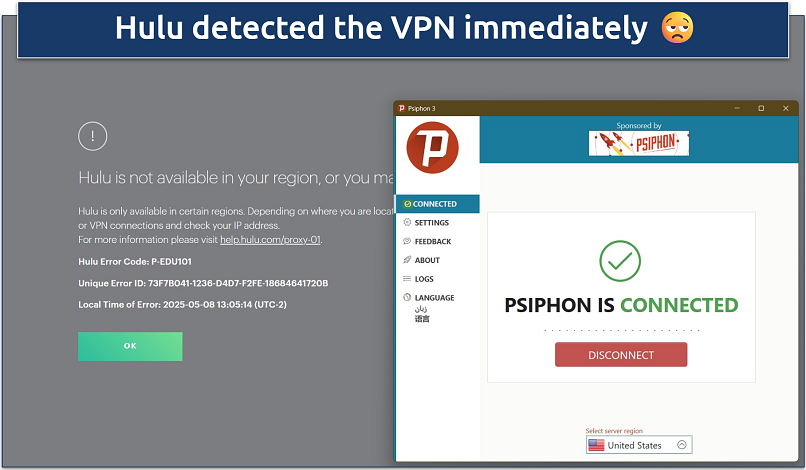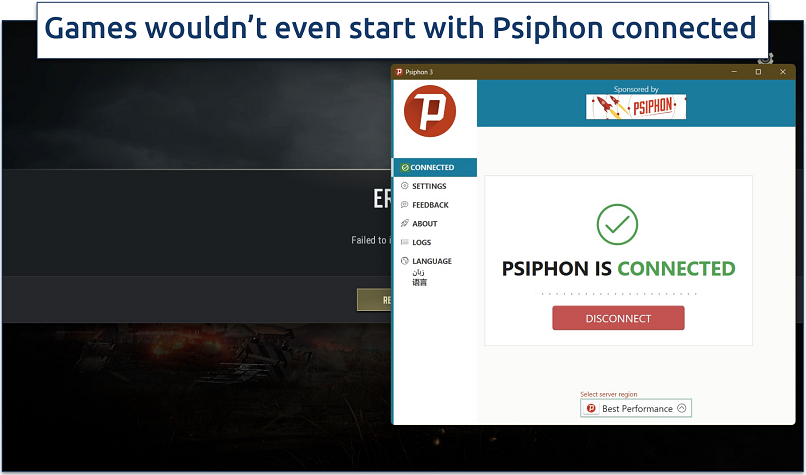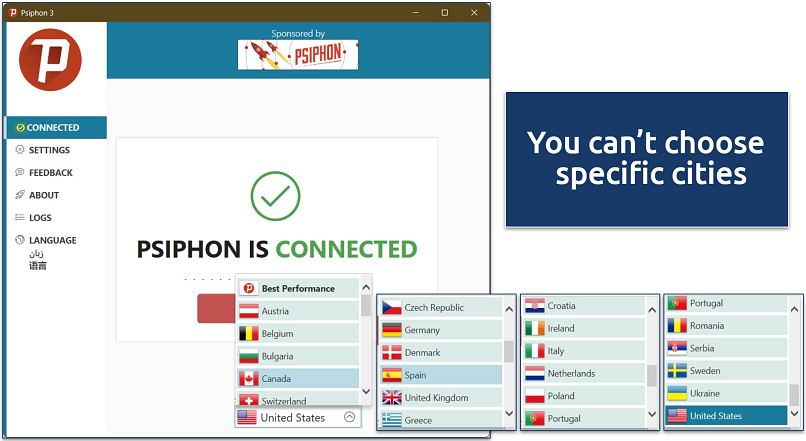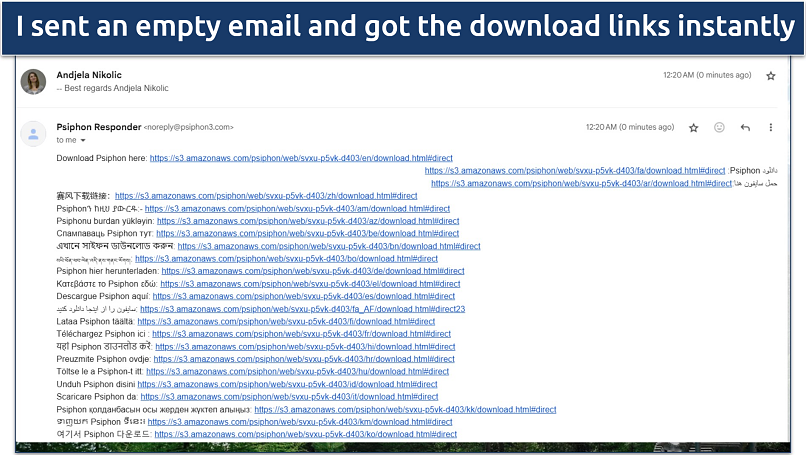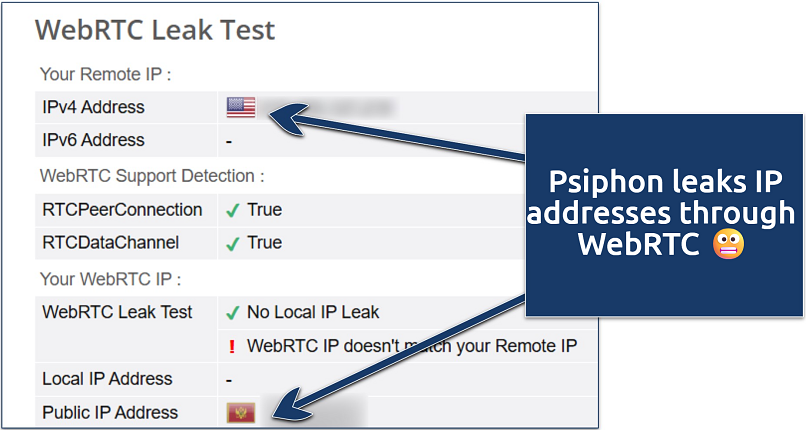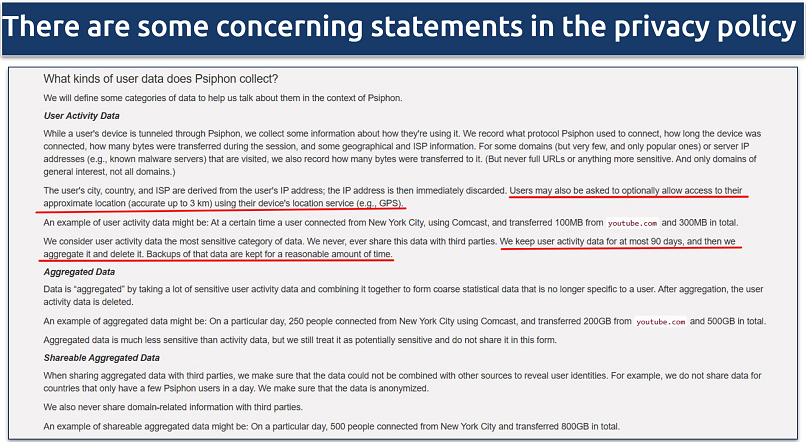Psiphon isn’t a traditional VPN. Instead, it blends VPN, SSH, and proxy technologies to enable access to content from restricted countries. The Citizen Lab at the University of Toronto developed it in 2006 as a “censorship circumvention tool.”
Why was Psiphon so popular? Its free and open-source apps were popular among activists during protests in countries like Iran and Myanmar; during the 2021 Myanmar protests, Psiphon’s monthly user base surged from approximately 5,000 to 1.6 million. (DW, 2021)1 However, our tests show that Psiphon leaks user IP addresses.
While Psiphon works in countries where some other VPNs fail, its security features aren’t strong enough to protect sensitive information, and it logs more user data than most privacy-focused VPNs. If you care about your privacy, choose a VPN that hides your IP and doesn’t log your data.
Psiphon Pros, Cons, and Needed Improvements
-
Free apps
You don’t need to create an account to start using the VPN.
-
Works with Netflix
The VPN can safely access Netflix and Amazon Prime Video from anywhere.
-
Drastic speed losses
While using this VPN, your speeds are limited to 2Mbps, which is too slow for anything except light browsing.
-
Frequent disconnects
It’s tough to keep this VPN connected, which is not only frustrating but also leaves your online data vulnerable.
-
Weak security
Psiphon leaks your real IP address and doesn’t have advanced security features.
-
No customer support
You can only get automated responses from the VPN’s support email.
Psiphon Features — 2026 Update
3.5
|
💸
Price
|
2.99 USD/week
|
|
📆
Money Back Guarantee
|
2 Days |
|
📝
Does VPN keep logs?
|
Partially |
|
🖥
Number of servers
|
1000+ |
|
💻
Number of devices per license
|
1 |
|
🛡
Kill switch
|
No |
|
🗺
Based in country
|
Canada |
|
🛠
Support
|
Email support |
Streaming — Limited Access & Slow Speeds
2.0
Psiphon VPN has limited capabilities when it comes to safely accessing streaming platforms. While it works with some popular services, its performance is far from smooth. Unlike other VPNs we've tested, Psiphon fell short due to frequent buffering, long load times, and low video quality. The streaming experience was inconsistent, and connections often dropped.
Should I download Psiphon VPN for streaming? Psiphon’s speeds (1–2Mbps on the free version) are significantly lower than the minimum requirements for uninterrupted streaming — at least 3Mbps for 480p, 5Mbps for 720p, and 10Mbps for 1080p is required. (TestMySpeed, 2025)2. Plus, some streaming experts even recommend a minimum of 50Mbps for modern, 4K streams (Boxcast, 2022)3, so Psiphon doesn’t cut in this department.
It also doesn’t offer any streaming-optimized servers or Smart DNS features. If you try streaming with it, I recommend testing multiple servers and using the fastest available connection type, but reliability is hit or miss.
Be advised. The VPNs we recommend generally have strict no-logs policies, which means they do not track or store your online activity. However, you must follow all applicable laws and regulations in your country. We do not support or promote copyright infringement or any other illegal activity.
Popular Streaming Platforms We Tested
| Streaming Service |
Status |
| Netflix |
✅ |
| Hulu |
❌ |
| Disney+ |
❌ |
| BBC iPlayer |
❌ |
| Amazon Prime Video |
✅ |
| Peacock |
✅ |
| ESPN+ |
✅ |
| ITVX |
❌ |
| DAZN |
❌ |
We had mixed results with this VPN. It successfully worked with Netflix, Amazon Prime Video, Peacock, and ESPN+, but the experience left much to be desired. We frequently encountered long loading times, unstable connections, and noticeable pixelation. The inconsistent speeds made it difficult to watch shows without interruptions or constant buffering.
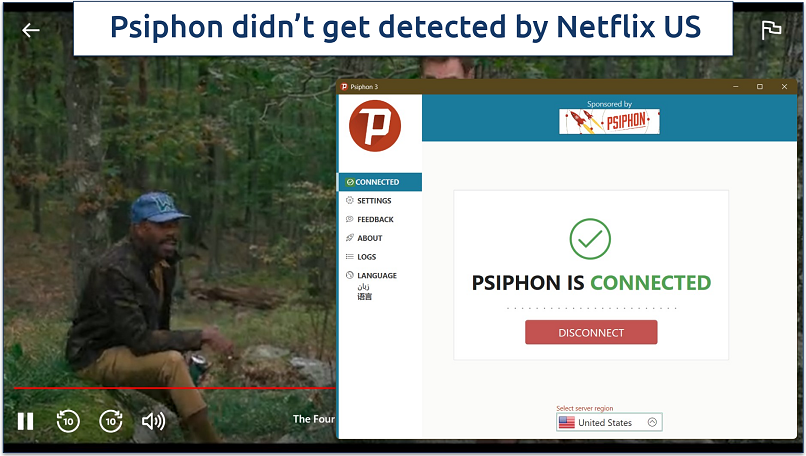 The video quality was terrible
The video quality was terrible
It didn't work with BBC iPlayer and Hulu, and Disney+ showed an “unexpected error” message. Additionally, when we tried watching DAZN with the VPN, we got an error saying “Security policy has been breached.” ITVX stayed on the loading screen forever, and we gave up after a while.
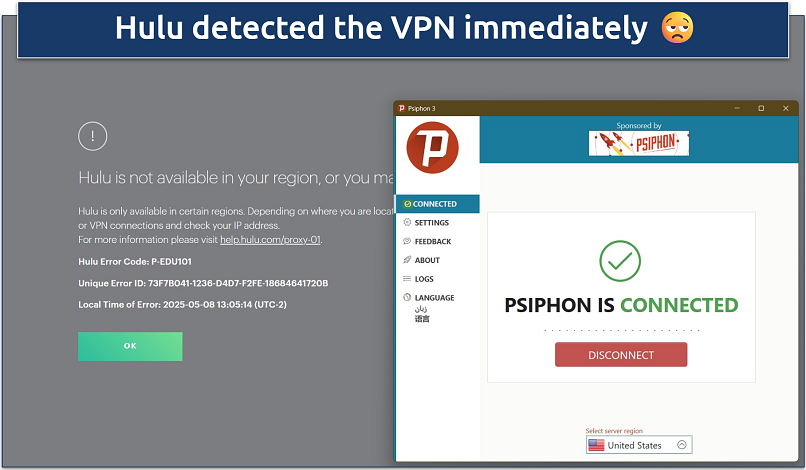 There are no other US servers to try
There are no other US servers to try
Although Psiphon VPN works with a few major platforms, the overall experience was too unreliable to recommend it for streaming. If safe streaming is a top priority, other VPNs can securely access popular streaming services from anywhere in excellent quality.
Speed — Significant Limitations on All Servers
1.0
Psiphon caps your speeds at 2Mbps on all servers, which makes streaming and large downloads frustratingly slow. While you can upgrade to the Pro version to remove this limit, the Upgrade button didn’t work at all during my tests. There's also a Best Performance option, but ironically, it delivered the worst results — just 1.11Mbps download speeds. Upload speeds were a bit better but still underwhelming, never above 6Mbps.
We usually run all VPN speed tests from the same US location using the same internet connection to ensure consistent and fair results. Unfortunately, our speed expert was never able to get the VPN to connect properly. While the app claimed to be connected, it never changed its IP address, so I had to perform the tests I spoke of above.
In these tests, Psiphon consistently ranked as one of the slowest VPNs we found. While some top VPNs retain over 90% of your original speeds, Psiphon struggled to maintain even basic browsing performance, with severe slowdowns across local and international connections.
Gaming — Not Recommended for Online Gaming
1.0
Psiphon is a poor choice for gaming. Our recorded ping times ranged from 100 to 200ms — far too high for smooth gameplay in any competitive online game. Anything above 100ms typically results in noticeable lag, input delay, and interruptions. Combined with Psiphon's strict 2Mbps speed limit on all servers, it’s unsuitable even for casual online games, let alone fast-paced titles like Call of Duty or Fortnite.
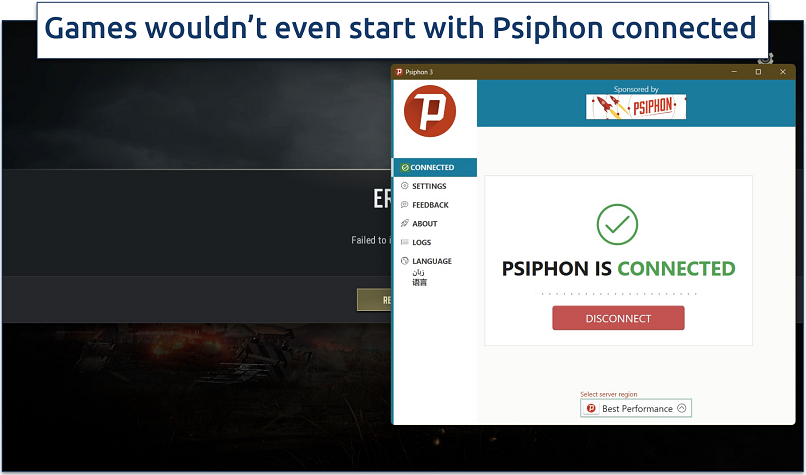 I tried lowering my graphics settings, but it didn't help
I tried lowering my graphics settings, but it didn't help
If low ping and reliable speeds are essential to you, you'll need to look elsewhere. If you’re looking for a VPN for gaming, you'll need one that consistently keeps ping under 80ms and retains most of your original speeds — something Psiphon simply can't deliver. The best gaming VPNs also include built-in DDoS protection to protect you against targeted attacks.
Server Network — Limited Coverage With a Focus on Europe
4.0
Psiphon VPN has servers in over 22 locations, which is impressive compared to many other free VPNs I’ve tested. Its Windows app shows that almost all of these servers are in Europe, with only two exceptions: the US and Canada. If you’re in Asia, Africa, Oceania, or South America, you likely won’t be able to use local services while connected to the VPN.
The Psiphon mobile app offers a couple of more locations, including Japan and Singapore. However, the Psiphon Pro app only allows you to choose the Best performance option.
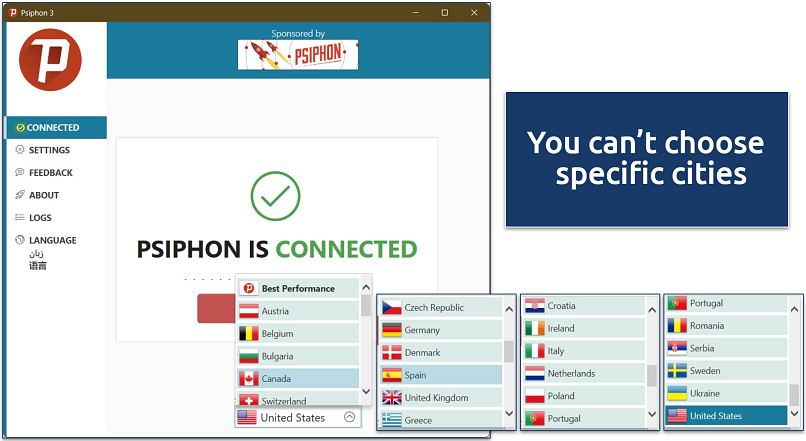 There are also no dedicated IP options
There are also no dedicated IP options
There’s only one option in the US, and each time I connected, it gave me an IP address in another US city. On the plus side, rotating IPs from different cities can enhance privacy. However, this can be a problem if you use services that require a stable IP, like online banking, remote work logins, or platforms that flag frequent location changes. You may also run into more CAPTCHAs or have to re-authenticate apps more often.
Overall, Psiphon’s network is decent for a free service, but you won’t get access to more locations even if you pay for the Pro version. Meanwhile, some VPNs cover 100+ countries, with multiple city-level locations.
Does PsiphonVPN Work in China? Maybe
Psiphon isn’t guaranteed to work in China, which is disappointing, as the service labels itself a “censorship circumvention tool.” Customer support didn’t respond to my emails, leaving its functionality in China unclear. However, based on recent user reports and my research, many people are having trouble getting Psiphon to connect from behind the Great Firewall.
Even more concerning is that it doesn’t encrypt your entire internet traffic unless you’re using the VPN mode, which still doesn’t work in China. The SSH+ proxy encrypts browser traffic, but it exposes other apps and services, putting you at risk of ISP monitoring or government surveillance.
The proxy’s obfuscation methods are still helpful in countries like Iran, Russia, Turkey, or Saudi Arabia. You can email get@psiphon3.com to receive the software directly, which is a clever workaround for setting up Psiphon in places where its download pages are blocked.
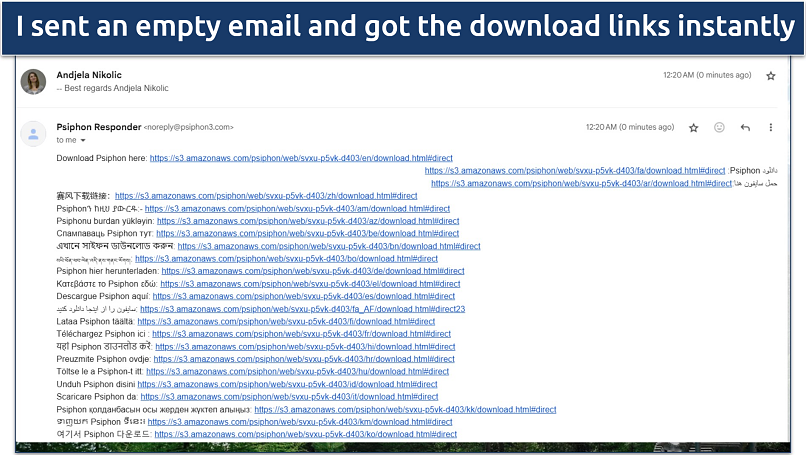 I appreciate that all links are in local languages
I appreciate that all links are in local languages
VPNs are technically banned in China, but there haven’t been any public reports of individuals being prosecuted just for using one. Still, using an unencrypted proxy in China is a serious privacy risk. Until the service confirms it’s functional in restricted countries, it's better to use a VPN with a proven track record of working in China.
Security — Basic Protection With Notable Gaps and IP Leaks
2.0
What is Psiphon, and how does it work? Psiphon uses a combination of SSH (Secure Shell), SSH+ (SSH over obfuscation layers), and L2TP/IPSec VPN tunneling rather than industry-standard VPN protocols like OpenVPN or WireGuard. Recent findings show that at least 77% of SSH servers online support at least one mode vulnerable to exploitation (Terrapin Attack, 2024)4, so I wouldn’t trust Psiphon with my data.
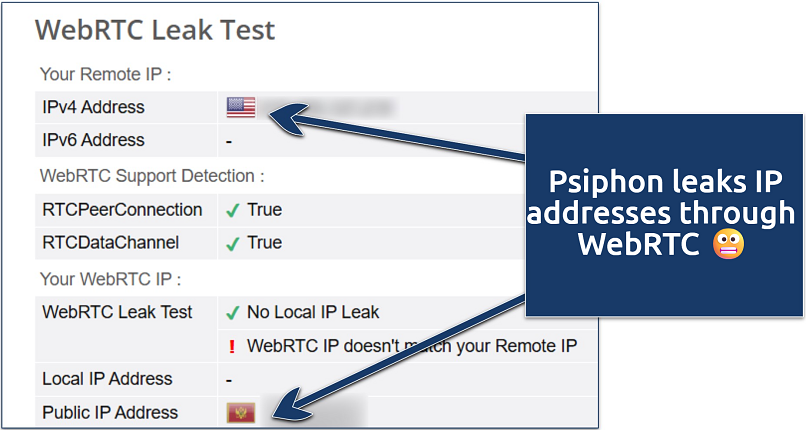 This wasn't an accident, Psiphon leaked my IP every time
This wasn't an accident, Psiphon leaked my IP every time
We also experienced sudden disconnects. As it doesn’t have a kill switch to block your internet traffic during VPN connection drops, your data could be exposed to the websites you visit and any interested third parties. There's no real workaround here — if security is your top priority, you'll need to try a VPN with military-grade encryption.
Split Tunnel
Psiphon offers two split-tunneling options in its Windows app: "Don’t proxy websites within your country” and “Don’t proxy Chinese websites.” These settings route traffic to domestic or Chinese websites outside the Psiphon tunnel, assuming those sites are not censored and can be accessed directly.
However, Psiphon’s approach is broad and based on internal domain lists, which may not always be accurate. That means some censored or sensitive sites might be mistakenly excluded or included, and you have no granular control over what gets tunneled. Many VPNs we tested offer more advanced split tunneling, where you can select specific apps or URLs to include in or exclude from the VPN tunnel.
Disallowed Traffic Alert
Psiphon restricts specific high-bandwidth or unsupported traffic by default to preserve performance and avoid detection. The app warns you when specific traffic types (like torrenting or certain protocols) are blocked unless you have "Speed Boost."
Disable Timeouts for Slow Networks
When enabled, this option prevents Psiphon from automatically disconnecting due to inactivity or long response times. It can improve connection stability by giving Psiphon more patience with slow servers or delayed responses, making it easier to maintain access even on weak or inconsistent networks. It can be helpful if you’re using Psiphon in places where connectivity frequently drops or stalls.
Local Proxy Ports
You can set up Psiphon to run local proxies (HTTP, SOCKS5) on your device. If you allow it, other devices can route their traffic through your Psiphon tunnel, adding a layer of shared security.
Upstream Proxy Support
This feature is essential if you're on a network that blocks direct internet access and only allows connections through a specific proxy server. In such cases, you'll need to manually enter the proxy information provided by your network administrator. Note that Psiphon only supports HTTP proxies that are capable of handling HTTPS traffic, meaning the proxy must be able to securely tunnel encrypted data.
Transport Mode
Psiphon lets you switch from SSH/obfuscated transport to Windows’ built-in VPN mode.
When enabled, all of your apps (not just your browser or specific connections) will be routed through Psiphon. This can be useful if you want complete VPN coverage across your system, including software that doesn't support proxy settings. However, this mode does not include obfuscation, meaning the VPN traffic is easier to detect and block by firewalls or censorship systems.
Privacy — Concerning Data Collection Practices
3.0
According to its privacy policy, Psiphon collects certain user data for performance monitoring, which is aggregated and anonymized before analysis. Raw logs are retained only long enough to aggregate the data and are not shared with third parties. While it states that IP address information is "immediately discarded," I find it concerning that it's recorded at all.
There have been no publicly reported incidents of authorities seizing Psiphon's servers. However, it's worth noting that Psiphon is based in a Five Eyes country, so your data could be shared with foreign intelligence agencies.
I appreciate that you can use Psiphon's basic services without creating an account, so it doesn’t have to store your name or email. However, unlike some privacy-focused VPNs, Psiphon does not take extra steps to protect user privacy, such as operating from an offshore jurisdiction or using RAM-only servers.
Does Psiphon Keep Logs? Some
When I installed the mobile app, I had to accept that Psiphon would log my city, country, ISP, and approximate location. The IP is not logged, but since it’s already leaked, it wouldn’t be too difficult to trace your activity back to you. Psiphon also collects other types of user data, including:
- Connection protocols used
- Session duration and timestamps
- Amount of data transferred
- Aggregated server data
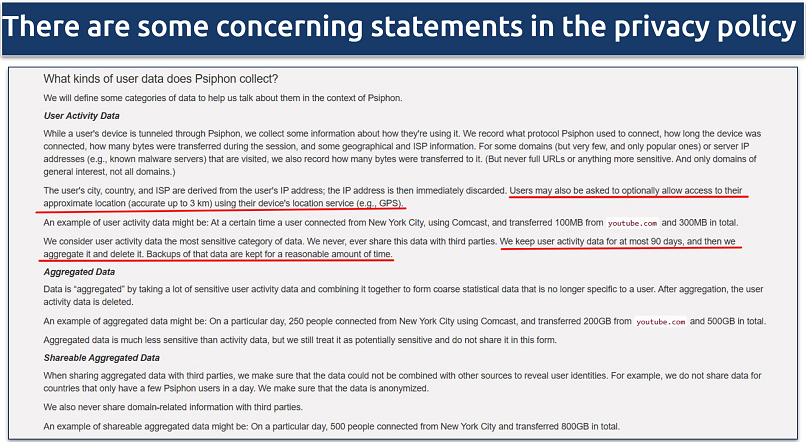 There's no option to request deleting your data
There's no option to request deleting your data
Psiphon states that it does not collect complete URLs or personally identifiable information, and user IP addresses are discarded after determining location. However, I was shocked that it retains user activity data for so long. It also claims they “never, ever share this data with third parties,” but it’s based in a country where authorities can obtain user data with proper legal processes.
Was Psiphon Audited? Yes
PsiphonVPN has undergone several independent security audits over the years, conducted by reputable firms, including iSEC Partners, Cure53, and 7ASecurity. Although Psiphon may not offer the same level of privacy features as some premium VPNs, I was glad to learn about its commitment to maintaining a secure platform.
In 2014, iSEC Partners audited Psiphon 3’s Windows and Android apps and found one high-risk issue related to server patching. Psiphon quickly fixed it by automating updates with Ansible. The audit confirmed that the service followed solid security practices.
In 2017, Cure53 reviewed Psiphon’s tunnel core, servers, and iOS app more deeply. The team found no serious threats, just two minor issues labeled “informational,” which Psiphon resolved in later updates.
In 2021, 7ASecurity conducted another audit focused on new features. Only one low-severity issue was found, and overall, the platform was considered secure and resistant to attacks.
Based in Canada
Under Canadian law, the company could be subject to government data requests or surveillance obligations. If the authorities present a valid legal request, the company must comply or face legal consequences.
Additionally, Canada is a member of the Five Eyes intelligence-sharing alliance. So, even if Psiphon complies with Canadian laws, your data could eventually end up in the hands of the US or other foreign intelligence agencies.
Torrenting — Slow and Unsafe
1.0
Psiphon is not designed for P2P file sharing or torrenting. While it technically allows torrent traffic, it doesn’t officially support or optimize for P2P usage. There are no dedicated servers for torrenting, and it doesn’t support port forwarding or SOCKS5 proxy setups, which are commonly used to improve torrent performance.
It’s also frustratingly slow. Downloading a ~1GB file took over an hour, whereas the same file took 7 minutes without a VPN. It also leaks your real IP address, so it’s useless for torrenting. To stay safe on P2P networks, I recommend you look at this list of the best VPNs for torrenting.