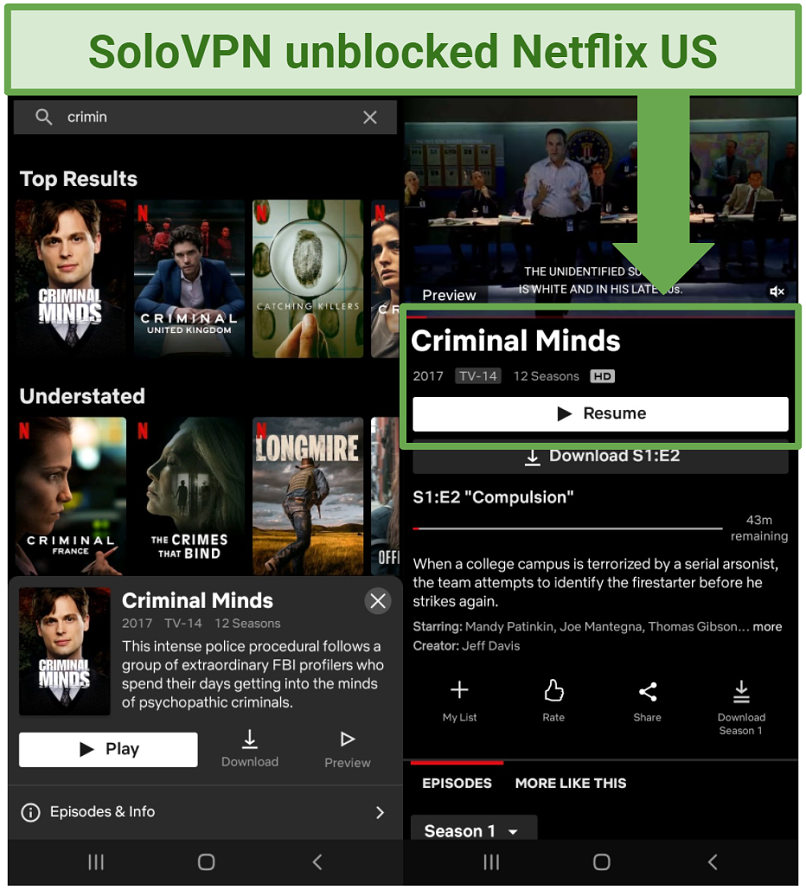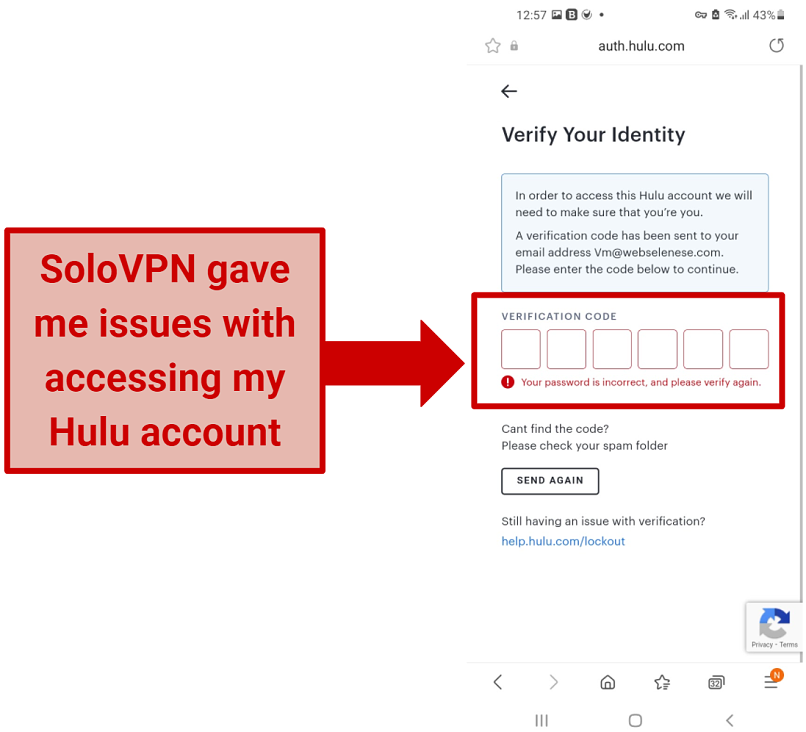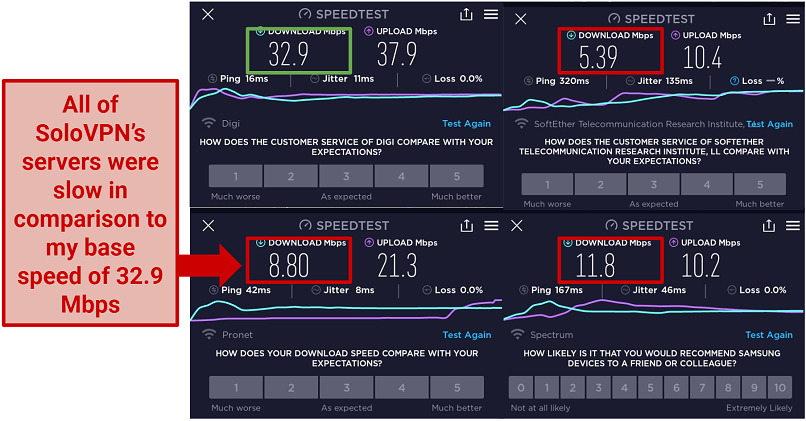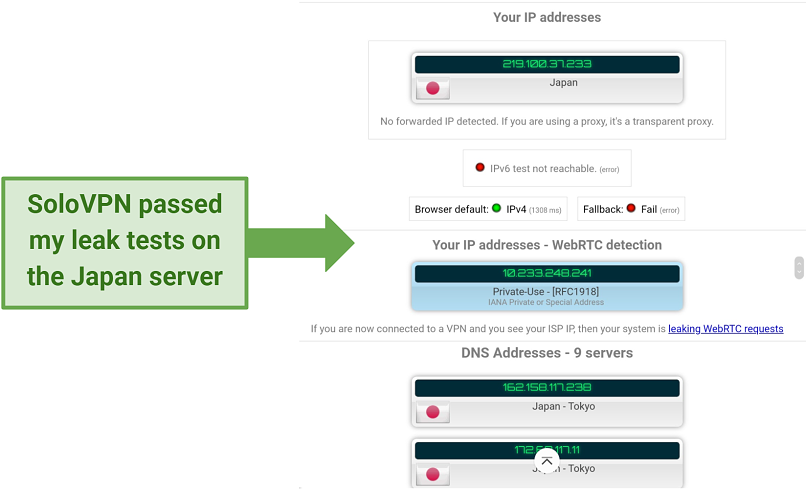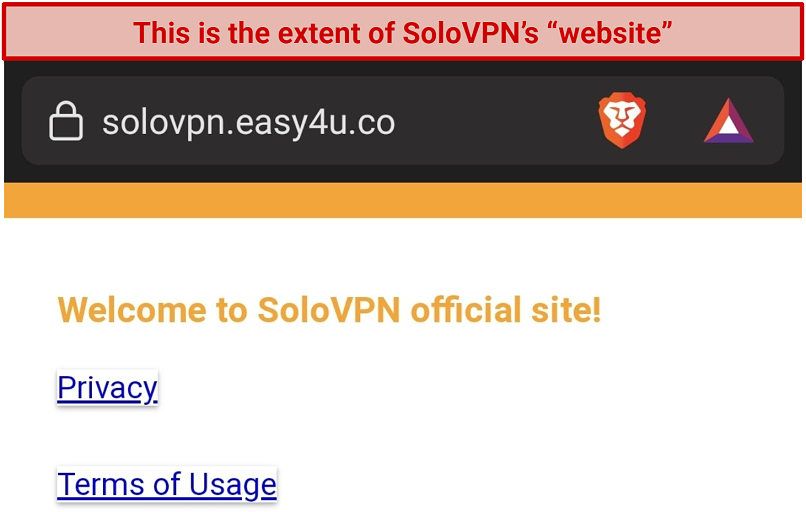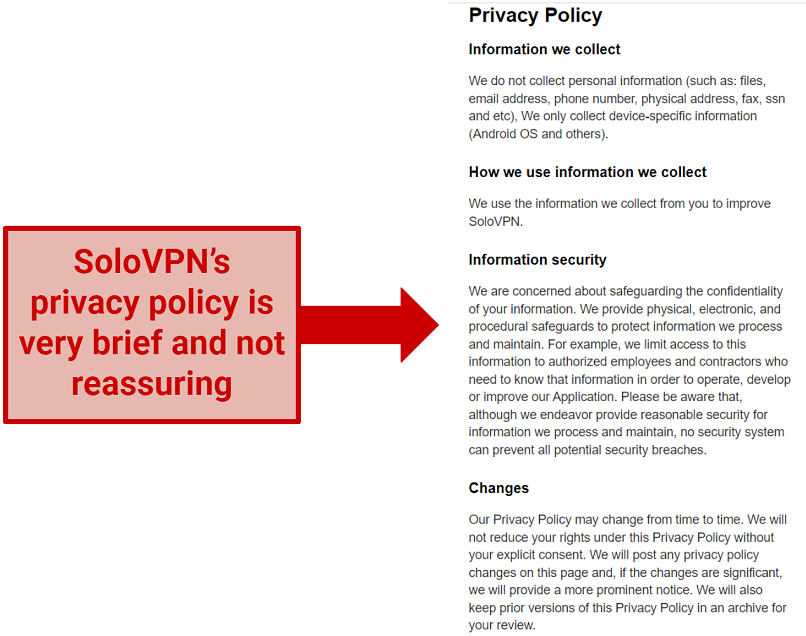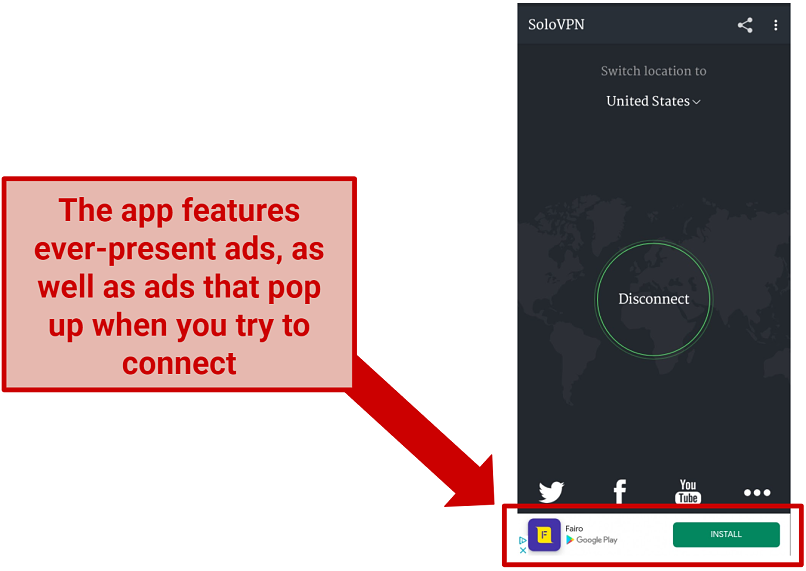SoloVPN is somewhat of a mystery. There’s hardly any information about it online, it's got a barely-there website, and its Play Store listing only tells me that it’s a “One Tap Free Proxy.''
This immediately set alarm bells ringing; is SoloVPN actually a VPN or is it really just a proxy with a misleading name? I decided to find out by testing its unblocking abilities, speeds, security measures, compatibility, ease of use, customer service, and more.
By the end of testing, I half-wished I hadn’t wasted my time finding out more about it. Not only did SoloVPN perform badly in many of my tests, but it also turns out to have some seriously worrying privacy and security issues. Read on to find out why this free service could end up costing you a lot more than other — better — low-price VPNs.
Short on Time? Here Are My Key Findings
Solo VPN Features — 2025 Update
3.5
|
💸
Price
|
0.00 USD/month
|
|
📝
Does VPN keep logs?
|
No |
|
🖥
Number of servers
|
30+ |
|
💻
Number of devices per license
|
1 |
|
🛡
Kill switch
|
No |
|
🗺
Based in country
|
Hong Kong |
|
🛠
Support
|
No support |
Streaming — Unblocks Some Sites
I wasn’t expecting SoloVPN to unblock any streaming services, but I was somewhat surprised with the results. Because the service has such a small network, I expected to be blocked by every streaming site I tested.
Instead, I was able to bypass geoblocks on some big sites like Netflix and HBO Max. This is pretty impressive for such a tiny proxy service. However, it took ages to find a server that worked, and — even then — my speeds were so slow I could only stream in HD. You need internet speeds of about 25 Mbps to stream Netflix in UHD — SoloVPN never gave me a fast enough connection.
Also, SoloVPN only works with Android so I could only stream on my smartphone. I usually prefer to use a service like ExpressVPN that lets me stream on my laptop or even on my smart TV.
Unblocked: Netflix, HBO Max, and Disney+
I was able to unblock Netflix, but only in a limited number of regions. SoloVPN gave me access to just 7 server locations during my tests, which limited the number of Netflix libraries I could use. There are servers in North America, so I unblocked Netflix US after a few connection attempts. However, I didn’t have access to Netflix Canada and Netflix UK — which have some of the best libraries — thanks to the restricted server network.
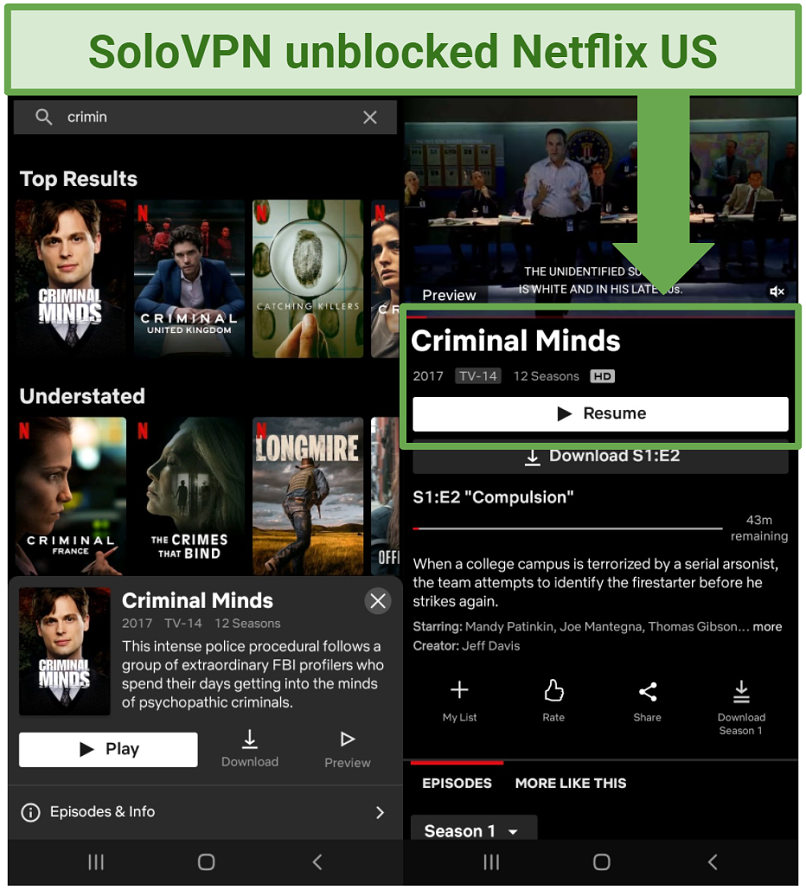 I was surprised the VPN could get around Netflix’s geoblocks, though it couldn’t access all regions
I was surprised the VPN could get around Netflix’s geoblocks, though it couldn’t access all regions
SoloVPN also helped me access HBO Max and Disney+ with its US servers. Neither service detected I was using a proxy, though my speeds were never fast enough to stream in high quality.
Blocked By: Hulu, BBC iPlayer, ITV Hub, All 4, and everything else
I couldn’t unblock Hulu though, so SoloVPN’s US servers aren’t perfect. I also got locked out of Hulu in a very unusual way. When it came to verifying my identity as part of Hulu’s login process, the website kept telling me that the verification code I had been sent was “incorrect”.
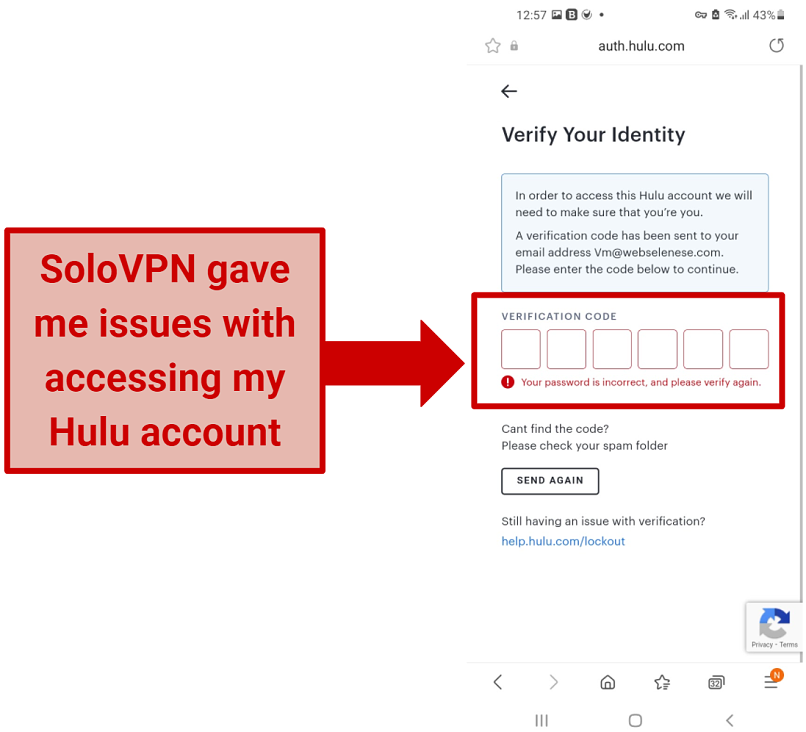 The VPN prevented me from getting a workable Hulu verification code
The VPN prevented me from getting a workable Hulu verification code
Logging into Hulu wasn’t an issue when I disabled SoloVPN — I got sent my verification code as normal and it worked correctly. So it seems like it was the proxy causing the issue.
I couldn’t access BBC iPlayer either, because the service has no UK servers. That meant I was also locked out of All 4, ITV Hub, and every other British streaming service.
Overall, I can’t recommend SoloVPN for streaming. It does a decent job of unblocking US sites (though not all of them), but it's so slow you don’t get a smooth streaming experience anyway. The limited server numbers mean you’re restricted when accessing content in most other countries.
If you want a VPN for streaming, I recommend you try one of my favorite Hulu VPNs — each one is fast enough for UHD viewing, and can also help you unblock most other streaming services.
Speeds — Slow in Most Locations
SoloVPN caused my speeds to drop by 74% on average (and that was on the servers that actually worked). Most VPNs slow you down as they reroute your traffic through an additional server — like adding another stop to a bus route. However, a VPN should only slow your speeds by 10-20%. 74% is a pretty huge decrease and left me with a connection that was only really fast enough for browsing. I also had loads of issues even connecting to the servers in the first place.
To test SoloVPN’s speeds, I first measured my base connection without a VPN for comparison. I then attempted to run speed tests on the proxy’s servers in different locations. It took me ages to connect to some servers, and others connected me to the wrong location. Some servers didn’t work at all. In the end, I was able to get these results:
| Server |
Download speed |
Upload speed |
Ping |
| Base connection |
32.9 Mbps |
37.9 Mbps |
16 ms |
| US |
8.8 Mbps (74% decrease) |
21.3 Mbps (43% decrease) |
42 ms |
| Bulgaria |
11.8 Mbps (64% decrease) |
10.2 Mbps (73% decrease) |
167 ms |
| Japan |
5.39 Mbps (83% decrease) |
10.4 Mbps (72% decrease) |
320 ms |
The server in Bulgaria gave me the best download speeds but very high ping. Japan gave me the worst speed results; the server was barely fast enough for browsing and ping was incredibly high at 320 ms. 5 of the 7 servers I had access to were in Asia, so you can expect the same slow speeds across most of the network.
The US server gave me the best combination of speed and ping. However, 8.8 Mbps still isn’t fast enough for UHD streaming, smooth torrenting, or gaming.
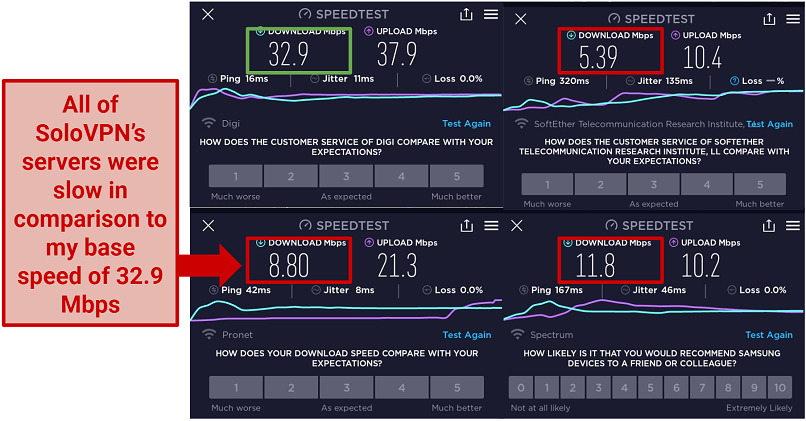 Every location I tested was only fast enough for basic browsing or low-quality streaming
Every location I tested was only fast enough for basic browsing or low-quality streaming
I wasn’t expecting much from the tiny server network, so it was no surprise that SoloVPN is too slow for most online activities. However, I didn’t expect to have so many connection issues. You might be able to find a server that lets you stream some services in HD, but it’s probably less frustrating to just pick a VPN that gives you reliable speeds in the first place.
Server Network — Extremely Limited
SoloVPN’s server list changes frequently. Each time I launched the app, I only had access to 7 countries, but these countries changed every time. It seems like the service only shows you “available” servers, rather than its full network list. Because of this, it's impossible to tell how many servers SoloVPN actually has. Either way, the network is evidently small. For comparison, Private Internet Access has 29,650 servers in 91 countries that are available all the time.
The network appears to be mostly Asia-focused; at various times, I had access to servers in India, Indonesia, Japan, South Korea, Thailand, and Vietnam. The only servers I saw that were not in Asia were in the US and Bulgaria. I never had access to servers in South America, Africa, or Oceania.
Even worse, I had all sorts of problems when trying to connect. Servers took up to 3 minutes to establish a connection, and some gave me DNS errors when I tried to load websites. Some servers connected me to the wrong location (e.g. Japan instead of the US) and others never worked at all.
 These 7 countries change randomly, and some servers don’t even work
These 7 countries change randomly, and some servers don’t even work
SoloVPN’s network is small enough as it is, but when you can’t reliably connect to some of the servers, you’re left with even fewer location options. This is obviously very restrictive when it comes to unblocking content, as whole continents are missing from the VPN’s roster. It also goes some way to explaining the very slow speeds. Small networks often lead to overcrowding, as users all connect to the same servers at the same time. Having a server list that changes frequently also means you don’t get dependable access to international content.
Security — No Visible Measures
Its name is misleading, SoloVPN is actually a proxy (not a VPN) and it doesn’t offer any protection at all. Some users claim the service provides OpenVPN tunneling, but I couldn’t find any evidence of that in the app so I can’t be sure.
The fact that SoloVPN is a proxy rather than a VPN also means you get no protocol options, no encryption, no kill switch, and no guaranteed leak protection. All the features of a VPN that are designed to keep you safe online are missing from the service.
That being said, I didn’t detect any IP, WebRTC, or DNS leaks during my tests. The proxy is at least successfully masking my IP address when I connect — which explains why I was able to access some streaming sites despite the unreliable servers.
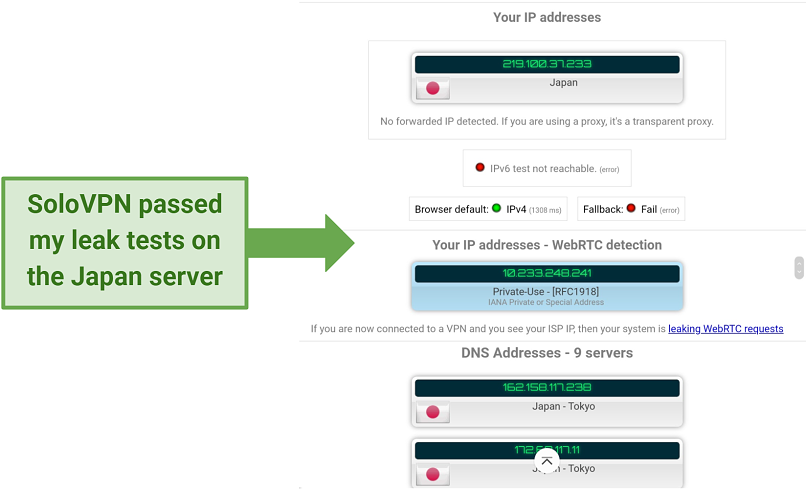 My real location was at least kept hidden
My real location was at least kept hidden
Not exposing your IP address is the bare minimum for a proxy, though. True VPNs give you online privacy and protection against hackers, trackers, and snoops — none of which you get with SoloVPN.
Privacy — China-Owned and Vague Logging Policy
SoloVPN’s privacy measures are not at all reassuring. It’s nearly impossible to find the website for the service at all, let alone any information about its location and logging policy.
Privacy Policy
Eventually, I noticed that the app’s Play Store profile had a small link to the proxy’s website. I clicked on it and got this:
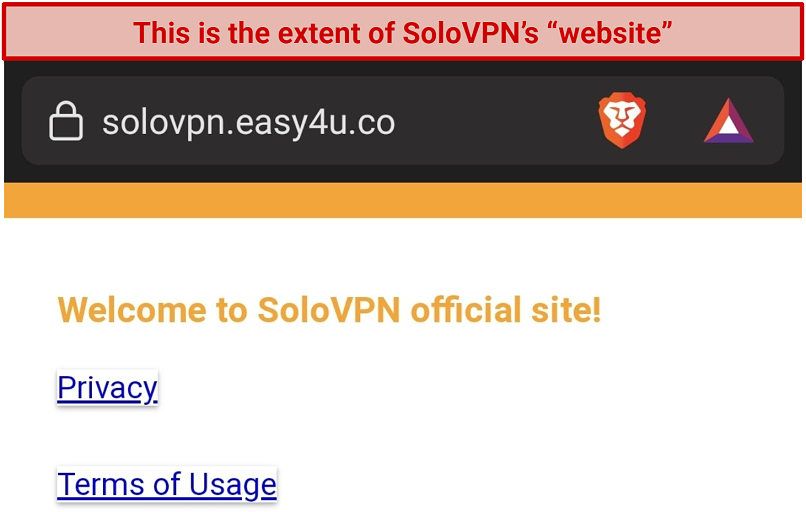 There’s no other information about the service
There’s no other information about the service
The privacy policy is worryingly brief. At one point it reassures me it won’t store my fax number, which is baffling for an Android app and also goes some way to showing how outdated the policy is.
SoloVPN gives you no reassurance it won’t log your online activity. The policy claims the service doesn’t log your email address, and your phone number, etc. But that’s only because it’s a free service so you don’t need to provide this information to sign up. Even more worryingly, it claims to “only store device-specific information.” There’s no further clarification about what this might entail apart from that the data might be shared with “contractors.” The service could be logging your IP address and everything you do online, plus handing it over to third parties, and you’d never know.
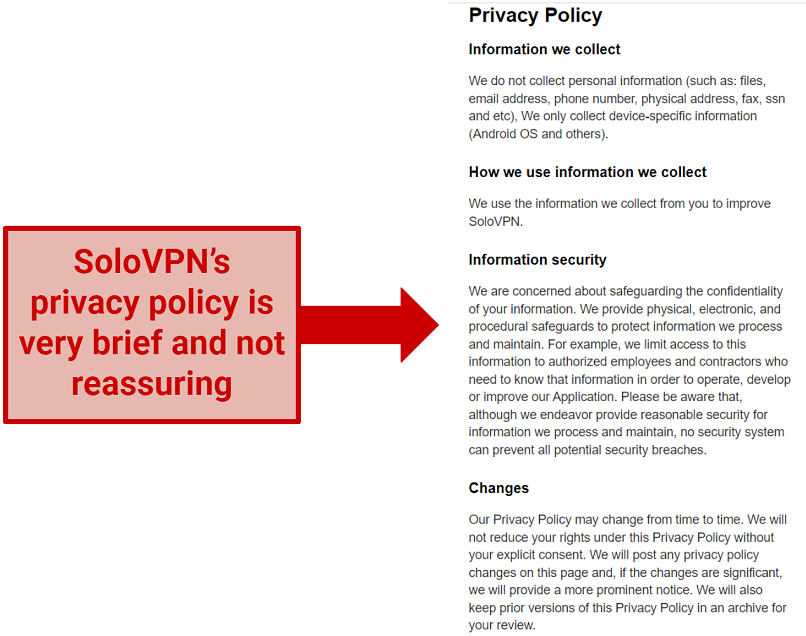 There’s no information on whether the service logs your activity or not
There’s no information on whether the service logs your activity or not
Location
SoloVPN is based in Singapore (or possibly Hong Kong) and its parent company has ties to China. It doesn’t make this information easily available though — luckily our previous deep dive into VPN ownership flagged the service as being owned by a fairly mysterious company called “Innovative Connecting.” The company owns other similarly shady services like TurboVPN.
Innovative Connecting is based in Singapore, but our research shows that the company has a lot of links to China. This chimes with the fact that some SoloVPN users claim the service is based in Hong Kong. Either way, none of these countries are privacy-friendly. Singapore complies with the 5/9/14 Eyes Alliance, an international intelligence-sharing pact between countries known for government surveillance. China’s own censorship and surveillance measures are well-documented.
From its lacking security measures and privacy policy to its shady ownership, I can’t recommend SoloVPN as a safe service. I would urge you to consider using a secure VPN with privacy measures I can vouch for.
Torrenting — No Information, but Probably Not a Good Idea
I didn’t feel safe torrenting with SoloVPN. The lack of a privacy policy, encryption, and kill switch all mean your IP address could easily be exposed to other peers as you torrent.
Not only that, but the proxy is way too slow and unreliable anyway. Even if I had felt safe to use SoloVPN with my torrent client, my download and upload speeds would’ve made for a miserable experience.
Does SoloVPN Work in China? Probably Not
I emailed the customer support team to ask and never got a response. The fact that the VPN has so many Asian servers and is potentially based in Hong Kong should be good news for Chinese users. However, since it couldn’t even bypass some streaming site geoblocks, I doubt it works from behind the Great Firewall.
Even if it did work, I would never trust SoloVPN to keep me safe. It provides zero security measures, so I wouldn’t recommend even trying it out in China. These VPNs all work in China with fast speeds and plenty of security and privacy measures to keep you protected online.
Simultaneous Device Connections — Unlimited
You can theoretically use SoloVPN on as many devices as you like; it's a free proxy that doesn’t require registration. You don’t need an account or login details to use the proxy, you just download it and connect.
That being said, its horrendous compatibility does hold you back.