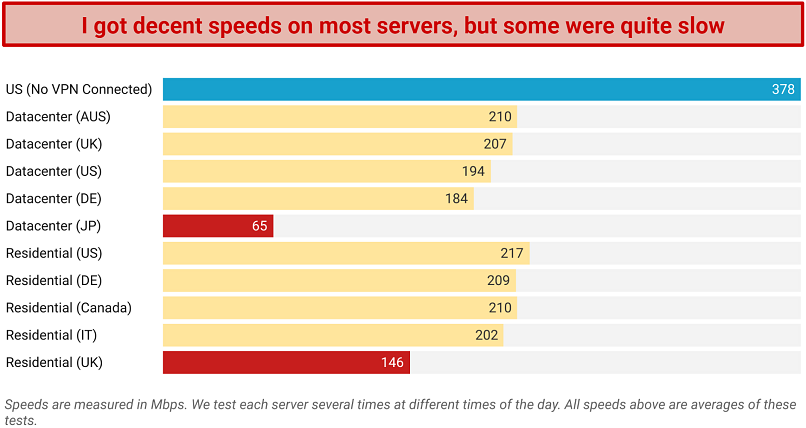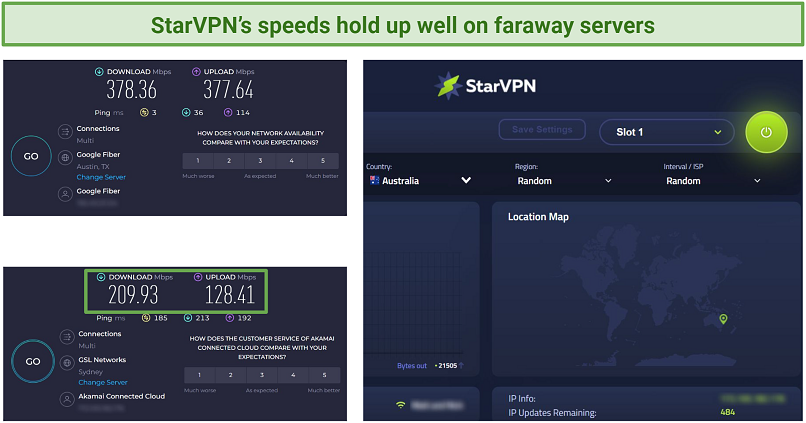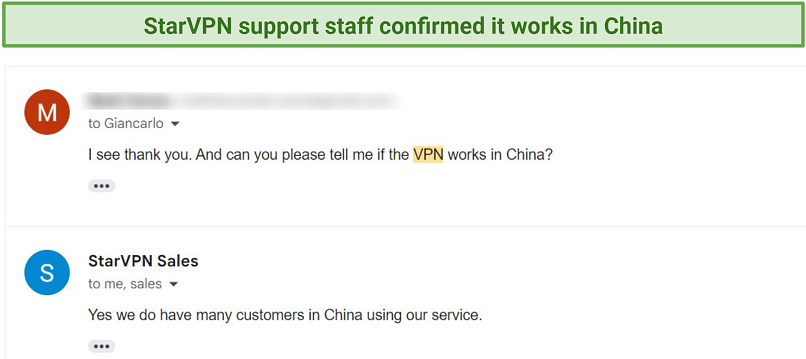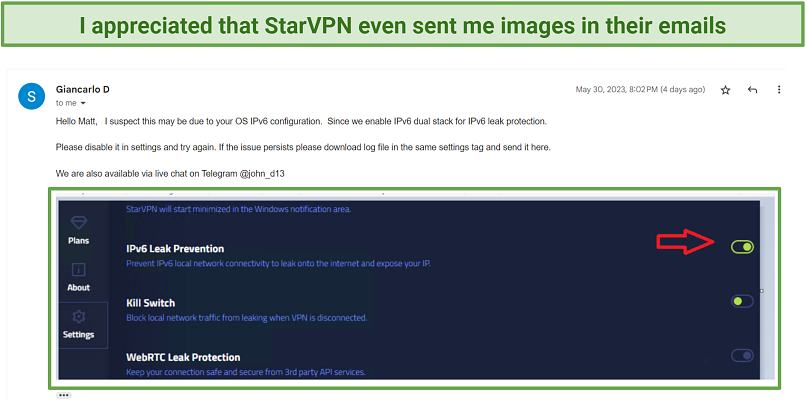StarVPN’s main selling point is its large network of residential IPs. In theory, these should be tough to block, which makes them ideal for marketers or people who work from home. But it also comes with several safety concerns, so is it worth a try?
I tested out everything StarVPN has to offer to find out. This included leak tests to see how well it can hide your real location. I also thoroughly investigated its privacy policies, performed extensive speed tests, and more.
Ultimately, it’s not a bad service to try if you need a ton of residential IPs. However, the high costs and below-average speeds mean it won’t be the best choice for everyone. If you need a VPN for uninterrupted streaming and lag-free gaming, you’re better off using one of the top VPNs. I recommend you try one of the best VPNs with money-back guarantees, faster speeds, and proven privacy policies.
Try StarVPN Today!
Short on Time? Here Are My Key Findings
Pros
Cons
StarVPN Features — 2025 Update
6.8
|
💸
Price
|
8.00 USD/month
|
|
📝
Does VPN keep logs?
|
No |
|
🖥
Number of servers
|
50+ |
|
💻
Number of devices per license
|
5 |
|
🛡
Kill switch
|
Yes |
|
🗺
Based in country
|
Canada |
|
🛠
Support
|
Email support |
|
📥
Supports torrenting
|
Yes |
Streaming — Good at Unblocking the Best Streaming Services, but There Are Drawbacks
7.0
StarVPN’s residential IPs could unblock the most popular platforms, but it’s still not a good choice for streaming. To get these residential IPs, you have to get one of the more expensive tiers. This could end up doubling the cost of your initial purchase.
You also won’t get the fastest speeds with StarVPN. I’m lucky to have a fast base connection (marry me Google Fiber). However, StarVPN dropped my rates by up to 82% in some tests. If you’re not starting out with great speeds, you might experience buffering – even though I didn’t.
Unblocked: Netflix, Disney+, Hulu, Amazon Prime Video, and BBC iPlayer
I was able to access entire Netflix libraries in the US, Germany, Canada, and Italy. This was with the residential IPs. Many data center IPs I tested didn’t work, or they only gave me Netflix Originals. This is a version of Netflix that only has movies and shows that are available everywhere. As much as I love Cobra Kai, I can only rewatch it so many times.
To find out if you’ve unblocked a full Netflix library, just scroll down until you see the Top 10. You should see a list of the country's most popular shows and movies. If you don't, I regret to inform you that you're in Netflix Originals, and people with better VPNs enjoy a wider variety of content.
The Netflix videos loaded quickly in high quality with no buffering. However, when I unblocked Hulu, I ran into some quality issues. It only took a few seconds to load How I Met Your Father. This is a brand new show, but it was so grainy I felt like I was watching Friends on a 45 kg TV from the 90s.
The FA Cup on BBC iPlayer had a similar retro look. It was easy to unblock this service with a UK residential server, and the video loaded instantly. I didn’t have any buffering either, but the video quality on BBC iPlayer was disappointing, no matter how nostalgic it made me feel.
I had to switch IPs to get Amazon Prime Video working (which stressed me out because of StarVPN’s limitations on IP updating). A residential IP in Virginia, US was blocked, but it worked with an IP in London. This let me watch The Boys in HD with no buffering, although I was sweating looking at the shrinking IP updates remaining on my dashboard.
My last test was with Disney+, which I easily unblocked. I was able to load Chip ‘N Dale’s Rescue Rangers in 2 seconds, and it looked beautiful. The quality was perfect, and it never paused to buffer, which impressed me.
These are good results, but it’s not really worth the money you spend. You can get a great streaming VPN for a lower price that offers many more locations.
Speed — Slow Nearby, but Decent at Long Distances
7.0
StarVPN gave me okay speeds on most servers, but residential locations are a little faster. There were a few servers that were always slow, like the Japanese datacenter location, but most gave me adequate rates.
Usually, I can get results from a dedicated tester that gets average speeds at various times of the day. This makes it easier to compare tests between different VPNs since they’re all done from the same location by one person with a consistent base speed. But, StarVPN only gives you 20 residential IP switches per month, so I decided to do the tests myself. I’m in Austin, Texas, so the base speed you see in the chart was recorded here.
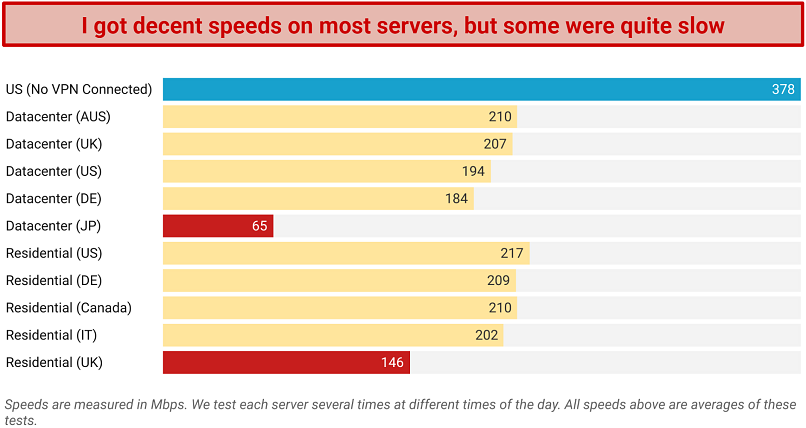 I lost 45% of my speed on local servers and 54% on distant ones
I lost 45% of my speed on local servers and 54% on distant ones
I was surprised that residential servers were faster than the datacenter locations. Datacenter servers are usually a bit faster. But on any server, I lost around 50% of my base speed (at the least). That’s not a bad result at long distances, but it’s a pretty big drop on nearby servers. The top VPNs only lower my speeds by 10-20% on local servers.
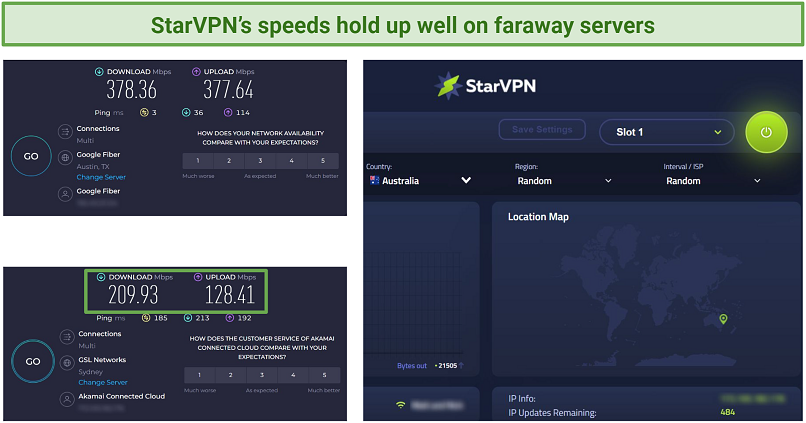 I’m in the US, but the server in Australia only lowered my speeds by 44%
I’m in the US, but the server in Australia only lowered my speeds by 44%
You might not mind these drops if you’re using StarVPN for business. But if you want to lose the minimum amount of speed while staying safe online, check out this list of the fastest VPNs available today.
Gaming — High Ping Causes Lag and Glitches
2.0
I can’t recommend playing games with StarVPN. It’s ideal to have a ping rate below 85 ms when you play online games. I got up to 165 ms in one test, so I’m not surprised that gameplay was terrible when I tested Counter Strike: Global Offensive.
Once it finally started, there were all sorts of bizarre glitches that had me falling through the floor and flying through the sky. It was definitely funny, but I wouldn’t describe it as fun. My team somehow won the first round. During the second, I could actually control my character properly. However, there was a noticeable lag whenever I tried to move or shoot. The lag made it feel like I was dying for an entire minute when I got shot.
You can find a VPN that’s suitable for online gaming with low ping in this list.
Server Network — A Million+ IPs but Only With the Most Expensive Offer
5.0
You can access a ton of IP addresses with StarVPN, but it’ll cost you. You can only switch static IPs 20 times with any account, but the highest tier lets you use rotating residential proxies, which can potentially let you switch between locations as much as you want.
I don’t like the fact that you have to pay for a tier to find out which locations it offers. That means I had to purchase a purchase to the static residential proxies to find out these are only available in Canada, Germany, Italy, the UK, and the US (which lets you choose between 11 states).
Datacenter IPs also let you connect from these 20 countries:
| Australia |
Brazil |
Denmark |
France |
Hong Kong |
| India |
Israel |
Japan |
Moldova |
Netherlands |
| New Zealand |
Romania |
Russia |
Singapore |
South Africa |
| Spain |
Sweden |
Switzerland |
Turkey |
UAE |
Altogether, it offers a decent amount of countries, but many of the top VPNs give you at least 3x as many countries for much less money. However, when it comes to residential IPs, you’ll have a hard time finding a VPN that offers more. StarVPN claims to be the only VPN provider that “offer(s) millions of IPs globally with ISP and regional filtering.”
 The region tab lets you change cities in the countries with city-level servers
The region tab lets you change cities in the countries with city-level servers
It’s not too tough to switch servers with StarVPN, but there are more settings than most VPNs. You have to choose your server type, the country, region, and ISP. However, with most countries you’ll only be able to choose a random region and ISP. Overall, it’s not too difficult. The only thing is you have to click the “Save Settings” button before you connect. Otherwise, you might not get the location you expected. I kept getting the same ISP in California with every server I tested, until I got this troubleshooting advice from support.
In addition, the static residential IPs are hosted in data centers, meaning they’re not owned by actual people. You have to purchase the expensive rotating residential IPs to access addresses that belong to real homes.
You might find StarVPN’s network useful if you need residential IPs for business or marketing or need a static IP that won’t get blocked for work. But, if you just want to change locations to stay safe or access blocked content, you can get a VPN with many more locations for much cheaper here.
Security — Safe Apps With Several Important Features
6.0
You can successfully hide your location and stay safe online with StarVPN. Its updated app also makes me feel much safer using it. In the past, the StarVPN.exe file was flagged for malware by several top security companies when I ran it through VirusTotal. However, this is no longer an issue with the latest version, and StarVPN claims these were only false positives.
It passed all of my leak tests thanks to the 256-bit encryption it uses, which is practically unbreakable. The kill switch also worked as advertised, blocking my internet connection whenever I switched servers.
I would prefer if it were simpler to utilize various protocols with StarVPN. To use WireGuard and OpenVPN, different applications have to be installed. Unlike most VPNs, which allow a convenient switch between different protocols based on your customisation preferences, this one doesn't. However, a positive aspect is that StarVPN is compatible with TOR and offers a split tunneling functionality.
However, it’s missing a few additional security features that come with the top VPNs. It doesn’t have private DNS servers or double VPN. So overall, StarVPN is a good option for safeguarding your online privacy, but it’s still a pretty expensive service if you only need it for everyday activities. You can find a cheaper VPN with extra security features in this list.
Privacy — Good Policy but It Hasn’t Been Proven
8.0
StarVPN has a strict no-logs policy that states it won’t store your vital information. The policy says all the right things, but I hope it’s audited in the future. It’s also not in the most privacy-friendly country, which could cause some issues eventually. So, while I believe that StarVPN won’t log your personal information, there are some VPNs that will give you more peace of mind.
Does StarVPN Keep Logs? No
StarVPN doesn’t record any of your identifiable information through its apps. That means it doesn’t access or store your IP address or track any of your online activities. Plus, it doesn’t keep the type of anonymized information that many VPNs record, like timestamps, and your device type. Overall, I have no issues with StarVPN’s privacy policy.
Was StarVPN Audited? No
Independent audits are a way to prove a VPN sticks to its policies. StarVPN hasn’t undergone any, so you have to take it at its word. I always feel more comfortable using a VPN that’s gone through independent audits.
Based in Canada
StarVPN has headquarters in a country that’s a part of the 5 Eyes Alliance. This is an agreement between governments to share its citizens’ data. That means the Canadian government could ask StarVPN to change its policies or even ask for the IP addresses it saves. Many VPNs avoid this privacy concern by staying in countries outside of this agreement.
Does StarVPN Work in China? Yes
You can use StarVPN in China thanks to its obfuscation technology. This is a feature that hides your VPN use, which you can turn on in the app settings.
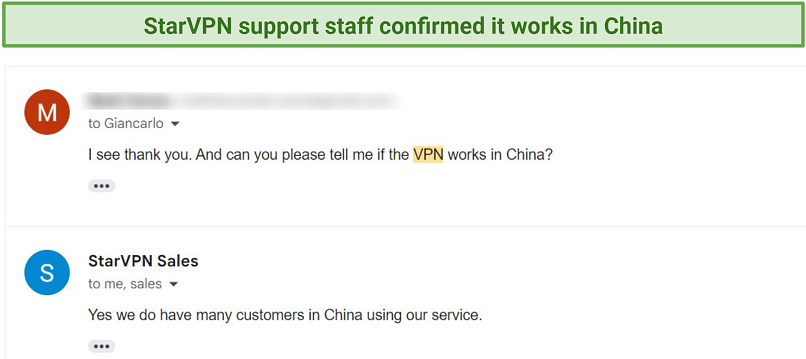 You can also use Shadowsocks, but I don’t recommend it since it’s not encrypted
You can also use Shadowsocks, but I don’t recommend it since it’s not encrypted
The Chinese government has banned many VPNs, but it usually only goes after the technology. There haven’t been cases of tourists getting in trouble for using VPNs. But the laws are always changing, so you should read them thoroughly before you decide to use a VPN in China.
Torrenting — Good Speeds With a Few Limitations
8.0
StarVPN was faster than my base torrenting speed, but there are a few better options for P2P. I performed my test by downloading the copyright-free movie It’s a Wonderful Life. It was a 1.97 GB file, which I could download in about an hour and a half with no VPN connected.
Using a static IP in Georgia, I could complete the file in under one hour. It did take a little longer to start downloading, but that’s still pretty impressive. Unfortunately, there is no StarVPN app for macOS or Linux (as of right now).
It also doesn’t have port forwarding, which can improve download and upload speeds while torrenting. You can try a VPN with more features better suited for torrenting in this list.