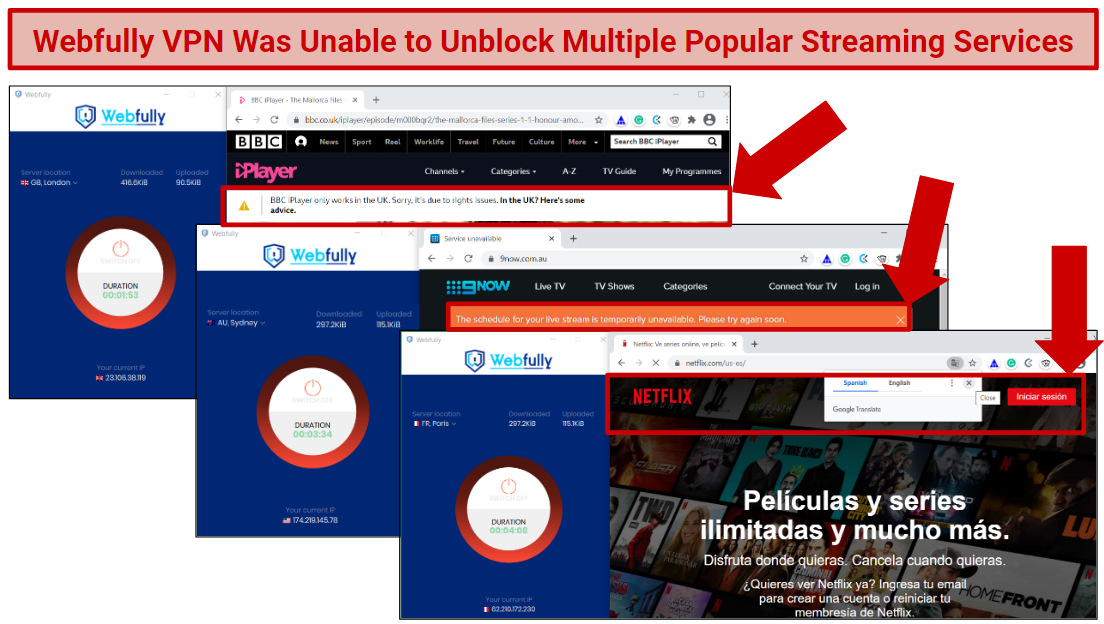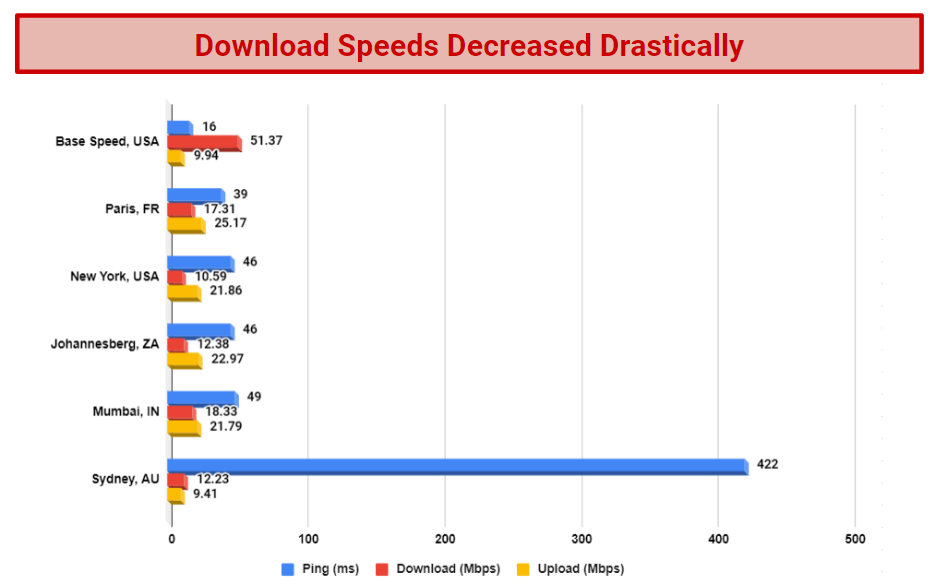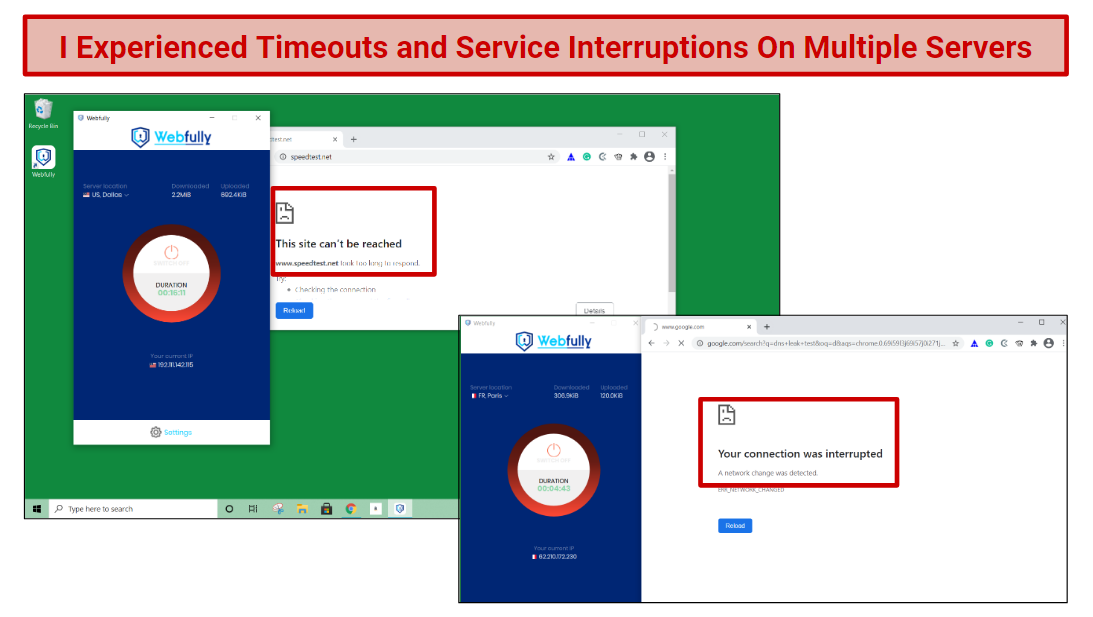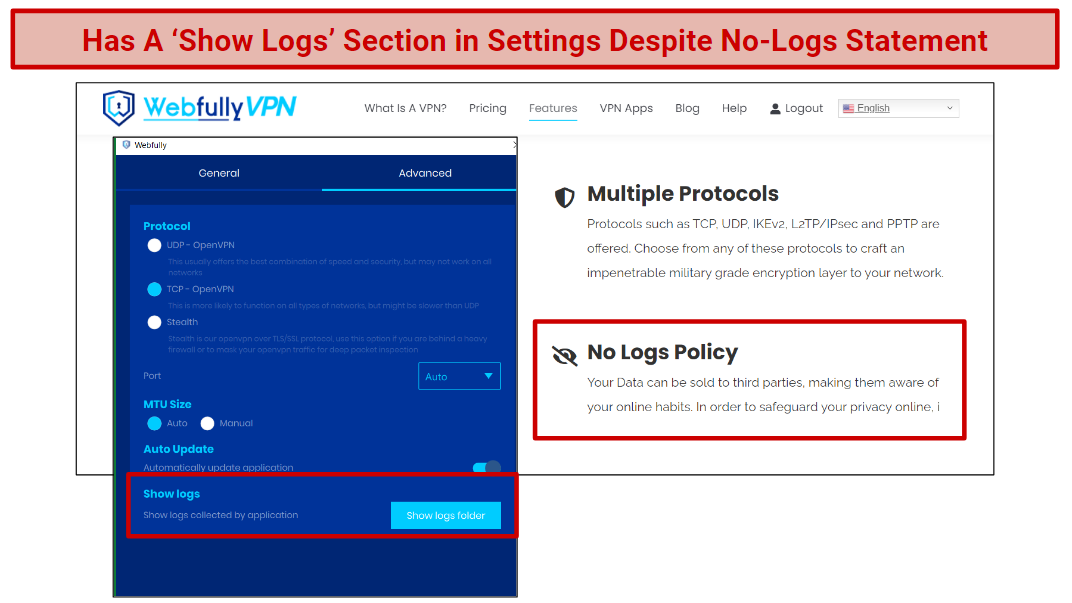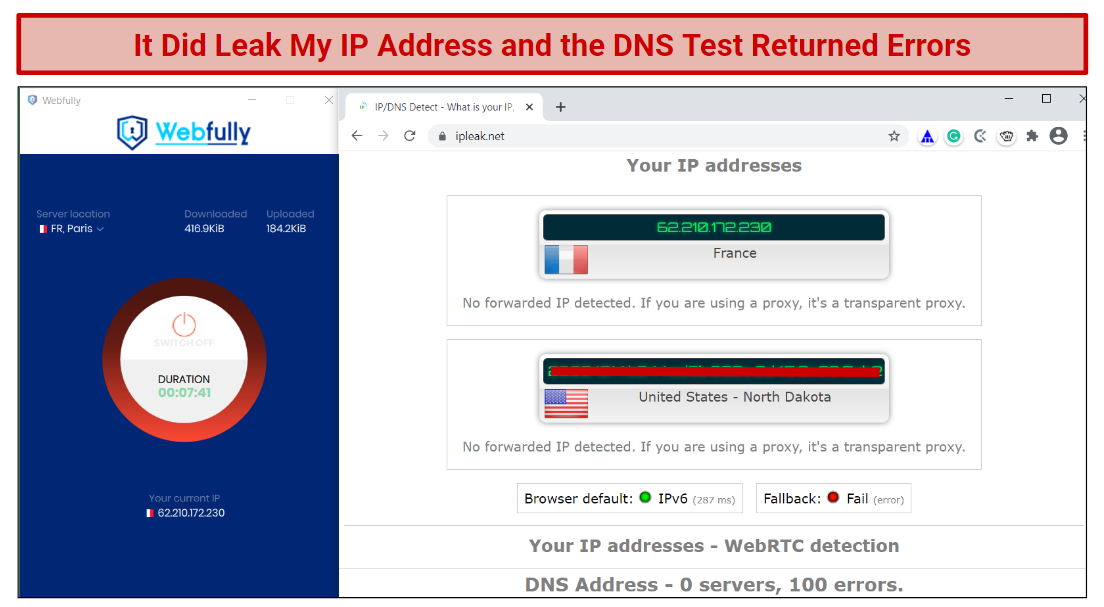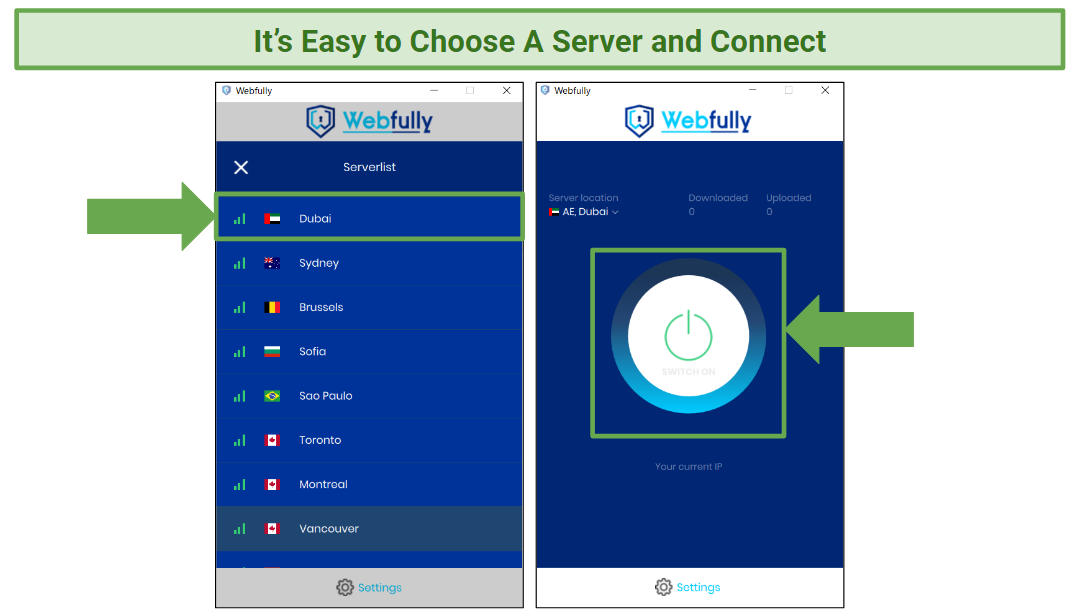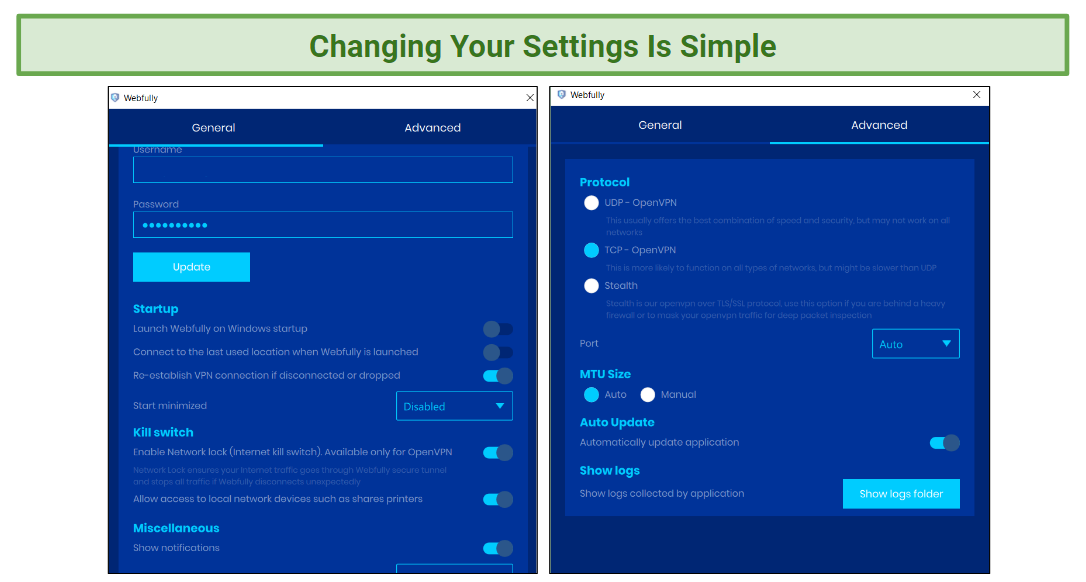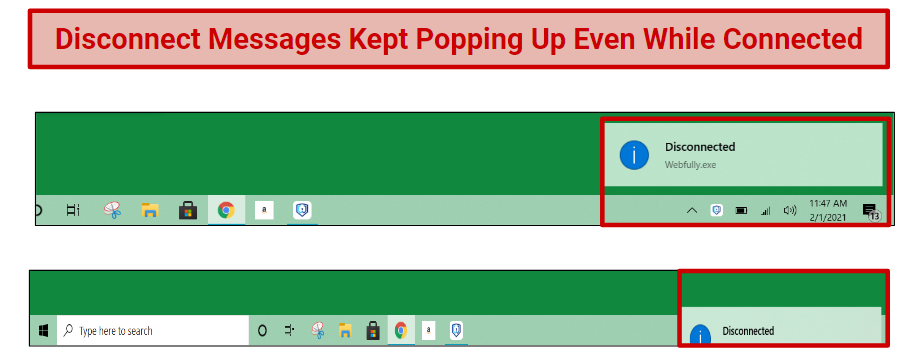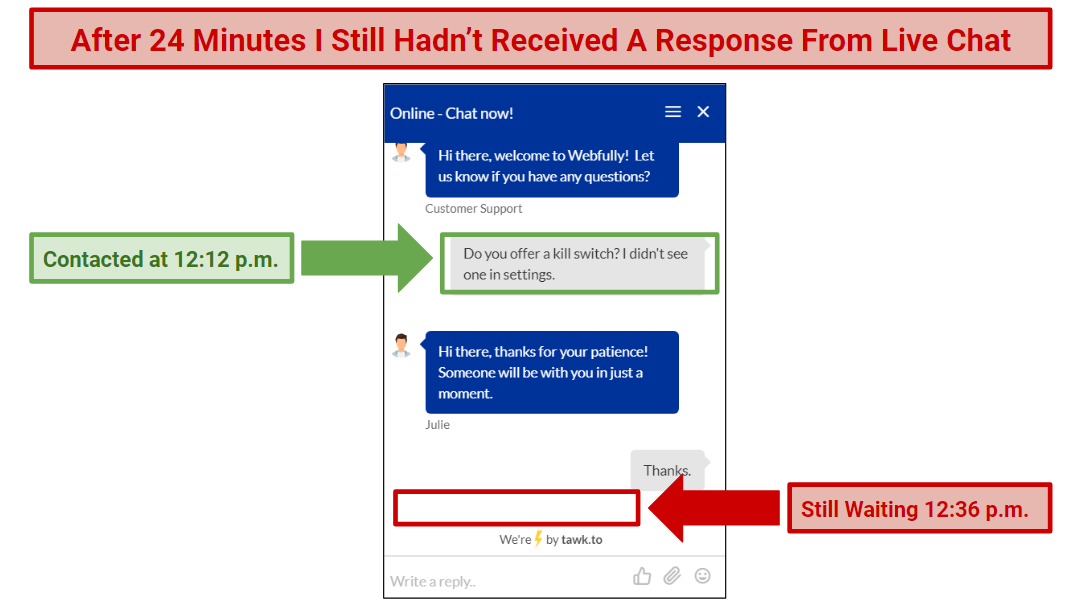Webfully VPN is a service offered by Gamestr Inc., which appears to be an Australian-based company, though it was hard to find information regarding Webfully VPNs base country.
Setting up the app took no time at all for Windows, Android, or iOS, and the simple interface made navigation easy.
The speeds were acceptable for HD viewing but the app wasn't very stable, so I experienced quite a few disconnects. While I was able to unblock Spotify and YouTube, major streaming services were inaccessible. Worse yet, I found some major holes in no-logs policy.
Short On Time? Here Are My Key Findings:
Webfully VPN Features — 2025 Update
6.0
|
💸
Price
|
6.95 USD/month
|
|
📆
Money Back Guarantee
|
30 Days |
|
📝
Does VPN keep logs?
|
No |
|
🖥
Number of servers
|
1040+ |
|
💻
Number of devices per license
|
5 |
|
🛡
Kill switch
|
Yes |
|
🗺
Based in country
|
Virgin Islands (British) |
|
📥
Supports torrenting
|
Yes |
Can Webfully VPN Unblock Netflix? No
Despite claiming the service unblocks popular US and UK streaming sites such as Netflix, Hulu, and more, that wasn't my experience. I was blocked on every service I tried from Netflix US and France, to 9Now and BBC iPlayer. I kept getting error messages, timeouts, and even misdirects. For instance, the Netflix France page I was trying to access, sent me to Netflix US Spanish language page. Overall I was severely disappointed with its inability to access streaming content.
Blocked By: Netflix libraries, Hulu, BBC iPlayer, and 9Now
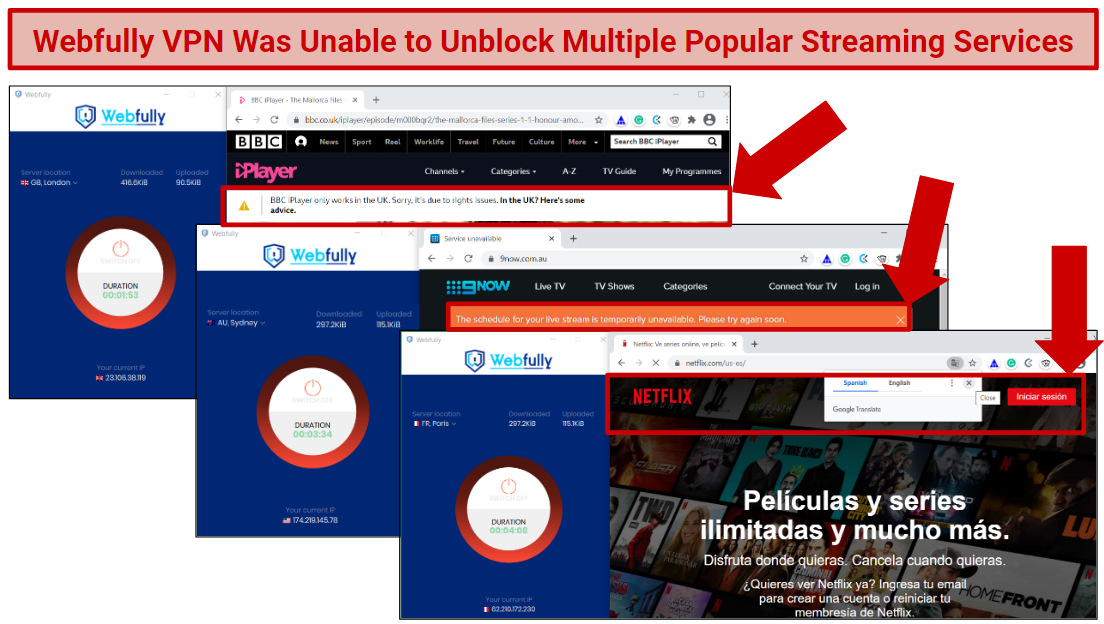 Webfully VPN couldn't unblock Netflix, BBC iPlayer, or 9Now.
Webfully VPN couldn't unblock Netflix, BBC iPlayer, or 9Now.
In the screenshot, you can see I am connected to a French server via Webfully, but I keep getting the US-ES Netflix page regardless. Netflix usually pops up the correct library in your browser when using a functional VPN. So I had to question if the VPN was working properly.
Unblocked: YouTube and Spotify
I was able to unblock YouTube and Spotify but again experienced disconnects and some video buffering.
Server Network - Uses Physical and Virtual Servers
I encountered a bit of conflicting information on this one, the site offers a server count of over 1,000 over 40 countries. I did count 40 countries, but the Windows app only gave access to 55 servers. This leads me to believe that the service uses several virtual servers in addition to physical servers, to provide over 10,000 IP addresses.
Will Webfully VPN Work for China? No
I was unable to bypass the Great Firewall of China, so you won't be able to access local content for China. If you're planning a trip to China or just need to access local content, you will need one of our top VPN picks for China.
Speed - Fast Enough for HD Streaming
Webfully VPN offers speeds fast enough for HD viewing in most areas, but 4k is off the table. Probably just as well since you'll only have access to YouTube. While the speeds were fast in most areas, I dealt with a lot of disconnects and errors during my speed tests.
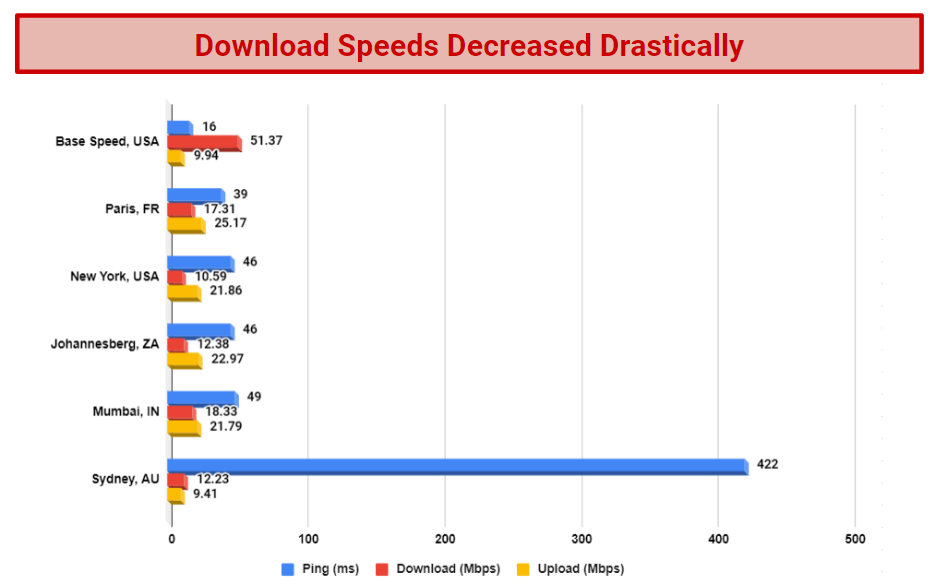 A chart displaying the speed results for several Webfully VPN servers, in comparison to my base speeds before connecting.
A chart displaying the speed results for several Webfully VPN servers, in comparison to my base speeds before connecting.
My base speeds were fast enough for both HD and Ultra HD/4k streaming at 51.37Mbps download. When I connected to a server in Paris my speeds dropped significantly for download, over 33%, but my upload speeds more than doubled. Generally, even with a VPN connection, you don't want a drop of more than 20%. I wasn't surprised that my ping speed increased by more than 50%, the farther you get from your true location the longer it takes for data to travel from your device to a server and back.
The number that shocked me for ping was during my connection to the New York server, an over 50% increase. Since that server is the closest to my original location, it should have a faster pingback. Worse yet, my download speeds suffered a 20% decrease. It only got worse from there with pingback increasing and download speeds remaining at the 20-35% decrease mark for the rest of the servers I tested.
So why does it matter? Take a look at the Netflix recommended speeds for streaming, and Skype recommended speeds for HD video calling:
- SD: 3Mbps+ download
- HD: 5Mbps+ download
- UltraHD/4k: 25Mbps+ download
- HD video calling: 8Mbps+ download/1.8Mbps+ upload
- Large group meetings: 20-105ms ping
That means that UltraHD is off the table with Webfully VPN. If you access during peak hours you'll have a problem getting crystal clear HD video calling, or experience freezing and lag for large group meetings. Ultimately, the speeds are okay but having so many disconnects depending on what server I used was frustrating.
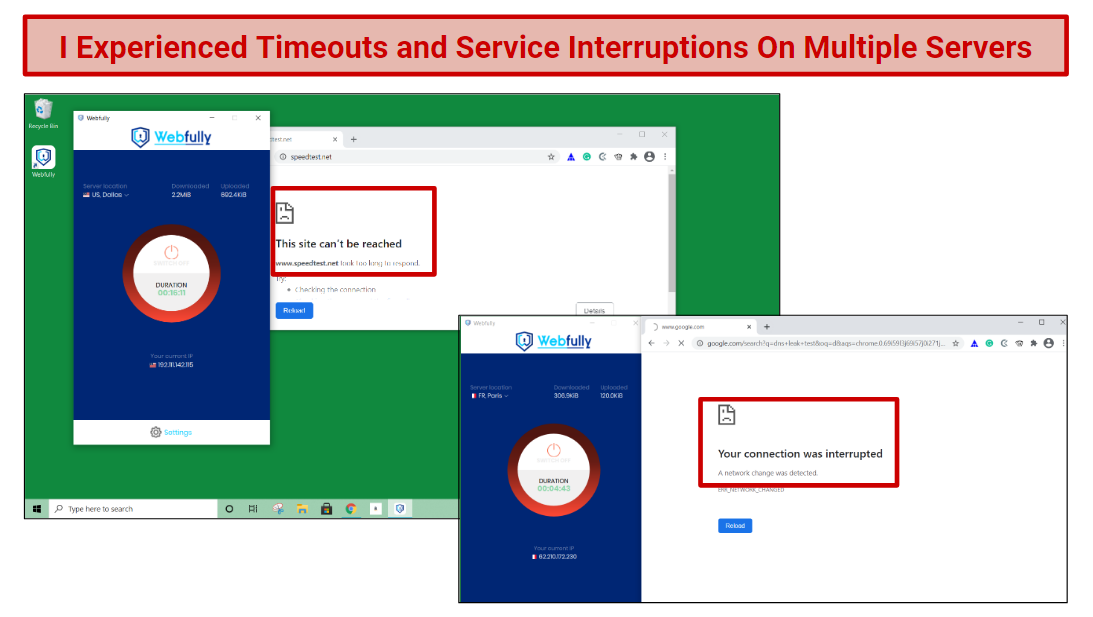 Several of the websites I tried to access after connecting to Webfully VPN ended up timing out, were unreachable, or had interrupted connections.
Several of the websites I tried to access after connecting to Webfully VPN ended up timing out, were unreachable, or had interrupted connections.
Does Webfully VPN Work for Gaming? Not Really
Recommended pingback for gaming is 20-100ms, on most of the servers I tested speeds were in the acceptable range for gaming without experiencing lag. At the same time, I did experience connection interruptions and site load errors.
Security - Standard VPN Features
Webfully VPN offers a kill switch, 256-bit AES encryption, and OpenVPN protocols, which is a great start for a lesser-known VPN. OpenVPN and 256-bit AES encryption are the current industry-standard for VPNs. It also offers wi-fi protection that can keep you protected while connected to unsecured or undersecured websites.
I did find one area of conflict though concerning security features. On its site, it says it offers IKEv2, L2TP/IPSec, OpenVPN (UDP/TCP), and PPTP. On the Windows app I could only find evidence of OpenVPN (UDP/TCP) and a Stealth protocol being available.
Privacy - Keeps Logs and Allows You to View Them
Webfully VPN says it has a strict no-logs policy but that isn't quite true. While all VPNs collect some form of unidentifiable personal information to improve services or create security patches, this VPN has a Show your logs button under its Advanced setting tab. As awful as this sounds, it made me laugh. I couldn't believe they had a Show Logs area that allows users to "view logs collected by the application" when they state on the website they are a no-logs VPN.
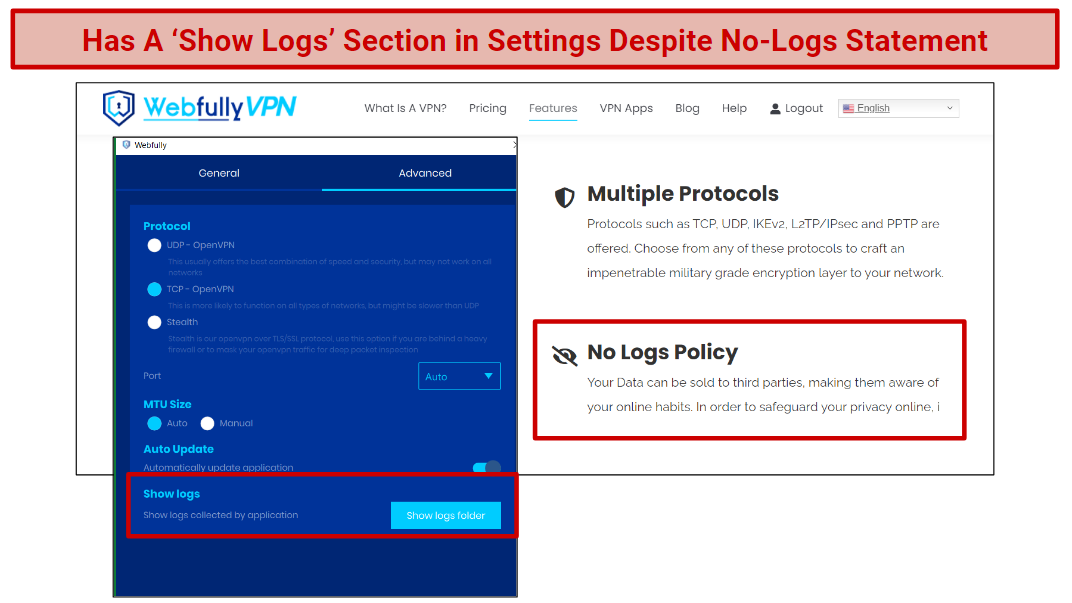 The site shows a no-logs policy but the Windows app has a Show Logs button.
The site shows a no-logs policy but the Windows app has a Show Logs button.
When I tested for DNS/IP leaks I ended up getting a message for over 100 errors under my DNS leak results area. I did a little research and apparently, this is an issue many users encounter with VPNs that frequently connect and disconnect during use. I was never able to get a clear reading there while connected to a Webfully VPN server.
I was able to see my IP address leaked. While the Webfully server IP showed first, my true IP address was also visible.
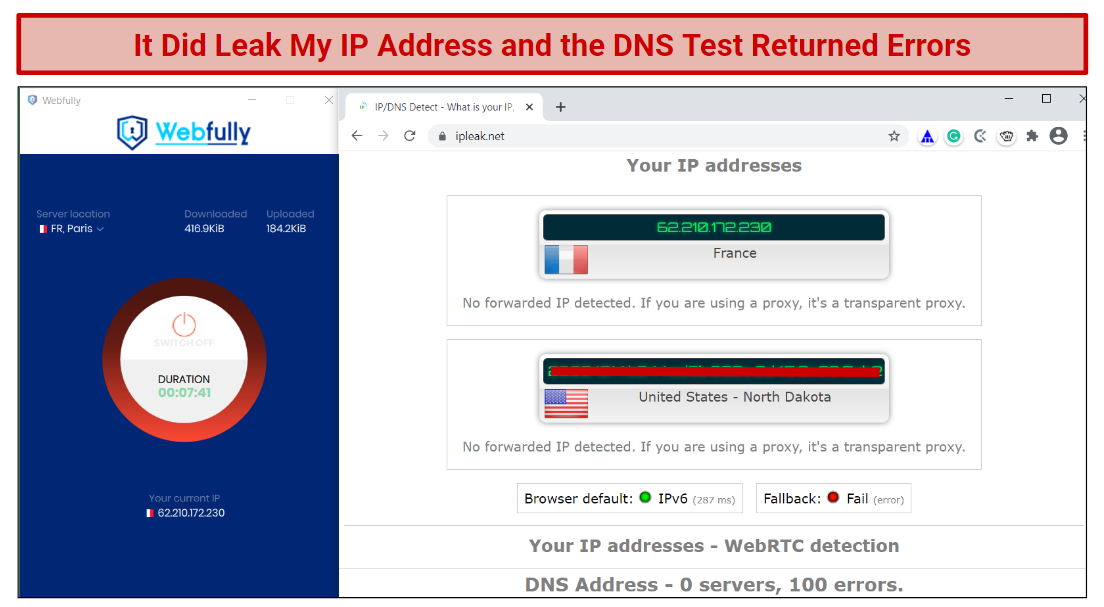 I was unable to get clear DNS leak results but it did show my true IP address below the Webfully server IP address for France.
I was unable to get clear DNS leak results but it did show my true IP address below the Webfully server IP address for France.
Is Webfully Safe for Torrenting? No
With the constant disconnects, IP leaks, the Show logs folder button, and an inability to see if it leaked my DNS requests, I can't recommend this VPN for torrenting even though it does allow unlimited P2P/torrenting on all servers.
For safe torrenting you'd be better off with one of these top VPNs for torrenting.
Installation & Apps
6.4
Webfully VPN is easy to install and navigate. It offers a one-click connection to the nearest server, as well as a dropdown menu with a list of over 50 additional servers to choose from. To install the app simply purchase your subscription online, confirm your email, download the app, and log in. Then you can simply click the quick connect button or choose a server.
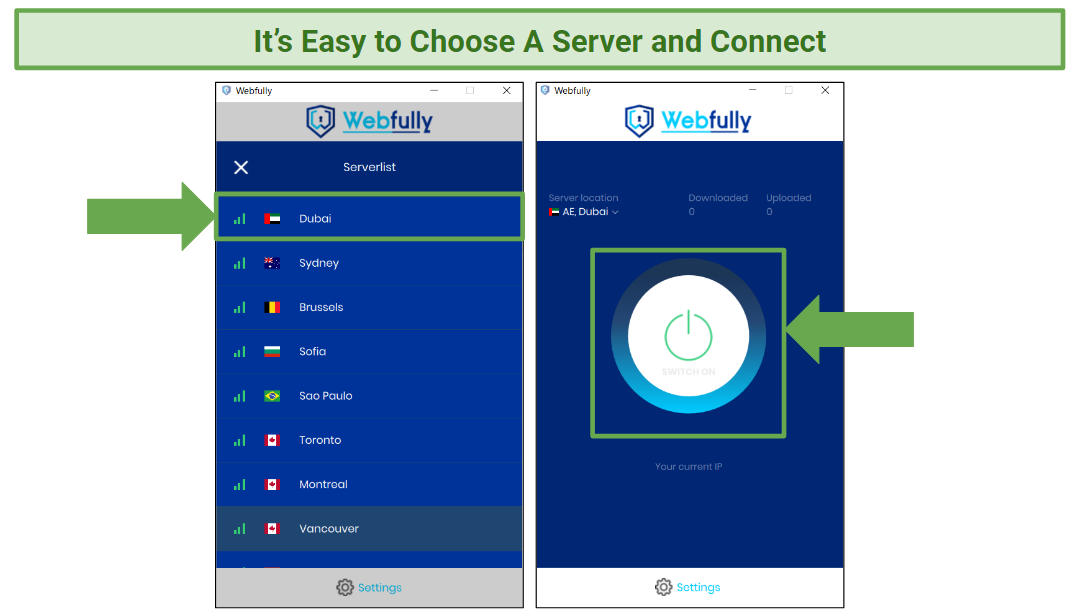 Connecting to a server is simple using the server menu or one-click connect.
Connecting to a server is simple using the server menu or one-click connect.
Switching settings is just as easy, the interface is easy to navigate and uses either toggle buttons or fill buttons to activate or deactivate features.
From the General tab in settings, you can change your password, turn on the option to start the VPN when Windows opens, connect to the most recent server you used, reconnect automatically if the connection drops, and activate the kill switch.
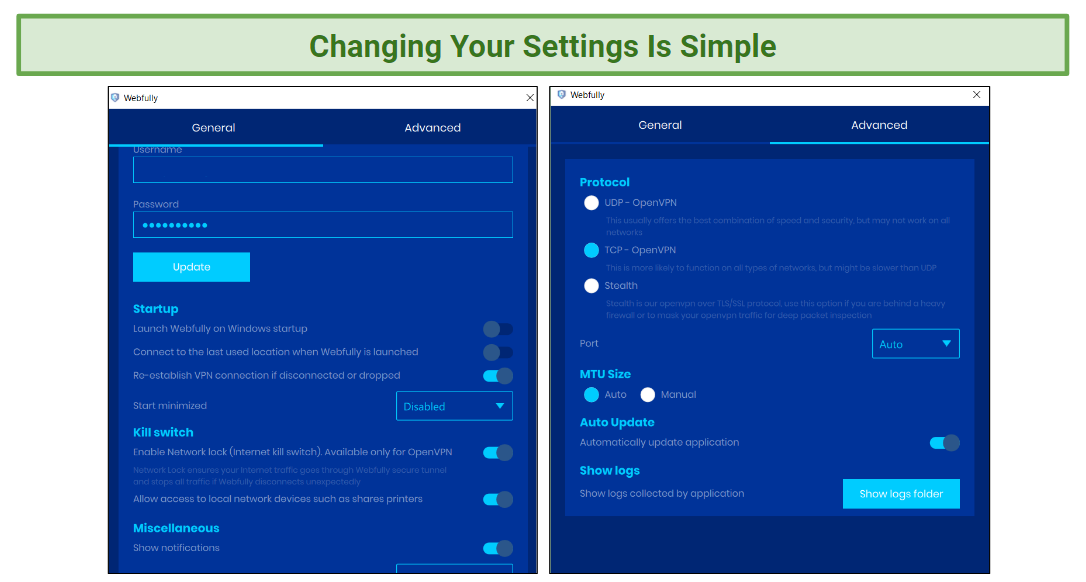 Changing general and advanced settings requires minimal effort.
Changing general and advanced settings requires minimal effort.
The Advanced settings tab allows you to choose from OpenVPN (UDP or TCP) or Stealth (TLS/SSL) protocols, use Auto or Manual sizing for MTU, select a specific port, activate auto-updates, and show your logs. To be honest, a 'Show logs folder' from a VPN that states it's no-logs, doesn't put me at ease.
Compatibility - Supports Most Major Devices
Webfully VPN offers apps for Windows, Android, iOS, macOS, Android TV, and allows for setup on most routers. It doesn't offer support for Linux or gaming systems, but one way around that is to connect via the router.
As an additional plus, connecting a VPN through a router only counts as one device but it protects all of the devices connected to the router itself.
Simultaneous Devices - Multiple Connections Allowed
It allows you to connect up to 5 devices simultaneously on one connection, a good option for users that need to protect more than one device at a time.
Pricing
4.0
Webfully VPN offers three plans: monthly, bi-yearly, and yearly. While it doesn't offer a free plan or money-back guarantee, you can get a free 3-day trial before they charge your card. That means if you have any issues during those three days, you can cancel without any cost.
Keep in mind that the plan is set up to auto-renew, so if you want to cancel you'll need to remember to turn off the switch by accessing your main account through Webfully VPNs website.
Reliability & Support
4.8
During a specific period, for approximately five minutes, I encountered a recurring issue where disconnect windows persistently appeared in the corner of my screen. This occurred despite the Webfully VPN indicating that I was connected to both the internet and a server, although many of the windows were not fully visible. In my opinion, this indicates an unstable VPN connection.
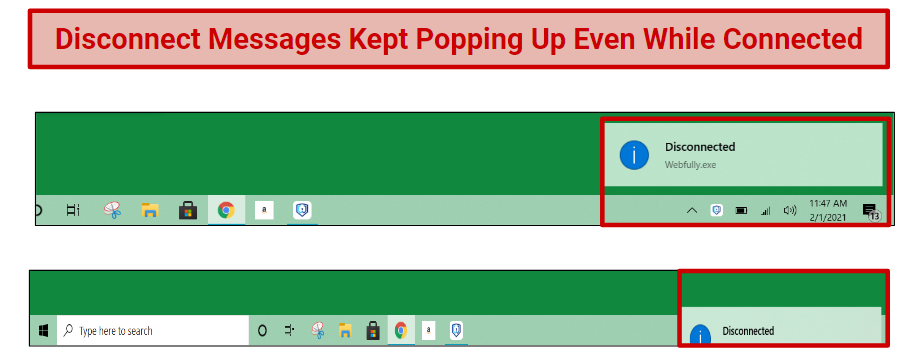 I experienced multiple glitches with the Windows app, including several disconnect messages that kept popping up until I closed and reopened the app.
I experienced multiple glitches with the Windows app, including several disconnect messages that kept popping up until I closed and reopened the app.
Customer Support - Poor Response Time
I was happy to see that Webfully VPN offers a 24/7 live chat option. When I sent a chat message to ask about its kill switch, just to pose a question and get a response, a bot responded that someone would be with me shortly. I wrote down my contact time and waited, and waited, and waited. After 24 minutes I quit waiting, still no response.
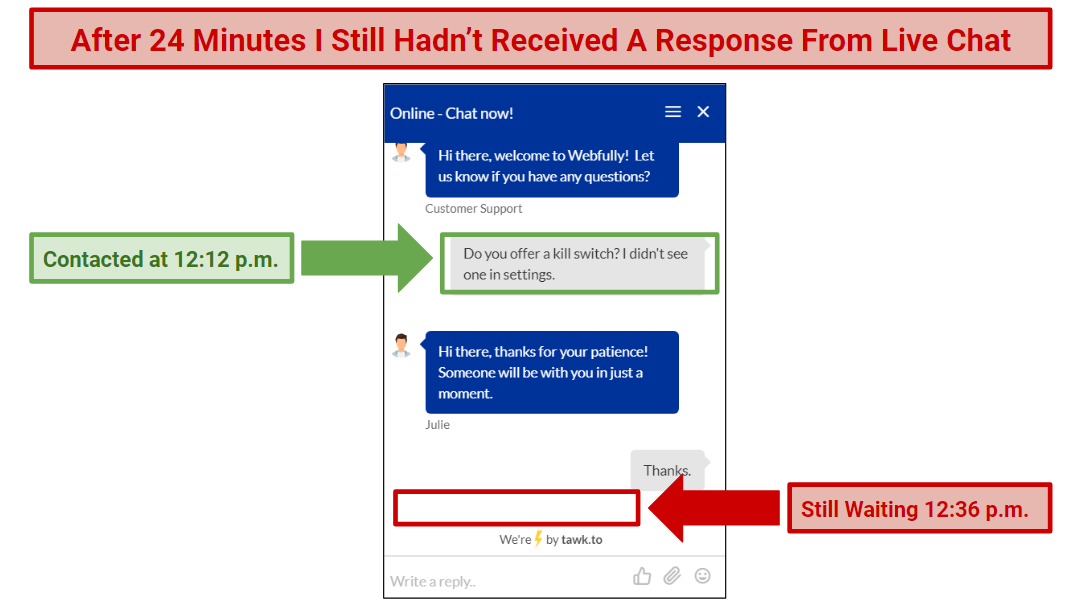 I never received a response from live chat support.
I never received a response from live chat support.
They also offer a ticketing system via an online support form and information on setup for all supported devices on its website.