Best eSIM for International Travel (USA, EU, Asia) in 2025
- The Best eSIM Providers for International Travel in 2025
- Quick Comparison Table: Provider Features
- What is an eSIM Service?
- Why Do I Need an eSIM for International Travel in 2025?
- Step-By-Step Guide: How to Activate an eSIM Service on Any Device (Android, iPhone, iPad)
- How to Choose the Best eSIM Carrier & Plan for International Travel
- How Much Data Do I Need on My eSIM Plan?
- FAQs on eSIMs for International Travel
- Connect Anywhere With the Best eSIM for International Travel
International data roaming is unapologetically expensive. The internet costs can pile up before you get a local SIM card from the nearest shop, SIM card vending machine, or phone plan kiosk at the airport. You can save a lot of money by getting the best eSIM for international travel.
eSIM services provide benefits beyond affordable internet access in the USA, Europe, and Asia. Many services also offer voice calls, texts, reward programs, and extra features (like a built-in VPN). Unlike physical SIMs, digital (eSIM) cards offer a convenient way to combine low-cost internet and call services on your phone. Besides, they’re future-proof in case phones begin to omit physical card slots entirely.
My colleagues and I tested over 20 services to find the best eSIM providers. I compared their services based on coverage, plans, apps, and general ease of use. Keep reading to learn what eSIM works best for your travel destination.
Short on Time? The Best eSIM for Travel in 2025
- Editor's ChoiceHoliday
The best eSIM overall, with highly flexible and affordable global, local, and region-specific plans. - Saily
A user-friendly app that's perfect for anyone new to eSIMs, but no voice minutes or SMS. - Airalo
Excellent local coverage across 200+ countries, but reduced speeds on unlimited plans. - Airhub
Cost-effective eSIMs with unlimited call and text options, but poor customer service. - GigSky
100MB free data allowance for travelers, but the regional plans are a bit pricey.
Editor's Note: Transparency is one of our core values at vpnMentor, so you should know we are in the same ownership group as Holiday.com. However, this does not affect our review process, as we adhere to a strict testing methodology.
The Best eSIM Providers for International Travel in 2025
My team and I tested numerous providers to identify the best eSIMs for travelers. Through extensive tests, we assessed their value, ease of use, and key features. Here are the top eSIM service providers that stood out.
1. Holiday — Best eSIM Overall With Affordable and Flexible Plans
The Holiday eSIM is perfect for travelers seeking hassle-free, affordable connectivity while exploring the globe. With flexible data plans, such as 1GB, 10GB, and 20GB, it caters to short getaways and extended adventures alike. You can enjoy reliable coverage in bustling cities and remote destinations, keeping you connected wherever your journey takes you. The most affordable plan starts at $1.75 for 1GB of data, valid for 5 days.
The setup is effortless — you can purchase and activate your plan before you leave home. Simply scan the QR code upon arrival to get instant internet access without the need for local SIM cards or complicated configurations. The intuitive app makes it easy to manage your plan, letting you top up or adjust your data with just a few taps. Plus, Holiday makes it possible to access social media services (like Facebook and Instagram) even in countries where such platforms are blocked.
If you're an ExpressVPN user, you’ll love the added perk of free data through exclusive coupon codes. While Holiday focuses on data-only services, offering no voice or SMS capabilities, its convenience and affordability make it a go-to choice for modern-day travelers.
Editor's Note: ExpressVPN and this site are in the same ownership group.
2. Saily — An Easy-to-Use eSIM App
Developed by Nord Security and launched in 2024, Saily is an easy-to-use service with a user-friendly eSIM app for managing your account or accessing 24/7 live chat support. Installation takes only a few minutes and includes clear instructions for tracking data and topping up your plan.
Saily covers over 180 countries, including the US, the UK, India, Japan, Thailand, Turkey, Malaysia, and the United Arab Emirates (UAE). You can get regional and global coverage too. The eSIM also supports 5G connections and tethering, allowing you to share your data connection with other devices via hotspots. It allowed me to use all my favorite social media apps without any hassle while abroad.
Similar to Holiday, this eSIM is data-only — it doesn’t support voice calls or SMS messages at the moment. That said, you can still use apps like WhatsApp for messages and calls. Saily also offers affordable pricing; plans range from 7 days to a whole year and start at just $2.84. You can even bring the price down 5% further by using the coupon code Mentor5. There are no hidden fees, and you can get a refund within 14 days if you don’t activate your eSIM.
3. Airalo — Best for Local eSIMs
Airalo provides excellent local coverage and flexible plans. It offers various pricing options based on your chosen region, data, and the length of your stay. It’s a transparent option for travelers as there are no hidden fees or contracts. Airalo also makes it super easy to access social media platforms and keep in touch with friends back home.
This service provides consistent connections and reliable data speeds across multiple destinations, including local, regional, and global eSIM plans (covering 200+ areas). The installation process is quick, requiring only a QR code scan or code entry, and there’s 24/7 live chat support and email assistance.
Some Reddit users noted slower speeds after using a certain amount of data, even on unlimited plans. However, this is a common practice where providers apply data throttling beyond a usage threshold, often referred to as a fair usage policy or data deprioritization. On the bright side, Airalo’s loyalty program (Airmoney) rewards you with cashback on every purchase.
4. Airhub — Best eSIM for Voice Calls and SMS
Airhub provides global eSIM solutions, covering over 190 countries with flexible data plans. You can choose from regional or country-specific packages, and the service delivers reliable 4G LTE speeds. Some plans even offer 5G in specific countries (including Thailand). Most importantly, Airhub is one of the only eSIM options that supports unlimited voice minutes and texting.
The downside is that setup can be problematic, and the customer service isn’t very responsive or helpful. I encountered delays in receiving the QR code to set up my eSIM. Once it arrived, though, installation was quick, and the app interface was intuitive. Most plans are very affordable and include data-sharing options. Additionally, there’s a reliable 30-day money-back guarantee on all plans.
5. GigSky — 100MB of Free Data Allowance
GigSky offers a free 100MB plan that doesn’t even require a credit card. You can test data speeds and network stability before investing in a larger package. The eSIM itself covers 190 countries, including cruise ships and offshore areas.
The only downside is that GigSky’s regional plans are a bit pricier than those of other eSIM providers on this list. However, its reliability and worldwide coverage make it an excellent option for travelers who value convenience and flexibility.
Quick Comparison Table: Provider Features
I found more than 5 worthy services for travelers, so I’ve listed my top 12 below. I also compared eSIM plans and features via eSIMDB, so you don’t have to. It’s the largest aggregator of digital SIM services, with a convenient list of options for different regions. You can use it to compare other popular services like easySim, Jetpac, AloSIM, and GoMoWorld too.
To simplify the information I found, I made a table comparing the best eSIM providers based on their coverage, pricing, and other features.
| eSIM provider | Network coverage | Voice minutes and texts (SMS) | Most affordable plan | Data sharing (tethering) |
| Holiday | 200+ countries and regions | ❌ | $1.75 for 5 days per 1GB (Bulgaria) | ✅ |
| Saily | 180+ countries and regions | ❌ | $2.84 for 7 days per 1GB (Thailand) | ✅ |
| Airalo | 200+ countries and regions | ✅ | $4.00 for 7 days (US) / $7.50 for 7 days (Global) | ✅ |
| Airhub | 190+ countries and regions | ✅ | $1.54 for 100MB (30 days, US) (also offers yearly and monthly plans) | ✅ |
| GigSky | 190+ countries and regions | ✅ | 100MB for free ($3.99 for 7 days per 1GB in Turkey) |
✅ |
| Roamless | 186+ countries and regions | ✅ | $2.45 for 1GB (US) | ✅ |
| Holafly | 190+ countries and regions | ✅ | $6.90 for the US unlimited data plan | ✅ |
| Nomad | 190+ countries and regions | ❌ | $4 for 7 days per 1GB (Thailand) | ✅ |
| GlobaleSIM | 200+ countries and regions | ✅ | $4.00 for 7 days (US) / $5.00 for 7 days (Europe) | ✅ |
| BNESIM | 200+ countries and regions | ✅ | $2.86 for a month per 1GB (Asia) | ✅ |
| Flexiroam | 130+ countries and regions | ❌ | $4.00 for 7 days per 1GB (US) / $19 for 5 days for unlimited data (US) | ✅ |
| Bouygues Telecom | Europe | ✅ | $19.90 per 15GB for 15 days | ✅ |
Editor's Note: Transparency is one of our core values at vpnMentor, so you should know we are in the same ownership group as Holiday.com. However, this does not affect our review process, as we adhere to a strict testing methodology.
Want to learn more about secure internet access for safely browsing and streaming abroad? Read our articles and guides:
What is an eSIM Service?
An eSIM is a digital, rewritable SIM card that’s integrated into your device. Unlike physical SIM (Subscriber Identity Module) cards, there’s no removable chip and you can use an eSIM to switch between mobile networks directly through your phone’s settings. Otherwise, digital cards provide the same capabilities as regular SIM cards, such as making calls, sending texts, and getting 2G/3G/4G/5G internet access.
An eSIM is a flexible alternative to traditional chips in phones and tablets with limited card slots. Many people use digital cards for international travel or access to affordable internet. As the Apple iPhone, Motorola Razr, Google Pixel, and other Android devices start moving toward eliminating physical SIM slots, eSIMs may be the future for all devices anyway.
eSIM plans usually come in 3 varieties:
- Global eSIM — These plans can be used anywhere in the world, making them perfect for international travel across multiple countries.
- Regional eSIM — Slightly more concentrated than global eSIMs, regional plans usually cover continents or specific areas, like Europe, Africa, Asia, or Latin America.
- Local eSIM — These eSIMs are for one country only. They’re usually less expensive, so they’re more economical if you’re only going to travel to one place.
Why Do I Need an eSIM for International Travel in 2025?
Using an eSIM offers several benefits over traditional SIM cards, especially if you want to use it for international travel.
- Avoid roaming costs. eSIM apps offer international data plans that help you avoid high roaming charges. These plans are often cheaper than local options.
- Remotely activate from anywhere. eSIM technology allows you to activate mobile plans directly from your phone, so you don't need to visit a store or buy a new SIM card each time you travel.
- Easy setup. You can activate an eSIM instantly through a QR code, a more traditional activation code, or an app. It only takes a few minutes to set up. Plus, some eSIM providers offer intuitive apps that let you easily adjust your plan. No more worrying that your SIM won’t turn up in the post before you travel.
- Increase your data security. eSIMs cannot be physically removed or cloned, reducing the risk of unauthorized access. This also makes your device easier to track if it gets lost or stolen.
- Use multiple eSIM cards. You can have different eSIMs for various needs, like one for business, one for personal use, and another for travel. This flexibility allows you to manage multiple numbers and data plans efficiently. It’s also more environmentally friendly than having multiple physical SIMs.
- Conveniently change plans. Unlike physical cards, you don’t need to swap out a chip whenever you want to change your plan. You also don’t need to worry about losing the chips you’re not currently using.
Step-By-Step Guide: How to Activate an eSIM Service on Any Device (Android, iPhone, iPad)
Most eSIM services provide instructions on how to activate the service. Here’s a step-by-step outline of how it usually goes:
1. Ensure compatibility
Check that your device supports eSIM services. Most post-2017 devices work with eSIMs. These include iPhone XS, iPhone XS Max, iPhone XR, or later. The easiest way is to Google your phone model with “eSIM compatibility”.
Here’s how to check if your iPhone or iPad supports eSIMs:
- Go to Settings, select General, and tap About.
- Scroll down to find the Carrier Lock section. If your device is unlocked, it will show No SIM restrictions. If not, you need to unlock your device first.
- Scroll down to Available SIM and, if you have earlier iOS versions, find Digital SIM. If your phone works with eSIMs, it will show a 15-digit IMEI number.
Here’s how to check if your Android device supports eSIMs:
- Go to Settings, select Connections (Network & Internet), and tap SIM manager (or eSIM cards).
- Compatible devices will show an Add eSIM (Download a SIM instead) option. Alternatively, from Settings, go to About phone. Supported devices also have an option called IMEI (eSIM) or Embedded SIM.
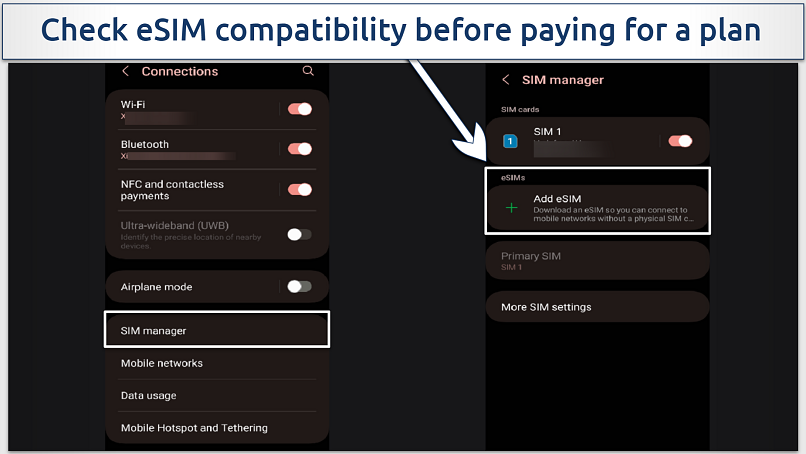 Visit your phone's settings to check for compatibility
Visit your phone's settings to check for compatibility
Important: If your phone is carrier-locked, you can only add eSIMs through that carrier. Check with your original plan provider for more information.
eSIMs on Apple devices are also unavailable in Mainland China (as well as on some models of iPhone in Hong Kong and Macao), though Android devices usually support eSIMs in China.
2. Register with an eSIM service
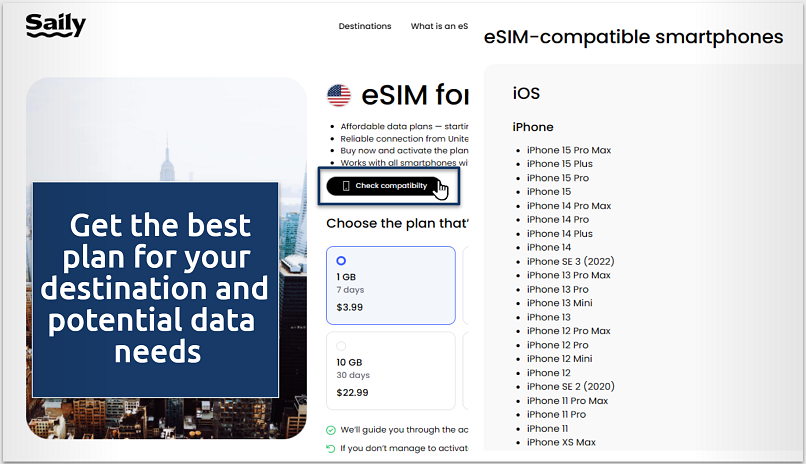 eSIM providers like Saily allow you to check your device's compatibility too
eSIM providers like Saily allow you to check your device's compatibility too
Choose an eSIM provider and plan based on your needs. For example, if you're traveling to Germany, sign up for a good Germany eSIM plan. Take into account features like country coverage, data limits, price, and data sharing (tethering).
It’s also a good idea to download a compatible eSIM app if your provider offers it. That way, you can simply follow the on-screen instructions for the installation.
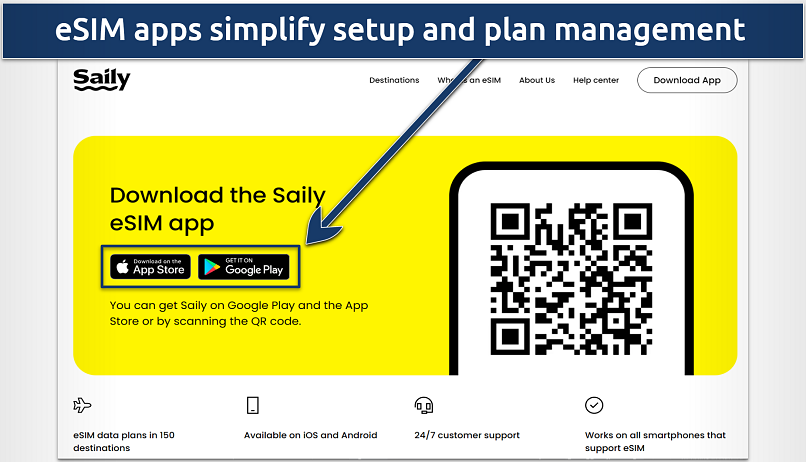 Saily offers one of the best eSIM apps for iOS and Android
Saily offers one of the best eSIM apps for iOS and Android
Then, sign up with a provider and pay for your plan. Some eSIMs don’t require registration or any personal information, and most accept a variety of payment methods including pre-paid card, Apple Pay, PayPal, or credit card.
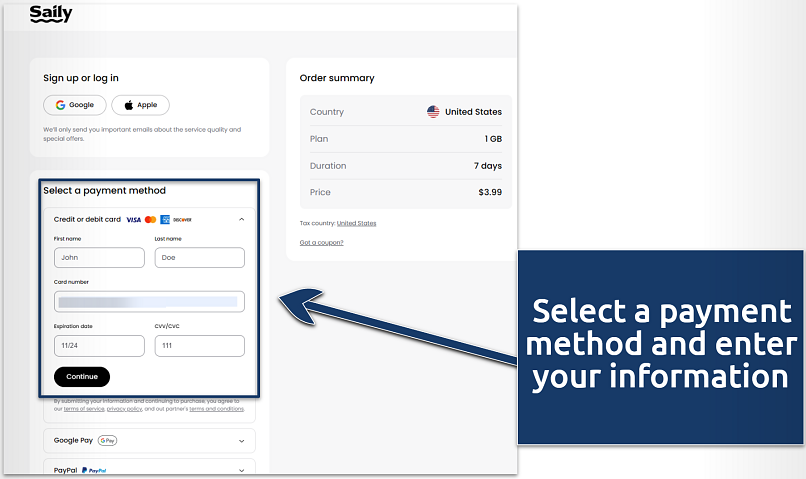 Be sure to confirm whether your chosen plan auto renews
Be sure to confirm whether your chosen plan auto renews
3. Add an eSIM plan in the settings
Configuration should be automatic. However, if your phone doesn’t set up your eSIM for any reason, just follow these simple steps:
For iOS and iPadOS:
- From Settings, navigate to Mobile Service.
- Tap Add eSIM. This should trigger the Set Up Mobile Service window to pop up.
- Choose to Transfer From Nearby iPhone or Use QR Code.
For Android:
- Navigate to Settings, click Connections, and tap SIM Manager.
- Select Add eSIM or Add Mobile Plan.
- If your provider isn’t on the list, select Other ways to connect to a mobile network.
- Select Enter Activation Code, Scan Operator QR code, or Transfer SIM from another device.
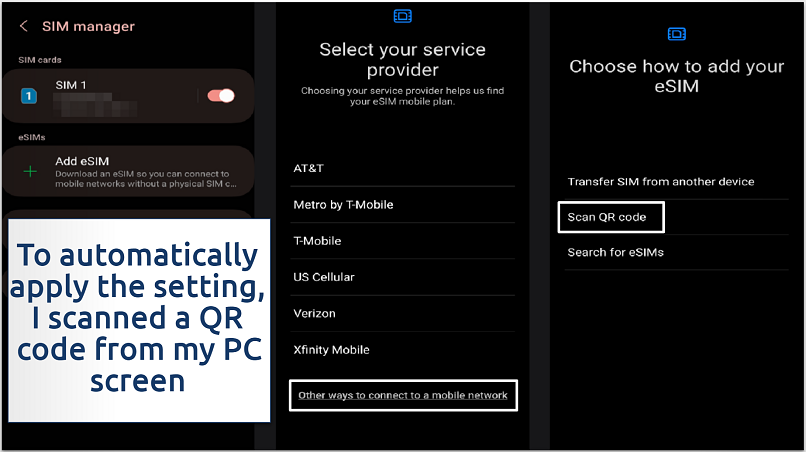 Alternatively, you can input the eSIM activation code or transfer data from another device
Alternatively, you can input the eSIM activation code or transfer data from another device
To finish setting up, restart your device to apply the changes and new tariffs.
How to Choose the Best eSIM Carrier & Plan for International Travel
To determine the best eSIM provider, I considered the following factors. These are the key elements you should evaluate when choosing a service.
- Network. Check coverage for the country or state you’re visiting to avoid poor connectivity. Many eSIM providers offer global data plans for international travel, so you don’t need individual plans for each country.
- Pricing. Compare the cost of your provider (usually shown per GB). Remember to factor in the duration of your travel since eSIM providers usually offer different plan lengths, such as 7, 15, 30, and 60-day plans. Some providers also offer cashback or reward programs.
- Internet speeds. Providers may offer excellent speeds in some countries but mediocre performance in others. Check user reviews and speed tests to get a good idea of the performance you’re likely to get.
- Data limits. Evaluate your data needs based on activities like streaming, browsing, and communication. Some providers offer unlimited data or pay-as-you-go plans that can be more economical for heavy bandwidth users.
- Data sharing (tethering). Not all providers support tethering or mobile hotspots. If you need to tether other devices to your eSIM, ensure your chosen provider supports this and doesn’t throttle your connection when tethering is activated.
- Phone services. If you want to make international calls or send messages without using VoIP or online services, confirm that your eSIM provider offers call minutes, SMS, or MMS. Otherwise, you’re limited to apps like WhatsApp or Telegram.
- Customer support. Reliable customer support is important for getting help with any issues or questions you might have. Providers that offer 24/7 support are useful since you can get answers at any time — no matter what time zone you find yourself in.
How Much Data Do I Need on My eSIM Plan?
Knowing how much data you need can be tricky. Here’s how much data different activities take up on average:
Google Maps:
- Navigation: ~5-10 MB per hour
Social Media:
- Facebook: ~80-150 MB per hour
- Instagram: ~100-200 MB per hour
- Twitter: ~60-100 MB per hour
- TikTok: ~500-800 MB per hour
Mobile Gaming:
- Light games (e.g., puzzles, casual games): ~5-20 MB per hour
- Heavy games (e.g., online multiplayer, graphics-intensive): ~50-150 MB per hour
Browsing:
- General web browsing: ~20-60 MB per hour
- Heavy content browsing (e.g., image-heavy sites, multimedia): ~100-200 MB per hour
Streaming Music:
- Low quality (96 kbps): ~40 MB per hour
- Standard quality (160 kbps): ~70 MB per hour
- High quality (320 kbps): ~150 MB per hour
Video Streaming:
- Low quality (240p): ~150 MB per hour
- Standard Definition (SD, 480p): ~500 MB per hour
- High Definition (HD, 720p): ~1.5 GB per hour
- Full High Definition (FHD, 1080p): ~3 GB per hour
- Ultra High Definition (UHD, 4K): ~7-10 GB per hour
FAQs on eSIMs for International Travel
Does my phone support eSIM providers?
Most post-2017 smartphones are compatible with eSIM services. Your phone must also be factory-unlocked to use a digital (eSIM) card. Check your phone or tablet settings to ensure compatibility. You can also contact your original provider if necessary.
Do I need to get a different eSIM for each country I visit?
It depends on your plan. Some providers do require you to purchase a plan for separate countries. Meanwhile, many eSIM services have regional or global plans that can be used in multiple countries.
Does an eSIM only work on unblocked iPhone and Android devices?
Yes, eSIMs only work on unblocked devices, including most phones after 2017 (iPhone X and newer). You can easily check compatibility with eSIMs in your settings. If your phone is locked to a provider, you can request a Network Unlock Code (NUC) from your provider once your contract ends.
Should I install an eSIM before traveling?
It’s better to install and customize the eSIM before arriving in another country to avoid high roaming charges. Make sure to compare different eSIM plans based on your needs.
Can I call with an eSIM internationally?
Yes, some eSIM services offer calls and SMS. Airhub is one provider that offers voice minutes for traditional calls. That said, you can always use VoIP services and messaging apps if your provider doesn’t offer this functionality.
Are there any risks to using an eSIM?
Yes, eSIM-enabled devices can be susceptible to malware and hackers. To mitigate risks, avoid clicking on suspicious links, downloading apps from untrusted sources, or using public WiFi without additional protection, such as a VPN. Still, eSIMs are generally more convenient than regular SIM cards.
Can I use more than one eSIM app on my phone?
Yes, it’s possible to use multiple eSIMs on phones and tablets, whether Android or iOS. You can have multiple providers for different needs (calls, internet access, etc.). Depending on the model, iPhones can store 5-10 eSIMs and Androids can store 5-7 eSIMs. However, you can actively use only 2 eSIMs at the same time.
Connect Anywhere With the Best eSIM for International Travel
Anyone who wants to reduce internet access costs abroad should get an eSIM. They’re more convenient, secure, and easier to set up than regular SIM cards. They also support remote activation and let you use multiple providers without the hassle of swapping physical SIM chips.
Not all providers offer great prices, voice minutes, or data sharing. That’s why you should compare the best eSIM services based on your needs, such as destination, travel time, and required functionality. With all the options I discussed, finding the best service for you shouldn’t be a problem.
Your online activity may be visible to the sites you visit
Your IP Address:
216.73.216.208
Your Location:
US, Ohio, Columbus
Your Internet Provider:
Some sites might use these details for advertising, analytics, or tracking your online preferences.
To protect your data from the websites you visit, one of the most effective steps is to hide your IP address, which can reveal your location, identity, and browsing habits. Using a virtual private network (VPN) masks your real IP by routing your internet traffic through a secure server, making it appear as though you're browsing from a different location. A VPN also encrypts your connection, keeping your data safe from surveillance and unauthorized access.


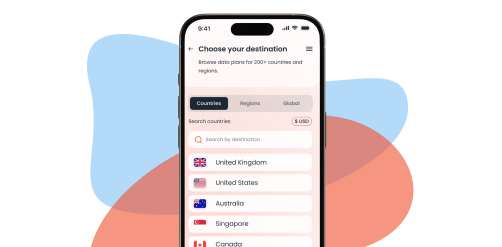
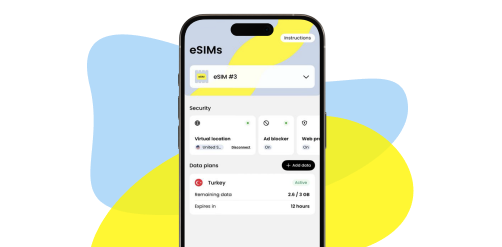
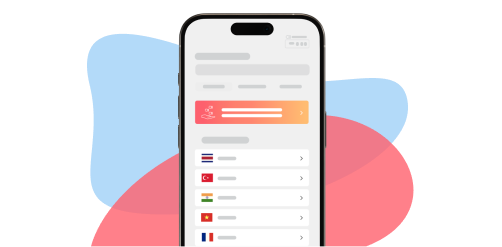

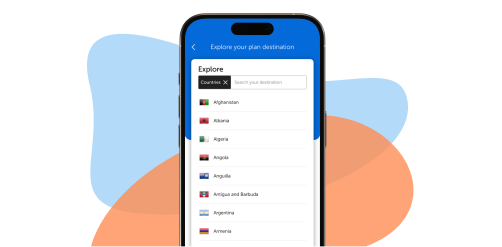


Please, comment on how to improve this article. Your feedback matters!