3 Best Free VPNs for BBC iPlayer: Tested & Working (2025)
- Best Free VPNs for BBC iPlayer — Full Analysis (Updated 2025)
- Quick Comparison Table: Free BBC iPlayer VPN Features
- Our Methodology for Testing Free VPNs for BBC iPlayer
- Expert Tip: Most Free VPNs for BBC iPlayer Aren't Safe
- Quick Guide: How to Watch BBC iPlayer With a VPN in 3 Easy Steps
- FAQs on the Best Free VPNs for BBC iPlayer
- Get the Best FREE VPN for BBC iPlayer
Free VPNs rarely work with BBC iPlayer. Most lack the technical capabilities to avoid the platform's VPN blocks, and even those that can be successful are usually too slow to stream HD content. Many free VPNs either can't maintain stable connections or offer such limited data that you'll run out after watching just one episode.
We tested over 40 free VPNs to find options that actually work with BBC iPlayer. During this process, we found many that compromise your data — some even sell it to third-party advertisers. While the free VPNs I recommend below are safe to use, they still come with restrictions like data caps and slower speeds.
That’s why ExpressVPN is my top choice for watching BBC iPlayer. Its UK servers provide fast, reliable connections for buffer-free streaming, and its security features protect your online privacy. Although it’s not actually free, it doesn’t limit you like the other options on this list. Plus, it offers a 30-day money-back guarantee* so you can test it risk-free. I confirmed this policy myself — getting a refund took just 5 minutes over chat.
Best Free VPNs for BBC iPlayer — Full Analysis (Updated 2025)
1. ExpressVPN — Multiple UK Servers To Reliably Stream BBC iPlayer in HD From Anywhere

Tested July 2025
| Best Feature | Several UK servers for buffer-free BBC iPlayer streaming |
|---|---|
| Server Network | 3,000 servers in 105 countries, with 6 locations in the UK |
| Data Limit and Speeds | Unlimited data with a 26% speed drop on its UK servers |
| Free Trial | 7-day free trial and 30-day money-back guarantee |
With multiple servers across 6 UK locations, ExpressVPN is the most reliable VPN we tested for streaming BBC iPlayer in HD from anywhere. We didn’t face error messages or slow speeds with any of its UK servers, as opposed to the majority of free VPNs we tested. If a server does stop working for some reason, there are plenty of backups. It’s also helpful that you can save your favorite locations for quick access. We saved the East London one since it gave us the fastest speeds.
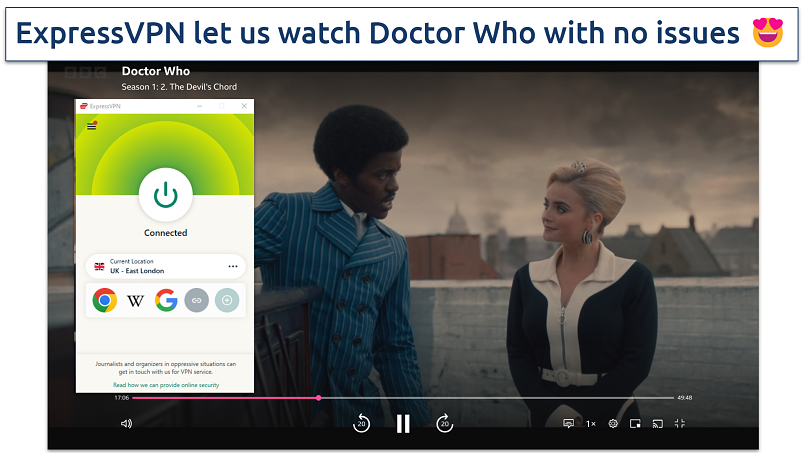 Mit keinem der britischen Serverstandorte von ExpressVPN hatten wir Probleme, den BBC iPlayer zu streamen.
Mit keinem der britischen Serverstandorte von ExpressVPN hatten wir Probleme, den BBC iPlayer zu streamen.
It is also the fastest VPN we tested, and no free VPN came close to it. ExpressVPN speeds are ideal for BBC iPlayer's HD streaming. Our baseline speed of 182 Mbps only dropped by 26% to 135 Mbps on UK servers (which is impressive, considering the high baseline). This let us watch British series in HD without any interruptions. The Lightway protocol automatically selected optimal settings based on our network conditions, maintaining consistent speeds throughout the 3-hour streaming session.
The MediaStreamer feature adds extra versatility to BBC iPlayer streaming. We set it up on a smart TV, which doesn't normally support VPN apps. It has native apps for mobile devices, computers, and streaming devices like Fire Stick, which take seconds to install. Free VPNs rarely offer this level of device compatibility or specialized features for streaming.
While not completely free, ExpressVPN offers a 30-day money-back guarantee, so you can test all its features risk-free. The refund process is straightforward, using 24/7 live chat, and I received my money back within a few business days.
Useful Features
- App shortcuts. You can add shortcuts to your favorite streaming apps or websites to the app's home screen. For example, you could set up an iPlayer shortcut that connects to a UK server and launches BBC iPlayer with just 2 clicks.
- Easy to use. ExpressVPN’s user-friendly app makes it easy for beginner VPN users to watch BBC iPlayer securely from anywhere. Its simple and intuitive interface allows you to navigate and select server locations quickly.
- Threat Manager. This feature blocks apps and websites from communicating with third-party trackers and malicious sites. It prevents data from being shared with known trackers, enhancing privacy and security while streaming BBC iPlayer.
- ISP throttling protection. ExpressVPN encrypts your traffic so your internet provider can't detect and slow down your streaming activity during peak hours.
- Several UK servers
- Really fast speeds
- Vast device versatility
- Not actually free
- Limited customization options
2. hide.me — Unlimited Data to Watch BBC iPlayer Without Interruptions
| Best Feature | No monthly data caps for unrestricted BBC iPlayer streaming |
|---|---|
| Server Network & UK servers | 8 free server locations, including 1 UK location |
| Data Limit and Speeds | Unlimited data with 59% speed drops on the UK server |
| Free Trial | Free plan |
What makes hide.me a great option for BBC iPlayer is its unlimited data allowance. Many free VPNs restrict your monthly data, meaning you won’t be able to stream more than a couple of hours per month in most cases. However, while testing hide.me, we didn’t have to worry about getting cut off while enjoying Chicken Run and several episodes of EastEnders.
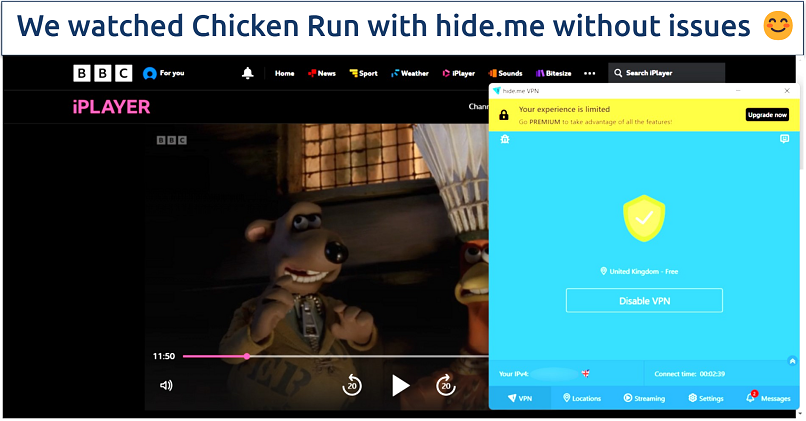 It took a while to connect, but once we did, iPlayer played seamlessly
It took a while to connect, but once we did, iPlayer played seamlessly
It also has tons of customization options compared to most free VPNs. For instance, there are 5 protocols to choose from — we used SoftEther, which is recommended for faster speeds. Plus, Split Tunnel lets you choose which specific apps get routed through the VPN, so you don’t have to encrypt any unnecessary traffic and keep slowdowns to a minimum.
Thankfully, it has these customization options because without tweaking any settings, we sometimes experienced slowdowns of up to 80% — even on nearby servers. This is much slower than ExpressVPN, but with our high baseline speed and its adjustable features, we could still watch BBC iPlayer in HD.
Useful Features
- Easy to use. Setting up and even customizing hide.me is super straightforward. You can opt to have it connect to a server immediately upon launching the app, and it also remembers your last used server location. For instance, it can automatically connect you to the UK when you open the app, so you can privately access BBC iPlayer from anywhere.
- Solid support. It’s possible to submit a support ticket directly from within the app for convenience. Plus, hide.me offers 24/7 live chat on its website, which most free services lack. This makes it easy to reach out in case you have issues getting it to work with BBC iPlayer.
- Unlimited monthly data
- Customizable features
- Intuitive and user-friendly
- Slow speeds
- Must renew free plan monthly
3. PrivadoVPN — User-Friendly, Simplistic App for Hassle-Free Streaming
| Best Feature | Quick installation and user-friendly app design |
|---|---|
| Server Network & UK servers | 13 free server locations, including 1 UK location |
| Data Limit and Speeds | 10GB monthly data with a 64% speed reduction on UK servers servers |
| Free Trial | Free plan |
PrivadoVPN's signup process is refreshingly simple. You don't need to provide any personal information to get started, just an email address. The app installed quickly on Mac, and the tidy interface made it easy to find and connect to the UK server. Free VPNs often come with complicated registration processes or hidden charges, but that wasn't the case here.
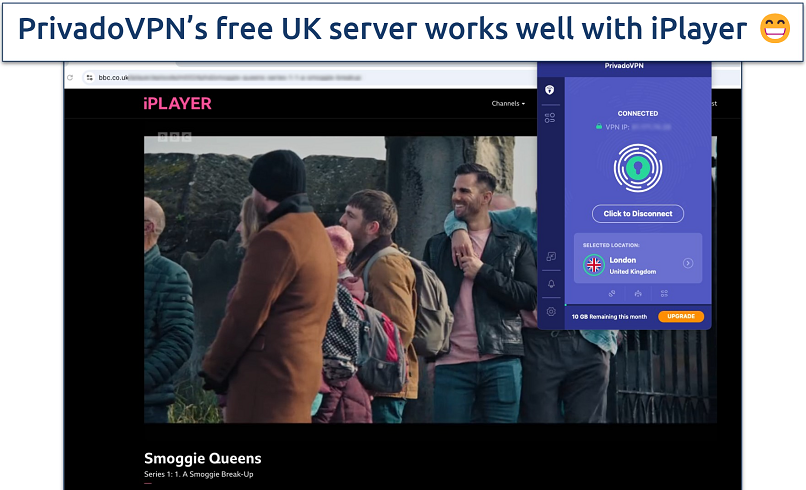 Smoggie Queens loaded right away
Smoggie Queens loaded right away
Its security features enable you to safely access BBC iPlayer from anywhere. Scramble (obfuscation) disguises your VPN connection as regular traffic, allowing it to work on restrictive — like work or school. Plus, PrivadoVPN has an app-specific kill switch that can cut BBC iPlayer from the internet in case you lose your connection to the VPN.
The biggest shortcoming is the 10GB monthly data cap. That’s only enough to stream a few hours per month in HD, but if you’re a lightweight streamer or only need it to watch something specific (like a movie), it will get you by.
Useful Features
- Advanced protocols. You can choose between WireGuard, OpenVPN, or IKEv2 (macOS) to balance speed and security while streaming. We used WireGuard for the best speeds.
- OK speeds. Our speeds dropped 64%, leaving us with 88Mbps, but it was still plenty enough for HD streaming. Plus, we didn’t see quite as drastic of speed dips as we saw with hide.me. But if you have a slower base speed, this drop percentage can be an issue.
- Allows HD streaming
- No signup required
- Only 10GB monthly data
- Not many customization options
Quick Comparison Table: Free BBC iPlayer VPN Features
The VPNs listed here differ in key aspects when it comes to streaming BBC iPlayer. In this comparison, I focused on streaming speeds, UK server availability, and data limitations that directly impact your viewing experience.
Editor's Note: Transparency is one of our core values at vpnMentor, so you should know we are in the same ownership group as ExpressVPN. However, this does not affect our review process.
Our Methodology for Testing Free VPNs for BBC iPlayer
During our testing process, we focused primarily on each VPN's ability to safely access BBC iPlayer from anywhere. Our tests evaluated connection stability, video quality, and speeds. We also tested user-friendly features like automatic server selection and quick-connect options for BBC iPlayer streaming.
Our team continuously tests VPNs to maintain current, accurate information about their performance. For a complete breakdown of our testing procedures, check out our comprehensive VPN testing methodology page.
Expert Tip: Most Free VPNs for BBC iPlayer Aren't Safe
Many free VPNs pose serious security risks when streaming BBC iPlayer. Through our testing, we've found that numerous free services compromise your privacy and security in concerning ways while also struggling to maintain reliable and safe access to streaming platforms.
Here are the key risks to watch out for:
- Data collection and monetization. Many free VPNs record your viewing habits and personal information to sell to advertisers. UFO VPN made headlines after exposing millions of user logs despite claiming a no-logs policy. Before downloading a free VPN for BBC iPlayer, make sure you carefully read its privacy policy.
- Weak security standards. Some free services lack basic protection features. For example, TouchVPN is known to have exposed users' real IP addresses. To ensure your privacy is protected, look for VPNs with features like kill switch and leak protection.
- Hidden malware risks. Services like Hola VPN operate as peer-to-peer networks that share your connection with strangers, while SuperVPN was found to contain malicious code that could steal user data. Even if not containing viruses, most free VPNs are ad-supported, so they won’t block ads or pop-ups from bombarding you when you watch BBC iPlayer.
The free VPNs recommended in this list maintain strict security standards and transparent privacy policies, setting them apart from potentially dangerous alternatives. Check out our guide to learn more about watching BBC iPlayer safely with a VPN.
These Free VPNs Don’t Work With BBC iPlayer
We tested tons of free VPNs with BBC iPlayer, and most didn’t work. Even though these are some of our top recommended free VPN services, they aren’t the best options for BBC iPlayer, specifically.
- Proton VPN — it selects the server location for you, and even though we tested it from the UK, it kept connecting us to Japan.
- Avira Phantom VPN — although its mobile app offers a UK connection, it didn’t work with BBC iPlayer.
- Hotspot Shield — BBC iPlayer blocked our VPN connection entirely while connected to this VPN.
Quick Guide: How to Watch BBC iPlayer With a VPN in 3 Easy Steps
- Download a VPN. I recommend ExpressVPN for its reliable UK servers and no data limits. Plus, you can try it risk-free for 30 days in addition to its 7-day free trial.
- Connect to a server. The closer the server, the better the speeds.
- Start streaming. Catch up with your favorite shows on BBC iPlayer.
FAQs on the Best Free VPNs for BBC iPlayer
Can I use a free VPN to watch BBC iPlayer in the US, Spain, and Ireland?
BBC iPlayer isn’t available in these countries — it’s exclusively available to UK residents with a TV license. However, BBC iPlayer blocks VPNs, regardless of location.
It was pretty tricky to find free VPNs that work with the platform, but those in this list proved to be the most reliable options for safely streaming BBC iPlayer. Not only do they offer advanced security features to allow private access to the platform, but they also prevent slowdowns from ISP throttling.
What can I do if my VPN is not working with BBC iPlayer?
Make sure your VPN is proven to reliably work with BBC iPlayer. The platform uses VPN detection to identify and block VPN IP addresses. This can even happen when you’re using a VPN to secure your traffic while streaming from within the UK. If this happens, you’ll see the following error message when you try to stream a show:
If it is, in fact, a reputable BBC iPlayer VPN, there are a few other tips that may improve the streaming connection.
- Disconnect, then reconnect your VPN. This is a simple trick that may help you get a more reliable connection for BBC iPlayer.
- Change your browser. You could also try using the iPlayer app instead of the website or vice versa. I recommend clearing your cache and history to remove unnecessary and conflicting data. Using a private or incognito window may also help.
- Make sure your device’s clock is set to UK time. Also, ensure that your language is set to UK English and the device’s location is set to the UK.
- Switch to a different VPN server. BBC iPlayer may have flagged and blocked the IP address if it detected it was linked to a VPN, so trying another server might solve the issue. Therefore, using a VPN with multiple UK locations is a significant advantage.
- Use a VPN with robust security features. Military-grade encryption, DNS/IP leak protection, and a kill switch will prevent your real IP from being exposed.
- Contact live chat. There are various reasons why a VPN may not work with iPlayer. The VPN’s support team may be able to provide additional troubleshooting tips.
For more tips, visit our BBC iPlayer VPN troubleshooting guide.
Do I need a UK TV license to watch BBC iPlayer?
Yes, BBC iPlayer will ask you if you have a UK TV license before you start streaming. Luckily, confirming this is not difficult. It’s just a basic yes or no answer that you provide, so you don’t need to dig out any additional details before you can start streaming your favorite content on BBC iPlayer.
Is using a VPN to watch BBC iPlayer illegal?
No, using a VPN to watch BBC iPlayer is not illegal, but there are some caveats. In most countries around the world, it’s perfectly legal to secure your streaming connection with a VPN. However, in the UK, the legal requirement revolves around having a valid TV license to access live television and BBC iPlayer content. Using a VPN to access BBC iPlayer without a TV license is a violation of licensing requirements and could lead to a fine.
Also, in countries where VPN usage is regulated or banned, like China or Russia, you must understand local laws and implications before using a VPN. The team at vpnMentor and I don’t condone using a VPN to breach any laws or regulations.
Can I watch BBC iPlayer for free?
Yes, BBC iPlayer is free, so you can enjoy popular titles like Inside No 9, This Country, Happy Valley, Line of Duty, or Vigil without charge. The platform does ask that you have a paid TV license in order to use it, though.
Keep in mind that if you use a VPN to secure your streaming connections, the best options are usually paid, premium services. However, there are a couple that my team and I found that work with the platform — but they have their limitations.
Get the Best FREE VPN for BBC iPlayer
Most free VPNs fail to maintain reliable access to BBC iPlayer due to the platform's sophisticated VPN detection systems. While we found some free options that work, they come with drawbacks — limited data allowances restrict viewing time, and just one UK location can lead to buffering.
My top recommendation is ExpressVPN. It has consistently fast speeds and many UK servers, so you'll always have a reliable connection for streaming your favorite BBC content in HD from anywhere. While it's not 100% free, it does offer a trustworthy 30-day money-back guarantee. This way, you can test ExpressVPN with BBC iPlayer risk-free. If you're not 100% happy with it, it's easy to claim a refund.
Your online activity may be visible to the sites you visit
Your IP Address:
216.73.216.5
Your Location:
US, Ohio, Columbus
Your Internet Provider:
Some sites might use these details for advertising, analytics, or tracking your online preferences.
To protect your data from the websites you visit, one of the most effective steps is to hide your IP address, which can reveal your location, identity, and browsing habits. Using a virtual private network (VPN) masks your real IP by routing your internet traffic through a secure server, making it appear as though you're browsing from a different location. A VPN also encrypts your connection, keeping your data safe from surveillance and unauthorized access.





Please, comment on how to improve this article. Your feedback matters!