How to Safely Install Exodus on Kodi on Any Device in 2025
- Quick Guide: How To Install Exodus Redux on Kodi in 3 Easy Steps
- Pro Tip: A VPN Can Protect Your Privacy and Data While Using Exodus on Kodi
- Ultimate Guide: How To Install Exodus on Kodi
- Alternative Method: How To Install Exodus Redux on Kodi Using Git Browser
- Top Exodus V8 Forks That Still Work in 2025
- Is Exodus Redux Legal and Safe?
- How to Stay Safe While Using the Exodus Redux Kodi Addon & Its Alternatives
- Exodus Redux Not Working? Try These Tips
- FAQs on Installing the Exodus Redux Kodi Addon
- Conclusion
You can only install Exodus Redux on Kodi v18 (Leia). It no longer receives updates or bug fixes, meaning that streams often fail, links may be broken, and potential security risks exist due to outdated dependencies.
Below are detailed instructions on how to install Exodus on Kodi. However, I recommend getting one of the listed alternatives instead. Using an unsupported addon can expose your device to vulnerabilities. Plus, Exodus simply doesn’t work anymore, even though it can be installed. My alternative options are regularly updated, work well with the latest Kodi versions, and provide a better, more secure streaming experience.
Quick Guide: How To Install Exodus Redux on Kodi in 3 Easy Steps
- Download Kodi.
Exodus Redux only works on Kodi 18 (Leia) and previous releases. Switch to an older version if you're on Kodi 19 or higher. - Install the Exodus Redux repository.
Switch on the Unknown sources within Kodi to allow the installation of this addon from a zip file. - Start using Exodus Redux.
Open Video addons and choose Exodus Redux to stream your favorite movies, TV shows, and more.
Be advised. Most content on Exodus Redux may not be obtained by legal means. The team at vpnMentor does not condone any illegal activities like downloading or watching pirated content. So, consider streaming movies and TV shows on Kodi using one of the legal addons like Crackle or TubiTV.
Pro Tip: A VPN Can Protect Your Privacy and Data While Using Exodus on Kodi
Exodus often relies on third-party sources that may expose your IP address and Kodi activity to tracking malware and other online threats. Since it operates outside of Kodi's direct oversight, it poses a higher risk of security vulnerabilities. Using Kodi addons also often prompts ISPs to throttle your speed, resulting in low-quality videos.
A VPN masks your IP address by routing your internet connection through an encrypted server, making it difficult for anyone, including hackers, advertisers, and even your internet service provider, to track your online activity. Many networks restrict and block websites or sources, which may cause the "No streaming available" error with Exodus Redux. A VPN can safely access a wide range of Kodi content from anywhere.
Ultimate Guide: How To Install Exodus on Kodi
Installing Exodus Redux on Kodi requires a few steps. I installed it on Windows 11, but the process is similar no matter your device — Android, Amazon Firestick, Xbox, or Xiaomi Mi Box. However, getting Kodi on Firestick necessitates extra steps, as it's not readily available through the AppStore.
- Install Kodi 18 (Leia) or an earlier version, as Exodus Redux is not compatible with Kodi 19 or later. Since Kodi 18 is an older version, it’s no longer hosted on the main Kodi download page. You’ll need to access the Kodi mirror site to download it. If Kodi isn’t available in your device’s official store, you can also sideload it.Pro tip. If you already have a newer version of Kodi installed (like Kodi 21), it’s best to uninstall it first to avoid compatibility issues. On Windows, open the Start Menu > Search for Kodi > right-click on Kodi > select Uninstall. On Mac, you can simply drag Kodi from Applications to the Trash. If you’re using it on an Android device, go to Settings > Apps > Kodi > Uninstall.
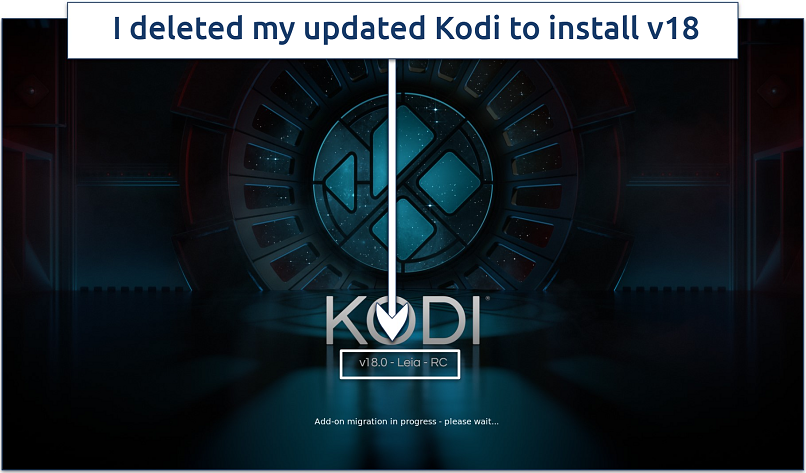 I had no issues installing Kodi Leia even though it's an old version from 2018
I had no issues installing Kodi Leia even though it's an old version from 2018 - Allow Kodi to install addons from unofficial sources. Open Kodi and, from the home screen, go to the Settings icon at the top-left (it looks like a gear). Select System, then in the System menu, scroll down to Addons in the left panel, and toggle on Unknown sources.
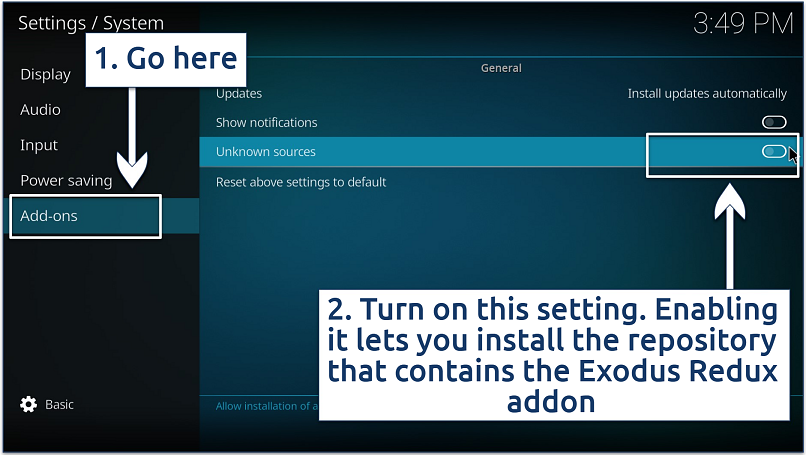 Confirm any warning messages by clicking “Yes”
Confirm any warning messages by clicking “Yes” - Add the Exodus Redux repository source. Press the back arrow to return to the System menu, then select File manager. I was glad to see the files from my previously deleted Kodi version were still there. To keep files from a prior version, make sure not to select Yes, I’m sure' when prompted to delete the profile folder during uninstallation.Next, double-click Add source in the left panel, select
in the pop-up window, and enter the URL for the Exodus Redux repository (https://i-a-c.github.io/).
 Once you click OK, it should be listed in the File manager window
Once you click OK, it should be listed in the File manager window - Install the Exodus Redux repository. Return to the System menu, select Addons, then choose Install from zip file. Then, select Exodus Redux (or the name you gave it) and click on the repository.exodusredux-0.0.8.zip file (the version may vary).
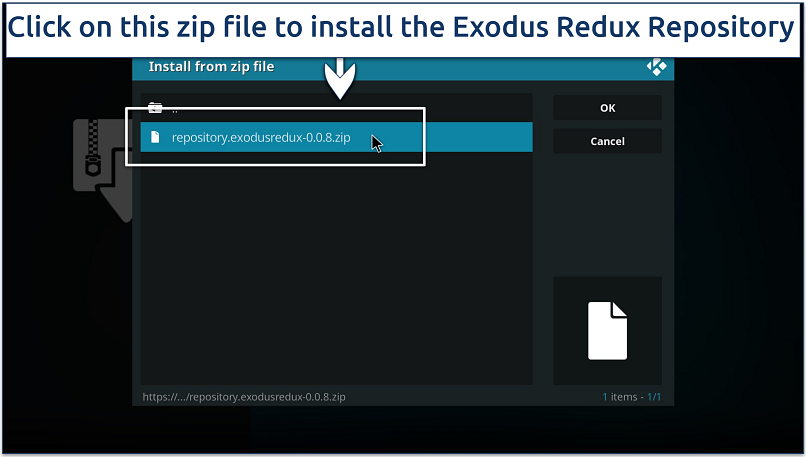 Wait for the notification to appear in the top-right corner
Wait for the notification to appear in the top-right corner - Open the Exodus Redux repository. While still in the addons menu, select Install from repository, and then Choose Exodus Redux Repo. Other repositories you've installed will be displayed here.
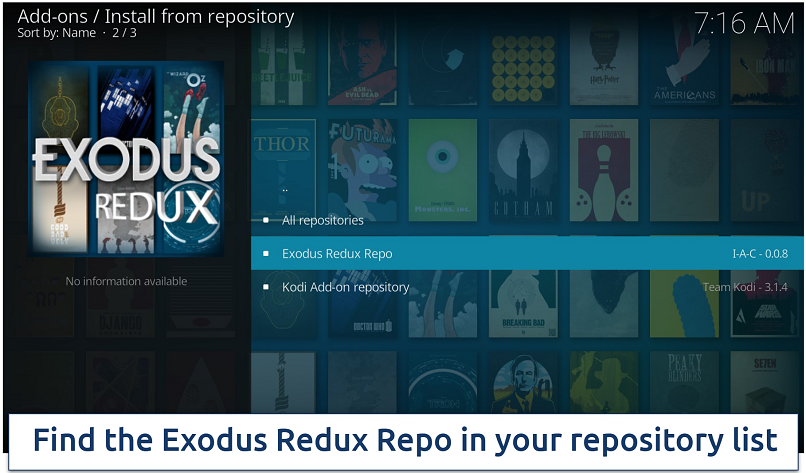 You can still see the well-known visuals
You can still see the well-known visuals - Install the Exodus Redux addon. Theoretically, after you choose Exodus Redux Repo from the list, you should select Video addons, click on Install at the bottom right, and wait for the Exodus Redux Addon Installed notification. Unfortunately, we couldn’t connect to the repository during tests.
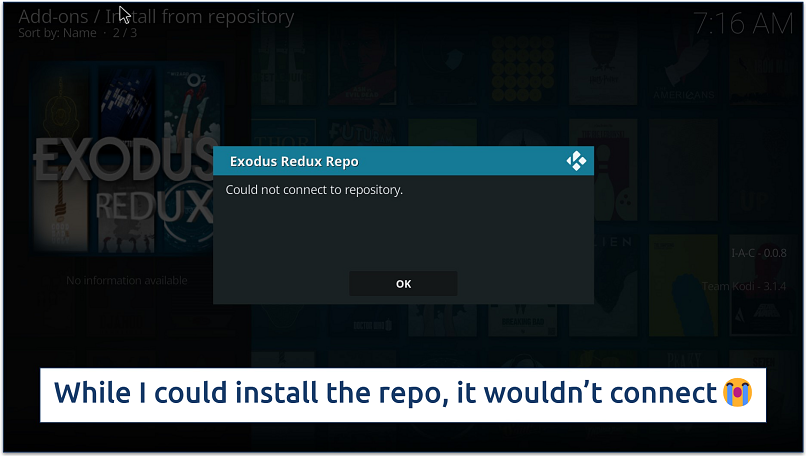 Just like in our previous tests, the repo isn't working
Just like in our previous tests, the repo isn't working
Alternative Method: How To Install Exodus Redux on Kodi Using Git Browser
For now, the TVAddons repository is a prerequisite to installing the Git Browser on Kodi. If you haven't added this repository yet, refer to the steps outlined in method 1 above to install the TVAddon repository in just a few clicks.
The process is the same; you only need to paste the source URL http://fusion.tvaddons.co and follow the guide until you get to the Install from repository step. Remember, it's important to be on Kodi 18 because Exodus Redux is tailored for this version.
- Accessing the Git Browser. With the TVAddons repository in place, navigate to Install from repository and select TVAddons Repository from the list of available repositories. Next, proceed to Program addons, select Git Browser, and then choose Install. That’s all. The browser is now ready for use.
- Install Exodus Redux via Git Browser. Head back to Kodi's home screen, choose Addons, and click on the Git Browser to launch it.
- Search Exodus Redux repository. Now click Search by GitHub Username and then choose New Search. In the following dialog box, enter the GitHub username I-A-C to find the Exodus Redux repository.
- Click on the Exodus Redux zip file and wait for the repository to install. When prompted, affirm the action by selecting Install. Upon successful installation, you'll have a choice to restart Kodi or to continue with further installations. If you’re done, select Restart to allow the changes to take effect.
- Install Exodus Redux. After restarting, go back to the Kodi main menu and click on Addons. Next, choose Install from repository > Exodus Redux Repo > Video Addons > Exodus Redux, and then click Install.
Top Exodus V8 Forks That Still Work in 2025
Besides Exodus Redux, several other addons are like Exodus V8. These free addons offer a great selection of movies, TV shows, music, and more.
Best Unofficial Exodus Alternatives
1. The Crew — Regular Updates for Access to the Latest Releases
The Crew actively improves streaming quality by fixing links and reducing buffering issues. This Exodus alternative also has integrated support for multiple sources and scrapers, which results in a higher chance of finding working streams, even for new releases. Plus, it’s compatible with Trakt and Real-Debrid for enhanced functionality, so you can track your watched content and access high-quality links.
During tests, we sometimes experienced downtime during peak hours. However, this is balanced by the addon’s frequent updates, which help restore functionality quickly and improve performance over time. Overall, The Crew is an all-in-one addon with a strong community and reliable support, making it one of the best options for staying current with the latest releases.
2. Homelander — Personalized Recommendations Help You Discover New Favorites
Homelander offers content based on your viewing habits. It integrates with Trakt, which helps the system learn your preferences over time. By linking your accounts, you can sync your watchlist and access high-quality links, which means less buffering and better resolution. Its layout is also optimized for remote navigation, so I found it easy to browse even on TV screens.
One downside is that some free links may occasionally have lower-quality streams or buffering issues, especially during peak usage times. However, this can easily be solved by pairing it with a Real-Debrid or AllDebrid account, which provides more reliable, high-definition links. It uses scrapers to pull links from various sources, so you have multiple streaming options for each title.
3. MORIA — Community Features for Engaging Discussions Among Fans
MORIA allows fans of movies, TV shows, and other media to interact directly through built-in forums and discussion boards. You’ll find dedicated spaces to chat about the latest episodes, share theories, and exchange recommendations. As you browse and watch, you’ll see relevant discussion threads or suggested community posts.
One thing I didn’t like is that there were lots of spoilers, especially around highly popular shows. Although the addon does include spoiler tags and warnings, not all posts or threads are fully moderated. To find new content, you can explore its “Collections” section, which groups content into curated categories like “Award Winners,” “Trending Series,” and “Top IMDb.”
4. Wolf Pack — Live Events and Streams for Interactive Viewing Experiences
With Wolf Pack, you can access a variety of live sports, concerts, and special events all in one place. Whether you’re into football, basketball, or even niche sports, this addon has a diverse catalog that updates frequently.
A minor downside is that its categorization isn’t always consistent, especially when it comes to niche events or less popular sports. Occasionally, I found certain events listed under unexpected categories, which can make finding specific content a bit time-consuming.
5. Nightwing — Premium Quality With 4K Streaming for the Best Visuals
With this addon, you can access a vast library of movies, TV shows, and documentaries, with many options available in 4K. Categories are well-organized, and there’s even a dedicated section specifically for premium resolution streams, so you don’t have to search for high-definition options. Just note that 4K content requires a strong internet connection and can be bandwidth-intensive.
Note. Do not use Exodus alternatives to watch copyrighted content.
Best Official Exodus Alternatives That Are Safe To Use
1. iPlayer WWW — Access To Live BBC Channels and On-Demand Content
Through iPlayer WWW, you can stream BBC’s live channels, including BBC One, BBC Two, and BBC News. This addon also offers BBC’s latest shows, documentaries, and specials on demand, so you don’t have to worry about missing your favorite programs if you can’t catch them live.
Unfortunately, iPlayer WWW is geo-restricted to the UK and you need a valid TV license to watch it legally. However, there’s no need to enter your license number — you can simply confirm you have it. The addon’s layout is well-organized, with easy-to-navigate sections based on genres, channels, or popularity, making it simple to find what you’re in the mood to watch. You can also use the search function to locate specific shows quickly.
2. Crackle — Ad-Supported Free Streaming With Original Series and Movies
Crackle’s library includes everything from action films and comedies to drama series and original programming. These originals range across genres, which is great if you’re looking for something beyond mainstream content. The platform is regularly updated, so you’ll often find fresh options alongside classic titles.
While the addon allows you to use the platform for free, the ad breaks can occasionally feel a bit intrusive, and you can’t pay to remove them. However, the ad interruptions were minimal during our testing, so it’s a minor inconvenience. Additionally, for a free platform, Crackle’s quality is impressive, offering a decent streaming resolution and reliable performance.
3. Popcornflix — Extensive Library of Free Movies Across Various Genres
Popcornflix has a straightforward, user-friendly layout, making it easy to browse through different genres or explore popular and trending films. Its library includes both well-known titles and lesser-known gems. The streaming quality is decent, and playback is generally smooth, with minimal interruptions beyond the occasional ad break.
A minor drawback of Popcornflix is that it doesn’t include many recent releases, focusing instead on older or independent films. However, the platform also occasionally adds fresh titles to its catalog, keeping content relatively up-to-date and giving you new options to explore.
4. YouTube — User-Generated Content and Popular Channels for Endless Entertainment
If you're using Kodi on a device like an Android box, Fire TV Stick, or a smart TV, the YouTube Kodi addon allows you to control everything through a Kodi-compatible remote. I found this much more convenient than using the YouTube app on my TV. The YouTube addon integrates with Kodi’s media library, meaning if you download YouTube videos (where permitted), you can organize and play them alongside your local content.
While there’s plenty of high-quality and professionally produced content, there’s also a lot of low-effort or clickbait videos. Additionally, YouTube’s ads can be frequent and sometimes repetitive unless you opt for the paid premium service.
5. TubiTV — Vast Selection of Movies and TV Shows Without Subscription Fees
TubiTV includes not only mainstream genres but also niche categories like Cult Classics, Anime, and Indie Films. This allows you to discover unique content you might not find on other platforms, especially if you’re a fan of less traditional genres. I also like its “Not on Netflix” category for discovering hidden gems. However, it doesn’t feature the newest releases or high-budget originals that you might find on subscription services. Most of its library consists of older titles or lesser-known films.
Is Exodus Redux Legal and Safe?
Exodus Redux isn’t strictly legal or completely safe due to its reliance on unlicensed content and potential privacy risks. If you choose to use it, be mindful of the legal implications and take steps to protect your device and data, or consider safer and legal alternatives on the Kodi platform.
Streaming content through Exodus Redux may violate copyright laws in many regions, as it doesn’t pay for or get licensed content from the rights holders. Depending on your country, accessing copyrighted material without permission can lead to legal consequences. In some regions, enforcement focuses on providers, but in others, individuals accessing copyrighted material without authorization may face fines or legal action.
Additionally, Exodus Redux is a third-party addon not endorsed by Kodi. The official Kodi repository only includes addons that meet legal requirements, so anything outside it carries a higher risk of legal issues. Since Exodus Redux isn’t maintained by an official entity, its code and updates may come from various unofficial sources. This increases the risk of security vulnerabilities, such as malicious code or malware.
How to Stay Safe While Using the Exodus Redux Kodi Addon & Its Alternatives
- Download from verified sources only. Always download Exodus Redux from official sources like its GitHub page or other trusted Kodi repositories. Avoid sketchy download sites or mirror links since they can include altered or infected files.
- Use a trusted VPN. A VPN hides your IP address and encrypts your data, keeping your streaming activity private. The best VPNs for Kodi keep your data safe while allowing high-quality streaming from anywhere.
- Keep Kodi and addons updated. Updates fix security vulnerabilities, so you’re protected against the latest risks. To update, go to Addons > My Addons > Check for updates in Kodi’s settings regularly.
- Adjust your Kodi privacy settings. Turn off data collection by going to Settings > System > Logging. Only turn on Unknown sources when you’re installing Exodus Redux, and turn it off right after to avoid risky addons sneaking in. Additionally, follow these basic safety tips when using Kodi.
- Consider safe, legal addons. Try official, legal addons like YouTube, Crackle, Plex, Tubi TV, or Pluto TV. These give you great content with no security or legal concerns.
- Scrutinize reviews and user feedback. Before setting up the addon, particularly if it's new or unknown to you, take some time to research. This step ensures you understand its safety and reliability.
- Install quality antivirus software. Antivirus software helps protect you from any hidden malware in third-party addons. Some antivirus programs have built-in VPNs, so you have double protection in a single tool.
- Run Kodi within a sandbox environment. This isolates Kodi from your core operating system, minimizing the likelihood of malware spreading to other parts of your system. Though it's a more advanced method, it's worth prioritizing your privacy.
- Secure your network. Turn on your router’s firewall for an extra layer of protection.
- Stay in the loop. Join Kodi-related forums or communities to keep abreast of any security concerns or issues associated with third-party addons like Exodus Redux.
Exodus Redux Not Working? Try These Tips
If you're encountering issues with Exodus Redux not working, there are several steps you can take to troubleshoot and resolve the problem. However, Exodus has been abandoned for years now, and I must warn you that there may not be anything you can do to revive it. Still, if you’re adamant about trying, here's a list of potential solutions:
- Check your internet connection. Ensure your device has a stable internet connection. Exodus Redux relies on online sources, so if your internet connection is slow or disconnected, the addon might not work.
- Clear cache. Sometimes, corrupted cache data can cause issues with addons. You can clear the cache to fix performance problems or errors. Go to Settings > System > Addons > Manage Dependencies. Select Exodus Redux and then choose Clear Cache.
- Check for repository issues. Exodus Redux relies on a specific repository (usually Exodus Redux Repository or Kodi Bae Repository). If this repository is down or the URL has changed, Exodus Redux may not work.
- Check for dependencies. Exodus Redux requires certain dependencies (like Exodus Redux Repo and ResolveURL) to function properly. If these dependencies are not installed or are outdated, it might cause issues.
- Inspect Kodi logs. Kodi provides logs that can offer insights into what might be going wrong and may also offer clues to resolving your issue.
- Try a reliable VPN. Most ISPs will throttle your speed when you’re engaged in bandwidth-intensive activities like streaming. A reliable VPN will help you avoid such limitations.
- Try alternative streaming sources. Sometimes, specific streaming sources may be unavailable or blocked. You can try switching to a different server or source within Exodus Redux to find working streams.
- Reinstall Exodus Redux. If all else fails, you can reinstall Exodus Redux. Uninstalling and reinstalling the addon may fix broken dependencies or installation errors.
- Consult the Exodus Redux community. If none of the above steps resolve the issue, it's a good idea to check online forums or the official Exodus Redux community. Sometimes there may be an ongoing server issue or a fix released for a specific bug.
FAQs on Installing the Exodus Redux Kodi Addon
Does the Exodus Redux Kodi addon work on Firestick?
Yes, you can install the addon on Firestick as long as you have Kodi v18 or older. Just follow the step-by-step installation process. However, you'll first need to modify your Firestick's default settings to allow the installation of third-party apps. This is necessary because Kodi isn’t available on Amazon Appstore, and Firestick restricts downloads from alternative sources by default.
How can I install Exodus V8?
Exodus V8 is now redundant, but you can download Exodus Redux instead. This is almost identical to the V8 version, which was abandoned by its developers. If you can’t get it up and running, though, you might consider installing one of the alternatives. However, as with the original Exodus, your data could be vulnerable to hackers and snoops.
Will a VPN slow down my speeds on Kodi?
Yes, but not noticeably if you use a reliable VPN. All VPNs slow down your base speed because it’s sending your data through an encrypted tunnel. To avoid buffering while streaming, use a premium VPN to help you achieve the best speeds. This way, you can watch your favorite content on Kodi without interruption.
Why is Exodus Redux not working on Kodi?
Exodus Redux is an abandoned Kodi addon that hasn’t received updates or maintenance from its developers for years. As a result, it has become increasingly unreliable, with broken links, outdated sources, and frequent issues that can affect its usability. However, there are excellent substitute addons that can provide a better user experience.
Can I use a free VPN with Exodus Redux and Kodi?
You can, but you won’t get the best experience. Free VPNs often limit server options, throttle speed, and impose bandwidth caps, which can hinder your ability to binge-watch your favorite titles from Exodus Redux. A premium VPN with no speed or bandwidth restrictions and a money-back guarantee saves you more in the long run.
Free VPNs also don’t prioritize your online security, leaving you vulnerable to potential online threats. Some even monetize user data by selling it to advertisers, while others have been caught embedding malware in their downloads.
Conclusion
Exodus Redux has been abandoned for a while, but many online guides claim it can still be used on Kodi 18. However, that wasn’t our experience. We tested the addon several times throughout the past year and kept receiving the same “Could not connect to repository” error. You can still try it yourself, but I strongly recommend getting another addon — there are great alternative options that are regularly updated.



Please, comment on how to improve this article. Your feedback matters!