5 Best Google Search Alternatives for Privacy & More in 2026
There are several alternatives to Google’s search engine that are tailored for privacy, professional use, and more. You might want to avoid data tracking, get more focused results, or simply need a search engine that’s offered where you live, and we’ve got you covered.
What are the best Google search alternatives? Google’s market share is roughly 90%, and it handles approximately 8.5 billion searches daily 1 (SEO AI, 2024). But, that doesn’t mean Google is the best, especially when it comes to privacy. Concerns about data collection, the influence of AI on results, or the lack of specialized features, are just the start of its issues.
I’ll guide you through 5 of the best Google search alternatives, focusing on what makes each a viable replacement. Whether you prioritize advanced functionality or need a reliable tool that respects your data, these alternatives can fill the gaps where Google falls short. Plus, every search engine in our list is free just like Google.
Short on Time? Here Are the Best Google Search Alternatives in 2026
- Bing — Delivers cutting-edge AI-powered search tools for smarter, more interactive results.
- Brave Search — Provides independent search results to avoid algorithm bias and big tech influence.
- DuckDuckGo — Protects your privacy with anonymous searches and no data collection.
- Qwant — Focuses on European privacy laws, offering localized results with strong data protection.
- Startpage — Combines Google’s powerful search results with privacy-focused, no-tracking policies.
Best Google Search Alternatives in 2026
1. Bing — Unlock Smarter, AI-Powered Search Tools for More Interactive Results
- Data collection policies: Tracks your data for personalization and ad targeting. Some data is shared with Microsoft.
- API availability: Yes, Bing offers API access for search functionality.
- Integration capabilities: Works well with Microsoft services and apps. Integrated with Copilot AI for enhanced results.
- Special features: AI integration via Copilot, real-time AI-generated responses, and a rewards program.
- Device compatibility: Windows, Mac, Android, iOS, Linux
Bing offers thorough AI search results thanks to its Deep Search feature, which is powered by GPT technology. This feature lets you generate contextual summaries and responses directly on the results page, saving you from sifting through multiple links. It also allows you to summarize historical events or even draft emails, making Bing a practical choice for both personal and professional use.
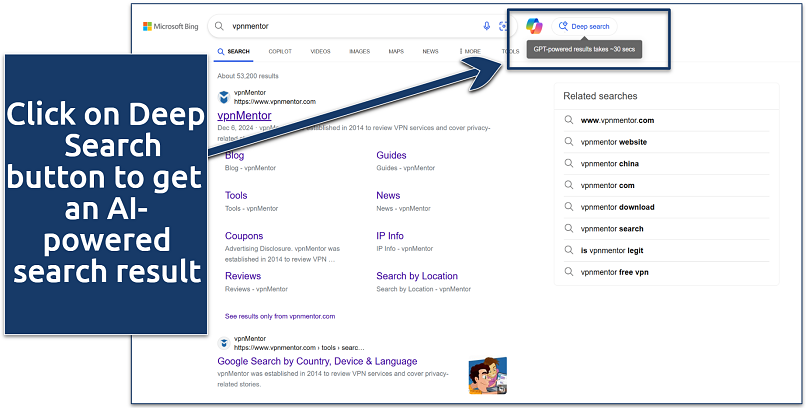 It takes less than 30 seconds to get a thorough search result
It takes less than 30 seconds to get a thorough search result
With features like video previews, image search, and advanced map tools, Bing offers a rich and comprehensive search experience. Its AI Chat stands out by remembering query context, enabling you to refine searches seamlessly. The platform’s rewards program, which lets you earn points for searches redeemable for gift cards or donations, adds extra value.
However, privacy remains a notable drawback as Bing’s data collection practices are similar to Google’s, extending across related Microsoft services such as Edge and Cortana. This makes it less ideal if privacy is your priority.
2. Brave Search — Enjoy Independent, Bias-Free Search Results with Enhanced Privacy
- Data collection policies: Doesn’t track or store your data by default. Only collects data for optional services.
- API availability: Yes, offers a search API for integration into applications.
- Integration capabilities: Compatible with Brave browser and other privacy-focused services.
- Special features: AI summaries, Goggles feature for filtering search results, and an integrated privacy-focused browser.
- Device compatibility: Windows, Mac, Android, iOS, Linux
Brave generates results using its own index, avoiding personalization based on your search history. This approach delivers reliable, unbiased results while keeping your data secure. Additionally, Brave’s Discussions feature surfaces user-driven content from platforms like Reddit directly in search results, making it easy to check real feedback.
The service also provides AI-generated summaries with citations, providing quick answers to questions without requiring you to click through multiple links. I particularly liked that the search engine lets you check sources for all AI-generated results. But if you want standard searches, there’s a Goggles feature that lets you customize how results are ranked.
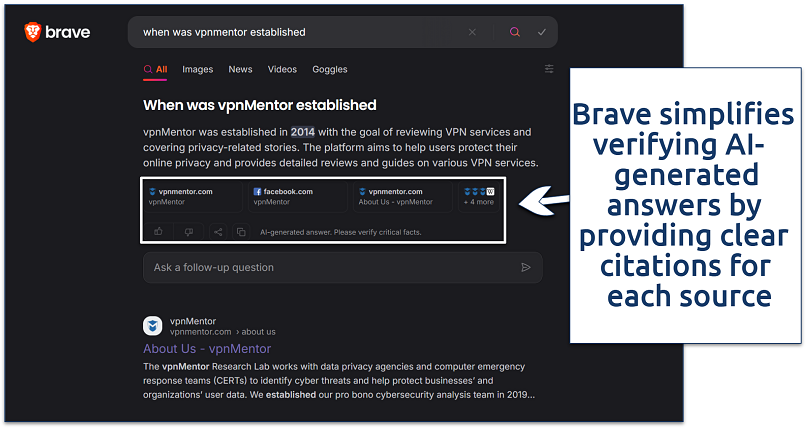 You can even ask the search engine to exclude some sources
You can even ask the search engine to exclude some sources
Brave is also a strong option for content creators. It offers a rewards program where you can earn tokens by engaging with ads. These tokens can be exchanged or redeemed for gift cards, donations, or other benefits.
3. DuckDuckGo — Browse Anonymously with Zero Data Collection and Full Privacy Protection
- Data collection policies: Doesn’t track/collect personal data. No personalized search history or targeted ads.
- API availability: Yes, offers an API for web search integration.
- Integration capabilities: Integrates with various browsers and apps for enhanced privacy.
- Special features: Instant answers, Bang syntax for direct searches, Tor .onion version for maximum privacy.
- Device compatibility: Windows, Mac, Android, iOS, Linux
DuckDuckGo is a leading choice for privacy-focused search, offering a simple and effective way to browse the web without being tracked. Unlike Google, it doesn’t log your IP address, store personal data, or create personalized search histories. Instead, it delivers results based on aggregate data, ensuring anonymity while still providing relevant answers to your queries.
That said, its search experience mirrors Google’s in many ways, offering instant answers to common questions and a clean interface for browsing. Unique features like Bangs let you quickly search specific sites by typing commands like “!amazon” or “!wikipedia” directly into the search bar. This versatility makes it a useful tool for both general and targeted searches.
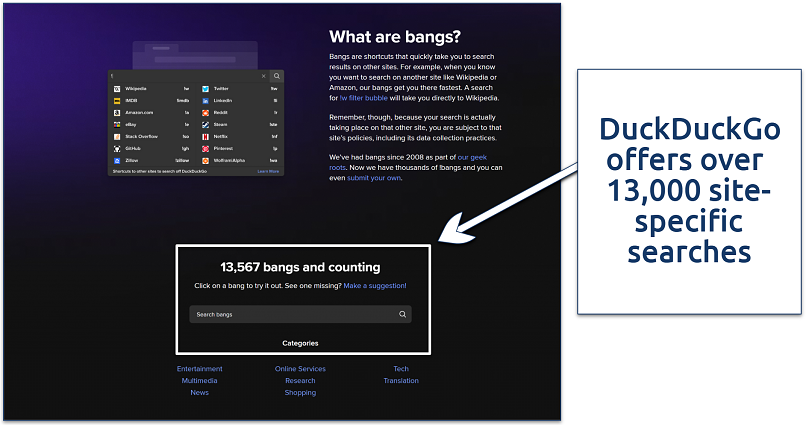 If you can't find a Bang for a specific site, you can suggest it to the developers for inclusion
If you can't find a Bang for a specific site, you can suggest it to the developers for inclusion
Though DuckDuckGo relies on Bing for much of its data, it focuses on stripping out trackers and ads based on personal profiles. For those who value simplicity, privacy, and anonymity without sacrificing usability, DuckDuckGo is a compelling alternative to mainstream search engines.
4. Qwant — Access Localized, Unbiased Search Results with Strong European Privacy Laws
- Data collection policies: Doesn’t store search history or sell your data. Browsing history isn’t profiled.
- API availability: Limited public API access.
- Integration capabilities: Uses its own indexing with some integrations from Microsoft Bing and other services.
- Special features: Maps with no tracking, Qwant Junior for child-friendly search, and AI-powered summaries.
- Device compatibility: Windows, Mac, Android, iOS, Linux
Focuses on European privacy laws, offering localized, unbiased results with strong data protection. Qwant is a French search engine that avoids storing your search history or selling your personal data. While powered by Bing for much of its content, Qwant enhances these results with its own indexing and delivers encrypted searches to safeguard your activity.
The platform provides many tools, including Qwant Junior, a kid-friendly curated content designed for children aged 6 to 13, and Qwant Maps, a tracking-free alternative for navigation. If you create an account, you can also benefit from AI-powered summaries, enhancing the search experience with concise, insightful responses.
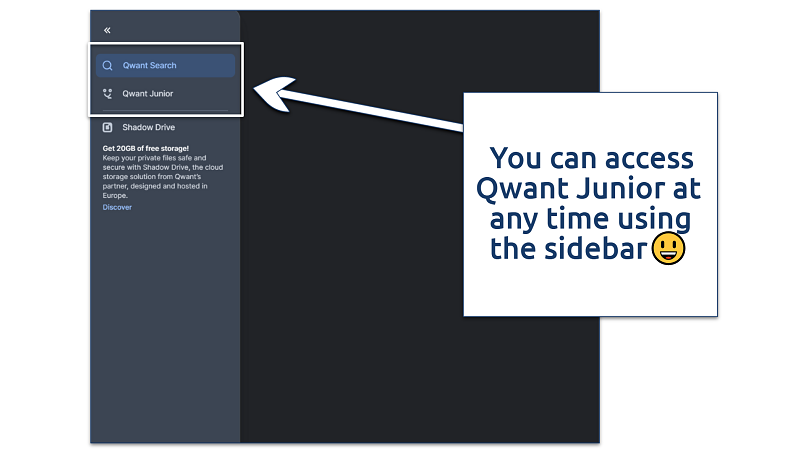 You don't even need an account to access this feature
You don't even need an account to access this feature
Though its design emphasizes privacy, some optional features require limited data sharing with partners, so it's advisable to review the privacy policy. Rooted in the European Union and compliant with GDPR standards, Qwant is a reliable alternative to mainstream search engines, offering more control over your online footprint.
5. Startpage — Get Google Results with Complete Privacy and No Tracking
- Data collection policies: Doesn’t track or store personal data. Search history isn’t recorded.
- API availability: No API access for public use.
- Integration capabilities: Works through its own anonymized search results from Google.
- Special features: Anonymous View for proxy browsing, integration with Google’s results, and privacy-oriented features.
- Device compatibility: Windows, Mac, Android, iOS, Linux
Startpage’s Anonymous View feature acts like a built-in proxy, letting you visit websites anonymously by masking your identity from the sites you access. This means that you can browse privately without leaving a digital footprint.
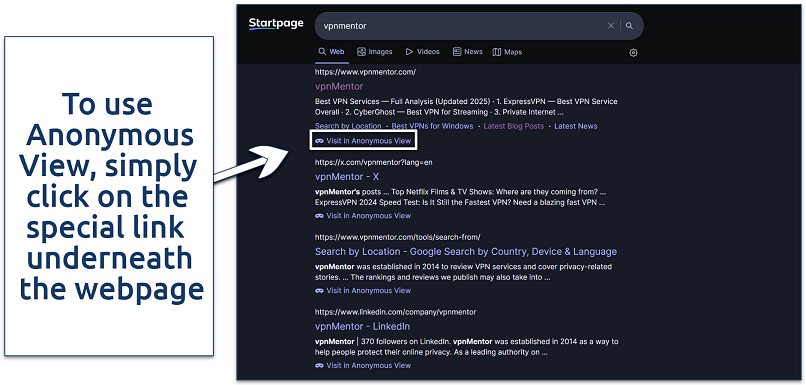 Startpage anonymizes your queries before sending them to Google
Startpage anonymizes your queries before sending them to Google
Unlike Google, Startpage adheres to strict privacy standards under the EU’s GDPR, ensuring your data isn’t stored or sold. While it includes sponsored results to support the platform, they’re far less intrusive than Google’s advertising.
Standard features like image, video, and news searches remain intact, but map queries redirect to Google or Bing, which could be a limitation for some.
Quick Comparison Table: Google Search Alternatives
Here’s a quick comparison table highlighting key features of popular Google search alternatives:
| Search Engine | Privacy Focus | Results Source | AI Integration | Standout Features |
| Bing | Moderate (Personal data used for search optimization) | Google & Bing Index | AI-Powered Summaries & Copilot | AI-driven summaries, Rewards Program, Visual search |
| Brave Search | High (No tracking or personal data storage) | Brave's own index | AI-Powered Answers | Privacy-first, Customizable Search with Goggles |
| DuckDuckGo | Very High (No personal data storage) | Mix of third-party sources (e.g., Bing) | No | Privacy-focused, Bang Syntax, Instant Answers |
| Qwant | High (No tracking or personal data storage) | Bing and Qwant's own index | AI-Powered Summaries | Qwant Junior (child-friendly), Privacy-respecting Maps |
| Startpage | High (No tracking or personal data storage) | Google Results | No | Anonymous View, Privacy-focused, GDPR Compliant |
Specialized Search Alternatives
Here’s a breakdown of specialized search alternatives for academic, technical, and region-specific needs:
Academic Search Options
- Google Scholar: Offers academic papers, theses, books, and conference proceedings. It focuses on providing scholarly content with citation tracking and access to research papers from various disciplines.
- Microsoft Academic: A powerful academic search engine that includes research papers, citations, and academic profiles. It uses AI to connect related research and help track scientific developments.
- BASE (Bielefeld Academic Search Engine): A multidisciplinary academic search engine with access to millions of documents from repositories worldwide. It focuses on open-access research.
- JSTOR: Primarily used for academic journal articles, books, and primary source materials in humanities, arts, and social sciences. It’s a subscription-based service, but many institutions offer access.
Technical Search Tools
- Stack Overflow: An excellent resource for developers looking for technical solutions. It includes coding questions and answers on a wide variety of programming topics.
- GitHub Search: GitHub’s search functionality is ideal for developers. It allows you to find code snippets, open-source projects, issues, and contributions in various programming languages.
- Semantic Scholar: Uses AI to help you discover research papers relevant to your technical and scientific interests. It focuses on technical papers, offering citation graphs and influential research articles.
Region-Specific Alternatives
- Naver (South Korea): What’s the best search engine for South Korea? Naver is the dominant search engine in South Korea, with 75% of all searches done within it (Delante, 2017)2. It offers local search, blogs, forums, news, and a range of localized content and services.
- Baidu (China): Which search engine is best for China? The leading search engine in China, holding a market share of 54.36% as of November 2024, is Baidu (The Egg, 2025)3. It provides local search results, news, and content tailored for the Chinese market, including specialized services like Baidu Maps and Baidu Baike (an encyclopedia).
- Seznam (Czech Republic): A popular search engine in the Czech Republic, offering web search, news, maps, and other services tailored to local content and language.
Many browsers and search engines collect your data. However, you can safeguard your connection and protect your privacy with a VPN. To learn more, check out our detailed guides:
What’s the Difference Between Free vs Paid Search Alternatives
When considering search alternatives, free and paid options, both have their advantages and limitations. Ultimately, your choice depends on your priorities: privacy and minimal distractions (paid) versus cost-effectiveness and comprehensive search results (free). Here’s a quick overview of both options:
Free Search Alternatives
Free search engines, like Google, Bing, and DuckDuckGo, offer no-cost access to vast amounts of data. They often rely on ads and your data for monetization. While free searches are convenient and typically sufficient for general use, they may come with privacy concerns, as search history and personal information could be tracked and used for targeted advertising.
Paid Search Alternatives
Paid search engines, such as Kagi or Brave’s Ad-Free subscription, typically offer enhanced privacy features, such as no tracking of your data or search history. These services almost always provide an ad-free experience, ensuring a cleaner interface and more focused results. However, the cost could be a barrier for some, especially if they only require basic search functionality.
FAQs on Google Search Alternatives
What are the top AI-powered search engines?
Outside of Google, Bing AI is a leading AI-powered search engine, offering conversational search and detailed answers using OpenAI’s models. That said, most Google search alternatives on this list provide AI-powered features that enhance your search. So, ultimately, it depends on your search preferences.
Which search engine offers the most unbiased results?
DuckDuckGo and Startpage are often considered the most unbiased search engines. DuckDuckGo doesn’t track your data, offering more neutral results by not personalizing searches. Startpage provides Google search results without tracking, offering the same high-quality results with a privacy-focused approach. Both prioritize privacy, aiming to reduce the influence of algorithms and ads on search results.
Is DuckDuckGo part of Google?
No, DuckDuckGo isn’t part of Google. It is an independent search engine focused on privacy, which means it doesn’t track your searches or store personal information. While DuckDuckGo does use some data from other search engines like Bing, it operates separately from Google.
Which search engine prioritizes safety and privacy the most?
DuckDuckGo is a solid option for prioritizing safety and privacy. It doesn’t track your searches, store personal data, or create a profile of you, making it a top choice for privacy-conscious web surfers. However, if DuckDuck doesn’t suit your standards, you can check out these privacy-focused browsers.
Are there any good Google alternatives for image search?
Yes, there are a few strong alternatives for image search. For example, Bing offers a comprehensive image search feature with filters like size, color, and layout. DuckDuckGo is another option, providing a privacy-focused image search that doesn’t track your data while offering relevant results.
Conclusion
Finding the right Google Search alternative depends on your priorities, whether it's privacy, advanced features, or regional accessibility. The options in this list offer robust alternatives to Google, tailored to a variety of needs, from privacy-conscious browsing to specialized search capabilities for professionals.
Each alternative strikes a balance between functionality and privacy, offering unique features that set them apart from Google. Whether you’re looking for tools that avoid tracking, provide advanced APIs, or cater to specific regions, Our collection of search engines was designed to effectively meet diverse requirements.




Please, comment on how to improve this article. Your feedback matters!