How To Watch American Netflix From Anywhere in 2024
- Quick Guide: How To Watch American Netflix With a VPN in 3 Easy Steps
- How To Watch The American Version of Netflix From Anywhere
- Best VPNs To Watch Netflix US From Anywhere in 2024
- ExpressVPN — Consistently Fast Speeds to Stream American Netflix in 4K
- CyberGhost — Streaming-Optimized Servers to Reliably Watch Netflix US From Anywhere
- Private Internet Access (PIA) — Unlimited Connections for Securely Watching Netflix US on All Your Devices
- Our Methodology for Testing VPNs for Watching American Netflix
- How To Get the American Version of Netflix on Any Device
- What Should I Do if I Can't Watch Netflix US With a VPN?
- FAQs on Watching American Netflix With a VPN
Netflix US is geo-restricted to American viewers. US ISPs are also known for intentionally throttling bandwidth, so you might encounter annoying buffering while trying to binge-watch your favorite shows.
A VPN with worldwide servers can provide new IP addresses, allowing secure access to Netflix US from anywhere. Plus, VPNs maintain your privacy while streaming by encrypting your connection, preventing anyone from monitoring your online activities. This also has the added benefit of preventing ISPs from slowing you down.
My team and I tested 57 VPNs and found ExpressVPN has many servers in the US, making it possible to change Netflix regions. Its speeds are ideal for streaming in HD, and it automatically hides VPN traffic as regular internet traffic by using obfuscation so that Netflix can't detect and block access. You can try ExpressVPN without risk as it’s backed by a 30-day money-back guarantee. Editors' Note: Transparency is one of our core values at vpnMentor, so you should know we are in the same ownership group as ExpressVPN. However, this does not affect our review process.
Watch American Netflix in HD >>
Quick Guide: How To Watch American Netflix With a VPN in 3 Easy Steps
- Download a VPN. I recommend ExpressVPN for Netflix US because its consistently fast speeds and servers in 24 US locations are ideal for streaming without buffering.
- Connect to a nearby server. Closeby servers will provide you with the best speeds for streaming.
- Start streaming. You can now watch Netflix US and stream your favorite shows uninterrupted.
Short on Time? Here Are the Best VPNs for Watching Netflix US in 2024
- Editor's ChoiceExpressVPN
Fastest VPN to stream Netflix US uninterrupted from anywhere. Plus, it’s easy to use.70% of our readers choose ExpressVPN - CyberGhost
Optimized servers for Netflix US make streaming the entire library straightforward. - Private Internet Access
Watch American Netflix on unlimited devices with one account at no extra cost.
Editor's Note: We value our relationship with our readers, and we strive to earn your trust through transparency and integrity. We are in the same ownership group as some of the industry-leading products reviewed on this site: Intego, Cyberghost, ExpressVPN, and Private Internet Access. However, this does not affect our review process, as we adhere to strict testing methodology.
How To Watch The American Version of Netflix From Anywhere
Due to copyright laws, the American Netflix library is exclusive to US viewers. Netflix enforces these restrictions by checking the geographical location of your IP address and blocking access if it doesn't display an American location. However, a VPN with fast servers in the US allows for secure streaming of American Netflix and prevents ISP throttling by encrypting your data.
A proxy could help you watch Netflix US without delays, but it doesn't offer the same level of protection as VPNs. I recommend using a reliable VPN to watch American Netflix content while protecting your online identity and activities.
Follow the steps below to securely watch Netflix US:
1. Install a VPN
Visit your chosen VPN’s official website and download it to your device. You can also find the app for iOS or Android devices by searching in your app store. For smooth UHD streaming, I recommend ExpressVPN. It has 24+ US server locations and native apps for the most popular devices (including smart TVs and Fire Stick), making it easy to get a US IP address.
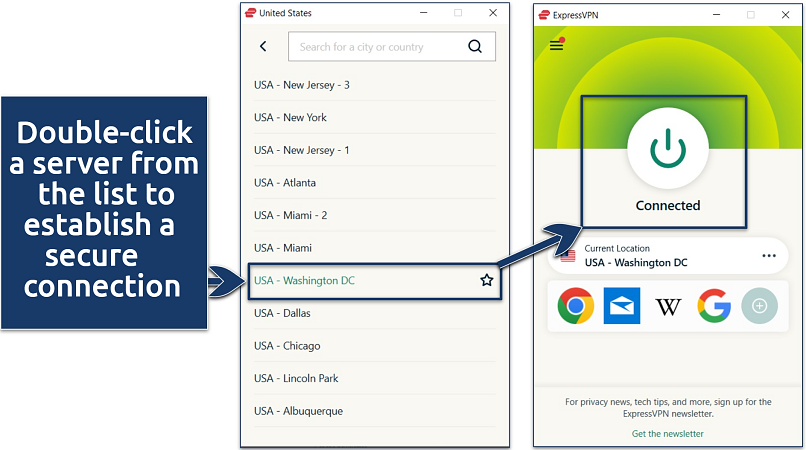 It took me 3 minutes to install the ExpressVPN app on my Android TV
It took me 3 minutes to install the ExpressVPN app on my Android TV
2. Open Netflix US
If you don’t have a Netflix account, sign up by entering your email and creating a strong password. Next, check your inbox for a verification email from Netflix.
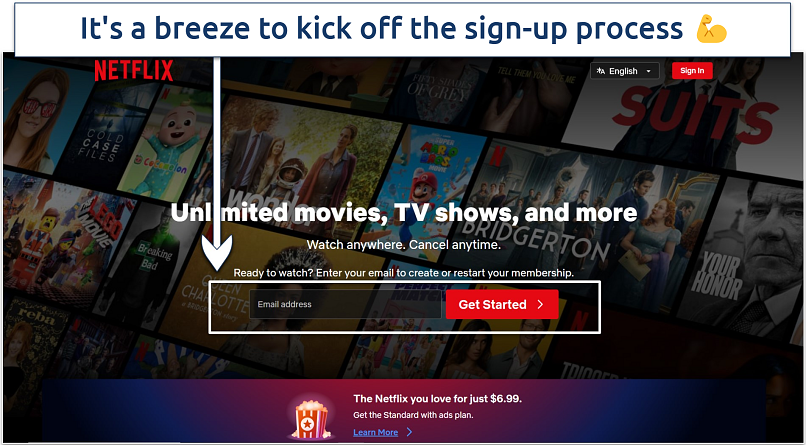 If you already have an account, sign in with your credentials
If you already have an account, sign in with your credentials
3. Choose a Plan
Netflix offers 3 plans with different features and prices. Free trials are no longer available, but the budget-friendly Standard with Ads plan is a great choice if you don't mind occasional commercials. For payment, Netflix accepts credit/debit cards, PayPal, and gift cards.
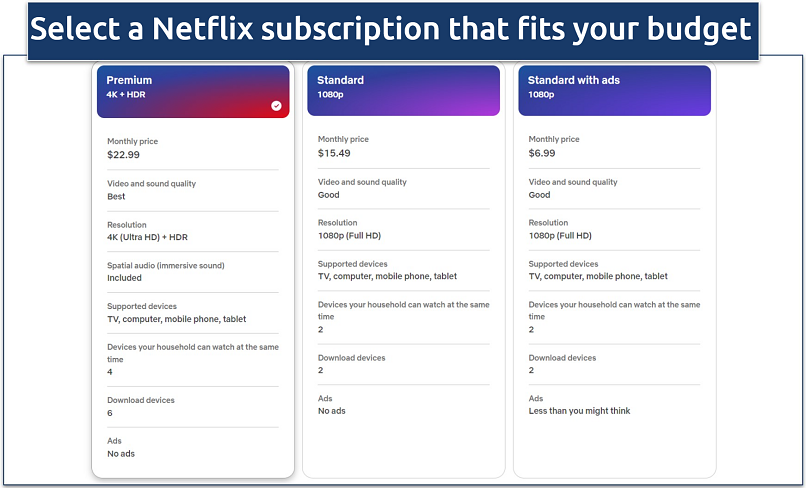 You can create multiple profiles regardless of the plan you choose
You can create multiple profiles regardless of the plan you choose
4. Start Streaming Netflix US
Login to safely watch your favorite American Netflix movies and TV shows. I could watch American Nightmare, Luckiest Girl Alive, and Psycho in perfect HD without buffering. Staying connected to a VPN protects you from ISP throttling and online threats during your movie marathons.
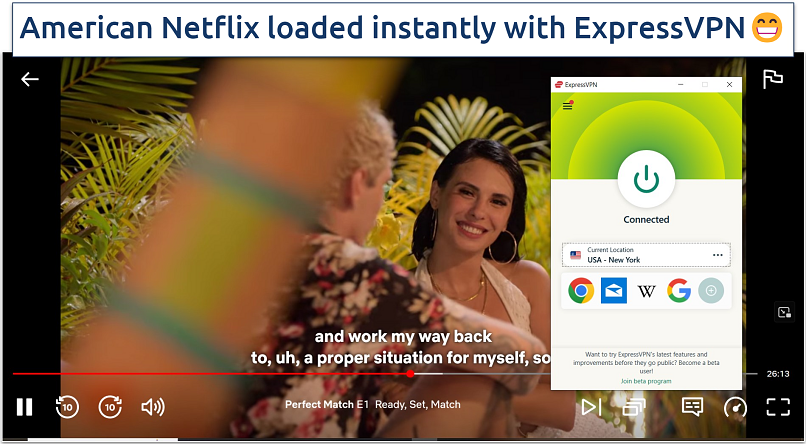 I experienced no disconnections on any US server I tested
I experienced no disconnections on any US server I tested
Editors' Note: Transparency is one of our core values at vpnMentor, so you should know we are in the same ownership group as ExpressVPN. However, this does not affect our review process.
Best VPNs To Watch Netflix US From Anywhere in 2024
A reliable VPN with multiple servers in the US makes it easy to access American Netflix safely from anywhere. There are also a few free VPNs that work with Netflix, but they tend to cause buffering or cap data. My top 3 recommendations all provide fast US servers to stream content in HD and use various security methods (like AES 256-bit encryption, a kill switch, and leak protection) to keep you safe while streaming. The table shows a quick side-by-side comparison.
1. ExpressVPN — Consistently Fast Speeds to Stream American Netflix in 4K

Tested July 2024
ExpressVPN delivered the best speeds for uninterrupted streaming during our tests. This is largely because of its Lightway protocol, which runs on less code to move data efficiently and drains less battery — my go-to for watching American Netflix on mobile. On a 219.69Mbps connection, ExpressVPN reduced our average download speed by only 8%, testing nearby US servers. Its rotating US IPs and automatic obfuscation concealing VPN traffic means it's possible to avoid Netflix's tough VPN blocking technology and stream Netflix US securely from anywhere, even on restricted networks like school and work.
With native Android and Apple TV apps, ExpressVPN is easy to install on your big screen. Using the MediaStreamer feature, you can also watch American Netflix on any device, even if they don’t support VPN apps, such as Roku and gaming consoles. Following simple instructions on ExpressVPN’s website, I installed the smart DNS on my PS4 in under 5 minutes. This feature doesn’t add encryption, though. You can get the same benefit plus security by installing ExpressVPN on your router.
Subscriptions are a bit expensive, starting at $6.67/month. However, ExpressVPN offers discounts of up to 49% on long-term plans, plus 3 extra months free. Plus, you can use it on up to 8 devices simultaneously. I tested ExpressVPN's 30-day money-back guarantee by canceling and requesting a refund via 24/7 live chat. The money was paid to my bank account within 3 days.
2. CyberGhost — Streaming-Optimized Servers to Reliably Watch Netflix US From Anywhere
CyberGhost's optimized servers for Netflix US make safely accessing its entire library from abroad easy. These servers are frequently tested and updated to provide fast speeds — our speeds dropped only slightly using the Netflix US-optimized server compared to the 20% reduction on CyberGhost's regular US servers. We had no issues watching The Good Doctor and Dexter. To find Netflix-optimized servers, expand the app's view, click For Streaming, and type "Netflix" into the search bar. During our tests, we found that CyberGhost has 20+ Netflix-optimized servers in various countries.
One drawback is that the VPN's monthly plans are expensive and have a shorter refund period. Fortunately, its long-term plan only costs $2.19/month and has an extended money-back guarantee. So, you can use CyberGhost for free for up to 45 days. In case you decide the VPN isn’t for you, you can request a refund via 24/7 live chat.
3. Private Internet Access (PIA) — Unlimited Connections for Securely Watching Netflix US on All Your Devices
With PIA, your household can watch different American Netflix content simultaneously for only $2.19/month on a long-term plan. During testing, we connected to 8 devices at once (including an Android TV Fire HD tablet and several smartphones) and had stable connections streaming on all of them. PIA also has servers in every US state, so watching American Netflix from anywhere without slowdowns caused by overcrowding is possible.
PIA also offers a high level of customization, like choosing your level of encryption, type of kill switch, and security protocols. However, unlike ExpressVPN and CyberGhost, the app may be overwhelming if you’re a VPN beginner. But all settings for streaming come pre-configured, so you don’t need to change anything to watch Netflix US securely. It's also backed by a reliable 30-day money-back guarantee.
Editor's Note: We value our relationship with our readers, and we strive to earn your trust through transparency and integrity. We are in the same ownership group as some of the industry-leading products reviewed on this site: Intego, Cyberghost, ExpressVPN, and Private Internet Access. However, this does not affect our review process, as we adhere to strict testing methodology.
Our Methodology for Testing VPNs for Watching American Netflix
We used rigorous testing criteria to choose the most reliable VPNs for Netflix US. MyVPN picks all have many fast US servers for uninterrupted 4K streaming and intuitive apps for major devices, including Fire Stick and smart TVs. They also use the highest encryption level (AES 256-bit) to keep you safe online, support simultaneous connections, and offer reliable money-back guarantees.
How To Get the American Version of Netflix on Any Device
Watch American Netflix on smart TVs, Phones, and PCs
With a premium VPN, streaming Netflix US securely on iOS, Android, Windows, and macOS is easy. The process below works similarly for Fire Stick, Fire HD tablet, Apple TV, and Android TVs (including TCL and Sony). This is because all my listed VPNs have native VPN apps for these devices, which take only a few minutes to download and install.
- Get a VPN. Download and install the VPN app on the device you want to watch American Netflix on. Either go to the VPN's website to download the app or visit your device's app store.
- Connect to a server. Nearby servers will give you faster speeds for uninterrupted streaming.
- Open Netflix. After establishing a secure VPN connection, open the Netflix app on your device and start streaming without interruptions.
Watch Netflix US on Gaming Consoles and Streaming Devices
Gaming consoles like Xbox and Playstation and streaming devices like Roku don't natively support VPN apps. The same is true for older smart TVs such as LG or Samsung. Smart DNS is the easiest way to stream American Netflix if your device isn't VPN-compatible. Here's how:
- Choose a VPN with Smart DNS. For example, ExpressVPN has MediaStreamer, which I was quickly able to configure on my PlayStation 4.
- Activate your Smart DNS. You will generally need to log in to your account on the VPN's website to activate it.
Follow the activation instructions. Most VPNs have step-by-step instructions on their website. ExpressVPN's setup involves registering your IP address first. Then, you'll find the MediaStreamer DNS addresses on its setup page. - Access your device’s settings. Look for the network or internet settings section. You will find the DNS settings within these options.
- Configure the DNS settings manually. Go into your device’s network settings and enter the primary and secondary DNS server addresses provided on the VPN's account setup page. Don’t forget to apply the changes.
- Enjoy Netflix US. Once the Smart DNS is activated, you should be able to watch the Netflix US library on most devices.
Smart DNS does not encrypt your connection. To stay safe online while streaming American Netflix install the VPN on a compatible router. This way, all your home devices connected to that router will use the VPN connection. However, this process requires a few more steps. To set up the VPN on your router, follow this guide. You can also buy a pre-configured router with a VPN already set up.
What Should I Do if I Can't Watch Netflix US With a VPN?
Even with a top-tier VPN, you may sometimes encounter errors trying to watch American Netflix. This is due to Netflix's advanced VPN-detecting technology. If this happens, you’ll get the Netflix proxy error with the code M7111-5059. Luckily, there are a few ways to solve this problem:
- Try a different server. Netflix regularly blocks VPN IP addresses. Connecting to a different one can help fix this problem. I recommend asking your VPN provider for a list of servers that work with Netflix.
- Check your VPN connection. Verify that your VPN is connected to the right server. Sometimes, your VPN connection may drop without notice, or you might accidentally choose a server in another country.
- Clear your cache. Your cached data may trigger geoblocks. Deleting your browser history, cache, and cookies can help resolve this issue. Using private or incognito windows, which don’t save data, can also help.
- Update the VPN app. VPN providers regularly update their apps to enhance compatibility with Netflix and other streaming services. Make sure you are using the latest version of the app.
- Switch to a different protocol. VPNs use different security protocols to encrypt data and connect to servers. If your VPN offers options like OpenVPN, WireGuard, or IKEv2, try switching between them. Sometimes, this simple change can significantly improve the VPN's streaming capability.
- Activate obfuscation/stealth mode. Popular VPNs, like ExpressVPN, offer obfuscation or stealth features that hide that you are using a VPN. Enable these features to stream safely even on restricted networks, like school and public libraries.
- Try a different device or browser. Sometimes, switching to a different device or using a different web browser can help.
- Contact VPN customer support. If the above fixes don’t work, try contacting your VPN’s customer support for a workaround. I prefer using live chat.
- Consider another VPN. If you're still having trouble after trying all the above solutions, you likely need a more reliable VPN for streaming movies and TV shows on Netflix US and other sites.
FAQs on Watching American Netflix With a VPN
Can I use a free VPN to watch American Netflix?
It’s possible, but not recommended. Free VPNs often cap data and lack the resources to support secure and uninterrupted UHD streaming of Netflix US, resulting in an overall bad experience. Their compatibility is also limited to a few devices. That’s why it’s better to use a tried-and-tested, quality VPN with a money-back guarantee. At least you can safely try it out and see if you like it.
Will Netflix block me for using a VPN, and is it legal to stream with a VPN?
If Netflix detects your VPN, it won’t block your account but will display a proxy error instead of allowing access to your selected show or movie. This is because Netflix actively blocks VPN IP addresses to enforce regional content restrictions. A reliable VPN with obfuscation can securely stream American Netflix from anywhere.
VPNs are legal in most countries, including the US, so using one with Netflix US is fine as long as you don’t do anything illegal with it. However, certain countries like China, Russia, and Belarus ban or restrict VPNs. So, be sure to review your local laws before using a VPN to watch American Netflix.
Can I change the country on my Netflix account to access US-specific content?
No, you cannot change the country on your Netflix account to access US-specific or other content from Canada, Australia, the UK, or other countries. Netflix determines your library based on your current geographic location, not the country associated with your account. However, a high-quality VPN makes it possible to safely stream US-specific content from abroad in 4K.
Do I need a Netflix US account and billing address to watch US Netflix?
No, you don’t need a US-specific Netflix account or a billing address to safely watch American Netflix online. Netflix provides content based on your current geographical location, not on the country associated with your account or billing address. A VPN makes it possible to safely watch American Netflix from anywhere without compromising speed.
To summarize, these are the best VPNs to watch American Netflix from anywhere…
Your data is exposed to the websites you visit!
Your IP Address:
Your Location:
Your Internet Provider:
The information above can be used to track you, target you for ads, and monitor what you do online.
VPNs can help you hide this information from websites so that you are protected at all times. We recommend ExpressVPN — the #1 VPN out of over 350 providers we've tested. It has military-grade encryption and privacy features that will ensure your digital security, plus — it's currently offering 49% off.
Leave a comment

Thanks for submitting a comment, %%name%%!
We check all comments within 48 hours to ensure they're real and not offensive. Feel free to share this article in the meantime.




Please, comment on how to improve this article. Your feedback matters!