3 Best Free VPNs for Sky Go — Watch Anywhere in 2025
- Best Free VPNs for Sky Go — Full Analysis (Updated 2025)
- Quick Comparison Table: Free Sky Go VPN Features
- Our Methodology for Testing Free VPNs for Sky Go
- Expert Tip: Most Free VPNs for Sky Go Aren’t Safe
- Quick Guide: How To Watch Sky Go With a VPN in 3 Easy Steps
- FAQs on Free VPNs for Sky Go
- Get the Best FREE VPN for Sky Go
Few free VPNs can securely access Sky Go from anywhere, and those that can have significant limitations. Free VPNs lack the resources to maintain consistent compatibility with platforms known to detect and block VPNs like Sky Go. Others have such slow speeds that HD streaming is impossible.
After we tested over 40 free VPNs with Sky Go, I found the best options that still work reliably. Still, even the best free VPNs have restrictions like data caps, fewer server locations, and limited device connections. For unrestricted streaming, a premium VPN is the best choice.
ExpressVPN is my top recommendation for watching Sky Go due to its fast speeds and unlimited bandwidth, which allow you to watch in HD without interruptions. While not completely free, ExpressVPN offers a 30-day money-back guarantee*, so you can test it risk-free and get a full refund if unsatisfied.
Best Free VPNs for Sky Go — Full Analysis (Updated 2025)
1. ExpressVPN — Fast Speeds to Stream Sky Go Without Interruptions From Anywhere

Tested July 2025
| Best Feature | Uncapped data and speeds let you binge-watch Sky Go in HD |
|---|---|
| Server Network | 3,000 servers in 105 countries with 6 UK locations |
| Speeds | Faster than all the other VPNs we tested with Sky Go |
| Free Trial | 7-day free mobile trial and a 30-day money-back guarantee |
ExpressVPN's Lightway protocol consistently provides the best connection speeds, resulting in exceptional streaming performance on Sky Go. During our tests, we always maintained speeds of over 200Mbps when connected to UK servers. This allowed us to stream live football matches and TV shows on Sky Go in full HD without any performance issues.
 All ExpressVPN servers in the UK work reliably with Sky Go
All ExpressVPN servers in the UK work reliably with Sky Go
With multiple UK server locations, ExpressPN can reliably access Sky Go from anywhere. Unlike free VPNs with limited options, ExpressVPN's network includes servers in London, Docklands, East London, Midlands, Tottenham, and Wembley. We always found a fast server throughout our month-long test period, even at peak viewing times like Premier League matches.
Native apps across all major platforms simplify securely streaming on Sky Go with ExpressVPN. You can watch your favorite Sky Go content on any device, from Android and iOS mobile devices to PCs, Macs, and even Apple and Android TVs. I also like the MediaStreamer feature, which allowed me to watch The Day of the Jackal on devices that don't typically support VPNs, like my PS5.
Though it comes with a subscription cost, starting at $4.99/month, ExpressVPN offers a 30-day money-back guarantee for risk-free testing. This gives you ample time to verify its streaming capabilities with Sky Go. Its responsive 24/7 support team is also available to help optimize your setup for the best viewing experience.
Useful Features
- Rotating IP addresses. Regular IP updates can prevent Sky Go from detecting and blocking VPN connections. This facilitates safe access to Sky Go content.
- App shortcuts. Create quick-launch shortcuts to Sky Go directly from the ExpressVPN app interface to connect straight from your VPN.
- Split tunneling. You can selectively route Sky Go traffic through the VPN while other apps use your regular connection.
- Native router app. This lets you easily install ExpressVPN on your router and stream Sky Go content on any device connected to your network.
- One of the fastest VPNs
- Works with top streaming sites
- A proven no-logs policy
- Limited customization
- Smart Location isn't always the fastest
2. Avira Phantom VPN — Unlimited Connections So You Can Safely Watch Sky Go On All Your Devices
| Best Feature | No device limit makes it perfect for large households |
|---|---|
| Server Network | 1 free server location on desktop, 38 locations on mobile |
| Speeds | Adequate speeds for HD streaming on Sky Go |
| Free Trial | Forever-free plan |
The ability to connect unlimited devices and stream Sky Go on each simultaneously sets Avira Phantom VPN apart from other free services. During testing, we successfully watched Sky Go on 7 different devices without connection drops. This generous multi-device support lets your household safely stream their preferred content without competing for connections.
Setting up Avira Phantom VPN takes just minutes on most devices. Plus, the VPN lets you connect to a server without creating an account. You can start streaming Sky Go immediately after installing the app.
The mobile app provides access to 38 server locations, including UK options for Sky Go streaming. This broader server selection helps reduce congestion compared to the desktop app's single server location.
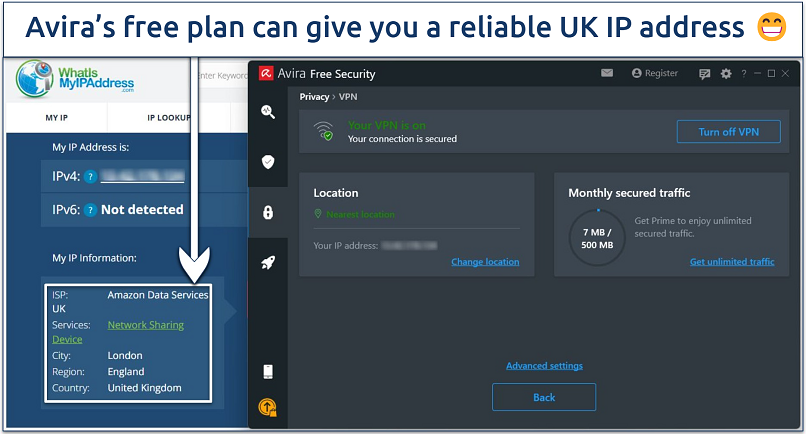 Uninstall and reinstall Avira once you deplete the assigned 500MB data
Uninstall and reinstall Avira once you deplete the assigned 500MB data
The major drawback of Avira's free plan is that it only offers 500MB/month of data. This restricts your Sky Go viewing time to about 1-2 hours of HD content. However, you can get around this cap using multiple devices since it offers unlimited simultaneous connections. You can get an extra 500MB of monthly data if you create an account with your email.
Useful Features
- 7-day premium trial period. Test all premium features, including unlimited data, before deciding whether to upgrade.
- Browser extensions. Its powerful Chrome, Opera, and Firefox extensions allow you to connect to UK servers and start streaming on Sky Go from your browser.
- Unlimited simultaneous devices
- Access to 36 countries on mobile
- No signup required
- Max 1GB monthly data (with email signup)
- No kill switch
3. hide.me — No Data Caps for Unlimited Streaming on Sky Go
| Best Feature | Stream Sky Go for as long as you want with no data limits |
|---|---|
| Server Network | 8 free server locations, including in the UK |
| Speeds | Connections can be slow using free servers |
| Free Trial | Forever-free plan |
As one of the only free VPNs with unlimited data, hide.me lets you stream Sky Go with zero time restrictions. This has dramatically improved since it offered limited data usage for years. Without restrictions, we could enjoy multiple EPL matches without worrying about getting cut off.
Connection speeds are good enough for streaming comfortably in standard definition on Sky Go. Unlike Avira Phantom, we had to endure some buffering and stuttering, even with on-demand content. There were never any issues safely accessing Sky Go with hide.me. However, we had to wait through lengthy loading times on its crowded free servers.
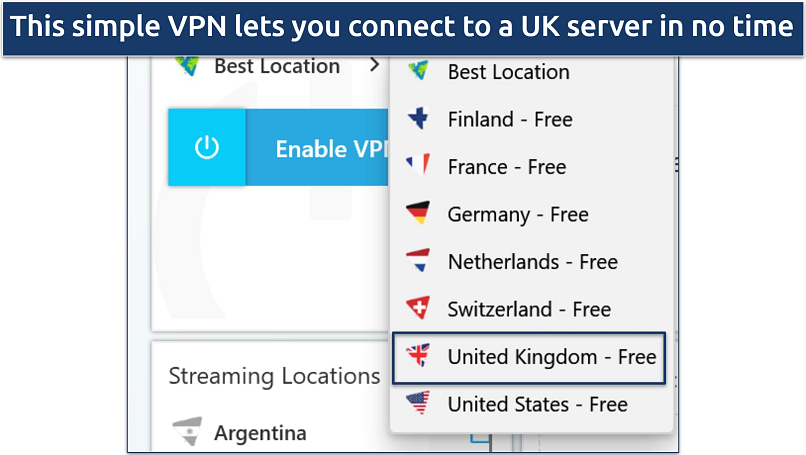 I love that you don't have to sign up to get a free account
I love that you don't have to sign up to get a free account
Another limitation of hide.me is that you can only connect one device at a time. However, upgrading to a premium plan gives you access to 10 devices at once.
Useful Features
- Multiple protocols. You get many choices here, which can help you troubleshoot streaming errors. We recommend using WireGuard as your default since it balances speed and security well.
- 24/7 live chat. If you ever have any issues, you can quickly contact a live agent to help solve your problems in just a few minutes.
- Tons of customizable security features
- Unlimited monthly data
- Free servers in 8 locations
- Capped speeds
- No server selection after 10GB of data
Quick Comparison Table: Free Sky Go VPN Features
The table below provides a feature comparison for all the Sky Go VPNs I recommend. It includes the number of devices you can use simultaneously, data caps, email upon registration requirements, speed when connected to UK servers, and the range of compatible devices.
Editor's Note: Transparency is one of our core values at vpnMentor, so you should know we are in the same ownership group as ExpressVPN. However, this does not affect our review process.
Our Methodology for Testing Free VPNs for Sky Go
My top priority when testing VPNs with Sky Go was verifying their ability to maintain stable connections to UK servers. We tested how well each VPN handled HD streaming on Sky Go's most demanding content, including live sports broadcasts. We also paid special attention to speeds and server reliability, directly impacting your streaming experience.
Expert Tip: Most Free VPNs for Sky Go Aren’t Safe
When choosing a VPN for Sky Go, security and streaming capability should go hand-in-hand. Unfortunately, many free VPNs put your privacy at risk through questionable practices. We thoroughly tested each VPN on this list to verify they maintain performance and privacy standards.
Here are the main risks of using free VPNs:
- Data collection and selling. Many free VPNs offset costs by collecting and selling your viewing data to advertisers. For example, Hola VPN was caught tracking user activity and selling bandwidth through its Luminati network.
- Weak security features. Several free services, like Cross VPN, lack proper encryption and leak protection. These VPNs exposed our real IP addresses during our tests, making our streaming activity visible.
- Malware risks. Some free VPNs bundle malicious code with their apps. For example, researchers found Betternet's Android app containing 14 tracking libraries and multiple instances of malware.
- Suspicious ownership. Many free VPNs like Snap VPN and Hot VPN are owned by companies with questionable privacy practices and data handling policies.
Unlike these risky options, the free VPNs I recommend use strong encryption and maintain transparent privacy policies. While they may have some limitations, they won't compromise your privacy while watching Sky Go. That said, I still recommend trying a premium VPN with a money-back guarantee— for more information, check out our free vs. paid VPNs guide.
Quick Guide: How To Watch Sky Go With a VPN in 3 Easy Steps
- Download a VPN.
I recommend ExpressVPN for its high-speed UK servers and stable connections that work reliably with Sky Go in HD. - Connect to a server.
Select a nearby server for optimal streaming performance with Sky Go. - Start streaming.
Launch Sky Go and enjoy your favorite shows and sports while keeping your data and online activity private and secure.
FAQs on Free VPNs for Sky Go
What should I do if my Sky Go VPN isn't working?
If your VPN stops working with Sky Go, connect to a different UK server first. Popular servers can get congested or blocked, so switching to an alternate location often resolves streaming issues. However, you’re unlikely to experience such problems with premium VPNs like ExpressVPN.
If problems persist, try clearing your browser cache and cookies, as stored data can interfere with the VPN connection. As a last resort, temporarily turn off your antivirus or firewall, which can sometimes block VPN connections.
Can I use a free VPN to watch Sky Go on my Android or iPhone/iPad?
While some free VPNs offer mobile apps, most struggle to maintain reliable access to Sky Go on iOS and Android devices. Mobile apps often face stricter VPN detection measures, and free services rarely update their apps frequently enough to keep working. While the free VPNs recommended here work reliably on mobile devices, they still have limitations, such as data caps and limited server networks.
Is there a way to watch Sky Go for free?
Sky Go requires an active Sky TV subscription — there's no legal way to stream it completely free. While a reliable free VPN can provide access to Sky Go from anywhere, a paid subscription is still required to watch content on the platform.
Can I watch Sky Go abroad in the US, Spain, or France?
Due to licensing agreements, Sky Go is only available in the UK. That said, securely accessing a Sky Go subscription and watching content from anywhere using a VPN with UK servers is possible.
However, choosing the right VPN is important, so we recommend you check out our list of the best premium VPNs for Sky Go.
Get the Best FREE VPN for Sky Go
Most free VPNs can't maintain reliable connections to Sky Go due to limited UK servers and the platform’s advanced VPN detection technology. While the free VPNs listed can safely access Sky Go from anywhere, they have drawbacks, like data caps and slower speeds.
With its high-speed UK servers and stable HD connections, ExpressVPN is the best choice for streaming Sky Go. While not free, you can try it without risk using its 30-day money-back guarantee and test its performance with Sky Go.
Your online activity may be visible to the sites you visit
Your IP Address:
216.73.216.208
Your Location:
US, Ohio, Columbus
Your Internet Provider:
Some sites might use these details for advertising, analytics, or tracking your online preferences.
To protect your data from the websites you visit, one of the most effective steps is to hide your IP address, which can reveal your location, identity, and browsing habits. Using a virtual private network (VPN) masks your real IP by routing your internet traffic through a secure server, making it appear as though you're browsing from a different location. A VPN also encrypts your connection, keeping your data safe from surveillance and unauthorized access.






Please, comment on how to improve this article. Your feedback matters!