What is Usenet? Setup Guide & Best Service Providers (2025)
- Quick Guide: How to Set Up Usenet in 3 Easy Steps
- What Is Usenet and How Does It Work?
- Why Do I Need a Usenet in 2025?
- How to Use Usenet?
- Best Usenet Service Providers
- Quick Comparison Table: Usenet Provider Features
- How to Select the Best Usenet Provider
- Best Usenet Indexers & Features
- Best Usenet Newsgroups (Repositories)
- Usenet vs Private Tracker
- Can I Download From Usenet for Free?
- Should I Use a VPN with Usenet?
- FAQs on Usenet
- Start Using Usenet in Minutes
Usenet is a platform for both chatting and sharing files, with a wide range of newsgroups that cater to various interests — from movies and programming to more niche topics. It’s somewhat like a blend of Reddit and torrenting. While getting started with Usenet might seem daunting at first, it's actually more straightforward than it appears once you get the hang of it.
My guide breaks down how to set up and use Usenet in easy-to-follow steps. Whether you’re signing up with a Usenet provider, searching for files (with or without an indexer), or setting up your download client, I’ve laid it all out clearly. This tutorial is designed for users of all technical abilities.
Additionally, I’ve compiled a list of the best Usenet providers, highlighting options that offer free trials. You’ll also find details on the most popular Usenet indexers and automation software, helping you streamline and enhance your Usenet experience.
Quick Guide: How to Set Up Usenet in 3 Easy Steps
- Sign up with a Usenet provider. I recommend Newshosting for its comprehensive features and money-back guarantee. For those looking to try it out first, Usenet.Farm offers a free trial.
- Configure a Usenet client and an indexer. Install a downloader, such as NZBGet. Next, sign up for an indexer like altHUB, which offers a free plan and a trial period — this is crucial for finding files on Usenet.
- Start downloading. Enter your server details (address, port, username, and password) provided by your Usenet service into your Usenet client. Then, use your indexer to search for and download NZB files. Simply double-click the NZB file to begin downloading the content you want.
What Is Usenet and How Does It Work?
Usenet is a global discussion and file-sharing system that emerged in 1979. Unlike typical online forums, Usenet blends aspects of forums with file distribution across a network hosting over 30,000 terabytes of data. It originated as a community-driven alternative to ARPANET, the precursor to the internet created by the U.S. Department of Defense for research communication.
Usenet organizes its content into what are called newsgroups. These are dedicated spaces for posts and discussions on specific topics, ranging from science and technology to art and literature. With around 200,000 such groups, there's a wealth of information and discussion to dive into. If you have a particular interest and can’t find an existing group, Usenet allows you to start your own.
Beyond discussions, Usenet is also used for sharing files (referred to as binaries) that can be downloaded directly from servers. This system provides fast download speeds without the limitations of peer-to-peer sharing found in torrent systems, as downloads don’t depend on seeders or upload ratios.
While Usenet offers comprehensive features, it can be a bit tricky to navigate for beginners. Accessing files requires using NZB files, which act much like torrent files by directing you to the content on Usenet’s servers. Various applications can assist in finding and downloading this content, though setting them up requires some initial effort.
Why Do I Need a Usenet in 2025?
Despite its age and the rise of more modern alternatives, Usenet still has a unique appeal and offers several advantages that attract a niche audience. Here are some reasons why people continue to use Usenet today:
- High privacy and anonymity. Usenet provides a level of anonymity because users can post without revealing their personal information. This contrasts with many contemporary forums and social media platforms that require real-name registration or are tied to email addresses. Additionally, traffic can be encrypted using SSL, enhancing privacy.
- Reliability and speed. Usenet servers tend to be very reliable and offer high speeds for downloading content. This is particularly attractive for users who wish to download large files such as videos, software, or datasets, as Usenet often provides these files more quickly and reliably than peer-to-peer or torrent services.
- Extensive retention times. Many Usenet providers offer long retention times, meaning that posts and binaries are available for many years after they are first uploaded. This extensive archive can be a valuable resource for finding old discussions and content that are no longer available elsewhere.
- Robust discussions and expert communities. Some Usenet newsgroups have been around for decades and have developed into niche communities with a high level of expertise and dedication. For those interested in very specific hobbies, technologies, or topics, Usenet can be a goldmine of information and a forum for in-depth discussion that is hard to find on more mainstream platforms.
- Decentralization. Unlike centralized platforms where a single company controls the data, Usenet is decentralized. This means that no single entity has control over the entire network, which can appeal to users who prefer open and less regulated environments.
- No advertising. Usenet is generally free from the advertisements and tracking that pervade most free online platforms today. For users tired of navigating through ads and sponsored content, Usenet offers a more straightforward and less commercial user experience.
- Historical interest. For some, using Usenet is a way to experience a piece of internet history. As one of the earliest digital communication systems, it provides a glimpse into the evolution of online communities.
How to Use Usenet?
Setting up and configuring Usenet is straightforward if you follow these steps. You should be up and running in just a few minutes — really!
1. Choose a Usenet Provider
You'll need a newsgroup service provider to access Usenet. Think of these providers as your gateway to Usenet’s vast resources. While most providers require a subscription fee, some, like Usenet.Farm, offer free trials. When signing up, provide your email, username, and password.
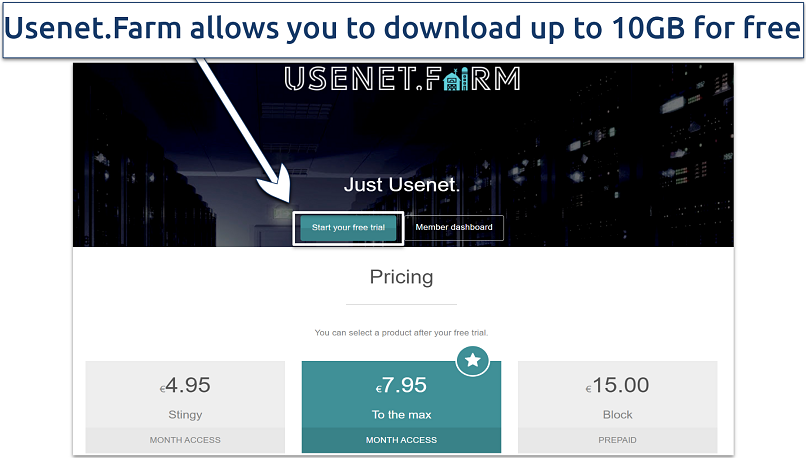 Unlike many other providers, Usenet.Farm doesn't require upfront payments
Unlike many other providers, Usenet.Farm doesn't require upfront payments
2. Select a Usenet Client (Downloader)
A newsreader or client is a program that allows you to download files from Usenet providers. There are three main types of clients:
- Newsreader: For browsing Usenet discussions.
- NZB downloader: For downloading files using NZB files.
- Hybrid: Combines features of both the above.
I recommend NZBGet for beginners — it’s free and user-friendly. For more automated downloading, consider tools like Sonarr or Radarr.
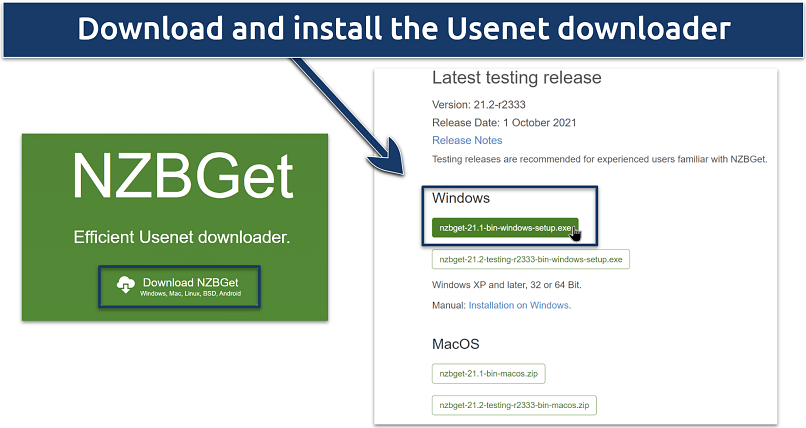 NZBGet is an intuitive client with versions for popular operating systems
NZBGet is an intuitive client with versions for popular operating systems
3. Optional: Subscribe to an Indexing Service
Indexers are like search engines for Usenet, making it easier to find specific files. While you can browse manually or use basic search tools, an indexer speeds up the process and offers more precise results.
Having access to multiple indexers is beneficial as they host different databases. If a file is removed from one indexer, another version might be available on a different one.
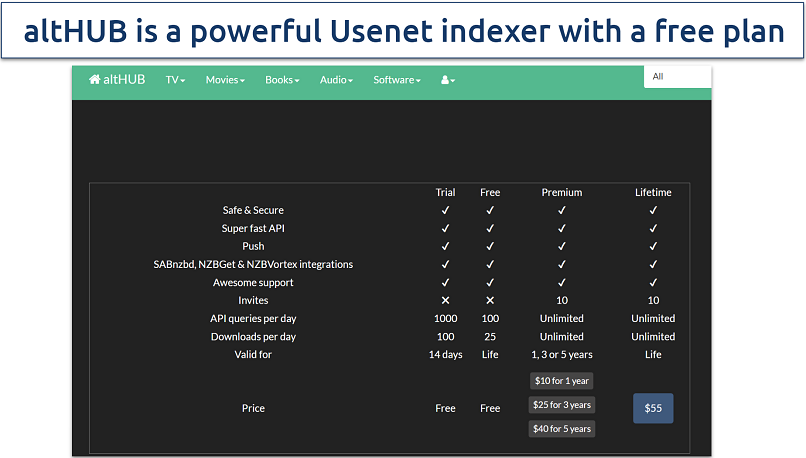 You may upgrade to a premium version for unlimited searches and downloads
You may upgrade to a premium version for unlimited searches and downloads
Most indexers impose restrictions based on your membership level, which can include limits on the number of searches per day (API hits) and the number of downloads (grabs). There are both open and private indexers. Private indexers are not always open for registration, but you can sometimes find invitations through Reddit subreddits.
4. Configure Your Client
The configuration process may vary depending on your Usenet provider, newsreader, and indexer. Here’s a basic guide to setting everything up:
1. Go to your provider’s settings. Navigate to your Usenet provider’s site to fetch the settings for the downloader client.
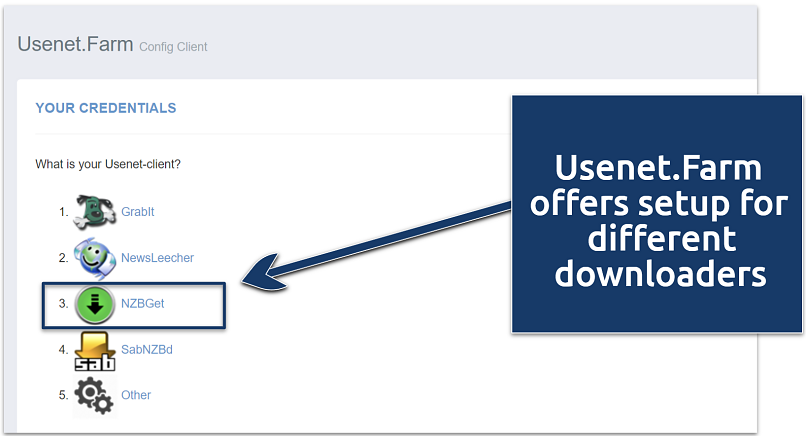 Click NZBGet if to proceed
Click NZBGet if to proceed
2. Copy the server credentials. Copy the server details, port, username, and password.
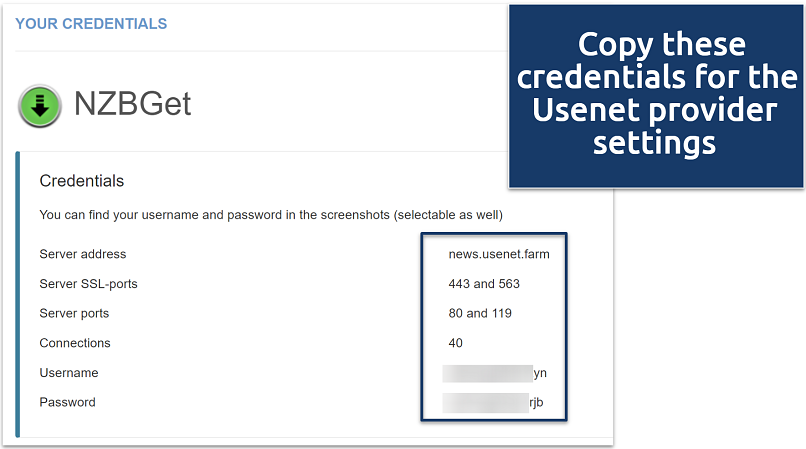 These credentials are required to access the provider through the downloader
These credentials are required to access the provider through the downloader
3. Input your credentials. Navigate to the Usenet client (newsreader) settings and input your credentials. If your provider supports encryption, copy the SSL port number provided by your provider in the Port field. After you finish, the application will likely need to restart.
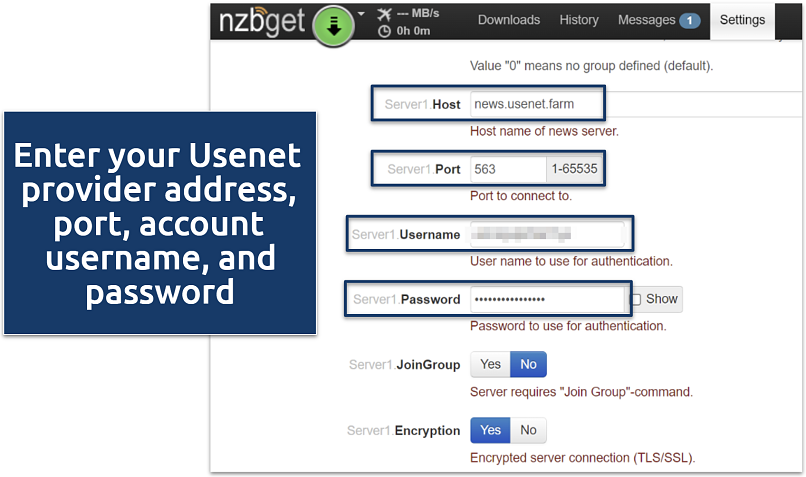 On Usenet.Farm, navigate to NEWS-SERVERS tab in Settings to access this window
On Usenet.Farm, navigate to NEWS-SERVERS tab in Settings to access this window
4. Access client (newsreader). Once the setup is complete, you should be given a local address to access your client/newsreader from your web browser (such as http://localhost:8080).
5. Download Files
You need an NZB file to download files from the Usenet provider to your device. In this sense, NZBs are like torrent files that launch the download via the torrent client. The process goes like this:
1. Search for content. Open your Usenet search engine through your client/newsreader interface and find your desired content.
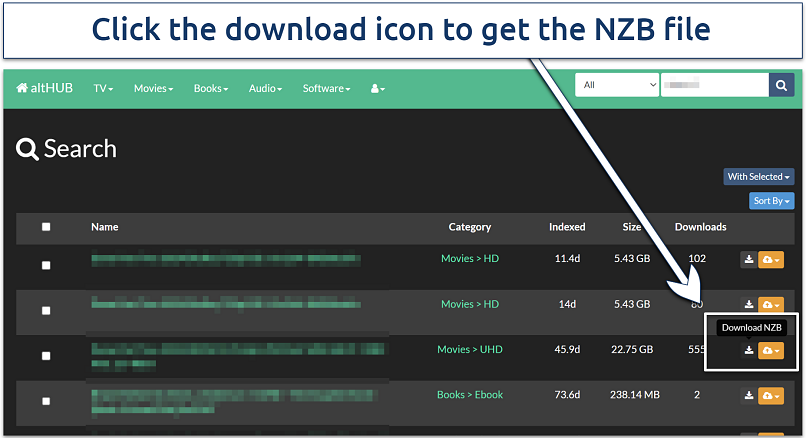 Remember that you have limited number of downloads and searches on a free plan
Remember that you have limited number of downloads and searches on a free plan
2. Get an NZB file. Once you find the desired content, select it and click on a button typically labeled Create NZB. This downloads the NZB file to your computer. Alternatively, navigate to your newsreader, click the Add NZB button, and select the NZB file to start downloading.
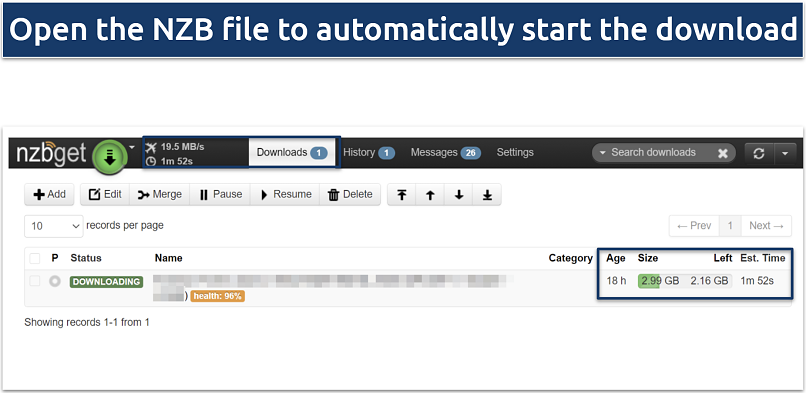 Notice the excellent download speeds
Notice the excellent download speeds
3. Extract files. The files will be downloaded to your device (double-click on the file to see where). Once downloaded, files may need to be extracted using a tool like WinRAR.
Best Usenet Service Providers
After testing over 20 Usenet providers, I've narrowed down the top 5 that stand out for their features, performance, and user experience. Here's a quick rundown:
- Newshosting. Boasting the largest Usenet archive with 5,395 days of retention, Newshosting ensures quick access worldwide with server farms in both the US and Europe. All plans come with unlimited downloads and a top-notch newsreader app that features integrated Usenet search and file preview options.
- Easynews. Unique for its web-based interface, Easynews lets you tap into Usenet from any device directly through your browser. It shines with advanced search features and intuitive file previews. The Big Gig Plan not only offers unlimited VPN service but also provides NNTP Usenet access, making it a favorite among mobile users.
- TweakNews. This independent EU-based provider delivers 4,200 days of retention, which regularly increases. TweakNews sets itself apart with included Usenet search and file preview capabilities, plus a free VPN, catering well to European users looking for a comprehensive package.
- UsenetServer. Known for its high retention rates and 99% article completion, UsenetServer offers unrestricted data transfers and maintains consistent download speeds. While it doesn’t come with a built-in newsreader, it provides detailed setup guides to help you get started with popular Usenet apps.
- Usenet.Farm. Great for those just starting with Usenet, Usenet.Farm offers a free trial that allows up to 10GB of downloads. It features an easy-to-use interface and provides fast download speeds, making it a straightforward choice for new users.
Quick Comparison Table: Usenet Provider Features
To make it easier for you to find the right Usenet provider, I've categorized the best ones based on their key features. Additionally, I've included a few more great options to consider.
| Usenet Provider | Lowest Price | Retention | Encrypted (SSL) Connections | Features | Free Trial |
| Newshosting | $12.95/month | 5757+ days | ✅ | - Built-in search - VPN |
✅ (30-day money-back guarantee) |
| Easynews | $7.50/month | 5700+ days | ✅ | - Built-in search - VPN - 60 connections |
✅ (30-day money-back guarantee) |
| TweakNews | $8.62/month | ✅ | - Built-in search - VPN |
✅ (7-day free trial) | |
| UsenetServer | $7.95/month | 5759+ days | ✅ | - Built-in search - VPN |
❌ |
| Usenet.Farm | $5.37/month | ✅ | - 50 connections | ✅ (10 GB for free) | |
| Eweka | $7.58/month | 5700+ days | ✅ | - Built-in search - VPN - 50 connections |
✅ (30-day money-back guarantee) |
| NewsDemon | $6/month | 4500+ days | ✅ | - Built-in search - VPN - 50 connections |
✅ (15-day free trial) |
| BlockNews | $6.48 per 50 GB | 3000+ days | ✅ | - Built-in search - 100 connections |
❌ |
| Frugal | $5/month | 3000+ days | ✅ | - 100 connections | ❌ |
| Ngroups.NET | $10.99/month | 3000+ days | ✅ | - Built-in search - Online storage - 30 connections |
❌ |
How to Select the Best Usenet Provider
When choosing a Usenet provider, you should consider several key factors to ensure the service meets your needs.
- Data limits — Monthly transfer limits vary, usually ranging from under 5GB to unlimited data allowances. When choosing your plan, consider how much you plan to download.
- Retention — Retention time varies between providers, affecting how long content and binaries are accessible. Text files often retain longer than binaries, so check these details based on your needs.
- Newsfeed completion — A high completion rate ensures all posts reach you successfully. Most providers boast over 99% completion rates, minimizing the risk of missing or unreadable files.
- Speeds — Download speeds can vary based on the quality and location of the server. I suggest taking advantage of a free trial to personally test the service speed and see if it meets your needs.
- Simultaneous connections — Determine how many devices or downloads you can run at once. More connections allow for greater flexibility and efficiency in usage.
- Usenet search engine — A built-in search engine can drastically enhance your Usenet experience. Providers like Newshosting and Eweka include this feature to simplify content discovery.
- Secure Sockets Layer encryption — The encryption protects the data exchanged between you and the Usenet servers, which is crucial for your online privacy.
- Backbones — Access to multiple backbones can expand your reach within Usenet. Tools like What'sMyUse can help you compare the backbones offered by different providers.
- Pricing model — Usenet providers are categorized as subscriptions and blocks. Subscription accounts have monthly or annual fees, often allowing unlimited downloads. Block accounts provide a fixed amount of data without an expiration date.
Best Usenet Indexers & Features
While you don't necessarily need an indexer to use Usenet, having one can make searching for files much easier. Here are some of the best indexers you might consider:
| Usenet Indexer | Lowest Price | Codebase | Registrations (Accessibility) | Account Limitations | Free |
| altHUB | Free + $10/year | Newznab | Open | Unlimited downloads and searches (for a premium plan) | ✅ (free plan and a trial) |
| NZBgeek | $80 for membership | Custom | Restricted (invites only) | Unlimited downloads and searches | ❌ |
| DOGnzb | $20/year | Newznab | Restricted (invites only) | Unlimited downloads and 3000 searches per day | ✅ (10-day free trial) |
| Binsearch | Free | Search engine | Open | Unlimited searches | ✅ |
| The Hive | $13.25/year | Forum | Open | 1 download per day + unlimited browsing | ❌ |
Best Usenet Newsgroups (Repositories)
Usenet newsgroups are a treasure trove of diverse discussions and interests. Whether you're into technology, arts, or anything in between, there's a newsgroup for you. Here are some of the top Usenet newsgroups, each catering to a different area of interest:
- alt. — A vibrant and unmoderated group known for its wide range of alternative topics. You can find discussions and downloads on virtually anything here.
- comp. — This group is all about computers. Whether you’re into hardware, software, or computing theories, you'll find engaging conversations and helpful information.
- humanities. — Dive into discussions on culture, arts, and other humanities-related topics. It's a great place for those passionate about exploring the human experience.
- misc. — If you have interests that don’t fit neatly into other categories, the misc. newsgroups are for you. They cover a wide array of miscellaneous topics.
- news. — Focused on Usenet itself, this group is perfect for discussions about the platform, its features, and related topics.
- rec.arts.* — Part of the Big 8, this subgroup is dedicated to artistic media. For example, rec.arts.anime.misc is a haven for anime enthusiasts, while rec.autos.sport.f1 caters to Formula 1 fans.
- sci. — A go-to group for science and technology buffs. Engage in deep discussions on scientific theories, discoveries, and technological advancements.
- soc. — A platform for social topics and debates. Whether it’s current events or societal issues, this group offers lively discussions.
- talk. — For general chat on a variety of topics, including religion and politics. It's a great place for in-depth conversations and debates.
- alt.bitcoins. — If you’re interested in bitcoin and other cryptocurrencies, this group provides insights, updates, and discussions about the latest in the crypto world.
Usenet vs Private Tracker
Usenet and private torrent trackers each have their own unique benefits and drawbacks. To make it easier for you to decide which one suits your needs, I've compared them based on several key factors:
- Download speeds. Usenet allows users to download files directly from centralized servers, which is much faster than on P2P-based private trackers. Besides, torrent users rely on seeds (uploaders) to download files, meaning you can’t get a file if no one is seeding.
- Ease of use. Usenet can be more complex to set up initially due to the need for a provider, newsreader software, and sometimes an indexer. Private trackers are generally easier to start with but require maintaining a ratio of uploads to downloads.
- Accessibility. Most Usenets are much easier to access, whereas private trackers require hours or weeks of searching for invites. Trackers also have strict conditions to maintain membership, such as having a proper seed-leech ratio.
- Cost. Accessing Usenet involves a subscription fee to a Usenet provider for better service features and retention times. Private trackers often have direct and indirect expenses, including seed-leech ratio boosts and donations.
- Anonymity and security. Unlike private trackers, Usenet provides a higher degree of anonymity as it doesn't require sharing your IP address with other peers. Plus, many Usenet providers offer SSL encryption for downloads.
- Content curation. Private trackers are known for having higher-quality content due to strict verification processes and moderation. There are slightly more risks of downloading malware on some Usenet providers.
Can I Download From Usenet for Free?
Downloading via a Usenet provider for free is possible, but these options have limitations and risks. Finding a completely free Usenet provider is nearly impossible, as they need money to maintain servers and databases.
You can use a premium Usenet provider risk-free for a time. For example, many Usenet providers offer a free trial or a refund period. The most popular options include Newshosting and Usenet.Farm.
You can also use a Usenet indexer with a free plan, such as altHUB, to help you navigate and find the content you need. While there are some binary search engines available, they tend to be less reliable compared to dedicated indexers:
Should I Use a VPN with Usenet?
Yes, using a VPN with Usenet is a smart choice. A VPN keeps your location and activities private by encrypting your internet traffic and rerouting it through a secure server in another location. This means your real IP address and data are hidden from Usenet providers, users, and other sites.
ISPs often throttle or slow down certain types of traffic, like Usenet, to manage bandwidth or discourage heavy usage. By using a VPN, your ISP can’t see your specific online activities, preventing it from selectively slowing down your Usenet connection. This ensures that you enjoy consistent, high-speed downloads and uploads on Usenet, making your file sharing and access to newsgroups seamless and efficient.
Besides, some Usenet newsgroups or content might be geo-restricted, and a VPN allows you to connect to servers in different countries, giving you safe access to content that might be blocked in your region.
If you want to learn more about VPNs, check out our detailed guides:
FAQs on Usenet
Is Usenet illegal?
Usenet is a legal platform for sharing information and discussions across a wide range of topics. However, like other platforms, it can be used for illegal activities, such as sharing copyrighted material without permission. Engaging in such activities is illegal and can lead to legal consequences. It's essential to use Usenet responsibly and comply with copyright laws to avoid any legal issues.
How risky is Usenet?
Using Usenet involves some risks, such as encountering copyrighted files, malware, or snoopers. To keep your data private, you should choose a reliable Usenet provider that supports SSL encryption, or use a reliable VPN. To minimize the risk of malware, scan any files you download with antivirus software.
Is Usenet traceable?
Usenet traffic is untraceable if your provider uses SSL encryption, which secures your activities by encrypting data before it's sent over the internet. For added security, consider using a VPN with a no-logs policy and AES 256-bit encryption to safeguard your data.
How do I access Usenet?
You need a Usenet provider and a downloader client. Optimally, you can also use an indexer to find content. Configure your client with your provider's server details to get NZB files, which are used to download Usenet content.
What is the difference between Usenet providers, indexers, and blocks?
Usenet providers maintain the servers that store Usenet's content and offer you access to download files. Indexers are required to search for files on Usenet to help you locate specific files within the network. Blocks refer to a payment model where you purchase a set amount of data to download, rather than subscribing monthly.
Where can I get an invite to a Usenet indexer?
To find an invite to a Usenet indexer, check online forums and Reddit, particularly the r/UsenetInvites subreddit. Engaging in these communities, participating in discussions, and building a reputation can increase your chances of receiving an invite. Additionally, some Usenet indexers have open registration periods, so keeping an eye on their websites for announcements can also help you secure an invite.
Start Using Usenet in Minutes
In conclusion, Usenet offers a robust and efficient platform for accessing a wide range of content with enhanced speed and security compared to other methods. By following my setup guide and choosing from the best service providers, you can easily integrate Usenet into your digital toolkit.
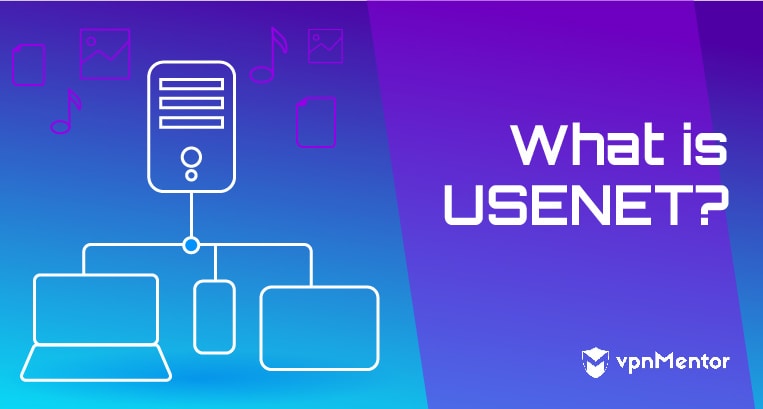



Please, comment on how to improve this article. Your feedback matters!