Why Do I Need VPN for Gaming? 9 Reasons for 2025
Do you enjoy playing the latest version of Candy Crush on your phone? Are your weekends filled with hours playing MMORPGs with your buddies? Or perhaps you enjoy jumping in a race car and speeding around a track in the latest NASCAR game.
It doesn't matter what type of game you enjoy, if any of the games you play (on any platform) connect to the internet, it’s a good idea to use a VPN to maintain your privacy and security. A premium VPN may also improve your gaming experience.
We did some extensive research into why you need a VPN for gaming and tested several VPNs to see which ones are the best to use. ExpressVPN is on the top of our VPN list. It's fast, secure, and doesn't interfere with gameplay. Read on to see what else we found.
In a Hurry? Here Are Your Key Takeaways
A VPN masks your true IP address and creates a secure connection between your devices and the internet. It does this by rerouting all your data through its own server via an encrypted virtual tunnel. Other benefits of using a VPN for gaming include:
- Protects you from swatting
- Keeps you safe from DDoS attacks
- Lets you safely play games on public WiFi
- Helps you avoid bandwidth throttling
- Lets you play geoblocked games
- Makes some new releases available early
- Lets you bypass IP bans
- Reduces lag and ping times in some cases
- Allows you to connect with routers
Benefits of Using a VPN for Gaming
Increased security, privacy, and anonymity are all great reasons to use a VPN. But there are many more benefits to using a VPN for gaming.
1. Protect Yourself Against Swatting
While it doesn't happen often, there have been some reported cases, particularly in multiplayer games, where gamers become so angry that they start to stalk other players.
If a disgruntled player finds your IP address, they could hack into your social media accounts or even track down your location and stalk you offline.
In extreme cases,they could even use a technique called swatting. While rare, this is a form of harassment where someone sends emergency services to another person's home by calling in a fake hostage situation, bomb threat, or other emergency situation. Occasionally, this has turned deadly.
2. Avoid DDoS Attacks
A DDoS (distributed denial-of-service) attack is an attack where someone sends a lot of requests from compromised computers to a single system to force it offline.
At one point, DDoS attacks were mostly reserved for websites and sometimes online games. But today, DDoS software is readily available so almost anyone can perform a DDoS attack against a website or other users. This means that someone you’re playing against could try to DDoS you.
Because a VPN masks your IP address, anyone trying to DDoS you can’t find your connection to flood it with unnecessary data.
3. Stay Safe on Public WiFi
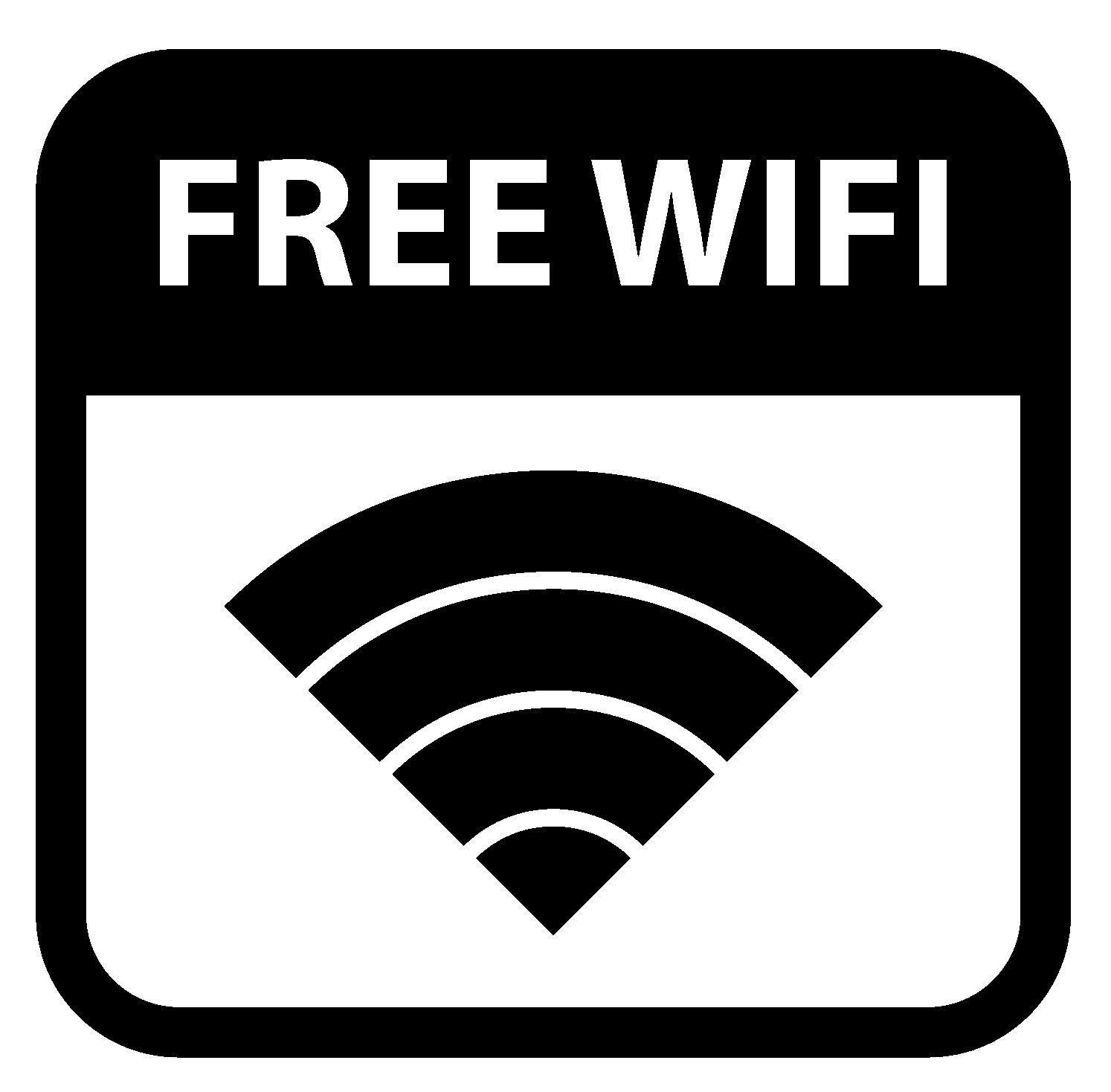
Whether you enjoy playing on your phone, tablet, or laptop, there may be times when you connect via public WiFi.
Public WiFi is available almost anywhere – hotels, restaurants, airports, and even malls. These free hotspots let you connect to the internet to game. But most times, public WiFi isn't secure and can pose a lot of threats, such as:
Unencrypted Networks
Many public WiFi spots use unencrypted networks. This means the data between your device and the router, and therefore the internet, is available for anyone to see.
WiFi Sniffing and Snooping
Special software and devices are readily available that let cybercriminals "listen in" to WiFi traffic. This allows hackers to see everything you do online.
They can see what websites you visit and any information you type in. With this information, a hacker could hijack your social media, credit card accounts, and banking accounts.
Man-in-the-Middle Attacks
A man-in-the-middle attack is one of the most common threats on public WiFi. It's where an attacker intercepts data traveling between your computer and the internet.
Hackers can use the stolen data to spy on you, take your personal information and login credentials, corrupt your data, or sabotage your communication.
Man-in-the-middle attacks can affect any devices including laptops, tablets, and mobile phones. So, if you're playing Bejeweled in the airport lounge while waiting for your flight to board, you could be vulnerable.
Malware
Because public WiFi is often not as secure as it should be, there may be software vulnerabilities that allow a hacker to install malware on your device without you knowing.
Most premium VPNs work across many devices and offer various security features, such as top-of-the-line encryption technologies. So using a VPN encrypts your data even if you're using public WiFi. In rare instances, a hacker may still intercept your data, but they won't be able to decode it.
4. Forget About Bandwidth Throttling
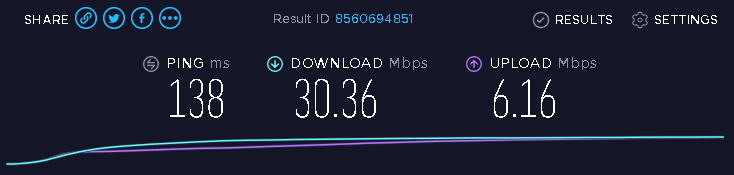
Many internet service providers (ISPs) throttle or slow down bandwidth for one reason or another. Some throttle during specific times and days to ease congestion on the network.
Others automatically throttle if they detect specific traffic on the network, particularly gaming, streaming, and file sharing. Many also throttle once they see a specific amount of data transferred.
How much data per hour a game uses depends on the game you're playing, but here are a few examples:
| Game | Average Data Per Hour |
|---|---|
| Neverwinter | 95MB |
| Grand Theft Auto V Online | 60MB |
| Call of Duty: War Zone | 80MB |
| Destiny 2 | 300MB |
These numbers are averages for an hour of gameplay. They don't take into account any game updates that you may have to download.
As you can see, the amount of data a game uses varies considerably by game title, by game type, and by what you do in the game. If you play for more than a few hours a day, and download all the updates, you may find you reach a data cap fairly quickly.
A VPN can help you avoid data throttling by encrypting your data, making it harder for your ISP to figure out whether you're gaming or simply surfing the internet.
Many premium VPNs can also switch what ports you use, making it even harder for your ISP to throttle your data.
5. Play Online From Any Region
Many online games have servers in multiple regions and often use geoblocking technology to ensure you connect to the server in your region.
This often happens if a game isn’t yet released worldwide, when the games are grouped by language, or when games are so popular they need servers in multiple regions to handle all the connections.
If you're in the US, you connect to a server in the US. If you're in the UK, you connect to a server in the UK or Europe. But this may cause problems if you live in one region and want to group up with gaming friends in another region.
Premium VPNs have servers in multiple regions. So connecting to a server outside of your normal area is easy. Pick an appropriate company and connect via your VPN to a server there.
Because a VPN hides your real IP address and assigns you one from the server you connect to, you have no problems gaming in any region.
6. Enjoy New Releases Earlier – If They Only Release to Certain Areas First
New games are rarely released worldwide at the same time. It's disappointing to get all hyped up for a new game release only to find out it's not coming out in your location right away, especially if you’ve been waiting a long time.
Because you can connect to a VPN, you can play the latest release the day it comes out, even if it's not available in your location. Connect to a VPN server in a location where the game released and play to heart's content!
7. Don't Worry About IP Bans
Many game manufacturers use IP bans as a way to keep users out of a game, if they violate the terms of service and other rules.
There have even been some cases where users get IP banned for no reason. Some bans are temporary – a week's "time-out" for bad behavior, while others are permanent.
Of course, it's not a good idea to violate any terms of service or other rules. But if you do find you've been IP banned for some reason, connecting via a VPN gives you a new IP address so you can bypass the ban.
Note that many games actually ban VPN use. But a good quality VPN has enough servers, that if you do find you're banned for VPN use, try connecting to a different server.
8. Reduce Lag and Ping Times
There's nothing worse than going into battle and encountering lag. Long ping times (the time it takes for data to send and receive between your device and the game server) are one of the main causes of delays, and lag can ruin your game session and your fun.
One of the leading causes of long ping times is the distance between your device and the game server. To stop games like Call of Duty: Warzone from lagging, use a VPN to reduce ping times by connecting to a server closer to the game server.
9. Connect With Routers

Many premium VPNs include apps for mobile devices, such as tablets and smartphones, but there are very few compatible with gaming consoles like Xbox and PlayStation.
If you use a console or game across multiple devices, consider a VPN with router compatibility. Connecting your VPN to your router automatically means the VPN protects every device connected to WiFi through that router.
All of the VPNs I recommend for gaming are compatible with some routers. For ease of use I recommend ExpressVPN.
To find out what other VPNs work with routers, check out our article on the best VPNs for routers.
Drawbacks of Using a VPN for Gaming
There are many reasons why it's a good idea to use a VPN for gaming. But there are also a few drawbacks. The good news is that in most cases, there's a fix or workaround for every drawback. Some problems you may face when using a VPN for gaming include:
1. The Issue of Legality
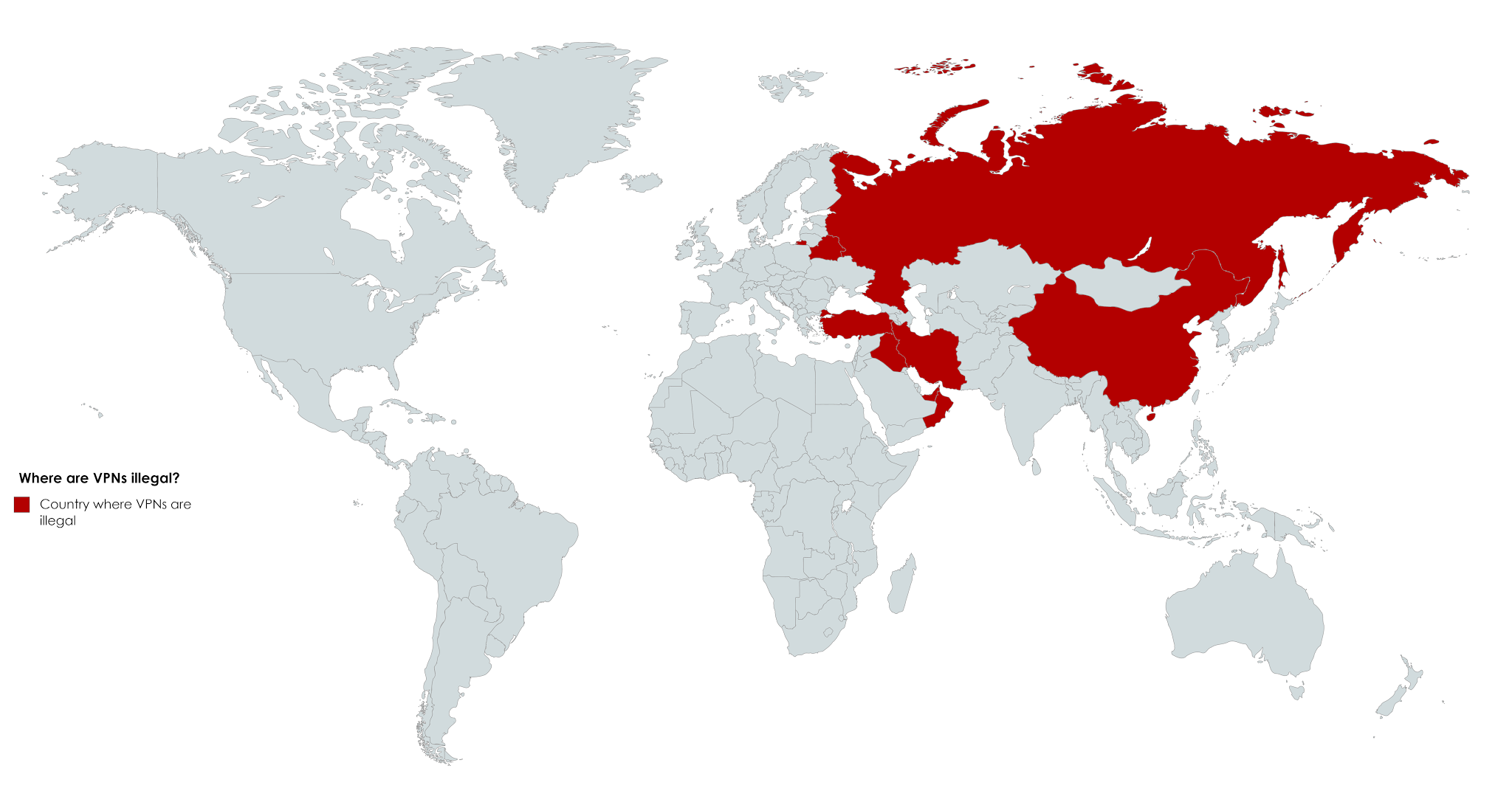
While VPNs are legal in most countries, there are some that ban their use. These include:
- China
- Iraq
- Russia
- Turkey
- North Korea
- Belarus
Other countries ban VPNs for personal use, and some also only allow approved VPNs. If you're unsure of the legality of VPNs in your country, take some time to check before you subscribe to one. Read our post about the legality of VPNs for more information.
2. Activity Monitoring and Data Logging
It's true that some VPNs aren't as secure as others. Some may even log your information, activity, and data and then use it to bombard you with targeted ads or even sell it to other companies.
When deciding which VPN you need for gaming, make sure the VPN you choose has a strict no-logs policy. Check out our best no-logs VPNs article for recommendations.
3. Slower Connection Speeds and Lag
In many cases, if you connect to a VPN server close to the game server, a VPN can actually help you get better ping, improving your gaming experience.
But if you connect to a server that's farther away, or connect to a congested server, you may find that your speeds are actually slower and you experience more lag. If this happens, try connecting to a different server.
To avoid this, opt for a fast, premium VPN like ExpressVPN. For more options, check out our article on the fastest VPNs available.
4. Disconnects and Packet Loss
The VPN server you connect to has a lot to do with how stable your connection is. To minimize packet loss (where one or more data packets doesn't reach its destination) and disconnections, choose a VPN that provides plenty of servers in multiple countries.
5. Confusing to Configure
If you're not a tech-savvy person, you may find configuring and using a VPN difficult. If a VPN isn't set up correctly, it may not provide the security and protection you need.
To avoid configuration issues, choose a VPN like ExpressVPN that offers a user-friendly configuration and apps for the devices you own.
6. Incompatibility With Gaming Devices
If you use a gaming console like PlayStation, Xbox, or Nintendo, you may find that your VPN isn't compatible with your console.
You can get around this by connecting your console to your computer via an ethernet cable and internet sharing, or by using a VPN installed on your WiFi router.
Differences Between Free VPNs and Paid VPNs for Gaming
There are many VPNs out there to choose from and even VPNs that are completely free to use. We all like to save a buck or two when we can, but using a free VPN isn’t always the best option.
Consider some differences between free and paid VPNs for gaming before you decide which is best for you.
Paid VPNs usually offer many servers in various locations. For example, ExpressVPN has over 3,000 servers in 105 countries.
Most paid VPNs also provide multiple simultaneous connections, military-grade encryption, strict no-logs policies, guaranteed uptime, and plenty of bandwidth. Many also provide easy-to-use apps and plenty of user support.
Free VPNs often only have a few servers in limited locations. While you may find some that provide military-grade encryption, there are many that use much less secure encryption protocols.
A free VPN may also actually log your usage data and other information, and then use it, sell it to third parties, or happily hand it over to the authorities if asked. Free VPNs may also be more difficult to configure, only allow one connection, and have caps on bandwidth use.
Plus, you may find that there's little or no user support if you need help with configuration or use.
Free VPNs may be OK for temporary use, but you’ll get much more in the way of security and features with a paid option. To find out more about the differences, check out our article that explores free VPNs vs. paid VPNs.
VPNs Aren’t Just for Gaming
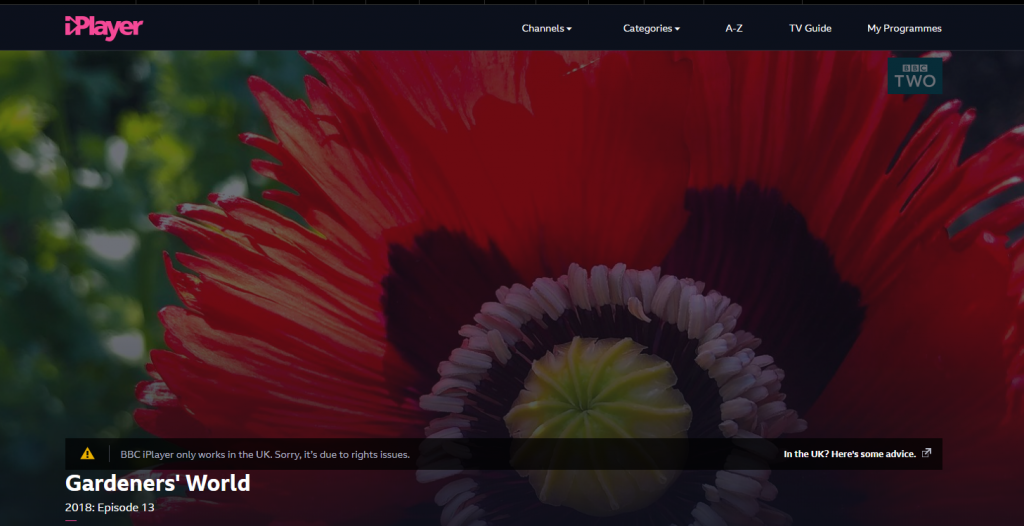
There are many reasons why you need a VPN for gaming, but that's not all a VPN can do.
When you use a VPN, you're actually geo-spoofing your location. This means you can play geo-restricted games anywhere. But this also makes it possible to securely watch streaming services such as Netflix, Hulu, Amazon Prime Video, and BBC iPlayer from anywhere too.
A VPN reroutes your traffic through its own servers via an encrypted tunnel. This increases your privacy and security. Whatever you do online is untraceable and undetectable.
Not only does this protect you from hackers, but it can also minimize targeted ads and stops government agencies from snooping in on your activity.
Many premium VPNs also come with built-in malware blockers that safeguard your devices against suspicious downloads and websites.
When using a VPN, you can enjoy gaming, streaming, torrenting, and surfing, knowing your information, data, and activity is completely safe and secure.
Top VPN Recommendations for Gaming
I've talked extensively about why you need a VPN for gaming, and by now you should have enough information to help you decide whether a VPN is right for you.
I have also assessed numerous VPNs considering factors like speed, ease of use, and the features they provide. These are my preferred selections for gaming-appropriate VPNs.
1. ExpressVPN

Tested July 2025
- Over 3,000 servers in 105 countries
- AES 256-bit encryption
- Kill switch
- Split tunneling feature
- TrustedServer technology
- Strict no-logs policy
- 30-day money-back guarantee*
- 8 simultaneous connections
- 24/7 live chat available
- Works with: Netflix, Hulu, HBO GO, BBC iPlayer, Showtime, Amazon Prime Video, DAZN, Sling TV, CBS All Access
- Compatible with: Windows, Android, macOS, iOS, Android TV, Linux, Firefox Chrome, game consoles, routers
ExpressVPN is ideal for gaming. It’s super-fast, easy to use, and can even help you choose the fastest server for whatever you're doing.
With over 3,000 servers in 105 countries, there are plenty of options. Once again, we tested several servers and locations and could play games with minimal lag.
ExpressVPN offers military-grade encryption, a no-logs policy, and an automatic kill switch. With the backing of these security features, you have the assurance that your private info stays out of the hands of cybersnoops and other third parties.
It also provides some enhanced security features, such as TrustedServer technology, which ensures your data is never written to a hard drive.
The split tunneling feature is really useful. It lets you decide what needs to route through a VPN and what doesn't.
Split tunneling allows you to game securely while accessing the internet directly to look up the latest cheat codes. You can read about this feature and more in our detailed ExpressVPN review.
With ExpressVPN, you can connect up to 8 devices at once, and if you have any issues with your connections, 24/7 live chat support is always at the ready to help you out.
Enjoy a 30-day money-back guarantee to take it for a "test drive" before making a long-term decision. This risk-free opportunity is hard to beat.
Check out our ExpressVPN coupons for savings opportunities.
2. CyberGhost
- 11,690 servers in 100 countries
- Military-grade encryption
- Automatic kill switch
- No-logging policy
- 7 connections at once
- 45-day money-back guarantee
- Live chat support
- Works with: Netflix, Sky Go, HBO GO, BBC iPlayer, Hotstar, Amazon Prime Video, Sling TV
- Compatible with: Windows, macOS, iOS, Linux, Android, Android TV, Amazon Fire TV Stick, Chrome, game consoles, routers
With a good balance of speed, security, and price, CyberGhost is our second recommendation for a VPN to game with. While we did experience a few lag spikes during tests, it wasn't enough to ruin our gameplay.
CyberGhost is super easy to use, making it a good option if you're new to VPNs. It has over 11,690 servers in 100 countries, so you have ample choices, although we did find some servers were faster than others from the same location.
Security features include 256-bit AES encryptions, a strict zero-logging policy, IP and DNS leak protection, and an automatic kill switch. With CyberGhost, you assured that your activity, privacy, and anonymity are safe and secure behind advanced security protocols.
To learn more about CyberGhost's features, check out our comprehensive expert review.
With CyberGhost, you can connect up to 7 devices at once, which lets you game and stream on almost any device you own!
It offers a generous 45-day money-back guarantee, which is more than enough time to see if it's the best option for you.
If you have inquiries regarding gaming connections, the live chat support is highly responsive and provides helpful assistance.
If you decide CyberGhost is the right choice for your gaming needs, save a little cash by checking out our CyberGhost coupons and taking advantage of the savings.
In Conclusion
Irrespective of whether you engage in gaming on your personal computer, a gaming console, or your mobile device, utilizing a VPN specifically designed for gaming purposes can provide valuable protection against various security concerns, some of which may be genuinely unsettling.
In addition to enabling you to play games with friends located in other countries and access geoblocked content, our top VPN recommendations also prioritize the safety and security of your personal information and data while you stream and browse the internet.
If I had to pick one to recommend, I’d choose ExpressVPN. It offers the best in security, gives you plenty of worldwide servers to choose from, and is blazing fast for your gaming needs.
If you're still not sure and would like to learn more about VPNs in general, our VPN guide for newbies is a great read.
If you want to check out the other premium VPNs that made our top list for gaming, check out our post on the best VPNs for gaming.
Your online activity may be visible to the sites you visit
Your IP Address:
216.73.216.250
Your Location:
US, Ohio, Columbus
Your Internet Provider:
Some sites might use these details for advertising, analytics, or tracking your online preferences.
To protect your data from the websites you visit, one of the most effective steps is to hide your IP address, which can reveal your location, identity, and browsing habits. Using a virtual private network (VPN) masks your real IP by routing your internet traffic through a secure server, making it appear as though you're browsing from a different location. A VPN also encrypts your connection, keeping your data safe from surveillance and unauthorized access.
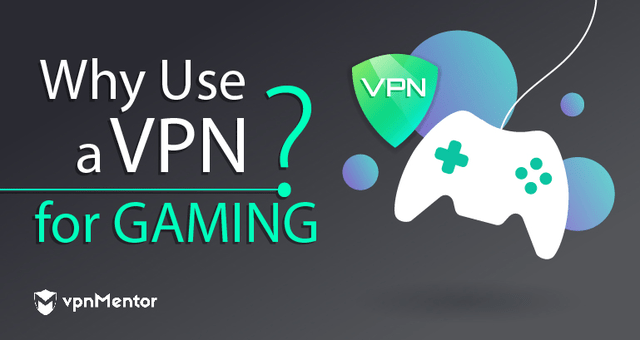




Please, comment on how to improve this article. Your feedback matters!