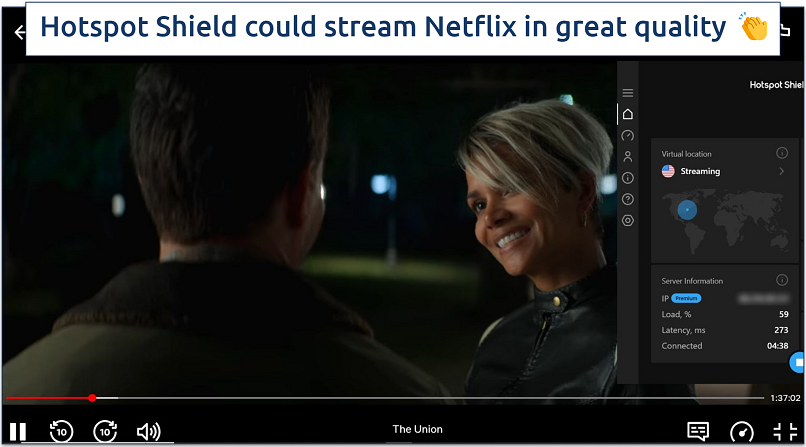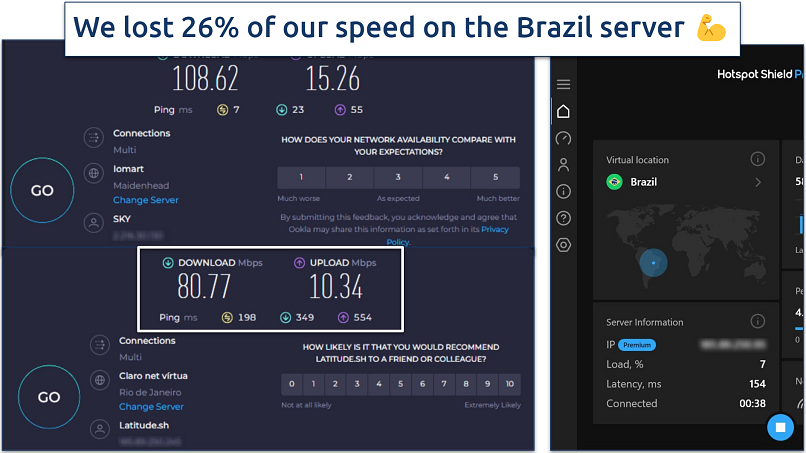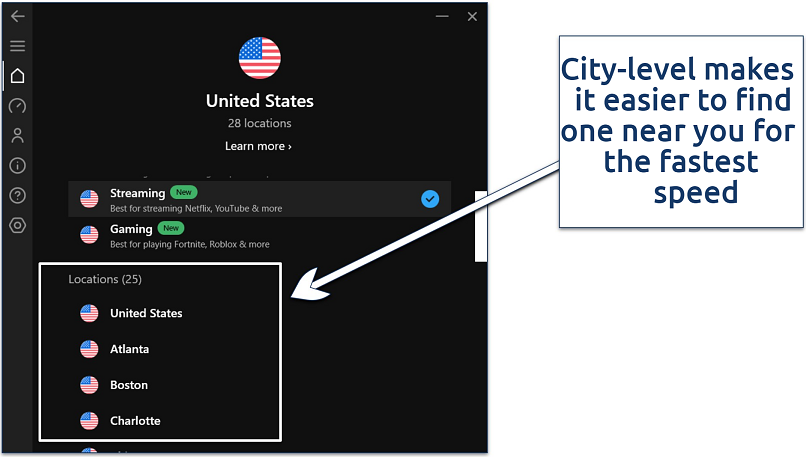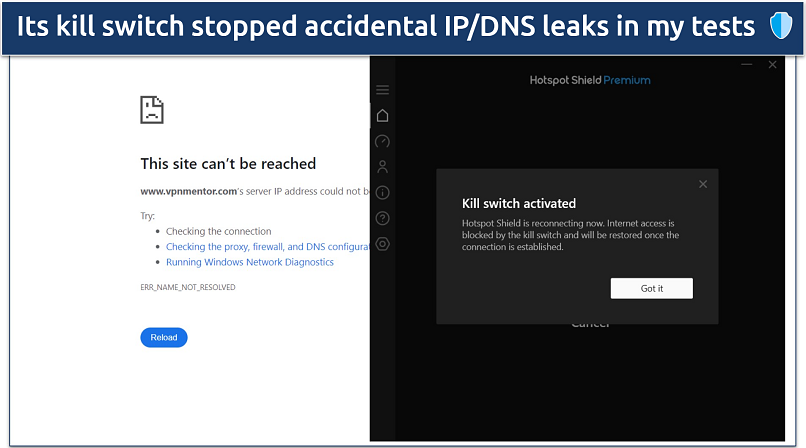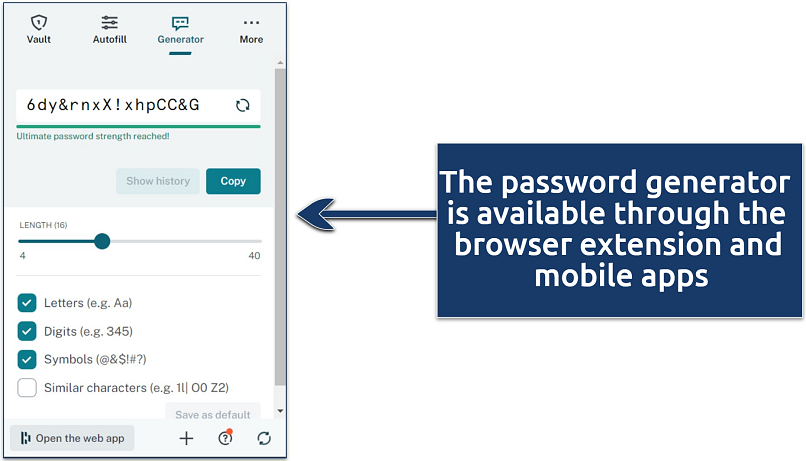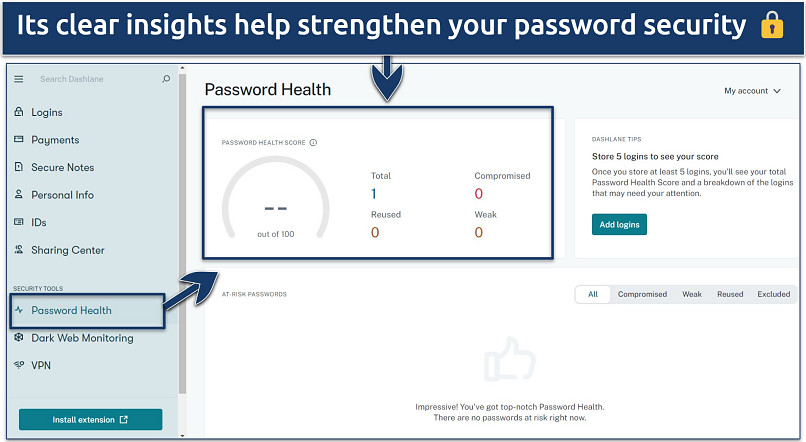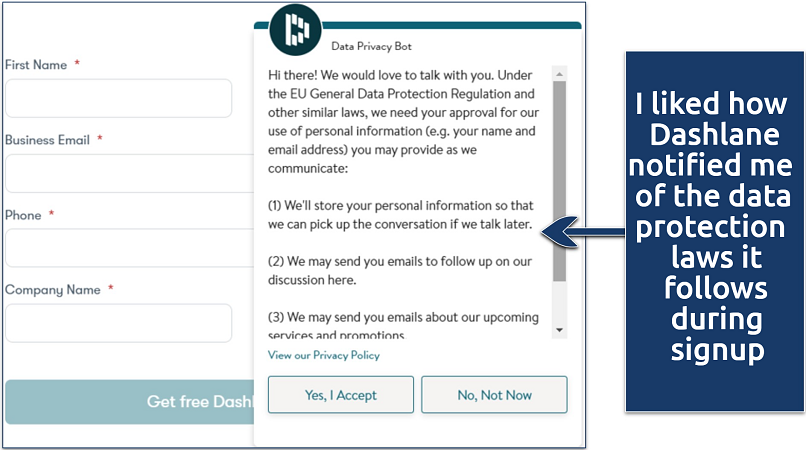Important. Dashlane's VPN uses Hotspot Shield (HSS), with matching installers and user interface. You can read HSS's comprehensive review here. Below is a summary of Hotspot Shield's performance across all our testing criteria, and any extra features Dashlane offers.
Dashlane, a top-rated password manager, is making waves by teaming up with Hotspot Shield (HSS), a major player in the VPN world. But does this combo truly offer the speed, security, and performance you need? Or is it just a flashy add-on that doesn't quite hit the mark?
After thorough testing, I found that bundling the password manager with a top VPN provides decent value. However, there's a slight limitation — you get fewer simultaneous connections. Still, you'll have access to all of Hotspot Shield's other features, plus Dashlane's password manager functionalities. Read on to see how some other minor issues affected our overall score.
Short on Time? Here Are My Key Findings
Pros
Cons
Dashlane VPN Features — 2025 Update
8.5
|
💸
Price
|
4.99 USD/month
|
|
📆
Money Back Guarantee
|
30 Days |
|
📝
Does VPN keep logs?
|
No |
|
🖥
Number of servers
|
1800+ |
|
💻
Number of devices per license
|
5 |
|
🛡
Kill switch
|
Yes |
|
🗺
Based in country
|
France |
|
🛠
Support
|
Live chat |
Streaming — A Great Pick for Dedicated Streamers
8.9
Dashlane lets you use HSS premium, which is capable of safely accessing most popular platforms from anywhere. The streaming quality was mostly excellent, with just a few minor issues.
Hotspot Shield's streaming-optimized servers in the US and the UK performed well, but didn’t surpass the regular ones in our tests. HSS securely accessed Netflix libraries in the US, UK, Germany, Japan, and Canada, but struggled with Netflix Brazil, likely due to having only one server there. Minor issues included long loading times for French Netflix.
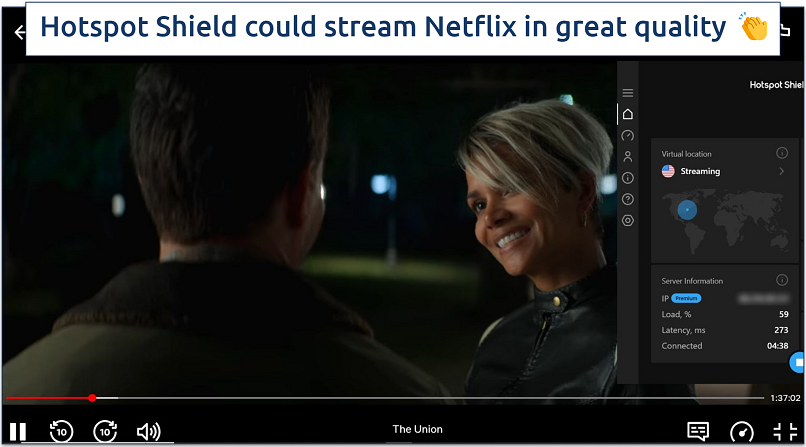 Both the regular and optimized servers worked well with Netflix
Both the regular and optimized servers worked well with Netflix
It also performed impressively with Disney+, Max, ITVX, Amazon Prime Video, Peacock, All 4, BBC iPlayer, and AppleTV+, with minimal troubleshooting required. However, Hulu detected the VPN and blocked secure streaming, no matter the server we tried.
Despite this, Hotspot Shield is still a solid choice if you're looking for a VPN that performs well across a wide range of streaming platforms.
Editor’s note. The VPNs we recommend usually follow no-logging policies that stop them from recording your online activities. However, this is not a free pass to ignore legal or streaming restrictions. My teammates and I urge you to follow all copyright laws.
Speed — Fast Connection Speeds on Most Servers
9.0
Hotspot Shield Premium offers great speeds on nearby servers and decent speeds on distant ones. However, a drawback is that speeds can occasionally be slower than anticipated due to its virtual server locations. For instance, the server in India reduced our speeds by just over half since it was actually much farther away from our tester than expected (in Singapore).
To ensure a fair and accurate comparison, we run speed tests from a single location using the same internet connection. Our UK-based speed expert tests HSS servers multiple times weekly to determine reliable averages. All servers were tested using the Catapult Hydra protocol as it consistently outperformed the others.
A 10-20% speed dip on short-distance servers is standard for top VPNs, and HSS fell right within this range, which impressed us. For example, servers in Ukraine and Germany lowered our tester’s connection by just 1%.
Even at longer distances (6,000+ km), it still maintained great speeds for most online activities, though with some fluctuations. For instance, the Indian server reduced speeds by around 30% in some weeks, but during our test week, the average reduction was 56% — still sufficient for most tasks.
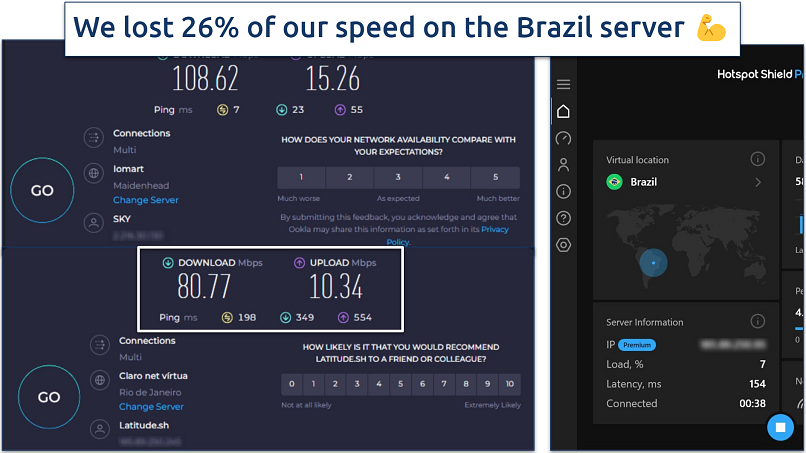 Even though it’s 8,000+ km away, it maintained fast download speeds
Even though it’s 8,000+ km away, it maintained fast download speeds
The app provides useful insights into your connection, including latency estimates and an in-app speed test feature. However, it could benefit from showing load and ping rates before connecting, like some of our other top VPNs.
Gaming — Good for Competitive Play on Nearby Servers
9.2
Optimized servers offer a smooth experience, but the regular servers work just as well. While playing Dota 2, the game loaded well, and there was no delay between our inputs and the in-game actions. Since the optimized servers are only in the US, I recommend using nearby regular servers if you're not close to the States for reliable gameplay.
Server Network — 1,800 Servers in 80 Countries and 35+ Cities
9.0
HSS provides extensive global coverage, including less common locations like Bhutan, Nepal, and the UAE. Europe has the most server options (48 countries), while Africa has the fewest (3 countries), but this is still more than many VPNs offer.
Although HSS ranks high for the number of locations, some VPNs offer more servers, which can help avoid overcrowding and potentially improve speeds. This could explain why services like CyberGhost and ExpressVPN are slightly faster. It also features city-level servers in the US, Italy, Spain, Australia, Canada, France, and the UK.
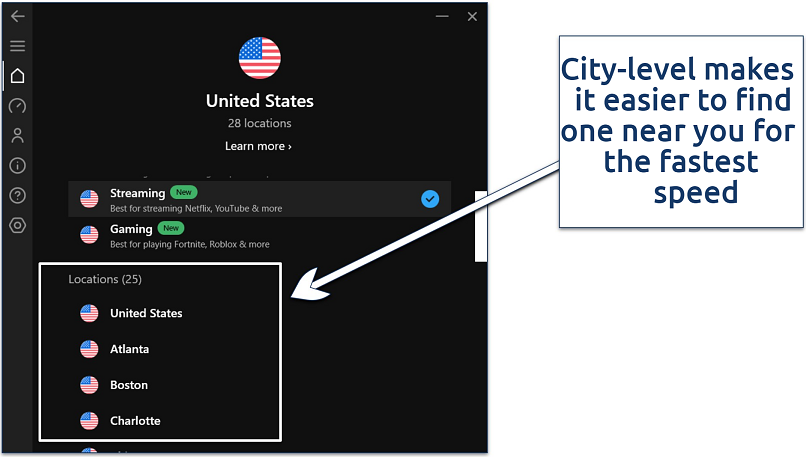 The US has the most options in this category
The US has the most options in this category
HSS also offers optimized servers for streaming and gaming. The streaming servers are restricted to the US or the UK, and the gaming one is only available in the States. Mobile apps also include specialized servers for social networks and chat apps like TikTok.
All its servers are virtual, which lets you connect to an IP address in one country while the physical server is located elsewhere. This approach provides a safer alternative to physical servers, especially in countries where it may not be wise to house them, like India. However, they can impact speeds, as observed in our tests.
HSS owns all its servers, which is great for your privacy as this helps eliminate third-party involvement. Unfortunately, it doesn’t offer dedicated servers, a feature useful for running websites.
If you encounter connection issues, switching protocols or reaching out to its support team can be effective solutions. Despite some shortcomings, HSS’s broad coverage and optimized servers make it a solid choice.
Security — Secure Encryption, Plus Additional Must-Have Features
9.2
Dashlane's Premium Offer adds its powerful password manager to Hotspot Shield’s already excellent security. Combined, they make for a very effective and comprehensive security package.
Dashlane VPN (Hotspot Shield)
Hotspot Shield uses the highest encryption level (AES 256-bit) to protect your online privacy. I found no leaks when testing servers across its network. And if you wish to choose which traffic moves through the secure tunnel and which bypasses it, its split tunneling feature allows this.
I also tested its kill switch, and it immediately cut my connection during server switches. Plus, its malware protection offers robust defense against a wide range of threats, including viruses and spyware.
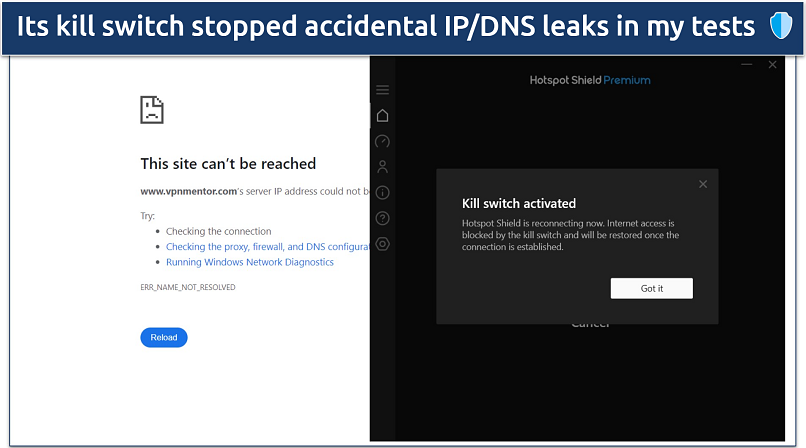 You’ll need to enable it yourself
You’ll need to enable it yourself
Additionally, it offers WiFi protection, which automatically activates when you connect to a new network, like public WiFi hotspots. There's even an option to have the VPN connect on launch, and it fully supports Tor usage on all servers, providing an extra layer of security.
The VPN also offers advanced security protocols, such as the fast WireGuard and the gold-standard OpenVPN. Its proprietary Catapult Hydra option is also optimized for faster connections, and it performed better than WireGuard in our tests. The Hydra protocol helps conceal your VPN usage from ISP and DPI (Deep Packet Inspection) systems, making it easier to use on restrictive networks.
Dashlane (Password Vault)
Dashlane's password vault is a secure and intuitive solution for managing your passwords and sensitive information. It's accessible via browser extensions, the web app, and mobile apps for Android and iOS. In fact, it’s one of the best password managers we have tested.
Advanced Encryption
Similar to HSS, it utilizes AES-256 encryption, the same standard used by banks to protect your passwords and sensitive data.
Zero-Knowledge Architecture
Dashlane’s zero-knowledge technology means that only you can access your master password and vault contents. All encryption and decryption occur locally on your device, so even Dashlane’s staff cannot view your data.
However, this architecture comes with a trade-off: if you lose your master password, there’s no way for Dashlane to recover your account, as your password isn’t stored anywhere.
Fortunately, the company offers a couple of recovery options to help you regain access if you forget your master password.
- Use biometric recovery (for Android and iOS). If you've enabled biometric login and recovery on your smartphone, you can reset your master password without losing data.
- Generate a recovery key. You can also generate a 28-character recovery key for use if you forget your password.
- Create secure DASH files. These are encrypted files that store your passwords offline, which can help you recover your data or give a trusted contact access in an emergency.
Dark Web Monitoring
Dashlane uses this feature to scan the dark web for breaches that may involve your data and alerts you if your information is found. This allows you to take action before your accounts are compromised.
Automatic Password Generator
Dashlane helps secure your accounts by generating strong and unique passwords. This reduces the risk of using weak or repeated passwords.
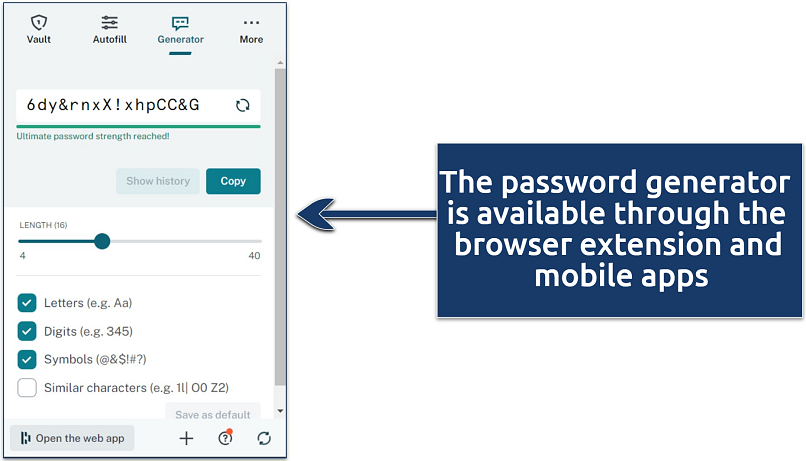 It's not accessible directly through the web app
It's not accessible directly through the web app
In addition to traditional passwords, it offers a passkey feature that simplifies and strengthens the authentication process. With passkeys, you don’t need to create complex passwords, making logging into websites quicker and more secure.
Using passkey technology is straightforward: you start by registering with a compatible website like Google, Amazon, or Adobe. Once set up, the passkey feature is available across Dashlane’s web, Android, and iOS apps, making it easy to use on all your devices.
Two-Factor Authentication (2FA)
Dashlane supports 2FA using apps like Google Authenticator or via biometric methods on mobile devices. This adds an extra layer of security, making unauthorized access to your account nearly impossible.
It also features a built-in authenticator in its mobile apps, which I found convenient. However, I recommend you use it with care. If you lose access to your account, this feature could make recovery tricky.
Password Health Monitoring
Dashlane’s Password Health feature encourages good password practices by analyzing your stored passwords and offering a score based on their strength. It highlights weak, reused, or compromised passwords that need attention.
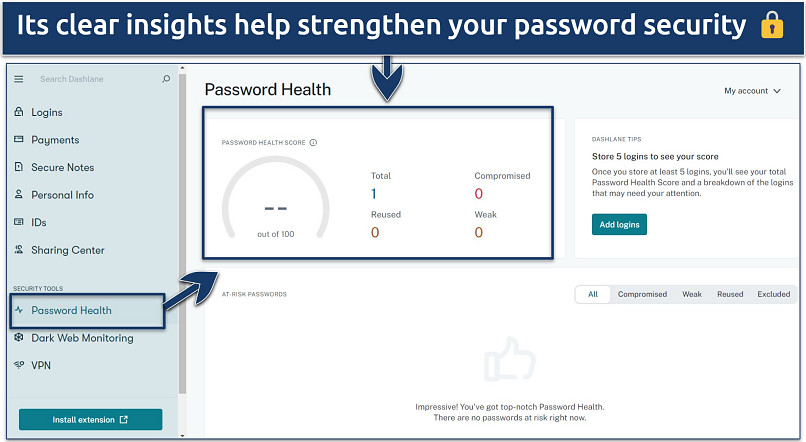 It also lets you exclude some passwords from the overall score
It also lets you exclude some passwords from the overall score
Secure Sharing
It also lets you securely share passwords, notes, and other sensitive information with trusted contacts. You can control what the recipient can do with the shared item (e.g., view only or view and edit) and revoke access at any time.
Privacy — Transparent Policy, but Not Audited
7.5
Hotspot Shield’s Privacy Policy
Dashlane entrusts Hotspot Shield with managing your VPN connections, which means your data falls under Aura's (Hotspot Shield’s parent company) privacy policy. Although HSS has faced controversies in the past, it has made strides in its privacy practices. This, coupled with its use of obfuscated servers, likely explains its popularity among Chinese users.
Despite China's persistent efforts to block VPNs, there have been no publicly reported cases of the government targeting individuals for using them. However, it's crucial to be aware of the country’s laws to avoid any potential legal issues.
Hotspot Shield gathers some data that might raise privacy concerns, including the duration of your VPN sessions, device hashes, server locations you connect to, and data usage. It also estimates your approximate location to connect you to the nearest server. However, this data is fully anonymized, making it difficult to trace back to you.
I appreciate that HSS has taken steps toward transparency by auditing its Hydra protocol. However, I’d like to see this level of scrutiny extended to its entire privacy policy to better align with top competitors. While not necessary, relocating its headquarters outside of the US, as AdGuard VPN has done, could further demonstrate its commitment to protecting user privacy.
Subscribing to Hotspot Shield through Dashlane also helps mitigate some privacy concerns that HSS free users might otherwise have.
Dashlane’s Privacy Policy
For all other services offered by Dashlane, your data is protected under Dashlane's privacy policy.
Dashlane gathers personal data like email addresses, IP addresses, and partial payment details primarily for account management, service delivery, and legal compliance. It doesn’t collect biometrics or detailed browsing histories. Secured data, including passwords and stored payment information, is fully encrypted, preventing the company from accessing it.
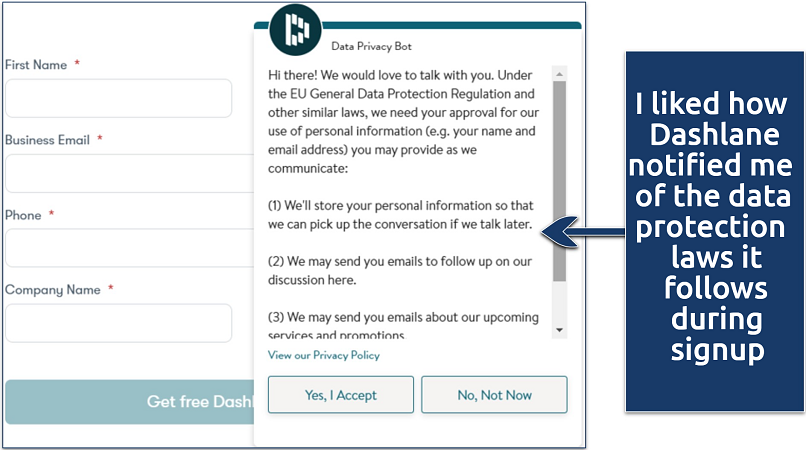 Only a few services inform you of this upfront
Only a few services inform you of this upfront
They use aggregated and anonymized data for service improvements but don’t sell personal data. You must delete your account yourself, and Dashlane erases all personal data within 30 days of deletion. Like HSS, it unfortunately doesn't support cryptocurrency payments, a method I prefer for maintaining my privacy.
Dashlane collects more data than you may be used to with a VPN. To be fair, this isn’t uncommon with a password manager. However, if you’re looking for something more privacy-friendly than Dashlane or HSS, read our list of the best no-log VPNs.
Torrenting — Solid Pick and Supports P2P on All Servers
9.4
With HSS, you can enjoy quick download speeds whether you're connected to nearby or distant servers. Our tests showed minimal differences in performance across various server locations. We could download a 700MB file in about 12 minutes, which was about the same time it takes with no VPN connected.
While HSS provides secure torrenting capabilities, it's crucial to use it responsibly for P2P activities. Remember, torrenting laws vary by region, and downloading pirated content is a no-go. Stay on the right side of the law by downloading files that are in the public domain.