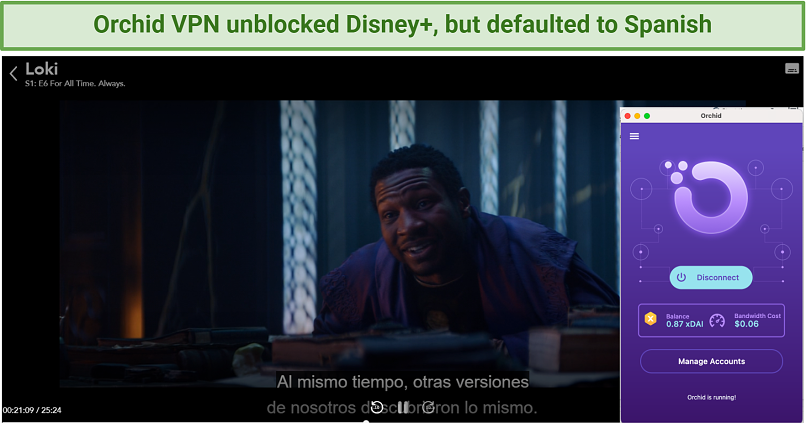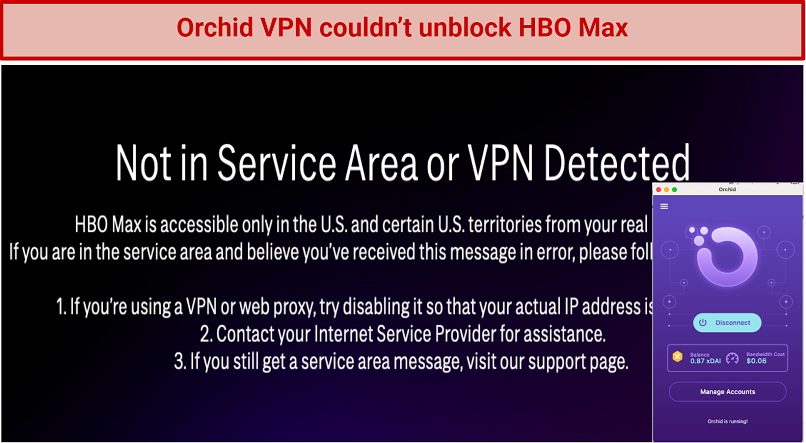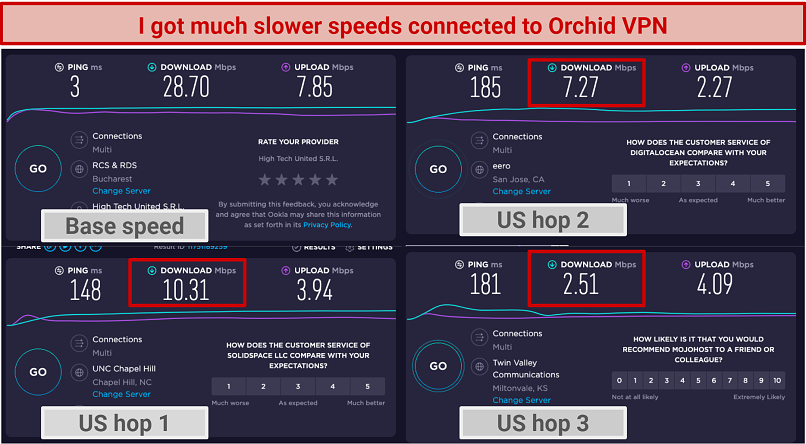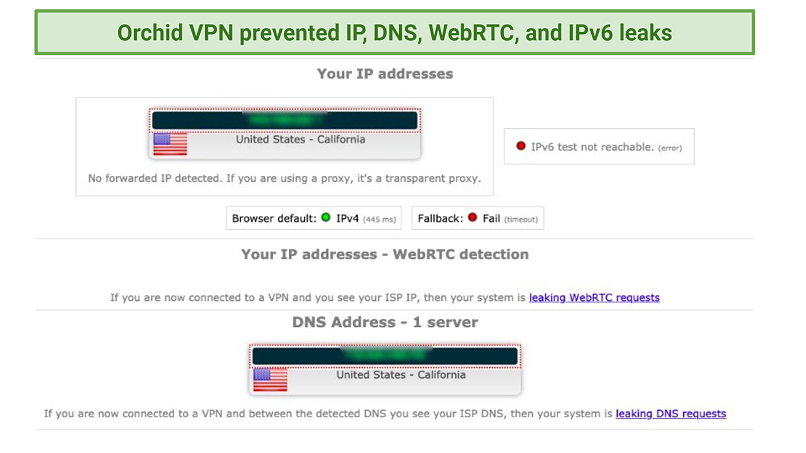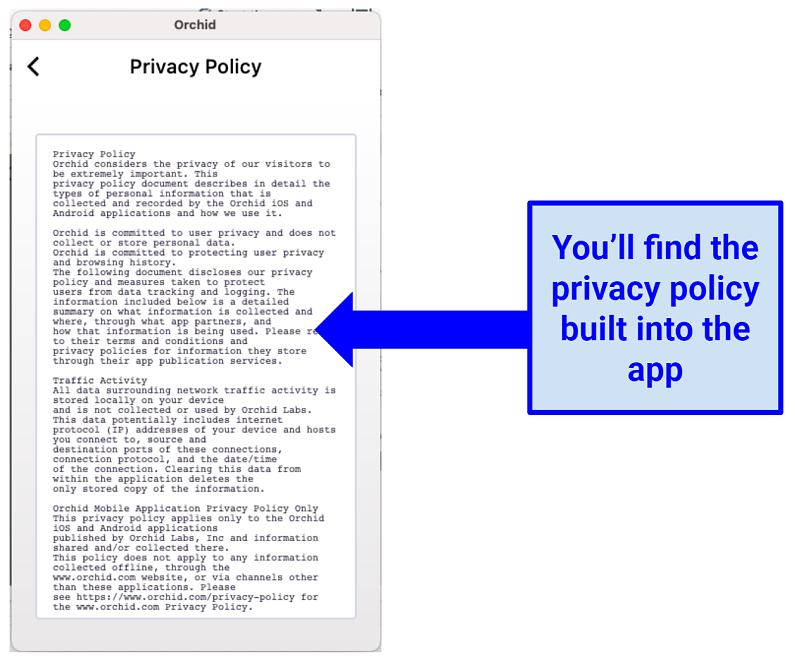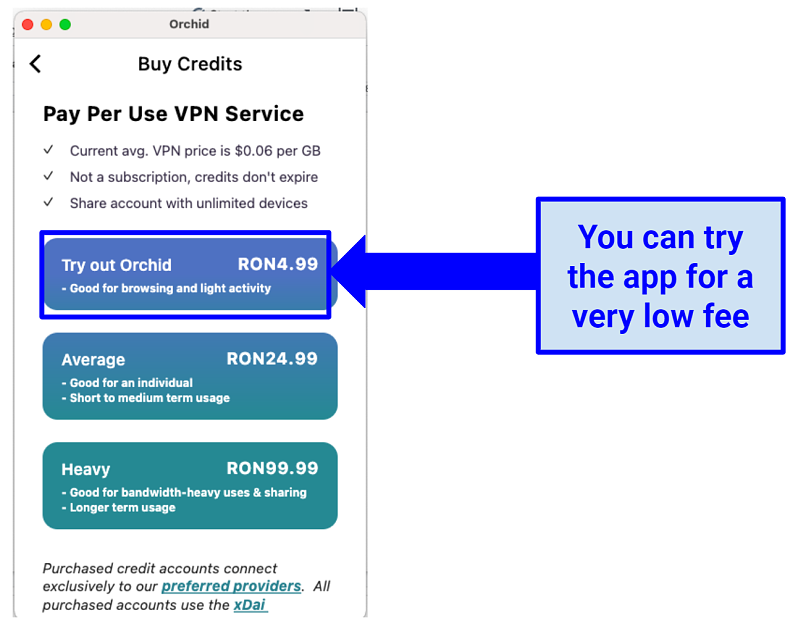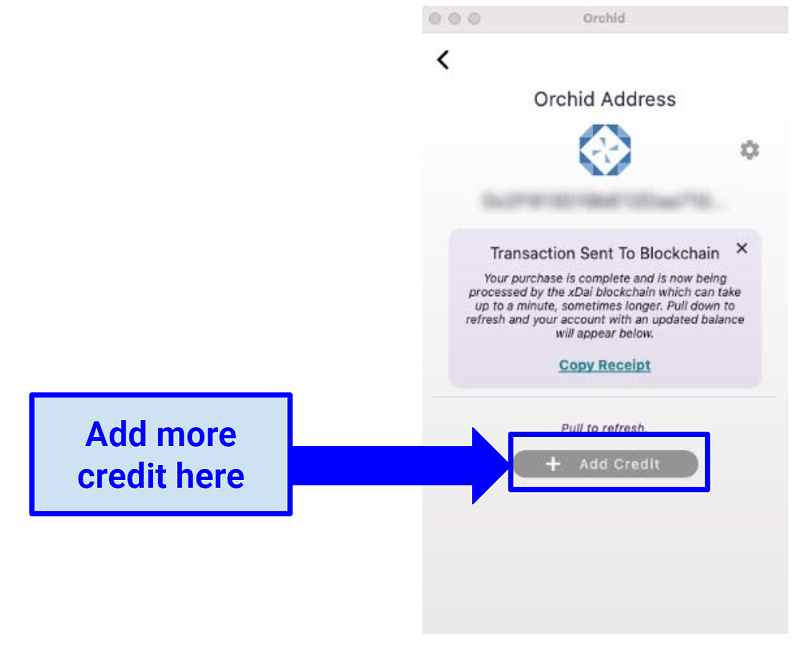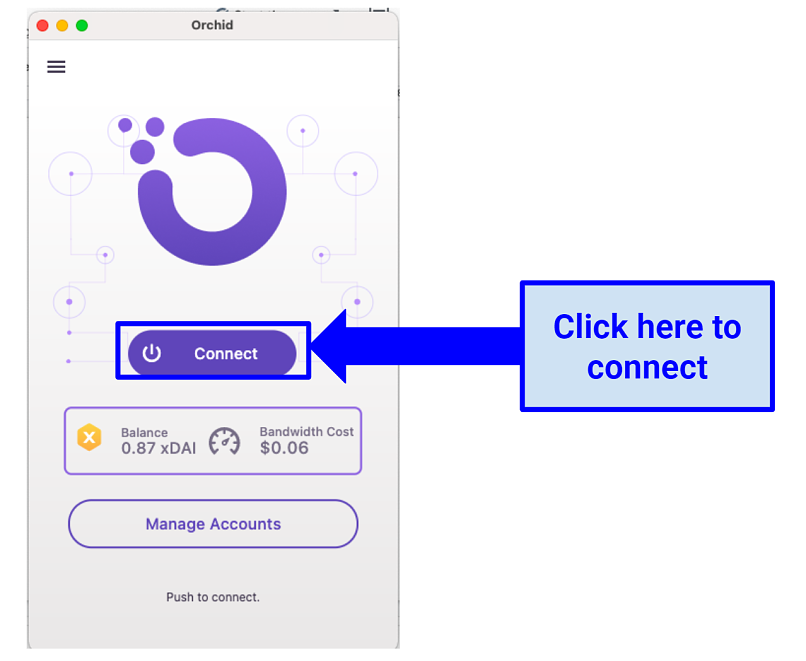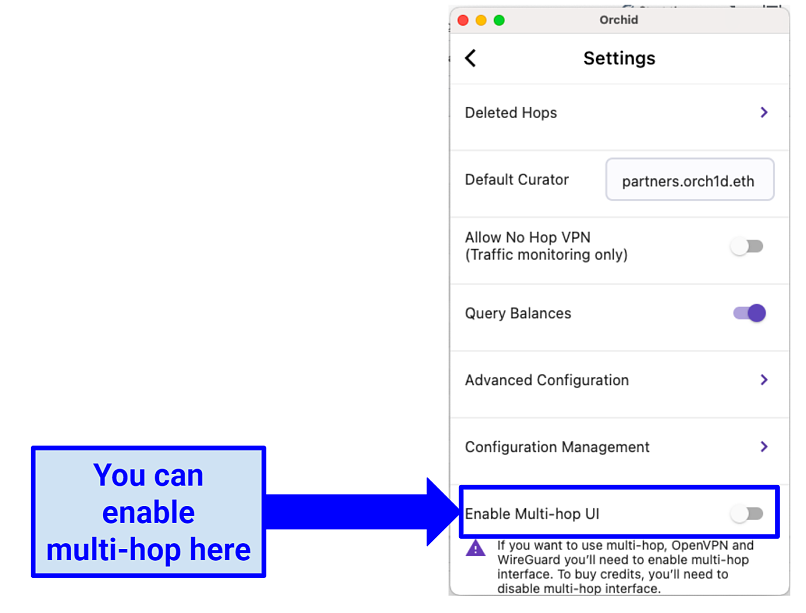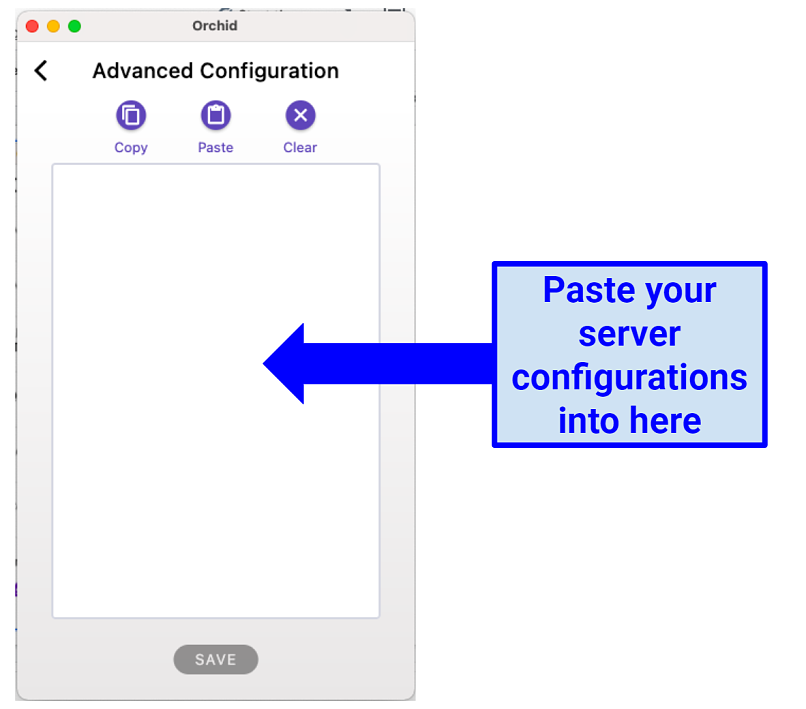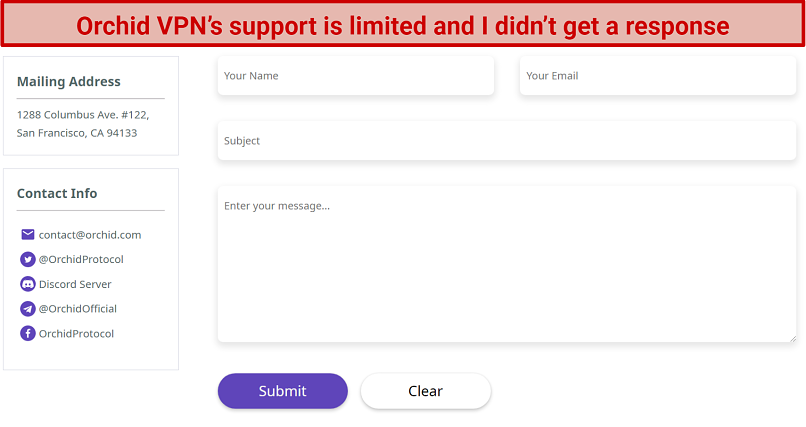Orchid VPN is a blockchain-based decentralized VPN, promising to offer enhanced privacy and security. It’s an interesting development in cybersecurity, and Orchid VPN uses an encrypted P2P network that operates via crypto nano-payments. Although technically it has offices in the US and Germany, it doesn’t have any real single location. I wouldn’t blame anyone for thinking this a confusing setup.
I explored the VPN’s features to see how it compares to more well-established, traditional VPNs. More specifically, I focused on streaming, speeds, security, privacy, torrenting, and more. Some areas like security (blockchain via WebRTC) are dependable, but for VPN fans the slower speeds and inability to bypass geoblocks might be disappointing.
The best way to view Orchid VPN is like a Tor-VPN hybrid, with some of the advantages of both anonymity and security. It may be off-putting to some, especially beginners, to have your internet traffic widely dispersed through nodes and using a confusing OXT payment “lottery” system. It could very well be the next big thing in VPNs, but you might want to compare it to other premium VPNs out there before making a decision.
Try Orchid VPN Today!
Short on Time? Here Are My Key Findings
Orchid VPN Features — 2025 Update
3.5
|
💸
Price
|
0.99 USD/month
|
|
📆
Money Back Guarantee
|
90 Days |
|
📝
Does VPN keep logs?
|
No |
|
🛡
Kill switch
|
Yes |
|
🗺
Based in country
|
United States |
|
🛠
Support
|
Via Email |
|
📥
Supports torrenting
|
Yes |
Streaming — Can’t Bypass Most Geoblocks
Orchid VPN wasn’t able to unblock most streaming platforms I tried, and when it could I had some interesting side-effects. Bypassing regional blocks is one of the principal uses of a VPN for most people. If you’re not in the right location you won’t be able to access your favorite movies and shows online without a decent VPN. You can only hop to US locations with this VPN (unless you configure your own servers), which limits your options significantly.
As the VPN slashed my base speed so much, you’d likely need a very fast connection have any chance of smooth HD streaming.
Unblocked: Disney+
I could access Disney+ after activating Orchid VPN and connecting to the one and only location — the US. However, even though it located me there, everything defaulted to Spanish — the subtitles and the audio.
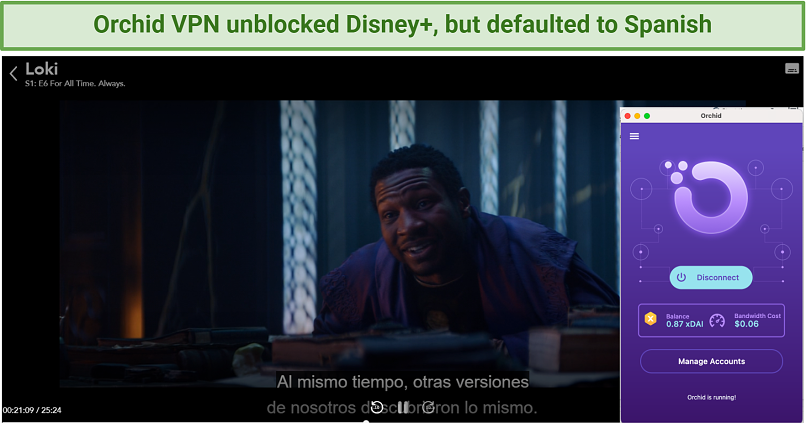 Orchid VPN seemed to bypass Disney+’s geoblocks, but changed the language to Spanish
Orchid VPN seemed to bypass Disney+’s geoblocks, but changed the language to Spanish
Blocked By: Netflix US, Hulu, HBO Max
I didn’t have any luck accessing other US-based streaming platforms. My Netflix library didn’t change to the US, and Hulu and HBO Max both detected the VPN and blocked me.
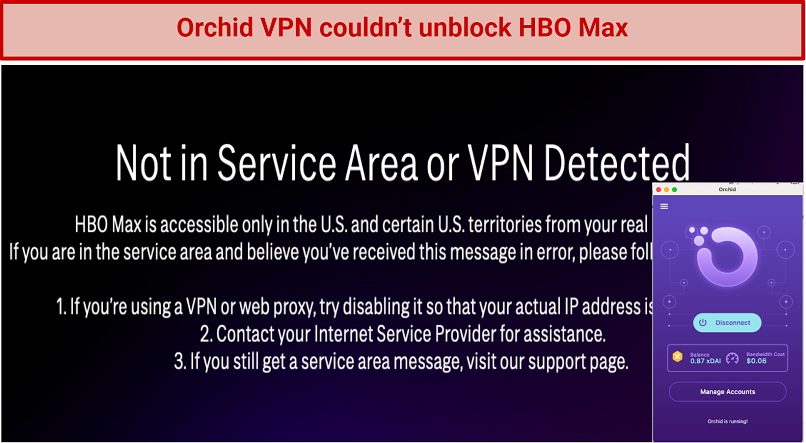 I couldn't access most US streaming platforms using Orchid VPN
I couldn't access most US streaming platforms using Orchid VPN
With just the one location option that doesn’t work for most US platforms, I can’t recommend Orchid VPN for streaming purposes. Hopefully as this new type of VPN evolves, these issues will be ironed out. Obfuscation ability should increase, especially as network providers offer unique or rotating IP addresses concentrated on a specific area. Until then, here is a rundown of some VPNs ideally suited for streaming.
Speeds — Variable and Slow
Speeds were incredibly variable with Orchid VPN, and mostly on the slower side. As a decentralized network depends on other users' node offerings, this is expected. Couple that with the usual slowdown as a result of encrypted traffic (in this case blockchain), and you may not get the speeds associated with more established VPNs.
If the decentralized network expands with a ton of high-speed internet users providing IPs, you might see this improve in the future. In addition, more available locations closer to your location would help to bolster speeds.
The measurements of speed are:
- Download speed — determines the quality you can stream in and how quickly you can download data, measured in Mbps.
- Upload speed — how fast you send data online, also recorded in Mbps.
- Ping — measured in ms, represents the response time between your device and the server. This is especially important for gaming.
Local Speeds
I first recorded my base speed so I had something to compare against when connected to Orchid VPN. The only option for location is the US, since you can only hop around IPs there. My base speed in Bucharest was 28.70 Mbps, with a very low ping of 3, and decent upload speed of 7.85 Mbps.
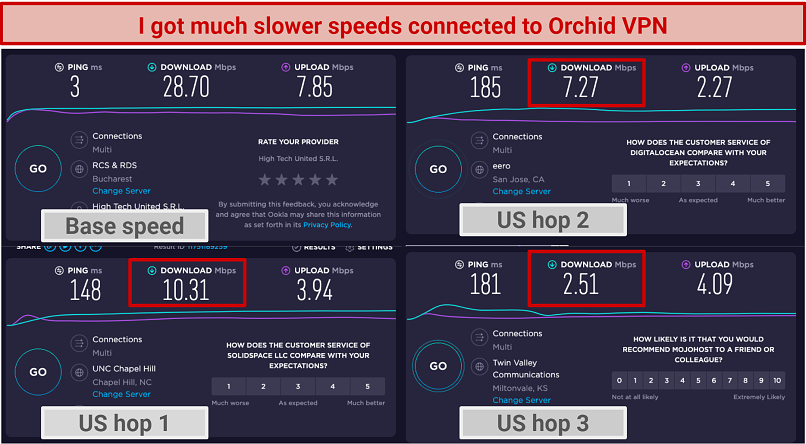 My base speed in Bucharest was much faster than Orchid VPN’s connections
My base speed in Bucharest was much faster than Orchid VPN’s connections
The results were pretty disappointing, slashing my download speed by as much as 91%. 2.51 Mbps was the lowest speed, which would be OK for streaming in SD but certainly not for HD or quick downloads. Ping climbed to 148 ms even on the fastest connection, which wouldn’t be particularly appealing to hardcore gamers. Upload went as low as 2.27 Mbps — still usable but over 70% slower than what I had.
This is early technology, and I’d expect speeds to pick up over time when the network expands with more node-runners providing IPs. Have a look at these superfast VPNs for comparison.
Server Network — Decentralized but Limited to the US
Orchid VPN doesn’t have an established server network, with benefits and drawbacks. The network operates similarly to Tor’s P2P setup — only it’s 3rd parties (individuals with OXT stakes or shared VPN servers) providing the global pool of IPs.
The 3rd party VPN providers at this time are Tenta, Bloq, BolehVPN, and VPN Secure.
Users building the network will have staked OXT in Orchid VPN, which allows them to share their spare bandwidth for a return. It’s impossible to say how many servers there are, as this is dependent on how many people are staking and offering nodes.
Currently, you can only hop around the US with Orchid VPN. This still enables multiple hops for added security, but severely limits your options. You won’t get the worldwide coverage associated with other premium VPNs, or the ability to choose specific locations.
That said, you can configure your own server hops and add your own VPN provider’s servers too, by pasting the config file into the app. This would enable you to add other locations, but it’s a complex process and you’d want to ensure it supports encryption like OpenVPN or WireGuard.
The network is scalable, meaning that the Ethereum chain limit of a few million transactions a second could turn into billions with Ethereum 2.0. This would increase the overall performance of Orchid VPN.
If all of this (understandably) baffles you, then I’d recommend looking at old-school simplified VPNs with long lists of server locations.
Security — Promising but Early Days
Orchid VPN benefits from Tor-like node hopping, VPN encryption, and (in theory) extra privacy due to decentralization. This makes it a good contender for online security. The technology used here is new though and largely untested; you’re putting trust into the node/IP owners and 3rd party server operators. This could open up possible questions about how susceptible you are to MITM (man in the middle) attacks the moment you connect.
It has advantages over Tor, as the traffic isn’t detectable by your ISP, although possibly indirectly detectable by the IP owner's ISP. It also has a debatable advantage over a regular VPN because of its decentralized network — it’s never going down unless people stop staking in it. A large-scale attack on Ethereum could potentially put Orchid VPN at risk, though this is unlikely.
Encryption and Protocols
The blockchain encryption protocol works similarly to OpenVPN, but works on the back of WebRTC. This peer-to-peer technology is used in real-time communication like online voice and video calls. In essence, any online activity will just appear as WebRTC traffic.
You can find out more about encryption and protocols here.
Multi-Hop
Orchid VPN lets you configure your own multi-hop, and add your own encrypted servers. Every time you hop to a new node/server, your online security is improved. If you have 3 hops set up, your web traffic will be shot around enough times that your entry and exit points are difficult to pinpoint. In theory, this gives you a more secure, low profile online experience.
In the FAQs however, the VPN describes this as “use at your own risk” several times. This casts some doubt on its effectiveness as a proven security measure.
Leak Test
Orchid VPN did a good job of preventing any data leaks. This is based on the US locations and may vary between manual server configurations and nodes.
The types of leak you want to avoid are:
- IP address — this can expose your real location and make you vulnerable to cyberattacks.
- DNS — your private internet traffic can be intercepted if the VPN leaks DNS requests.
- WebRTC — the real-time peer-to-peer communication between your browser and the web pages you visit can reveal your IP.
- IPv6 — this data sometimes isn’t sent through the VPN “tunnel”, allowing sensitive data to fall into the wrong hands. Most VPNs disable it entirely.
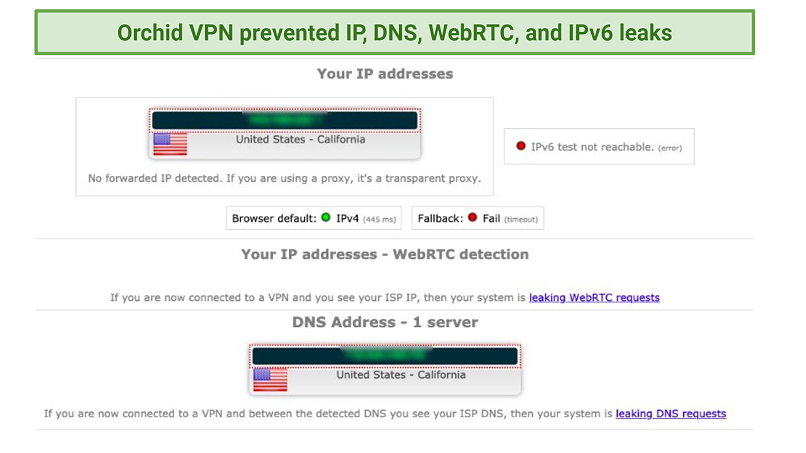 I was pleased with the results of the leak test, as Orchid VPN protected my data
I was pleased with the results of the leak test, as Orchid VPN protected my data
The test showed that Orchid VPN can be trusted not to leak your information, but bear in mind this may be dependent on the server you’re connected to at the time.
If you trust the network providers, Orchid VPN offers some robust security measures. However, you might miss additional security features like a kill switch, and protocol options associated with regular VPNs. With Orchid VPN being open-source, there is hope that we’ll see 3rd party developments with improved features later.
Privacy — Some Logging, But Independently Audited
Decentralized VPNs like Orchid VPN offer privacy benefits, but as it’s new there are still some concerns. No single company will be keeping your logs, so the fact that it’s headquartered in San Francisco and Berlin shouldn’t have any bearing on this. There is no central entity for it to fall under the eyes agreements in those locations.
That said, your online activity will fall under the care of the provider you’re connected to. As you cannot specify an exact server like a traditional VPN, you’ll need to trust all the people/providers offering their connections. Should a user stake huge amounts in Orchid VPN, they may have an unbalanced influence over the network.
It may provide privacy from an ISP, webpage, or provider, but there is some minimal logging undertaken by Orchid VPN. You’ll find the privacy policy built into the apps, and available on the webpage. “Metadata and timestamps” are cited as examples of information recorded, but this isn’t too unusual for a VPN.
Orchid VPN uses whitelisting, like other decentralized VPNs, to protect the reputational trust for stakeholders. Any suspicious sites will be disallowed on ethical or security grounds, helping to prevent illegal activity and certain security threats like SSL downgrades.
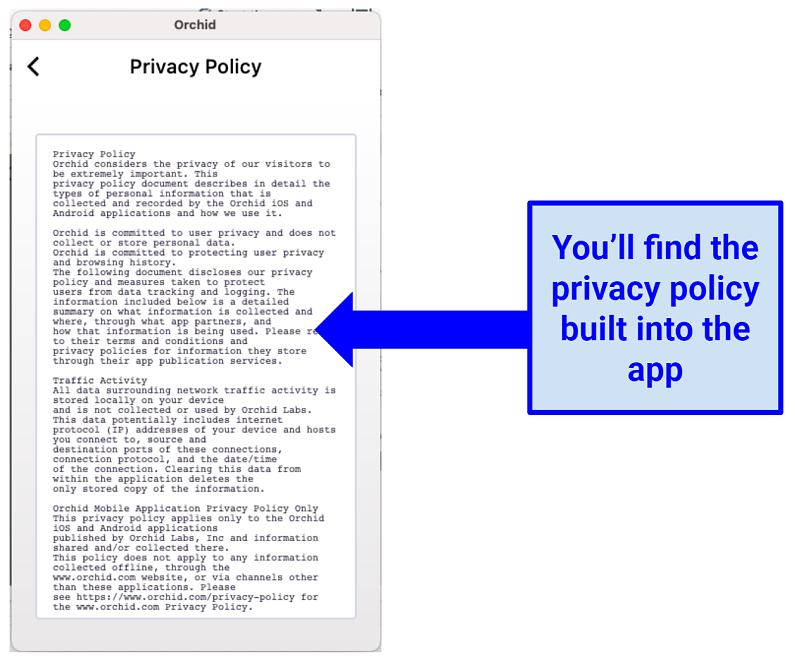 The privacy policy outlines what is recorded, and is found in the app and on the webpage
The privacy policy outlines what is recorded, and is found in the app and on the webpage
If you find scattering your online traffic across multiple decentralized nodes troubling, you may wish to consider some premium VPNs with solid no-log policies and established server networks.
Torrenting — Use With Caution
There's no indication that Orchid VPN prohibits torrenting, especially considering its design mirrors P2P transfers. However, the decentralized nature of the network can be viewed in two lights: it either protects your privacy or exposes it to potential interception by third parties.
I don’t condone using torrenting for illegal downloads that infringe copyright, but you might nonetheless be uncomfortable with the idea of potential 3rd party traffic monitoring. You should also check that torrenting is allowed in your location.
In addition, the speeds were quite low in my tests, so you might not find it particularly useful for file sharing anyway. Take a look at these VPNs for safe torrenting.
Does Orchid VPN Work in China? — Not Guaranteed
In theory, you should be able to use a decentralized VPN anywhere so long as you preinstall the app. However, no VPN is infallible when up against restrictive networks and firewalls.
OrchidVPN uses a different technology, and it’s largely untested. You should exercise caution if you’re using it in China, especially if you’re manually configuring your own servers.
I would recommend looking at these tried-and-tested VPNs that work in China.
Simultaneous Device Connections — Unlimited
Once you have a pre-funded Orchid VPN account, you can share it with an unlimited number of people and devices. You might encounter difficulty if you try to access the decentralized network using the same IP, however.
Device Compatibility — Very Limited Support
At the time of writing, there is no Windows app. You can only install Orchid VPN on macOS, iOS, and Android. There’s an APK file for Android available from GitHub, and you can download the Linux client from the blog (which wasn’t very easy to find).
It appears that a Windows app is in development at this time. What’s more promising, is that Orchid VPN has open-source code. We’re likely to see increased multi-platform support, albeit possibly via another developer.