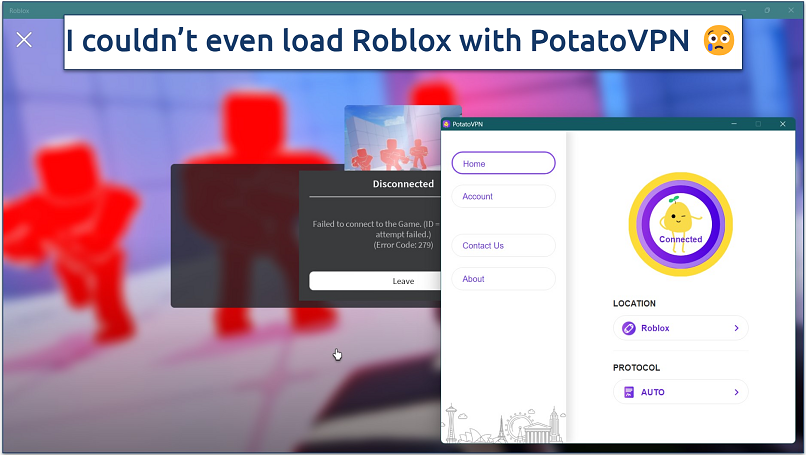PotatoVPN is a small VPN provider that’s gained some attention for its free mobile version and beginner-friendly interface. My team and I put PotatoVPN through real-world tests to see if it’s worth your time and money. Spoiler: It can’t compete with the top premium options.
Is PotatoVPN a good free VPN? Although studies have shown 47% of users pick free VPNs, PotatoVPN is an example of why that’s usually a bad idea (Brave, 2024)1. I experienced frequent disconnects even after paying for the premium version, and it’s almost unusable for gaming, streaming, and torrenting due to its slow speeds and poor security. You can get a top-tier VPN at a lower price.
PotatoVPN Pros, Cons, and Needed Improvements
-
Free mobile app
You don’t need to create an account to use the VPN, and it offers 100 free servers.
-
Works with Netflix
The VPN can safely access many top streaming platforms from anywhere, including Netflix, Max, and Amazon Prime Video.
-
Drastic speed losses
There are no servers or protocols that prevent this VPN from dropping speeds so significantly, which makes streaming difficult.
-
Frequent disconnects
It’s tough to keep this VPN connected, which isn’t just frustrating but will also leave your online data vulnerable.
-
Weak security
While it offers strong encryption, the lack of a kill switch makes this VPN unsafe.
PotatoVPN Features — 2026 Update
2.5
|
💸
Price
|
5.99 USD/month
|
|
📆
Money Back Guarantee
|
30 Days |
|
📝
Does VPN keep logs?
|
No |
|
🖥
Number of servers
|
5000+ |
|
💻
Number of devices per license
|
6 |
|
🛡
Kill switch
|
No |
|
🗺
Based in country
|
Singapore |
|
🛠
Support
|
Email support |
Streaming — Works With Some Platforms but Too Slow for HD Streaming
3.5
PotatoVPN has limited streaming capabilities compared to other VPNs we’ve tested. While it works with several streaming platforms, the video quality is poor, with frequent buffering and long load times.
While it’s been reported that 50% of all VPN users connect while enjoying entertainment (Exploding Topics, 2024)2, other studies have found that only 46% use them for streaming (Demandsage,2024)3. Either way, PotatoVPN is missing out on many customers with its streaming performance issues.
The VPN does include several streaming-optimized servers, but they performed the same as the regular ones in our tests. There are no advanced streaming features like Smart DNS, dedicated IPs, or auto-optimized servers that you'd find with top-tier VPNs. If consistent compatibility and quality are priorities, there are other VPNs capable of safely accessing all the top platforms from anywhere.
Be advised. The VPNs we recommend follow strict no-logs policies, meaning they do not track or store your online activity. It's your responsibility to comply with local laws and regulations. We do not condone or encourage copyright infringement or any illegal activity.
Popular Streaming Platforms We Tested
| Streaming Service |
Status |
| Netflix |
✅ |
| Hulu |
❌ |
| Disney+ |
❌ |
| BBC iPlayer |
❌ |
| Amazon Prime Video |
✅ |
| Max |
✅ |
While PotatoVPN works with Netflix, Max, and Prime Video, the overall experience was underwhelming. Netflix technically worked, but the connection was so slow that videos constantly buffered, and the quality dropped to SD, even with a stable internet connection. Max and Prime were slightly better, though not completely smooth.
Hulu would not load at all. BBC iPlayer instantly detected the VPN and blocked access. Disney+ went a step further — it showed a security warning saying attackers might be trying to steal data, which was concerning and likely caused by the VPN’s flagged IPs or poor server configuration.
 It also disconnected a few times during streaming
It also disconnected a few times during streaming
Overall, I don’t recommend PotatoVPN for streaming. While it does work with platforms that usually block VPNs, like Netflix, the slow speeds, poor video quality, and frequent disconnects make it unreliable.
Speed — Decent Ping Rates but Slow Download Speeds
1.0
PotatoVPN reduced our connection speeds by over 90%, regardless of whether we connected to a nearby server or one across the globe. While local servers usually offer faster speeds with most VPNs, PotatoVPN didn’t show a noticeable improvement, even when connected to a server just a few hundred kilometers away.
The app does include a quick-connect feature that claims to automatically find the fastest available server. However, in practice, this didn’t improve performance. PotatoVPN also doesn’t have 1Gbps or 10Gbps servers, which may explain the poor speed results. Overall, it’s not a good choice if you're looking for a VPN to maintain fast and stable internet speeds.
To provide consistent and fair comparisons, we test all VPNs from the same location in the US, using the same internet connection. Our speed expert connects to nearby and distant servers and records download and upload speeds for each connection. We then compare them to baseline speeds without a VPN to measure how much each VPN affects performance across different server distances.
 It's almost unuseable if your connection is already slow
It's almost unuseable if your connection is already slow
Some slowdown is expected when using a VPN since encrypting your data and routing it through remote servers adds overhead. However, the performance drop we experienced with PotatoVPN is far beyond what’s considered normal. Many top VPNs deliver strong security with only a minimal impact on speed.
Gaming — Too Slow for Smooth Gameplay
1.0
I can’t recommend PotatoVPN for gaming. Although our ping results were solid on nearby servers, staying under 50ms (well within the acceptable range for competitive gameplay), we couldn’t play any game with the VPN.
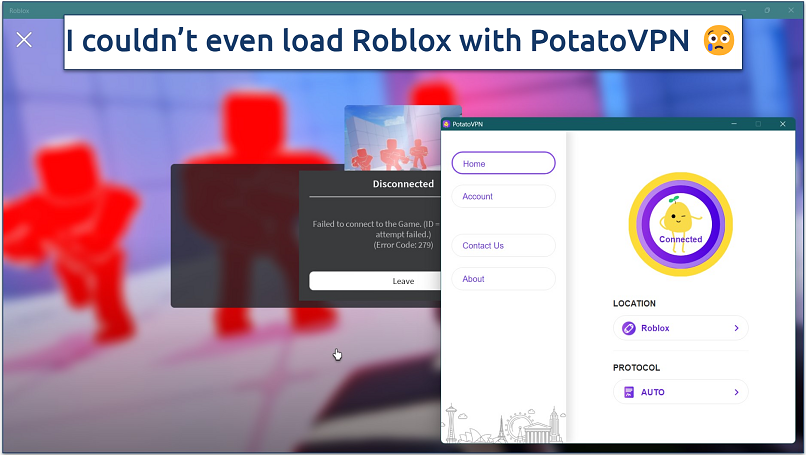 Even the server optimized for Roblox doesn't work
Even the server optimized for Roblox doesn't work
PotatoVPN’s extremely low download speeds remain a problem. I tried it with Roblox, Overwatch, and PUBG, and none of those games could load while connected to the VPN. The game would sit on the loading screen forever, and just when I thought it was about to start, it would crash back to the home screen. If you’re looking for a gaming VPN, there are better options.
Server Network — Decent Coverage but Frequent Disconnects
5.5
PotatoVPN offers 100 free servers and 5,000 premium servers across multiple countries. Free users can connect to 15 locations, including the USA, Canada, the UK, Germany, India, and Australia, while premium subscribers get access to a significantly larger selection of 6 locations. The premium version provides a VIP option with streaming-optimized servers and a Fastest Server Selection feature.
In terms of global reach, PotatoVPN covers a decent number of regions. It has a presence in Europe, North America, Asia, and Australia, but lacks servers in Africa and the Middle East.
 I didn't notice any differences in performance compared to regular servers
I didn't notice any differences in performance compared to regular servers
While the VPN offers city-level server selection, the list is ordered randomly, with no option to sort alphabetically or per country, making it harder to find a preferred location quickly. On the plus side, you can use the History feature to see and connect to your previously used servers. However, this option isn’t available on desktop apps.
All of PotatoVPN’s servers are virtual, meaning they don’t operate from physical hardware in a fixed location. Instead, they run on shared cloud infrastructure, which can affect performance, privacy, and location accuracy. Additionally, the VPN doesn’t offer dedicated IP addresses, so you can’t get a consistent, private IP for secure access to specific services.
Does Potato VPN work? While it usually connected quickly, we had frequent disconnects. We'll elaborate on why this is so unsafe when we delve deeper into its lack of security features. For better reliability, there are superior VPNs with thousands of secure and private servers worldwide.
Does PotatoVPN Work in China? No
According to support, PotatoVPN does not work in China. It doesn’t have any special features, such as obfuscation technology, stealth protocols, or mirror links, that are typically recommended for using a VPN in China. Additionally, it lacks advanced tools often used to evade detection, such as OpenVPN with obfuscation or Shadowsocks.
 This isn't surprising, as only a few VPNs work in the country
This isn't surprising, as only a few VPNs work in the country
While many VPNs are banned in China, there have been no publicly reported cases of individuals being penalized for using one. The primary targets are VPN providers, not everyday users.
PotatoVPN also doesn’t work in other heavily censored countries like Turkey, Saudi Arabia, the UAE, Iran, and Russia. If you need a VPN for such countries, it's better to choose one that offers obfuscated servers, stealth protocols, and a proven track record of working in restrictive environments.
Security — Solid Encryption but Lacks Crucial Features
2.0
Is PotatoVPN safe? Like most VPNs, it uses AES 256-bit encryption, estimated to take 3.31 x 10^56 years to crack (North Dakota Information Technology, 2019)4.
However, I can’t recommend PotatoVPN if your primary concern is online security. It offers only basic security features and falls short in providing robust protection compared to top-tier competitors. Its apps barely have any options — all you can do is switch protocols.
 I'd prefer seeing industry-standard options like OpenVPN and WireGuard
I'd prefer seeing industry-standard options like OpenVPN and WireGuard
PotatoVPN doesn’t offer a kill switch — a critical security feature that blocks your internet if the VPN connection drops. Although I didn’t detect DNS and IP leaks with the VPN on, I got disconnected pretty often, meaning that anyone could see my real IP address and activity in those moments. PotatoVPN didn’t even inform me that I wasn’t protected anymore. This defeats the purpose of using a VPN, as your data could get exposed any time.
Security Protocols
The only security option in PotatoVPN’s apps is to choose a protocol. However, none of the options it lists are standalone VPN protocols. They’re either transport-layer protocols, web protocols, or potentially proprietary tunneling layers. Here's what each of them actually is:
- UDP (User Datagram Protocol). Fast, connectionless transport protocol. Often used by OpenVPN/WireGuard, but not a VPN protocol itself.
- TCP (Transmission Control Protocol). A reliable, connection-based protocol. Again, used with VPN protocols like OpenVPN TCP, but not a VPN protocol.
- TCP+. Likely a marketing term or proprietary tweak; not an official or known protocol.
- FTP (File Transfer Protocol). Not related to VPNs at all. It's used for transferring files over a network and is very outdated and insecure unless wrapped in encryption.
- STP (Shielded Twisted Pair or Spanning Tree Protocol). Either way, this has nothing to do with VPNs. It’s a physical cable type or a network switch protocol.
- HTTP (HyperText Transfer Protocol). The basic web protocol. If used in VPNs, it’s probably a weak HTTP proxy.
- HTTP CONNECT. A method used by HTTP proxies to tunnel traffic. It can be used to initiate an HTTPS connection through a proxy, not a VPN protocol.
- HTTP+. Likely a proprietary enhancement, but again, not a recognized protocol.
- WS (WebSocket). A protocol for real-time, full-duplex communication over a single TCP connection. Sometimes used in VPN tunneling or obfuscation.
- TLS (Transport Layer Security). Used to encrypt data in VPN protocols like OpenVPN. It's a component, not a full VPN protocol.
- TLS+. Likely a proprietary version or an obfuscation layer built on TLS. Not standard or publicly vetted.
PotatoVPN relies on custom or repurposed transport/web protocols rather than trusted VPN standards like OpenVPN, WireGuard, or IKEv2/IPSec. That’s risky for privacy and performance. For safe, secure, and reliable streaming or privacy, stick with open-source, audited, and widely trusted protocols.
In-App Private Browser
PotatoVPN offers a Private Browser feature exclusive to its premium users. This browser is only available in its mobile apps, and it’s designed to automatically eliminate cookies, browsing history, and trackers after each session. It’s not a bad feature, but it’s probably no better than your favorite browser’s incognito window.
Privacy — Not Ideal for Anonymity Online
2.5
PotatoVPN’s privacy policy raises some concerns due to its data collection practices and lack of independent audits. While it claims it doesn’t store your personal data, it logs a bit of anonymized information. Plus, having its headquarters in Singapore is a bit concerning since it’s not the most privacy-friendly country.
Does PotatoVPN Keep Logs? Partially
PotatoVPN retains limited usage data, including protocol selection, connection timestamps, and network type, for up to 24 hours. It also collects application data like city-level geolocation and device information. It also logs your email (if you sign up with one), registration date, and billing information for account management and support.
 You'll need to accept this policy upon downloading the desktop app
You'll need to accept this policy upon downloading the desktop app
Was PotatoVPN Audited? No
PotatoVPN has never undergone a third-party audit, and it doesn’t publish transparency reports. That means there’s no external verification of its no-logs claims or how user data is actually handled.
Based in Singapore
PotatoVPN states that it will share user data with the authorities if legally mandated, which may be concerning if you prioritize absolute privacy. While Singapore is not a formal member of the 5/9/14 Eyes intelligence alliance, it collaborates with surveillance networks as a "third-party contributor," engaging in intelligence-sharing activities with member countries.
Although the VPN operates from Singapore, its data is stored in the EU, which has strict data protection regulations. However, the company has not disclosed how it ensures compliance with privacy standards.
Torrenting — Slow Speeds and Weak Security Make It Unsuitable for Torrenting
1.0
While you can download torrents with PotatoVPN, its slow speeds make this a hassle. A file that normally takes around 5 minutes to download took nearly 50 minutes while connected to the VPN. The service is not optimized for P2P traffic and doesn’t support port forwarding or SOCKS5 proxy, so you can’t configure it for better speed and privacy.
Additionally, PotatoVPN frequently disconnects and doesn’t provide a kill switch, meaning your DNS and IP address can leak anytime. If you’re serious about protecting your privacy, there are VPNs that keep your data hidden from third-party exposure while maintaining incredible speeds.
Installation & Apps
3.7
Installation & Apps — Easy To Install but Limited Device Compatibility
PotatoVPN is generally easy to get started with, especially on mobile. You can install the free version on Android or iOS without creating an account or entering personal information. However, while the interface is clean and straightforward, a few usability improvements, like better server organization and a more responsive connection process, would enhance the overall experience.
 All its apps are similar
All its apps are similar
The settings menu is minimal — you only get the option to choose a server and change protocols. Unfortunately, PotatoVPN doesn’t explain what each protocol is best used for. There’s no tooltip, info button, or help link to clarify anything. By comparison, many other VPNs include short, helpful descriptions in the app.
Setup & Installation
I easily installed PotatoVPN on Android directly from the Google Play Store. However, the Windows installation experience was a different story. The download link on PotatoVPN’s official website redirects you to the Microsoft Store, where the app is currently unavailable. I contacted their support team, who sent me a direct download link to a Windows installer. However, Windows Defender flagged it as a potential virus when I ran it.
 Luckily, the detected virus turned out to be a false positive
Luckily, the detected virus turned out to be a false positive
I was assured that the VPN contained no malicious software. However, if you’re more partial to listening to Windows Defender, I’d advise caution before downloading this app.
Device Compatibility
PotatoVPN supports major platforms, including Windows, macOS, Android, iOS, and Fire TV, with native apps available for these devices. However, it lacks support for Linux and routers. Additionally, there is no browser extension support, which could be a drawback for users looking for a lightweight VPN option. Compared to top competitors, its platform support is somewhat limited.
Popular Devices We Tested
| Devices |
Compatibility |
| Windows |
✅Windows 7 or newer |
| Mac |
✅Native apps for Apple Silicon Mac devices (sometimes called M1 and M2) |
| Linux |
❌ |
| Android |
✅ |
| iOS |
✅ |
| Browser extensions |
❌ |
| Smart TVs |
✅Native apps for Fire TV |
| Gaming consoles |
❌ |
| Router |
❌ |
PotatoVPN offers the same features on all platforms, but performance varies. For example, when we tested it on Android, it was difficult to establish a connection at first. Clicking the power button did not result in a response, and it took multiple attempts before it finally connected.
After reading all the reviews complaining about frequent disconnects and intrusive ads, I expected a bad experience. However, in my case, the Android VPN stayed active for hours without interruptions or ads.
Unlike the mobile version, the desktop app disconnected every couple of minutes. What’s more, it doesn’t even notify you when it disconnects. This means you could keep using the internet, thinking you're protected, while your data is actually exposed.
Simultaneous Device Connections
PotatoVPN allows 6 simultaneous device connections with its paid version, which is fairly standard among VPN providers. The free version theoretically limits you to just 1 connection at a time, but since you don’t need to create an account, you can install the VPN on any number of devices and use it without issues.
During testing, we connected multiple devices at once to see if the service would significantly impact speed. We didn’t notice any difference in performance — the VPN is equally slow regardless of the number of connected devices.