5 Best NordVPN Alternatives — Top Options Tested in 2025
While NordVPN is a top choice for many users, it might not tick all the boxes for everyone. Maybe you’re hunting for a VPN with better speeds, a more budget-friendly option, or one that offers unique features like streaming-optimized servers. The good news? There are plenty of excellent alternatives out there that can meet your specific needs.
My team and I tested over 30 NordVPN alternatives, looking closely at speed, security, ease of use, and a bunch of other features. We focused on VPNs that either match or beat NordVPN’s performance, while also offering some unique extras you won’t find with Nord. After a lot of testing, I’ve narrowed it down to the top choices that are worth your attention.
ExpressVPN is my top pick if you're looking for a solid NordVPN alternative. It's the fastest VPN we tested, offers strong security features, and includes automatic obfuscation for added privacy and convenience. Plus, with a 30-day money-back guarantee*, you can try it out risk-free and see if it’s the right fit for you.
Best NordVPN Alternatives — Full Analysis (Updated 2025)
1. ExpressVPN — The Fastest NordVPN Alternative for Buffer-Free Streaming From Anywhere

Tested July 2025
| Best Feature | Impressive speeds for streaming and browsing without interruptions |
|---|---|
| Server Network | 3,000 servers in 105 countries |
| Speeds | 92.01Mbps (6% slower than my usual connection) |
| Works With | Netflix, Disney+, Amazon Prime Video, BBC iPlayer, (HBO) Max, Hulu, Vudu, DAZN, Peacock, ITVX, and more |
ExpressVPN delivers outstanding speeds on both nearby and distant servers. We tested several ExpressVPN servers using its Lightway protocol, and the results were impressive across the board. The speed drop was barely noticeable — only 6%. We usually notice a 15-20% speed reduction when testing NordVPN, which can cause buffering issues on a slow base connection.
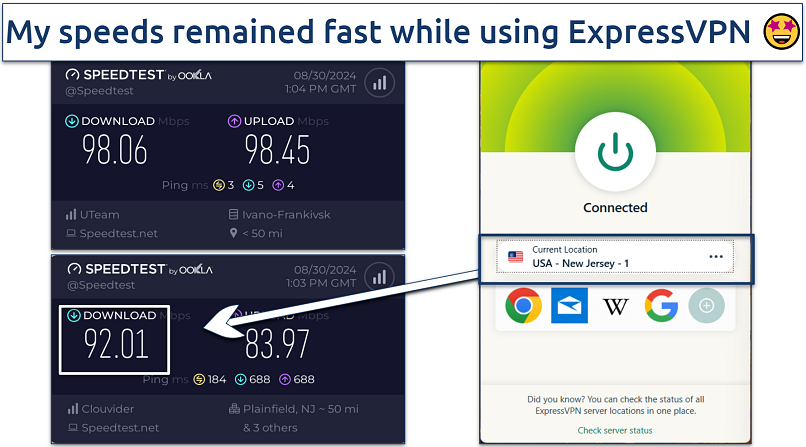 If you're experiencing slow speeds, just pick another server
If you're experiencing slow speeds, just pick another server
Its vast server network spans 105 countries, so you can watch your favorite shows in HD from anywhere. Plus, every server comes with automatic obfuscation, helping bypass even the toughest restrictions. Unlike NordVPN, you don’t need to tinker with any settings — obfuscation kicks in automatically with the default protocol. In addition, ExpressVPN works well in China, Turkey, and the UAE, where NordVPN usually fails.
ExpressVPN's apps are incredibly user-friendly, with a clean and intuitive interface that makes connecting to servers or adjusting settings a breeze, even for beginners. The settings are streamlined and minimal, so you can access powerful features like split tunneling or the kill switch (Network Lock) with just a few clicks, making it a great choice for hassle-free protection.
The only downside is the higher price point, starting at $4.99/month, which is steeper than NordVPN. However, ExpressVPN often runs great promotions — I scored 61% off and got 3 extra months free by signing up for a 12-month plan. Better yet, thanks to a 30-day money-back guarantee, you can try ExpressVPN without risk.
Useful Features
- Dedicated router apps. ExpressVPN comes with custom router firmware, allowing you to easily protect your entire home network, including devices that don’t usually support VPNs. This isn’t something NordVPN provides directly, as its router setup is more complicated.
- Split tunneling. You can choose which apps or websites use the VPN, leaving the rest of your traffic unencrypted for faster speeds. While NordVPN offers split tunneling on Windows and Android, it lacks full support for this feature on macOS.
- Block adult sites. Unlike NordVPN's Threat Protection, which doesn't include an option to block adult content, ExpressVPN’s Advanced Protection (Threat Manager) allows for more customized filtering, including the ability to block access to adult sites, giving it an edge for users seeking both privacy and content control.
- A built-in password manager. While both NordPass and ExpressVPN Keys offer strong password management features like secure storage and cross-device syncing, ExpressVPN Keys has the advantage of being included at no extra cost with an ExpressVPN subscription, making it a more budget-friendly option for those looking for a combined VPN and password manager solution.
2. CyberGhost — Dedicated Servers for Reliable Streaming, Torrenting, and Gaming
| Best Feature | Dedicated servers make it simple to find the perfect connection for your specific needs |
|---|---|
| Server Network | 11,690 servers in 100 countries |
| Speeds | 87.7Mbps (11% slower than my usual connection) |
| Works With | Netflix, Disney+, Amazon Prime Video, BBC iPlayer, (HBO) Max, Hulu, Vudu, DAZN, Peacock, ITVX, and more |
CyberGhost’s specialized servers for streaming, gaming, and torrenting make it a great alternative to NordVPN. These optimized servers deliver excellent speeds and low latency. My testers used a special Netflix server and streamed Emily in Paris in UHD without buffering. CyberGhost also has dedicated servers for platforms that NordVPN didn't work with at all during our tests, such as Disney+, BBC iPlayer, and Hulu.
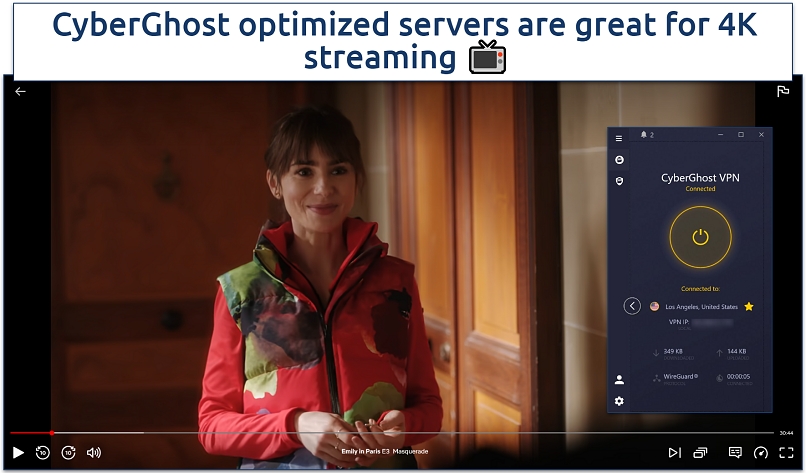 The VPN also has servers for smooth torrenting and lag-free gaming
The VPN also has servers for smooth torrenting and lag-free gaming
Its apps are designed with user-friendliness in mind, making them easy to use even for VPN beginners. The interface is clean and intuitive, so you can easily find the best server for your activity. Server selection is straightforward, with optimized servers clearly labeled for different tasks. The settings are simple to navigate, allowing you to customize your experience without feeling overwhelmed.
CyberGhost's NoSpy servers are fully controlled in-house, located in Romania, and accessible only by CyberGhost staff, reducing the risk of third-party interference. Additionally, CyberGhost backs its privacy commitment with regular Transparency Reports, showing that it upholds its strict no-logs policy by rejecting all requests for user data.
My only concern is that the monthly plans are pricey and come with a short 14-day refund window. However, the long-term plans are more affordable, starting at $2.19/month, and offer a 45-day money-back guarantee, so you can test CyberGhost for free.
Useful Features
- Smart rules. The automatic setup feature makes it simple for anyone to get started, even without technical know-how. For instance, you can easily set it up to automatically connect whenever you’re on an unsecured WiFi network.
- Fast speeds. During our tests, we recorded above 87Mbps on the nearby servers, which is way more than the 25Mbps required for buffer-free UHD streaming.
- Automatic HTTPS redirection. This handy feature ensures you’re always connected to the secure version of websites, automatically redirecting you to HTTPS.
3. Private Internet Access (PIA) — Solid NordVPN Alternative With Open-Source Apps for Transparency
| Best Feature | Open-source mobile and desktop apps for full transparency |
|---|---|
| Server Network | 29,650 servers in 91 countries |
| Speeds | 86.5Mbps (12% slower than my usual connection) |
| Works With | Netflix, Disney+, Amazon Prime Video, BBC iPlayer, (HBO) Max, Hulu, Vudu, DAZN, Peacock, ITVX, and more |
PIA’s apps are fully open-source, which sets it apart from NordVPN by allowing anyone to inspect the code for potential security vulnerabilities. This level of transparency provides added confidence in the app’s security, with no hidden backdoors. Plus, the open-source nature invites community-driven improvements, keeping it well-equipped against new threats. During my tests, I checked PIA’s GitHub repository for added peace of mind.
 You can even track code changes in real time
You can even track code changes in real time
When it comes to customization, PIA offers more flexibility than NordVPN, which can feel a bit limiting for users who want more control over speed and security. Both VPNs support WireGuard (faster) and OpenVPN (more secure), but PIA lets you switch between 128-bit and 256-bit encryption. This gives you the choice to prioritize speed or security — 128-bit is quicker, while 256-bit offers stronger protection.
Unfortunately, the apps might be confusing to VPN beginners due to advanced customization options. However, PIA’s default settings work perfectly for many online activities like streaming and gaming. Besides, you can connect an unlimited number of devices to your account, which is great for big households.
Useful Features
- Affordable prices. Long-term plans are wallet-friendly, starting at just $2.19/month. Plus, you can test PIA for free with a 30-day money-back guarantee.
- Streaming-optimized servers. Like CyberGhost, PIA offers dedicated streaming servers. While they’re location-based rather than platform-specific, they cover key regions like the US, UK, Australia, and Japan for safe access to the most popular streaming platforms.
- Torrenting features. Port forwarding helps improve connection speeds by allowing direct connections, which is especially useful for peer-to-peer sharing. The SOCKS5 proxy, on the other hand, offers an extra layer of anonymity while torrenting without impacting speed. NordVPN lacks both of these features.
4. Surfshark — IP Rotator for Enhanced Online Privacy
| Best Feature | Enhances privacy by rotating your IP address every few minutes but keeping the same server location |
|---|---|
| Server Network | 3,200 servers in 100 countries |
| Speeds | 78Mbps (20% slower than my usual connection) |
| Works With | Disney+, Amazon Prime Video, BBC iPlayer, Hulu, Vudu, DAZN, and more |
Surfshark’s IP Rotator automatically changes your IP address during your session without disconnecting, making it harder for trackers to follow your activity. In contrast, NordVPN assigns a single IP per session. This makes Surfshark a better choice for users seeking extra privacy. During my tests, I had no disconnects using Surfsharks IP rotator.
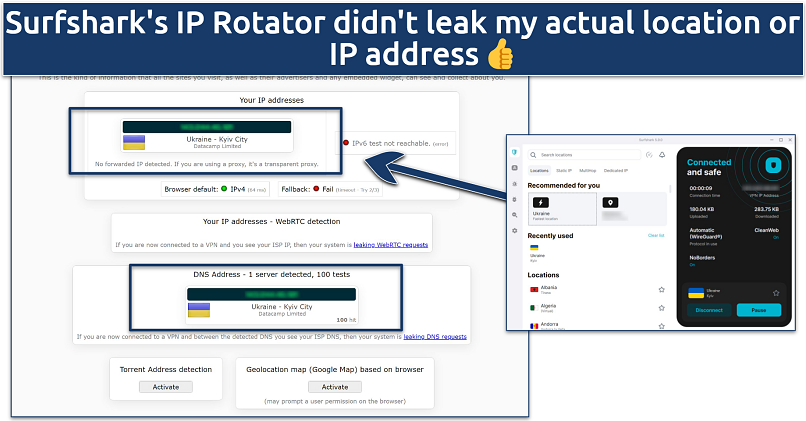 My actual DNS address also remained protected
My actual DNS address also remained protected
Surfshark’s Camouflage mode lets you browse content freely on restrictive networks, like in schools or offices. It disguises your VPN traffic, making it look like regular internet traffic so you can enjoy your favorite websites without a hitch. NordVPN has a similar feature (obfuscation), but Surfshark pairs this with its NoBorders mode. It detects if you’re somewhere with network restrictions and automatically connects you to the best servers to bypass them.
When I tested Surfshark’s 24/7 live chat support, it wasn’t great at answering more technical questions (like setting up PrivateDNS). However, the ticket system was a better option for resolving complex issues. Anyway, you can try Surfshark yourself for free for up to 30 days. Plus, it’s possible to get a long-term plan for as low as $1.99/month.
Useful Features
- GPS spoofing. It changes your device’s GPS coordinates to match the location of your VPN server, which is something NordVPN doesn’t offer. This allows you to access location-based apps and services seamlessly, while keeping your real location private.
- Surfshark One. Surfshark bundles in antivirus protection, data breach alerts, and a private search engine. This antivirus not only fights off malware but also runs regular scans and blocks unauthorized camera access. Plus, it's all managed under one account.
5. IPVanish — Privately-Owned Network to Prevent Third-Party Interference
| Best Feature | Owns its entire network for added privacy |
|---|---|
| Server Network | 2,400 servers in 109 countries |
| Speeds | 75Mbps (23% slower than my usual connection) |
| Works With | Netflix, Disney+, Amazon Prime Video, (HBO) Max, Hulu, Vudu, DAZN, and more |
Unlike NordVPN, which owns only some of its servers, IPVanish owns its entire network of 2,400 servers, avoiding third-party rentals and enhancing security by reducing the risk of data exposure. In my tests, I encountered no IP or DNS leaks when torrenting with IPVanish.
Despite being based in the US, a member of the 5 Eyes Alliance, IPVanish’s strict zero-logs policy keeps your personal data under wraps. The VPN also protects your traffic with AES 256-bit encryption (the industry standard), multiple tunneling protocols, and a kill switch. In addition, the service offers obfuscation through its Scramble feature.
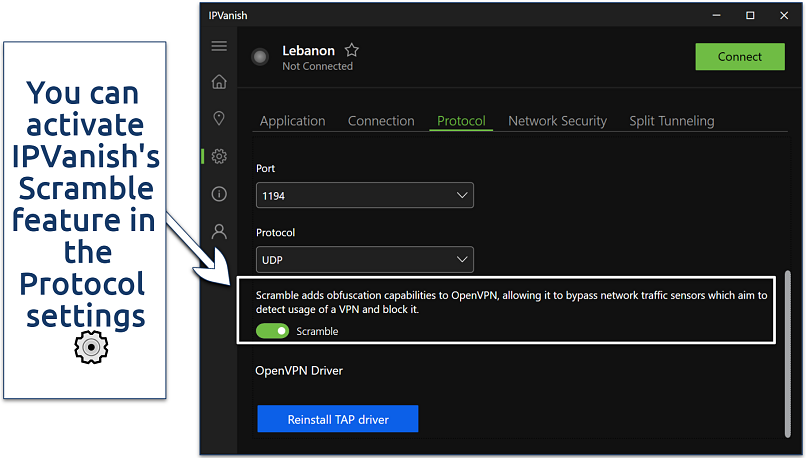 You'll need to use OpenVPN for this feature to work
You'll need to use OpenVPN for this feature to work
IPVanish offers a much lower price when you opt for a longer subscription. Plus, every plan is supported by a trustworthy 30-day money-back guarantee.
Useful Features
- Split tunneling on FireOS devices. IPVanish has split tunneling on FireOS devices, which NordVPN doesn’t offer. This allows you to select which apps should use the VPN and which should connect directly to the internet. It’s a fantastic way to manage your bandwidth and keep things speedy, especially if you stream a lot.
- LAN traffic blocking. This feature prevents devices on the same local network from communicating with each other while connected to the VPN. This is useful for enhancing privacy and security, especially on public WiFi networks.
Quick Comparison Table: NordVPN Alternatives Features
This table compares the key features of the top NordVPN alternatives. I've included the lowest monthly price, server network size, and speed performance. You can also see how many devices you can connect under one subscription and if the VPN supports torrenting.
Editor's Note: We value our relationship with our readers, and we strive to earn your trust through transparency and integrity. We are in the same ownership group as some of the industry-leading products reviewed on this site: Intego, CyberGhost, ExpressVPN, and Private Internet Access. However, this does not affect our review process, as we adhere to a strict testing methodology.
If you want more information about specific VPN features, read our detailed guides:
Our Methodology for Testing NordVPN Alternatives
To find the best NordVPN alternatives, we used a detailed set of criteria focused on speed and security. Our speed tests looked at how well each VPN handles high-speed connections, so you can stream in UHD without any buffering. On the security side, we checked features like encryption protocols and leak protection to make sure your connection stays safe.
FAQs on NordVPN Alternatives
How do ExpressVPN and Surfshark compare to NordVPN in terms of speed and security?
When it comes to speed, ExpressVPN generally outshines both Surfshark and NordVPN. During testing, ExpressVPN consistently delivered the fastest speeds, even on distant servers, making it ideal for streaming, gaming, or any bandwidth-heavy activities. Surfshark and NordVPN both offer solid speeds as well, but ExpressVPN tends to have fewer slowdowns, especially on long-distance connections.
All three VPNs are secure — they use RAM-only servers, which means no data is stored long-term, adding a strong layer of privacy. They also provide military-grade encryption, leak protection, and a strict no-logs policy, making them highly secure choices.
Are there more affordable VPN options than NordVPN that offer similar features?
Yes, Private Internet Access (PIA) is a more affordable option than NordVPN while still offering many of the same features. PIA provides strong security with solid encryption and a strict no-logs policy. It even allows port forwarding for better torrenting speeds, which NordVPN doesn't offer.
What is the best NordVPN alternative for Linux?
The best NordVPN alternative for Linux is ExpressVPN. It offers a dedicated Linux app with a command-line interface, providing excellent speeds, robust security features, and broad compatibility with various Linux distributions. ExpressVPN also supports key features like split tunneling and DNS leak protection on Linux, making it a solid choice for users who need a reliable and secure VPN on this platform.
Is Mullvad safer than NordVPN?
Both services approach security in slightly different ways. Mullvad is known for its strong commitment to privacy and anonymity. It doesn’t require an email address or any personal information to create an account, and it supports anonymous payments like cash and cryptocurrency. That said, many NordVPN alternatives offer cryptocurrency payments and more robust security features.
NordVPN offers additional security features like Double VPN, which routes your traffic through two servers for extra safety, and Threat Protection, which blocks ads and malware. NordVPN has also undergone independent audits to verify its no-logs policy and overall security.
Can I use free NordVPN alternatives?
Yes, but they come with significant limitations. Free VPNs typically come with slow speeds, limited server options, and data caps, which can hinder your browsing, streaming, and gaming sessions. They may also lack advanced security features like strong encryption or a no-logs policy, putting your privacy at risk. It's better to consider low-cost alternatives with trustworthy money-back guarantees.
Get the Best NordVPN Alternative Now
After exploring the top NordVPN alternatives, it’s clear that the best choice depends on your specific needs. Whether you prioritize speed, security, or affordability, there’s a VPN on this list that will meet your expectations.
My top pick is ExpressVPN. With its excellent speeds, automatic obfuscation, and exceptional unblocking capabilities, it stands out as the top recommendation. It’s particularly ideal for those who want a premium experience without compromising on any essential features. Take advantage of ExpressVPN's 30-day money-back guarantee to see if it’s the right fit for you.


Your online activity may be visible to the sites you visit
Your IP Address:
216.73.216.208
Your Location:
US, Ohio, Columbus
Your Internet Provider:
Some sites might use these details for advertising, analytics, or tracking your online preferences.
To protect your data from the websites you visit, one of the most effective steps is to hide your IP address, which can reveal your location, identity, and browsing habits. Using a virtual private network (VPN) masks your real IP by routing your internet traffic through a secure server, making it appear as though you're browsing from a different location. A VPN also encrypts your connection, keeping your data safe from surveillance and unauthorized access.




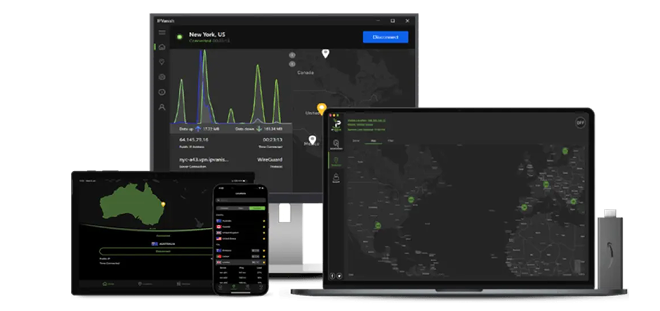


Please, comment on how to improve this article. Your feedback matters!