5 Best Free VPNs for Chrome — Extensions & Apps in 2025
- Best Free VPNs for Chrome — Full Analysis (Updated 2025)
- Quick Comparison Table: Free Chrome VPN Features
- Our Methodology for Testing Free VPNs For Chrome
- Expert Tip: Most Free VPNs for Chrome Aren’t Safe
- Should I Use a Free Chrome Extension or a Full VPN?
- How To Set Up a Chrome VPN in 3 Easy Steps
- FAQs on Free VPNs for Chrome
- Get the Best FREE VPN for Chrome
All 100% Free VPNs and browser extensions for Chrome have limitations, some more severe than others. For example, many free options lack essential security features, server locations, fast speeds, or sufficient data usage. Plus, most Chrome extensions don’t encrypt your device.
My team and I tested over 60 options to find the best free VPN apps and extensions for Chrome. I highlighted a few great options, but they still have some downsides. To avoid these issues, freemium VPNs (premium VPNs that you can test for free) are better alternatives.
ExpressVPN and its Chrome extension performed the best. Although it’s not free, you can test all its features risk-free for 30 days using its money-back guarantee*. ExpressVPN has no speed or data limitations like the free ones and gives you access to its entire server network. Best of all, the extension provides military-grade encryption.
Best Free VPNs for Chrome — Full Analysis (Updated 2025)
1. ExpressVPN — Fully-Equipped Chrome VPN Extension for Secure Browsing and Streaming From Anywhere

Tested July 2025
| Best Feature | A full-featured Chrome extension that’s fast, secure, and protects your entire device |
|---|---|
| Server Network | 3,000 servers in 105 countries to securely access popular streaming platforms |
| Works With | Netflix, Disney+, Max, Hulu, BBC iPlayer, Amazon Prime Video, DAZN, ESPN, and more |
| Free trial | A 30-day money-back guarantee* and a 7-day free trial for Android and iOS |
ExpressVPN offers the best Chrome extension because it acts as a remote control for the VPN, keeping you fully protected. Unlike most VPN extensions, which are only proxies, ExpressVPN’s Chrome extension encrypts all your traffic, not just what’s passed through your browser. It also offers additional privacy features specifically for its browser extensions, like Spoof your location and Block WebRTC.
In addition, it’s the fastest VPN we tested, with an average download speed of 256.95Mbps connected to nearby servers. This is due to its proprietary Lightway protocol, which is optimized to deliver fast speeds while using minimal battery. This also makes it an excellent option for using Chrome on portable devices. These speeds meant we didn’t experience added buffering during our streaming tests, and all our videos loaded up immediately.
 You can connect to ExpressVPN's entire server network with the extension
You can connect to ExpressVPN's entire server network with the extension
Your online privacy is protected with military-grade encryption, IP/DNS leak protection, and a kill switch. The latter cuts your internet connection should the VPN drop unexpectedly. ExpressVPN adheres to a strict no-logs policy, meaning it doesn’t record your online data, including your Chrome activity. Plus, it automatically obfuscates all its locations to bypass restrictive firewalls by making your connection look like regular internet traffic.
The only con with this VPN is that you have to pay upfront. However, this premium VPN offers a 7-day free mobile trial that you can use on any supported device after signing up. ExpressVPN also has a 30-day money-back guarantee, so you can try all its features risk-free.
Useful Features
- Threat Manager. This feature blocks invasive ads, harmful trackers, and malicious websites and offers parental controls to block adult content.
- Split tunneling. You can route specific apps and websites through the VPN while continuing to use regular internet data to optimize speeds or avoid annoying CAPTCHAs.
- ExpressVPN Keys Password Manager. You can save your login details in the Chrome browser extension, which conveniently works across your mobile devices.
- Multiple simultaneous connections. ExpressVPN allows you to connect up to 8 devices, while most free VPNs only offer one connection.
- One of the fastest VPNs
- Works with top streaming sites
- A proven no-logs policy
- Limited customization
- Smart Location isn't always the fastest
2. Proton VPN — Free VPN App With Unlimited Data to Use Chrome Without Interruptions
| Best Feature | No data caps on the free offer, so you can browse and game on Chrome as much as you want |
|---|---|
| Server Network | Free servers on 6 available locations |
| Works With | Netflix Originals, YouTube, Spotify, Facebook, Instagram, Kodi |
| Free trial | Free forever offer |
Proton VPN offers a completely free VPN without any data or speed restrictions, so you can safely browse on Chrome without interruptions. I found this particularly impressive since most free VPNs limit your data to a few gigabytes per month (at best) and cap your speeds.
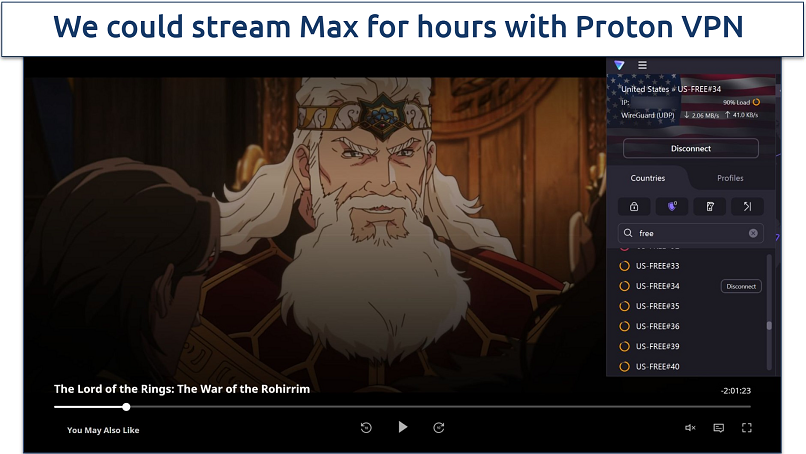 Quality was good, but crowded free servers led to long load times
Quality was good, but crowded free servers led to long load times
Although it doesn’t offer a dedicated Chrome extension, I found the app very easy to use. Plus, most of the settings are preset, so you don’t need to worry about any advanced configurations for using it with Chrome. The sign-up process for its free offer is also straightforward; we only had to create a password to register during our tests (no email is required).
One major downside is that Proton VPN doesn’t allow you to choose a server manually. You can only connect to the fastest connection nearest to you in the US, Romania, Poland, Japan, or the Netherlands. After a cooldown period has passed, you can change servers. That said, we could always connect within 10 seconds.
Useful Features
- Strong Security. For a free VPN, it offers surprisingly robust security features. It adheres to a strict no-logs policy and offers AES 256-bit encryption, an automatic kill switch, WebRTC protection, and multiple secure protocols, including Wireguard.
- Bypass network restrictions. Using the Stealth protocol conceals your VPN traffic, so you can use it at school, work, and public libraries.
- No ads. Proton VPN’s free version has no ads, so I wasn’t annoyed by third-party pop-ups in the VPN app.
- Device compatibility. Proton VPN is compatible with almost all popular devices and operating systems, including Linux. It’s also one of the few free VPNs that can be installed on routers, so it can protect all your Chrome browsers simultaneously.
- Unlimited monthly data
- Reputable privacy practices and features
- Fast speeds near and far
- Only nearby server connection
- No P2P support
3. Avira Phantom VPN — An Intuitive Design Makes It Easy to Use Chrome Safely
| Best Feature | A user-friendly VPN app to protect your Chrome sessions without a learning curve |
|---|---|
| Server Network | Only 1 server location for desktop but 38 on mobile apps |
| Works With | Netflix, YouTube, Spotify, Facebook, Instagram |
| Free trial | Free forever offer |
Avira Phantom VPN is straightforward to use, even for beginners. Settings and options are neatly organized on the main app interface. Like Proton VPN, it restricts your connection to the Nearest Location, which is usually the fastest, but only for desktop apps. Its mobile app, however, allows you to choose servers from 30+ global locations.
 You can offer your Chrome sessions based on how much data you have left
You can offer your Chrome sessions based on how much data you have left
All servers support torrenting and are reliable for safely accessing some popular streaming platforms like Netflix. Plus, speeds are fast enough for HD streaming (we averaged around 93.40Mbps) without additional buffering. It used to provide a Chrome extension, but it’s been unavailable since early 2025.
Avira Phantom VPN caps your data at 500MB/month, which might not be enough for your browsing needs, let alone streaming or other data-heavy activities. However, if you sign up with an email address, you can increase your monthly data to 1GB/month.
Useful Features
- Unlimited simultaneous connections. The free version of Avira Phantom allows you to use Chrome on all your devices, which is very rare for a free VPN.
- Good device compatibility. Avira Phantom VPN offers native apps for Windows, macOS, Android, iOS, and other major devices, so you can securely use Chrome on your mobile and desktop.
- Unlimited simultaneous devices
- Access to 36 countries on mobile
- No signup required
- Max 1GB monthly data (with email signup)
- No kill switch
4. hide.me — Customizable Security Features for Fast and Private Browsing on Chrome
| Best Feature | Fine-tune your settings on the app to prioritize speed or security |
|---|---|
| Server Network | Multiple free servers in 8 locations (but fewer on the Chrome extension) |
| Works With | YouTube, Spotify, Facebook, Instagram |
| Free trial | Free offer, but monthly reactivation is required |
hide.me's free offers a wide variety of security features to protect your Chrome sessions. These features include strong encryption, leak protection, and the option to choose between 5 internet protocols. Wireguard gave us the best speeds during our tests, but it was a little slower than Avira overall.
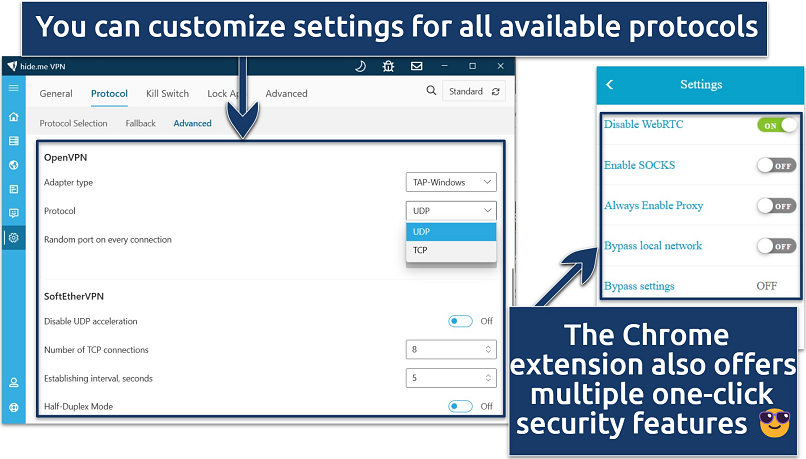 The "Fallback protocol" automatically changes protocols if one fails
The "Fallback protocol" automatically changes protocols if one fails
You get unlimited data, but there’s a catch. After you use 10GB of data, it automatically chooses the server for you between its locations in Finland, France, Germany, the Netherlands, Switzerland, the UK, and the US.
That said, its Chrome extension also offers unlimited data — but it’s only a proxy. That means it can change your IP address but won’t encrypt your data. It also didn’t work with any major streaming services that the team and I tested. Still, it performed well when browsing on Chrome; we didn't experience any delays.
Useful Features
- Stealth Guard. This feature allows you to block Chrome from going online without the VPN or adjust the VPN to block all online traffic until it’s connected first.
- 24/7 live chat. Free VPNs rarely offer customer support beyond its knowledge base, but hide.me has 24/7 chat support for all its free users.
- Tons of customizable security features
- Unlimited monthly data
- Free servers in 8 locations
- Capped speeds
- No server selection after 10GB of data
5. Hotspot Shield (HSS) — Chrome Extension With Built-In Malicious Content Blocking
| Best Feature | Block ads, trackers, and malicious files from within Chrome |
|---|---|
| Server Network | 5 locations with the free VPN, but the Chrome extension has only US servers |
| Works With | YouTube, Spotify, Facebook, Instagram |
| Free trial | Free-forever offer |
Hotspot Shield’s Chrome extension has several bonus security features. Meanwhile, its Sword feature feeds fake data to web trackers to increase your online privacy. In my tests, I could block WebRTC traffic, ads, malware, cookies, and trackers. However, like hide.me, the Chrome extension is only a proxy. Plus, it only offers one location in the US.
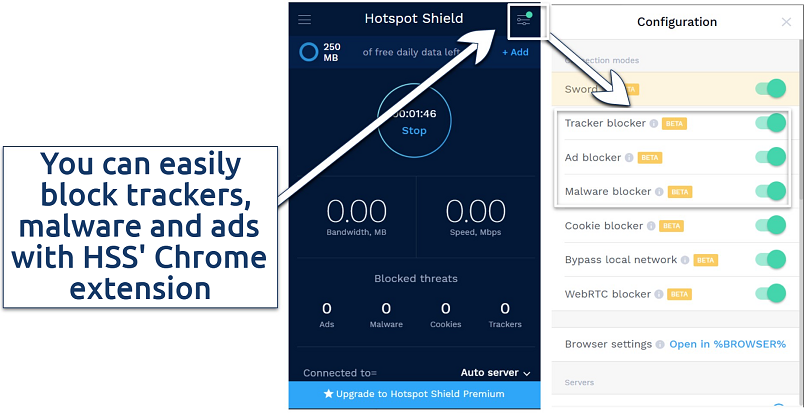 You can enable or disable your required options in the "Configuration" tab
You can enable or disable your required options in the "Configuration" tab
The standalone free app doesn’t have these blocking features, but it does offer 5 locations and unlimited data. It also encrypts your online data and provides a proprietary Hydra protocol for delivering fast and stable speeds.
My main issue is that Hotspot Shield logs your bandwidth usage and session duration. However, all this data is anonymized so that none can be traced back to you.
Useful Features
- No signup. You can use the free version of the VPN app or the Chrome extension (or even both) without creating an account.
- Speed-optimized Hydra protocol
- Unlimited monthly data
- Supports torrenting traffic
- Ad-supported
- Logs anonymized data
- Limited streaming abilities
Quick Comparison Table: Free Chrome VPN Features
This table compares the key features of the best free VPNs for Chrome. These features include speed, server locations, monthly data limits, and information about their Chrome extensions. You can examine their pros and cons at a glance to choose the best fit for you.
Editor's Note: Transparency is one of our core values at vpnMentor, so you should know we are in the same ownership group as ExpressVPN. However, this does not affect our review process.
Our Methodology for Testing Free VPNs For Chrome
While choosing the best VPNs for Chrome, we analyzed various criteria. First, we tested their security options to see if they fully protect your device or only your Chrome browser. Speed performance and streaming abilities were also thoroughly tested, along with considerations for the provider’s data limits, server selection, and privacy policies.
Expert Tip: Most Free VPNs for Chrome Aren’t Safe
Most free VPNs aren’t trustworthy. Installing a free VPN without conducting thorough research to confirm its safety may jeopardize your online security. We’ve tested every VPN on this list to check that they’re safe to use and work on Chrome.
While testing, we found many free Chrome VPNs with safety risks. These are the security issues you need to watch out for:
- Logging and selling your data. Free VPNs often make a profit by selling your personal information to third parties, which essentially defeats the purpose of using a VPN in the first place. Be sure to choose a VPN with a strict zero-logs policy, so your personal information is kept safe.
- Data leaks due to weak security features. Since free VPNs often don’t have the resources to update their software and server infrastructure, IP/DNS data leaks can occur. Moreover, they often miss essential security features such as a kill switch and military-grade encryption.
- Viruses and malware. Some free VPNs have malware and viruses embedded in their app. Furthermore, because most free VPNs rely on advertising to make a profit, they often bombard you with ads, which could increase the risk of infecting your device.
Free VPNs to Avoid
The following free VPNs are unsafe and should be avoided. These VPNs can potentially distribute your data to third parties or contain malicious software and viruses.
- Hola. Not an actual VPN but a P2P network, meaning that users share their IP address with everyone on the network. If someone does anything illegal, you could be held accountable. Plus, it logs your browsing data and shares it with third parties.
- CrossVPN. Keeps logs of your personal information (such as your browsing, location, and devices). The app also tested positive for malware on 11 antivirus programs.
Other VPNs to avoid include: Stealth VPN, DotVPN, OkVPN, EasyVPN, SuperVPN, One Click VPN, and BetternetVPN.
Should I Use a Free Chrome Extension or a Full VPN?
In most cases, it’s much better to use a VPN because extensions come with severe limitations. For one, free extensions tend to be even slower than free VPNs, often due to overcrowding. Plus, they’re almost always proxies, meaning they only change your browser’s location without providing encryption.
However, a full VPN app secures all your online traffic, including data from Chrome and other apps. The top VPN apps use nearly unbreakable encryption levels and leak protection to keep your data private. While you’ll get the best protection with a premium VPN, there are some solid free options, like those listed above. If you must use a Chrome extension, we recommend ExpressVPN, as it’s a remote control that will encrypt your entire device.
How To Set Up a Chrome VPN in 3 Easy Steps
- Download a VPN.
My top recommendation is ExpressVPN. It has robust security features, an extensive server network, impressive speeds, and a secure Chrome browser extension. It's also backed by a trustworthy 30-day refund policy. - Connect to a server.
To get the best speeds possible, connect to a nearby server. - Start browsing.
Now, all your online activity is protected — in Chrome and any other web apps.
FAQs on Free VPNs for Chrome
Why is my free VPN for Chrome not working?
Free Chrome VPNs can encounter multiple issues as they lack the infrastructure you find with premium options. You can avoid such problems altogether by opting for a freemium VPN.
Meanwhile, try the steps below to help with your free VPN.
- Change servers. Sometimes, free VPNs may stop working due to overcrowding. If available, try switching to a different server location, or wait and try again later.
- Clear your browser’s cookies. Many websites use cookies that fill your device with unnecessary data that may cause errors with your VPN. Clearing your cookies and caches will solve this problem.
- Update or reinstall apps. Ensure your Chrome browser and VPN extension are up-to-date. Also, try restarting your browser or reinstalling the VPN extension.
- Data or speed limitations. Free VPNs typically have data caps or speed restrictions. Check if you've exceeded your daily or monthly data allowance, which can cause the VPN to stop working or significantly slow down.
Can I use multiple free VPNs on Chrome simultaneously?
You can try, but it may not work. VPNs and extensions are designed to work independently and may conflict if multiple are active simultaneously. In addition, Chrome typically allows only one VPN extension to control network settings, and another may not work until you disable the previous one.
Connecting to two or more VPNs can also slow down your speeds since your data has to travel through multiple VPN servers. Instead, you can use a cheap, premium VPN that allows numerous simultaneous connections without charging extra.
What is the best free Chrome VPN and extension, according to Reddit?
Reddit's opinion is divided based on when users tried different VPNs, as things tend to change over time. For example, some users have praised Avira’s Chrome extension for its user-friendliness, but it is no longer available. In addition, users from regions with strict censorship can’t give a clear opinion since most free VPNs aren’t even available there.
What is the best free Chrome VPN for Netflix?
A couple of free Chrome VPNs regularly work with Netflix, like Proton VPN. However, free VPNs often have data and/or restrict which locations you can use. A low-cost premium VPN that offers safe HD access to Netflix from anywhere is a better alternative.
Do any free Chrome VPNs work in India, Pakistan, and Iran?
Some free Chrome VPNs can work in India, Pakistan, and Iran. However, to protect your privacy, it's recommended that you use a Chrome VPN with a verified no-logs policy. Some governments require VPNs with servers in their countries to collect and store user data for up to 5 years. Most VPNs with a strict no-logs policy will not use physical servers in countries that require mandatory data collection.
Is there a free VPN for Chrome that has no registration?
Yes, a few free VPNs for Chrome are available without registration, including Proton VPN. To get started, you’re only required to create a password; you don’t even need to provide an email address. While Proton VPN doesn’t have a Chrome extension, you can connect to one of its free servers to browse securely.
Does Chrome or Chromebook have a built-in free VPN?
No, neither Chrome nor Chromebook has a built-in free VPN. Chromebook has built-in IKEv2 support, but you’ll still need to connect to a VPN server. To protect your data, look at this list of top recommended VPNs compatible with Chrome and Chromebook.
Get the Best FREE VPN for Chrome
All the apps and Chrome extensions in this list are safe to use, but they have some limitations, such as data caps, slow speeds, and small server networks. That's why I recommend a premium VPN for Chrome.
ExpressVPN is my top choice for Chrome, even though it's not free. It offers military-grade security, unlimited data, a full-featured Chrome browser extension, and a high-speed global server network. Its money-back guarantee lets you try it risk-free for 30 days. If you’re not happy, claiming a refund is straightforward.
Your online activity may be visible to the sites you visit
Your IP Address:
216.73.216.5
Your Location:
US, Ohio, Columbus
Your Internet Provider:
Some sites might use these details for advertising, analytics, or tracking your online preferences.
To protect your data from the websites you visit, one of the most effective steps is to hide your IP address, which can reveal your location, identity, and browsing habits. Using a virtual private network (VPN) masks your real IP by routing your internet traffic through a secure server, making it appear as though you're browsing from a different location. A VPN also encrypts your connection, keeping your data safe from surveillance and unauthorized access.








Please, comment on how to improve this article. Your feedback matters!