How to Delete a Tumblr Account or Blog Permanently in 2025
A few years ago, Tumblr revealed that hackers had accessed user email addresses and salted and hashed passwords. Since then, the platform has also disclosed fixing a bug that could have exposed usernames and passwords yet again. Combined with leaving old accounts active, Tumblr’s past security and privacy missteps make deleting your account or blog a smart choice if you no longer use it — or want to protect your personal data.
The process can feel overwhelming, especially if you're unsure which blog to delete or struggling to recover access to an old account. This guide simplifies it for you. I’ll walk you through step-by-step instructions to delete your Tumblr account or blog permanently, plus share tips to protect your privacy and avoid common pitfalls along the way.
Reasons to Delete Your Tumblr Account
If you’re not using your Tumblr account anymore, keeping it around might not be the best idea. Deleting it is an easy way to take control of your privacy and keep your personal information safe. Here’s why it’s worth considering:
- Inactive accounts attract hackers. Unused accounts often go unmonitored, making them desirable targets for hackers. If it's obvious your account isn't active, hackers are much more likely to attempt to compromise it.
- Your personal data could be at risk. Old Tumblr accounts may store private messages, profile info, or linked emails. If compromised, this data could be misused for identity theft or other harmful activities.
- Password reuse adds to the danger. If you’ve reused passwords across platforms, a hacked Tumblr account could lead to breaches in other accounts — like your email or even banking apps.
- Hackers can misuse your account. A compromised account could be used to send phishing links, spread harmful content, or impersonate you online, potentially harming your reputation.
- Data breaches have happened before. Tumblr’s history includes incidents like the 2013 breach, where 65 million accounts were exposed. Keeping unused accounts active increases the risk of your data being caught in future breaches.
- Tumblr’s popularity is fading. Platforms like TikTok and Instagram have overtaken Tumblr in user engagement and content variety. If you’ve already moved on to other platforms, there’s no need to keep an account you no longer use.
How to Permanently Delete Your Tumblr Account
Decided it's time to leave Tumblr behind? Deleting your account is simple and can be done directly from the settings. However, before taking this step, it’s important to understand the consequences, such as losing access to all your posts, blogs, and content. Here’s a quick step-by-step guide to help you out:
Delete Your Tumblr Account via a Website (Desktop Browser)
Step 1. Open Tumblr and sign in. You can log in using your Google or Apple account or enter your email address and password.
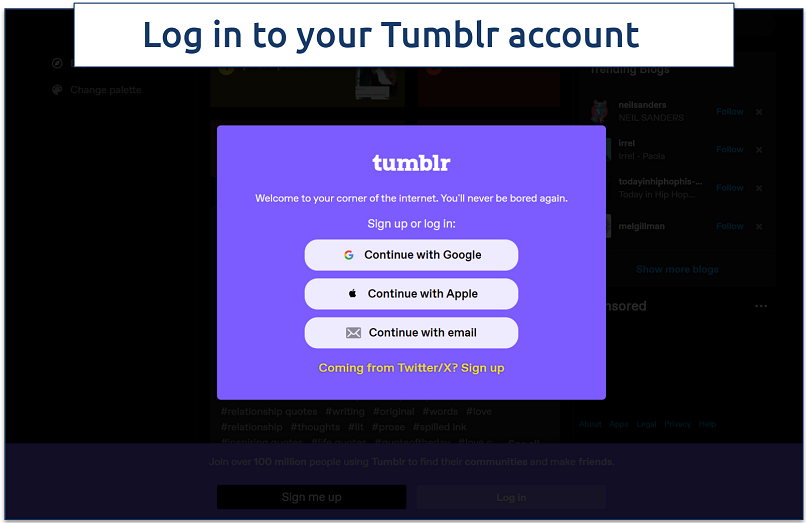 Make sure you're signed into the correct account
Make sure you're signed into the correct account
Step 2. Once you're logged in, head over to the left-hand menu on your dashboard and click on Settings.
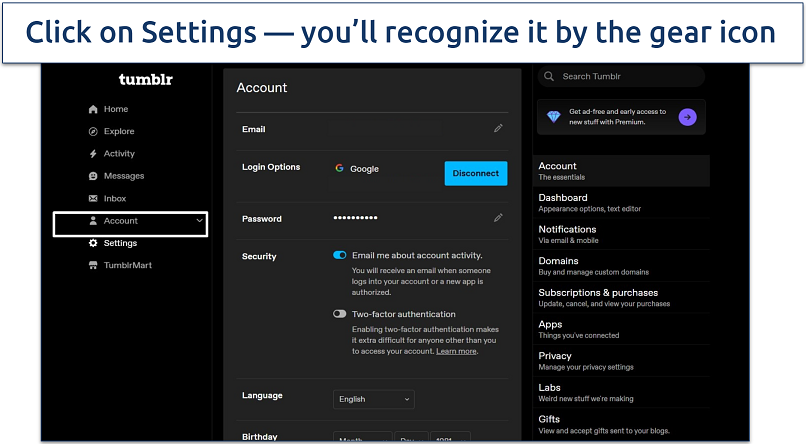 If you’re on mobile, tap the profile icon first, then tap the gear icon for settings
If you’re on mobile, tap the profile icon first, then tap the gear icon for settings
Step 3. In the settings menu, you’ll land on the Account tab by default. Scroll all the way down, and you’ll see the Delete account button — click it to start the deletion process.
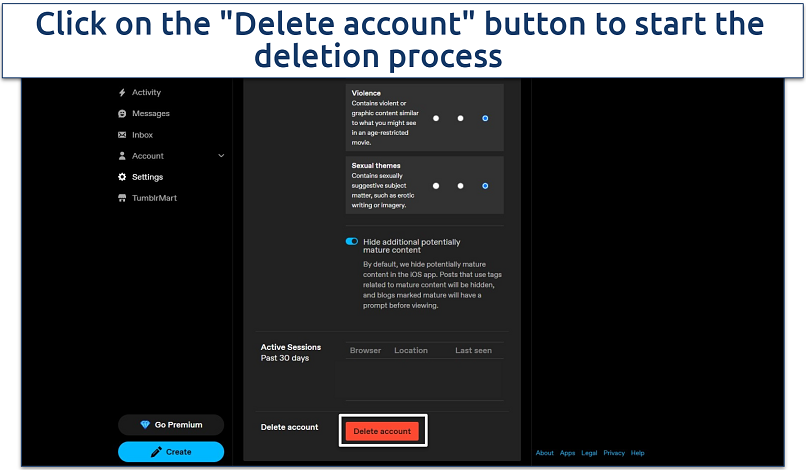 Remember that deleting your account also deletes all associated blogs and posts
Remember that deleting your account also deletes all associated blogs and posts
Step 4. To confirm, you’ll need to set a password if you haven’t created one already (this is required if you didn’t sign up with email).
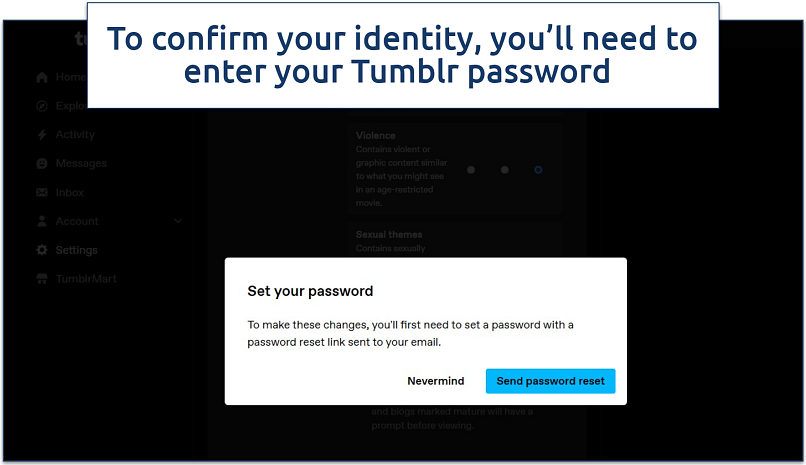 Choose a strong password if you need to create one
Choose a strong password if you need to create one
Step 5. Finally, enter your email address and password, then click the Delete everything button. Your account and all associated blogs will be permanently deleted.
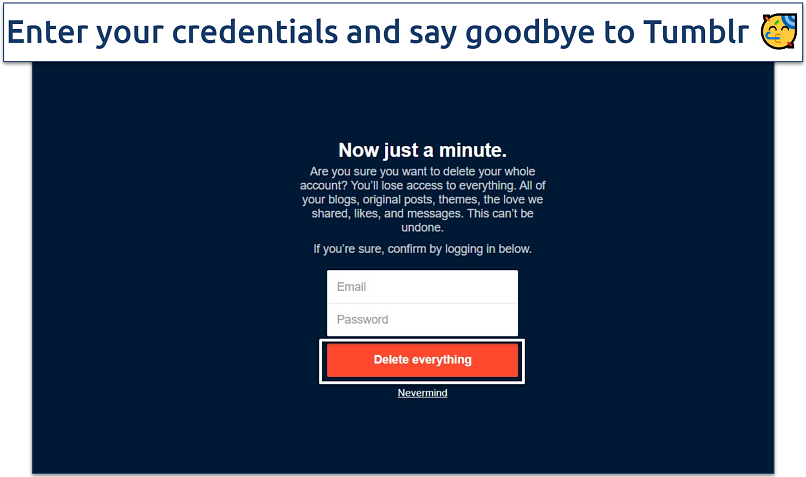 Double-check that you’re ready to delete everything — once confirmed, you can’t undo it
Double-check that you’re ready to delete everything — once confirmed, you can’t undo it
Delete Your Tumblr Account via an iPhone (iOS App)
The iOS app allows you to delete your Tumblr account directly:
- Open the Tumblr app and log in.
- Tap the Account icon.
- Go to Settings.
- Select General Settings.
- Scroll down and tap Delete Account.
- Follow the prompts to confirm deletion.
What Happens When You Delete Your Tumblr Account?
When you delete your Tumblr account, it is a permanent action. There is no option to temporarily deactivate or pause your account, unlike some other social media platforms.
What Happens After Deletion
- Posts and content: All of your posts, blogs, and associated content will be completely removed from the platform.
- Username and URL: Your username and blog URL will be released back into the pool for other users to reuse.
- Group blogs: You’ll be removed from any group blogs you’ve joined.
- Tumblr credits: Any remaining Tumblr credits will be forfeited.
- Premium themes: Any premium Tumblr blog themes you’ve paid for will be deleted unless transferred to another blog before deleting your account.
- Secondary blogs: All secondary blogs linked to your account will be deleted, regardless of whether they have other members.
Data Retention and Recovery
The deletion process is typically quick, but it might take a little while for all your data to be fully removed from Tumblr. Once your account is deleted, it’s gone for good — you won’t be able to reactivate it, and if you want to return to Tumblr later, you’ll need to create a new account. Keep in mind that Tumblr may still retain some information, like IP addresses and login history, for a period after deletion.
Communications
Deleting your Tumblr account will stop all communications from Tumblr, including emails and notifications. However, you may still receive administrative emails related to account closure and billing.
Download Your Tumblr Data
Before deleting your account, you have the option to download your Tumblr data. This includes:
- Blog posts in XML format.
- HTML files for all posts (including drafts, flagged posts, reblogs, private posts, and hidden posts).
- Media files from your posts.
- Messaging conversations in XML format.
To do this, open Settings, find the Blogs section in the right sidebar, and select a blog by clicking on it. In the blog-related settings, scroll down to the Export section and click on the Export button.
 Tumblr backup availability might vary based on the size of the data
Tumblr backup availability might vary based on the size of the data
If you’re curious about what information Tumblr has stored or want to check for privacy reasons, you can also request your data. Just head to Settings, click on Privacy, and hit the Request Privacy Data button.
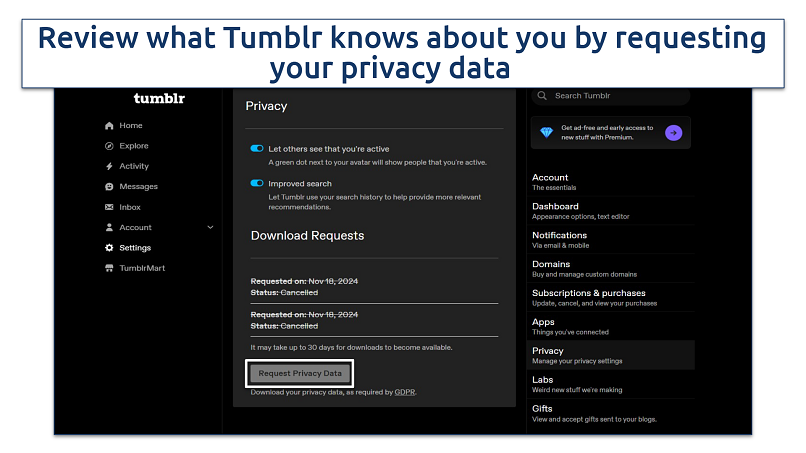 Tumblr’s download requests can take some time to process
Tumblr’s download requests can take some time to process
How to Delete a Tumblr Blog
If you’re looking to delete your main blog, Tumblr doesn’t allow it without deleting the entire account. Since your primary blog is directly tied to your account, the only way to remove it is by deleting the account altogether. To do this, head to your account settings and follow the process to delete your account.
In the case of secondary blogs, there are no restrictions, and the process is much simpler. Go to Settings, and select the name of the secondary blog you want to delete from the right sidebar. Scroll down and click the Delete button associated with the Delete blog section.
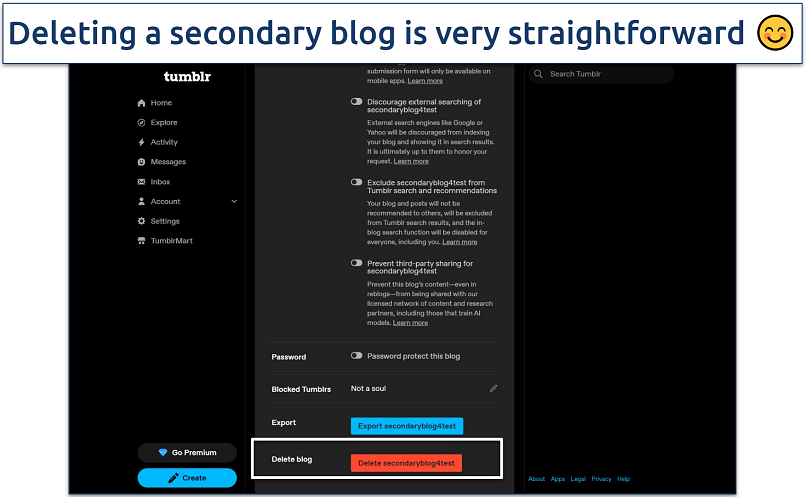 Tumblr's secondary blog doesn't affect the main blog
Tumblr's secondary blog doesn't affect the main blog
Can I Delete My Primary Tumblr Blog and Still Have My Secondary Blog?
Unfortunately, it’s not possible to delete your primary Tumblr blog while keeping your secondary blog intact within the same account. Deleting your primary blog is equivalent to deleting your entire Tumblr account, which would remove all associated blogs, including secondary ones.
However, there is a workaround to preserve your secondary blog:
- Create a new Tumblr account using a different email address.
- Log in to your original Tumblr account and go to the dashboard of the secondary blog you want to keep.
- Click on Members in the right sidebar.
- Invite your new Tumblr account to join the secondary blog as a member.
- Accept the invitation from your new account.
- Return to your original account and promote the new account to admin status for the secondary blog.
- From your new account, confirm that you have full admin access to the secondary blog.
- Once confirmed, you can safely delete your primary account (which will remove your primary blog).
By following these steps, your secondary blog will continue to exist under your new Tumblr account, while your old primary blog and account will be deleted. Keep in mind that the transferred blog will remain a secondary blog under your new account.
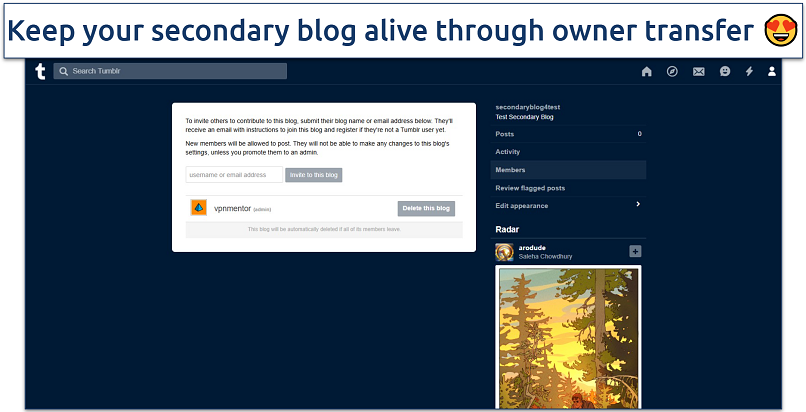 You can transfer ownership of a secondary Tumblr blog if you’re listed as an admin
You can transfer ownership of a secondary Tumblr blog if you’re listed as an admin
How to Delete a Tumblr Post
Deleting posts on Tumblr is straightforward and can be done for single or multiple posts, depending on your needs. It comes in handy if you’re cleaning up your blog or removing outdated content.
To delete a single web post, go to your blog and click the Account icon. Find the post you want to remove and click the Trashcan icon in the toolbar below it. Confirm the action by clicking Ok, and the post will be deleted.
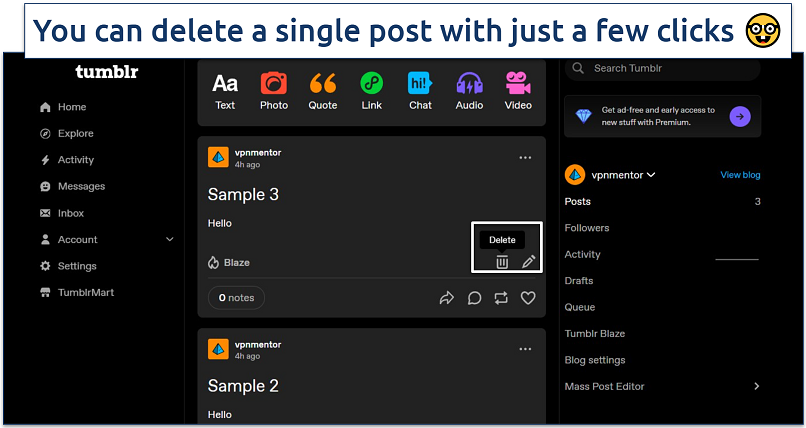 If the post contains valuable content, save it elsewhere before deletion
If the post contains valuable content, save it elsewhere before deletion
To delete multiple posts, use the Mass Post Editor in your blog settings for faster management. Access it from your blog’s menu by clicking the Account icon and selecting Mass Post Editor. Choose the posts you would like to delete, click the Delete button in the top-right corner, and confirm your choice by clicking Ok. Unfortunately, there isn’t an option to delete all Tumblr posts altogether.
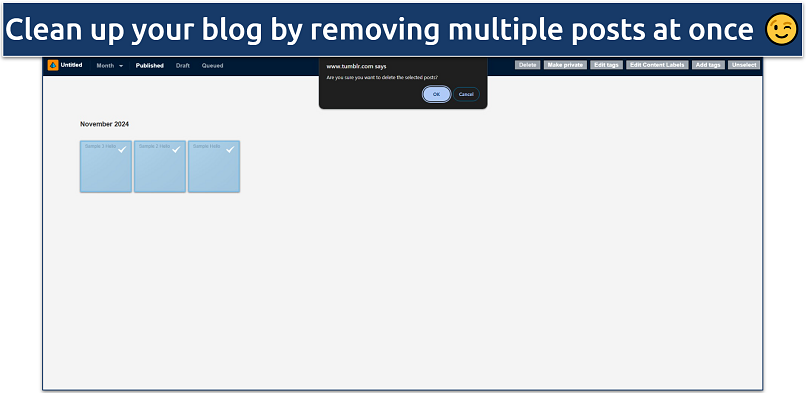 Make multiple post deletion easy using filters
Make multiple post deletion easy using filters
Tips on Protecting Your Privacy on Tumblr
If you’ve decided to stick with Tumblr but want to safeguard your privacy, there are a few easy steps you can take. While Tumblr has had its share of security concerns, using the privacy tools effectively can help keep your account safe and your personal information private:
- Change your password regularly. Go to Settings, click the pencil icon next to Password, and create a strong, unique password. A password manager or password generator can help you come up with something secure and hard to guess.
- Turn on extra security features. In your account settings, enable two-factor authentication (2FA) for added protection. Also, turn on the option to get email notifications about account activity so you’ll know right away if someone tries to log in without your permission.
- Adjust your blog’s visibility. In your blog settings, you can customize how visible your content is to others. If you want more privacy, turn off options for likes, Blaze, and Ask sections. You can also limit who interacts with your posts by setting replies to only allow users you follow. Additionally, look under the visibility settings and toggle off options to hide your profile from search results, recommendations, and third-party sharing. These adjustments give you better control over who can find and interact with your blog.
- Password-protect secondary blogs. If you have secondary blogs, you can password-protect them in the settings. Choose a strong, unique password to keep them secure.
- Remove unnecessary app permissions. Go to the apps tab in your settings and review any third-party apps that have access to your account. Revoke permissions for apps you no longer use to limit access.
- Tweak your privacy settings. Under privacy settings, turn off options that show your activity status or allow tracking for ad and search recommendations. This keeps your browsing more private.
FAQs on Deleting a Tumblr Account
Can I delete my Tumblr account without email?
No, you can’t delete your Tumblr account without access to the email associated with it. If you've lost access to your email, you'll need to contact Tumblr support for assistance.
Can I recover my Tumblr account after deleting it?
No, once you delete your Tumblr account, it can’t be recovered. Deletion is permanent, and all associated blogs and content are removed. Be aware of what happens to your account after deletion, as there’s no way to reverse the action.
Can I remove personal data from Tumblr before deleting my account?
No, you can’t manually remove personal data from Tumblr before deleting your account. However, you can request a download of your data through your privacy settings before deletion. After account deletion, Tumblr will remove your data from its archives and backups within 30 days.
Does Tumblr delete inactive accounts automatically?
No, inactive accounts are not automatically deleted. To remove an unused account, you’ll need to manually delete it through your account settings. Regularly managing inactive accounts can also help protect your privacy.
However, if a user hasn’t logged into their Tumblr account for over a year, Tumblr sends a reminder email to the registered email address. This email warns that the username is at risk of expiring and provides steps to prevent it. While Tumblr may free up the username for others to claim, the inactive blog itself is usually renamed rather than deleted, and its content remains accessible.
How can I delete my Tumblr history?
Tumblr doesn’t offer a feature to clear your search history. However, you can manage your activity by unfollowing tags that appear in your search bar. The only way to wipe your Tumblr history is to permanently delete your account.
How do I know if my Tumblr is deleted?
When your Tumblr account is deleted, you won’t be able to log in, and your blogs will no longer appear on the platform. If you’re planning to delete your Tumblr account but want to preserve your blogs on other platforms, it’s a good idea to export them first.
Does deleting your Tumblr account delete messages?
No, deleting your Tumblr account doesn’t remove your messages from the inboxes of accounts you’ve talked to. Even if you have deleted your blogs or account, the messages you’ve sent remain visible to other users in their conversations.
How can I delete my Tumblr followers?
Tumblr doesn’t allow you to delete followers directly. However, by adjusting your privacy settings, you can block unwanted followers and restrict who interacts with your content. This is a useful way to maintain privacy on Tumblr.
Conclusion
Deleting your Tumblr account or blog is a straightforward process that helps protect your privacy and reduce the risk of outdated accounts being compromised. Whether you’re stepping away from the platform entirely or simply clearing out unused content, it’s important to understand the consequences and take steps like exporting your data or transferring ownership of blogs if needed. By following the steps and tips outlined in this guide, you can confidently manage your account and keep your online presence secure.





Please, comment on how to improve this article. Your feedback matters!