10 Best REALLY FREE VPNs for Fortnite (Updated in 2025)
There are plenty of free VPNs available. But finding a trustworthy one with no hidden costs that will let you play Fortnite on any device while keeping your data secure and your speeds fast isn't easy.
I tested over 40 free VPNs for Fortnite and many had a negative impact on my gaming. Poor compatibility, slow speeds, and stingy data limits had me throwing my controller at the wall.
Even the best free VPNs come with limitations. They may impose restrictions on your bandwidth or data and only have a few servers available. They could even put your online safety at risk. A reliable VPN like ExpressVPN is better for gaming. It provides you with all the security features you need to safely play Fortnite and all your other games. Plus, you can try it without risk knowing it has a reliable 30-day money-back guarantee*.
There are still some free VPNs available that are safe to use and with in-depth testing, I’ve put together a list of the best free VPNs for Fortnite that offer fast speeds, good compatibility, and great protection.
Ready? Let’s play!
Best Free VPNs for Fortnite (Updated 2025)
I’ve put dozens of free VPNs through their paces to find the best ones for Fortnite so you can play safely and anonymously from anywhere. Yes, these VPNs have some limitations, but that's to be expected of any free service. Here are my favorites based on speeds, data limits, and security features.
1. ExpressVPN - Best for Speeds

Tested July 2025
- Lighting-fast streaming speeds
- 3,000 servers worldwide
- 30-day money-back guarantee
- 8 simultaneous connections
- Works with: Netflix, BBC iPlayer, Disney+, HBO Max, Vudu, Hulu, and more
- Compatible with: Windows, Android, iOS, macOS, Chrome, Linux, routers, Apple TV, and more
ExpressVPN has always been my favorite VPN for gaming. It’s backed by a 30-day money-back guarantee, so you can claim a refund within 30 days if it’s isn’t for you.
With a huge global network of 3,000 servers across 105 countries, it gives you one of the most reliable IP shielding services on the market.
Unlike most free VPNs, you get unlimited server switching. That means you can change location quickly if you are hit by a DDoS attack.
It’s super-fast too. In my tests, I got download speeds of 45.6 Mbps without any latency or lag. And if you’re on the road, ExpressVPN’s large selection of servers means you can connect to the fastest Fortnite servers in the world.
Another big plus is ExpressVPN’s router compatibility. It’s super-easy to install at the router level, so you can protect all your devices connected to your network, even your gaming consoles.
You can connect up to 8 devices at once, so you can enjoy Fortnite matches with friends and family while keeping all devices secure.
If you want to shield your IP from unwanted surveillance, ExpressVPN encrypts your data with military-grade 256-bit AES encryption and hides your IP address. This extra anonymity is handy if your ISP throttles your bandwidth while gaming.
If you encounter any problems while using ExpressVPN, then its award-winning customer support team is on hand 24/7 to help.
Want to know more? Explore our ExpressVPN review to see the full results of our research and testing.
2. Hotspot Shield - 15GB Free a Month
- Access to one US server
- 500MB daily data cap
- P2P-friendly VPN
- Supports one device
- 7-day free trial
- Works with: YouTube, Spotify
- Compatible with: Windows, macOS, iOS, Android, Chrome, Firefox
Hotspot Shield is one of the fastest free VPNs available. Its super-fast Catapult Hydra protocol is available to all users. In my tests, I was able to reroute my data without my gameplay lagging.
Speeds will vary depending on your location. Hotspot Shield’s free users only get access to one server in the US. If you’re gaming on the other side of the world, expect a bigger latency and a drop off in speeds.
Hotspot Shield is pretty generous with data. You get 15GB a month. That’s enough for roughly 20-25 Fortnite matches per day. While that’s great for part-time players, regular gamers may need more. Its P2P functionality is a big plus for other online games though.
The biggest problem is router compatibility. Hotspot Shield isn’t compatible with routers so it can’t be used to protect consoles.
The good news is PC and mobile gamers get great protection. Hotspot Shield uses AES 256-bit encryption and its free server includes built-in malware protection to ward off internet trolls.
You do have to put up with some in-app ads. But a strict no-logs policy means your gaming stays private. For any queries, use Hotspot Shield’s wide FAQ section.
Download the free app or try the premium service for free with a 7-day trial.
Want to know more? Explore our Hotspot Shield review to see the full results of our research and testing.
3. Windscribe - Easy to Use
- Access to servers in 10 countries
- 10GB monthly data limit
- Unlimited device connections
- P2P friendly
- Works with: Netflix, Hulu, BBCiPlayer, Kodi, Spotify
- Compatible with: Windows, Mac, iOS, Linux, Android, Windows Mobile, Amazon FireTV, and many routers
Windscribe offers gamers a router-friendly VPN. That means it’s great for protecting your console. Just follow Windscribe’s online router setup guide.
Once installed, Windscribe offers strong speeds across all your devices. That’s thanks to Windscribe’s large network of servers. Free users get access to servers in 10 countries, which is more than most free VPNs. However, I did experience slight lag during peak gaming hours.
Windscribe gives you 10GB of data per month. That’s enough for 15-20 rounds of Fortnite every day. To get an extra 5GB of data, just tweet Windscribe and enjoy an extra 60 hours on Frenzy Farm.
If you like P2P game hosting, you’re in luck. Most of Windscribe’s free servers support P2P sharing. Its split-tunneling feature is also handy for protecting your gaming while browsing the internet.
Windscribe keeps your IP hidden from view. AES 256-bit encryption meets the industry standard. You also get automatic protection against DDoS attacks.
Overall Windscribe is a fuss-free, no-logs VPN with a strong gaming server network.
Want to know more? Explore our Windscribe review to see the full results of our research and testing.
4. Proton VPN - Strong Security Features
- Access to servers in three locations
- Unlimited data
- Ad-free
- Router-compatible
- Supports one device
- 7-day free upgrade to the premium offer
- Works with: YouTube, Kodi. Netflix, Hulu, and Amazon Prime Video streaming is blocked on the free offer
- Compatible with: Windows, Mac, iOS, Android, Linux, and some routers
Proton VPN offers free users unlimited data. That means you can battle for as long as you like with no restrictions. That’s great news for full-time gamers.
Unlike many free services, Proton VPN’s app is fully compatible with DD-WRT routers. It’s the quickest and easiest way to add a VPN to your console. Just follow the handy online installation guide.
The downside is the small server network. Free users only get access to servers in three locations, Japan, the Netherlands, and the US. That means speeds are much slower than the premium offer. Proton VPN also caps its free offer speeds to encourage users to upgrade. Device connections is limited for free users as well, you can only connect one device at a time.
P2P game hosting is out of the question too. None of Proton VPN’s free servers support torrenting. But that’s not a problem if you only play Fortnite.
Bump up to the 7-day ProtonPlus trial and you get plenty of extra features. Enjoy access to 13,626 servers in 122 countries, SecureCore protection against network attacks, and super-fast speeds for improved gameplay.
Both offers offer strong security. You get AES-256 encryption, DNS leak prevention, and an automatic kill switch to keep your data secure at all times. But customer support is limited to email assistance.
Want to know more? Explore our Proton VPN review to see the full results of our research and testing.
5. hide.me - Best Free VPN for Speed
- Access to servers in 5 locations
- 2GB monthly data allowance
- Support for one device
- Ad-free
- Works with: YouTube, Kodi, and Spotify
- Compatible with: Windows, Mac, iOS, and Android, Amazon Fire TV, Linux, and some routers
hide.me only offers protection for one device on its free offer. But the reason it makes my list is its good router compatibility. It can be installed on DD-WRT compatible routers and supports most major protocols. That means you can protect all your Fortnite sessions, whether you’re playing on a console, PC, or mobile.
Its speeds are ok. In my tests, I measured decent download speeds when connected to hide.me’s free servers. In-game lag was rare but hide.me isn’t as fast as some other free VPNs for Fortnite.
With hide.me, you only get access to 5 server locations, US East and West, Canada, The Netherlands, and Singapore. That means you don’t have a great choice when it comes to finding the fastest server for Fortnite.
My biggest concern is hide.me’s 2GB monthly data allowance. That’s works out at just 66MB a day. It’s enough for roughly an hour of Fortnite.
Hide.me is one of the safest VPNs on the market. Even on the free offer, you get AES-256 encryption, IP leak protection, and an automatic kill switch so you can keep your Fortnite sessions hidden from ISP trackers, scammers, and trolls. Plus, you get 24/7 technical support at no extra cost.
Want to know more? Explore our hide.me review to see the full results of our research and testing.
6. TunnelBear - Great Customer Service
- 500MB of data per month
- Servers in 20 locations
- Connect up to Unlimited devices simultaneously
- Works with: YouTube, Spotify
- Compatible with: Windows, MacOS, iOS, Android, Chrome, Firefox, Opera
If you want a free VPN that’s easy to use, TunnelBear is for you. Its AES 256-bit encryption shields your IP so you can play Fortnite on any device.
However, it is worth mentioning that TunnelBear is not compatible with routers, which might be a letdown. Consequently, you won't be able to link your gaming console to the VPN. Also, the free offer restricts protection to just one compatible device.
If you’re a PC or mobile gamer, TunnelBear offers good speeds and solid security. Free users get access to servers in over 20 locations across four continents. That means you enjoy strong speeds, even while gaming.
The major drawback is TunnelBear’s 500MB monthly data cap. That’s only enough for six hours of Fortnite. If you want to game with unlimited data, upgrade to the premium offer.
TunnelBear offers some good security features including a malware blocking Vigilant mode that protects your data during any drops in connection. But with a small data allowance and poor compatibility, TunnelBear is a better choice for part-time gamers.
Want to know more? Explore our TunnelBear review to see the full results of our research and testing.
7. Opera VPN - Unlimited Data
- Web browser with built-in VPN
- Unlimited data
- Works with: Netflix, YouTube
- Compatible with: Windows, macOS, Linux, Android
Opera VPN is a good choice if you play Fortnite in-browser. Its built-in VPN helps you shield your IP with AES 256-bit encryption. But because it operates as a proxy rather than a standalone VPN, your activity is not as protected.
The major issue is device compatibility. Opera VPN only works on computers and Android mobile devices. If you play on a console or iOS, it’s not the VPN for you. But if you’re a Windows user, Opera’s specialized gaming browser - GX - offers players an enhanced Fortnite experience.
The good news is Opera VPN includes unlimited data. With 5 worldwide servers to choose from, I enjoyed strong speeds and lag-free gaming. The large FAQ section is handy for any customer support issues.
Opera is a fitting option for Fortnite enthusiasts who also play in-browser multiplayer games like Blast Arena or War Brokers. Yet, for those on consoles, there are better alternatives easily available.
Want to know more? Explore our Opera VPN review to see the full results of our research and testing.
8. Betternet - 500MB of Data Free per Day
- Access to one US server
- 500MB daily bandwidth cap
- Supports one device
- Works with: YouTube, BBC iPlayer, Netflix, Hulu
- Compatible with: Mac, Windows, iOS, Android, Chrome
Betternet’s free tier restricts users to 500MB of data per day. That’s one of the largest allowances on my list and gives you up to six hours of Fortnite a day.
But Betternet has two major problems.
The first is router compatibility. Betternet can’t be installed onto your router so you can’t protect your console. It does, however, work with PCs and mobiles.
The second is speed. Free users can only access one US server. In my tests, I saw huge drop offs in download speed and lots of in-game lag. Even a low data game like Fortnite suffers from Betternet’s slow performance. Free users can also only connect one device at a time.
The good news is Betternet offers industry-standard AES-256 bit encryption to scramble your IP address. Plus, your data stays private thanks to a clear no-logs policy.
Keep an eye out for ads though. Betternet supports its free tier with advertising banners and popups.
Want to know more? Explore our Betternet review to see the full results of our research and testing.
9. Speedify - Fast Speeds for Gaming
- 57 servers in over 50 locations
- Channel bonding VPN
- Great gaming speeds
- 1GB monthly data allowance
- 30-day money-back guarantee
- Works with Netflix, Hulu, Kodi, Disney+, Spotify, YouTube
- Compatible with Android, Windows, macOS, iOS
Speedify is all about speed. It uses channel bonding technology to harness all available connections (WiFi and mobile data) to give you the fastest connection speed possible.
That speed is great for playing Fortnite. In my tests, there was no slowdown in gameplay and my sessions were completely lag-free.
The bad news? Speedify isn’t compatible with routers. That means you can’t protect your console directly. But the website has a handy guide for sharing your connection with a PlayStation or Xbox.
Speedify’s free offer comes with 2GB of data per month. That’s enough for nearly 24 hours of Fortnite. But channel bonding saps your data and reduces your game time. For unlimited data, take advantage of the 30-day money-back guarantee and try the premium offer.
One major downside is security. Speedify uses 128 GCM encryption which is less secure than many free VPNs. Your gaming activity could be exposed to your ISP and lead to bandwidth throttling.
Want to know more? Explore our Speedify review to see the full results of our research and testing.
10. PrivateVPN - User Friendly VPN
- 200 servers in 63 countries
- 7-day free trial
- Unlimited data
- 2048-bit encryption
- Works with: Premium offer unblocks Netflix, Hulu, Amazon Prime Video
- Compatible with: Windows, macOS, iOS, Android, Linux, Kodi
If you want to test out a Fortnite VPN for free, PrivateVPN is your best bet. Its 7-day free trial gives you access to all the features of the premium package.
It’s a great VPN for Fortnite. Unlimited data keeps you gaming for hours while unlimited bandwidth protects against IP throttling. Plus, with a choice of 200 high-speed servers in 63 countries, you can combat DDoS attacks by quickly switching servers.
PrivateVPN is router compatible too. You can protect all your devices at once, including your console. Just follow the step-by-step installation guide or use PrivateVPN’s handy live support service.
You also get great security features. 2048-bit encryption and IPv6 leak protection keep your data protected. Plus, PrivateVPN’s Stealth Mode ensures not even your ISP will know you’re using a VPN.
The bad news is PrivateVPN doesn’t offer an ongoing free offer. But it's great if you're traveling and only need a VPN for a short time.
Want to know more? Explore our PrivateVPN review to see the full results of our research and testing.
How We Tested and Ranked These Free VPNs
My first criteria for a free VPN for Fortnite was that the service was actually free. With many VPNs, they claim to be free but in reality only work properly if you pay for their premium service or are outright scams that steal and sell your personal information. While all the free VPNs on this list do have some limitations, they work as they should without requiring an upgrade, and keep your information private.
I then looked at limitations. So many free VPNs impose tight data caps and usage limitations that make them useless for Fortnite, and only really good for basic browsing. The free VPNs listed here offer enough bandwidth and other features that you can enjoy Fortnite at least for a few games each month.
Of course, I looked at security features as that's often the main reason for using a VPN. Every option on this list feature similar security options to premium VPNs so your data and information is safe while you're playing Fortnite or browsing.
I also looked at speed, a VPN for Fortnite is useless if the connection is so slow lag ruins your game.
FAQs
Do these free VPN providers keep log files?
Many free VPNs claim to have a no-logs policy. But with free services, it’s even more important to check your user agreement. Some may track data like IP addresses, and timestamps. The least secure services have been known to track browsing history too.
For Fortnite, that’s not a major concern. But if you use your VPN for activities like streaming, torrenting, or accessing censored material, you need to know how your data is stored. All the free VPNs listed here do not keep logs.
Does a VPN impact gaming speed?
Depending on your location, VPNs can cause a slight drop in speeds. It’s a result of rerouting your traffic through a remote server. Expect to see a drop off of roughly 5%, that could rise with free VPNs. Due to limits on bandwidth and a smaller choice of servers, speeds can dip with free services. For optimum Fortnite performance, choose a premium VPN.
Will free VPNs work on all the devices I play Fortnite on?
It depends on which free VPN you choose and how many devices you have. Most free VPNs only allow you to connect to one device, while a top-tier VPN like ExpressVPN allows you to connect to multiple devices simultaneously on one purchase.
If you play Fortnite on a gaming console like an Xbox or PlayStation, you'll need a VPN that works with a router and there aren't many free options that do.
There are many more premium VPNs that work with routers, and offer step-by-step installation guides.
Why Do I Need a VPN for Fortnite?
Fortnite is known for regularly banning IPs, but with a VPN you can bypass any IP bans by getting a new one every time you connect to a VPN server. It may also help to decrease network lag and stop you from being kicked out of the game. Another benefit is that a VPN protects you from potential hacking, swatting, and DDoS attacks by keeping your data and information encrypted and secure.
What’s the Catch With Free VPNs?
Everything has a cost. Even free VPNs have to make a profit. That’s why many free services sell your personal data. Most will restrict free-tier performance to encourage you to upgrade to premium offers. While the free VPNs on this list are safe to use, most do have some limitations.
Fortnite is a target for hackers, scammers, and internet fraudsters. To protect yourself against data breaches, you need the best security on the market. Nobody wants a game cut short by data limits. Almost all free VPNs impose harsh data and bandwidth limits that can ruin Fortnite sessions.
You want to stay protected wherever you play Fortnite. But most free VPNs aren’t compatible with consoles like Xbox One and PS4. The best VPNs like ExpressVPN offer step-by-step installation guides for all of your devices.
The Bottom Line
A free VPN may sound like a good idea but I always recommend using a premium service like ExpressVPN over a free one.
This is because many free VPNs leave you paying in some way. With most free options you'll experience slow speeds, minimal server options, and in some cases insufficient security. Some will even sell your information to third parties or are outright scams.
All the free VPNs I've included in this article work well with Fortnite and will keep your data and information safe. But they all still have some limitations that could affect your gameplay.
For the best Fortnite experience, I recommend using a reliable VPN like ExpressVPN that comes with a 30-day money-back guarantee. It gives you unlimited data, military-grade encryption, and added DDoS protection. For long term Fortnite protection, ExpressVPN offers a range of purchase offers to suit your needs.
To save some money on a premium VPN, check out the latest offers on our coupon page. Or take a look at our top free VPNs for gaming to see what other free VPNs we recommend.
Your online activity may be visible to the sites you visit
Your IP Address:
216.73.216.5
Your Location:
US, Ohio, Columbus
Your Internet Provider:
Some sites might use these details for advertising, analytics, or tracking your online preferences.
To protect your data from the websites you visit, one of the most effective steps is to hide your IP address, which can reveal your location, identity, and browsing habits. Using a virtual private network (VPN) masks your real IP by routing your internet traffic through a secure server, making it appear as though you're browsing from a different location. A VPN also encrypts your connection, keeping your data safe from surveillance and unauthorized access.
Leave a comment
Hi im ahmed and i want to play fortnite withe my friends and your the first website that i see free and thank you for making it free



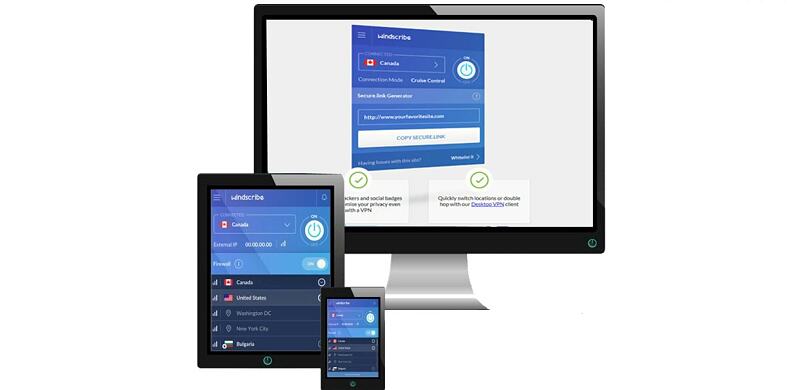



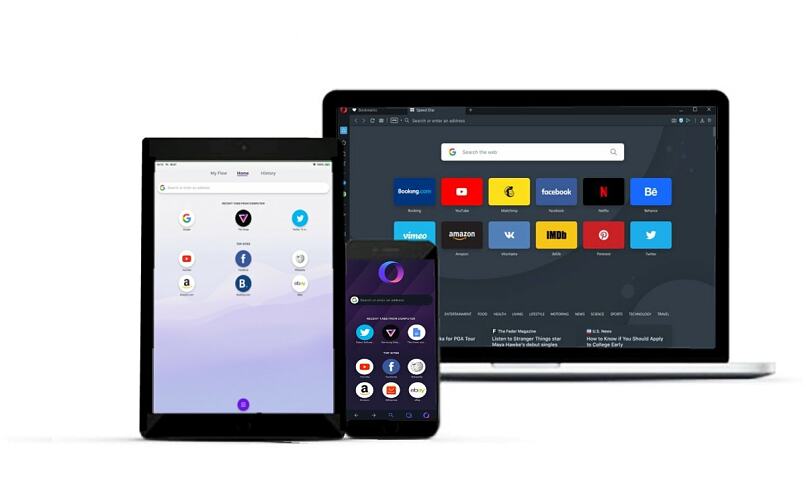





Please, comment on how to improve this article. Your feedback matters!