MPLS vs. VPN: What's the Difference and Which is Safer in 2025?
If you’re searching for a safe, powerful, tech-savvy internet solution, you may have discovered both VPN and MPLS technology. VPN stands for Virtual Private Network, while MPLS stands for Multi-Protocol Label Switching.
These are two different systems for keeping you more anonymous and secure online, as well as improving connection speeds.
Since both types of networks are quite complicated, it can be difficult to understand exactly how they work or what distinguishes them from each other. If you want to figure out if you should get an MPLS or a VPN, you need to know which system will keep you safest and provide the best service.
Fortunately, our experts are here to help you sort out this issue and find out whether MPLS or VPN technology is right for your needs.
What Is the Difference Between MPLS and Internet?
There are a few key differences between the way an MPLS and standard internet protocols work.
To understand these differences, you first need to know about packets. When you send and receive information online, it comes and goes in packets. These segments of information travel throughout various entry and exit points to transmit and receive data.
Usually, these packets must go through multiple layers to access the internet. They start on computers (Layer One), move onto networks (such as LAN - Local Area Networks, or WAN - Wide Area Networks, which would be Layer Two), and then go onto the internet. Once they’re on the internet, they typically move through several more layers before finally reaching their destination.
While packets move throughout Layer Two of this system, they travel from router to router (or between similar devices). In order to get from place to place correctly, each router looks up the IP (Internet Protocol) address for the next router the packet needs to travel to.
The router then sends the packet there, where the next router looks up the next IP address, and so on, until the packet reaches its target.
Each router performs this process independently of the others. The midpoint routers between the computer and the packet’s destination are called “next-hops,” since the information goes there next, bouncing along on its journey.
Looking up IP addresses is done on Layer Three of the internet, beyond computers (Layer One) and networks (Layer Two). The process of looking up these IP addresses can take some time for routers.
As the data bounces from one router to the next, the lag time required to retrieve the IP addresses can add up.
Plus, perhaps more importantly, using this conventional IP routing system may not be anonymous, leaving your data open to breaches and hacks. Hackers, targeted advertisers, governmental agencies, and more prying eyes could spy on your own personal IP address during this process.
Multi-Protocol Label Switching (MPLS) changes the way packets travel. Instead of hopping from one router to the next, a packet leaves a computer, and then the very first router conducts just a single lookup to find the end router.
This router then creates a list of directions for the packet so it knows which routers to bounce between, labels it with these guidelines, and sends it on its way.
From there, it goes from router to router as it normally would, but because the directions are already laid out, none of the subsequent routers need to look up or calculate any IP addresses. When the packet reaches the end of the line, the last router removes the packet and delivers it as usual.
MPLS labeling is similar to a physical map or GPS directions for your car. It tells the packets exactly where to go in advance, which speeds up the network and minimizes potentially insecure IP lookups.
Because the packet is labeled between its transmission from the network (Layer Two) to the internet (Layer Three), MPLS is sometimes called a “layer 2.5 networking protocol.”
MPLS does have some notable limitations, however. Since each router will not use IP protocols to calculate its packets’ next stops, MPLS systems must be configured with a clear LSP, or label-switched path, from router to router to router to destination.
MPLS also requires an LSR, or label-switch router. This device decodes the label on the packet to direct it properly.
Ultimately, for MPLS to work, the entire router configuration has to be set up in a very particular way.
It works best on internal systems, like home LANs (Local Area Networks) or business networks in a single office. Supporting wider, broader, international MPLS would take a lot more equipment and expertise, making it somewhat expensive.
Essentially, an MPLS setup needs its own unique network of routers and methods for them to communicate with each other.
VPNs Explained
If you want to compare MPLS with VPNs, you’ll also need to know how VPNs work and what they do. As we mentioned above, VPN stands for Virtual Private Network. This system changes the way packets travel to and from the internet in two distinct ways.
First of all, data sent through a VPN is protected through a process called VPN tunneling. Packets of information that travel through a VPN are disconnected from other internet traffic - they travel in virtual tunnels.
This process is called encapsulation, which separates VPN packets from others moving on the same network.
As part of tunneling, data relayed through a VPN is also encrypted, so it’s wrapped in layers of code, which can then be decoded when it arrives to its destination.
Different VPNs use different types of encoding protocols, such as PPTP, L2TP, SSTP, IKEv2, and OpenVPN. These all help protect your information and keep you anonymous online.
Secondly, a VPN routes the data it transmits through its own servers before this information reaches the rest of the internet.
This makes it look as if your internet activity is coming from the VPN’s servers rather than your own, which can both safeguard your privacy and allow you to access geoblocked content, such as Netflix or HBO. You get to choose which IP address you want your data to appear to come from.
When you use a VPN, all your ISP (Internet Service Provider) knows is that you’ve connected to a VPN. This configuration makes it much harder for anyone to track or steal your data.
Some VPN providers even have a no-logs policy, which means even they don’t store your data. (We’ll discuss how that works later in this article).
VPNs also help enhance Tor and torrenting functionality. Many VPN providers set up their networks specifically to optimize these types of internet activities. For more information, check out our list of the best VPNs for torrents in 2025.
In short, a VPN offers a set of servers in different locations that you can route your internet traffic through, which helps hide your IP address. They also create special tunnels for your packets to travel through and encrypt your data, making it much harder for anyone to hack or spy on you.
What Is the Difference Between MPLS and VPN?
Both MPLS and VPN systems are designed to alter the way you connect to the internet and help you maintain your privacy online. The primary difference between the two is how they go about that.
As we’ve explained above, MPLS provides a labeled map for your packets of data, allowing them to travel more quickly and privately between routers, since it eliminates the need for multiple IP lookups.
In contrast, a VPN uses IP lookups, but it protects your personal information by sending it through a virtual tunnel, encrypting it, and routing it through a VPN server before it reaches its destination.
Is MPLS Faster Than VPN?
Whether or not MPLS is faster than VPN depends largely on the particular factors of each, so there is no clear, consistent answer to this question. However, there are certain trends.
Conventionally, MPLS is designed more for speed than a VPN is. The labeling function in MPLS could theoretically speed up an internet connection, since each individual router does not need to perform an IP lookup.
In addition, MPLS networks may be smaller and more contained than VPNs’, which could also speed them up in comparison.
However, since regular internet speeds have been getting faster and faster, and since bandwidth is getting less expensive to purchase, MPLS may no longer offer any significant speed advantage.
Furthermore, some information technology professionals argue that labeling cannot really offer notable speed increases. They claim that MPLS adds a layer of complexity through labeling and requires the same types of lookups as traditional internet protocols, just in advance.
In contrast, VPNs may slow down internet traffic slightly, since every packet has to be encrypted and routed through an additional VPN server before it reaches its end point. However, even despite these additional steps, some VPNs actually still speed up traffic.
This is because ISPs often “throttle” traffic, meaning that they intentionally slow down certain types of activities, such as torrenting. When you use a VPN, all an ISP can see is that you’re using one, so they can’t lower your speeds. In this way, using a VPN can improve your internet security, unblock geo-restricted content, and boost your speeds.
Of course, not all VPNs improve connection speeds, so a given VPN may be slower than an MPLS. However, in this case, an MPLS system’s speeds probably just barely outpace a VPN’s. The difference may not even be noticeable.
Regardless, many users find that it’s worth slightly slower speeds to enjoy the many advantages of VPNs over MPLS and other systems.
For users who want to enjoy blazing speeds and all the benefits of VPNs, we recommend ExpressVPN.
Is MPLS More Secure Than VPN?
One of the primary goals of both MPLS and VPN systems is safety, but which system is actually more secure?
MPLS is by definition a private network, with its own infrastructure and routing protocols. Internet traffic moves through it according to its labeling system, only interacting with the traditional internet framework at its edges.
Since it reduces the number of individual IP lookups necessary to go online, MPLS may be less vulnerable to certain types of hacking.
However, if part of the equipment for MPLS wasn’t set up properly, especially at the “edges” of the network where routers do perform IP lookups, your data could be at risk.
Furthermore, since MPLS traffic is not encrypted, if someone did find their way into the private network, users’ privacy might be at stake.
All it would take is one untrustworthy person or one particularly skilled cybercriminal to break through MPLS security. Once the hacker got in, he or she would be able to view all of your passwords, bank data, and any other sensitive information, since it isn’t encrypted.
Some MPLS providers add on encryption and/or other security protocols to keep your data safer, but this is not necessarily the default. The safety of your data might depend on the additional (and likely more expensive) features that your particular provider offers.
In contrast, VPNs use several layers of defense to protect your private information. Since your data is routed through VPN servers in remote locations through virtual tunnels, it would be difficult for a hacker to get to it.
However, even if a cybercriminal did break into your VPN, he or she wouldn’t be able to make sense of your data, since it’s encrypted.
Additionally, some VPN companies offer extra layers of security for their users. For example, many VPN companies boost their security by implementing no-logs policies.
Basically, even though hackers, government agencies, and other prying eyes usually can’t access your data when using a VPN, the company that provides the VPN might be able to.
This could put your data at risk if the government or any other outside entity ever pressured the VPN to share its users’ information and activity. Hackers who got into the VPN’s central servers and databases might also be able to view data stored there.
Logs of your information could also interfere with your privacy and safety if the VPN company itself decided to use your data in an unsavory way, such as selling it.
VPN providers that have committed to no-logs policies promise that they will not store user data. This means that even if the government comes knocking, a hacker gets into one of their databases, or someone untrustworthy at the VPN company wants to sell your data, your information simply isn’t there to be exploited.
If you want an all-around excellent VPN with an outstanding no-logs policy, we advise you to try ExpressVPN. It’s the top VPN on our site for a reason. ExpressVPN does not monitor, retain, or store any of its user logs or data.
Other companies build a kill switch into their VPNs to keep users safer.
This feature automatically disconnects from the internet if your VPN loses connection, preventing your real IP address from ever being revealed. If you’re looking for a great multi-device, high-speed-streaming VPN with a kill switch, we suggest you try CyberGhost VPN.
Regarding security, VPNs generally offer more safety and privacy compared to MPLS systems. Although MPLS networks are private, they don't usually provide encryption, which means your data could be highly susceptible if a breach occurs.
Even beyond standard VPN encryption, tunneling, and routing protocols, many add on extra defenses, just to keep your data as safe as possible.
MPLS vs. VPN Costs
You probably don’t want to spend more than absolutely you need to for a secure, fast, reliable connection. When it comes to price, MPLS systems usually cost much more than VPNs.
Both services require purchasing and maintaining sophisticated equipment, providing customer support as needed, and other valid costs, which can affect their prices. However, while the costs of other types of internet infrastructure and features have generally come down, MPLS has only slightly decreased in price over time.
MPLS is priced by Mbps (megabits per second) per month and can be on the expensive side. Meanwhile, VPNs are usually much more budget friendly, and some are even free (although we’d caution you to carefully select a free VPN from our list and look out for any hidden costs associated with this type of service).
Of course, the particular costs of any given MPLS or VPN depend on a variety of factors, such as their specific features, location, size, and more. Generally speaking, however, when it comes to price, VPNs are clearly superior to MPLS systems.
If you’re looking for an extremely affordable VPN that still offers the standard features you need, we recommend you take a look at our list of the best cheap VPN providers. These VPNs offer you outstanding security, speed, and streaming at affordable prices.
When MPLS and VPN Meet
Although MPLS and VPN are often competitors, they can also be combined. The cloud version of MPLS labeling can be integrated with VPN systems. This could produce an even stronger, safer system.
Since it can often lead to better bandwidth and faster speeds, an MPLS VPN hybrid may be best for large businesses or individuals who need to perform bandwidth-heavy activities with minimal delays. For example, companies that regularly run VoIP and video conferencing apps may benefit from MPLS VPN.
However, as with traditional MPLS, MPLS VPNs can be much more expensive than a typical VPN. These systems can be especially costly if they need to transmit information across large distances, as is often the purpose of VPNs (unblocking geo-restricted content, sharing files between international offices, etc.).
For these reasons, we recommend looking into an MPLS VPN if:
- You’re willing to pay additional fees for more bandwidth.
- Your network is local rather than international.
- It’s crucial that you experience little or no delays.
If the above criteria don’t apply to you, we recommend sticking with one of the excellent VPNs on our Best Overall VPNs list. On the whole, a VPN system is preferable to MPLS in terms of cost and security, plus it typically offers comparable speed.
Further Reading
Want to learn more about how VPNs work and the advantages they offer? We recommend the following articles:
What’s a VPN? Do You Need One?
How to Choose the Best VPN - 8 Tips for VPN Beginners
5 Fastest VPNs (We Tested for Speed) + the 3 Slowest
What Is a Site-to-Site VPN and Does Your Business Need One?
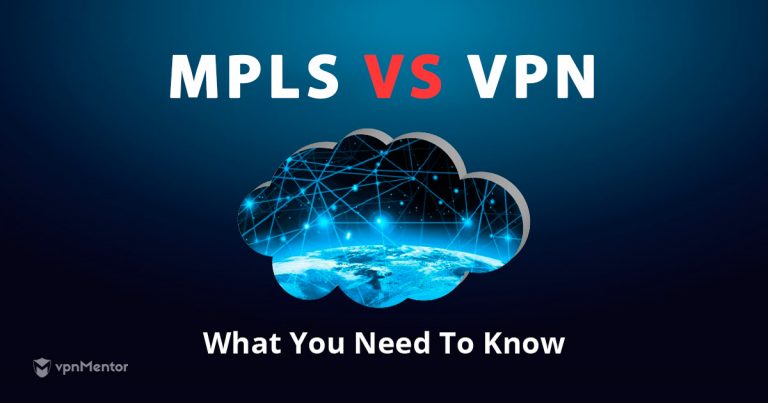



Please, comment on how to improve this article. Your feedback matters!