How to Install NBA League Pass Kodi Add-on in 2025
The NBA League Pass is a great way to catch every LeBron James shot and Stephen Curry dribble. Better yet, you can download the NBA League Pass add-on on Kodi for free.
NBA games aren’t available everywhere due to geo-restrictions on certain games. Plus, these geoblocks can extend to regional blackouts within Canada and the US.
You can bypass geoblocks with a premium VPN. I’ve run tests on many VPNs to see which ones are the best for streaming the NBA League Pass on Kodi. ExpressVPN is my top recommendation because it has a huge server network and it's fast enough to stream in high in definition without buffering.
I ran my tests on macOS and the Amazon Fire TV Stick, although Kodi is compatible with many devices, including iOS, Windows, Android, Android TV, and Linux.
The VPNs on my list can bypass NBA geoblocks with geo-spoofing. You connect to one of the VPN’s US servers, and NBA League Pass believes that you live in the US. The geo-restriction lifts, and you get access to every NBA game. Editor's Note: Transparency is one of our core values at vpnMentor, so you should know we are in the same ownership group as ExpressVPN. However, this does not affect our review process.
Start Watching the NBA with ExpressVPN!
Step-By-Step Guide to Installing/Unblocking NBA League Pass
My NBA League Pass hack shows you how to watch live NBA games on Kodi.
You will need to sign up for NBA League Pass.
There are different pricing tiers, from following one team all season long to watching all the NBA games commercial-free.
Once you sign up and pay for the service, launch your Kodi Media Player.
1. Go down and click on "Add-ons".
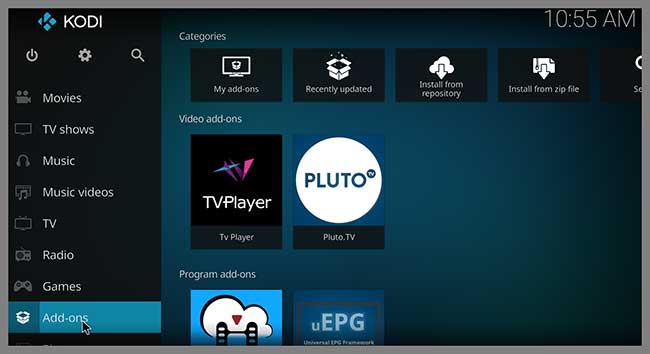
2. Click on the "Modules" icon in the upper left panel.
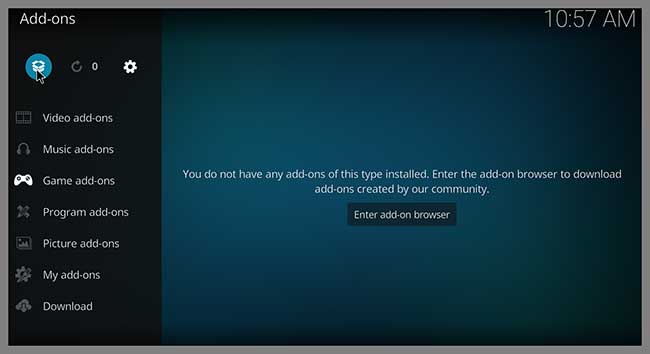
3. Click on "Install from Repository."

4. Click on "Kodi Add-on repository."

5. Go down to "Video Add-ons" and click.
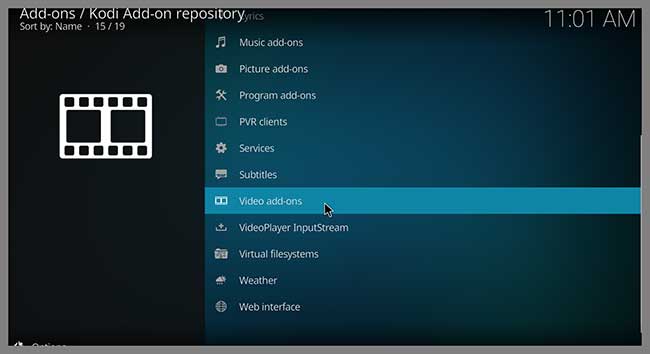
6. Scroll down to "NBA League Pass" add-on and click.
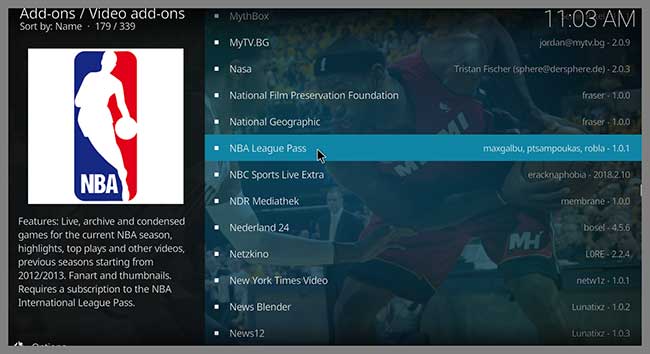
7. Click "Install" and a pop-up will tell you that NBA League Pass is now installed!

I Installed NBA League Pass on Kodi–Now What?
1. Once you have the add-on, right-click on it and select "Information."
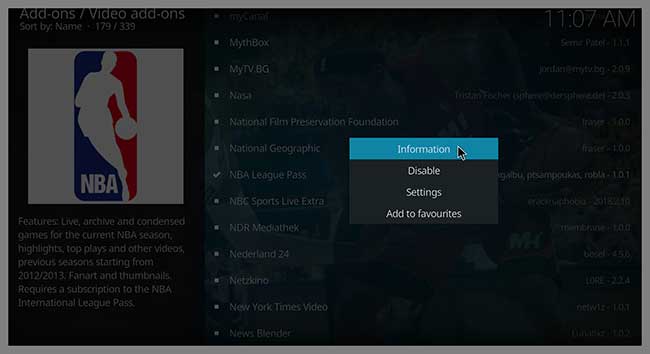
2. Now click on "Configure."

3. Sign in with the email and password that you used on the NBA League Pass page.
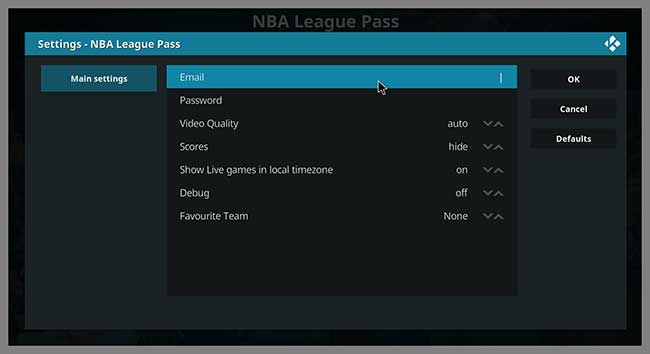
4. You now have NBA League Pass on Kodi!
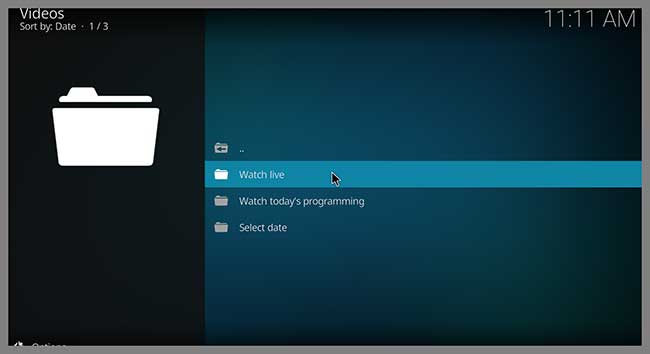
5. Since NBA League Pass is US-based, you need to use a VPN if you're outside the region (or if there is a blackout of your game). Connect to a US server from the VPN. It's hoops time!
Why Use a VPN With NBA League Pass on Kodi?
The NBA League Pass is a great way to watch all 1,000+ games, but geo-restrictions and blackouts can hinder your basketball binge.
The best VPNs hide your exact IP address and, instead, give the NBA League Pass a US address, which unlocks all the games. If you encounter a blackout, you can connect to a different US server that bypasses the blackout.
If you want HD quality streaming with the NBA on Kodi, a top-notch VPN offers excellent connection speeds. Plus, it gives you unlimited bandwidth for buffer-free streaming at all times.
When streaming the NBA, the best VPNs protect your online identity. Hackers and third-party snoops can't steal your data thanks to cybersecurity features like military-grade encryption and adware and malware protection.
If you need more than the NBA to satisfy your sports craving, there are plenty of sports channel add-ons in Kodi. VPNs offer a considerable amount of global servers that allow you to bypass geo-restrictions, no matter where you are.
I recommend ExpressVPN as my top choice for the NBA League Pass on Kodi.
Best VPNs for Using NBA League Pass on Kodi
Before you dive into live NBA games on Kodi, let's take a look at my picks for the best VPN.
1. ExpressVPN

Tested February 2025
- 3,000 global servers
- Speed Test feature
- AES 256-bit encryption
- Strict no-logs policy
- 30-day money-back guarantee
- 8 device connections
- 24/7 customer service
- Works with: Kodi, Showtime, Netflix, Amazon Prime Video, Hulu, HBO GO, DAZN, BBC iPlayer, Sling TV
- Compatible with: Amazon Fire TV Stick, macOS, iOS, Android, Android TV, Windows, Linux, Chrome, Firefox, routers
If you like your VPN to be blazing-fast, Express VPN won’t disappoint. This VPN is always at the top of my speed tests. You’ll never have buffers or bandwidth throttling.
Its Speed Test feature measures download speeds and latency for every server, which is perfect if you want HD quality for the NBA on Kodi.
There are plenty of US servers to connect to for the NBA, and ExpressVPN has 3,000+ global servers if you want to unblock sports channels from other regions on Kodi.
Lightning-fast speeds are just one facet of ExpressVPN. It also protects your online data with five-star cybersecurity features. You’re free from online prowlers with AES 256-bit encryption, an automatic kill switch, a zero logs policy, and split-tunneling.
A 30-day money-back guarantee and five device connections are two more reasons ExpressVPN is one of my favorite VPNs.
Save on your ExpressVPN subscription with our coupon code.
2. CyberGhost
- Over 1,100 US servers
- User-friendly interface
- Military-grade encryption
- Zero-logs policy
- 45-day money-back guarantee
- 7 simultaneous device connections
- Live chat available
- Works with: Kodi, Showtime, BBC iPlayer, Sling TV, Netflix, Hulu, HBO Now, Amazon Prime Video, ESPN, Eurosport
- Compatible with: Amazon Fire TV Stick, macOS, iOS, Windows, Android, Android TV, Linux, Chrome, Firefox, routers
If you're new to VPNs or on a budget, CyberGhost is your perfect VPN. Its user-friendly interface includes the Best Location feature, which connects you to the quickest server for the NBA on Kodi.
You never have to worry about streaming your favorite NBA team with more than 1,100 US servers. Also, CyberGhost's 11,690+ global servers allow you to stream sports channels on Kodi from anywhere.
My speed tests give this VPN high marks, and it bypasses geoblocks in high definition without buffering.
You can stream the NBA League Pass on CyberGhost minus the threat of cyber theft. Our expert review gives CyberGhost a thumbs up for its cybersecurity with features like military-grade encryption, a strict no-logs policy, an automatic kill switch, and adware and malware protection.
The one downside of CyberGhost is its customer service. Response times on tickets can be slow.
A 45-day money-back guarantee and seven device connections make this VPN an excellent deal.
Save even more with our CyberGhost coupon.
Summary
You can catch all the games with an NBA League Pass for your Kodi media player.
Should you desire uninterrupted viewing, a reliable VPN capable of circumventing the NBA's geographic restrictions is necessary. My top-recommended VPNs boast an extensive range of US servers enabling you to sidestep both blackouts and bandwidth limitations.
You need to feel safe when streaming the NBA online, and a robust VPN keeps all would-be hackers locked out of the action. Military-grade encryption and DNS leak protection are just a few of the many privacy and security features the VPNs on this list offer.
My top choice is ExpressVPN for streaming your favorite team on the NBA League Pass add-on.
Editor's Note: Transparency is one of our core values at vpnMentor, so you should know we are in the same ownership group as ExpressVPN. However, this does not affect our review process.
Further Reading
Are you looking to stream non-stop sports on DAZN? Learn how to bypass the DAZN geo-restrictions with our guide, Which VPNs Can Actually Access DAZN?
Do you need extra privacy, unlimited streaming bandwidth, and high speeds for Chrome? Learn more with the 5 Best VPN Chrome Extensions in 2025 (That Actually Work!).
Do you want to watch the NBA 24/7? Then you must read our post on How to Stream the NBA Anywhere–Cheap Options, No Blackouts.
Your data is exposed to the websites you visit!
Your IP Address:
18.191.62.45
Your Location:
US, Ohio, Columbus
Your Internet Provider:
The information above can be used to track you, target you for ads, and monitor what you do online.
VPNs can help you hide this information from websites so that you are protected at all times. We recommend ExpressVPN — the #1 VPN out of over 350 providers we've tested. It has military-grade encryption and privacy features that will ensure your digital security, plus — it's currently offering 61% off. Editor's Note: ExpressVPN and this site are in the same ownership group.





Please, comment on how to improve this article. Your feedback matters!